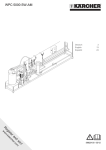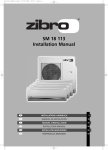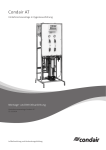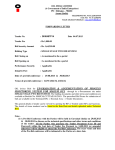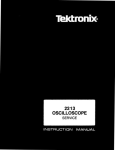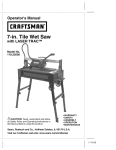Download Operating Instructions Reverse-Osmosis-System
Transcript
Operating Instructions
Reverse-Osmosis-System
UO 2000/2500/3000/3500 ND
File: BA_GB_DB_UOND20-35_0410_A.doc
01.04.10/Mü
381301_311_321_331_BA_GB_0711
Overview of contents
General information
Transport and storage
Technical data/ product description
Set-up and assembly
Placing the system in service / taking it out of service
Operation / monitoring
Malfunctions
Maintenance
Preserving/Cleaning the system
A
B
C
D
E
F
G
H
I
Appendix
-
R+I flowchart with components list
Circuit diagram
Control system manual
Setting data RO 1000
I
II
III
IV
-
Imprint
All Rights Reserved.
The edition date on the cover sheet is definitive.
Subject to technical changes.
These Operating Instructions may not be translated into foreign
languages, reprinted, saved on data media or otherwise duplicated
except with the express written approval of the manufacter.
File: BA_GB_DB_UOND20-35_0410_A.doc
01.04.10/Mü
General information
Contents of Chapter A
1. Notes on using the Operating Instructions....................................................... 2
2. General safety information ............................................................................. 3
2.1 Explanation of symbols and references ............................................................................... 3
2.2 Additional safety requirements ........................................................................................... 3
2.3 Usage in accordance with intended purpose........................................................................ 3
2.4 Operating staff ................................................................................................................. 3
2.5 Residual dangers .............................................................................................................. 4
2.6 Bringing the system to a stop in the event of an emergency................................................. 4
2.7 Safety information for maintenance tasks ........................................................................... 4
2.7 Disposing of system parts and operating materials .............................................................. 5
2.8 Unauthorized conversion and manufacturing replacement parts ............................................ 5
2.9 Warrantee claims and liability ............................................................................................ 5
3. Basic principles of reverse osmosis systems..................................................... 6
3.1 The principle of reverse osmosis ........................................................................................ 6
3.2 Calculation equations ........................................................................................................ 6
3.3 Temperature dependency of permeate output..................................................................... 7
File: BA_GB_A_0104_A.doc
January 14 2003 / Sw
A/1
General information
1.Notes on using the Operating Instructions
Purpose:
The Operating Instructions are intended for users of the system and
contain information on how to operate and maintain the system
safely and reliably.
Availability:
The Operating Instructions must always be available at the place
where the system is in use.
Subdivision:
The Operating Instructions consist of a number of chapters named
by letters of the alphabet. An outline of all the chapters appears on
Page 1.
The header and page numbering, along with the letter identifying
each chapter, make it easier for you to orient yourself.
For information on the content of a specific chapter, please refer to
the contents on the first page of that chapter.
Conventions/
abbreviations:
OI
Operating Instructions
TD
Technical Documentation
RO
Reverse Osmosis
Permeate
Product water resulting from RO
Product
Product water from the UP system
Cy
Conductivity
-
Enumerated items
)
Steps to be performed
File: BA_GB_A_0104_A.doc
January 14 2003 / Sw
A/2
General information
2. General safety information
2.1 Explanation of symbols and references
Danger
Warning
This symbol refers to an immediate danger that threatens the
safety and life of persons.
Failure to observe these notices will have severe consequences on
health and safety, including life-threatening injuries.
This symbol refers to a possible danger that threatens the safety
and life of persons.
Failure to observe these notices may have severe consequences
on health and safety, including life-threatening injuries.
This symbol refers to a possibly hazardous situation.
Failure to observe these references may result in minor injuries
and/or damage to property.
Caution
This symbol points out important information for working with the
system in a proper manner.
Failure to observe these references may result in malfunctions in
the system or disturbances in the environment.
2.2 Additional safety requirements
Country-specific requirements, standards and regulations must be
observed.
2.3 Usage in accordance with intended purpose
The RO-system is used to desalinate softened water. The system
must only be operated with water supplied in accordance with the
quality described in Chapter C/2 and the operating parameters
specified there.
The system must not be operated unless it is in proper working
order. Any malfunctions must be rectified immediately.
2.4 Operating staff
Only persons who have read and understood these Operating
Instructions are permitted to operate the system. When operating
the system, it is particularly important to observe the safety
information strictly.
File: BA_GB_A_0104_A.doc
January 14 2003 / Sw
A/3
General information
2.5 Residual dangers
Danger
- Water damage
- To avoid accumulation of spills caused by leaks, the area in
which the system is set up must be equipped with a floor
drain and/or a leak monitoring system and corresponding
alarm.
- Electrical shock
- Do not touch electrical components with wet hands.
- Before performing tasks on parts of electrical system,
disconnect the system from the power supply.
- Mechanical force
- Parts of the system are under excess pressure of up to 25.
Release the pressure from the system before repairs and
maintenance tasks.
2.6 Bringing the system to a stop in the event of an emergency
)
)
Turn off the main switch
Shut off the water supply
After remedying the damage:
)
)
Open the water supply
Turn on the main switch
2.7 Safety information for maintenance tasks
The operator must take pains to ensure that all maintenance,
inspection and assembly tasks are performed by authorized and
qualified professionals who have been sufficiently informed for the
task at hand by thoroughly studying the Operating Instructions.
These tasks must be properly performed by professionally trained
staff members.
The system must be shut down and protected from being placed in
operation again unintentionally before all repair and maintenance
tasks. It is absolutely essential to observe the procedure described in
these Operating Instructions for shutting down the system.
Before beginning tasks on the electrical equipment of the system, a
check must confirm that power has been disconnected from the
corresponding section of the system. In addition, the system must be
secured to prevent it from being turned on again unintentionally.
Protective clothing suitable for the hazard at hand must be worn
while performing the task.
File: BA_GB_A_0104_A.doc
January 14 2003 / Sw
A/4
General information
2.7 Disposing of system parts and operating materials
When they need to be discarded, system parts must be disposed of
according to local requirements including separately if so required.
2.8 Unauthorized conversion and manufacturing replacement parts
Conversion or modification of the system is only permitted with the
approval of the manufacturer. The same applies to making changes
in the programming for the control system. Original replacement
parts and accessories authorized by the manufacturer enhance
safety. Use of other parts will void the warrantee.
2.9 Warrantee claims and liability
This product corresponds to the state of the art and was designed
and manufactured in accordance with applicable rules of the
technology, after which it was subjected to a quality control process.
If there should nevertheless be any grounds for complaint, please
direct requests for replacement to the manufacturer of this product
in accordance with the general terms and conditions of sale and
delivery.
File: BA_GB_A_0104_A.doc
January 14 2003 / Sw
A/5
General information
3. Basic principles of reverse osmosis systems
3.1 The principle of reverse osmosis
Osmosis is a process on which nearly all natural metabolic processes
are based. If two solutions of varying concentrations are separated in
a system by a semipermeable membrane, the solution with the
higher concentration will always have a tendency to become more
diluted. This process (osmosis) will continue until osmotic equilibrium
is achieved.
In the process of reverse osmosis, the direction of the osmotic flow is
reversed. To achieve this, pressure must be exerted on the
concentrated solution. This pressure must be considerably greater
than the osmotic pressure that arises due to the natural balancing of
differing concentrations.
Synthetic membranes are used in water treatment systems that work
on the principle of reverse osmosis. These membranes are
permeable for water molecules. The content materials dissolved in
the water are held back by the membranes. High pressure causes the
concentrated solution (for example drinking water or process water)
to flow through these membranes. The result is a separation of this
solution into a partial flow with water in which the content materials
that are held back are located (concentrate).
3.2 Calculation equations
Yield [%] =
permeate output [l / h] • 100%
feed water input [l / h]
feed water input = Permeate output + concentrate output
Concentrate output [l/h] =
permeate output [l / h] • 100%
- permeate output [l/h]
yield [%]
Desalinization rate [%] = [1-
File: BA_GB_A_0104_A.doc
January 14 2003 / Sw
Cy permeate
] •100%
Cy raw water
A/6
General information
3.3 Temperature dependency of permeate output
The permeate output of the system depends on the temperature of
the feed water. The nominal output specified in the technical data
and on the rating plate refers to the design temperature specified in
Chapter C/2.
The actual output at a specific feed water temperature can be
calculated from the following table using a correction factor.
Danger
The specific temperature-related permeate output can be calculated
according to the following calculation equation:
Permeate output at X °C = Rate output • Correction factor F
T in °C
Correction factor
Design temperature
-1
-2
-3
-4
-5
-6
-7
-8
-10
-11
Danger
Nominal output = 100%
1.00
0.96
0.92
0.88
0.84
0.80
0.77
0.74
0.70
0.67
0.64
If the system is operated at a higher feed water temperature
than the design temperature, care must be taken not to
exceed the maximum permeate output that is specified on
the rating plate and in the technical data (C/2)!
After switching on the RO system permeate with high conductivity is
produced for a short time. Therefore it is to be made certain during
the interpretation of the peripheral equipment technology that a
minimum running time of the RO system of at least 30 min per
shifting process is ensured.
File: BA_GB_A_0104_A.doc
January 14 2003 / Sw
A/7
Transport and storage
1. Transport and storage
- Systems of type RS and RSE, ND,KR, AS, ES, combi, ED,NF, UP
and EP should be transported upright.
- Systems of type W should be transported lying down.
- Systems of type W/S may be transported either standing or lying
down.
- During transport, all systems must be secured against
slipping and falling over!
Caution
- The transport weight corresponds to the empty weight. For
transport weights, please refer to the Technical Data in Chapter
C/2.
- The system can be damaged by frost. Because of this, the system
must be protected against frost and freezing during transport and
storage.
- The maximum storage temperature is 40°C.
- The maximum storage duration for the system in original packing
is 3 months at 20 °C. After that, the preservative fluid must be
rinsed out and replaced if necessary.
File: BA_GB_B_0506_A.doc
May 23, 2006 / Sw
B/1
Technical data/
product description
Contents of Chapter C
1. Technical data ................................................................................................ 2 2. Usage limits .................................................................................................... 4 3. Product description .......................................................................................... 5 3.1 Rating plate .......................................................................................................................5 3.2 Working principle diagram ................................................................................................... 5 3.3 Functional description ......................................................................................................... 5 3.4 Short description of the components ....................................................................................6 3.5 Options ..............................................................................................................................7 File: BA_GB_C_UOND20-35_0411_A.doc
08.04.11 /Jm
C/1
Technical data/ product description
1. Technical data
System
Code No.
Control
Feed water specification
Feed water pressure min./max.
Pressure fluctuations (limit)
Temperature min./max.
Connections
Feed water
Permeate
Concentrate
Power consumption
Power connection
Protection type
Output data
Permeate outlet max.
Concentrate min.
Concentrate backflow
Permeate counterpressure max.
Recovery
Salt rejection rate
Dimensions and weights
Dimensions (HxWxD)
Weight approx.
Environmental data
Max. ambient temperature
Relative humidity (air)
UO 2000 ND
UO 2500 ND
381 301
381 311
UO 3000 ND
UO 3500 ND
381 321
381 331
32
25
25
32
25
25
RO 1000
bar
bar
°C
2/6
± 0.5
5/35
DN
DN
DN
kW
V/Hz
32
25
25
l/h
l/h
l/h
bar
%
%
2000
670
1000
mm
kg
°C
32
25
25
3.0
4.0
3x400/50
IP54
2500
3000
830
1000
500
600
0.3; without permeate backflow!
75
97
1650x2450x700
240
3500
1160
not present
1650x3450x700
320
340
380
40
<95%, non-condensing
Systems are designed for softened drinking water without chlorine in accordance with the German Drinking Water Regulation with
a salt content of 1000 mg/l and at a feed water temperature of 15 °C.
File: BA_GB_C_UOND20-35_0411_A.doc
08.04.11 /Jm
C/2
Technical data/ product description
System
Code No.
Control
Feed water specification
Feed water pressure min./max.
Pressure fluctuations (limit)
Temperature min./max.
Connections
Feed water
Permeate
Concentrate
Power consumption
Power connection
Protection type
Output data
Permeate outlet max.
Concentrate min.
Concentrate backflow
Permeate counterpressure max.
Recovery
Salt rejection rate
Dimensions and weights
Dimensions (HxWxD)
Weight approx.
Environmental data
Max. ambient temperature
Relative humidity (air)
UO 2000 ND/FU
UO 2500 ND/FU
UO 3000 ND/FU
UO 3500 ND/FU
381 305
381 317
381 327
381 335
32
25
25
32
25
25
RO 1000
bar
bar
°C
2/6
± 0.5
5/35
DN
DN
DN
kW
V/Hz
32
25
25
l/h
l/h
l/h
bar
%
%
2000
670
1000
mm
kg
°C
32
25
25
3.0
4.0
3x400/50
IP54
2500
3000
830
1000
500
600
0.3; without permeate backflow!
75
97
1650x2450x700
240
3500
1160
not present
1650x3450x700
320
340
380
40
<95%, non-condensing
Systems are designed for softened drinking water without chlorine in accordance with the German Drinking Water Regulation with
a salt content of 1000 mg/l and at a feed water temperature of 15 °C.
File: BA_GB_C_UOND20-35_0411_A.doc
08.04.11 /Jm
C/3
Technical data/
product description
2. Usage limits
In order to attain the life span of 3 years calculated for the membranes,
reverse osmosis installations must be supplied, in accordance with the
installation type, with softened water (types ND, KR, e.g.) or tap water with
stabilised hardness level (type AS, e.g.) and run in compliance with the
German Drinking Water Regulation and the specifications below.
Membranes are wearing parts. The degree of wear depends on the feed
water quality and the operating conditions.
Parameter
Free chlorine *
Iron **
Manganese **
Silicate ***
SDI 4
pH level during operation
pH level during cleaning
Caution
5
Unit
mg/l
mg/l
mg/l
mg/l
-
Limit
not detectable*
0.2
0.05
25
3
3.6-9.5
2-12
The feed water must be free from substances that damage the membrane.
These are in particular:
- oxidants (e.g. free chlorine, ozone, hydrogen peroxide)
- surfactants (especially if cationic)
- biocides and inhibitors
- natural organic matter (NOM)
Additionally, the operating parameters for the reverse osmosis installations
given in chapter C (Technical Data) apply.
If the UP feed water is softened, the soft water quality is to be observed. If
antiscalant is added for hardness stabilisation (i.e. when iron, manganese
and silicate are stabilised at the same time), the manufacturer's
specifications must be complied with. If necessary, the pH or the permeate
output must be adjusted.
* Free chlorine (oxidants) corrodes the plastic membrane, especially if metal ions are
present. This attack is irreversible and will cause a decrease of the salt retention rate
while increasing the permeate conductance. This is why the feed water of the UP
installation should not contain any free chlorine.
** Iron/manganese can be present in a dissolved or undissolved state. Undissolved
iron or manganese should be removed by filtration. Dissolved iron/manganese can be
oxidised and then removed by filtration or stabilised, for example, by means of an
antiscalant. Iron/manganese deposits on the membranes can generally be removed
by chemical cleaning.
*** Silicate may form solid deposits on the membranes which are hard to remove.
The maximum silicate concentration in the RO concentrate should not exceed 100
mg/l if soft water is used. In RO installations, type KR, the maximum silicate
concentration in the RO feed water is 10 mg/l for this reason.
4
The SDI is a sum parameter. It indicates the degree to which suspended matter will
likely form deposits on the membrane. If the SDI > 3, prefiltration must be improved
accordingly.
5
The pH level considerably influences the solubility of many water compounds. It may
be necessary to modify the pH level in order to obtain the desired permeate yield or
quality.
File: BA_GB_C_UOND20-35_0411_A.doc
08.04.11 /Jm
C/4
Technical data/
product description
3. Product description
3.1 Rating plate
The rating plate is located on the front side of the system. It
contains important information on the output and maximum
operating parameters of the system.
To ensure fast and problem-free processing of warrantee claims,
technical information or customer service, be sure to indicate the
system type, item number and manufacturing number!
3.2 Working principle diagram
See the R+I diagram in the appendix
3.3 Functional description
File: BA_GB_C_UOND20-35_0411_A.doc
08.04.11 /Jm
Softened feed water is fed in through a fine filter (5 µm filter unit) to
the circuit pump unit. This unit pumps the water through the
semipermeable membranes at high pressure. As a result of the high
pressure, some of the water diffuses through the membranes. The
result is purified water that is almost completely free of salts,
colloids, germs and pyrogens. This water, which is led off, is
referred to as the permeate. The salts that are held back are
continually rejected into the wastewater channel with the RO
concentrate.
To arrive at a more economical yield and to cause water to flow
over the membranes optimally, part of the concentrate is directed
back in front of the membranes.
C/5
Technical data/
product description
3.4 Short description of the components
Hardness monitoring
device (1X02) (Option)
Continuously monitors soft water quality and generates an alarm
message if a limit value is exceeded.
Pressure gauge filter inlet
(1Pr01)
Display of the inlet pressure.
Fine filter (1F01)
Protects the RO membranes from impurities
(filter fineness 5µm).
Pressure gauge filter
outlet (1Pr02)
Display of filter outlet pressure.
Sample removal tap for
feed water (1V07)
Used to remove samples from the feed water of the system.
Inlet solenoid valve
(1V01)
Is always open during permeate production.
Pressure switch (1Pr03)
Monitors the inlet pressure.
Pump (1P01)
Produces the pressure required for the reverse osmosis process.
Pressure gauge pump
pressure (1PR04)
(not installed in types FU)
Display of the pump pressure.
pump regulating valve
(not installed in types FU)
Used to adjust permeate outlet
Pressure gauge operating
pressure (1Pr05)
Display of the operating pressure.
Rinse connection, inlet
(option 1V10)
Makes it possible to connect to a cleaning station.
Pressure gauge (concentrate pressure) (1Pr06)
Display of the concentrate pressure.
File: BA_GB_C_UOND20-35_0411_A.doc
08.04.11 /Jm
C/6
Technical data/
product description
Rinse connection for
A 3-way ball cock used as a discharge for cleaning the system.
concentrate (option 1V12)
Concentrate regulating
valve (1V06)
Used to set the amount of concentrate to be led away.
Concentrate rinse valve
(option 1V03)
Used to force concentrate.
Flow meter for
concentrate (1Fl01)
Display of the RO concentrate quantity.
pressure regulating valve
(1V05)
Controls the amount of concentrate directed in front of the pump.
Flow meter for
concentrate recirculation
(1Fl03)
Display of the RO concentrate recirculation quantity
Permeate measurement
cell (1Q02)
Measures the conductivity of the permeate. The control system is
used to turn off the system if a limit value is exceeded.
Permeate flow meter
(1Fl02)
Displays the permeate flow level.
Permeate rinse connection A 3-way ball cock used as a discharge for cleaning the system.
(option 1V11)
Control system
3.5 Options
File: BA_GB_C_UOND20-35_0411_A.doc
08.04.11 /Jm
Monitors and controls all important functions during the operation of
the system.
The options available for this installation/these installations are
described in the P&I diagram and in the list of components in the
appendix of this manual.
C/7
Set-up and assembly
Contents of Chapter D
1. Set-up .......................................................................................................... 2
1.1 Requirements for the set-up location .................................................................................. 2
1.2 Setting up the system ....................................................................................................... 2
2. Water-side connections.................................................................................. 3
2.1 Necessary qualifications of the assembly staff ..................................................................... 3
2.2 Making the hydraulic connections....................................................................................... 3
3. Electrical connection ...................................................................................... 4
3.1 Necessary qualifications of the assembly staff ..................................................................... 4
3.2 Connecting the power supply ............................................................................................. 4
3.3 Connecting the accessories / signal exchange ..................................................................... 4
file: BA_GB_D_1002_A.doc
Oct. 09, 2002 / sw
D/1
Set-up and assembly
1. Set-up
1.1 Requirements for the set-up location
- The space required for the system may be derived from the
measurements specified in Chapter C/21. In addition, there should
be 1 m of space on each side available for operating and
maintaining the system.
- The room in which the system is set up must meet the
environmental conditions specified in Chapter C/2.
- The minimum bearing capacity at the set-up location must be
150% of the operating weight specified in Chapter C/2.
- The set-up surface must be even and run horizontally.
- The room must be well ventilated and not exposed to freezing
temperatures.
- To avoid accumulation of spills caused by leaks, the area in which
the system is set up must be equipped with a floor drain and/or a
leak monitoring system and corresponding alarm.
- The necessary electrical connections must be available on the
construction side (see Chapter C-1) and must be located no more
than 2 m away from the system.
1.2 Setting up the system
) Unpack the system.
) Check over the delivery for completeness and transport damage.
(See Chapter C-3.2 for scope of delivery). Any deviations or
damage must be reported to the manufacturer immediately.
) Move the system carefully to the place provided for it with a
suitable lifting device.
) The system must be set up on a holding surface in accordance
with the requirements of Chapter C/2.
file: BA_GB_D_1002_A.doc
Oct. 09, 2002 / sw
D/2
Set-up and assembly
2. Water-side connections
2.1 Necessary qualifications of the assembly staff
The water-side connection must only be made by trained
professional staff members.
Observe general regulations (in German-speaking countries, DIN,
DVGW, SVGW and ÖKGW) as well as local installation requirements
while installing the system.
2.2 Making the hydraulic connections
) Remove the sealing disks from the screw connection in the inlet.
) Connect the inlet.
Inlet
) Remove the sealing disks from the screw connection in the
Permeate
permeate output.
) Connect the permeate output with the consumer line.
Concentrate
Caution
) Remove the sealing disk from the concentrate line.
) Connect the concentrate output with the drain
In standstill times of the system the max. back pressure of 0,3 bar
must not be exceeded.
The cross section of permeate piping by customer may only be one
nominal width greater than the permeate output piping of the
system.
At a back presure > 0,3 bar and the danger of permeate backflow, a
check valve has to be installed into permeate piping.
It is only allowed to install a shut-off valve into permeate piping if
also a relief valve is installed.
file: BA_GB_D_1002_A.doc
Oct. 09, 2002 / sw
D/3
Set-up and assembly
3. Electrical connection
3.1 Necessary qualifications of the assembly staff
Electrical connection tasks may only be performed in
Germany by an electrician certified by VDE in accordance
with the applicable requirements.
Danger
3.2 Connecting the power supply
Before connecting the power supply, make certain that the
corresponding main switch is turned off!
Danger
)
Make the power supply connection in the control cabinet with
a fixed connection according to the circuit diagram.
3.3 Connecting the accessories / signal exchange
Connections for the
-
Product container level
Forced stop
Combined malfunction
Dosing
should be made according to the circuit diagram.
file: BA_GB_D_1002_A.doc
Oct. 09, 2002 / sw
D/4
Placing the system in service
/ taking it out of service
Contents of Chapter E
1. Placing the system in service.......................................................................... 2
1.1 Qualifications of the commissioning staff ............................................................................ 2
1. Rinsing out the preservative fluid ......................................................................................... 2
1.3 Adjusting the operating parameters.................................................................................... 3
2. Taking the system out of service .................................................................... 3
File: BA_GB_E1_0902_A.doc
20.09.02 / sw
E/1
Placing the system in service
/ taking it out of service
1. Placing the system in service
1.1 Qualifications of the commissioning staff
The system must be placed in service by qualified professionals.
Caution
Before the system is placed in service, all screw connections must
be retightened.
1.2 Rinsing out the preservative fluid
Caution
The preservative solution contains 1.5% sodium bisulfite
and 20% glycerin.
The preservation fluid should be drained out into the run-off
channel in accordance with applicable regulations governing
pouring and draining.
)
Connect the product permeate with run-off channel
)
Open valves 1V04, 1V05 and 1V06 completely
)
Open feed water
)
Set the system into operation (see Chapter F)
and rinse for minimum 30 minutes
The higher permeate conductivity during the rinsing of the system
can cause a shut down of the system.
In this case quit the malfunction (see Chapter F) and continue rinsing.
File: BA_GB_E1_0902_A.doc
20.09.02 / sw
E/2
Placing the system in service
/ taking it out of service
1.3 Adjusting the operating parameters
)Adjust valve 1V04 to middle position (50% open)
)Adjust min. concentrate flow (see chapter C/2) with valve 1V06
)Adjust concentrate backflow (see Chapter C/2) with valve 1V05
)Adjust permeate flow (see Chapter C/2) with valve 1V04
)If necessary readjust concentrate backflow with 1V06
)Record the operating data of the system on a control
sheet (see Chapter C/2)
)Turn off the system
)Reconnect the permeate with the tank or consumer
Caution
In no event should the values specified in the technical data
for permeate output, yield, operating pressure and product
output be exceeded.
The permeate output of the system depends on the temperature of
the feed water. For further information see Chapter 3.2.
2. Taking the system out of service
Taking the system out of service refers to a down time of
>30 days for the system.
When the system is taken out of service, it must be preserved.
For information on preserving the system, please contact
the manufacturer.
File: BA_GB_E1_0902_A.doc
20.09.02 / sw
E/3
Operation / monitoring
Contents of Chapter F
1. Operating and display components ....................................................................... 2 1.1. Operating elements for pumps with frequency converter (if existing) ..........................................3 2. Operating states ................................................................................................. 4 3. Short description of the RO 1000 control system.................................................... 5 3.1. Operating structure ................................................................................................................5 3.2. Functional diagram .................................................................................................................7 3.3. Turning on .............................................................................................................................8 3.4. Turning off ............................................................................................................................9 File: BA_GB_F_RO1000_0411_A .doc
13.05.11 / Sw
F/1
Operation / monitoring
1. Operating and display components
F
G
H
A
B
A
Q1
B
C
Name
Power switch
Main switch
← ↑ → ↓
↵
D
Function
- Turns the system on and off
Î only with casing for top mounting
- Turns the system on and off.
Î only with built-in casing
- Password entry
- Menu selection
- Selection
- Confirmation of entries
- Brings up a menu
- Quit menu
- Quit malfunctions
Displays:
- current operating state
- permeate conductivity / temperature
- operating hours
- current malfunctions
Continuous: Æ System in operation
Flashing: Maintenance request
Active malfunction
D
ESC
E
Display
F
Operation LED
(green)
Malfunction LED
(red)
Operating states LEDs (yellow)
Disinfecting
Disinfecting active
G
H
C
Rejection
Permeate rejection active
Regeneration
External stop entry active
Permeate production interrupted
Upper level input active
Permeate production interrupted
Tank full
For additional information on the function and operation of the RO
1000 control unit, please refer to the RO 1000 control unit manual
in the appendix of these Operating Instructions.
File: BA_GB_F_RO1000_0411_A .doc
13.05.11 / Sw
F/2
Operation / monitoring
1.1. Operating elements for pumps with frequency converter (if existing)
Description
File: BA_GB_F_RO1000_0411_A .doc
13.05.11 / Sw
f
arrow key up
g
arrow key down
Function
Increasing of permeate flow
Option PKR: Increasing of setpoint value
permeate flow
Decreasing of permeate flow
Option PKR: Decreasing of setpoint
value permeate flow
F/3
Operation / monitoring
2. Operating states
Turned off
Operation
⇒ Rejection
System off (all outputs inactive)
Malfunction recording off
1V01 input valve opened, 1P01 pump in operation
1V02 permeate valve (when existing) closed
Permeate is being rejected
For RO-Types UO-ED:
1V01 input valve opened, 1P01 pump in operation
1V02.2 valve closed, 1V02.1 valve opened
Permeate is being rejected
⇒ Production
1V01 input valve opened, 1P01 pump in operation
1V02 permeate valve (when existing) opened
System is producing permeate
For RO-Types UO-ED:
1V01 input valve opened, 1P01 pump in operation
1V02.2 valve opened
System is producing permeate
⇒ Concentrate rinsing
1V01 input valve opened, 1V03 concentrated valve opened
After a set amount of time elapses, switch over to tank full
⇒ Tank full
Upper level input (terminal 31, 32) opened
System in standby until request about level active again
⇒ Discont. rinsing
Time-controlled forced production if the operating state tank full
has been active for the set time
⇒ External stop
External stop input (terminal 23, 24) opened
Permeate production interrupted until External stop input closed
again
Disinfection
System in operation without any safety devices
1V01 input valve opened, 1P01 pump in operation
1V02 permeate valve (when existing) opened
File: BA_GB_F_RO1000_0411_A .doc
13.05.11 / Sw
F/4
Operation / monitoring
3. Short description of the RO 1000 control system
3.1. Operating structure
Operating and monitoring of the control system takes place on the
following 2 levels
Display level
Alternating display of:
- actual operating state
- permeate conductivity and temperature
- operating hours
- actual malfunctions
Operating level
To get into operation level press the Enter-key.
- Acknowledge Errors
- Change of operation states
- Display of actual Permeate- conductivity and -temperature
- Display operating hours
- Setting of Cond.-limits (operator password)
File: BA_GB_F_RO1000_0411_A .doc
13.05.11 / Sw
F/5
Operation / monitoring
- Calibration of Cond.-permeate and T-permeate
(operator password)
- Setting alarm options (operator password)
- Settings (operator password)
- Diagnosis (operator password)
Operator password
1234
For additional information on the function and operation of the RO
100 control unit, please refer to the RO 1000 control unit manual in
the Appendix of these Operating Instructions.
File: BA_GB_F_RO1000_0411_A .doc
13.05.11 / Sw
F/6
Operation / monitoring
3.2. Functional diagram
Turned off
Turn on RO 1000
Disposal
Cy-permeate OK and
minimum rejection time
elapsed
Production
Request for permeate or
product inactive
Request for permeate or
product active
Concentrate rinsing
or
concentrate rejection
Rinsing time elapsed
Tank full
Pause time elapsed
Disc. rinsing
Rinsing time elapsed
File: BA_GB_F_RO1000_0411_A .doc
13.05.11 / Sw
F/7
Operation / monitoring
3.3. Turning on
Î System is running
File: BA_GB_F_RO1000_0411_A .doc
13.05.11 / Sw
F/8
Operation / monitoring
3.4. Turning off
Î System is shut-off
File: BA_GB_F_RO1000_0411_A .doc
13.05.11 / Sw
F/9
Eliminating malfunctions
Contents of Chapter G
1. General information ......................................................................................... 2 1.1. Malfunction message to the manufacturer............................................................................2 1.2. Malfunction display ........................................................................................................... 2 1.3 Malfunction reset ................................................................................................................ 2 1.3 Malfunction table ................................................................................................................ 3 File: BA_GB_G_RO1000_0411_A.doc
13.05.11/Sw
G/1
Eliminating malfunctions
1. General information
The use of high-quality individual components and installing safety
and monitoring equipment in our systems allows us to reach a very
high level of operational availability.
If an operating malfunction should nevertheless arise, the error can
easily be detected using the following malfunction table and the
cause eliminated.
If serious malfunctions occur, please contact the manufacturer (see
rating plate).
Only qualified professional personnel with the appropriate
training should eliminate malfunctions, taking into
consideration the safety requirement in Chapter A of these
Operating Instructions!
Warning
Power must be disconnected from the system before
beginning these tasks, and the system must be protected to
ensure it is not turned on again unintentionally!
Pressure must be released from all lines.
1.1. Malfunction message to the manufacturer
To ensure effective help in resolving malfunctions, please have the
following information on hand:
- Manufacturing number
- Item number
- System type
- Log sheets and maintenance sheets from the last 4 months
1.2. Malfunction
display
- Red malfunction LED on the control system
- Malfunction message appears on the display
1.3 Malfunction
reset
) ESC
File: BA_GB_G_RO1000_0411_A.doc
13.05.11/Sw
Malfunction pump with frequency converter (if existing)
) Switch off main switch
G/2
Eliminating malfunctions
1.3 Malfunction table
Malfunction
Control display dark
Motor/hard water display:
Cause
Power supply interrupted
Fuse SI1 defective
- control type 230VAC: 630mA
- control type 24VDC: 2A
Fuse SI2 (6,3A) defective
Flat band cable between the
motherboard and the display
unplugged
Control system defective
Hard water sensor triggered (if
present)
Wire jumper defective
Motor protection switch
triggered (if present)
Low pressure display:
**
CO exceeded display:
Feed water pressure too low
Filter blocked
Pressure switch defective
1V01 input valve defective
Conductivity of feed water too
high
Desalinization rate too low
Remedy
Make power supply connection
Replace the fuse in question
Unscrew the front plate and plug
the cable back in
Replace the control system
- Check the soft water quality
- Check the sensor and replace if
necessary
Restore the wire jumper
- Check the adjustment of the
motor protection switch
- Check the motor
- Check the pressure difference
on the softener
- Increase the feed water
pressure
Replace the filter cartridge
Replace the pressure switch
Replace the valve
Calculate desalinization rate
Target: > 97%
After consultation with the
manufacturer:
- Clean RO modules
- Replace RO modules
Check parameters according to
parameter overview
(see control unit manual in the
appendix of these Operating
Instructions)
Replace the control system
EEPROM fail display:
Initialization error
Malfunction LED is flashing:
System error
System does not go into
operation
Tank full LED is lit even though Level switch defective
the permeate tank is empty
System in operation
Pump defective
Extrenal stop LED is lit
Connected softener is in
regeneration
**
1V01 input valve opened, 1P01 pump not in operation
1V02 permeate valve (when existing) opened
If pressure returns, system restarts automatically after 1 min.
With every returning malfunction, restart time will be doubled to max. 32 min.
Time delay will be reset by pressing ESC-key
File: BA_GB_G_RO1000_0411_A.doc
13.05.11/Sw
G/3
Eliminating malfunctions
Malfunction
Permeate output too low
Cause
Feed water temperature too low
Permeate counterpressure too
high
Modules blocked
Red LED at frequency controlled
pump is illuminated/ is flashing
File: BA_GB_G_RO1000_0411_A.doc
13.05.11/Sw
Pump defective
Valve position changed
Frequency controlled pump runs
too slow
Malfunction of frequency
controlled pump
Remedy
Calculate permeate output
according to Chapter A3.3
Check permeate line
After consultation with the
manufacturer:
- Clean RO modules
- Replace RO modules
Replace pump
Re-adjust unit
Check adjustment of frequency
controlled pump
- check motor
- switch off main switch and
switch on again
G/4
Maintenance
and monitoring tasks
1. Maintenance and monitoring tasks
1.1 Safety information
The operator must ensure that all maintenance, monitoring and assembly
tasks are performed by authorized and qualified trained personnel.
Caution
Warning
The system must be shut down and protected from being placed in
operation again unintentionally before all repair and maintenance tasks.
Before beginning tasks on the electrical systems and equipment, a check
must confirm that power has been disconnected from the system. In
addition, the system must be secured to prevent it from being turned on
again unintentionally.
Protective clothing suitable for the hazard at hand must be worn while
performing the maintenance tasks.
Immediately after the maintenance tasks are completed, all safety and
protective equipment must be set back in place and functionality restored.
1.2 General information
To ensure long-term problem free operation of the system, maintenance
tasks must be performed at regular intervals and a record must be kept of
operating parameters!
The record of operating parameters and maintenance tasks should be kept
by the operator of the system himself.
Signing a maintenance contract with the supplier makes it possible for the
supplier to take over the responsibility of performing regular maintenance
tasks on the system.
A record book should be kept to record operating parameters. It is located
in the appendix of these operating instructions. The purpose of this record
keeping is to have continuous documentation of the operating parameters.
This makes it easier to detect a drop in output or incorrect functionality of
the system and then to eliminate the problem.
The documentation of maintenance tasks should be kept on the
maintenance log that is provided for this purpose.
File: BA_GB_H_0509_A.doc
11.05.09/KE
H/2
Maintenance
and monitoring tasks
Contents of Chapter H
1. Maintenance and monitoring tasks.................................................................. 2
1.1 Safety information ............................................................................................................ 2
1.2 General information .......................................................................................................... 2
2. Logging operating parameters........................................................................ 3
2.1 Performing a concentrate rinse (water brushing) ................................................................. 4
3. Maintenance ................................................................................................. 5
3.1 Maintenance tasks ............................................................................................................ 5
File: BA_GB_H_0509_A.doc
11.05.09/KE
H/1
Maintenance
and monitoring tasks
2. Logging operating parameters
The following parameters must be checked and recorded weekly:
Parameter
Operating hours
Residual hardness in soft
water
Conductivity of feed water
Temperature of feed water
Measurement point/remarks
Control display
Check with the hardness kit on the
1V07 tap
(not necessary by units of AS)
Verification with conductivity
measurement device
Verification with conductivity
measurement device
Fine filter inlet pressure
1Pr01 pressure gauge
Fine filter outlet pressure
1Pr02 pressure gauge
Operating pressure
(if existing)
1Pr05 pressure gauge
Concentrate pressure
1Pr06 pressure gauge
Permeate output
1FI02 flow meter
Concentrate output
1FI01 flow meter
Concentrate recirculation
(if existing)
1FI03 flow meter
Conductivity of permeate
Control display
Temperature of permeate
Control display
Desalinization rate
For calculation see Chapter A 3.2
Absence of leaks in the
system
Minor fluctuations in the conductivity of the permeate and permeate output
are normal. The effect of the temperature or a fluctuating conductivity may
be reasons for this. When the desalinization rate drops below 97% or there
is a drop in permeate output of about 10%, a concentrate rinse should be
performed (see 2.1).
File: BA_GB_H_0509_A.doc
11.05.09/KE
H/3
Maintenance
and monitoring tasks
2.1 Performing a concentrate rinse (water brushing)
During a concentrate rinse, the increase in the flow of concentrate flows
more strongly through the membrane(s). Because of this, soluble accretions
are more readily removed and rinsed away.
The duration of a "water brushing" should be at least 60 minutes, and it
should be performed as follows:
Note:
)
Log record of actual values
)
Open the 1V06 concentrate valve
)
Open the 1V05 pressure control valve
)
Allow to rinse for at least 60 minutes
)
Adjust the operating parameters to the target values
)
Log record of actual values
If the conductivity of the permeate does not improve permanently
after a concentrate rinsing, a chemical cleaning of the membranes
must be performed.
In this case, it is essential to contact the supplier to agree upon
the further procedure!
File: BA_GB_H_0509_A.doc
11.05.09/KE
H/4
Maintenance
and monitoring tasks
3. Maintenance
Maintenance tasks should be performed when needed, but no less often
than at the maintenance specified intervals!
3.1 Maintenance tasks
The following maintenance task should be performed:
System part
Task to be performed
Replace the fine filter
cartridges and clean the
filter housing
Fine filter
Pressure switch
Functional test by blockinng
off the feed water inlet
Maintenance intverval
-3 months
-if the pressure drops by 0.8
bar
-6 months
→ RO must switch off
Sensor hardness monitoring
device
(if any)
- Conductivity cell(s)
- pH-sensor (if existing)
Filter mat for control cabinet
fan
(if any)
Accessories
File: BA_GB_H_0509_A.doc
11.05.09/KE
Replace sensor
- 12 months
- after triggering of sensor
Check of parameters with
reference device, if
necessary new calibration
- on start-up
- 1 year
- if quality of feed water
changes
Check fouling factor
- 1 month
and clean as required
Replace filter mat
- 6 month
see Operating Instructions in the appendix
H/5
Maintenance
and monitoring tasks
Log sheet
Customer:____________________
System Type:________________________
__________________________
Item No.:___________________________
__________________________
Placed in service on:__________________
Value R+I/
Measuring
point
Date
Value
Display
Control
h
Residual hardness of soft
water
(not necessary by
units of AS)
1V07
°dH
Conductivity of feed water
1V07
µS/cm
Temperature of feed water
1V07
°C
Fine filter inlet pressure
1Pr01
bar
Fine filter outlet pressure
1Pr02
bar
Operating pressure
1Pr04
bar
Concentrate pressure
1Pr05
bar
Permeate output
1Pr06
l/h
Concentrate output
1FI02
l/h
Concentrate recirculation
(if existing)
1FI01
l/h
Conductivity of permeate
1FI03
µS/cm
Temperature of permeate
Display
Control
°C
Desalinization rate
Display
Control
%
Operating hours
Absence of leaks in the system
Note:
Values when
placed in
service
Date
Date
Date
Date
-
The values when placed in service must be entered when the system is placed in
service.
After that, this log sheet should be duplicated. As described in chapter H, the
operating parameters should be documented weekly.
If there is a significant deviation in actual values from the values when placed
in service, the operator should contact the supplier and if appropriate send this
log to the supplier as well.
File: BA_GB_H_0509_A.doc
11.05.09/KE
H/6
Maintenance log
Maintenance log
Customer: _________________________
System type: _____________________________
_______________________________
Item No.: ________________________________
_______________________________
Placed in service on: ______________ CW _____
1. Quarter / year: ________
System part
CW 1
CW 2
CW 3
CW 4
CW 5
CW 6
CW 7
CW 8
CW 9
CW 10
CW 11
CW 12
Fine filter
Pressure switch
Sensor hardness
monitoring device
Conductivity cell
pH-sensor (if
existing)
Filter mat for control
cabinet fan
(if any)
Accessories
Note: Each maintenance task should be documented with a date and the initials of the person performing the task.
Copies should be made of the maintenance log before the first entries are made!
File: BA_GB_H_0509_A.doc
11.05.09/KE
H/7
CW 13
Maintenance log
Maintenance log
Customer: _________________________
System type: _____________________________
_______________________________
Item No.: ________________________________
_______________________________
Placed in service on: ______________ CW _____
2. Quarter / year: ________
System part
CW 14
CW 15
CW 16
CW 17
CW 18
CW 19
CW 20
CW 21
CW 22
CW 23
CW 24
CW 25
Fine filter
Pressure switch
Sensor hardness
monitoring device
Conductivity cell
pH-sensor (if
existing)
Filter mat for control
cabinet fan
(if any)
Accessories
Note: Each maintenance task should be documented with a date and the initials of the person performing the task.
Copies should be made of the maintenance log before the first entries are made!
File: BA_GB_H_0509_A.doc
11.05.09/KE
H/8
CW 26
Maintenance log
Maintenance log
Customer: _________________________
System type: _____________________________
_______________________________
Item No.: ________________________________
_______________________________
Placed in service on: ______________ CW _____
3. Quarter / year: ________
System part
CW 27
CW 28
CW 29
CW 30
CW 31
CW 32
CW 33
CW 34
CW 35
CW 36
CW 37
CW 38
Fine filter
Pressure switch
Sensor hardness
monitoring device
Conductivity cell
pH-sensor (if
existing)
Filter mat for control
cabinet fan
(if any)
Accessories
Note: Each maintenance task should be documented with a date and the initials of the person performing the task.
Copies should be made of the maintenance log before the first entries are made!
File: BA_GB_H_0509_A.doc
11.05.09/KE
H/9
CW 39
Maintenance log
Maintenance log
Customer: _________________________
System type: _____________________________
_______________________________
Item No.: ________________________________
_______________________________
Placed in service on: ______________ CW _____
4. Quarter / year: ________
System part
CW 40
CW 41
CW 42
CW 43
CW 44
CW 45
CW 46
CW 47
CW 48
CW 49
CW 50
CW 51
CW 52
Fine filter
Pressure switch
Sensor hardness
monitoring device
Conductivity cell
pH-sensor (if
existing)
Filter mat for control
cabinet fan
(if any)
Accessories
Note: Each maintenance task should be documented with a date and the initials of the person performing the task.
Copies should be made of the maintenance log before the first entries are made!
File: BA_GB_H_0509_A.doc
11.05.09/KE
H / 10
(KW 53)
Preserving/
cleaning the system
Contents of chapter I
1. Preserving the system ..................................................................................... 2
1.1 General points .................................................................................................................... 2
1.2 Preserving options .............................................................................................................. 2
1.3 Materials required ............................................................................................................... 2
1.4 Connecting the preservation tank .........................................................................................2
1.4.1 For systems without cleaning connections .......................................................................2
1.4.2 For systems with cleaning connections (optional) ............................................................3
1.5 Preparing the preserving solution .........................................................................................3
1.6 Executing the preservation procedure ...................................................................................4
1.7 Composition of the preserving solution .................................................................................4
2. Cleaning the system ........................................................................................ 5
2.1 General points .................................................................................................................... 5
2.2 Materials required ............................................................................................................... 5
2.3 Connecting the cleaning tank ............................................................................................... 5
2.4 Preparing the cleaning solution ............................................................................................ 6
2.5 Executing the cleaning procedure .........................................................................................6
2.6 Cleaning solutions ............................................................................................................... 8
2.6.1 Acid cleaning ................................................................................................................ 8
2.6.2 Alkali cleaning .............................................................................................................. 8
File: BA_GB_I_HP20-200_0611_A.doc
11.07.11 / Sw
I/1
Preserving/
cleaning the system
1. Preserving the system
1.1 General points
After three months at most the preserving agent should be
flushed out and replaced if necessary.
When the system is shut down for more than thirty days, it
must be preserved.
When it is put into operation again, please follow the procedure described in chapter E of this operating manual.
Warning
The preserving solution contains 1.5% of sodium bisulphite
and 20% of glycerine.
The preserving solution should be fed into the pipelines in
accordance with the directives that apply in the given case.
1.2 Preserving options
• Sodium bisulphite: preserving without antifreeze
• Sodium bisulphite + glycerine: preserving with antifreeze, to a
temperature of - 10° C
1.3 Materials required
• Preserving tank with pump and locking valve
• 3 connecting tubes
• Preserving/neutralisation chemicals: sodium bisulphite (art. no.
530014) and glycerine (art no. 530024)
• Protective clothing (goggles, gloves, apron)
1.4 Connecting the preservation tank
) Switch off system
) Close the feed water inlet
1.4.1 For systems without cleaning connections
) Set up the preservation tank at a height greater than that of the
system, so as to ensure that the preserving solution will flow
into the RO system without any difficulty
Close off the valve on the preservation tank
)
) Detach the permeate pipe and the concentrate pipe of the RO
system
File: BA_GB_I_HP20-200_0611_A.doc
11.07.11 / Sw
I/2
Preserving/
cleaning the system
) The connecting tubes should be connected as follows:
-
Remove hexagon-cap after pressure gauge 1Pr05 and set
up a tube connection to the pump of preservation tank.
Set up a tube connection between preservation tank and the
concentrate outlet of the RO system.
Set up a tube connection between preservation tank and the
permeate outlet of the RO.
1.4.2 For systems with cleaning connections (optional)
) Set up the preservation tank at a height greater than that of the
system, so as to ensure that the preserving solution will flow
into the RO system without any difficulty
Close off the valve on the preservation tank
)
) The connecting tubes should be connected as follows:
-
Connect preservation-pump with 1V10 cleaning connection
Set up a tube connection between preservation tank and
1V12 concentrate cleaning connection
Set up a tube connection between preservation tank and
1V11 permeate cleaning connection
1.5 Preparing the preserving solution
Danger of fumes!
In handling cleaning chemicals, please have regard to the
general instructions for avoidance of accidents and to what
is stated in the relevant safety data sheet.
Danger
When pouring the chemicals into the preservation tank, protective clothing should be worn – protective goggles, rubber
gloves and rubber apron
) Charge the preservation tank with a quantity of soft water as
specified in the table (see 1.7, depending on the size of the
system).
) Check that the connections are adequately sealed.
) Prepare the preserving solution by adding the chemicals (as
shown on table) to the preservation tank.
Important:
File: BA_GB_I_HP20-200_0611_A.doc
11.07.11 / Sw
Chemicals should be added with caution – stir constantly!
I/3
Preserving/
cleaning the system
1.6 Executing the preservation procedure
) Put the three-way ball valves (1V11 and 1V12) in "Flushing"
position*
Open the 1V10 tap*
)
) Open the 1V06 concentrate control valve and the 1V05 pressure
control valve completely
) Open the locking valve on the preservation tank
) Switch on preservation-pump
) Let the preserving solution circulate for ten minutes
) Switch off the preservation-pump
) Close the locking valve on the preservation tank
) Close the 1V10 tap*
) Detach the tube connections
) Close off feed water input and permeate and concentrate outlets
with sealing disks
) Dispose of preserving solution
(see 1.1 "General points")
* Only for systems with cleaning connections
1.7 Composition of the preserving solution
Permeate output
of the system
l/h
Soft water supply
l
- 500
550 - 1500
1550 - 3500
3550 - 9500
9550 -12.000
12.050 - 17.000
17.050 – 20.000
20.050 - 30.000
20
50
100
200
250
300
400
500
Art. no.
Conc. of chemicals
Sodium bisulphite powder
g
530 014
97%
200
500
1000
2000
2500
3000
4000
5000
Glycerine
l
530 024
86,5%
3,2
8,0
16,0
32,0
40,0
48,0
64,00
80,00
The pH value of the preserving solution is 4 or thereabouts.
Warning
File: BA_GB_I_HP20-200_0611_A.doc
11.07.11 / Sw
I/4
Preserving/
cleaning the system
2. Cleaning the system
2.1 General points
If the conductivity of the permeate rises by as much as 15%, or if
the permeate output falls by as much as 10%, it is recommended
that the membrane modules should be cleaned.
There is a distinction to be made between two types of cleaning:
1.) Acid cleaning to remove carbonate and iron deposits
2.) Alkali cleaning to remove organic impurities and silica scaling.
Generally cleaning should be carried out in the following
sequence:
alkali Æ acid.
Please discuss the type of cleaning with the manufacturer
before carrying it out.
Cleaning solution should be disposed with in adherence to
the local or country-specific requirements!
Warning
2.2 Materials required
Cleaning tank with pump and locking valve
Three connecting tubes
Universal indicator paper, pH 0-14 (art. no. 630074)
Cleaning/ neutralising chemicals
(see 2.6 "Cleaning solutions")
• Conductivity measurement device for comparative measurement
• Protective clothing (goggles, gloves, apron)
•
•
•
•
2.3 Connecting the cleaning tank
) see section 1.4
File: BA_GB_I_HP20-200_0611_A.doc
11.07.11 / Sw
I/5
Preserving/
cleaning the system
2.4 Preparing the cleaning solution
Danger of fumes!
In handling cleaning chemicals, please have regard to the
general instructions for avoidance of accidents and to what
is stated in the relevant safety data sheet.
Danger
When pouring the chemicals into the cleaning tank, protective clothing should be worn – protective goggles, rubber
gloves and rubber apron!
) Charge the cleaning tank with the quantity of soft water specified
in the table.
Check that the connections are adequately sealed
)
) Prepare the cleaning solution by adding the chemicals (as shown
on table 2.6) to the cleaning tank.
Important:
Chemicals should be added with caution – stir constantly!
2.5 Executing the cleaning procedure
) Switch off the system
) Close the feed water inlet
Charging the system with
the cleaning solution
) Put three-way ball valves (1V11 and 1V12) in "Cleaning"
position*
) Open the 1V10 tap*
) Open the 1V06 concentrate control valve and the 1V05 pressure
control valve completely
Open the locking valve on the cleaning tank
)
) Switch on pump of cleaning tank
Time needed for the
cleaning solution to be
effective
File: BA_GB_I_HP20-200_0611_A.doc
11.07.11 / Sw
) Let cleaning solution circulate for between 30 and 60 minutes
) Switch off pump of cleaning tank
) Close locking valves on the cleaning tank
) Dispose of cleaning solution (see 1.1, "General points")
) Close 1V10 tap*
) Detache tube connection between cleaning tank and RO system
) Screw down again the hexagon cap
I/6
Preserving/
cleaning the system
Flushing out the system
) Open feed water inlet
) Switch on the RO system (see control manual)
) Flush out the system for at least 45 minutes. Here the flushing
liquid that emerges should be disposed of a quantity at a time
(see 1.1, "General points")
) Switch off RO system (see control manual)
) Detach the connecting tubes
) Reconnect permeate and concentrate outlets
) Put the 1V11 and 1V12 taps back into operating position*
Warning
Do not terminate the cleaning procedure until the pH value
of the concentrate is the same as the pH value of the feed
water.
* Only for systems with cleaning connections
The temperature of the cleaning solution must not exceed 35° C!
If the pH value shows no further change between the input and
outflow of the cleaning solution, the cleaning procedure may be
terminated.
File: BA_GB_I_HP20-200_0611_A.doc
11.07.11 / Sw
I/7
Preserving/
cleaning the system
2.6 Cleaning solutions
2.6.1 Acid cleaning
Permeate output
of the system
l/h
Soft water supply
l
- 500
550 - 1500
1550 - 3500
3550 - 9500
9550 -12.000
12.050 - 17.000
17.050 – 20.000
20.050 - 30.000
50
100
200
300
400
500
700
1000
Art. no.
Conc. of chemicals
Cleaning
option 1
Citric acid
powder
kg
530 015
100%
1,0
2,0
4,0
6,0
8,0
10,0
14,0
20,0
Cleaning
option 2
Hydrochloric
acid
ml
530 13
33%
250
500
1000
1500
2000
2500
3500
5000
The pH value of the preserving solution is 2 or thereabouts.
It should not be allowed to fall below this level.
Warning
2.6.2 Alkali cleaning
Permeate output
of the system
l/h
Soft water
supply
l
- 500
550 - 1500
1550 - 3500
3550 - 9500
9550 -12.000
12.050 - 17.000
17.050 – 20.000
20.050 - 30.000
50
100
200
300
400
500
700
1000
Art. no.
Conc. of chemicals
Cleaning
option 1
NaOHSodium dodecyl
flakes
sulphate
g
g
530 027
530 21
100%
90%
50
15
100
30
200
60
300
90
400
120
500
150
700
210
1000
300
Cleaning
option 2
Genesol 703
kg
530 051
1,25
2,50
5,00
7,50
10,00
12,50
17,50
25,00
The pH value of the preserving solution is 12 or thereabouts.
It should not be allowed to fall below this level.
Warning
File: BA_GB_I_HP20-200_0611_A.doc
11.07.11 / Sw
I/8
UO 2.000 ND
Component List
Code-No. 00381301
P+I-No.
Code-No.
Description
00 330 050 filter housing 10" Big Blue, 11/2"
00 335 101 filter cartridge 10", 5 µm
1Fl01
00 580 035 flowmeter concentrate, 150-1600 l/h
1Fl02
00 580 043 flowmeter permeate 400-4000 l/h
1Fl03
00 580 035 flowmeter concentrate recirculation 150-1600 l/h
1P01
00 390 215 pump CR 3-36, 3x400V/50Hz, 3,0KW
1Pr01
00 630 006 pressure gauge filter inlet, NG63, 1/4"h, 0-10 bar
1Pr02
00 630 006 pressure gauge filter outlet, NG63, 1/4"h, 0-10 bar
1Pr03
00 600 012 pressure switch FF4-8, 3/8"
1Pr04
00 630 008 pressure gauge pump pressure, NG63, 1/4"h, 0-40 bar
1Pr05
00 630 209 pressure gauge operation pressure, NG63, 1/4"h, 0-25 bar
1Pr06
00 630 209 pressure gauge concentrate pressure, NG63, 1/4"h, 0-25 bar
1Q02
00 100 011 conductivity measuring cell permeate
1RV01
00 580 012 check valve PVC, DN25, PN16
1V01
00 410 098 solenoid valve, 1", DN20
1V04
00 415 050 ball valve VA, DN20
1V05
00 415 003 regulating valve - concentrate recirculation, ball valve 1/2"
1V06
00 415 003 concentrate
concentrate regulating
regulating valve
valve, ball
ball valve 1/2"
1V07
00 410 084 sample
1V08
00 405 050 sample permeate
00 400 016 vessel, GFK, 4040-2, 25 bar
1X01
00 395 146 low pressure element
00 545 398 electric control with
00 545 376 micro processor controller RO1000
option 00382113 cleaning set:
1V10
00 415 004 ball valve VA, ¾"
1V11
00 405 323 3-way ball valve DN25
1V12
00 405 323 3-way ball valve DN25
option 00382900 permeate recirculation:
1RV02.X 00 580 009 check valve PVC, DN10, PN16
1RV03
00 580 012 check valve PVC, DN25, PN16
1V02
00 405 117 solenoid valve, DN21, 230V/50Hz
option 00382372 concentrate rinse valve
1V03
00 410 107 solenoid valve, ½", 230V/50Hz
further options:
1RV02.X 00 580 009 check valve PVC, DN10, PN16
1X02
00 370 069 hardness monitor Limitron 1"
1X03
00 382 284 colloid index measuring device
00 541 497 conductivity range permeate 0,5-50 µs/cm
00 541 498 conductivity range permeate 20-2.000 µs/cm
00 541 499 conductivity range permeate 100-10.000 µs/cm
1F01
01.02.10 / bau
00381301-00104A.xls
GB
UO 2.500 ND
Component List
Code-No. 00381311
P+I-No.
Code-No.
Description
00 330 050 filter housing 10" Big Blue, 11/2"
00 335 101 filter cartridge, 10", 5 µm
1Fl01
00 580 035 flowmeter concentrate, 150-1600 l/h
1Fl02
00 580 043 flowmeter permeate 400-4000 l/h
1Fl03
00 580 035 flowmeter concentrate recirculation 150-1600 l/h
1P01
00 390 215 pump CR 3-36, 3x400V/50Hz, 3,0KW
1Pr01
00 630 006 pressure gauge filter inlet, NG63, 1/4"h, 0-10 bar
1Pr02
00 630 006 pressure gauge filter outlet, NG63, 1/4"h, 0-10 bar
1Pr03
00 600 012 pressure switch FF4-8, 3/8"
1Pr04
00 630 008 pressure gauge pump pressure, NG63, 1/4"h, 0-40 bar
1Pr05
00 630 209 pressure gauge operation pressure, NG63, 1/4"h, 0-25 bar
1Pr06
00 630 209 pressure gauge concentrate pressure, NG63, 1/4"h, 0-25 bar
1Q02
00 100 011 conductivity measuring cell permeate
1RV01
00 580 012 check valve PVC, DN25, PN16
1V01
00 410 098 solenoid valve, 1", DN20
1V04
00 415 050 ball valve VA, DN20
1V05
00 415 003 regulating valve - concentrate recirculation, ball valve 1/2"
1V06
00 415 003 concentrate
concentrate regulating
regulating valve
valve, ball
ball valve 1/2"
1V07
00 410 084 sample
1V08
00 405 050 sample permeate
00 400 016 vessel, GFK, 4040-2, 25 bar
1X01
00 395 146 Low pressure element
00 545 398 electric control with
00 545 376 micro processor controller RO1000
option 00382113 cleaning set:
1V10
00 415 004 ball valve VA, ¾"
1V11
00 405 323 3-way ball valve DN25
1V12
00 405 323 3-way ball valve DN25
option 00382900 permeate recirculation:
1RV02.X
00 580 009 check valve PVC, DN10, PN16
1RV03
00 580 012 check valve PVC, DN25, PN16
1V02
00 405 117 solenoid valve, DN21, 230V/50Hz
option 00382372 concentrate rinse valve
1V03
00 410 107 solenoid valve, ½", 230V/50Hz
further options:
1RV02.X
00 580 009 check valve PVC, DN10, PN16
1X02
00 370 069 hardness monitor Limitron 1"
1X03
00 382 284 colloid index measuring device
00 541 497 conductivity range permeate 0,5-50 µs/cm
00 541 498 conductivity range permeate 20-2.000 µs/cm
00 541 499 conductivity range permeate 100-10.000 µs/cm
1F01
01.02.10 / bau
00381311-00105A.xls
GB
UO 3.000 ND
Component List
Code-No. 00381321
P+I-No.
Code-No.
Description
00 330 050 filter housing 10" Big Blue, 11/2"
00 335 101 filter cartridge, 10", 5 µm
1Fl01
00 580 035 flowmeter concentrate, 150-1600 l/h
1Fl02
00 580 043 flowmeter permeate 400-4000 l/h
1Fl03
00 580 035 flowmeter concentrate recirculation 150-1600 l/h
1P01
00 390 216 pump CR 5-24, 3x400V/50Hz, 4,0KW
1Pr01
00 630 006 pressure gauge filter inlet, NG63, 1/4"h, 0-10 bar
1Pr02
00 630 006 pressure gauge filter outlet, NG63, 1/4"h, 0-10 bar
1Pr03
00 600 012 pressure switch FF4-8, 3/8"
1Pr04
00 630 008 pressure gauge pump pressure, NG63, 1/4"h, 0-40 bar
1Pr05
00 630 209 pressure gauge operation pressure, NG63, 1/4"h, 0-25 bar
1Pr06
00 630 209 pressure gauge concentrate pressure, NG63, 1/4"h, 0-25 bar
1Q02
00 100 011 conductivity measuring cell permeate
1RV01
00 580 012 check valve PVC, DN25, PN16
1V01
00 410 102 solenoid valve, 11/4", DN32
1V04
00 415 050 ball valve VA, DN20
1V05
00 415 003 regulating valve - concentrate recirculation, ball valve 1/2"
1V06
00 415 003 concentrate
concentrate regulating
regulating valve
valve, ball
ball valve 1/2"
1V07
00 410 084 sample
1V08
00 405 050 sample permeate
00 400 017 vessel, GFK, 4040-3, 25 bar
1X01
00 395 146 Low pressure element
00 545 398 electric control with
00 545 376 micro processor controller RO1000
option 00382113 cleaning set:
1V10
00 415 004 cleaning connection, ball valve, 3/4"
1V11
00 405 323 3-way ball valve DN25
1V12
00 405 323 3-way ball valve DN25
option 00382901 permeate recirculation:
1RV02.X
00 580 009 check valve PVC, DN10, PN16
1RV03
00 580 012 check valve PVC, DN25, PN16
1V02.1
00 405 117 solenoid valve, 1"AG, DN21
1V02.2
00 405 117 solenoid valve, 1"AG, DN21
option 00382372 concentrate rinse valve
1V03
00 410 107 solenoid valve, 1/2", 230V/50Hz
further options:
1RV02.X
00 580 009 check valve PVC, DN10, PN16
1X02
00 370 069 hardness monitor Limitron 1"
1X03
00 382 284 colloid index measuring device
00 541 497 conductivity range permeate 0,5-50 µs/cm
00 541 498 conductivity range permeate 20-2.000 µs/cm
00 541 499 conductivity range permeate 100-10.000 µs/cm
1F01
01.02.10 / bau
00381321-00104A.xls
GB
UO 3.500 ND
Component List
Code-No. 00381331
P+I-No.
Code-No.
Description
00 330 050 filter housing 10" Big Blue, 11/2"
00 335 101 filter cartridge, 10", 5 µm
1Fl01
00 580 035 flowmeter concentrate, 150-1600 l/h
1Fl02
00 580 043 flowmeter permeate 400-4000 l/h
1P01
00 390 216 pump CR 5-24, 3x400V/50Hz, 4,0KW
1Pr01
00 630 006 pressure gauge filter inlet, NG63, 1/4"h, 0-10 bar
1Pr02
00 630 006 pressure gauge filter outlet, NG63, 1/4"h, 0-10 bar
1Pr03
00 600 012 pressure switch FF4-8, 3/8"
1Pr04
00 630 008 pressure gauge pump pressure, NG63, 1/4"h, 0-40 bar
1Pr05
00 630 209 pressure gauge operation pressure, NG63, 1/4"h, 0-25 bar
1Pr06
00 630 209 pressure gauge concentrate pressure, NG63, 1/4"h, 0-25 bar
1Q02
00 100 011 conductivity measuring cell permeate
1V01
00 410 102 solenoid valve, 11/4", DN32
1V04
00 415 050 ball valve VA, DN20
1V06
00 415 016 concentrate regulating valve, needle valve 3/4"
1V07
00 410 084 sample
1V08
00 405 050 sample permeate
00 400 017 vesse
vessell, GFK, 4040-3, 25 bar
bar
00 400 016 vessel, GFK, 4040-2, 25 bar
1X01
00 395 146 Low pressure element
00 545 398 electric control with
00 545 376 micro processor controller RO1000
option 00382113 cleaning set:
1V10
00 415 004 cleaning connection, ball valve, 3/4"
1V11
00 405 323 3-way ball valve DN25
1V12
00 405 323 3-way ball valve DN25
option 00382901 permeate recirculation:
1RV02.X 00 580 009 check valve PVC, DN10, PN16
1RV03
00 580 012 check valve PVC, DN25, PN16
1V02.1
00 405 117 solenoid valve, 1"AG, DN21
1V02.2
00 405 117 solenoid valve, 1"AG, DN21
option 00382372 concentrate rinse valve
1V03
00 410 107 solenoid valve, 1/2", 230V/50Hz
further options:
1RV02.X 00 580 009 check valve PVC, DN10, PN16
1X02
00 370 069 hardness monitor Limitron 1"
1X03
00 382 284 colloid index measuring device
00 541 497 conductivity range permeate 0,5-50 µs/cm
00 541 498 conductivity range permeate 20-2.000 µs/cm
00 541 499 conductivity range permeate 100-10.000 µs/cm
1F01
01.02.10 / bau
00381331-00104A.xls
GB
2
3
4
5
6
1
3
5
2
4
6
Q3
22
2 4 6
1 3 5
K1
/2.2 2 4 6
2,2 kW
3 kW
4 kW
5A
6,6 A
8,5 A
Montageplatte
mounting plate
Schaltschrank
control cabinet
Türe
door
*
X1
L1
L2
L3
N
N
PE
PE
PE
PE
Kundenseitiger Anschluß
3x 400V/50Hz
Vorsicherung max .20A
Power supply by customer
3x 400V/50Hz
fuse protection max. 20A
13
K1
/2.2 14
X1
U1
V1
W1
PE
X1
Rahmen
frame
0P01
Einspeisung
power supply
Datum
Name
Datum
gez. 20.03.09
gepr. 26.08.09
X1
X1
N01/2.2
PE/2.2
Name
Jm
Jm
B4
Freigabe
release
B3
leer
empty
Dosierpumpe
dosing pump
Option
option
UO-Pumpe
RO-pump
Revision
X1
BN BU BN BK
1 3 1 4
M
1P01 3~
a
b
c
d
T1
160VA
PE
T1
230V
19
20
Hauptschalter
main switch
Einstellung Q2
adjustment Q2
400V
L01/2.2
DOS_B3_BK/3.2
14
1P01
L01
N01
PE
Kopieren oder Weitergabe nur mit unserer schriftlichen Genehmigung gestattet
Q1 1 3 5
21
/3.2
Q2
13
8
0,4-0,6A
0,5A
DOS_B3_BN/3.2
1 3 5
2 4 6
7
N01
1
*Bei Entfernen der Brücke ist ein
Isolationswächter nach VDE 0100 einzubauen
*Install isolation monitor according to VDE 0100,
if brigde is removed
Hauptstromkreis
main supply circuit
Projektbez.
RO1000-II / 2,2-4kW
Auftragsnr.
Zeichnungsnr.
545398-01000
=+
Blatt
6
1
Bl.
2
3
4
Ausgänge
outputs
RO1000_OUT
max. zul. Last
1000VA
max.
allowed load
1000VA
Ausgänge potentialbehaftet (230V/50Hz)
outputs with potential (230V/50Hz)
Kopieren oder Weitergabe nur mit unserer schriftlichen Genehmigung gestattet
Netz
main power
PE
1
N
2
Enthärter
softener
L
3
PE
4
N
5
UO-Pumpe
RO-pump
L
6
PE
7
N
8
MV1
UO-Eingang
MV1
RO-input
L
9
5
6
max. zul. Last
1000VA
max.
allowed load
1000VA
MV2
Permeat
MV2
permeate
MV3
Konzentrat
MV3
concentrate
1
2
4
5
6
13
14
21
22
23
24
25
26
0/4-20 mA
- +
38 39
3
2
2
Analogausgang
analog output
1V03
PE
N01
X1
1V02.1
PE
N01
L01/1.8
N01/1.8
PE/1.8
PE
N01
X1
PE
N01
1V02
1V01
3
Universal
ausgang
universal
output
X1
1
K1
Sammelstörmeldekontakt
potentialfrei
collective fault
contact
potential-free
PE N L PE N Lö Ls PE N Ls W S Ö W S Ö
10 11 12 13 14 15 16 17 18 19 20 21 22 44 45 46
X1
Option
option
Option
option
/1.4
/1.4
/1.4
Parametrierung Uni-DA:
O Tank voll
O Verwerfung
O Konzentratverd.
O disk. Spülung
O Desinfektion
O Zwangsstopp
O Uni-DE1
O Uni-DE2
O Störung Motors.
O Druckmangel
O Störung LF
O immer aktiv
/1.6
a
b
c
d
Revision
Datum
Name
Datum
gez. 20.03.09
gepr. 26.08.09
Name
Jm
Jm
8
Aktiv sobald
eine Störung
vorliegt
Active if
fault exists
max. 100 W
A1
A2
7
27
28
1
Anschlußbelegung RO1000
Terminals RO1000
Projektbez.
RO1000-II / 2,2-4kW
Auftragsnr.
Zeichnungsnr.
545398-01000
=+
Blatt
6
2
Bl.
4
Eingänge
inputs
4
5
*
*
-
13
14
Q2
/1.4
DOS_B3_BK/1.7
DOS_B3_BN/1.7
6
7
8
X1
1X02
Datum
X1
X1
Schirm
schield
GND IN
42 43
S A B C D
33 34 35 36 37
WH BN YE GN
Meßzelle
measuring cell
1Q02
2-200 uS/cm
*
+
Name
Datum
gez. 20.03.09
gepr. 26.08.09
8L02 Q
Option
option
8L03 Q
Option
option
Parametrierung Uni-DE1:
Kontakttyp:
Displaytext:
Reaktion:
Aktivierung:
Zeitverzög.:
Parametrierung Uni-DE2:
Kontakttyp:
Displaytext:
Reaktion:
Aktivierung:
Zeitverzög.:
Limitron
Typ AS
Revision
X1
GND IN
40 41
P
1PR03
Option
option
a
b
c
d
GND IN
31 32
X1
8
Meßzelle
Permeat
measuring cell
permeate
Universaleingang 2
universal input 2
29 30
X1
13
14
X1
27 28
7
17
18
IN
Niveau unten
low level
GND IN GND
25 26
9
10
GND IN
23 24
Druckschalter
pressure switch
Kopieren oder Weitergabe nur mit unserer schriftlichen Genehmigung gestattet
Zwangsstop/Regeneration
forced stop/regeneration
Motorschutz/Hartwasser
Motor protect./hard water
Eingänge potentialfrei, gebrückt bei Nichtbelegung
inputs potential-free, bridged in case of no use
6
Universaleingang 1
universal input 1
RO1000_IN
5
15
16
3
Niveau oben
high level
2
11
12
1
*
Bei ext. Beschaltung Brücke entfernen
Remove bridge in case of external connection
Typ ND
Name
Jm
Jm
Anschlußbelegung RO1000
Terminals RO1000
Projektbez.
RO1000-II / 2,2-4kW
Auftragsnr.
Zeichnungsnr.
545398-01000
=+
Blatt
6
3
Bl.
1
2
3
Schaltschrank
control cabinet
Kopieren oder Weitergabe nur mit unserer schriftlichen Genehmigung gestattet
X1
5
6
7
8
Montageplatte
mounting plate
T1
L1 L2 L3 N PE PE U1 V1 W1 PE PE N01 N01 N01 N01 N01 N01 N01 PE L01 L01 L01
1
2
2
1P01
UO-Pumpe
RO-pump
Rahmen
frame
Einspeisung
power supply
X1
Türe
door
4
3 PE PE PE PE 4
1V01 1V021V02.11V03
5
6
7
8
0P01
Dosierpumpe
dosing pump
9 10 11 12 13 14 15 16 17 18 19 20 21 22 23 24 25 26 27 28 PE
- +
1V01 1V02.1
Zulaufventil
feed valve
1Pr03
Limitron
8L02
Zwangsstop
Universal
Sammelstörmeldung
forced stop
eingang
Druckschalter (ND) Niveau unten
collective fault alarm
universal input
pressure switch Störung
low level
2
fault
8L03
Universal
Freigabe
Dosierung
Niveau
oben
eingang
release
1V02
1V02.1
dosing
high
level
universal
input
Dosierpumpe
Permeatrückführung
Permeatrückführung
(AS)
1
dosing pump
permeate circulation
permeate circulation
Option
1V03
Option
option Konzentratspüleinrichtung option
concentrate rinse device
Option
option
a
b
c
d
Revision
Datum
1V01 1V02 1V03
Name
Datum
gez. 20.03.09
gepr. 26.08.09
Name
Jm
Jm
X1
Projektbez.
Universalanalogausgang
universal analog output
Universal
ausgang
universal
output
1
RO1000-II / 2,2-4kW
Auftragsnr.
Zeichnungsnr.
545398-01000
=+
Blatt
6
4
Bl.
1
2
3
4
5
6
7
8
290.0
200.0
90.0
Adernfarben / wire colors:
Versorgungsspannung / supply voltage:
Steuerspannung / control voltage:
Fremdspannung / external voltage:
Nullleiter / neutral conductor:
Schutzleiter / protective conductor:
a
b
c
d
Revision
Datum
Name
Datum
gez. 20.03.09
gepr. 26.08.09
350.0
270.0
K1
Aderndimensionierung
wire dimensions:
1,5 mm2
2,5 mm2
4 mm2
6 mm2
10 mm2
10mm2
16 mm2
25 mm2
35 mm2
Name
Jm
Jm
BK
RD (230VAC), BU (24VDC)
OG
BU
GNYE
144.0
X1
50.0
Sicherung
fuse:
16A
20A
25A
32A
40A
50A
63A
80A
100A
T1
200.0
Kopieren oder Weitergabe nur mit unserer schriftlichen Genehmigung gestattet
Q2 Q3
350.0
Montageplatte
mounting plate
Projektbez.
RO1000-II / 2,2-4kW
Auftragsnr.
Zeichnungsnr.
545398-01000
=+
Blatt
6
5
Bl.
2
3
4
5
6
7
Kopieren oder Weitergabe nur mit unserer schriftlichen Genehmigung gestattet
200.0
1
200.0
400.0
Q1
RO 1000
200.0
125.0
Tiefe: 90mm
200.0
a
b
c
d
Revision
Datum
Name
8
Datum
gez. 20.03.09
gepr. 26.08.09
400.0
Name
Jm
Jm
Schaltschrank
control cabinet
Projektbez.
RO1000-II / 2,2-4kW
Auftragsnr.
Zeichnungsnr.
545398-01000
=+
Blatt
6
6
Bl.
Operating manual RO1000
Software V02.28
Last update
Date
Author
Remarks / Software Version
Preliminary version
Preliminary version II
1
2
3
4
5
28/04/09
30/04/09
26.06.09
03.08.09
20.04.10
Jm
Tie
Tie
Tie
Tie
Additional Parameters 9.22, 9.23, 9.24
diverse modifications / additions
diverse modifications parameters
00545376-80013.doc
Operating manual RO 1000
545376-378_BA_GB_0410
Page 1 of 3
Contents
1
U
Introduction ........................................................................................................................ 4
1.1
Description ................................................................................................................. 4
1.2
Notational conventions............................................................................................... 4
1.3
Intended use................................................................................................................ 4
Identification ...................................................................................................................... 5
2.1
Designation of the device ........................................................................................... 5
2.2
Scope of supply .......................................................................................................... 5
2.3
Accessories ................................................................................................................. 5
Assembly ............................................................................................................................ 6
3.1
Mounting conditions .................................................................................................. 6
3.2
Dimensions ................................................................................................................. 6
Electrical connection .......................................................................................................... 7
4.1
Wiring at a glance ...................................................................................................... 7
4.2
Terminal layout .......................................................................................................... 7
4.2.1
Cable specifications............................................................................................ 8
4.3
Wiring diagrams ......................................................................................................... 8
Functional description ........................................................................................................ 9
5.1
Operating statuses ...................................................................................................... 9
5.2
Disinfection ................................................................................................................ 9
5.3
Diagnosis .................................................................................................................... 9
5.4
Operating phases ...................................................................................................... 10
5.4.1
Operation flow chart......................................................................................... 10
5.4.2
Rejection........................................................................................................... 11
5.4.3
Production ........................................................................................................ 11
5.4.4
Tank full / standby............................................................................................ 11
5.4.5
Discontinuous rinse .......................................................................................... 11
5.4.6
Concentrate displacement / rinse...................................................................... 12
Operation .......................................................................................................................... 13
6.1
Operation at a glance ................................................................................................ 13
6.2
Display and control elements ................................................................................... 13
6.3
Entering text and figures .......................................................................................... 15
6.3.1
Menu items ....................................................................................................... 15
6.3.2
Data editing ...................................................................................................... 15
6.3.3
Confirmations ................................................................................................... 16
6.4
Passwords ................................................................................................................. 17
Parameters and settings .................................................................................................... 18
Operation of the installation by personnel ....................................................................... 22
8.1
Changing the operating mode .................................................................................. 22
8.2
Parameterisation of the digital output ...................................................................... 23
8.3
Parameterisation of digital inputs............................................................................. 25
8.4
Parameterisation of standard inputs ......................................................................... 27
8.5
Setting of conductivity and temperature limits ........................................................ 28
8.6
Setting the times ....................................................................................................... 29
8.7
Setting the selection parameters ............................................................................... 30
8.8
Selection of fault options.......................................................................................... 31
8.9
Carrying out a reset .................................................................................................. 32
8.10 Measuring and calibrating ........................................................................................ 33
8.11 Diagnosis .................................................................................................................. 34
U
U
U
U
U
U
U
U
U
U
U
U
U
U
U
U
U
U
U
U
U
U
U
U
U
U
U
2
U
U
U
U
U
U
U
U
3
U
U
U
U
U
U
U
U
U
U
4
U
U
U
U
U
U
U
U
U
U
U
U
U
U
5
U
U
U
U
U
U
U
U
U
U
U
U
U
U
U
U
U
U
U
6
U
U
U
U
U
U
U
U
U
U
U
U
U
U
U
U
U
U
U
U
U
U
U
U
U
U
U
U
U
U
U
U
U
U
U
U
U
U
U
U
U
U
U
U
U
U
U
U
U
U
U
U
U
U
U
7
8
U
U
U
U
U
U
U
U
U
U
U
U
U
U
U
U
U
U
U
U
U
U
U
U
U
U
U
U
U
U
U
U
U
U
U
U
U
U
U
U
U
U
U
U
U
U
U
U
U
U
U
U
U
U
U
U
U
U
00545376-80013.doc
Operating manual RO 1000
Page 2 of 3
9
Malfunctions and their elimination .................................................................................. 36
9.1
Indication and acknowledgement ............................................................................. 36
9.2
Description of and search for malfunctions ............................................................. 36
9.2.1
Lack of pressure ............................................................................................... 36
9.2.2
Motor failure / Hard water ............................................................................... 37
9.2.3
Conductivity warning ....................................................................................... 37
9.2.4
Conductivity exceeded ..................................................................................... 37
9.2.5
Rejection time exceeded................................................................................... 37
9.2.6
Temperature fault ............................................................................................. 38
9.2.7
External Stop .................................................................................................... 38
9.2.8
External stop (Tank full) .................................................................................. 38
9.2.9
External emergency stop .................................................................................. 38
10
Disposal ........................................................................................................................ 39
11
Technical Appendices .................................................................................................. 40
11.1 Technical data .......................................................................................................... 40
11.2 Overview of the menu .............................................................................................. 41
11.3 Wiring diagram / sample connection ....................................................................... 42
U
U
U
U
U
U
U
U
U
U
U
U
U
U
U
U
U
U
U
U
U
U
U
U
U
U
U
U
U
U
U
U
U
U
U
U
U
U
U
U
U
U
U
U
U
U
U
U
U
U
U
U
U
U
U
U
U
U
U
U
U
U
U
U
U
U
U
00545376-80013.doc
U
Operating manual RO 1000
Page 3 of 3
1 Introduction
1.1 Description
The RO1000 control is used for the fully automatic control of reverse osmosis installations.
1.2 Notational conventions
The following abbreviations are used throughout this manual:
Lim
CD
T
t
high
low
Limit
Conductivity
Temperature
Time/Duration
Output or input actuated
Output or input not actuated
The following notations are used throughout this manual:
Type:
Keys:
LEDs:
Font:
capitals + bold
capitals + bold
Inputs/outputs, inlets/outlets:
capitals + bold
Example:
LEFT, UP, DOWN
PRODUCTION,
MALFUNCTION/FAULT
INLET VALVE
Operating parameters:
italics
cond.raww., water volume
Operating status:
Operating modes:
Malfunctions:
capitals + underlined
capitals + underlined
capitals + underlined
TURNED ON, TURNED OFF
AUTOMATIC, MANUAL
SENSOR DEFECT
1.3 Intended use
This controller is intended to control reverse osmosis installations in non explosion-prone
areas.
• The device can be mounted on top of an installation or mounted into an installation.
Another mounting type is not permitted.
• The manufacturer is not liable for damages resulting from improper or unintended use.
Improper or unintended use may turn the controller into a hazardous device.
00545376-80012.doc
Operating manual RO 1000
Page 4 of 42
2 Identification
2.1 Designation of the device
Compare the nameplate at the right side or at the backside of the device to the bill of materials
and the following figure:
Casing for top mounting, item no. 545377:
Schutzart: IP65
00545377-NE21-xxxx
Elektrischer Anschluss V/Hz 230/50-60
Anschlussleistung 15W
Built-in casing, item no. 545376:
Schutzart: IP54
00545376-NE21-xxxx
Elektrischer Anschluss V/Hz 230/50-60
Anschlussleistung 15W
Built-in casing 24V/DC, item no. 545378:
Schutzart: IP54
00545378-NE21-xxxx
Elektrischer Anschluss 24VDC
Anschlussleistung 20W
2.2 Scope of supply
•
•
•
Device with terminal block
Terminal block plan (inside the terminal block cover of the top mounting casing)
Bill of materials
2.3 Accessories
We offer the following optional accessories for the controller:
•
•
•
•
•
Item no. 100018: measurement cell 1.5 inch; 0.5-50 µS/cm; cell constant 0.045.
Item no. 100011: measurement cell 1.5 inch; 2-200 µS/cm; cell constant 0.125.
Item no. 100026: measurement cell 1.5 inch; 20-2000 µS/cm; cell constant 0.23.
Item no. 100027: measurement cell 1.5 inch; 100-10,000 µS/cm; cell constant 0.58.
Item no. 383100: Standard front foil 4 languages
00545376-80012.doc
Operating manual RO 1000
Page 5 of 42
3 Assembly
3.1 Mounting conditions
Working temperature range: 0 to 40 °C (32 to 104 °F), humidity, non-condensing.
Caution!
•
•
•
Please provide sufficient cooling of the installation in order to avoid heat accumulation.
Make sure there is sufficient distance to strong magnetic fields.
Environment in compliance with protection category IP65 (top mount housing) or IP54
(built-in housing).
3.2 Dimensions
Top mount controller
Built-in controller
00545376-80012.doc
Length
213 mm
210 mm
Width
185 mm
125 mm
Operating manual RO 1000
Depth
104 mm
90 mm
Page 6 of 42
4 Electrical connection
4.1 Wiring at a glance
Warning!
Note that the entire electric connection may only be carried out while the device is
disconnected from the mains.
Caution!
•
•
•
•
The protective earth connection must be carried out before any other connection. Danger
may occur if the PE wire is interrupted.
Before performing the start-up, make sure that the supply voltage corresponds to the value
indicated on the nameplate (right side or back side of casing).
Combining low safety voltage and voltage presenting a risk of electrocution at the relays
is not permitted.
For the mains line of the 230 VAC versions, over current protection (nominal current ≤ 16
A) is required.
Note!
Please also observe the terminals plan inside the terminal block cover.
4.2 Terminal layout
Terminal
Type 230 VAC:
1
2
3
4
5
6
7
8
9
10
11
12
13
14
15
Function
Type
Comment
Power in
Supply voltage 230VAC
PE
N
L
PE
N
L
PE
N
LNO
PE
N
LNO
PE
N
LNC
Internal fuse: 6.3 AT
Power out
Supply voltage 230 VAC
P1
RO pump
MV1
RO input
MV2
Permeate
Max. 1000 VA
Max. 100 VA
Max. 100 VA
LNO
16
17
Supply voltage for water softener,
max. 100W
MV3
Concentrate
00545376-80012.doc
PE
Operating manual RO 1000
Max. 100 VA
Page 7 of 42
Terminal
Type 24 VDC:
1
2
3
4
5
6
7
8
9
10
11
12
13
14
15
Function
Type
Comment
Power in
Supply voltage 24VDC
PE
+
PE
+
PE
+ NO
PE
+
+ NO
PE
+ NC
Internal fuse: 6.3 AT
Power out
Supply voltage 24VDC
P1
RO pump
MV1
RO input
MV2
Permeate
Max. 50 W
Max. 50 W
Max. 50 W
+ NO
16
17
18
19
MV3
Concentrate
PE
+ NO
Max. 50 W
Terminal
20
21
22
Function
Fault
Centralised fault indication
contact
Type
COM
No
NC
Comment
Voltage-free contact
230 VAC/4A
24 VDC/1A
44
45
46
23
24
25
26
27
28
29
30
31
32
40
41
42
43
33
34
35
36
37
38
39
Uni-DO
Universal output
COM
NO
NC
GND
Voltage-free contact
230 VAC/4A
24 VDC/1A
For voltage-free, external contact
GND
For voltage-free, external contact
GND
For voltage-free, external contact
GND
For voltage-free, external contact
GND
For voltage-free, external contact
GND
For voltage-free, external contact
GND
For voltage-free, external contact
Stop
External Stop
MOT
Motor protection/hard water
PS
Pressure Switch
LL
Low level
HL
High level
Uni 1
Universal input 1
UNI 2
Universal input 2
Temp. + Cond.
Permeate measurement cell
I- OUT
Analogue output
Shield
Temp. A
Temp. B
Cond. A
Cond. B
GND
4.2.1 Cable specifications
Terminals
Cable min. Cable max. Cable type
Supply voltage 3x1.0 mm²
3x1.5 mm²
NYM-J/Ölflex 110
4.3 Wiring diagrams
In the appendix you will find examples of the wiring configuration.
00545376-80012.doc
Operating manual RO 1000
Page 8 of 42
5 Functional description
5.1 Operating statuses
The RO1000 can be set to the following operating statuses:
•
•
•
•
STOP
PRODUCTION
DISINFECTION
DIAGNOSIS
5.2 Disinfection
The installation runs without any safety devices in order to allow continuous
DISINFECTION.
The VALVES 1V01 and 1V02 are open; the PUMP 1P01 is running.
After DISINFECTION, it must be ensured that the installation is free from any disinfectant.
Caution!
When in this operating status, the installation is running without any safety devices.
5.3 Diagnosis
The DIAGNOSIS can be called up via the menu (parameter 10). In this operating status, all
outputs of the controller can be manipulated via the membrane keyboard and the status of the
controller inputs can be shown.
Caution!
The units connected to the controller outputs are triggered without any safety devices if the
respective output is actuated in diagnosis mode!
00545376-80012.doc
Operating manual RO 1000
Page 9 of 42
5.4 Operating phases
5.4.1 Operation flow chart
Off
switch on RO 1000
Rejection
Cond.-permeate is OK
and
min rejection-time is up
Production
Demand permeate
not active
Demand Permeate
active
Concen.rinse
or
Concen.displasement
Rinse-time is up
Tank full
Break-time is up
Discontinous rinse
Rinse-time is up
00545376-80012.doc
Operating manual RO 1000
Page 10 of 42
5.4.2 Rejection
During the REJECTION phase, the permeate is recycled or sent to the drain, depending on the
installation configuration. The permeate is rejected until its conductivity has fallen below the
limit (parameter 6.1.1). For REJECTION a minimum duration (parameter 9.9.1) as well as a
maximum duration (parameter 9.9.2) have been defined.
During REJECTION, the VALVE 1V01 is opened and the PUMP 1P01 is running. The
PERMEATE VALVE 1V02 remains closed.
No permeate is carried towards the consumer.
5.4.3 Production
During the PRODUCTION phase, permeate is produced until the Tank Full message is activated.
The display indicates the following messages alternately:
• RO1000 – V 02.xx; Production on
• Permeate xx °C; xxx.x µS/cm
• Operating hours; xx h xx min
During this operating phase, the PUMP 1P01 runs and the VALVES 1V01 and 1V02 are opened.
The installation produces permeate.
5.4.4 Tank full / standby
During PRODUCTION the permeate tank is filled until the Tank Full message is activated. If
the full level is reached, the installation changes to TANK FULL. If further filling is required
by the LEVEL SWITCH, the installation returns to PRODUCTION.
During this state, the PUMP 1P01 runs and the VALVES 1V01 and 1V02 are closed.
No permeate is produced.
5.4.5 Discontinuous rinse
If the installation remains in STANDBY for a certain, settable time (parameter 9.7),
DISCONTINUOUS RINSE is carried out for a settable time (parameter 9.8). If the parameter
9.7 is set to zero, the DISCONTINUOUS RINSE is switched off.
During this state, the PUMP 1P01 runs, the VALVE 1V01 is opened and the VALVE 1V02 is
either closed (“Tank without overflow”) or opened (“Tank with overflow”), depending on
parameter 9.13.
00545376-80012.doc
Operating manual RO 1000
Page 11 of 42
5.4.6 Concentrate displacement / rinse
If, during PRODUCTION, the upper level input is activated, the installation switches to
CONCENTRATE DISPLACEMENT / RINSE for a parameterisable time (parameter 9.8).
During this operating phase, the PUMP 1P01 runs (only during rinse), the VALVE 1V01 is
open and the VALVE 1V02 is closed; if “Tank with overflow” is parameterised, the VALVE
remains open.
00545376-80012.doc
Operating manual RO 1000
Page 12 of 42
6 Operation
6.1 Operation at a glance
The controller is easy to understand so that it is almost possible to begin using the unit for
many applications without the operating manual.
It shows the setting limits and standard settings for the respective parameters on the screen.
The integrated process visualization displays the activated aggregates (pump 1P01, valves
1V01, 1V02, 1V03, pressure switch 1PR03) on the operators interface. Aggregates which are
not activated are displayed as ----. If demanded, the process visualization can be disabled by
adjusting parameter 9.24 to "0000".
Below these you will find explanations on the controller for the elements that are not clearly
described through text or the selection lists. We reserve the right to make changes that serve
technical progress.
6.2 Display and control elements
The operator interface consists of a text display (16x2 characters), 6 keys as well as LEDs for
PRODUCTION, FAULT, DISINFECTION, REJECT, EXTERNAL STOP and TANK FULL. It
also has an acoustic alarm.
00545376-80012.doc
Operating manual RO 1000
Page 13 of 42
F
G
H
A
B
A
Designation
Mains switch
B
← ↑ → ↓
C
↵
D
ESC
E
Display
F
G
H
00545376-80012.doc
D
C
PRODUCTION
Function
- Turning on and off the installation
Î top-mount housing only
- Password entry
- Menu selection
- Selection
- Confirm inputs
- Call up menu
- Exit menu
- Fault acknowledgement
Display of:
- current operating mode
permeate
conductivity
and
temperature
- operating hours
- current faults
Permanent: Æ installation running
Flashing: Maintenance required
REJECTION
Permeate rejection active
EXTERNAL
STOP
TANK FULL
External Stop input active
Permeate production interrupted
Upper level input active
Permeate production interrupted
LED
(green)
Fault active
LED FAULT
(red)
Operating modes LEDs (yellow)
DISINFECTION Disinfection active
Operating manual RO 1000
Page 14 of 42
6.3 Entering text and figures
6.3.1 Menu items
The menu consists of several items in a list (arranged one below the other) that can be longer
than the number of items displayed on the screen.
A menu item is selected with the arrow on the left side of the screen. The arrow is moved
with the UP and DOWN keys to the menu item of your choice. The marked menu item is then
selected with the ENTER key. If the list of menu items is longer than the part displayed on the
screen, the controller scrolls automatically.
Note:
• Most of the menus have a hierarchical structure, i.e., upon selection of a menu item, an
additional submenu opens.
• You can usually leave a menu by pressing the ESC key (return to standard level).
6.3.2 Data editing
Editing is generally carried out via a special screen in which the parameters are displayed.
Any editing process may be aborted without saving the changed value by pressing ESC.
When editing parameters, the following data types are to be differentiated:
00545376-80012.doc
Operating manual RO 1000
Page 15 of 42
Numerical data
Numerical editing is carried out to adjust the operating parameters and to set the reference
parameters. Numerical editing is done in the same way a decade switch is used.
The digit to be changed is selected with the cursor (a block in the display) and set to the
desired value by pressing the UP / DOWN keys as often as necessary. By means of the LEFT /
RIGHT keys, the cursor can be moved to the other digits so that these can be modified as well.
The value indicated is stored using the ENTER key.
Selection data
In some cases an option can be selected (operating statuses, operating modes). Upon selection
of the option, the operator can scroll through all further options with the UP / DOWN keys.
The displayed selection is confirmed with the ENTER key.
Alphanumerical data
The message texts can be edited alphanumerically. The procedure is identical to that of
numerical editing, but it is possible to select numbers and characters with the UP and DOWN
keys.
6.3.3 Confirmations
For safety reasons and to avoid erroneous settings, some functions require confirmation.
By confirming with Enter the selected function is carried out. By pressing Esc the function is
aborted.
00545376-80012.doc
Operating manual RO 1000
Page 16 of 42
6.4 Passwords
The different menus, functions and settings are accessible via 4-digit, numerical passwords.
The following two hierarchical access levels are differentiated.
Access
level
1
Name
of Initial
level
password
User level
"1234“
Password necessary for...
user and parameter levels
If a password is asked for, it must be entered and confirmed with the Enter key.
If a wrong password is entered or if the password entry is aborted with Esc, the access is
denied.
Note:
•
It is possible, when a password is asked for, to enter the password of a higher level. Since
the access to the superior level is granted until the menu is exited, passwords will not have
to be re-entered if additional functions are carried out.
00545376-80012.doc
Operating manual RO 1000
Page 17 of 42
7 Parameters and settings
6B
Parameter
Function
Format/
Unit
Selection/
Limit
Individual
setting
- On
- Off
0 Logging
1 Fault Reset
2 Operating mode
- Stop
- Operation
- Rinse
- Disinfection
3 Cond.-permeate
4 Temp.-permeate
5 Operating hours
For settings after this menu a password is requested
User-password: 1 2 3 4 (not changeable)
6 Limits
6.1 Cond.-limits
6.1.1 LIM
Fault Conductivity
Meas.1: 0,5-50 µS/cm
Meas.2: 2-200 µS/cm
Meas.3: 20-2000 µS/cm
Meas.4: 100-10000 µS/cm
6.1.2 WAR
Warning Conductivity
Meas.1: 0,5-50 µS/cm
Meas.2: 2-200 µS/cm
Meas.3: 20-2000 µS/cm
Meas.4: 100-10000 µS/cm
6.2 T-limits
6.2.1 T_min
Minimum Temperature
xx.x °C 0.0 - 99,9
6.2.2 T_max
Maximum Temperature
xx.x °C 0.0 - 99,9
7 Alarm options
7.1 conductivity
- stop
- do not stop
7.2 temperature
- stop
- do not stop
8 Calibration
8.1 Analogue input
Temp. permeate
Cali low
°C 0.0 - 99,9
Cali high
°C 0.0 - 99,9
Default
Cond. permeate
Cali low
µS/cm 0 - 9999
Cali high
µS/cm 0 - 9999
Default
8.2 Analogue output.
Current output
Cali low
mA 0.0 - 20,0
Cali high
mA 0.0 - 20,0
Default
8.3
Meas.1: 0,5-50 µS/cm
Cond. range
Meas.2: 2-200 µS/cm
Meas.3: 20-2000 µS/cm
Meas.4: 100-10000 µS/cm
00545376-80013.doc
Default
setting
Operating manual RO 1000
1: 20,0
2: 50,0
3: 500
4: 3000
1: 15,0
2: 40,0
3: 400
4: 2000
5.0
40.0
do not stop
do not stop
2 - 200
Page 18 of 42
Parameter
9 Settings
9.1
t-delay-LIM
9.2
t-delay-WAR
9.3
t-low-press
9.4
t-press-start
9.5
t-press-exist
9.6
t-rinse
9.7
t-rinse-inter
9.8
t-concentrate
9.9 t-reject
9.9.1 min.
9.9.2 max.
9.10 t-mainten
Function
Default
setting
xxx min 0 - 999
5
xxx min 0 - 999
1
starting delay ofpump,
if pressure is OK
time-delayed release of
fault pressure loss
during start-up
rinse time
discontinuous rinse
rinse interval
discontinuous rinse
duration of concentrate
rinse/ replacement
xxx s 0 - 999
9.9
xxx s 0 - 999
60
min. time of
permeate rejection start-up
max. time of
permeate rejection start-up
Maintenance interval
(Operating-LED flashes)
Reset faults
delay
cont. Type
text display
9.14.3
press. switch
Selection/
Limit
time-delayed release of
conductivity fault
time-delayed release of
conductivity warning
time-delayed release of
fault pressure loss
9.11
fault reset
9.12 Concentrate
9.12.1
rejection without pump,
concentrate
rinse with pump
9.12.2
disc. rinse with pump,
select rinse
disc. rinse without pump
9.13
permeate valve is closed during
tank type
disc. rinse by “no overflow”
9.14 Inputs
9.14.1
cont. Type
ext. Stop
text display
9.14.2
drive protect
Format/
Unit
delay
cont. Type
text display
00545376-80012.doc
xxx s 0 - 999
Individual
setting
1
(8)
by 3-phase
current
xxx min 0 - 999
0
xxx h 0 - 999
0
xxxx s 0 - 9999
xxx s 0 - 999
xxx min 0 - 999
xxxxxx h 0 - 999999
300
5
60
3500
- without Password
- with Password
without
Password
- displacement
- rinse
- with pump
- without pump
- with overflow
- no overflow
displacement
with pump
with
overflow
- NC contact
NC contact
- NO contact
Individual adjustment for forced stop
display message
xxx s 0 - 999
0
- NC contact
NC contact
- NO contact
Individual adjustment for motor/hard
display message
water
xxx s 0 - 999
0
- NC contact
NC contact
- NO contact
Individual adjustment for low pressure
display message
Operating manual RO 1000
Page 19 of 42
Parameter
9.14.4
low Level
9.14.5
high level
9.14.6
Uni-Input 1
Function
cont. Type
cont. Type
cont. Type
text display
reaction
activation
9.14.7
Uni-Input 2
delay
cont. Type
text display
reaction
activation
delay
00545376-80012.doc
Format/
Selection/
Unit
Limit
- NC contact
- NO contact
- NC contact
- NO contact
- NC contact
- NO contact
Individual adjustment for
display message
- none
- alarm
- stop
- fault
- requeset
rejection
production
concentrate.
discont. rinse
disinfection
forced stop
always
xxx s 0 - 999
- NC contact
- NO contact
Individual adjustment for
display message
- none
- alarm
- stop
- fault
- requeset
rejection
production
concentrate.
discont. rinse
disinfection
forced stop
always
xxx s 0 - 999
Operating manual RO 1000
Default
setting
NC contact
Individual
setting
NC contact
NO contact
Leertext
none
0
0
0
0
0
0
0
0
NO contact
Leertext
none
0
0
0
0
0
0
0
0
Page 20 of 42
Parameter
Function
9.15
Uni-Output
9.16
Language
9.17
Classification
Analogue
20mA
output
9.18 Syst.-Reset
9.19 Cali.-Reset
9.20 Lang-Reset
9.21 Oper.-h-Reset
If requested: password Super
9.22 Perm. valve
9.23 Conc. valve
9.24 Equipment ID
If requested: password Super
10 Diagnosis
10.1 Digit. Inputs
10.2 Digit. Outputs
10.3 An. Outputs
10.4 An. Inputs
00545376-80013.doc
conductivity
Format/
Selection/
Unit
Limit
rank full
rejection
production
concentrate
discont. rinse
disinfection
ext. Stop
Uni-Input 1
Uni-Input 2
drive protection
low pressure
error conductivity
always
- deutsch
- english
- francais
- italiano
- espagnol
- portuges
at
µS/cm 0 – 9999
Default
setting
Individual
setting
0
0
0
0
0
0
0
0
0
0
0
0
0
deutsch
Reset of adjustable display
messages
to
default
settings
Password not adjustable
- yes
- no
- yes
- no
- 0000
- 1000
Operating manual RO 1000
yes
yes
1000
Page 21 of 42
8 Operation of the installation by personnel
8.1 Changing the operating mode
During normal PRODUCTION, the operating mode can be changed by pressing the ENTER
key (access to user menu). In the user menu, item
2 Operating mode has to be selected and confirmed with ENTER.
The operating modes screen is displayed, in which the desired operating mode can be selected
with the UP / DOWN keys.
Note:
•
•
From the PRODUCTION mode it is only possible to change to STOP. A direct change to
DISINFECTION is not possible.
From the DISINFECTION mode it is only possible to change to STOP. A direct change to
PRODUCTION is not possible.
00545376-80012.doc
Operating manual RO 1000
Page 22 of 42
8.2 Parameterisation of the digital output
The universal output is parameterised by pressing the ENTER key (access to the user menu).
In the user menu, item 9 Settings has to be selected and confirmed with ENTER. The user
password ('1234') must be entered when the request for password input is displayed.
The settings level screen is displayed. Select 15 Uni output.
In the following screen the system status for the selected universal output has to be chosen.
The system status can be chosen as follows:
• Tank full
• Rejection
• Production
• Concentrate rinse/displacement
• Disc. rinse
• Disinfection
• External Stop
• Uni input 1
• Uni input 2
• Motor protection fault
• Lack of pressure
• Conductivity fault
• Always active
00545376-80012.doc
Operating manual RO 1000
Page 23 of 42
As all selectable parameterisations have equal priority, the user must make sure that the
contact is already providing voltage (closed) when one parameter is met (connection using the
logical “or” operation) when making the adjustments.
Note!
The unit connected to the universal output must have a sufficient protective circuit with an
RC-varistor in order to prevent a fault in the controller.
00545376-80012.doc
Operating manual RO 1000
Page 24 of 42
8.3 Parameterisation of digital inputs
The universal inputs are parameterised by pressing the ENTER key (access to the user menu).
In the user menu, item 9 Settings has to be selected and confirmed with ENTER. The user
password ('1234') must be entered when the request for password input is displayed.
The settings screen is displayed. Select 14 Inputs.
The inputs screen is displayed, in which 6 Uni input1 or 7 Uni input2 must be selected.
Now parameterise the universal input on the following screen.
00545376-80012.doc
Operating manual RO 1000
Page 25 of 42
The universal inputs must be parameterised as follows:
•
•
•
•
•
Contact type: Selection of the connected contacts (NO or NC).
Message text: Message text for active inputs can be set.
Reaction: Selection of the installation reaction to be triggered:
o No reaction
o Alarm
o Stop (analogous to Tank full)
o Fault/emergency stop
o Request
Activation: Selection of the installation conditions that will initiate an analysis of the
universal input:
o Rejection
o Production
o Concentrate rinse/displacement
o Disc. rinse
o Disinfection
o External Stop
o Always active
Delay: Adjustment of the delay for the activation of the input.
00545376-80012.doc
Operating manual RO 1000
Page 26 of 42
8.4 Parameterisation of standard inputs
The standard inputs (external Stop, level switch, pressure switch, motor protection switch)
are parameterised by pressing the ENTER key (access to user menu). In the user menu, item 9
Settings has to be selected and confirmed with ENTER. The user password (‘1234’) must be
entered when the request for password input is displayed.
The settings screen is displayed. Select 14 Inputs.
The inputs screen is displayed, in which the input to be parameterised must be selected.
Now parameterise the input on the following screen.
The inputs must be parameterised as follows:
•
•
•
Contact type: Selection of the connected contacts (NO or NC).
Message text: Programming of the message text possible if input is active (not
available for MIN and MAX level!).
Delay: Programming of the delay after input activation possible (not available for
MIN and MAX level nor for pressure switch!)
00545376-80012.doc
Operating manual RO 1000
Page 27 of 42
8.5 Setting of conductivity and temperature limits
The limits are entered by pressing the ENTER key (access to the user menu). In the user
menu, item 6 Limits has to be selected and confirmed with ENTER. The user password
(‘1234’) must be entered when the request for password input is displayed.
The limits screen is displayed, in which the limit to be parameterised must be selected.
The cond limits must be parameterised as follows:
•
•
LIM: if this limit is exceeded, a conductivity error is triggered, depending on the
measuring range selected.
WAR: if this limit is exceeded, a conductivity warning is triggered, depending on the
limit range selected.
The t limits must be parameterised as follows:
•
•
T_min: if this minimum temperature is not reached, an alarm is triggered.
T_max: if this maximum temperature is exceeded, an alarm is triggered.
00545376-80012.doc
Operating manual RO 1000
Page 28 of 42
8.6 Setting the times
The times (rinse, rejection, lack of pressure, etc.) are parameterised by pressing the ENTER
key (access to user menu). In the user menu, item 9 Settings has to be selected and confirmed
with ENTER. The user password (‘1234’) must be entered when the request for password
input is displayed.
The settings screen is displayed, in which the times to be parameterised (parameters 1 to 10)
must be selected.
The times must be parameterised as follows:
•
•
•
•
•
•
•
•
•
•
•
t-delay LIM: setting of the delay before the conductivity alarm is triggered.
t-delay WAR: setting of the delay before the conductivity pre-alarm is triggered.
t-low-press: setting of the delay for initiation of the lack of pressure fault during
operation
t-press-start: setting of the priming delay for the PUMP 1P01 if there is pressure
available
t-press-exist: setting of the delay for initiation of the lack of pressure fault during
priming
t-rinse: setting of the duration of the discontinuous rinse
t-rinse-inter: setting of the interval of the discontinuous rinse interval
t-concentrate: setting of the duration of concentrate displacement/rinse
t-reject min: setting of the minimum duration of rejection after start-up
t-reject max: setting of the maximum duration of rejection after start-up
t-mainten: setting of the maintenance interval, upon termination of which the
PRODUCTION LED flashes.
00545376-80012.doc
Operating manual RO 1000
Page 29 of 42
8.7 Setting the selection parameters
The parameters (error display, tank type, etc.) are set by pressing the ENTER key (access to
user menu). In the user menu, item 9 Settings has to be selected and confirmed with ENTER.
The user password (‘1234’) must be entered when the request for password input is
displayed.
The settings screen is displayed, in which the selection parameters to be parameterised
(parameters 11 to 13) must be selected.
The selection parameters must be parameterised as follows:
•
•
•
Fault reset: Selection of acknowledgement type after fault indication.
o Without password
o With password
Concentrate: selection options:
o Concentrate displacement (without pump)
o Concentrate rinse (with pump)
Tank type: tank type selection:
o With overflow (permeate valve opened during disc. rinse/ concentrate
displacement/ concentrate rinse)
o Without overflow (permeate valve closed during disc. rinse/ concentrate
displacement/ concentrate rinse)
00545376-80012.doc
Operating manual RO 1000
Page 30 of 42
8.8 Selection of fault options
The fault options are parameterised by pressing the ENTER key (access to the user menu). In
the user menu, item 7 Fault options has to be selected and confirmed with ENTER.
For the fault options the following parameters may be chosen:
•
•
Stop: the installation is stopped if an alarm is active
Do not stop: the installation remains in operation if an alarm is active.
Note!
If the cond perm or T permeate alarm is active, the installation reacts immediately after
detection of the fault; the alarm message, however, is displayed with the delay that has been
set previously.
00545376-80012.doc
Operating manual RO 1000
Page 31 of 42
8.9 Carrying out a reset
To carry out a RESET (system, calibration, language), press the ENTER key (access to user
menu). In the user menu, item 9 Settings has to be selected and confirmed with ENTER. The
user password (‘1234’) must be entered when the request for password input is displayed.
The settings screen is displayed, in which the reset to be carried out (parameters 18 to 20)
must be selected.
System (syst. reset)
This menu option allows the controller to be RESET to factory settings from any installation
mode.
Calibration (calib reset):
The sensors of the controller have been calibrated to standard values at delivery. These
standard values must be adapted manually to local requirements. If these calibration data have
been modified and should then be reset to standard settings, a calibration RESET must be
carried out.
Language (lang reset):
This menu option allows the messages parameterised for the universal inputs to be RESET to
the language selected.
00545376-80012.doc
Operating manual RO 1000
Page 32 of 42
8.10 Measuring and calibrating
Measuring and calibrating the sensors is carried out by pressing the ENTER key (access to
the user menu). In the user menu, item 8 Calibration has to be selected and confirmed with
ENTER. The user password (‘1234’) must be entered when the request for password input is
displayed.
On the screen now displayed, select whether the analogue input or the analogue output should
be calibrated. Select 1 ana inputs to calibrate temperature and conductivity.
Now select whether to calibrate the permeate temperature or the permeate conductivity.
After the analogue input to be calibrated has been selected and confirmed with ENTER, the
following options are available:
• lower point: input of the reference conductivity/temperature currently measured as the
lower reference point for the conductivity/temperature measurement. Disconnect the
green wire of the measurement cell, then wait for 30 seconds and confirm with
ENTER.
•
upper point: input of the currently measured reference conductivity/temperature as the
upper reference point for the conductivity/temperature measurement; note that this
value must lie within the upper measuring range. Reconnect the green wire of the
measurement cell. Wait 30 seconds before entering the value measured with the
reference meter and confirming with ENTER.
•
Standard: reset the reference points to factory settings
Note!
The sensors have to be recalibrated once a year!
00545376-80012.doc
Operating manual RO 1000
Page 33 of 42
8.11 Diagnosis
The installation diagnosis is carried out by pressing the key ENTER (access to the user menu).
In the user menu, item 10 Diagnosis has to be selected and confirmed with ENTER. The user
password (‘1234’) must be entered when the request for password input is displayed.
The diagnosis screen is displayed. Select which input should be monitored or which input
should be manipulated.
These submenus make it possible to test all the inputs and outputs of the controller and
therefore also to control the softener manually.
Digital inputs (digit.inputs):
The operating modes of the inputs external Stop, motor protection, pressure switch, level
min., level max., and universal output.
Digital output (digit.outputs):
The outputs of the controller are displayed and controlled. Chose an output with the cursor
key in order to control it (the output designation is shown in plain text). It can be controlled
with the cursor keys UP and DOWN.
Caution!
The units connected to the controller outputs are triggered without any safety devices if the
respective output is actuated in diagnosis mode!
00545376-80012.doc
Operating manual RO 1000
Page 34 of 42
Analogue input (ana inputs):
The analogue measuring values of the installation are displayed.
Analogue output (ana output):
Display and control of the analogue output. The output is controlled with the cursor keys.
Closing the “Diagnosis” option:
After all the inputs and outputs desired have been tested the operator can return to the main
menu pressing the ESC key. The control will then be in the same position as it was when the
diagnosis menu was entered even if the various screens have been left with changed settings
during diagnosis.
00545376-80012.doc
Operating manual RO 1000
Page 35 of 42
9 Malfunctions and their elimination
9.1 Indication and acknowledgement
The current, non-acknowledged error messages are displayed in an error screen.
Functional sequence in case of MALFUNCTION:
•
•
•
The LED FAULT at the controller front panel is lit.
The ERROR OUTPUT is activated.
The function key ESC is attributed to the function “Acknowledge acoustic alarm”.
After the acknowledgement of the acoustic alarm (ESC):
•
•
The ERROR OUTPUT is reset.
The acknowledged error messages are erased from the error screen.
If all error messages have been acknowledged individually by pressing the ESC key,
•
the system changes to standard display (scrolling automatically through the display
screens).
9.2 Description of and search for malfunctions
9.2.1 Lack of pressure
During operation, this alarm is triggered with a delay if there is a lack of pressure (P9.3 and
P9.5).
Cause
Feed water pressure too low
Filter clogged
Pressure switch defective
Inlet valve 1V01 defective
Remedy
- Check pressure difference at the water
softener
- Increase feed water pressure
Exchange filter cartridge
Replace pressure switch
Replace valve
The installation starts up again automatically after 1 minute. If the alarm occurs again, the
delay is doubled until 32 minute max is reached.
This time delay can be reset with ESC.
00545376-80012.doc
Operating manual RO 1000
Page 36 of 42
9.2.2 Motor failure / Hard water
The signalling contact of the MOTOR PROTECTION SWITCH is evaluated in combination
with the signalling contact of the HARD WATER SENSOR (NC contacts connected in
series). If no signal is emitted, this alarm is triggered.
Cause
Hard water sensor triggered
(if any)
Jumper defective
Motor protection switch triggered
(if any)
Remedy
- Check soft water quality
- Check sensor and replace if necessary
Repair jumper
- Check motor protection switch settings
- Check motor
9.2.3 Conductivity warning
The permeate conductivity is monitored against two limits. If the first limit is exceeded, a
warning is displayed.
Cause
Feed water conductivity too high
Demineralisation rate too low
Remedy
Calculate demineralisation rate
Nominal: >97%
After consulting the manufacturer
- Clean modules
- Replace modules
9.2.4 Conductivity exceeded
The permeate conductivity is monitored against two limits. If the second limit is exceeded, an
error message is displayed and the permeate valve 1V02 is closed.
Cause
Feed water conductivity too high
Demineralisation rate too low
Remedy
Calculate demineralisation rate
Nominal: >97%
After consulting the manufacturer
- Clean modules
- Replace modules
9.2.5 Rejection time exceeded
The duration of the rejection phase is monitored by parameter 9.9.2. If the monitored duration
is exceeded, an alarm message is displayed.
00545376-80012.doc
Operating manual RO 1000
Page 37 of 42
9.2.6 Temperature fault
The temperature is monitored against parameterisable upper (P6.2.1) and lower (P6.2.2)
limits. If the lower limit is not reached or the upper limit is exceeded, an alarm message is
displayed.
9.2.7 External Stop
The EXTERNAL STOP inlet allows the installation to be switched off (analogous to Tank
full). If the EXTERNAL STOP is activated, the message EXTERNAL STOP is displayed.
9.2.8 External stop (Tank full)
If one of the two digital UNIVERSAL INPUTS is parameterised to “switch-off” and the
UNIVERSAL INPUT is active for a longer period than has been set for the delay, this
message is displayed.
9.2.9 External emergency stop
If one of the two digital UNIVERSAL INPUTS is parameterised to “emergency switch-off”
and the UNIVERSAL INPUT is active for a longer period than has been set for the delay,
this message is displayed.
00545376-80012.doc
Operating manual RO 1000
Page 38 of 42
10 Disposal
Please consider the local regulations!
00545376-80012.doc
Operating manual RO 1000
Page 39 of 42
11 Technical Appendices
11.1 Technical data
Type 230VAC (Item. 545376, 545377)
Mains electricity
Fuses
Type 24VDC (Item. 545378)
Mains electricity
Fuses
207-253 VAC 50/60 Hz
- Fuse electronics (SI 1) 2 AT
- Fuse mains output (SI 2) 6,3 AT
Protection category top-mount casing
Protection category built-in casing
Ambient temperature
Display
Keypad
LEDs
Terminals
Interfaces
Inputs
Outputs
00545376-80012.doc
207-253 VAC 50/60 Hz
- Fuse electronics (SI 1) 630 mAT
- Fuse mains output (SI 2) 6,3 AT
IP 65
IP 54
0-40°C
Text display 2x16 characters
6 keys
- Operation (green)
- Fault (red)
- Disinfection (yellow)
- Rejection (yellow)
- External Stop (yellow)
- Tank full (yellow)
Spring-loaded terminals
- 5 mm for supply, outputs
- 2.54 mm for inputs, pulse output
- RS232 as 6 pole male multipin plug in the
terminal block, not galvanically isolated for
diagnosis and service purposes
- Supply voltage
- External Stop
- Motor protection/hard water
- Pressure switch
- Min. level
- Max. level
- Universal input 1
- Universal input 2
- Conductivity/temperature sensor
- Mains output max. 100W
- Pump
- Inlet solenoid valve
- Permeate solenoid valve
- Concentrate solenoid valve
- Universal output 1
Operating manual RO 1000
Page 40 of 42
11.2 Overview of the menu
Enter
6 Limits
8 Calibration
10 Diagnosis
9 Settings
9 t-reject
14 Inputs
00545376-80012.doc
Operating manual RO 1000
Page 41 of 42
00545376-80012.doc
Operating manual RO 1000
Page 42 of 42
Setting data RO 1000 V2.xx
Parameter
6 Limits
6.1 Cond.-limits
6.1.1 GW
6.1.2 GWV
6.2 T-Grenzen
6.2.1 T_min
6.2.2 T_max
Function
Format/ Unit
Selection/
Limit
fault conductivity
warning
conductivity
Minimum
Temperature
Maximum
Temperature
7 Alarm options
7.1 Conductivity
8 Calibration
8.3
Cond. range
ND
UO-ED
AS
ES
UP
50
40
50
40
50
40
50
40
50
40
20
15
xx.x °C
0.0 - 99,9
5
5
5
5
5
5
xx.x °C
0.0 - 99,9
40
40
40
40
40
40
do not stop
do not stop
do not stop
do not stop
do not stop
do not stop
do not stop
do not stop
do not stop
do not stop
do not stop
do not stop
2-200
2-200
2-200
2-200
2-200
2-200
0 - 999
5
5
5
5
5
5
0 - 999
1
1
1
1
1
1
1
8
8
8
8
10
10
10
10
60
60
60
60
- stop
- do not stop
- stop
- do not stop
7.2 Temperature
RS
Meas.1: 0,5-50 µS/cm
Meas.2: 2-200 µS/cm
Meas.3: 20-2000 µS/cm
Meas.4: 100-10000 µS/cm
9 Settings
9.1
t-delay-LIM
9.2
t-delay-WAR
9.3
t-low-press
9.4
t-press-start
9.5
t-press-exist
Stand: 25.02.10/Tie
time-delayed release
xxx min
of conductivity fault
time-delayed release
xxx min
of conductivity
warning
time-delayed release xxx s
of fault pressure loss
starting delay ofpump,
if pressure is OK
time-delayed release
of fault pressure loss
during start-up
0 - 999
xxx s
0 - 999
10
<= 0,55kW:
1s
>= 1,1kW:
8s
10
xxx s
0 - 999
60
60
00545376-41010.doc
Seite 1 / 5
Setting data RO 1000 V2.xx
Parameter
9.6
t-rinse
9.7
t-rinse-inter
9.8
t-concentrate
9.9 t-reject
9.9.1 min.
9.9.2 max.
9.10 t-mainten
9.11 fault reset
Function
rinse time
discontinuous rinse
rinse interval
discontinuous rinse
duration of
concentrate
rinse/ replacement
xxx min
Selection/
Limit
0 - 999
xxx h
0 - 999
0
0
0
0
0
0
xxxx s
0 - 9999
300
300
600
300
300
300
min. time of
permeate
rejection
start-up
max. time of
permeate
rejection
start-up
Maintenance interval
(Operating-LED
flashes)
Reset faults
xxx s
0 - 999
5
5
5
5
5
5
xxx min
0 - 999
60
60
60
60
60
60
xxxxxx h
0 - 999999
3500
3500
3500
3500
3500
3500
without
Password
without
Password
without
Password
without
Password
without
Password
9.12 Vw-Concentrat.
9.12.1
rejection without
concentrate
pump,
rinse with pump
9.12.2
disc. rinse with pump,
select rinse
disc. rinse without
pump
9.13
permeate valve is
tank type
closed during disc.
rinse by “no overflow”
Stand: 25.02.10/Tie
Format/ Unit
RS
ND
UO-ED
AS
ES
UP
0
0
0
0
0
0
- without Password
- with Password
without
Password
- displacement
- rinse
displacement displacement
- with pump
- without pump
- with overflow
- no overflow
with pump
with pump
rinse
with pump
displacement displacement displacement
with pump
with pump
with pump
with overflow with overflow with overflow with overflow with overflow with overflow
00545376-41010.doc
Seite 2 / 5
Setting data RO 1000 V2.xx
Parameter
9.14 Inputs
9.14.1
ext. Stop
Function
cont. Type
text display
delay
9.14.2
drive protect
cont. Type
text display
9.14.3
press. switch
delay
cont. Type
text display
9.14.4
Niveau min
9.14.5
Niveau max
9.14.6
Uni-Eingang 1
cont. Type
cont. Type
cont. Type
text display
reaction
activation
delay
Stand: 25.02.10/Tie
Format/ Unit
Selection/
Limit
- Öpener
- Closer
Individual adjustment for
display message
xxx s 0 - 999
- Öpener
- Closer
Individual adjustment for
display message
xxx s 0 - 999
- Öpener
- Closer
Individual adjustment for
display message
- Öpener
- Closer
- Öpener
- Closer
- Öpener
- Closer
Individual adjustment
display message
- none
- alarm
- stop (analog Tank full)
- fault
- requeset
rejection
production
concentrate.
discont. rinse
disinfection
forced stop
always
xxx s
0 - 999
RS
ND
UO-ED
AS
ES
UP
Öpener
Öpener
Öpener
Öpener
Öpener
Öpener
ext. Stop
ext. Stop
ext. Stop
ext. Stop
ext. Stop
ext. Stop
0
0
0
0
0
0
Öpener
Öpener
Öpener
Öpener
Öpener
Öpener
motor/hard
water
0
Öpener
motor/hard
water
0
Öpener
motor/hard
water
0
Öpener
motor/hard
water
0
Öpener
motor/hard
water
0
Öpener
motor/hard
water
0
Öpener
pressure
deficit
Öpener
pressure
deficit
Öpener
pressure
deficit
Öpener
pressure
deficit
Öpener
pressure
deficit
Öpener
pressure
deficit
Öpener
Öpener
Öpener
Öpener
Öpener
Öpener
Öpener
Closer
Closer
Closer
Closer
Closer
Closer
none
none
none
none
none
none
0
0
0
0
0
0
0
0
0
0
0
0
0
0
0
0
0
0
0
0
0
0
0
0
0
0
0
0
0
0
0
0
0
0
0
0
0
0
0
0
0
0
0
0
0
0
0
0
for
00545376-41010.doc
Seite 3 / 5
Setting data RO 1000 V2.xx
Parameter
9.14.7
Uni-Input 2
Function
cont. Type
text display
reaction
activation
delay
9.15
Uni-Output
9.16
Language
Stand: 25.02.10/Tie
Format/ Unit
Selection/
Limit
- Öpener
- Closer
Individual adjustment for
display message
- none
- alarm
- stop (analog Tank full)
- fault
- requeset
rejection
production
concentrate.
discont. rinse
disinfection
forced stop
always
xxx s
0
tank full
rejection
production
concentrate
discont. rinse
disinfection
ext. Stop
Uni-Input 1
Uni-Input 2
drive protection
low pressure
error conductivity
always
- German
- English
- French
- Spanish
- Portuguese
RS
ND
UO-ED
AS
ES
UP
Closer
Closer
Closer
Closer
Closer
Closer
none
none
none
none
none
none
0
0
0
0
0
0
0
0
0
0
0
0
0
0
0
0
0
0
0
0
0
0
0
0
0
0
0
0
0
0
0
0
0
0
0
0
0
0
0
0
0
0
0
0
0
0
0
0
0
0
0
0
0
0
0
0
0
0
0
0
0
0
0
0
0
0
0
0
0
0
0
0
0
0
0
0
0
0
0
0
0
0
0
0
0
0
0
0
0
0
0
0
0
0
0
0
0
0
0
0
0
0
0
0
0
0
0
0
0
0
0
0
0
0
0
0
0
0
0
0
0
0
0
0
0
0
00545376-41010.doc
Seite 4 / 5
Setting data RO 1000 V2.xx
Parameter
9.17
Analogue output
9.22 Perm. valve
Function
Format/ Unit
Selection/
Limit
µS/cm 0 - 9999
Classification
conductivity at 20mA
9.23 Conc. valve
9.24 Equipment ID
If requested: password Super
- yes
- no
- yes
- no
- 0000
- 1000
RS
ND
UO-ED
AS
ES
UP
200
200
200
200
200
200
no
no
yes
no
no
yes
no
no
no
yes
yes
no
1000
1000
1000
1000
1000
1000
* Adjustment "yes" at option "concentrate rinse valve"
** Adjustment "yes" at option "permeat recirculation"
Stand: 25.02.10/Tie
00545376-41010.doc
Seite 5 / 5