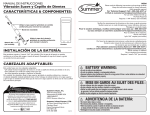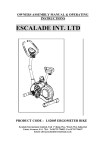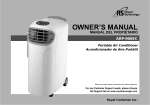Transcript
Nova Operating Instructions Once the relevant button on the entrance panel has been pressed, the Nova monitor will give an audible call tone. The picture will appear on the monitor automatically. For audio communication press the audio speech button - this button must be pressed to speak and released to hear the visitor at the entrance panel Once communication has been made select button to release the lock. The monitor will deactivate automatically. Brightness control button Aux 1: -Button for auxiliary services as required Release Main Entrance Door Aux 2: -Button for auxiliary services as required Call Porter Contrast control button Button to bring monitor live and manual sequencing of any additional entry panel or monitor. Door lock release button Audio speech button- this button must be pressed to speak and released to hear the visitor at the entrance panel BPT Security Systems (UK) Ltd Unit 16, Sovereign Park, Cleveland Way, Hemel Hempstead, Herts. HP2 7DA Tel: 01442 230800 Fax: 01442 244729 [email protected] www.bpt,co.uk