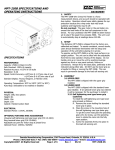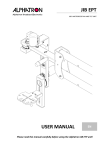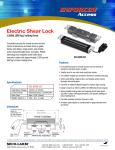Download MPT-500B SPECIFICATIONS AND OPERATING INSTRUCTIONS
Transcript
MPT-500B SPECIFICATIONS AND OPERATING INSTRUCTIONS ZERO RESET 500LB MAX CAPACITY MOTOR CONTROL IN HI OUT LO 6 1 RATE OF PULL 7 8 9 2 3 4 10 5 SPECIFICATIONS PERFORMANCE Capacity: 500lb (227Kg) (2224N) Safe Overload: 150% of capacity Readout Accuracy: ±0.5% Resolution: 0.2lb Speed Control Accuracy:±1/8”/min @ 1-5”/min rate of pull ±1/4”/min @ 6-10”/min rate of pull Standard Display: Pounds, Kilograms, or Newtons Units (XXX.X) Operating Temperature: 50°F to 100°F (10°C to 38°C) Auto-Stop: Selectable to be enabled or disabled PHYSICAL Weight: 26lb, less options Height: 8.5in Width: 10in Depth: 15in Cabinet: Painted Carbon Steel ELECTRICAL Standard Power: 115VAC, 50/60Hz OPTIONAL FEATURES AND ACCESSORIES Large T-Handle Grip (P/N 15-3271) Ring terminal lower grip (P/N 15-3276) Small slotted wheel (15-3275) Large slotted wheel (15-3278) Adjustable set point for motor stop at preset force Optional Power: 230VAC, 50/60Hz DATASHEET___ 1. SAFETY The MPT-500B Wire Crimp Pull Tester is a force measurement device, and as such should be operated with due caution. Operators should wear safety glasses for eye protection because the crimp under test may break suddenly and fragments may fly off. DO NOT OVERLOAD: The gear motor in the pull tester can exceed the load limits of the load cell component in this device. For your protection the MPT-500B has been factory set to stop if the peak force exceeds 500lb. The unit is set to automatically stop at readings above 499.9lb. 2. SETUP The Alphatron MPT-500B is shipped from the factory precalibrated and tested. To assure consistent, correct results, users should familiarize themselves with the setup and operation of the unit before placing it in service. To operate, set the MPT-500B on a flat, level surface in an upright position. The unit can be tilted with the adjustable front feet to ease operator viewing of the display. Do not handle, pick up or move the unit by exerting leverage against any front or rear panel controls, fixtures or connections. Always lift by the base plate, preferably at the mid-point along either side. DO NOT use the lower grip as a handle for lifting or moving the MPT-500B. This can result in permanent damage to the load cell sensing unit. 3. ASSEMBLY 3.1 UPPER GRIP The MPT-500B is shipped with the upper grip installed. 3.2 LOWER GRIP The MPT-500B is shipped with the standard lower grip installed. If any optional lower grips were ordered, it will be necessary for the purchaser to install them. 3.2.1 Large T-Handle Grip (optional) To install the large T-handle grip proceed as follows: A. Remove the standard lower grip that is in place. B. Place the mounting screw in the mounting hole of the load cell. The Thandle sleeve nut assembly will have to be removed to access the mounting screw. C. Screw the assembly firmly into place in the load cell sensing unit, replace the T-handle assembly. ______________________________________________________________________ Daniels Manufacturing Corporation, 526 Thorpe Road, Orlando, FL 32824, U.S.A. Phone: (407) 855-6161 • Fax (407) 855-6884 • www.dmctools.com • Email: [email protected] Revision B 02/07 MPT-500B-DS Copyright©2005 All Rights Reserved Page 1 of 6 MPT-500B SPECIFICATIONS AND OPERATING INSTRUCTIONS ZERO DATASHEET___ RESET 500LB MAX CAPACITY MOTOR CONTROL IN HI 6 OUT LO 1 RATE OF PULL 7 8 9 4 2 3 10 5 3.2.2 Slotted Wheel or Ring Terminal Lower Grips (Optional) If the ring terminal or slotted wheel lower grips have been ordered, installation is as follows: A. Remove the screw holding the standard lower grip in place. B. Substitute the optional grip for the standard grip and tighten the screw until the lower grip rotates with resistance but is not loose or does not need to be forced to turn. 4. OPERATION In the instructions that follow operation of both standard and optional features will be covered. 4.1 POWER 4.1.1 Check the operating voltage of the unit. The correct operating voltage is on the identification label on the back of the unit. Be sure that this voltage is the same as the voltage available at your location before you plug in the MPT-500B. 4.1.2 Turn the power switch in the center of the back plate OFF. 4.1.3 Plug the power cord into its receptacle on the back of the MPT-500B, and into the incoming power receptacle. 4.1.4 Startup Sequence A. Turn the power switch ON (Rear Panel). The display will turn on and the motor control stop switch will be illuminated. B. The unit will warm up for 60 seconds. C. The unit will display the serial number. D. Unit zero will need to be adjusted. E. When the unit displays 000.0, the unit will automatically perform an internal calibration test sequence. F. If calibration is OK the unit will then go into test mode. ______________________________________________________________________ Daniels Manufacturing Corporation, 526 Thorpe Road, Orlando, FL 32824, U.S.A. Phone: (407) 855-6161 • Fax (407) 855-6884 • www.dmctools.com • Email: [email protected] Revision B 02/07 MPT-500B-DS Copyright©2005 All Rights Reserved Page 2 of 6 MPT-500B SPECIFICATIONS AND OPERATING INSTRUCTIONS G. If calibration is not OK an error will be displayed and you will need to contact DMC. NOTE: The above sequence is only performed at startup, not after each test. After each test the Upper grip, and display reset, and the unit is then ready to test again. 4.2 LOWER GRIP 4.2.1 (Optional Grip) Rotate the lower grip to place the correct slot or stud for the wire/terminal under test in the uppermost position. Select a slot that is the same width as the wire diameter, or one size larger. Select a stud that the ring terminal just goes over. 4.2.2 Self Tightening Cam Type Lower Grip (Standard). Depress the operating lever of the self tightening cam type lower grip to open it far enough to accept the sample under test. When you release the lever, the cam wheels will grip the sample. NOTE: DO NOT POSITION THE GRIP PRESSURE ONTO THE CRIMP BARREL OF THE TEST SAMPLE. 4.3 UPPER GRIP 4.3.1 If the upper grip is not positioned in the home position, as shown in the diagram on page 2, press the RESET button. 4.3.2 Depress the operating lever of the self tightening cam type upper grip to open far enough to accept the test sample (wire). When you release the lever, the cam wheel will grip the wire. 4.4 FRONT PANEL CONTROLS 4.4.1 MOTOR CONTROLS NOTE: PRESS AND HOLD SWITCHES FOR APPROXIMATELY 1 SECOND TO ALLOW FOR PROPER ACTIVATION START-Motor start switch to begin test. RESET-resets display meter to zero, and resets pull wheel to START position for the next test. Reset must be performed after each test. DATASHEET___ 4.4.2 RATE OF PULL CONTROLS LO-HI SWITCH LO (Green)-selects rate of pull of 1-5 in/min. HI (Yellow)-selects rate of pull of 6-10 in/min. NUMBERED RATE SWITCHES Select the rate of pull, 1-5 in/min (LOGreen), or 6-10 in/min (HI-Yellow) as chosen by setting of LO-HI switch. 4.4.3 DISPLAY CONTROLS ZERO – Adjusts the display to true zero. When turned counterclockwise the meter reading will decrease. When turned clockwise the meter reading will increase. The display will be checked for zero adjustments at startup and after each test when the RESET switch is pressed. 4.5 OPTIONAL CONTROLS ON THE FRONT PLATE 4.5.1 – The SETPOINT option enables an operator to set the force at which the MPT500B is to stop automatically if the test proceeds to that force and the connection under test does not fail. When the SETPOINT/MEASURE switch is held in the MEASURE position it enables the operator to select the set point by turning the SET adjusting knob next to the switch. As the knob is turned, the set point force will be indicated on the display meter. Clockwise adjustment increases the set point value, and turning the knob counterclockwise decreases the value. The force reading from the load cell is disabled, and will not be enabled until the switch is in the SETPOINT (raised) position. Tests are conducted with the switch in the raised STOP- Stops the motor and the meter retains the current peak value. ______________________________________________________________________ Daniels Manufacturing Corporation, 526 Thorpe Road, Orlando, FL 32824, U.S.A. Phone: (407) 855-6161 • Fax (407) 855-6884 • www.dmctools.com • Email: [email protected] Revision B 02/07 MPT-500B-DS Copyright©2005 All Rights Reserved Page 3 of 6 MPT-500B SPECIFICATIONS AND OPERATING INSTRUCTIONS position. When the load reaches the set point level, the motor will stop and the unit can be reset and reloaded for the next test. This option can be used in conjunction with the AUTO STOP (4.6.6) feature. When both features are turned on, the test will stop automatically if either condition is met (AUTO STOP, or SETPOINT). If the peak reading of the force necessary to part a connection is desired, the set point should be at 499.9lb before testing. 4.5.2 – The CONSTANT FORCE option operates similarly to the SETPOINT option. The difference being that when the set point value is reached the connection is held at that load, instead of the test stopping. An additional switch is provided above the SET knob. The switch should be set to PEAK for normal operation, and to CONTINUOUS when using the CONSTANT FORCE option. 4.6 SPECIAL FEATURES 4.6.1 RS-232 DIGITAL OUTPUT The MPT-500B is shipped from the factory with RS-232 output installed. It is configured with all required communication parameters preset to the most common settings. 4.6.2 RS-232 SPECIFICATIONS Communications System: Full Duplex Baud Rate: 9600 Data Bits: 8 Stop Bits: 1 Parity: None Coding: ASCII 4.6.3 RS-232 CONNECTION Pin Out: DB9 Pin 2: (Rx) Receive Pin 3: (Tx) Transmit Pin 5: Signal Ground 4.6.4 RS-232 DATA FORMAT Output from the RS-232 port will mirror the messages and data displayed on the LCD Display. DATASHEET___ Example: System Power Up Alphatron Warming Up S/N# XXXXXX Adjust Zero Data Stream XXX.X-------------XXX.X Calibrating XXX.X (Random R-cal value) Calibration OK Test in Process Data Stream XXX.X-------------XXX.X Stop 4.6.5 DIP SWITCH SETTINGS The dip switches are accessed through the opening on the left side of the MPT-500B. The access opening is covered with a plate that can be swung out of the way. Turn the large captivated screw counter clockwise until it comes loose from the side cover. The label below the cover depicts the switch banks and lists the switch functions. The detailed description of the switch settings is as follows: Bank SW1 (Toward rear of tester) Switch 1: Not Used Switch 2: Not Used Switch 3: Not Used Switch 4: Not Used Switch 5: Factory Setting DO NOT adjust. Switch 6: Factory Setting DO NOT adjust. Switch 7: Auto Stop Down=Off Up=On Bank SW2 (Toward front of tester) Switch 1: Switch 2: Not Used lb units Down ______________________________________________________________________ Daniels Manufacturing Corporation, 526 Thorpe Road, Orlando, FL 32824, U.S.A. Phone: (407) 855-6161 • Fax (407) 855-6884 • www.dmctools.com • Email: [email protected] Revision B 02/07 MPT-500B-DS Copyright©2005 All Rights Reserved Page 4 of 6 MPT-500B SPECIFICATIONS AND OPERATING INSTRUCTIONS (Section 4.7) Kg units Up N units Up Switch 3: (Section 4.7) lb units Kg units N units Up Down Up Switch 4: Continuous Peak Up Down Switch 5: Factory Setting DO NOT adjust. Switch 6: Factory Setting DO NOT adjust. Switch 7: Factory Setting DO NOT adjust. NOTE: Switches 5, 6, & 7 are factory settings. Do not change from positions shown. NOTE: The unit must be turned off, and then back on for dip switch changes to take effect. 4.6.6 AUTO STOP This feature stops the pull test when the piece under test fails. When the force applied to the piece drops below 70% of the displayed reading, the test is completed and the unit stops. This feature is turned on or off using switch 7 of dip switch bank SW1. ON=AUTO STOP works. OFF=AUTO STOP disabled (the STOP switch must be used at the completion of a test). NOTE: The AUTOSTOP function will not operate if the test range is at or below approximately 1.5lb. This is necessary to allow for the preload that an operator will normally apply when inserting a connector for the test. If the preload is greater than the lower limit, the unit will not start. In this case depress the reset toggle switch next to the display to be able to begin test. DATASHEET___ 4.7 POUND, KILOGRAM NEWTON SWITCHING Dip switch 2 & 3 control the type of units that are measured by the tester. If pounds are desired switch 2 is down and switch 3 is up. If kilograms are desired switch 2 is up and switch 3 is down. If Newton units are desired both switch 2 and 3 are up. Cycle the units power off and back after changing any of these settings. 4.8 FUSE If the main fuse requires replacement install a .3 Amp 125/250V slow blow fuse. The fuse compartment is located on the back of the unit and labeled as FUSE. 4.9 CALIBRATION The MPT-500B wire crimp pull tester is factory calibrated with equipment traceable to the NIST. It is recommended practice to return the unit to DMC for calibration. In order to maintain traceability to NIST, do not exceed 12 months between factory calibration intervals. The internal calibration test sequence is a reliable verification that the tester is accurate, but it does not assure traceability to NIST. ______________________________________________________________________ Daniels Manufacturing Corporation, 526 Thorpe Road, Orlando, FL 32824, U.S.A. Phone: (407) 855-6161 • Fax (407) 855-6884 • www.dmctools.com • Email: [email protected] Revision B 02/07 MPT-500B-DS Copyright©2005 All Rights Reserved Page 5 of 6 MPT-500B SPECIFICATIONS AND OPERATING INSTRUCTIONS DATASHEET___ LIMITATION OF LIABILITY/LIMITED WARRANTY* DANIELS MANUFACTURING CORPORATION IS NOT LIABLE FOR CONSEQUENTIAL OR SPECIAL DAMAGES OF ANY NATURE OR KIND RESULTING FROM THE USE OF ANY OF ITS PRODUCTS. OWNERS AND USERS OF DMC PRODUCTS ASSUME FULL RESPONSIBILTY FOR INSTRUCTING THEIR EMPLOYEES IN THE PROPER AND SAFE USE OF SUCH PRODUCTS. Daniels Manufacturing Corporation warrants each new unit sold by it to be free from defects in material and workmanship under normal use and service. Its obligation under this warranty is limited to the free correction or, at its option, the refund of the purchase price of any such unit which proves defective within ninety (90) days after delivery to the first user, provided that the unit is returned with all transportation charges prepaid, and which shall appear to its satisfaction, upon inspection by it, to have been defective in material or workmanship. This warranty shall not cover any damage to such products, which in the opinion of Daniels Manufacturing Corporation, was caused by normal wear, misuse, improper operation or accident. This warranty is in lieu of all other warranties express or implied. No warranty, express or implied, is made or authorized to be made or assumed with respect to products of Daniels Manufacturing Corporation, other than that herein set forth. *as defined by PL93-637 ______________________________________________________________________ Daniels Manufacturing Corporation, 526 Thorpe Road, Orlando, FL 32824, U.S.A. Phone: (407) 855-6161 • Fax (407) 855-6884 • www.dmctools.com • Email: [email protected] Revision B 02/07 MPT-500B-DS Copyright©2005 All Rights Reserved Page 6 of 6