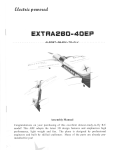Download Operating instructions for Prog Card Plus and Explanation of
Transcript
Operating instructions for Prog Card Plus and Explanation of Settings 1. DDRP select….custom. Using this setting you can pick one of Dualsky’s profiles, i.e. 4.5 offroad, or select custom to make a profile that exactly suits your car and driving style. Generally it’s best to use a custom setting. 2. DDRP – start mode. This is the amount of punch off the start line and initial “grunt” out of corners. On a low grip track this number would be quite low, e.g. 5 3. DDRP – Timing advance. This setting is used to increase the electronic timing of the motor (using the sensor in the motor) very rarely would this need to be used with a low wind off road motor, but using a high wind (say a 10.5) with timing added can be useful on low grip, where there would be little torque in and out of corners but plenty of top end speed on the straight. Always be cautious of overheating the motor and speedo when using timing advance! 4. DDRP – start RPM. This is the point at which the timing advance kicks in, if the timing comes in too quickly on the straight, increase this number. 5. DDRP – end RPM. This is the point at which the timing advance ends. 6. DDRP – E booster 1. Sometimes referred to as turbo or boost, this is the one that most off roaders will use to get a bit more speed down the straight and out of corners etc. on the latest Dualsky Speedos you have a two stage boost with adjustable parameters for both stages. E Booster 1 is the first stage, the one that will come in first out of corners. On a low grip track keep this number low (under 10) 7. DDRP – B1 delay. This is the delay before the boost kicks in when full throttle is reached. (usually around 100 ms) 8. DDRP – E Booster 2. This is the second stage of boost which kicks in after the adjustable B2 delay. Booster 2 will come in on the straight so this number can be quite high (over 20) depending on how long (and bumpy) the straight is. 9. DDRP – B2 delay. The gap between boost 1 finishing and boost 2 starting when on full throttle. (usually around 100ms) 10. DDRP – operating SPD. How quickly the speedo reacts to stick movement (usually 300ms) can be set higher but check speedo temps. 11. DDRP – return SPD. This setting is used to prevent “snap braking” when the E booster finishes at the end of the straight (usually 300ms) 12. Autocell – LIPO. Sets what type of battery is being used, and initiates lipo safety cut off. 13. Neutral brake. Sets the amount of “engine braking” when the throttle stick is released. Be careful of setting this too high as it may cause the car to snap into oversteer when entering a corner and also nose dive off jumps. 14. Brake force. The amount of braking available at maximum stick movement. If the car locks up or spins when braking hard, reduce the brake force down to a lower figure. 15. Initial brake. This is the amount of braking at the first touch of the stick i.e. if you set it to 25% when you first apply the brakes it will START with 25% braking force. To keep the car smooth most set this to neutral brake (brakes are linear with stick movement) 16. Restore default. Sets the speedo back to factory settings. Note* These instructions were written using the Prog card and a speedo with 3.1-B01 Vtronic firmware installed.