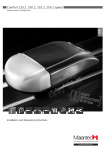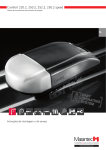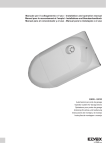Download Installation and Operating Instructions
Transcript
www.thegaragedoorcentre.co.uk 0800 525 442 www.thegaragedoorcentre.co.uk Last updated 08/2008 Installation and Operating Instructions Comfort Overhead Garage Door System made of Aluminium www.thegaragedoorcentre.co.uk 0800 525 442 www.thegaragedoorcentre.co.uk www.thegaragedoorcentre.co.uk 1. 0800 525 442 www.thegaragedoorcentre.co.uk Contents 1. Contents . . . . . . . . . . . . . . . . . . . . . . . . . . . . . . . . . . . . . . . . . . . . . . . . . . . . . . . . . . . . . . . . . . . . .2 2. Meaning of symbols . . . . . . . . . . . . . . . . . . . . . . . . . . . . . . . . . . . . . . . . . . . . . . . . . . . . . . . . . . .3 3. General safety advice . . . . . . . . . . . . . . . . . . . . . . . . . . . . . . . . . . . . . . . . . . . . . . . . . . . . . . . . .3 4. Scope of supply . . . . . . . . . . . . . . . . . . . . . . . . . . . . . . . . . . . . . . . . . . . . . . . . . . . . . . . . . . . . . . .6 5. Assembly measurements . . . . . . . . . . . . . . . . . . . . . . . . . . . . . . . . . . . . . . . . . . . . . . . . . . . . . .7 6. Installation . . . . . . . . . . . . . . . . . . . . . . . . . . . . . . . . . . . . . . . . . . . . . . . . . . . . . . . . . . . . . . . . . . .8 6.1 6.2 6.3 6.4 6.5 6.6 6.7 Checking the installation conditions . . . . . . . . . . . . . . . . . . . . . . . . . . . . . . . . . . . . . . . . . . . . . . . . . . . . . . . . . . . . .8 Mounting the upper track . . . . . . . . . . . . . . . . . . . . . . . . . . . . . . . . . . . . . . . . . . . . . . . . . . . . . . . . . . . . . . . . . . . . . .10 Assembling the floor rails . . . . . . . . . . . . . . . . . . . . . . . . . . . . . . . . . . . . . . . . . . . . . . . . . . . . . . . . . . . . . . . . . . . . . .11 Installing the curtain . . . . . . . . . . . . . . . . . . . . . . . . . . . . . . . . . . . . . . . . . . . . . . . . . . . . . . . . . . . . . . . . . . . . . . . . . . .13 Mounting the closing edge rail . . . . . . . . . . . . . . . . . . . . . . . . . . . . . . . . . . . . . . . . . . . . . . . . . . . . . . . . . . . . . . . . .16 Fitting the covers . . . . . . . . . . . . . . . . . . . . . . . . . . . . . . . . . . . . . . . . . . . . . . . . . . . . . . . . . . . . . . . . . . . . . . . . . . . . . .17 Assembling the emergency release device (optional) . . . . . . . . . . . . . . . . . . . . . . . . . . . . . . . . . . . . . . . . . . . .18 7. Quick release and emergency release . . . . . . . . . . . . . . . . . . . . . . . . . . . . . . . . . . . . . . . . .20 8. Connection of control elements . . . . . . . . . . . . . . . . . . . . . . . . . . . . . . . . . . . . . . . . . . . . . .21 9. Hand transmitter . . . . . . . . . . . . . . . . . . . . . . . . . . . . . . . . . . . . . . . . . . . . . . . . . . . . . . . . . . . .23 9.1 9.2 Operation and accessories . . . . . . . . . . . . . . . . . . . . . . . . . . . . . . . . . . . . . . . . . . . . . . . . . . . . . . . . . . . . . . . . . . . . .23 Hand transmitter coding . . . . . . . . . . . . . . . . . . . . . . . . . . . . . . . . . . . . . . . . . . . . . . . . . . . . . . . . . . . . . . . . . . . . . . .24 10. Initial operation . . . . . . . . . . . . . . . . . . . . . . . . . . . . . . . . . . . . . . . . . . . . . . . . . . . . . . . . . . . . .26 10.1 10.2 10.3 10.4 10.5 10.6 10.7 Connecting the operator system . . . . . . . . . . . . . . . . . . . . . . . . . . . . . . . . . . . . . . . . . . . . . . . . . . . . . . . . . . . . . . .26 Overview of the control unit . . . . . . . . . . . . . . . . . . . . . . . . . . . . . . . . . . . . . . . . . . . . . . . . . . . . . . . . . . . . . . . . . . . .26 Overview of the display functions . . . . . . . . . . . . . . . . . . . . . . . . . . . . . . . . . . . . . . . . . . . . . . . . . . . . . . . . . . . . . .27 Reference point . . . . . . . . . . . . . . . . . . . . . . . . . . . . . . . . . . . . . . . . . . . . . . . . . . . . . . . . . . . . . . . . . . . . . . . . . . . . . . . .27 Express programming . . . . . . . . . . . . . . . . . . . . . . . . . . . . . . . . . . . . . . . . . . . . . . . . . . . . . . . . . . . . . . . . . . . . . . . . . .28 Advanced functions . . . . . . . . . . . . . . . . . . . . . . . . . . . . . . . . . . . . . . . . . . . . . . . . . . . . . . . . . . . . . . . . . . . . . . . . . . . .30 Function test . . . . . . . . . . . . . . . . . . . . . . . . . . . . . . . . . . . . . . . . . . . . . . . . . . . . . . . . . . . . . . . . . . . . . . . . . . . . . . . . . .31 11. Extended operator functions . . . . . . . . . . . . . . . . . . . . . . . . . . . . . . . . . . . . . . . . . . . . . . . . .33 11.1 11.2 11.3 11.4 General notes on extended operator functions . . . . . . . . . . . . . . . . . . . . . . . . . . . . . . . . . . . . . . . . . . . . . . . . . .33 Programming structure for extended operator functions (Example for Level 2, Menu 2) . . . . . . . . . .34 General overview of the programmable functions . . . . . . . . . . . . . . . . . . . . . . . . . . . . . . . . . . . . . . . . . . . . . .35 Functions overview for the levels . . . . . . . . . . . . . . . . . . . . . . . . . . . . . . . . . . . . . . . . . . . . . . . . . . . . . . . . . . . . . . .37 12. Messages . . . . . . . . . . . . . . . . . . . . . . . . . . . . . . . . . . . . . . . . . . . . . . . . . . . . . . . . . . . . . . . . . . . .47 12.1 12.2 12.3 Status messages . . . . . . . . . . . . . . . . . . . . . . . . . . . . . . . . . . . . . . . . . . . . . . . . . . . . . . . . . . . . . . . . . . . . . . . . . . . . . .47 Fault messages . . . . . . . . . . . . . . . . . . . . . . . . . . . . . . . . . . . . . . . . . . . . . . . . . . . . . . . . . . . . . . . . . . . . . . . . . . . . . . . .47 Rectifying faults . . . . . . . . . . . . . . . . . . . . . . . . . . . . . . . . . . . . . . . . . . . . . . . . . . . . . . . . . . . . . . . . . . . . . . . . . . . . . . . .48 13. Technical Data . . . . . . . . . . . . . . . . . . . . . . . . . . . . . . . . . . . . . . . . . . . . . . . . . . . . . . . . . . . . . . .50 The manufacturer reserves the right to make technical changes to improve the product. 2 Installation and operating instructions www.thegaragedoorcentre.co.uk 0800 525 442 www.thegaragedoorcentre.co.uk www.thegaragedoorcentre.co.uk 0800 525 442 www.thegaragedoorcentre.co.uk 2. Meaning of symbols Caution! Risk of personal injury! The following important safety advice must be observed to avoid personal injury! Attention! Risk of damage to property! Please observe the following important safety instructions without fail to avoid damage to property! Operational check: Installation and programming steps must be checked so that faults can be immediately detected. This makes any subsequent work easier. Advice/tip Reference 3. General safety advice Caution! To avoid personal injury or damage to property, the following points must be observed. Target group The installation instructions are intended for qualified and trained specialist persons. Mounting, initial operation, setting works and service to the door and motor unit may only be carried out by qualified and trained specialist personnel. Qualified and trained personnel in relation to these installation and operating instructions are persons who have been adequately trained by or are supervised by electricians and technicians and are therefore capable of recognising hazards, which can arise when dealing with electricity and mechanical forces. They need to have the following qualifications corresponding to the respective work to be carried out, in particular: - knowledge of the general and special safety and hazard prevention regulations, - knowledge of the relevant electro-technical regulations, - training in the use and maintenance of adequate safety equipment. The following guidelines must be observed (this list is not exhaustive): - VDE engineering guidelines (VDE - Association of German Electrical Engineers) - VDE 0113 electric equipment with electronic components - EN 60335 - 1 Household and similar electrical appliances - Safety - Fire prevention regulations - Accident prevention regulations - VBG4 electric equipment and operating means - ZH 1/494 Guidelines for electric windows, doors and gates - 13241-1 Product standard for doors Installation and operating instructions 3 www.thegaragedoorcentre.co.uk 0800 525 442 www.thegaragedoorcentre.co.uk www.thegaragedoorcentre.co.uk 3. 0800 525 442 www.thegaragedoorcentre.co.uk General safety advice Caution! To avoid personal injury or damage to property, the following points must be observed. Guarantee A guarantee with regard to function and safety can only be granted if installation is carried out in a competent way and these instructions are followed exactly. If you do not observe the warnings, you run the risk of personal injury and damaging the door system. The manufacturer is not responsible for any damage that occurs if the safety guidelines are not observed. Wear and tear parts such as springs, bowden cables, door cables, rollers, pulleys, tooth belts, seals, batteries, fuses, bulbs, locks and locking mechanisms are not included in the standard guarantee. To avoid installation and operating errors, the installation and operation must be carried out exactly according to these installation and operating instructions. The door and motor unit may only be operated after reading these installation and operating instructions. The door systems are manufactured in accordance with guidelines outlined in the conformity declaration and standards and left the factory without fault and in compliance with safety standards. The specialist trader carrying out the installation confirms the correct installation according to DIN EN 12635 by means of his own individual conformity declaration. The motor unit must only be operated in spaces. The guarantee for the door and motor unit is only valid if original accessories are used. These installation and operation instructions must be handed over to the end user who should store them carefully. Maintenance must be performed on the door and motor unit before start-up and at least once a year thereafter. All maintenance work must be documented. Intended use This door system is intended exclusively for domestic use (on average 2000 cycles a year) and is not licensed for continuous operation. Installation tips The system must always be installed by at least two people. • Ensure that the floor is at its finished level. • Ensure that the walls and ceiling are already plastered. • The travel path of the door must be free of all obstructions (e.g. nails, sockets, cables, etc.) to avoid damage to the door. • Ensure that suitable fixing material is available for the foundation. • Prefabricated garages must be drilled using a depth stop. Prefabricated garages with a ceiling thickness of 60 mm may not be drilled any deeper than 35 mm. • Before beginning cabling work, disconnect the motor unit from the power supply. Ensure that the motor unit remains disconnected from the power supply during cabling work. • Observe the local safety regulations. • The power cable and the control cable must be laid separately. The control voltage is 24 V DC. • Only mount the motor unit when the door is closed. • Mount all pulse generators and control devices (e.g. radio code keypad) in the range of sight of the door and at a safe distance from any moving parts of the door. The device must be mounted at least 1.5 m above the ground. • After installation is complete, ensure that no door parts extend onto the public footpath or the street. 4 Installation and operating instructions www.thegaragedoorcentre.co.uk 0800 525 442 www.thegaragedoorcentre.co.uk www.thegaragedoorcentre.co.uk 0800 525 442 www.thegaragedoorcentre.co.uk 3. General safety advice Caution! To avoid personal injury or damage to property, the following points must be observed. Advice on commissioning the door system All door users must be instructed in the system’s operation once it has been installed. • Make sure that children cannot play with the door controls. • Make sure before operating the door that no objects or people are in the danger zone of the door. • Check all existing emergency commands. • Never place your hands in a moving door or moving parts. • Be aware of possible pinching and shear zones in the door system. The instructions of EN 13241-1 must be observed. • Do not open the door by force. • Check whether it is possible to operate the door during frost and freezing rain. Advice on servicing the motor unit To ensure correct functioning, the following points must be checked regularly and repaired when necessary. • Before working on the door system, always disconnect the power supply to the motor unit. Ensure that the power supply remains off during the cabling work. • Perform a check on the OPEN and CLOSE automatic shutoff setting once a month. • Check all movable parts of the door and motor unit. • Check the door system for deterioration or damage. • Manually check the movement of the door. Measures to protect against corrosion • Allow for sufficient water drainage on the outside so that the door parts are not in constant contact with water. • Allow for sufficient drying and aeration. • Protect the door against aggressive substances (nitre reactions from stone and mortar, road salt, leaching, acids, coatings, or sealing compounds that have an aggressive effect). • Cover the door before you begin any plaster or mortar work. Spots of mortar, cement and plaster or paint sprayers can damage the door surface. Notes on installation and operating instructions - The diagrams in this manual are not to scale. - Measurements are given in millimetres. Installation and operating instructions 5 www.thegaragedoorcentre.co.uk 0800 525 442 www.thegaragedoorcentre.co.uk www.thegaragedoorcentre.co.uk 4. 0800 525 442 www.thegaragedoorcentre.co.uk Scope of supply 4.1 2 1 3 4 6 7 5 8 9 !¯ !1 !2 !7 !# !6 !5 !4 !8 “# !9 “¯ “1 “2 Standard scope of supply 1 Curtain 2 Top track (opening side) 3 End cover for top track 4 Cover for top track (opening side) 5 Floor track (opening side) 6 Top corner deflection unit 7 End cover for floor track 8 Bottom corner deflection unit 9 Top track (wall side) with motor unit 10 Floor track (wall side) 11 Closing edge rail 12 Hand-held transmitter package 13 Covers for roller housing* 14 Bottom guide rollers* 15 Fixing brackets* 16 Sealing brush 17 Connector clamp 18 Connector 19 Screws for bottom guide rollers* 20 Screws with washers and nuts for fixing brackets* 21 Split pin for connector 22 Bag of screws for connector 23 Cover buttons *Number depends on the door size Fixation material for the foundation is not included in the delivery scope. 4.2 “4 Optional scope of delivery 24 Emergency release device 6 Installation and operating instructions www.thegaragedoorcentre.co.uk 0800 525 442 www.thegaragedoorcentre.co.uk www.thegaragedoorcentre.co.uk 0800 525 442 www.thegaragedoorcentre.co.uk 5. Assembly measurements These instructions are intended for a standard location with sufficient room at the lintel. In the special case of “mounting on the ceiling”, please contact the manufacturer. Assembly 5.1 b a c Clearance width 3485 mm - 2400 mm 4120 mm 2401 - 3000 mm 5410 mm 3001 - 4320 mm 6750 mm 4321 - 5620 mm 51 e a Room requirement for the wall side at the top d a b c d e f g Lintel (standard situation) Stop for corner deflection unit (min. 130) Element width Clearance width Room requirement at the top on the wall side Room requirement at the bottom on the wall side Element height Clearance height Ceiling g f X 100 g f 51 5.3 51 5.2 Installation and operating instructions 7 www.thegaragedoorcentre.co.uk 0800 525 442 www.thegaragedoorcentre.co.uk www.thegaragedoorcentre.co.uk 0800 525 442 6. Installation 6.1 Checking the installation conditions www.thegaragedoorcentre.co.uk Attention! To ensure a smooth door run, the installation location must be examined. 6.1 Checking the floor • Underlay any slanted or uneven brickwork. 6.2 Specifications on the box sticker: Element dimensions: e.g. 4500 x 2051 (a x b) b a Measurement check • Compare the installation location with the specifications on the box sticker. If the installation location does not comply with the specifications • Please contact your specialised retailer. If the installation location complies with the specifications • Check the scope of supply for completeness. If there are any parts missing, please contact your specialised retailer before you begin the installation 8 Installation and operating instructions www.thegaragedoorcentre.co.uk 0800 525 442 www.thegaragedoorcentre.co.uk www.thegaragedoorcentre.co.uk 0800 525 442 www.thegaragedoorcentre.co.uk 6. 6.3 2000 Installation 2000 28 00 - 28 50 The angle between both mounting walls has to be 90°. A tolerance of +/– 1° is allowed. 6.4 The slope in the garage must not exceed 1.5 %. z y x 100 = slope in % < 1,5% z y Installation and operating instructions 9 www.thegaragedoorcentre.co.uk 0800 525 442 www.thegaragedoorcentre.co.uk www.thegaragedoorcentre.co.uk 0800 525 442 6. Installation 6.2 Mounting the upper track www.thegaragedoorcentre.co.uk Caution! To avoid injuries, the tracks must be secured against falling. To achieve sufficient stability, at least four fixing brackets must be installed per track (this number must be increased accordingly for longer tracks). To avoid damage to the upper tracks, the tracks must not tilt when brought together. 6.5 • For each fixing bracket (A) place two screws in the grooves (B) of the upper track (C). • Screw the fixing brackets (A) by hand to the upper tracks (C). A B M8x16 C B 6.6 0 • Position the fixing brackets (A) on the upper tracks (C). • Align the fixing brackets (A) with the upper tracks (C). • Tighten the screws. 15 = = 0 15 A = 150 C = = = 150 A 6.7 C E • Place the upper corner deflection unit (D) in the upper track (C). • Align the upper track (C) with the corner deflection unit (D) flush to the wall. • Align the upper track (C) on the lintel using the closing edge rail (E). • Secure the position of the upper track (C) with struts. E Check: If the corner deflection unit is located closely against the wall, the upper track must end at least flush with the door opening. D 10 Installation and operating instructions www.thegaragedoorcentre.co.uk 0800 525 442 www.thegaragedoorcentre.co.uk www.thegaragedoorcentre.co.uk 0800 525 442 www.thegaragedoorcentre.co.uk 6. A 6.8 Installation • Drill through the fixing bracket (A) into the wall. • Screw the fixing bracket (A) to the wall. min Ø 6 6.9 A • Push the upper track (C) with the motor unit into the upper corner deflection unit (D). • Position the upper track (C) aloft using the closing edge rail (E). • Secure the position of the upper track (C) with struts. • Screw all fixing brackets (A) to the wall. D C E 6.3 Assembling the floor rails Attention! To ensure smooth door operation, the floor tracks must be positioned and screwed correctly. For the floor tracks (A) to be able to withstand the loads, the floor tracks (A) must be screwed to the floor at all the designated points in the door way. 6.10 A A • Push the floor tracks (A) into the corner deflection unit (B). The water drain (C) must face outwards. B C Installation and operating instructions 11 www.thegaragedoorcentre.co.uk 0800 525 442 www.thegaragedoorcentre.co.uk www.thegaragedoorcentre.co.uk 6. 0800 525 442 www.thegaragedoorcentre.co.uk Installation 6.11 • Place the floor track (A) under the upper track (D). D A 6.12 • Align the floor track (A) so that it lies plumb beneath the upper track (D) along its entire length. D A Depending on the conditions on site, the position of the upper track may need to be adapted. 6.13 D Assembly on an outwards-sloping wall • Slide the floor track (A) further into the room until the floor track (A) is positioned plumb beneath the upper track (D) along its entire length. A 6.14 D Assembly on an inward-sloping wall • Loosen the screws on the upper tracks (D). • Position the upper track (D) further inwards, until the plumb-line falls correctly to the floor track (A). • Tighten the screws on the upper tracks (D). A 12 Installation and operating instructions www.thegaragedoorcentre.co.uk 0800 525 442 www.thegaragedoorcentre.co.uk www.thegaragedoorcentre.co.uk 0800 525 442 www.thegaragedoorcentre.co.uk 6. 6.15 • Fix the floor track (A). • Mark the drill points. • Drill through all openings in the guide grooves (E). • Drill through all the indentations on the sides (F). • Screw the floor track at all fixing points. A E Installation A F Tip: For concrete foundations, the following fixing materials are suitable for a particularly secure fixing: - Fixing points in the guide grooves (E): Fischer Universal frame fixings Type FUR 10x80 T A4, counter sunk (Torx) - Fixing points in the indentations (F): Fischer Universal frame fixings Type FUR 10x80 SS A4, hexagonal head with stainless steel washers 6.4 Installing the curtain Attention! To avoid damage to the door, the following points must apply: - The screws of the fixing brackets (A) may only be slightly loosened, otherwise the upper track (B) can fall down. - The brush inlay (D) of the upper track (B) must abut the corner deflection unit (C). - The door curtain (G) must be protected against scratches. - All the rollers of the curtain (G) must run in the groove (I). - The bottom of the curtain (G) must run between the floor track (J) and the wall. The assembly aid (F) is an optional extra available from Alulux. The assembly aid (F) facilitates the insertion of the curtain in the corner deflection unit (C). 6.16 • Mark the exact position of all fixing brackets (A) on the upper track (B). • Unscrew the screws on the fixing bracket (A). A B Installation and operating instructions 13 www.thegaragedoorcentre.co.uk 0800 525 442 www.thegaragedoorcentre.co.uk www.thegaragedoorcentre.co.uk 6. 0800 525 442 www.thegaragedoorcentre.co.uk Installation 6.17 • Move the upper track (B) approx. 600 mm from the corner deflection unit (C). • Pull the brush inlay (D) up to the corner deflection unit (C). If the depth of the room does not allow you to pull the brush inlay, the upper track (B) can also be detached. 0 60 C D B E 6.18 • Place an edge protector (E) (e.g. a piece of carpet) in the corner over the bottom corner deflection unit. • Place the assembly aid (F) in the bottom corner of the door. F 6.19 H • Insert the curtain (G) as follows: - Insert the side with the door closing profile (H) first. - Insert all the way along the runway of the upper track (B). • Remove the assembly aid (F) and the edge protection (E). B G G J I 6.20 K N L M K • Screw the connector clamp (L) to the connector (K). • Slide the connector (K) into the slot of the connection profile (M) from below. • Insert the split pin (N) through the drill hole of the connection profile (M) and the connector (K). • Force the split pin (N) apart on the other side. M6x20 14 Installation and operating instructions www.thegaragedoorcentre.co.uk 0800 525 442 www.thegaragedoorcentre.co.uk www.thegaragedoorcentre.co.uk 0800 525 442 www.thegaragedoorcentre.co.uk 6. 6.21 Installation • Slide the brush inlay (D) back into the upper track (B). D B 6.22 • Slide the upper track (B) past the connector and up to the corner deflection unit (C). • Position the upper track (B) on the markings. • Tighten the screws on the fixing brackets (A). A C A B 6.23 Advice: The sealing brush (P) is attached in such a way that it cannot be seen when the door is closed. The surface for the sticker on the door curtain must be clean and free of grease. • Place the closing edge rail (O) on the tracks. • Close the door completely by inserting the door curtain as far as it goes into the closing edge rail (O). • Remove the closing edge rail (O) and slide the curtain further in the direction of “door closed”. • Attach the self-adhesive sealing brush (P) from the outside. P O 6.24 • Place the guide roller (R) with the brush in the slot near the door closing profile (H). R J H Installation and operating instructions 15 www.thegaragedoorcentre.co.uk 0800 525 442 www.thegaragedoorcentre.co.uk www.thegaragedoorcentre.co.uk 6. 0800 525 442 www.thegaragedoorcentre.co.uk Installation 6.25 S Advice: The slot on the last lamella must be fitted with a guide roller (R). If necessary, two guide rollers (R) must be inserted next to each other here. Torx 3x25 J R 6.26 • Attach additional guide rollers (R) in every second slot. • Screw the guide rollers (R) securely to the slots. • Align the guide rollers (R) flush with the upper edge of the floor track (J). • Place the covers (S) on the guide rollers (R). • Pull the connector clamp (L) to the carriage (Q). • Attach the connector clamp (L) to the carriage (Q) with two screws. M6x20 Q L 6.5 Mounting the closing edge rail • Determine the drill points. • Drill in die grooves of the closing edge rail (A). Drill diameter: Wall ø 6.0 mm Outside ø 9.5 mm: 550-800 550-800 A 100 6.27 ø6,0 100 550-800 ø9,5 16 Installation and operating instructions www.thegaragedoorcentre.co.uk 0800 525 442 www.thegaragedoorcentre.co.uk www.thegaragedoorcentre.co.uk 0800 525 442 www.thegaragedoorcentre.co.uk 6. 6.28 B C A Installation • Align the closing edge rail (A) flush with the upper track (B). • Secure the position with a screw clamp. • Drill through the closing edge rail (A) into the wall. • Screw the closing edge rail (A) to the wall. • Cover the drill holes in the closing edge rail (A) with the cover buttons (C). • Remove the screw clamps. ≥ø6 6.29 Advice: Quick release operation is described in section 7. • Release the door. • Move the door slowly into the OPEN and CLOSED positions. Check: The door must move easily into the OPEN and CLOSED positions. 6.6 Fitting the covers • Place the upper plug cover (A) in the upper roller rail (B) over the door opening. 6.30 A B Installation and operating instructions 17 www.thegaragedoorcentre.co.uk 0800 525 442 www.thegaragedoorcentre.co.uk www.thegaragedoorcentre.co.uk 6. 0800 525 442 www.thegaragedoorcentre.co.uk Installation 6.31 • Slide the bottom end cover (C) into the floor track (D) on the wall side. • Place the second end cover (C) in the floor track (D) on the door opening side. D D C C 6.32 • Fit the cover (E) in the upper track (B) on the door opening side. B E B E 6.7 Assembling the emergency release device (optional) Attention! To avoid damage to the door and lock, the key may not be inserted in the emergency release lock while the door is moving. 6.33 • Place the cover (A) on the door leaf from the outside. • Guide the bowden cable (B) from the outside through the cover (A) and the door leaf. • Screw the lock counterpart (C) to the lock (D) from the inside. The slotted side of the lock counterpart (C) must face the motor unit. A D B D C 18 Installation and operating instructions www.thegaragedoorcentre.co.uk 0800 525 442 www.thegaragedoorcentre.co.uk www.thegaragedoorcentre.co.uk 0800 525 442 www.thegaragedoorcentre.co.uk 6. C 6.34 35 0 50 F G • Loosen the preassembled bowden cable bracket (I). • Screw the bowden cable cover (G) with the bowden cable bracket (I) securely to the carriage (H). H I • Screw the bowden cable cover (E) to the connector (F). • Lay the bowden cable cover (G) at the door. • Attach the bowden cable cover (G) at the connector (F) with the screw of the bowden cable retainer (E). • Pinch off the bowden cable cover (G) 50 mm before the lock counterpart (C). E M6x10 6.35 Installation G 6.36 B G • Guide the bowden cable (B) from the lock through the bowden cable cover (G) into the carriage (H). • Pull the lock 30 – 40 mm out of the lock cover (A). A 40 D 30 B 6.37 Attention! J 30 To avoid damaging the carriage (H), the clamp (J) must be held using an open-ended spanner (wrench size 8) when screwing. H • Guide the bowden cable (B) through the clamp (J) and tighten the bowden cable (B). • Pinch off the bowden cable 30 mm behind the clamp (J). • Secure the lock (D). Installation and operating instructions 19 www.thegaragedoorcentre.co.uk 0800 525 442 www.thegaragedoorcentre.co.uk www.thegaragedoorcentre.co.uk 7. 0800 525 442 www.thegaragedoorcentre.co.uk Quick release and emergency release Attention! To avoid damage to the door, the door may only be moved at a moderate speed when released. The key should not be inserted in the lock of the emergency release device when the door is moving. Quick release 7.1 Disconnect the door from the motor unit • Pull the cable (A) down as far as it can go. The door is disconnected from the motor unit and can be opened and closed manually. A 7.2 To reconnect the door to the motor unit: • Pull the cable (B) down as far as it can go. • Start the door motor unit. The door is connected to the motor unit. B Emergency release (optional) 7.3 To reconnect the door to the motor unit: • Open the emergency release device with the key. • Pull the emergency release cylinder (C) out until the carriage is separated from the toothed drive belt. • Slide the emergency release cylinder back and remove the key. C The door is disconnected from the motor unit and can be opened and closed manually. 20 Installation and operating instructions www.thegaragedoorcentre.co.uk 0800 525 442 www.thegaragedoorcentre.co.uk www.thegaragedoorcentre.co.uk 0800 525 442 www.thegaragedoorcentre.co.uk 8. Connection of control elements Caution! Danger of electric shock! Before any cabling works begin, it must be ensured that the cables are disconnected from the power supply. During cabling works, it must be ensured that the cables remain disconnected from the power supply at all times (e.g. prevent reconnection). Attention! In order to avoid damaging the controls: - The local safety regulations must be complied with at all times. - It is very important that mains cables are laid separately from control cables. - The controls voltage must be 24 V DC. - If external voltages are applied at terminals XP020, XB10 or XB01, the entire electronic system will be destroyed. - Only potential-free normally open contacts may be connected to terminals 1 and 2 (XB01) . - The shorting plug should never be plugged into the XP020 system socket! Reference: When installing external control elements, or safety and signal equipment, the relevant instructions must be observed. 8.1 Label Type / function XB01 Connection of external control elements without system cabling and two-wire photocell Fig. 8.2 XB10 Connection of external control elements with system cabling Fig. 8.3 / 8.4 XP020 Connection of system photocell or adapter cable for modular antenna 11.4 Level 8 XB70 Connection of modular antenna Fig. 10.1 XB01 3 1 2 7071 XB10 XP020 XB70 Advice: Before connecting a control element to the terminals with system sockets, the corresponding shorting plug must first be removed. Installation and operating instructions 21 www.thegaragedoorcentre.co.uk 0800 525 442 www.thegaragedoorcentre.co.uk www.thegaragedoorcentre.co.uk 8. 0800 525 442 www.thegaragedoorcentre.co.uk Connection of control elements Terminal XB01 (Fig. 8.2) 8.2 Label Type / function 1 GND (0 V) 2 Impulse 3 24 V DC (max. 50 mA) 70 GND 70 + 71 Two-wire photocell RX Receiver for the two-wire photocell Sb1 External impulse button (if applicable) TX Transmitter for the two-wire photocell Advice: If a photocell is to be connected, it must be installed before the express programming procedure is carried out. The photocell will only be recognised automatically by the controls if this is the case. Otherwise the photocell must be programmed after installation. 22 Installation and operating instructions www.thegaragedoorcentre.co.uk 0800 525 442 www.thegaragedoorcentre.co.uk www.thegaragedoorcentre.co.uk 0800 525 442 www.thegaragedoorcentre.co.uk 9. 9.1 Hand transmitter Operation and accessories Caution! Children are not allowed to operate the hand transmitters! Before operating the hand transmitter, make sure that there are neither persons nor objects in the operating range of the door. 9.1 C D A Hand transmitter A Operating button - large B Operating button - small C Battery - transmission control light D Transmission socket D B Another operator system can be operated using the second operating button. 9.2 Change batteries E Back of hand transmitter F Battery 3V CR 2032 E • Open the back of the hand transmitter (E), e.g. with a coin. + F • Change the battery (F) and observe correct poling. 9.3 Fixing accessories for hand transmitter (optional): Wall support for hand transmitter. 9.4 Visor clip, for attaching the hand transmitter to a visor in a car. Reference: The procedure for programming hand transmitters (remote controls) to operate the operator system is described in Section 10.4. Installation and operating instructions 23 www.thegaragedoorcentre.co.uk 0800 525 442 www.thegaragedoorcentre.co.uk www.thegaragedoorcentre.co.uk 9. Hand transmitter 9.2 Hand transmitter coding 0800 525 442 www.thegaragedoorcentre.co.uk Transfer the coding Using this function it is possible to transfer the coding of a hand transmitter that has already been programmed for operating the operator system (master transmitter) to another hand transmitter. Caution! Before operating the hand transmitter, ensure that there are neither persons nor objects in the operating range of the door. 9.5 • Connect both transmitters with the enclosed transmission plug. 9.6 • Actuate the master transmitter and hold the button. The transmitter LED lights up. 9.7 • Whilst keeping the button on the master transmitter depressed, press the desired button on the other hand transmitter. The LED flashes. After 1 - 2 seconds, the LED on the newly programmed transmitter lights up permanently. The programming procedure is complete. The coding of the master transmitter has now been transferred to the other hand transmitter. • Remove the transmission plug. Advice: For multi-channel hand transmitters, the coding procedure has to be carried out for each button separately. 24 Installation and operating instructions www.thegaragedoorcentre.co.uk 0800 525 442 www.thegaragedoorcentre.co.uk www.thegaragedoorcentre.co.uk 0800 525 442 www.thegaragedoorcentre.co.uk 9. Hand transmitter Change coding If a hand transmitter has been lost, this function can be used to change the coding of the remaining remote control transmitters. 9.8 • Connect one end of the transmission plug to the hand transmitter. • At the free end of the transmission plug, short-circuit one of the outer pins with the centre pin adjacent to it (e.g. using a screw driver). • Press the desired button on the hand transmitter. A new code is then generated by the integrated random coding facility. The LED flashes quickly. As soon as the LED lights up permanently, the hand transmitter has been programmed with a new code. The button can then be released and the transmission plug removed. Advice: After the hand transmitter has been re-programmed, the operator system must also be re-programmed to respond to the new code. For multi-channel transmitters, the programming process must be carried out for each button separately. Installation and operating instructions 25 www.thegaragedoorcentre.co.uk 0800 525 442 www.thegaragedoorcentre.co.uk www.thegaragedoorcentre.co.uk 0800 525 442 10. Initial operation 10.1 Connecting the operator system 10.1 10.2 www.thegaragedoorcentre.co.uk • Connect the motor unit to the electricity supply. All control lights will be lit up for approx. 3 seconds. Overview of the control unit 10.2 Operating elements A 8 1 2 7 3 6 54 Label Type / function A Carousel display 10.3 B OPEN button (+) (e.g. to drive the door to the OPEN position or to increase parameters when programming) - C CLOSE button (-) (e.g. to drive the door to the CLOSED position or to decrease parameters when programming) - D Button (p) (e.g. to switch to programming mode or to save parameters) - B D 1 P 2 C Legend: LED off LED on LED pulses LED flashes quickly LED flashes quickly Factory default setting – Not possible 26 Installation and operating instructions www.thegaragedoorcentre.co.uk 0800 525 442 www.thegaragedoorcentre.co.uk www.thegaragedoorcentre.co.uk 0800 525 442 www.thegaragedoorcentre.co.uk 10. 10.3 Initial operation Overview of the display functions LED displays in operating mode 10.4 Photocell beam interrupted Door in CLOSED position Door moving towards OPEN position Reference point is switched Door in OPEN position Permanent actuation of an external control element Door is at intermediate position Remote control is actuated Door moving towards CLOSED position Operating voltage Reference point In operating mode, LED 5 lights up briefly when an object/person passes the reference point. Advice: In the factory default setting and after a reset, the controls are set to start in the CLOSED door position. To ensure trouble-free programming, therefore, the door and the operator system must be in the CLOSED end position before resetting or carrying out the express programming procedure. Installation and operating instructions 27 www.thegaragedoorcentre.co.uk 0800 525 442 www.thegaragedoorcentre.co.uk www.thegaragedoorcentre.co.uk 10. Initial operation 10.5 Express programming 0800 525 442 www.thegaragedoorcentre.co.uk Advice: For proper initial operation of the operator system, the express programming procedure must be carried out. This applies for the initial operation and after resetting. When programming the OPEN and CLOSED door positions, the reference point must be passed. Preconditions The following conditions must be assured before express programming can commence: - The door must be in the CLOSED end position. - The carriage must be connected up. The controls are programmed using the plus (+), minus (-) and (P) buttons. If no buttons are pressed within 120 seconds while in programming mode, the controls revert to operating mode. A corresponding message is displayed. Reference: The messages are explained in Section 12. Legend: LED off LED on LED pulses LED flashes quickly LED flashes quickly Factory default setting – Not possible 28 Installation and operating instructions www.thegaragedoorcentre.co.uk 0800 525 442 www.thegaragedoorcentre.co.uk www.thegaragedoorcentre.co.uk 0800 525 442 www.thegaragedoorcentre.co.uk 10. Initial operation • Carry out the express programming according to the following procedure. 1x >2s <10s 1. Operating mode P Start express programming / Programme the door OPEN end position 2. Drive the door to the OPEN position 3. Correct the OPEN door position using (+) and (–) 1x <1s 4. P Save the OPEN door position / Programme the CLOSED door position 5. Drive the door to the CLOSED position 6. Correct the CLOSED door position using (+) and (–) 1x <1s 7. P Save the CLOSED door position / Programme the remote control 8. Press the hand transmitter button 9. Release the hand transmitter button 1x <1s 10. P Save the remote control settings / End the express programming procedure Installation and operating instructions 29 www.thegaragedoorcentre.co.uk 0800 525 442 www.thegaragedoorcentre.co.uk www.thegaragedoorcentre.co.uk 10. Initial operation 10.6 Advanced functions 0800 525 442 www.thegaragedoorcentre.co.uk Caution! Important factory default settings can be changed using the extended functions. All the parameters must be set correctly to avoid damage to persons or property. Intermediate position Operating mode/ Door CLOSED 1. 1x >10s 2. Remote control intermediate position P Start advanced programming/ Programme intermediate position 1x >10s 2. In Level 1/ Change to Menu 3 P 3. 1x <1s 4. Set the intermediate position with (+) and (-) 5. 4. P P In Level 4 / change to Menu 1 1x <1s In Level 4 / change to Menu 2 5. 1x <1s 6. Select Level 4 1x <1s Change to programming mode P P Start advanced programming/ Programme remote control intermediate position 3x <1s 1x <1s 3. Operation mode/ Door CLOSED 1. 1x <1s Save intermediate position 6. End programming 7. Activate hand-held transmitter Drive the door to the CLOSED position 8. Release hand-held transmitter P Change to programming mode 1x >5s 7. P 8. 1x <1s Advice: 9. After changing the intermediate position, a learning run must be carried out again. The learning run is described in section 10.7. P Save remote control intermediate position 1x >5s 10. P End programming 30 Installation and operating instructions www.thegaragedoorcentre.co.uk 0800 525 442 www.thegaragedoorcentre.co.uk www.thegaragedoorcentre.co.uk 0800 525 442 www.thegaragedoorcentre.co.uk 10. 10.7 Initial operation Function test Learning run for determining the driving power Check: After express programming and after making changes to the programming menu, the following learning runs and checks must be carried out. The operator system determines the maximum required driving power during the first two runs after setting the end positions of the door. • Operate the operator system (with the door coupled) to drive the door once from the CLOSED position to the OPEN position and back to the CLOSED position without interruption. During this learning run, the operator system determines the maximum push and pull forces and the reserve power required to move the door. Test: 1. After pressing the (+) button: The door must open and travel to the saved OPEN end position. 2. After pressing the (–) button: The door must close and travel to the saved CLOSED end position. 3. After pressing the hand transmitter button: The operator system must move the door in either the OPEN or CLOSE direction. 4. After pressing the hand transmitter button while the operator system is running: The operator system must stop. 5. When the button is pressed again, the operator system moves in the opposite direction. Installation and operating instructions 31 www.thegaragedoorcentre.co.uk 0800 525 442 www.thegaragedoorcentre.co.uk www.thegaragedoorcentre.co.uk 10. 0800 525 442 www.thegaragedoorcentre.co.uk Initial operation Checking the automatic cut-out Caution! The automatic cut-out must be correctly programmed for the CLOSE and OPEN directions to prevent damage to persons or property. Automatic cut-out, OPENING For drive systems where the door has openings in the door wing (diameter of opening > 50 mm): • Apply a load of 20 kg to the middle of the lower edge of the door whilst the door is running. The door must stop immediately. Automatic cut-out, CLOSING • Place a 50 mm high obstacle on the ground. • Drive the door towards the obstacle. The drive system must stop and reverse when it comes into contact with the obstacle. Advice: The parameter settings are still saved if the power supply is disconnected. Only a reset causes the driving power settings for the OPEN and CLOSE directions to revert to the factory settings. Legend: LED off LED on LED pulses LED flashes quickly LED flashes quickly Factory default setting – Not possible 32 Installation and operating instructions www.thegaragedoorcentre.co.uk 0800 525 442 www.thegaragedoorcentre.co.uk www.thegaragedoorcentre.co.uk 0800 525 442 www.thegaragedoorcentre.co.uk 11. 11.1 Extended operator functions General notes on extended operator functions Additional functions can be programmed for the operator system using the extended functions. Caution! Important factory default settings can be changed using the extended functions. All the parameters must be set correctly to avoid damage to persons or property. The programming facility is divided into three areas: Area 1: Levels The adjustable functions have been grouped in 8 levels according to the type of function. Each level can have up to 8 menus. The (+) and (-) buttons are used to scroll through the selections within the levels. Levels that are not used are displayed but cannot be opened. Levels-Exit switches from programming to operating mode. Area 2: Menu Each menu sets one parameter. The (+) and (-) buttons are used to scroll through the settings within the menus. Menus that are not in use are skipped over and are not displayed. You can return to the first level via Menu-Exit. Area 3: Parameters Each function has a maximum of 16 settings. The (+) and (-) buttons are used to scroll through the settings for the adjustable parameters. Parameters that cannot be adjusted are skipped over and not displayed. It is not possible to overshoot by pressing the (+) and (-) buttons. Pressing the (P) button saves the parameters you have set. End Programming The programming session can be ended in two ways: 1. Via Levels-Exit by pressing the (P) button. The controls then switch to operating mode. 2. By pressing the (P) button for longer than 5 seconds at any time and from any area. The controls then switch to operating mode. If a parameter had been changed, it will be saved in the process. When the programming session ends, all the LEDs light up and then go out one after the other, in sequence from 8 to 1. If no buttons are pressed within 120 seconds while in programming mode, the controls revert to operating mode. A corresponding message is displayed. Reference: - All the available levels and menus are described in the overview of the programmable functions (Section 11.3). - The messages are explained in Section 12. Installation and operating instructions 33 www.thegaragedoorcentre.co.uk 0800 525 442 www.thegaragedoorcentre.co.uk www.thegaragedoorcentre.co.uk 0800 525 442 www.thegaragedoorcentre.co.uk 11. Extended operator functions 11.2 Programming structure for extended operator functions (Example for Level 2, Menu 2) Levels Menu Parameter - - - + + + End programming Operating mode Level 4 Menu 3 Higher value P - - - + + + P Menu 2 Level 3 P Parameter - - - + + > 5 sec. + P P Lower value Menu 1 Level 2 + - P + + P > 10 sec. Menu-Exit (Level 2) Level 1 + + P P Levels-Exit Menu 8 + > 5 sec. + Level 8 P + > 5 sec. Legend: LED off LED on LED pulses LED flashes quickly LED flashes quickly Factory default setting – Not possible 34 Installation and operating instructions www.thegaragedoorcentre.co.uk 0800 525 442 www.thegaragedoorcentre.co.uk www.thegaragedoorcentre.co.uk 0800 525 442 www.thegaragedoorcentre.co.uk 11. 11.3 Extended operator functions General overview of the programmable functions Level Menu Factory default setting Menu 3: Intermediate position OPEN – Menu 4: Intermediate position CLOSE – Menu 7: Relay output Signal light Menu 8: RESET No reset Menu 1: Required driving power OPEN Setting 8 Menu 2: Required driving power CLOSE Setting 8 Menu 3: Automatic cut-out OPEN Setting 8 Menu 4: Automatic cut-out CLOSE Setting 8 Menu 1: Automatic closing timer Deactivated Menu 3: Door open duration 2 seconds Menu 4: Warning time 1 seconds Menu 5: Start-up warning 0 seconds Menu 7: Signal light Door movement / Warning: flashing Door stoppage: off Menu 2: Intermediate position – Menu 1: Programmable impulse input Impulse Menu 4: Lighting duration 180 seconds Level 1 – Basic functions Level 2 – Operator settings Level 3 – Automatic closing timer Level 4 – Remote programming Level 5 – Special function Installation and operating instructions 35 www.thegaragedoorcentre.co.uk 0800 525 442 www.thegaragedoorcentre.co.uk www.thegaragedoorcentre.co.uk 11. 0800 525 442 www.thegaragedoorcentre.co.uk Extended operator functions Level Menu Factory default setting Menu 1: Speed OPEN Setting 16 Menu 2: Soft run speed OPEN Setting 6 Menu 3: Soft run position OPEN - Menu 4: Speed CLOSE Setting 16 Menu 5: Smart run speed, CLOSE Setting 10 Menu 6: Soft run speed CLOSE Setting 6 Menu 7: Smart run position, CLOSE – Menu 8: Soft run position CLOSED – Menu 1: Photocell Operation without photocell Menu 3: Function of the automatic cut-out OPEN: door stops CLOSE: door reverses a little Menu 4: Operating modes OPEN: Press-and-release CLOSE: Press-and-release Menu 5: Function of the direction command transmitters Not active Menu 6: Function of the impulse command transmitters STOP only, then standard sequence Level 6 - Variable speed Level 8 – System settings Legend: LED off LED on LED pulses LED flashes quickly LED flashes quickly Factory default setting – Not possible 36 Installation and operating instructions www.thegaragedoorcentre.co.uk 0800 525 442 www.thegaragedoorcentre.co.uk www.thegaragedoorcentre.co.uk 0800 525 442 www.thegaragedoorcentre.co.uk 11. 11.4 Extended operator functions Functions overview for the levels Level 1 – Basic functions 1 Menu 3: 2 3 4 5 6 7 8 9 10 11 12 13 14 15 16 Intermediate position OPEN Set using the (+ / OPEN) and (- / CLOSE) buttons “Intermediate position OPEN” – closing function is possible with automatic closing timer Menu 4: Intermediate position CLOSE Set using the (+ / OPEN) and (- / CLOSE) buttons Menu 7: Relay output (only programmable with optimum signal light relay) A7 Menu 8: B7 C7 D7 E7 F7 G7 H7 I7 J7 K7 – – – – – – – – – – – – – – – – – – – RESET No Yes Attention! To ensure trouble-free programming, the door must be in the CLOSED position before resetting. Advice: After a reset, all the parameters revert to the factory settings. In order to ensure that the controls operate properly: - all the required functions must be re-programmed, - the remote control unit must be re-programmed, - the drive system must be driven once to the OPEN and CLOSED door positions. Only the intermediate position that was programmed last can be used. If an automatic closing timer is activated (Level 3 / Menu 1), the relay output (Level 1 / Menu 7) cannot be programmed. Reference: If changes are made in Menus 3 and 4 in Level 1, a new learning run must be carried out for the automatic cut-out. The learning run procedure is described in Section 10.7. Installation and operating instructions 37 www.thegaragedoorcentre.co.uk 0800 525 442 www.thegaragedoorcentre.co.uk www.thegaragedoorcentre.co.uk 11. 0800 525 442 www.thegaragedoorcentre.co.uk Extended operator functions Menu 7: Relay output Setting Function (with optional signal light relay only) Explanation / Advice A7 Signal light Function Level 3 Menu 7 B7 Door position: OPEN - - C7 Door position: CLOSED - - D7 Intermediate position OPEN - - E7 Intermediate position CLOSED - - F7 Drive system starts running Wiping impulse 1 second - G7 Problem - - H7 Lighting Lighting duration Level 5 / Menu 4 I7 Automatic locking release Drive system is running - J7 Lock release Drive system starts running / Wiping impulse 3 seconds - K7 Push-open security device - - Legend: LED off LED on LED pulses LED flashes quickly LED flashes quickly Factory default setting – Not possible 38 Installation and operating instructions www.thegaragedoorcentre.co.uk 0800 525 442 www.thegaragedoorcentre.co.uk www.thegaragedoorcentre.co.uk 0800 525 442 www.thegaragedoorcentre.co.uk 11. Extended operator functions Menu 8: Reset Operating mode/ CLOSED door position 1. 1x >10s 2. P Start advanced programming / RESET programming 1x <1s 3. P In Level 1/ Change to Menu 3 3x <1s In Level 1/ Change to Menu 8 4. 1x <1s 5. P Change to programming mode 1x <1s 6. Select RESET 1x >5s 7. P Confirm reset / End programming Installation and operating instructions 39 www.thegaragedoorcentre.co.uk 0800 525 442 www.thegaragedoorcentre.co.uk www.thegaragedoorcentre.co.uk 11. 0800 525 442 www.thegaragedoorcentre.co.uk Extended operator functions Level 2 – Operator settings 1 Menu 1: 2 3 4 5 6 7 8 9 10 11 12 13 14 15 16 9 10 11 12 13 14 15 16 9 10 11 12 13 14 15 16 9 10 11 12 13 14 15 16 9 10 11 12 13 14 15 16 Required driving power OPEN (sensitivity in increments*) 1 Menu 2: 2 3 4 5 6 7 8 Required driving power CLOSE (sensitivity in increments*) 1 Menu 3: 2 3 4 5 6 7 8 Automatic cut-out OPEN (sensitivity in increments**) OFF Menu 4: 2 3 4 5 6 7 8 Automatic cut-out CLOSE (sensitivity in increments**) OFF 2 3 4 5 6 7 8 * The higher the setting, the higher the driving power. ** The lower the setting, the more sensitive the automatic cut-out. Caution! To exclude any risk of injury, the automatic cut-out (Menus 3 and 4) may only be switched to OFF if a photocell barrier or closing edge safety device is installed. Level 3 – Automatic closing timer 1 Menu 1: 2 3 4 5 6 7 8 9 10 11 12 13 14 15 16 E1 F1 G1 H1 – – – – – – – – 20 25 30 35 40 50 80 100 120 150 180 255 15 20 25 30 35 40 45 50 55 60 65 70 Automatic closing timer A1 Menu 3: B1 C1 D1 Door open duration (in seconds) 2 Menu 4: 5 10 15 Warning time (in seconds) 1 Menu 5: 2 5 10 Start-up warning (in seconds) 0 Menu 7: 1 2 3 4 5 6 7 – – – – – – – – C7 D7 E7 F7 – – – – – – – – – – Signal light A7 B7 Legend: LED off LED on LED pulses LED flashes quickly LED flashes quickly Factory default setting – Not possible 40 Installation and operating instructions www.thegaragedoorcentre.co.uk 0800 525 442 www.thegaragedoorcentre.co.uk www.thegaragedoorcentre.co.uk 0800 525 442 www.thegaragedoorcentre.co.uk 11. Extended operator functions Advice: - The automatic closing timer can only be programmed if a photocell or a closing edge safety device is installed. - The functions in Menu 1 can be altered as desired via the time settings in Menus 3 and 4. Menu 1: Automatic closing timer Setting Door open duration A1 - - deactivated B1 15 5 activated C1 30 5 activated D1 60 8 activated E1 15 5 activated F1 30 5 activated G1 60 8 activated H1 unlimited 3 activated Warning time Automatic closing timer Other functions - Renewal (restart) of the door open duration after the photocell barrier has been driven past Interruption of the door open duration after the photocell barrier has been driven past Closes after the photocell barrier has been driven past / closing prevention Advice: Without a connected photocell or closing prevention device, only parameter A1 can be adjusted. Menu 7: Signal light Setting Door movement / Warning Door stoppage A7 flashing OFF (Electricity saving) B7 lighting OFF (Electricity saving) C7 flashing flashing D7 lighting lighting E7 flashing lighting F7 lighting flashing Reference: The signal light connection can be adjusted in level 1, menu 7. Installation and operating instructions 41 www.thegaragedoorcentre.co.uk 0800 525 442 www.thegaragedoorcentre.co.uk www.thegaragedoorcentre.co.uk 11. 0800 525 442 www.thegaragedoorcentre.co.uk Extended operator functions Level 4 – Remote programming Menu 2: Intermediate position LED 7 flashes slowly -> press the hand transmitter button -> LED 7 flashes quickly Level 5 – Special function 1 Menu 1: 2 3 4 5 6 7 8 9 10 11 12 13 14 15 16 Programmable impulse input – Terminals 1/2 A1 Menu 4: B1 C1 D1 E1 – – – – – – – – – – – 25 30 35 40 50 80 100 120 150 180 255 Lighting duration (in seconds) OFF 5 10 15 20 Menu 1: Programmable impulse input Setting Function (with optional signal light relay only) Explanation / Advice A1 Impulse normally open contact only B1 Automatic on/off normally open contact only C1 closing prevention device only in CLOSE direction – normally closed contact only D1 Impulse OPEN induction loop - normally open contact only E1 Stop normally closed contact only Reference: - The programming of the special function is dependent on terminal XB01. Terminal XB01 is described in Section 8. - The lighting duration programmed is only active when the relay output (Level 1 / Menu 7) is programmed for lighting (H7). Legend: LED off LED on LED pulses LED flashes quickly LED flashes quickly Factory default setting – Not possible 42 Installation and operating instructions www.thegaragedoorcentre.co.uk 0800 525 442 www.thegaragedoorcentre.co.uk www.thegaragedoorcentre.co.uk 0800 525 442 www.thegaragedoorcentre.co.uk 11. Extended operator functions Level 6 - Variable speed 1 Menu 1: 2 3 4 5 6 7 8 9 10 11 12 13 14 15 16 – – 7 8 9 10 11 12 13 14 15 16 7 8 9 10 11 12 13 14 15 16 Speed OPEN (in increments) – Menu 2: – – – Soft run speed OPEN (in increments) 1 Menu 3: 2 3 4 5 6 Soft run position OPEN Set using the (+ / OPEN) and (- / CLOSE) buttons Menu 4: Speed CLOSE (in increments) – Menu 5: – – – – 7 8 9 10 11 12 13 14 15 16 7 8 9 10 11 12 13 14 15 16 7 8 9 10 11 12 13 14 15 16 Smart run speed, CLOSE (in increments) 1 Menu 6: 2 3 4 5 6 Soft run speed CLOSE (in increments) 1 Menu 7: – 2 3 4 5 6 Smart run position, CLOSE Set using the (+ / OPEN) and (- / CLOSE) buttons Menu 8: Soft run position CLOSED Set using the (+ / OPEN) and (- / CLOSE) buttons Reference: If changes are made in Menus Menus 1, 2, 3, 4, 6 and 8 in Level 6, another learning run must be carried out for the automatic cut-out. The learning run procedure is described in Section 10.7. Installation and operating instructions 43 www.thegaragedoorcentre.co.uk 0800 525 442 www.thegaragedoorcentre.co.uk www.thegaragedoorcentre.co.uk 11. 0800 525 442 www.thegaragedoorcentre.co.uk Extended operator functions Level 8 – System settings 1 Menu 1: 2 3 4 5 6 7 8 9 10 11 12 13 14 15 16 C1 D1 – – – – – – – – – – – – D3 – – – – – – – – – – – – D4 – – – – – – – – – – – – – – – – – – – – – – – – – – – – – – Photocell A1 Menu 3: B1 Automatic cut-out A3 Menu 4: B3 C3 Operating modes A4 Menu 5: B4 C4 Function of the direction command transmitters A5 Menu 6: B5 – – – – – Function of the impulse command transmitters A6 B6 – – – – – Attention! If a photocell is connected, it is automatically recognised by the controls after MAINS ON. The photocell can be reprogrammed later. Menu 1: Photocell Setting Photocell 1 (Connection XP020) Door movement, CLOSE A1 Photocell 2 (Connection XB01 - Terminal 70/71) Door movement, CLOSE Operation without photocell B1 Door reverses completely2 not active C1 not active Door reverses completely2 D1 Door reverses completely2 Door reverses completely2 Legend: LED off LED on LED pulses LED flashes quickly LED flashes quickly Factory default setting – Not possible 44 Installation and operating instructions www.thegaragedoorcentre.co.uk 0800 525 442 www.thegaragedoorcentre.co.uk www.thegaragedoorcentre.co.uk 0800 525 442 www.thegaragedoorcentre.co.uk 11. Extended operator functions Menu 3: Function of automatic cut-out Setting Door movement, OPEN Door movement, CLOSE A3 Door stops Door reverses a little1 B3 Door reverses a little1 Door reverses a little1 C3 Door stops Door reverses completely2 D3 Door reverses completely2 Door reverses completely2 Setting OPEN CLOSE A4 press and hold press and hold B4 automatic closing press and hold C4 press and hold automatic closing D4 automatic closing automatic closing Menu 4: Operating modes 1 Door reverses a little: The drive system moves the door a short distance in the opposite direction in order to free an obstacle. 2 Door reverses completely: The drive system moves the door to the opposite end position. Menu 5: Function of the direction command transmitter Setting Direction command transmitters Explanations A5 not active The direction command transmitters only give a command when the door is stationary. B5 STOP only A moving door is stopped by every direction command transmitter. Installation and operating instructions 45 www.thegaragedoorcentre.co.uk 0800 525 442 www.thegaragedoorcentre.co.uk www.thegaragedoorcentre.co.uk 11. 0800 525 442 www.thegaragedoorcentre.co.uk Extended operator functions Menu 6: Function of the impulse command transmitter Setting Impulse command transmitters Explanations A6 not active The impulse command transmitters only give a command when the door is stationary. STOP only, then standard sequence A moving door is stopped by every impulse command transmitter. The next command starts the drive system running in the opposite direction (OPEN - STOP - CLOSE - STOP - OPEN). B6 Legend: LED off LED on LED pulses LED flashes quickly LED flashes quickly Factory default setting – Not possible 46 Installation and operating instructions www.thegaragedoorcentre.co.uk 0800 525 442 www.thegaragedoorcentre.co.uk www.thegaragedoorcentre.co.uk 0800 525 442 www.thegaragedoorcentre.co.uk 12. 12.1 Messages Status messages In addition to messages regarding the door position, status messages give information regarding the status of the operator system during operation. Safety elements: During operation LED 1 serves as a status indicator for the safety elements connected (closing edge safety device, photocell). If the safety element in question is triggered, LED 1 lights up whilst it is activated. Control elements / remote controls: During operation and when carrying out component tests, LED 7 serves as a status indicator for the control elements connected (OPEN, CLOSE, STOP, half OPEN, etc.) If the control element in question is triggered, LED 7 lights up whilst it is activated. If a remote signal is received, LED 7 flashes quickly. 12.2 Fault messages 1. Message number is displayed for approx. 3 seconds (example: Message 15). 2. Pause between messages for approx. 1 second. 3. Operating mode is displayed for approx. 3 seconds (example: operating voltage). 4. Pause between messages for approx. 1 second. 5. Messages 1 to 4 are repeated. Malfunctions in the system are indicated by a corresponding message number. The controls switch to message mode. Advice: - The controls show the message numbers via one or more rhythmically flashing LEDs. The message number is found by adding together the numbers next to the flashing LEDs. - During programming, all status messages and other messages are suppressed. The messages in programming mode are always unambiguous. The message numbers serve two purposes: 1. They indicate why the controls were unable to carry out the drive command given. 2. They indicate which components are faulty. This facilitates better and faster service on site, and only the control components identified as being faulty need be replaced. The controls remain in message mode until they switch to operating mode or diagnostic mode. Installation and operating instructions 47 www.thegaragedoorcentre.co.uk 0800 525 442 www.thegaragedoorcentre.co.uk www.thegaragedoorcentre.co.uk 12. 0800 525 442 www.thegaragedoorcentre.co.uk Messages Switching to operating mode The controls switch to operating mode as soon as they receive a movement impulse. Switching to diagnostic mode The controls can be switched to diagnostic mode from either message mode or operating mode. • Give the (P) button a short press. The controls switch to diagnostic mode and display the last fault. 12.3 Rectifying faults 12.3.1 Malfunctions without error messages Error Cause Solution LED 8 does not light up. - No voltage. - Check that the mains power supply is operational. - Check the connection to the mains power supply. - Thermal overload protection in power transformer was activated. - Allow the power transformer to cool down. - Defective control unit. - Have the operator system checked. No reaction on impulse. - The connection terminals for the “impulse” button were by-passed, e.g. due to a short-circuit or flattened terminals. - Try temporarily disconnecting any key switches or interior push buttons that are connected to the control unit (Section 8): remove the cable from socket XB10, insert the shorting plug and look for cabling errors. No reaction on impulse from hand transmitter. - Module antenna is not plugged in. - Connect the module antenna to the control unit (Section 10.1). - The hand transmitter coding does not correspond to the receiver coding. - Activate hand transmitter again (Section 10.4). - Hand transmitter battery is empty. - Insert new battery (Section 9.1). - Defective hand transmitter, control unit electronics or module antenna. - Have all 3 components checked. Legend: LED off LED on LED pulses LED flashes quickly LED flashes quickly Factory default setting – Not possible 48 Installation and operating instructions www.thegaragedoorcentre.co.uk 0800 525 442 www.thegaragedoorcentre.co.uk www.thegaragedoorcentre.co.uk 0800 525 442 www.thegaragedoorcentre.co.uk 12. 12.3.2 Messages Malfunctions with error messages Error Cause Solution Message 7 - If no buttons are pressed within 120 seconds, the programming mode terminates automatically. - OPEN and CLOSED door positions programmed without passing the reference point. Message 8 - Reference point button defective. - Have the operator system checked. Message 9 - No speed sensor impulses, drive system is blocked. - Have the operator system checked. Message 10 - Door movement too stiff. - Door blocked. - Ensure that the door moves easily. - Maximum driving power setting is too low. - Have the max. driving power (Section 11.4 / Level 2 / Menu 1+2) checked by an expert. Message 11 - Excess travel stop. - Have the operator system checked. Message 15 - External photocell interrupted or defective. - Remove obstacle or have the photocell checked. - Programmed for photocell, but no photocell is connected. - Deactivate or connect the photocell. Message 16 - Power sensor for the automatic cut-out is defective. - Have the motor unit checked. Message 26 - Undervoltage, operator system overloaded at maximum power setting, 16. - Have the external power supply checked. - Ensure that the door moves easily. Message 28 - Door movement too stiff or irregular. - Door blocked. - Check the path of the door and ensure that the door moves easily. - Automatic cut-out is set to be too sensitive. - Have the automatic cut-out facility checked by an expert (Section 11.4 / Level 2 / Menu 3+4). Message 35 - Electronics are defective. - Have the operator system checked. Message 36 - Shorting plug removed, although a stop button is not connected. - Closed circuit is interrupted. - Connect stop button or insert shorting plug (Section 8). Installation and operating instructions 49 www.thegaragedoorcentre.co.uk 0800 525 442 www.thegaragedoorcentre.co.uk www.thegaragedoorcentre.co.uk 13. 0800 525 442 www.thegaragedoorcentre.co.uk Technical Data VERTICO garage door operator Electrical data - Nominal voltage - Nominal frequency - Power consumption - Power input - operation - Power input - stand-by - Operating mode (operating time) - Control voltage - Protection category, motor unit - Protection class Mechanical data - Max. push and pull force - Travel speed - Opening time (door specific) General data - Motor unit dimensions - Weight - Temperature range 230 V 50 Hz 1.1 A 0.25 KW < 3.9 W KB 2 Min. 24 V DC IP 20 II 600 N 140 mm/sec. approx. 15 sec. 220x125x395 mm 3,8 kg -20 to +60 °C Supply package - Motor unit VERTICO with integrated electronic controls - Multibit remote control, 868 MHz, Digital 302 mini hand transmitter, 2-channel Features / Safety functions - Reference point technology - Soft-Start / Soft-Stop - Delay safety device - Automatic cut-out - Blocking protection - Undervoltage protection - Excess travel stop - Electronic travel cut-out - Connection for pushbuttons, code buttons and key switches - Connection of potential-free limit switch message system - Error messages 50 Installation and operating instructions www.thegaragedoorcentre.co.uk 0800 525 442 www.thegaragedoorcentre.co.uk www.thegaragedoorcentre.co.uk 0800 525 442 www.thegaragedoorcentre.co.uk Installation and operating instructions 51 www.thegaragedoorcentre.co.uk 0800 525 442 www.thegaragedoorcentre.co.uk www.thegaragedoorcentre.co.uk 0800 525 442 www.thegaragedoorcentre.co.uk www.thegaragedoorcentre.co.uk 0800 525 442 www.thegaragedoorcentre.co.uk