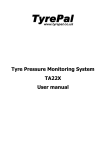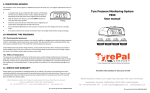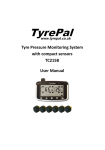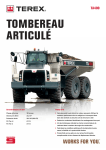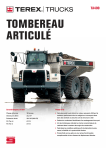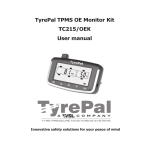Download Tyre Pressure Monitoring System TA400 User manual
Transcript
Tyre Pressure Monitoring System TA400 User manual IMPORTANT SAFETY NOTES Please read the following important safety information before installing the system. System safety TyrePal TA400 monitors up to 22 tyres, and provides an immediate warning if the pressure or temperature of any tyre deviates from pre-set levels. It is intended to help you maintain your tyre pressures at the optimum levels for safety, fuel economy, tyre life and environmental impact. It is your responsibility to ensure that it is suitable for your particular vehicle and that it is working correctly and properly maintained. Check the sensors and valve stems regularly, as some road salts can cause corrosion. The system does not replace the need to carry out regular checks on the condition and wear of your tyres. Before installation Before installing the system, ensure that it is suitable for your vehicle. Check that the operating pressure of your tyres is within the range of the system. i.e. 0 - 16 bar (0-232psi). Check that sensor valve caps will remain within the outside profile of the tyres when fitted. Check that tyre valve stems are in good condition before fitting the sensors. Do not fit sensors to tyres that have been treated with internal tyre sealant. The sealant may damage the sensor or impair its action. Select a location for the monitor unit so that it is visible to the driver without obstructing visibility. Battery charging The monitor is powered from an internal rechargeable battery that may need to be charged before first use. It should only be charged using the supplied 2 adapter which provides 5V 1A when plugged into the vehicle supply. Using an incorrect adapter or wiring directly to the vehicle without the adapter is dangerous, could cause a fire or explosion and will permanently damage the monitor. Such damage is not covered by the warranty. PLANNING THE SETUP Please read this section carefully – it will save you time! The system is quick and simple to set up if you follow the instructions systematically. However, you must do the steps in the correct order. The monitor has 22 tyre position icons available on the screen and you can set target pressures and register sensors to any of them, so it’s worth spending a few minutes familiarising yourself with the system. 1. 2. 3. View all tyre position icons to decide which you will use. Unused positions will not be monitored or displayed. Set the target pressures for each position you want to monitor. This must be done before registering the sensors. You can select alternative units for display at this stage. Register the sensors to each position required. Changes after registration is complete If pressure settings are changed after the sensors have been registered, the monitor stores the settings, but they do not come into effect until it has been operating for about 20 minutes. If further sensors are added later, they must be registered to allow the target pressures to be set. It may be quicker to reset the entire system by de-registering all the sensors and starting again. 3 DETAILED SET-UP INSTRUCTIONS Charge the monitor battery The monitor is powered from an internal rechargeable battery that may have to be charged before first use. It should only be charged using the supplied adapter which provides 5V 1A when plugged into the vehicle supply. Using an incorrect adapter or wiring directly to the vehicle without the adapter is dangerous, could cause a fire or explosion and will permanently damage the monitor. Such damage is not covered by the warranty. It takes six hours to fully charge the battery and a full charge will last for up to 30 days. It is not harmed by partial charging and does not have to be fully discharged before recharging. If the power is low, a battery warning icon will appear. Note: If the power is switched off with the system plugged into the charger, current may be drawn from the battery instead of charging it, so don’t leave it connected to the charger when not driving. VIEW POSSIBLE TYRE POSITIONS We recommend that you review all the possible tyre position icons and mark your own tyre positions on the blank layout below. To see this on screen, you enter the registration mode and then exit from that mode without making changes. Enter registration mode Press and hold the left and right buttons for about five seconds. The red light comes on and the display shows a vehicle outline and all 22 tyre position icons, together with some other information. The front left position flashes. 4 We give some suggested layouts in the illustrations, but you can register sensors to any of the positions you choose. You can scroll through all the positions by pressing the right or left buttons. Your positions 6-wheel tractor, 4-wheel trailer 8-wheel tractor, 6-wheel trailer Exit registration mode You aren’t ready to register sensors yet, and you must exit registration mode before proceeding. Press and hold the left and right buttons for about five seconds until the light goes out. The screen reverts to the Standby display. SET TARGET PRESSURES AND UNITS The target pressure is the required normal cold operating pressure for each tyre as recommended by the manufacturer. The system automatically sets a series of alert levels commencing at 15% below the target pressure. Enter settings mode Press and hold the centre button for about five seconds. The front left tyre position icon flashes and the display shows the default target pressure and the default units. Change units To change units, press the centre button 22 times to scroll through all the tyre positions until the pressure icon in the top left of the screen flashes. Press left or right buttons to select the units you require. Press the centre button to store the selection and move on to temperature. Press left or right to select the required temperature units and then press the 5 centre button to store the selection and move back to the first tyre position. Set tyre pressures Press left or right buttons to adjust the setting for the current (flashing) tyre position. A single press changes by one step, holding it down gives a rapid change. Press the centre button to store the setting and move on to the next position. You must set the pressures for all the tyre positions you will be monitoring, but other positions can be left at the factory default. Exit settings mode You must exit settings mode before proceeding. Press and hold the centre button for about five seconds. If pressure settings are changed after registering the sensors, the new settings become effective after the monitor has been operating for about 20 minutes. REGISTER THE SENSORS Register sensors to the positions you want to monitor. On completion, other positions will not be monitored or displayed. Sensors are registered by simply screwing them onto the tyre valve in place of the normal dust cap. Enter registration mode Press and hold the left and right buttons for about five seconds. The red light comes on and the first tyre position icon flashes. Register sensors Take the monitor with you to the wheel corresponding to the flashing icon. Remove the tyre valve dust cap and screw a sensor onto the valve in its place. After a few seconds, the light turns green and the tyre pressure is displayed. The sensor is now registered to this tyre position. If registration is not achieved within 30 seconds, remove the sensor, wait ten seconds and re-mount it. 6 The pack includes optional anti-theft rings. We suggest that you complete the registration process and test the installation before locking the sensors in position. Press the right or left button to move onto the next tyre position and repeat the process until you have registered sensors to all of the required positions as chosen on page 5. Exit registration mode You must exit registration mode before proceeding. Press and hold the left and right buttons for about five seconds until the light goes out. The screen reverts to the Standby display. TESTING THE SETUP To test the system, position the monitor in the driver’s cab and unscrew the furthest sensor. The system should produce an alert for that tyre position, with the red light flashing and the ‘leaking’ icon showing. Tighten the sensor and the alert should stop. If the alert is not given, the sensor may be out of range. The sensors have a transmission range of about 20 metres in open air, but in practice, screening by the vehicle chassis and bodywork reduce the working distance to about 8 to 10 metres. This can be increased by using the optional signal booster. FITTING SENSORS AND ANTI-THEFT RINGS Slide the anti-theft ring onto the valve with the bars pointing outwards. Screw on the sensor in place of the original dust cap, but do not over-tighten. Adjust the position of the anti-theft ring so that the bars engage with the slots in the sensor and lock it into place with one or more of the locking screws provided. Do not over-tighten or it may damage the valve stem. When all the tyre sensors are fitted, check that there are no leaks by brushing detergent and water on the valve stems. If bubbles appear, refit the sensor. 7 WHEEL BALANCING The weight of the sensors is within the tolerance generally achieved for wheel balancing, so there is usually no need for the wheels to be rebalanced after installing the system. Some vehicles are more sensitive to wheel balance than others, so if vibration is felt when driving at speed after fitting the system, the wheels must be rebalanced. WARNINGS AND ALARMS The system checks the tyre condition every six seconds and an alert is given in the event of an abnormality, whether the vehicle is moving or stationary. The level of alert depends on the severity of the abnormality. In each case, the appropriate tyre icon flashes. Blow-out A tyre loses more than 3 psi in less than 2 minutes: Constant beep-beep White LCD screen flashes Red LED flashes Tyre position icon flashes Blow Out icon appears in lower left corner Tyre pressure flashes Rapid air loss A tyre loses 3 or more psi in 2 to 10 minutes: Intermittent beep-beep Red LED flashes Tyre position icon flashes Leaking icon appears in lower left corner Tyre pressure flashes Low tyre pressure Tyre pressure is 15% to 25% below the target: Intermittent beep every 15 seconds for five minutes Red LED flashes Tyre position icon flashes and pressure is displayed Pressure icon shows 75% full 8 Blowout display Rapid air loss To turn off the alert, press the right or left button. It will reactivate in one hour if it is not corrected If tyre pressure is 25% to 50% below the target, the indication is similar, 15 to 25% except that the pressure icon will show 50% full. If more than 50% below target, it will show empty. High tyre pressure Tyre pressure rises 20% above the target level: Intermittent beep-beep Red LED flashes Tyre position icon flashes High pressure icon appears Tyre pressure flashes 25 to 50% below 50% High temperature Tyre temperature exceeds 75˚C: Intermittent beep Tyre position icon flashes and temperature is displayed Temperature icon appears High pressure Icon To turn off the alert, press the right or left button. If tyre temperature exceeds 85˚C, the indication is similar except that beep-beep is continuous. CHECKING TYRE PRESSURES High temp Icon The TyrePal TA400 constantly monitors all tyre positions that have been programmed. If you wish to check each tyre pressure and temperature, press either the right or left button from "Stand By" mode. The tyre position will be displayed along with its pressure. Press again and that tyre's temperature appears. Press again to move on to the next tyre position that has been programmed. Note that the pressure and temperature data displayed are not instantaneous, but are values stored in the monitor. The system checks pressures and temperatures every six seconds and gives an immediate warning when required, but to save battery power, it only updates the full data every few minutes. 9 To force an update, unscrew the sensor to give a leaking alert and tighten it again to stop the alert and transmit new data. Transmission failure If no signal is received from a sensor for a period of 20 minutes, the display will show "No S" and blink the icon for that tyre position. TURNING ON AND OFF There’s usually no need to turn the system on or off as it will automatically shut down into a sleep mode after about ten minutes of no activity to save power. Any vibration like opening the vehicle door will wake it up again. If you do want to turn it off manually, for example in an RV overnight, press and hold the centre button for 8 seconds. Note that it enters the Settings mode after five seconds. Continue to hold the centre button down for a further three seconds to turn the system off. To switch it on again, press and release the centre button. RESETTING THE MONITOR To reset the monitor, you have to de-register all the sensors. This is generally the quickest procedure if you want to extend the system with additional sensors or it may be useful just to start again with a clean set-up. Ensure you have a clean start by switching off the monitor and then press the centre button to start it again. Hold down the 2 outside buttons together until the monitor beeps and enters registration mode. The left front wheel symbol will flash and the light will be either red or green. If it is green, that sensor is registered. Hold down the centre button (5 seconds) until the system beeps and the light turns to red. The sensor is now de-registered. If the light is already red press the right button to go on to the next wheel symbol. 10 Repeat for each wheel until all green lights are turned to red, indicating that all sensors are de-registered. Exit registration mode by holding down the 2 outside buttons together until the system beeps and the light goes out. The monitor is now reset with no sensors registered. SIGNAL BOOSTER The sensors have a transmission range of about 20 metres in open air, but in practice, screening by the vehicle chassis and bodywork reduce the working distance to about 7.5 metres. This may be further reduced by electrical interference, extreme cold or low batteries. The booster must be connected to the vehicle power supply (12 to 30V) and positioned where it can pick up signals from the sensors. No further programming is necessary. TROUBLESHOOTING Setup problems Difficulties during setup are usually due to having the monitor in the wrong mode for the process you are trying to carry out. The simplest solution is usually to switch it off and start again. Press and hold the centre button for 8 seconds. Note that after five seconds it enters the Settings mode, so continue to hold the centre button down for a further three seconds to turn the system off. To switch it on again, press and release the centre button. If it doesn’t turn off after 8 seconds, you were probably in setting mode or registration mode. Holding the centre button will have exited setting mode, so you can now press and hold the centre button for 8 seconds again to turn it off. If the system is showing a continuous red or green light, it is in registration mode. Exit this mode by holding down the left and right buttons together until it beeps. The system can then be turned off as above. 11 Monitor modes If you are having difficulty, first check that the system is in the correct mode as follows. Sleep: Screen is blank Monitoring or standby: Screen shows vehicle outline with black icons for each wheel position where a sensor is registered. Nothing flashing or blinking. Alert: Red light above screen flashes, one or more of the wheel icons blinks and a diagnostic icon is displayed at the base of the screen. Registration: Continuous red or green light above the screen. All 22 possible wheel positions are displayed and one is flashing. To exit registration mode, press and hold the left and right buttons for about five seconds until the light goes out. Settings: The vehicle outline is displayed with one wheel position icon flashing and a pressure displayed. This is the target pressure for this tyre. To exit settings mode, press and hold the centre button for about five seconds. Blank display The system may be turned off or in sleep mode – press the centre button briefly. Internal battery may be flat - recharge the battery. Difficulty in registering If a sensor does not register within 30 seconds, remove the sensor, wait ten seconds and try again. If necessary try a different sensor on the tyre. If there are problems on tyres where valve extenders are used, test the If no sensor can be registered on a particular tyre, check the valve core (actuator). Damaged or bent valve cores, or cores that are too tight in the valve may prevent the sensor from depressing the valve. sensor on a valve without an extender. If a sensor cannot be registered in any position, check that the battery is correctly installed and, if necessary, swap the battery for one that is known to be working. 12 No signal - No S If the signal from a sensor cannot be read after it has been successfully registered, the display for that tyre position will read No S. This may be because: Distance from monitor is too far. Maximum is normally 7.5 metres - use a booster. Signal obstructed by vehicle – use a booster or reposition the booster. Radio interference from vehicle or surrounding area. Low sensor battery - replace the battery. The system carries out a full communications check every few minutes. Incorrect pressure alerts The system automatically sets a series of alert levels commencing at 15% below and 20% above the target pressure. If a high or low pressure alert occurs inside this range, the target pressure has probably not been correctly set for that wheel position. Note that the target levels are the values stored when the sensors are registered. If changes are made to target pressures after registration, the settings are stored but not effective until the system has been operating for about 20 minutes. False leak alert on stopping In extreme conditions it is possible to get a false leak alert on stopping if the vehicle is overloaded or has been driven very hard. On stopping, the tyre cools quickly, leading to pressure reduction that is interpreted as a leak. High moisture content in the air in the tyre can make this more likely. Displayed pressure disagrees with a pressure gauge The sensors are accurately calibrated with nitrogen and are accurate to ±4psi. Many tyre pressure gauges are not very accurate and readings may vary with moisture in the air. Note that the pressure and temperature data displayed are not instantaneous, but are values stored in the monitor and updated every few minutes. If in any doubt, have your tyres checked by a specialist. Monitor reads 0-0 with flashing battery icon This indicates that a booster is in use and has low battery. 13 MANAGING TYRE PRESSURES Effects of incorrect pressure Incorrectly inflated tyres reduce the contact area with the road, leading to: less grip increased braking distances poor cornering uneven tyre wear If tyres are under-inflated, they have greater rolling resistance, so they waste fuel and wear faster. Driving on tyres below a critical inflation pressure can cause a blow-out, and can damage wheel rims because the tyres no longer support the vehicle. What is the correct pressure? The recommended cold inflation pressures are given in the vehicle handbook and often also on a label in the door frame. There may be different pressures for front and rear tyres, and higher pressures may be recommended when the vehicle is fully loaded. These recommended pressures are designed to give the best balance between comfort, road-holding and fuel economy for a given vehicle. The side-wall of the tyre is embossed with the maximum pressure rating for the tyre. This is NOT the recommended service pressure. Effect of temperature Recommended tyre pressures are normally specified for cold tyres, but the tyres warm up when driving, and the pressure increases by about 10% in normal service. Tyres should be inflated to the recommended level at normal ambient temperature, before they are heated by driving. In winter, tyre pressures fall due to lower temperatures and additional air is required to bring them to the manufacturer’s recommended level. The system constantly monitors the temperature at the sensor. This is not exactly the same as tread temperature, but is a good indication. Conditions that might lead to a high temperature alarm are: 14 excessive flexing of tyre wall (potential blowout) brakes or bearing binding SPECIFICATION AND STANDARDS System frequency: 433.92MHz Operating range up to 20M. A booster is recommended if towing with a distance to rear tyre of more than 7.5metres Operating temperature: -10ºC to 85ºC Pressure range/accuracy: 0 to 16 bar ± 0.26bar (0 to 232psi ± 4psi) CE and FCC approved ADDITIONAL INFORMATION Information about tyre pressure monitoring Additional information about tyre pressure monitoring and tyre pressure monitoring systems is available on the TyrePal website, www.tyrepal.co.uk, which is regularly updated with news, comments and technical information. Systems for other types of vehicle TyrePal Limited can supply systems for all kinds of vehicle, from motorbikes, vans, trucks and buses, to vehicles with up to 36 wheels and pressures up to 180psi. Please see the website for details. SERVICE AND WARRANTY Please register your guarantee by returning the warranty card or completing details on our web site. The system is warranted to be free from manufacturing defects and is guaranteed for a period of twelve months from date of purchase. There are no userserviceable parts inside and if internal parts have been tampered with, the warranty may be void. The warranty does not affect your statutory rights. TyrePal Limited Unit 2 Glen Industrial Estate, Essendine, Stamford, PE9 4LE. United Kingdom Telephone: +44 (0)1780 755490 Email: [email protected] www.tyrepal.co.uk 15 16 © TyrePal Ltd 2011