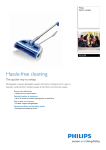Transcript
Ken-Tec Products www.ktpuk.com 0870 7449968 Microspeak PIR Motion Sensor Message Announcer Flashes Microspeak PIR Motion Sensor Message Announcer MSA1 Short Press Key B User Manual For Next Long Press, LED Copy mode Flashes 1. Technical Parameters Power Input DC3V~5V Regulated Power Sipply Standby State ≤245uA Micro SD Card Slot / For copying MP3 file to the internal flash Note:1. There is a 5-20 seconds initialized time after powering on the device before it can trigger the message replay. Working Current Playing State ≤250mA(DC4.5V) 2. The trigger interval time is 3 seconds; the device will not be triggered again until 3 seconds after the last message has played. For delays inbetween message repeats, Audio Format MP3 program a silence period at the end of the message. 3. A & B keys are only valid for Previous or Next when pressed during message replay, Audio Output Power 8Ω/0.5W(typical value) Detection Range ≤4m(120°angle) not during standby. 3. Load or Update Audio Files 1. Prepare an empty micro SD card and copy the MP3 files to the SD card via a PC or smart phone. 2. Function Instruction 2. Insert the prepared SD card (face up) with MP3 files into the slot of the player until the card Indicator LED Power &Volume Switch MicroSD Card Slot Key A Key B locks. 3. Switch on the player, then press and hold key B for approximately 5 seconds until you see the indicator LED flashing, remove your finger and the LED will continue to flash indicating that the SD card is being copied. (The duration of the copying time depends on the size of the MP3 file(s).When the indicator LED stops flashing; it means the MP3 files stored in the SD card are successfully copied to the internal flash memory. Switch off the player and remove Item State Implication/Function Power &Volume Low Power off Switch Middle Low volume Note: The size of audio file can not exceed the capacity of the built-in flash which is 2Mb High High volume 4. Mode Switching Off Power off or standby state On Playing state now if several messages are programmed they will play one by one in sequence each time Short Press For Previous the unit is triggered. To select a single message for playback press key A as above while the Long Press, LED Mode Switching/Selection Indicator LED Key A the SD card by pressing it to release it. Now the player will work normally with your new MP3 audio files after you re-switch on the player Press key A for approx 3 seconds during message replay until the indicator LED flashes once, message is playing until the indicator LED flashes two times, now the unit will play that message each time it is triggered.