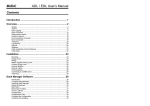Download satellite user manual
Transcript
SATELLITE User Manual v1.0 INTRODUCTION Introduction The I-pix Satellite unit is based on proven LED lighting techniques, but it incorporates substantial improvements due to the use of modern digital technology involving microprocessor base controls and PWM (pulse width modulation) switching. This gives the unit ultra smooth dimmer response, an easy-to-read LCD user interface, easy address and set up functionality, plus the added benefit that users can utilise the onboard software to create their own internal chase sequences when used in stand alone mode. Good functional design ensures that the Satellite is a very competitive and versatile unit with features that make it easy to use and set-up. For ease of operation, compatibility and versatility the Satellite can be set into either 3,5 or 6 channel modes when it is to be controlled by an external DMX source, depending on the complexity, functionality and circumstances of the particular lighting situation, making the unit the ideal choice for most general wash lightning applications. * Even though the Satellite is extremely easy to set-up and use, as a product it is aimed at lighting professional. Thus for the purposes of this manual it is assumed that users have a basic understanding of lighting technologies like DMX etc. SAFETY • • • When setting the unit avoid using too much force when pressing the units programming buttons or it may result in the unit malfunctioning or damage. Do not disassemble the unit there are no user serviceable parts inside and only trained technicians should attempt this. When cleaning the unit and accessories, do not use thinners, alcohol, and abrasive cleaning chemical or any similar chemicals that may damage the unit. Satellite User Manual v1.0 INDEX SECTION 1 – Unit Layout & Installation Details 1.1 Getting to know the Satellite 1.2 Mounting & rigging the unit 1.3 Connecting up units SECTION 2 – Operating Instructions 2.1 2.2 2.3 2.4 Introduction to the user interface General unit settings Memory programming Chase sequencers SECTION 3 – Unit Specifications 3.1 Unit dimensions drawings 3.2 Trouble shooting 3.3 Technical specifications Satellite User Manual v1.0 SECTION 1.2 – Mounting & rigging the unit The satellite comes as standard with a double yoke mount making its mounting options numerous and very easy and quickly to manage in most situations. The main two methods are: Suspended mounting from lighting trusses, rigs, etc is very easy with the use of a suitable clamp as shown in figure 1. The Satellite yokes come pre-drilled as standard just for this purpose. Floor standing as shown in figure 2 the unit does not require any accessories to manage this it just needs the yokes setting correctly with the light aimed in the desired direction. Use a Safety cable to the unit safety cable point or as show through the yokes on every occasion when the unit is suspended above ground. figure 1 figure 2 SAFETY When mounting the unit above ground height ensure a safety cable is attached to the unit and any detachable accessories. Ensure all trailing cables to the unit are suitably routed and protected to avoid damage to the unit, cables or injury to personnel. When choosing a location to mount the unit you need to take a few factors into account about the unit which affect the possible locations where it can be mounted, these are: temperature, moisture/rain, cabling, accessibility, etc. To find out what extremes to unit can stand to help you select please see the technical specification section of this manual. SAFETY Avoid water entering the unit, it will increase the risk of electric shock and also may damage the unit. Do not operate this unit in explosive atmospheres, such as in the presence of flammable liquids, gasses or dust. Satellite User Manual v1.0 SECTION 2.2 – General Unit Settings In this section you will learn how to set-up the unit via the user interface to work with an external DMX source and how to access the different areas for the programming of a unit. DMX MODE MAIN SCREEN “MENU” & “STORE”: press button for one sec changes menu “ADDR”: press button for one sec changes menu, but if within 2 seconds you have not pressed another button it returns back to dmx mode. “MODE”: press for one sec screen stops flashing next press changes channel mode, 1 second after last press or no presses it goes back to dmx mode. DMX channel modes and order are: 3CH – RGB 5CH – master intensity, strobe, RGB 6CH – master intensity, strobe, RGB, Tv mode PWM frequency NOTE: the screen back light flashers when in dmx mode when the unit is not connected to an external dmx source/controller. DMX ADDRESS CHANNEL PROGRAMING SCREEN “100s”, “10s”, “1s”: each button press increments associated digit by 1 unit. “ADDR ???”: shows the address as you program it and when you press the address button it saves the unit address and returns to dmx screen STORE DMX COLOR Used to store a color set via an external dmx source into one of the units 20 memories, this screen appears when you press store button in dmx mode. “UP”, “DOWN”: increments the store memory up or down each press. “STORE”: stores the present color programmed via dmx to the displayed unit memory and on the button release returns unit back to main dmx screen. UNIT MODE MAIN MENU “DMX”: takes unit into dmx mode and displays dmx mode main screen. “CHASE”: used to run a sequence of internal memories sequentially to form a chase sequence. “MAN”: used to either program or display the contents of an internal memory. USE / PROGRAM MEMORY MENU “USE MEM”: used to display/run an internal memory manually. “PROG MEM”: used to program an internal memory manually. NOTE: to exit this screen back to dmx mode, go into use or program a memory and it will give you option to return back to dmx mode. USE MEMORY SCREEN “UP”, “DOWN”: increments the displayed memory the unit runs up or down each press between memories 1 to 20. “DMX MODE”: takes the unit into dmx mode and displays dmx mode main screen. Satellite User Manual v1.0 SECTION 2.3 – Memory Programming See general unit settings 2.2 on how to get to the initial memory-programming screen then follow the instructions bellow to program the unit’s internal memory manually. PROGRAM A MEMORY - MASTER INTENSITY “UP”, “DOWN”: increments the master intensity of ‘RGB’ light channels. “MINT ???%”: displays the current master intensity and once the associated button is pressed it remembers the value and moves onto the next screen. PROGRAM A MEMORY - STROBE “UP”, “DOWN”: increments the strobe rate of the light. “STRB ???%”: displays the current strobe rate and once the associated button is pressed it remembers the value and moves onto the next screen. PROGRAM A MEMORY - RED CHANEL INTENSITY “UP”, “DOWN”: increments the red LED’s light intensity. “RED ???%”: displays the current red LED’s light intensity and once the associated button is pressed it remembers the value and moves onto the next screen. PROGRAM A MEMORY - GREEN CHANEL INTENSITY “UP”, “DOWN”: increments the green LED’s light intensity. “GREEN???%”: displays the current green LED’s light intensity and once the associated button is pressed it remembers the value and moves onto the next screen. PROGRAM A MEMORY - BLUE CHANEL INTENSITY “UP”, “DOWN”: increments the blue LED’s light intensity. “BLUE ???%”: displays the current blue LED’s light intensity and once the associated button is pressed it remembers the value and moves onto the next screen. PROGRAM A MEMORY - STORE “UP”, “DOWN”: increments the store memory up or down. “MEM ??”: displays the selected memory where to store your settings to. If you need to edit the setting before storing them press the “MEM ??” button and it takes you back to the start of the programming sequence so you can enter new values before storing them. “STORE”: stores the color program you just set up to the unit memory displayed and on the button release returns unit back to main dmx screen. Satellite User Manual v1.0 SECTION 2.4 – Chase Sequencers See general unit settings 2.2 on how to get to the initial chase sequence screen then follow the instructions bellow: PROGRAM & USE A CHASE SEQUENCE - TRANSITION DWEL TIME “UP”, “DOWN”: increments the transition dwell time in seconds between 2s to 255s. “WAIT TIME”: set the value required and press this button and the unit remembers the value and moves onto the next screen. PROGRAM & USE A CHASE SEQUENCE - CROSS FADE TIME “UP”, “DOWN”: increments the cross fade time in seconds between 2s to 255s. “XFADE TIME”: set the value required and press this button and the unit remembers the value and moves onto the next screen. PROGRAM & USE A CHASE SEQUENCE – CHASE START MEMORY “UP”, “DOWN”: increments the memory from which the chase sequence will start. “CHASE STRT”: set the memory required press this button and the unit remembers the value and moves onto the next screen. PROGRAM & USE A CHASE SEQUENCE – CHASE END MEMORY “UP”, “DOWN”: increments the memory that the chase sequence will end at. “CHASE STRT”: set the memory required press this button and the unit remembers the value and moves onto the next screen. PROGRAM & USE A CHASE SEQUENCE – ERROR SCREEN This screen will be displayed for one second before returning back to the chase start memory screen if you have set the start and end memories the same. Once the screen returns back to the chase start screen you can adjust the values to prevent the error. PROGRAM & USE A CHASE SEQUENCE – RUN CHASE SEQUENCE “YES”: runs the chase sequence you have just programmed into the unit. “NO”: exits the chase mode and returns back to dmx mode. PROGRAM & USE A CHASE SEQUENCE – CHASE RUNNING “MENU”: exits the chase mode and returns back to dmx mode. NOTE: the chase sequence will lock up if you select a memory to run in the sequence that users a strobe function in it. When running a chase sequence the unit outputs the chase sequence via the dmx out socket and any unit set in dmx mode with a dmx address of 001 (slave units) connected to the output of this unit (master unit) will run the chase sequence in synchronisation with this unit. Satellite User Manual v1.0 SECTION 3.1 – Unit dimensions drawings Satellite User Manual v1.0 SECTION 3.2 – Trouble shooting DISCLAIMER: Please note that the information contained in this trouble-shooting guide is generalized in nature & cannot account for all possibilities. Any proposed remedies for specific situations should not be considered as absolute or all encompassing. Please seek professional assistance if there is any doubt as to the efficacy of a remedy or of the exact nature of any encountered problem. I-pix provides the information contained herein only as a guide. Unit looks totally dead: Does the LCD screen light up or flash? No Is mains supply on and plugged into the unit? Yes Is the unit fuse ok and not blown? Yes Yes No No Then unit is not total dead check for a different fault if there is still a problem. Plug unit in and/or turn on the mains supply. Replace mains fuse. Contact I-pix for more specific help with your problem, as it seems to be an internal fault in the unit. If you have the technical knowledge/skills you could look inside the unit and check the internal wiring for a lose connections and also the power supply is working with a 24v output. The fuse on a unit repeatedly blows: • • • Are you fitting right rating/type of fuse into unit? Contact I-pix for more specific help with your problem, there may be an internal fault in the unit. If you have the technical knowledge/skills you could look inside the unit and check the internal wiring for a lose connections/shorts and also the power supply is working with a 24v output when there is no load connected to it. Mains supply keeps tripping out / blowing fuses: Does the mains supply trip/blow without the unit input power connector plugged into the unit? No Is the mains supply overloaded with the added load of the unit? No When you try the unit on a different supply does it work ok? Yes Yes Yes Check all external wiring for faults or the supply overloaded. If problem persists contact a competent electrician. Remove some of the load from the supply. Upgrade the supply rating. Split the load across more supply circuits. Contact a competent electrician to check out the supply that seems faulty. Satellite User Manual v1.0 No Contact I-pix for more specific help with your problem, as it seems to be an internal fault in the unit. If you have the technical knowledge/skills you could look inside the unit and check the internal wiring for a lose connections, shorts and faults. SECTION 3.2 – Trouble shooting (continued) Light does not work in DMX mode: Satellite User Manual v1.0 SECTION 3.3 –Technical specifications Input Voltage 90-264 VAC Input Frequency 47-63 Hz Input Current constant 0.4 A max at 230 VAC Inrush Current 40 A max at 230 VAC Earth Leakage Current <100 µA at 115 VAC <200 µA at 230 VAC Input Protection 1A anti sure fuse, 5x20mm Mains input socket Neutrik NAC3MPA chassis socket type A Mains output socket Neutrik NAC3MPB chassis socket type B DMX input socket Neutrik NC5MDL1 XLR 5 pole chassis socket DMX output socket Neutrik NC5FDL1 XLR 5 pole chassis socket Mains in/out sockets current 16 A max at 240 VAC Light Output beam angle six degrees in a circular dispersion DMX data specification DMX 512 Red LED’s 6 x Philips LUXEON® I Emitters Blue LED’s 6 x Philips LUXEON® III Emitters Green LED’s 6 x Philips LUXEON® III Emitters Unit ingress rating IP20 Operating Temperature 0 °C to 50 °C Storage Temperature -20 °C to 60 °C Weight Kg ( lds) **The specification and design are subject to change without notice. Tel: +44 (0) 161 4434140 Web: www.i-pix.uk.com Email: [email protected]