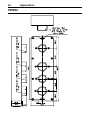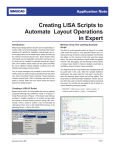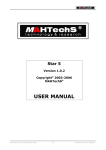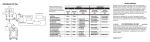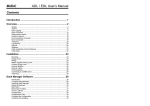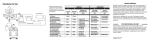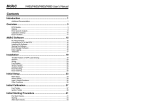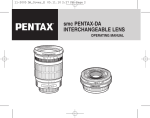Download PDM User Manual A5 - Precision AutoResearch
Transcript
MoTeC PDM16 & PDM32 User Manual Contents Introduction ........................................................................ 3 Operation ............................................................................ 4 Configuration ...........................................................................................4 PDM Manager Software ................................................................4 PC Connection ..............................................................................4 Configuration Concepts.................................................................4 Conditions................................................................................................7 Switch Inputs ...........................................................................................7 CAN Inputs ..............................................................................................8 CAN Output .............................................................................................8 Standby Mode..........................................................................................9 Fault Indicator ..........................................................................................9 Outputs ....................................................................................................9 Paralleled Outputs.......................................................................10 Output Protection ........................................................................10 Output Settings............................................................................11 Output Testing.............................................................................12 Output Channels .........................................................................12 Installation ........................................................................ 14 Mounting ................................................................................................14 Mounting Position........................................................................14 Operating Temperature ...............................................................14 Wiring.....................................................................................................15 Battery Positive ...........................................................................15 Battery Negative..........................................................................16 CAN Wiring..................................................................................16 Input Wiring .................................................................................17 Output Wiring ..............................................................................17 Output Devices ......................................................................................18 Lamps..........................................................................................18 Motors..........................................................................................19 Windscreen Wipers .....................................................................19 Solenoids.....................................................................................22 Electronic Devices.......................................................................23 Appendices....................................................................... 25 Appendix 1 – Specifications ..................................................................25 Appendix 2 – CAN Output Messages....................................................28 Appendix 3 – Fuse Characteristics........................................................34 Appendix 4 – Wire Ratings ....................................................................35 Appendix 5 – PC Connection Wiring .....................................................36 Appendix 6 – CAN & PC Connection Wiring .........................................37 Appendix 7 – PDM 16 Connections ......................................................38 Appendix 8 – PDM 32 Connections ......................................................39 Appendix 9 – Dimensions......................................................................41 PDM16.........................................................................................41 PDM32.........................................................................................42 © Copyright 2007 – MoTeC Pty Ltd The information in this document is subject to change without notice. While every effort is taken to ensure correctness, no responsibility will be taken for the consequences of any inaccuracies or omissions in this manual. 20 June, 2008 MoTeC Introduction 3 Introduction The PDM16 and PDM32 replace conventional relays, fuses and circuit breakers by providing electronically switched power to the various electrical systems in the vehicle, including motors, lamps, ECUs and data systems. This simplifies wiring and switch requirements, while increasing reliability. The PDM16 has 16 outputs and the PDM32 has 32 outputs. Each output is over-current protected and can be controlled via a combination of switch inputs, CAN messages and logic functions. In addition to performing simple functions such as flashing indicator lamps, the logic functions can be used to selectively turn off systems during low battery voltage or engine starting. The PDMs also provide full diagnostic information, including output currents and error status that can be monitored on a PC or transmitted via CAN to a display or logging device. Throughout this manual the PDM16 & PDM32 will be referred to as the PDM except where details specific to a particular product are discussed. Overview PDM connections 4 Operation Operation Configuration PDM Manager Software The PDM Manager software is used to: • Change the PDM's configuration • Monitor the PDM's operation including the output currents and diagnostics • Test the outputs by manually turning them off and on • Update the firmware. PC Connection Use a MoTeC UTC (USB to CAN adapter) to connect the PC to the PDM. Note: the MoTeC CAN cable cannot be used with the PDM. The PDM requires the mating connector to be wired to it. See Appendix 5 – PC Connection Wiring for details. Configuration Concepts The PDM requires various settings to be configured such as the maximum current settings for the outputs and the circumstances in which to turn the outputs on. Configuration Files The configuration settings are stored in a configuration file on the PC. The configuration file can be changed without the PC being connected to the PDM. The configuration file can be sent to the PDM by using Online | Send Configuration in PDM Manager. MoTeC Operation 5 Serial Number The PDM serial number must be entered as part of a PDM configuration file. A configuration file can only be sent to the PDM with the matching serial number. This allows multiple PDMs to be used without special device configuration requirements and also ensures that the PDMs have the correct configuration file. When performing online activities such as Monitor Channels, PDM Manager will connect to the PDM with the serial number of the loaded configuration file. If there is no file loaded then the serial numbers for all connected PDMs will be displayed allowing any PDM to be selected. To enter the serial number, select the Global Setup item in the configuration tree. Updating Firmware To control the PDM operation, the PDM contains software – referred to as firmware. The firmware in the PDM is updatable which allows the operation of the PDM to be updated when new versions become available. The version of the PDM firmware must match the firmware version distributed with the PDM Manager software. When a new version of the PDM Manager software is installed on the PC the PDM firmware needs to be updated as well. The firmware can be updated using Online | Update Firmware in PDM Manager. Channels Channels are used to link the various systems within the PDM configuration. For example: The input pin system generates a channel for each configured input pin. Depending on the state of the input pin the channel value will be zero or one. The resulting channel can be selected to control a particular output, or used as an input to a complex logic function (a “condition”) that combines a number of channels to create a new channel. This new channel can then be used to control an output, or as an input to another condition. Each channel can only be generated once, but may be used in multiple outputs and conditions. 6 Operation The value of any channel can be monitored with the PDM manger software by selecting Online | Monitor Channels. Channel Names Each channel has a name to identify it. Channels are arranged in a tree structure when viewed using the Channels window (select View | Channels Window), the Channel Selection screen, or the Monitor Channels screen (select Online | Monitor Channels). The tree structure is formed by including a dot between parts of the channel name. For example: Indicator.Left and Indicator.Right would appear as Left and Right under a node called Indicator. Note that using a dot in the channel names is optional, if not used the channel list will be a simple flat list rather than a tree. Renaming Channels To rename a channel globally right click on the channel name in the channels window and select Rename. This will rename the channel where it is generated as well as all the placed that it is used. MoTeC Operation 7 Conditions Conditions are used to form complex logic expressions that can generate new channels or control when an output is turned off or on. A condition takes one or more channels and performs one or more logic operations on these channels. The logic operations include AND, OR, flash and many more. A condition generates a new channel with a value of either TRUE (1) or FALSE (0). This channel can be used to control an output or it can be the used in another condition. Number of Operations There are a total of 200 logic operations available in the PDM. The number of operations used is shown in the status line. Switch Inputs The PDM Switch Inputs are intended for use with a switch that is directly wired between a PDM input pin and the PDM 0V pin. It is possible to connect to a switch that is wired to another system in the vehicle. In this case, ensure that the voltage levels are set appropriately as there may be ground voltage variations between devices. Each input calibration results in a channel with a value of either 0 or 1, which can be used in a condition or to directly control an output. The resulting channel value and the input voltage may be viewed in Online | Monitor Channels or Online | Monitor PDM. The trigger voltages are fully programmable. The recommended trigger voltages are approximately 3.5 V for the low threshold and 4.2 V for the high threshold. The high threshold should be set below 6 V to ensure detection of a high level signal when the battery voltage is low. To avoid switch bounce and/or to delay recognition when the switch changes state, the inputs also have programmable trigger times. A trigger time of 0.1 second will normally reject switch bounce. 8 Operation CAN Inputs The PDM can receive CAN messages allowing the outputs to be controlled by other devices. The PDM receives CAN messages on any of four sequential CAN IDs. The IDs must be within the standard address range. To enter the base CAN address select the Global Setup item in the configuration tree. Channels are extracted from the CAN messages by specifying a CAN address and an offset. The offset determines which byte in the message is used. Each CAN generated channel will be set to zero on start-up until a matching CAN message is received. If any of the CAN messages are not received for 1 second then the corresponding timeout channel will be set to TRUE. This channel can be used in a condition if required. During the CAN timeout period the channel value remains at the last received value. 8 Bit Values The PDM can receive 8 bit values, which can be used directly or masked with a bit mask. 16 Bit Values The PDM may receive 16 bit signed values. A divide factor must be specified to reduce the value to fit into the 8 bit result channel which has a range of 0 to 255 (unsigned). For example, a 16 bit RPM value with resolution of 1 RPM could be divided by 100 to give a value with a resolution of 100 RPM. The maximum channel value of 255 will be equivalent to 25500 RPM. If the value after division is greater than 255 then the result value will be clamped to 255. The PDM treats the received value as a signed 16-bit value (i.e. -32768 to 32767). Negative values are clamped to 0. CAN Output A fixed set of messages are sent to other devices via CAN. MoTeC Operation 9 The CAN messages include: Output Voltage, Output Current, Output Load, Output Status, Input State, Internal Temperature, Battery Voltage, Global Error, Total Current. See Appendix 2 – CAN Output Messages for message details. Most MoTeC logging devices can receive these messages. CAN communications templates are available for these devices. These messages can be received by another device and used as follows • For diagnostic purposes; Particularly useful if the values are logged in a logging device. • To show an alarm on a display device. • To use the value of a PDM input switch to activate a feature in another device. To set the CAN address or to disable CAN output select the Global Setup item in the configuration tree. Standby Mode The PDM enters a low current Standby Mode when all outputs are off and there is no CAN activity. The PDM exits Standby Mode when the state of any input changes or CAN activity resumes. Fault Indicator When an output fault occurs the PDM sets the value of the Global Error channel to TRUE (PDM.Global Error). This can be used in the following ways: • A display device may receive the Global Error channel via CAN and show an alarm message and activate an alarm light. • A fault indicator light can be connected to any PDM output. The output should be configured to turn on when the Global Error channel is TRUE. Outputs All outputs are high side type outputs; they switch Batt+ to the output pin. All outputs have hardware thermal overload protection, fault logic and overcurrent logic. 10 Operation Paralleled Outputs Two or more output pins can be connected in parallel to increase current capacity. Outputs that are connected in parallel must all be of the same type (either all 8 amp or all 20 amp). Paralleled outputs must be configured to use a common channel or an identical condition to activate them. Output Protection Over-Current Shutdown An Over-Current Shutdown occurs when the Output Load value exceeds 100% which corresponds to the maximum current setting. The Output Load value is filtered so that it normally increases (and decreases) slowly, modelling how the temperature of a wire responds to the current flowing through it. The resultant characteristic is very similar to a thermal circuit breaker which is often used in motor-sport applications, It is also similar to a slow blow fuse. See Appendix 3 – Fuse Characteristics for details. The filtering of the load value ensures that the start-up current (inrush current) of motors and lamps does not cause the output to shutdown during this period. It also allows for short term overloads to occur without the output shutting down. A large over-current such as a short circuit will cause the Output Load value to increase rapidly, causing the output to shutdown in a short period of time to protect the wire and the PDM output. Note that in some cases a short circuit may cause a Fault Shutdown before the Over-Current Shutdown occurs. The amount of filtering is not adjustable and is set with a time constant of 20 to 50 seconds based on the maximum current setting. These values have been determined to conservatively suit the appropriate wire gauge for the selected current setting. Tips • The Output Load and Output Current values are transmitted on CAN so that they can be logged by another device. Check the logged Output Load value to ensure it is not too close to 100% during normal operation and during start-up. • The Output Load and Output Current values can also be monitored using PDM Manager. MoTeC Operation 11 Fault Shutdown A Fault Shutdown occurs when the output voltage is lower than expected. This can be caused by a short circuit or thermal overload of the output. Output Settings Maximum Current This sets the current at which the output will shutdown. The output current may exceed this value for a period of time which allows for the start-up (inrush) current of devices such as motors and lamps. See the Over-Current Shutdown section for details. The maximum current can be set to 10 amps on the 8 amp outputs and 25 amps on the 20 amp outputs. This allows the maximum current setting to be set clear of the normal running current even for devices that draw the maximum specified current of 8 or 20 amps. Notes • Ensure that the maximum current has been set appropriately by checking that the Output Load value is less than 100% under all operating conditions. See Over-Current Shutdown section for details. • The wire used must be capable of carrying the current specified in the maximum current setting. See Appendix 4 – Wire Ratings. • Set the maximum current well clear of the normal operating current of the device but within the current rating of the wire. Use a larger wire to achieve this if necessary. For example for a device that draws no more than 5 amps (except at start-up) use a wire that is rated at 8 amps and set the maximum current to 8 amps to give a clear margin. • Don't try and protect the connected device by setting the current close to the normal current of the device as this is unlikely to be effective and could result in an inadvertent shutdown. The purpose of the maximum current setting is to protect the wire from overheating not to protect the connected device. • Some devices draw more current under circumstances such as high or low battery voltage. Also, a motor will draw increased current when under more load. Set a good margin and where possible check the Output Load value under these varying circumstances. 12 Operation • Consider the voltage drop of the wire when selecting the wire size. Sometimes this dictates that a larger wire gauge is needed than the current rating would suggest. Number of Retries & Retry Delay After an Over-Current Shutdown or a Fault Shutdown occurs the PDM will attempt to turn the output on again if the Number of Retries is configured. The Number of Retries setting determines how many times an output will attempt to turn on again. The Retry Delay setting determines how long an output remains shutdown before it is turned on again. The retry count for an output is reset whenever the condition driving the output firstly changes to FALSE then changes to TRUE (i.e. when the condition driving the output turns off then on again). Master Retry The Master Retry feature turns all outputs that are in error back on. If there is still a fault on the output, the output will go into error again and will go through the normal retry sequence. To be able to initiate the retry by pressing a button, the button is wired to a switch input that generates a channel. This channel is used as the triggering channel for the Master Retry. Master Retry is configured in the PDM Manager Global Setup. Output Testing Outputs may be manually turned on and off using Online | Test Outputs in PDM Manager. Each output to be tested must be configured in the PDM before it can be tested using Test Outputs. Output Channels The following channels can be monitored using PDM Manager. Some are transmitted via CAN to other devices. Channel Name Description OutputName Output Control Status 0 = Off CAN Output No* MoTeC OutputName.Voltage OutputName.Current OutputName.Load OutputName.Status OutputName.Status.Active OutputName.Status.OverCurrent OutputName.Status.Fault Operation 1 = On (Note: the output may be off due to Overcurrent Shutdown or Fault Shutdown) Voltage on the output Resolution 0.2 V Output Current in amps Resolution 0.5 A on Outputs 1 – 8 Resolution 0.2 A on Outputs 9 – 32 Output Load. Filtered current as a percentage of the maximum current setting. Resolution 1% 0 = Off 1 = On Active 2 = Over-Current Shutdown 4 = Fault Shutdown 0 = Output is off 1 = Output is on 0 = OK 1 = Over-Current Shutdown 0 = OK 1 = Fault Shutdown 13 Yes Yes Yes Yes No (use status) No (use status) No (use status) * use Status – a non-zero Status value means that the output should be on 14 Installation Installation Mounting Mounting Position Mount in a well ventilated area. Do not mount the PDM against a hot surface. Operating Temperature CAUTION: The PDM may get very hot, do not touch the PDM during operation. The internal temperature of the PDM should not exceed the value in the specifications. The temperature can be checked on the Monitor Channels or Monitor PDM screen in PDM Manager, it is also transmitted via CAN allowing it to be logged. Note that the temperature may take 30 minutes or more to stabilise. The temperature will depend on the total load current; a higher current will cause a higher temperature. It is also highly dependent on ambient temperature and how the PDM is mounted. If the internal temperature exceeds the specifications, cooling may be achieved by one or more of the following: • Relocating the PDM to a cooler mounting position • Increasing air circulation around the PDM case • Ducting cool air over the PDM case • Fitting a heatsink to the back surface of the PDM case MoTeC Installation 15 Wiring PDM wiring overview Battery Positive Battery positive is supplied to the PDM via the single pin connector which is available in three different variants to suit different cable sizes. Deutsch ASHD614-1S-C16, C25 or C35 The wire gauge should be chosen according to the wire temperature limit and acceptable voltage drop. Note that the temperature of the wire is affected by the ambient temperature, air circulation, current, wire gauge, the temperature of any surrounding wires and the covering sheath. C16 contact suits 6# wire (90 A max*) C25 contact suits 4# wire (120 A max*) C35 contact suits 2# wire (150 A max*) *Approximate rating for Tefzel insulated wire in free air, 80 °C ambient. Tefzel wire must not exceed 150 °C. 16 Installation Battery Isolator Switch Battery positive must generally be connected through an isolator switch or relay. The isolator must isolate the battery from all devices in the vehicle including the PDM, starter motor and alternator. The isolator must be rated to handle the starter motor current. When the battery is isolated the engine may run on due to power supplied by the alternator. To avoid this, the isolator switch should have a secondary switch that is connected to a shutdown input on the ECU. If the ECU does not have a shutdown input then the switch can be connected to a PDM input, which can then turn off power to the ignition system or the ECU, which will cause the engine to stop. Battery Negative Both of the Batt– pins should be wired to battery negative via 20# wire. These pins normally only carry the very low operating current however during a load dump they carry the load dump current which may be 50 amps or higher. CAN Wiring PC Communications In order for a PC to communicate with the PDM a mating connector for the MoTeC UTC (USB to CAN adapter) must be wired to the PDM CAN port. If there are no other CAN devices see Appendix 5 – PC Connection Wiring otherwise see Appendix 6 – CAN & PC Connection Wiring. Communications to other Devices The PDM transmits messages that may be received by other devices connected to the same CAN bus. The CAN communication rate in the other devices must be set to the same speed as in the PDM (1 Mbit/sec) The CAN bus must be wired according to Appendix 6 – CAN & PC Connection Wiring. MoTeC Installation 17 Input Wiring The PDM Switch Inputs are intended for use with a switch that is directly wired between a PDM input pin and the PDM 0V pin. It is possible to connect to a switch that is wired to another system in the vehicle. In this case ensure that the voltage levels are set appropriately as there may be ground voltage variations between devices. Each input has an internal 10 kohm pull-up resistor to Batt+. Tip • If standby current is important, wire the switches so that they are normally open during standby as this will reduce the standby current. Input Switch Connected to Battery If an input is driven from a device that switches to battery then an external pull-down resistor is required. If possible the switch should be rearranged so that it switches to 0V to avoid the need for the resistor. In some cases this is not possible, for example if the signal comes from an electronic device such an ECU that has an output that can only switch to battery. This could be a signal that indicates when to turn the full pump on. The resistor should be 1500ohms 1/4watt and should be connected between the input pin and the 0V pin. The input trigger levels should be set to 4V and 5V to guarantee correct triggering for all possible battery voltages. Output Wiring All outputs are high side type outputs; they switch Batt+ to the output pin. All outputs have hardware thermal overload protection, fault logic and overcurrent logic. Paralleled Outputs Two or more output pins can be connected in parallel to increase current capacity. Outputs that are connected in parallel must all be of the same type (either all 8 amp or all 20 amp). Paralleled outputs must be configured to use a common channel or an identical condition to activate them. 18 Installation Wire Gauges The wire gauge must be chosen to suit the current consumed by the connected device and to ensure that the voltage drop is acceptable. On long runs it may be necessary to use a heavier gauge wire to minimise voltage drop. The wire gauge must also be compatible with the connectors pin; using a smaller than recommended wire gauge may result in a poor crimp. Suitable wire gauges for the 8 amp outputs are 24# to 20# Suitable wire gauges for the 20 amp outputs are 20# to 16# See Appendix 4 – Wire Ratings. Output Devices Lamps Tungsten Lamps Typically used for tail lights, indicator lights and general lighting. Tungsten lamps draw additional current during turn on. Typically this peaks at about 5 times the steady state current and dies out in about 0.1 second. The PDM will largely ignore this due to the Output Load filtering (see the OverCurrent Shutdown section for details) Halogen Lamps Halogen lamps are commonly used in headlights and are more efficient than Tungsten lamps. Halogen lamps have similar characteristics to Tungsten lamps. Xenon (HID) Lamps Xenon lamps are also used in headlights and are more efficient than Tungsten and Halogen lamps. Xenon lamps have a long duration inrush current that peaks at about 4 times the steady state current. The inrush current decays over a period of about 10 seconds. This puts a high load on the PDM output during start-up. To avoid Over-Current Shutdown during start-up it may be necessary to set a higher Maximum Current than normal. For example a Xenon lamp with a MoTeC Installation 19 steady state current of 3 amps may need a Maximum Current setting of 6 to 8 amps to avoid Over-Current Shutdown during start-up, particularly if the battery voltage is low. Note that the wire should also be rated at this current. Unlike other lamps Xenon lamps draw more current as the battery voltage decreases. At 10 volts the lamp will draw 40% more current than at 14 volts. For example a lamp that draws 3 amps at 14 volts will draw 4.2 amps at 10 volts. This must be allowed for when setting the Maximum Current. To ensure that the Maximum Current is set appropriately, check that the Output Load value stays safely below 100% during turn on when the battery is at 12 volts (not charging). Motors Electric motors draw additional current during start-up. Typically the start-up current is 3 to 5 times the steady state current and it dies out in less than a second. This start-up current is largely ignored by the PDM due to the Output Load filtering (see the Over-Current Shutdown section for details). The current in a motor increases with increasing load on the motor. A motor draws maximum current when it is stalled. The Maximum Current setting should take this into account. Note that a motor may draw more current as it or the device that it is connected to ages, This should be allowed for when setting the Maximum Current. Note that motor speed control is currently not supported. Windscreen Wipers The PDM can drive windscreen wiper motors; however the PDM cannot be connected to both the fast and slow motor windings at the same time. This is due to the voltage generated by the slow winding during fast operation which will cause braking of the motor and possibly damage the PDM. Note that the following schematics are shown for 'common-ground' wiper unit. Some wiper units have 'common-positive' in which case the schematics must be adjusted accordingly. A wiper unit can be wired in one of the following ways. 20 Installation 1. OEM Controller Method Output S PDM OEM controller Control Switches M F Home Park Switch The wiper unit can be wired using an OEM wiper controller with the PDM supplying the power only. The OEM controller normally performs the intermittent and motor braking functions. 2. Two Switch Method The wiper unit can be wired in a simple two switch arrangement; one switch for power and the other to select fast or slow. The PDM supplies power only. Motor braking is performed by the combination of the park switch and the on/off switch. Note: this arrangement cannot perform intermittent operation since the wiper will not park if the PDM simply removes power. Note: The switches must handle the wiper motor current (typically 4 amps). MoTeC Installation 21 3. Relay Method Relay Control Switches Output PDM Output Slow On Off S M Fast F Home Park Switch The two switch method can be modified for intermittent operation by replacing the on/off switch with a relay. The PDM controls the relay to perform the intermittent function. This requires two PDM outputs; one to supply power and the other to control the relay. Motor braking is performed by the combination of the park switch and the relay switch. The PDM must be configured with the appropriate logic to perform on/off and intermittent operation based on the state of the control switches. Slow operation can be achieved using the switch or intermittent operation can be used to give a similar effect which avoids the need for a high current switch. Note: The fast/slow switch and on/off relay must handle the wiper motor current (typically 4 amps). The control switches can be low current types since they only connect to PDM inputs 4. Direct Method The wiper unit can be wired directly to the PDM as long as it is only connected to one output. In this method the park switch is wired directly to a PDM input so the park logic must be configured in the PDM. 22 Installation This method requires the use of Output 9 which performs motor braking. The PDM performs motor braking by momentarily shorting the output to ground when the output turns off. The PDM must be configured with the appropriate logic to perform on/off and intermittent operation based on the state of the control switches. Slow operation can be achieved using a switch between the fast and slow windings as used in the other methods or intermittent operation can be used to wipe less frequently. The control switches can be low current types since they only connect to PDM inputs. Solenoids The current drawn by a normal single coil solenoid ramps up from zero to its steady state value over a period of time. The time taken to do this depends on the inductance and resistance of the solenoid but is normally very short (less than 0.1 second). This has no affect on the PDM. A solenoid will generate a voltage spike when turned off; this is clamped and absorbed by the PDM. The amount of energy absorbed by the PDM depends on the inductance and current in the solenoid. The PDM is capable of absorbing the energy of most normal solenoids in a vehicle. Two Stage Solenoids Some solenoids have two windings; one that is used to turn the solenoid on the other that is used to hold it on once it has switched. This allows optimum turn on characteristics with minimum holding current. The current drawn by the turn on winding may be higher than the holding winding. Check that the Output Load is well clear of 100% during turn on and during holding. Starter Solenoids Starter solenoids typically draw more than 20 amps, possibly as much as 40 amps. In many cases it is still possible to run them from a single 20 amp output. In this case the output will shut down after about 10 to 20 seconds of cranking due to the Over-Current Shutdown feature. A starter solenoid may also be two stage type. Note that the Over-Current Shutdown allows excess current for a period of time, see the Over-Current Shutdown section for details. MoTeC Installation 23 In this case the wire can be rated for 20 amps, unless the voltage drop dictates that it should be larger. This method may also ensure that the starter motor does not overheat during excess cranking. Alternatively two 20 amp outputs may be paralleled allowing cranking for any period of time (subject to overheating of the starter motor). Electronic Devices The PDM can supply power to electronic devices such as engine management systems, data acquisition systems, radios etc. Many electronic devices will have a short inrush current. The PDM will largely ignore this due to the Output Load filtering (see the Over-Current Shutdown section for details) The PDM provides reverse battery protection to protect itself and the connected devices. The PDM provides load dump clamping to protect itself and to help protect the connected devices. Ignition Systems Inductive Ignition Systems Most inductive ignition systems draw a peak current of about 8amps, some draw as much as 20 Amps however the average current is much less. In most cases inductive ignition systems can be connected to an 8amp output however the Output Load current must be checked to ensure it stays well clear of 100%. Note that the average current will increase with increasing RPM so the Output Load should be checked at maximum RPM. CDI Ignition Systems CDI Ignition systems can draw peak currents of as much as 50 Amps. It is recommended that all CDI ignition systems are connected to a 20Amp output. Note that the average current will increase with increasing RPM so the Output Load should be checked at maximum RPM. 24 Installation Engine Management Systems The current drawn by an engine management system will depend on the type of loads it is connected to and the operating conditions. Fuel injectors draw current in pulses. The maximum average current drawn by the fuel injectors is when they are at maximum duty cycle. For servo devices such as Drive by Wire motors maximum current is drawn when making large transitions. Check that the Output Load is clear of 100% under worst case operating conditions, i.e. when the injectors are operating at maximum duty cycle, servo devices such as drive by wire motors are making large transitions and any auxiliary loads are drawing maximum current. MoTeC Appendices 25 Appendices Appendix 1 – Specifications General Battery voltage Current consumption Total output current Reverse battery protection Load dump transient protection Operating temperature Weight Dimensions Case Environmental protection 30 V max, 6.5 V min 35 mA typical operating 5 mA typical standby PDM32: 120 A continuous PDM16: 100 A continuous Protection for PDM and all connected devices Protection for PDM. Also assists in protecting connected devices. 110 °C max internal (100 °C recommended) Typical 85 °C max ambient for 120 A total load (for 110 ° C internal) depending on mounting, air circulation & load distribution. These specifications apply for a 12V battery, for a 24 V battery reduce specified temperatures by 20 °C. PDM32: 405 g, 0.89 lbs PDM16: 330 g, 0.72 lbs PDM32: 180 x 60 x 28 mm, 7.09 x 2.36 x 1.10 in PDM16: 130 x 60 x 28 mm, 5.12 x 2.36 x 1.10 in Machined aluminium Rubber seal on lid and connectors, conformal coating on PCB 26 Appendices 20 Amp Outputs Number of 20 A outputs Maximum output current (Outputs 1-8) Over-current shutdown Protection Inductive load clamp voltage Maximum inductive load energy PDM32: 8 PDM16: 8 20 A continuous, 115 A transient (typical) Programmable in steps of 1 A Short circuit and thermal overload protection -17 V (relative to Batt-) 1.5 J (junction temperature = 150 °C, load current = 20 A) 8 Amp Outputs Number of 8 A outputs Maximum output current (Outputs 9-32) Over-current shutdown Protection Inductive load clamp voltage Maximum inductive load energy PDM32: 24 PDM16: 8 8 A continuous, 60 A transient (typical) Programmable in steps of 1 A Short circuit and thermal overload protection Output 9: -0.7 V (relative to Batt-) Other Outputs: -42 V (relative to Batt+) 0.3 J (junction temperature = 150 °C, load current = 20 A) Inputs Number of inputs Pull-up resistor Measurement Calibration PDM32: 23 PDM16: 12 10 k to Batt+ Range of 0 to 51 V, resolution 0.2 V (8 bits) High and low trigger voltage, high and low trigger times MoTeC Appendices CAN Input Number of messages 4 messages, 8 bytes per message CAN Output Message rate 20 Hz 27 28 Appendices Appendix 2 – CAN Output Messages The PDM transmits the following messages at 20 Hz. CAN ID Base Id + 0 Base Id + 0 Base Id + 0 Base Id + 0 Byte 0 0 1 2 3 4 5 6 7 0 0 1 2 3 4 5 6 7 0 0 1 2 3 4 5 6 0 Bit 4..7 0 0 0 0 0 0 0 0 4..7 0 0 0 0 0 0 0 0 4..7 0 0 0 0 0 0 0 4..7 Channel Compound Id = 0 Input 1 State Input 2 State Input 3 State Input 4 State Input 5 State Input 6 State Input 7 State Input 8 State Compound Id = 1 Input 9 State Input 10 State Input 11 State Input 12 State Input 13 State Input 14 State Input 15 State Input 16 State Compound Id = 2 Input 17 State Input 18 State Input 19 State Input 20 State Input 21 State Input 22 State Input 23 State Compound Id = 3 PDM Internal Temperature 1 0..7 2 0..7 PDM Battery Voltage 3 0..7 Global Error Flag 4 0..7 Total Current 5 0..7 9.5V internal rail voltage Scaling 0 = Inactive 1 = Active 0 = Inactive 1 = Active 0 = Inactive 1 = Active 0 to 125 = 0 °C to +125 °C 1 °C steps 0 to 255 = 0 V to 31 V 0.1216 V steps 0 = OK 1 = one or more outputs is in either Fault or Over-Current error 0 to 255 = 0 to 255 amps 1 amp steps 0 to 255 = 0 V to 15.68 V 0.0615 V steps Should read close to 9.5 V when the Battery voltage is > 10.5V MoTeC CAN ID Base Id + 1 Base Id + 1 Base Id + 1 Base Id + 1 Base Id + 1 Appendices 6 0..7 Reset Source Byte 0 1 2 3 4 5 6 7 0 Bit 0..7 0..7 0..7 0..7 0..7 0..7 0..7 0..7 0..7 Channel Compound Id = 0 Output 1 Current Output 2 Current Output 3 Current Output 4 Current Output 5 Current Output 6 Current Output 7 Current Compound Id = 1 1 0..7 Output 8 Current 2 3 4 5 6 7 0 1 2 3 4 5 6 7 0 1 2 3 4 5 6 7 0 1 2 3 4 0..7 0..7 0..7 0..7 0..7 0..7 0..7 0..7 0..7 0..7 0..7 0..7 0..7 0..7 0..7 0..7 0..7 0..7 0..7 0..7 0..7 0..7 0..7 0..7 0..7 0..7 0..7 Output 9 Current Output 10 Current Output 11 Current Output 12 Current Output 13 Current Output 14 Current Compound Id = 2 Output 15 Current Output 16 Current Output 17 Current Output 18 Current Output 19 Current Output 20 Current Output 21 Current Compound Id = 3 Output 22 Current Output 23 Current Output 24 Current Output 25 Current Output 26 Current Output 27 Current Output 28 Current Compound Id = 4 Output 29 Current Output 30 Current Output 31 Current Output 32 Current Scaling 0 to 255 = 0 to 127.5 amps 0.5 amp steps 0 to 255 = 0 to 127.5 amps 0.5 amp steps 0 to 255 = 0 to 51 amps 0.2 amp steps 0 to 255 = 0 to 51 amps 0.2 amp steps 0 to 255 = 0 to 51 amps 0.2 amp steps 0 to 255 = 0 to 51 amps 0.2 amp steps 29 30 CAN ID Base Id + 2 Base Id + 2 Base Id + 2 Base Id + 2 Base Id + 2 Appendices Byte 0 1 2 3 4 5 6 7 0 1 2 3 4 5 6 7 0 1 2 3 4 5 6 7 0 1 2 3 4 5 6 7 0 1 2 3 4 Bit 0..7 0..7 0..7 0..7 0..7 0..7 0..7 0..7 0..7 0..7 0..7 0..7 0..7 0..7 0..7 0..7 0..7 0..7 0..7 0..7 0..7 0..7 0..7 0..7 0..7 0..7 0..7 0..7 0..7 0..7 0..7 0..7 0..7 0..7 0..7 0..7 0..7 Channel Compound Id = 0 Output 1 Load Output 2 Load Output 3 Load Output 4 Load Output 5 Load Output 6 Load Output 7 Load Compound Id = 1 Output 8 Load Output 9 Load Output 10 Load Output 11 Load Output 12 Load Output 13 Load Output 14 Load Compound Id = 2 Output 15 Load Output 16 Load Output 17 Load Output 18 Load Output 19 Load Output 20 Load Output 21 Load Compound Id = 3 Output 22 Load Output 23 Load Output 24 Load Output 25 Load Output 26 Load Output 27 Load Output 28 Load Compound Id = 4 Output 29 Load Output 30 Load Output 31 Load Output 32 Load Scaling 0 to 255 = 0 to 255% 1% steps 0 to 255 = 0 to 255% 1% steps 0 to 255 = 0 to 255% 1% steps 0 to 255 = 0 to 255% 1% steps 0 to 255 = 0 to 255% 1% steps MoTeC CAN ID Base Id + 3 Base Id + 3 Base Id + 3 Base Id + 3 Base Id + 3 Appendices Byte 0 1 2 3 4 5 6 7 0 1 2 3 4 5 6 7 0 1 2 3 4 5 6 7 0 1 2 3 4 5 6 7 0 1 2 3 4 Bit 0..7 0..7 0..7 0..7 0..7 0..7 0..7 0..7 0..7 0..7 0..7 0..7 0..7 0..7 0..7 0..7 0..7 0..7 0..7 0..7 0..7 0..7 0..7 0..7 0..7 0..7 0..7 0..7 0..7 0..7 0..7 0..7 0..7 0..7 0..7 0..7 0..7 Channel Compound Id = 0 Output 1 Voltage Output 2 Voltage Output 3 Voltage Output 4 Voltage Output 5 Voltage Output 6 Voltage Output 7 Voltage Compound Id = 1 Output 8 Voltage Output 9 Voltage Output 10 Voltage Output 11 Voltage Output 12 Voltage Output 13 Voltage Output 14 Voltage Compound Id = 2 Output 15 Voltage Output 16 Voltage Output 17 Voltage Output 18 Voltage Output 19 Voltage Output 20 Voltage Output 21 Voltage Compound Id = 3 Output 22 Voltage Output 23 Voltage Output 24 Voltage Output 25 Voltage Output 26 Voltage Output 27 Voltage Output 28 Voltage Compound Id = 4 Output 29 Voltage Output 30 Voltage Output 31 Voltage Output 32 Voltage Scaling 0 to 255 = 0 to 51 V 0.2 V steps 0 to 255 = 0 to 51 V 0.2 V steps 0 to 255 = 0 to 51 V 0.2 V steps 0 to 255 = 0 to 51 V 0.2 V steps 0 to 255 = 0 to 51 V 0.2 V steps 31 32 CAN ID Base Id + 4 Base Id + 4 Base Id + 4 Base Id + 4 Appendices Byte 0 0 1 2 3 4 5 6 7 0 0 1 2 3 4 5 6 7 0 0 1 2 3 4 5 6 7 0 0 1 2 3 4 5 6 7 Bit 6..7 0..5 0..7 0..7 0..7 0..7 0..7 0..7 0..7 6..7 0..5 0..7 0..7 0..7 0..7 0..7 0..7 0..7 6..7 0..5 0..7 0..7 0..7 0..7 0..7 0..7 0..7 6..7 0..5 0..7 0..7 0..7 0..7 0..7 0..7 0..7 Channel Compound Id = 0 Output 1 Status Output 2 Status Output 3 Status Output 4 Status Output 5 Status Output 6 Status Output 7 Status Output 8 Status Compound Id = 1 Output 9 Status Output 10 Status Output 11 Status Output 12 Status Output 13 Status Output 14 Status Output 15 Status Output 16 Status Compound Id = 2 Output 17 Status Output 18 Status Output 19 Status Output 20 Status Output 21 Status Output 22 Status Output 23 Status Output 24 Status Compound Id = 3 Output 25 Status Output 26 Status Output 27 Status Output 28 Status Output 29 Status Output 30 Status Output 31 Status Output 32 Status Scaling 0 = Output off 1 = Output on 2 = Output Over-Current Error 4 = Output Fault Error 0 = Output off 1 = Output on 2 = Output Over-Current Error 4 = Output Fault Error 0 = Output off 1 = Output on 2 = Output Over-Current Error 4 = Output Fault Error 0 = Output off 1 = Output on 2 = Output Over-Current Error 4 = Output Fault Error MoTeC CAN ID Base Id + 5 Base Id + 5 Base Id + 5 Base Id + 5 Appendices Byte 0 1 2 3 4 5 6 7 0 1 2 3 4 5 6 7 0 1 2 3 4 5 6 7 0 1 2 Bit 0..7 0..7 0..7 0..7 0..7 0..7 0..7 0..7 0..7 0..7 0..7 0..7 0..7 0..7 0..7 0..7 0..7 0..7 0..7 0..7 0..7 0..7 0..7 0..7 0..7 0..7 0..7 Channel Compound Id = 0 Input 1 Voltage Input 2 Voltage Input 3 Voltage Input 4 Voltage Input 5 Voltage Input 6 Voltage Input 7 Voltage Compound Id = 1 Input 8 Voltage Input 9 Voltage Input 10 Voltage Input 11 Voltage Input 12 Voltage Input 13 Voltage Input 14 Voltage Compound Id = 2 Input 15 Voltage Input 16 Voltage Input 17 Voltage Input 18 Voltage Input 19 Voltage Input 20 Voltage Input 21 Voltage Compound Id = 3 Input 22 Voltage Input 23 Voltage Scaling 0 to 255 = 0 to 51 V 0.2 V steps 0 to 255 = 0 to 51 V 0.2 V steps 0 to 255 = 0 to 51 V 0.2 V steps 0 to 255 = 0 to 51 V 0.2 V steps 33 34 Appendices Appendix 3 – Fuse Characteristics Trip tim e verses over current m ultiplier at 10Am ps Trip Time (s) 100.00 10.00 1.00 0.10 1 2 3 Max Current Setting [A] 4 6 8 10 15 20 4 5 6 7 Over Current Multiplier 8 Trip Time Multiplier 76% 84% 92% 100% 120% 140% Example: For Current of 25 amps where Max Current is set to 5 amps. Over current multiplier 25 A / 5 A = 5 From Graph: Trip Time = approx 1 second From Table: Multiplier = approx 80% Trip Time = 1 x 80% = 0.8 seconds 9 10 MoTeC Appendices 35 Appendix 4 – Wire Ratings Wire Gauge (AWG) Current Rating at 80 °C ambient [amps]* Current Rating at 100 °C ambient [amps]* Resistance [ohms/m] Resistance [ohms/1000 ft] 24# 4.5 4 0.071 22 22# 6 5 0.045 14 20# 8 6 0.028 8.5 18# 11 9 0.018 5.5 16# 15 12 0.014 4.3 14# 22 18 0.009 2.7 *The current ratings above are for Tefzel insulated wire and are an indication only and will not apply in all circumstances. The actual maximum current rating is determined by the maximum allowed temperature for the wire which in the case of Tefzel insulated wire is 150 °C. The temperature of the wire is affected by many factors including the temperature of adjacent wires, how the wires are bundled and how the wires are covered as well as the ambient temperature and the current. Suitable Wire Gauges Suitable wire gauges for the 8 amp outputs are 24# to 20# Suitable wire gauges for the 20 amp outputs are 20# to 16# 36 Appendices Appendix 5 – PC Connection Wiring If the PDM does not connect to any other CAN devices then the following wiring scheme may be used to provide a connection point for the MoTeC UTC (USB to CAN adapter) which allows connection to a PC via USB. If other devices are connected to the CAN bus a different wiring scheme is required, see Appendix 6 – CAN & PC Connection Wiring If the wiring length is less than 2 m (7 ft) then the terminating resistor is recommended but not essential. UTC Connector 1 2 3 4 5 PDM 9 Black Green White Green White These wires must be twisted Minimum one twist per 50 mm (2 in) 100R Resistor *Not essential if the wiring length is less than 2 m (7 ft) UTC Connector Type: B Deltron 716-0-0501 (Non-latching) Neutrik NC5FDL1 (Latching) 0V 10 CAN-LO 11 CAN-HI MoTeC Appendices 37 Appendix 6 – CAN & PC Connection Wiring CAN wiring requirements where the PDM is to communicate with other devices. This scheme includes a connection point for the MoTeC UTC (USB to CAN adapter) which allows connection to a PC via USB. If the PDM does not connect to any other CAN devices then a simplified wiring scheme may be used. See Appendix 5 – PC Connection Wiring. The CAN bus should consist of a twisted pair trunk with 100R (0.25 watt) terminating resistors at each end of the trunk. The preferred cable for the trunk is 100R data cable but twisted 22# Tefzel is usually OK. The maximum length of the bus is 16 m (50 ft) CAN devices (such as MoTeC PDM, M800 etc) may be connected to the trunk with up to 500 mm (20 in) of twisted wire. The UTC connector may also be connected to the trunk with up to 500 mm (20 in) of twisted wire. If desired two CAN cable connectors may be used so that the UTC may be connected to either side of the vehicle. 500 mm Max CAN Device eg BR2 CAN Device eg M800 0V CAN-HI CAN-LO 500 mm max CAN-HI CAN-LO CAN-HI CAN-LO 100R CAN-HI CAN-LO 1 5 4 Minimum one twist per 50 mm (2 in) << CAN Bus >> 100R UTC Connector These wires must be twisted CAN-HI CAN-LO 100R Terminating Resistors at each end of the CAN Bus CAN Device eg PDM Short CAN Bus B If the CAN Bus is less than 2 m (7 ft) long then a single termination resistor may be used. The resistor should be placed at the opposite end of the UTC connector. 38 Appendices Appendix 7 – PDM 16 Connections PDM16 Connector A (26 Pin) Mating plug: Deutsch AS616-26SN Pin A B C D E F G H J K L M N P R S T U V W X Y Z a b c Function Output 9 Output 10 Output 11 Input 1 Input 2 Input 3 0V 0V CAN Lo CAN Hi Output 12 Output 13 Output 14 Output 15 Output 16 Input 4 Input 5 Input 6 Input 7 Input 8 Input 9 Input 10 Input 11 Input 12 Batt– Batt– PDM16 Connector B (1 Pin) Mating Plug: ASHD614-1S-C16 or ASHD614-1S-C25 or ASHD614-1S-C35 Pin Function 1 Batt+ PDM16 Connector C (8 Pin) Mating Plug: Deutsch AS616-08SN Pin Function A Output 1 B Output 2 C Output 3 D Output 4 E Output 5 F Output 6 G Output 7 H Output 8 MoTeC Appendices 39 Appendix 8 – PDM 32 Connections PDM32 Connector A (37 Pin) Mating Plug: Deutsch AS614-35SN Pin Function 1 Input 1 2 Input 2 3 Input 3 4 Input 4 5 Input 5 6 0V 7 0V 8 0V 9 0V 10 CAN Lo 11 CAN Hi 12 Input 6 13 Input 7 14 Input 8 15 Input 9 16 Input 10 17 Input 11 18 Input 12 19 Input 13 20 Input 14 21 Input 15 22 0V 23 0V 24 0V 25 0V 26 Input 16 27 Input 17 28 Input 18 29 Input 19 30 Input 20 31 Input 21 32 Input 22 33 Input 23 34 Not Connected 35 Not Connected 36 Not Connected 37 Not Connected PDM32 Connector B (26 Pin) Mating Plug: Deutsch AS616-26SN Pin Function A Output 9 B Output 10 C Output 11 D Output 12 E Output 13 F Output 14 G Output 15 H Output 16 J Output 17 K Output 18 L Output 19 M Output 20 N Output 21 P Output 22 R Output 23 S Output 24 T Output 25 U Output 26 V Output 27 W Output 28 X Output 29 Y Output 30 Z Output 31 a Output 32 b Batt– c Batt– 40 Appendices PDM32 Connector C (1 Pin) Mating Plug: ASHD614-1S-C16 or ASHD614-1S-C25 or ASHD614-1S-C35 Pin Function 1 Batt+ PDM32 Connector D (8 Pin) Mating Plug: Deutsch AS616-08SN Pin Function A Output 1 B Output 2 C Output 3 D Output 4 E Output 5 F Output 6 G Output 7 H Output 8 MoTeC Appendix 9 – Dimensions PDM16 Appendices 41 42 PDM32 Appendices MoTeC Notes 43 44 Notes MoTeC Notes 45 46 Notes