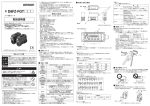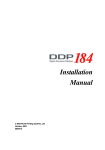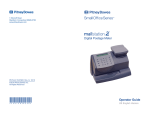Download User's Manual
Transcript
EQUO Series
Air Flow Station
D6FZ-FGX21
Air Flow Sensor
D6FZ-Series
User’s Manual
ASC-DE-121119-3
Rev.B
Introduction
Thank you for purchasing an EQUO Series D6FZ-FGX21 Air Flow Station and D6FZ-Series Air Flow Sensor.
This manual describes the information on the functions, performance and usage required to use the Power
Sensor Station.
Please observe the following when using the Air Flow Sensor and Air Flow Station:
・ This product must be handled by specialists with electrical knowledge.
・ Read this User's Manual thoroughly to be familiar with the product beforehand for correct operation.
・ Keep this manual for future reference.
Trademarks
・Microsoft and Windows are registered trademarks or trademarks of Microsoft Corporation in the United
States and other countries.
・Other company names and product names are registered trademarks or trademarks of each company.
Manual Types and Their Usage
The major contents of the manuals are shown below. Select and read the manual according to your need.
Included Manuals (Print)
Instruction Sheet
Describes the information to ensure the safe and proper use of the product, and information
regarding ratings, performance and installation.
Startup Guide
Describes the basic procedures including the package content check, assembly, setting
operation, recording operation and data display.
Manuals included in the Utility Disk (PDF data)
User's Manual (This document)
Describes information to ensure the safe and proper use of the product
Describes package content items and detailed procedures for assembly, setting
operation, recording operation and data display
Product specifications
Other necessary information required to use the D6FZ-FGX21 Air Flow Station and Air
Flow Sensors.
Provided PC Software "User's Manual"
Describes the information on the functions and operation of the provided PC software.
i
Read and Understand this Manual
Please read and understand this manual before using the products. Please consult your
OMRON representative if you have any questions or comments.
Warranty and Limitations of Liability
<WARRANTY>
OMRON's exclusive warranty is that the products are free from defects in materials and
workmanship for a period of one year (or other period if specified) from date of sale by
OMRON.
OMRON MAKES NO WARRANTY OR REPRESENTATION, EXPRESS OR IMPLIED,
REGARDING NON-INFRINGEMENT, MERCHANTABILITY, OR FITNESS FOR PARTICULAR
PURPOSE OF THE PRODUCTS. ANY BUYER OR USER ACKNOWLEDGES THAT THE
BUYER OR USER ALONE HAS DETERMINED THAT THE PRODUCTS WILL SUITABLY
MEET THE REQUIREMENTS OF THEIR INTENDED USE. OMRON DISCLAIMS ALL
OTHER WARRANTIES, EXPRESSED OR IMPLIED.
<LIMITATIONS OF LIABILITY>
OMRON SHALL NOT BE RESPONSIBLE FOR SPECIAL, INDIRECT, OR CONSEQUENTIAL
DAMAGES, LOSS OF PROFITS OR COMMERCIAL LOSS IN ANY WAY CONNECTED WITH
THE PRODUCTS, WHETHER SUCH CLAIM IS BASED ON CONTRACT, WARRANTY,
NEGLIGENCE, OR STRICT LIABILITY.
In no event shall the responsibility of OMRON for any act exceed the individual price of the
product on which liability is asserted.
IN NO EVENT SHALL OMRON BE RESPONSIBLE FOR WARRANTY, REPAIR, OR OTHER
CLAIMS REGARDING THE PRODUCTS UNLESS OMRON'S ANALYSIS CONFIRMS THAT
THE PRODUCTS WERE PROPERLY HANDLED, STORED, INSTALLED, AND MAINTAINED
AND NOT SUBJECT TO CONTAMINATION, ABUSE, MISUSE, OR INAPPROPRIATE
MODIFICATION OR REPAIR.
ii
Application Considerations
<SUITABILITY FOR USE>
OMRON shall not be responsible for conformity with any standards, codes, or regulations that
apply to the combination of the products in the customer's application or use of the products.
At the customer's request, OMRON will provide applicable third party certification documents
identifying ratings and limitations of use that apply to the products. This information by itself
is not sufficient for a complete determination of the suitability of the products in combination
with the end product, machine, system, or other application or use.
The following are some examples of applications for which particular attention must be given.
This is not intended to be an exhaustive list of all possible uses of the products, nor is it
intended to imply that the uses listed may be suitable for the products:
Outdoor use, uses involving potential chemical contamination or electrical interference, or
conditions or uses not described in this manual.
Nuclear energy control systems, combustion systems, railroad systems, aviation systems,
medical equipment, amusement machines, vehicles, safety equipment, and installations
subject to separate industry or government regulations.
Systems, machines, and equipment that could present a risk to life or property.
Please know and observe all prohibitions of use applicable to the products.
NEVER USE THE PRODUCTS FOR AN APPLICATION INVOLVING SERIOUS RISK TO LIFE
OR PROPERTY WITHOUT ENSURING THAT THE SYSTEM AS A WHOLE HAS BEEN
DESIGNED TO ADDRESS THE RISKS, AND THAT THE OMRON PRODUCTS ARE
PROPERLY RATED AND INSTALLED FOR THE INTENDED USE WITHIN THE OVERALL
EQUIPMENT OR SYSTEM.
<PROGRAMMABLE PRODUCTS>
OMRON shall not be responsible for the user's programming of a programmable product, or
any consequence thereof.
Disclaimers
<CHANGES IN SPECIFICATIONS>
Product specifications and accessories may be changed at any time based on improvements
and other reasons.
It is our practice to change model numbers when published ratings or features are changed, or
when significant construction changes are made. However, some specifications of the
products may be changed without any notice. When in doubt, special model numbers may
be assigned to fix or establish key specifications for your application on your request. Please
consult with your OMRON representative at any time to confirm actual specifications of
purchased products.
<DIMENSIONS AND WEIGHTS>
Dimensions and weights are nominal and are not to be used for manufacturing purposes, even
when tolerances are shown.
<ERRORS AND OMISSIONS>
The information in this manual has been carefully checked and is believed to be accurate;
however, no responsibility is assumed for clerical, typographical, or proofreading errors, or
omissions.
<COPYRIGHT AND COPY PERMISSION>
This manual shall not be copied for sales or promotions without permission.
This manual is protected by copyright and is intended solely for use in conjunction with the
product. Please notify us before copying or reproducing this manual in any manner, for any
other purpose. If copying or transmitting this document to another, please copy or transmit it in
its entirety.
iii
Precautions on Safety
●Meanings
of Signal Words
For the safe operation of D6FZ-FGX21 Air Flow Station and D6FZ-Series of Air Flow Sensors and this
operation manual indicates the precautions by using the following marks and symbols. The precautions given
here contain important information related to safety, and therefore must be observed.
The marks and symbols for the safety precautions are as follows:
WARNING
Indicates a potentially hazardous situation which, if not avoided, will result in
minor or moderate injury, or may result in serious injury or death.
Additionally there may be significant property damage.
CAUTION
Indicates a potentially hazardous situation which, if not avoided, may result
in minor or moderate injury or in property damage.
●Meaning of Precaution Symbols
●Mandatory Requirement
Indicates a general mandatory requirement.
●Prohibition
Indicates general prohibition.
●Electric Shock Warning
Warns against an electric shock under specific conditions.
●Prohibition
Indicates general prohibition.
●Explosion Warning
Warns against an explosion under specific conditions.
●Disassembly Prohibition
Indicates the possibility of accidents such as an electric shock caused by unit
disassembly.
iv
Air Flow Station
●Warning Indications
WARNING
The mounting magnets (separately sold) for the product have strong
magnetism. If the product is mounted using these magnets, anyone wearing a
heart pacemaker must not operate the product; or the product must not be in
proximity of such a person.
This product contains a lithium battery. Serious injury may occur due to fire or
explosion. Do not attempt to disassemble the product, deform it by applying
pressure, heat it in a high temperature (100℃ or more), or burn it for disposal.
CAUTION
Tighten the terminal screws at a recommended torque: 0.69 to 0.88N・m.
Make sure that the screws are not slanted away from the center after
tightened.
A minor or moderate injury or property damage may occur due to explosion.
Do not use the product in an environment containing an inflammable or
explosive gas.
An electric shock or minor injury as well as fire or unit malfunction may
occur. Do not attempt to disassemble, repair or modify the product.
Air Flow Sensor (D6FZ-Series)
●Warning Indications
WARNING
The use of flammable gases may cause explosion. Do not use the product
with flammable gases.
An electric shock may occur. Do not connect to an AC power source.
CAUTION
Injury may occur due to explosion. Flow rate and pressure must be within
the range of use.
<D6FZ-FGT□□□>
If water drop, oil, mist and dust flow in the body, it may mismeasurement
and destruction. Use clean fluid. Dust and mist can affect the characteristics
of Sensor or damage the sensor. Install a filter and mist separator on the
upstream tube. Moreover, install an air flow sensor after removing the dust
remaining in pipe by something like air blow.
v
Precautions for Safe Use
Observe the following precautions to ensure safe operation:
Air Flow Station
・ Do not install the product in the places subject to exposure to water, oil, or chemical splashes.
・ Do not use the product for the safety circuits in nuclear power or life-critical applications.
・ When disposing of the product, treat as industrial waste.
・ Do not let the product drop or subject it to a shock, which may cause its damage or malfunction. Use
screws to secure the product when mounting it on the wall. Stop using the product if it has been applied
with a strong impact.
・ When inserting or removing an SD memory card, securely hold the product to prevent it from dropping,
which may cause a damage. Do the same when inserting or detaching an alarm output cable or
connector.
・ Do not bring the product close to magnetic products (e.g. magnetic cards), sensitive electronics
equipment (e.g. computers or clocks), when the product is attached with the mounting magnets.
・ Small pieces may be chipped off the mounting magnets when they are attracted to the surface. Make
sure the pieces do not enter the eyes. Consult a medical doctor if this happens.
・ When using the mounting magnets to install the product, take caution not to allow a finger to be caught
between the product(s) and the magnetic surface.
・ Do not install the product at a high place when using the mounting magnets.
・ Apply an appropriate load to the alarm output terminals to prevent possible smoking.
・ If liquid crystal leaks due to a damage to the LCD panel, take caution not to allow it to contact your skin,
to be inhaled or swallowed. If it has contacted your skin or entered your mouth, seek medical attention.
・ Take anti-static electricity measures (e.g. touching grounded metal object) when handling the product.
Air Flow Sensor (D6FZ-Series)
<D6FZ-Series>
・ Do not use the power supply that exceeds rated voltage.
・ Use a DC power supply unit provided with anti-voltage design (safety extra low voltage circuit) to supply
power to the product.
・ Do not connect the power supply in reverse.
・ Do not short-circuit outputs.
・ The attached connection cable is only for Air Flow Station (D6FZ-FGX). Do not connect with other
device.
・ Do not use the Sensor with any gases or liquids other than specified in this document.
・ Be sure to secure the Sensor with the stipulated torque.
・ Do not install the Sensor in a location where strong compressive force or tensile force applied to the
Sensor.
・ Do not attempt to disassemble, repair, or modify this product.
・ When disposing of the product, treat as industrial waste.
vi
・ Do not let the product drop or subject it to a shock. Stop using the product if it has been applied with a
strong impact.
・ Don't connect a power supply to RS-485 communications line. There is fear of product damage.
・ Fix with only the conduit part when mounting pipe, or the product might damage.
<D6FZ-FGS1000>
・ Do not ground Brown colored wire (DC24V). As the enclosure is connected to0V inside circuit, it is
short-circuited with your device FG.
・ Be sure to ground Blue colored wire + shield (0V) of single-end wire cable (D6F2-
<D6FZ-FGT□□□>
・ Don't touch the current plate in the flow channel, or fingers might be injured.
・ Connect
blue colored wire (0V) with the shield line of a single-end line cable (model D6FZ-JD □ A ,
sold separately). The shield line and the blue colored wire (0V) is connected inside form D6 FZ-JD □ A.
vii
Precautions for Correct Use
Air Flow Station
1. Avoid installing the product in the following places:
・ Places exceeding the rated ambient temperature
・ Places exposed to extreme temperature changes (where condensation occurs)
・ Places subject to relative humidity exceeding the rated humidity range
・ Places subject to corrosive or flammable gases
・ Places subject to mist, droplets, coarse particles, fiber, salt, metal dust, or large amount of particles
・ Places subject to direct shock or vibration
・ Places subject to direct sunlight
・ Places subject to exposure to water, oil, or chemical splashes
・ Places subject to strong magnetic field or electric field
・ Outdoors
2. Wiring
・ Wire the product cable separately from high-voltage or power lines. Placing them in the same wiring or
the same duct may cause induction, resulting in the product malfunction or damage.
・ Make sure that the I/O terminals are inserted or removed with the power turned OFF. Doing this with the
power ON may result in a failure.
3. Mounting screw hole
・ The screw holes provided on the product are M3 and 4 mm deep. Do not screw deeper than 4 mm,
which may damage the product.
4. Do not open the unit rear cover. (No battery terminal is provided.)
viii
Air Flow Sensor (D6FZ-Series)
<D6FZ-Series>
1. Do not install the product in locations subjected to the following conditions:
・ Ambient temperature outside the rating
・ Ambient humidity outside the rating
・ Altitude of 2,000 m or higher above sea level
・ Presence of corrosive or flammable gases
・ Presence of salt or iron particles
・ Direct vibration or shock
・ Outdoors or direct sunlight
・ Water, oil, or chemical fumes or spray, or mist atmospheres
・ Presence of strong magnetic field, electric field or charged object
2. Power Supply and Wiring
・ If the power supply line is subject to surges, connect a surge absorber that meets the conditions of the
operating environment.
・ Be sure to check the polarity before connecting a power supply line/output line. Do not apply over-rated
voltage.
・ Do not short circuit the power supply when connecting a power supply line.
・ Do not use the product with current higher than the rating when connecting an output line.
・ Lay the product cable away from any high-voltage cable or power line. If laid in the same conduit or duct,
induction noise from them may cause malfunction or breakdown of the product.
・ Do not insert or remove a connector, etc. with power supply applied.
3. Installation
・ When using analog output or control output, cable length needs to be less than 30 m.
・ When using with an Air Flow Station make the power supply voltage 24VDC.
・ When using RS-485 communication and cable length is 30 m to 100 m, be sure to ground blue colored
wire (0V) and shield.
<D6FZ-FGS1000>
・ Do not use the product as scaffolding.
・ Take caution not to mount the status indicator downward. Doing so may result in Malfunction.
<D6FZ-FGT□□□>
・ Be sure to mount the body horizontally, otherwise the detection accuracy might be worse.
・ Don't mount the body facing the control panel downward. Otherwise, the mist and dust in the pipe
accumulates and it might cause breakdown.
ix
How to Read This Manual
■Symbols
Used in this Manual
Menu items that are displayed on the screen, and windows, dialog boxes and other GUI elements displayed
on the PC are indicated enclosed by brackets "[ ]".
■Marks
Used in this Manual
Important:Indicates essential information on the product operation and functions, which requires special
attention or caution.
Note:Shows operational tips or related useful information.
x
Table of Contents
Introduction ................................................................................................................................................. i
Table of Contents ....................................................................................................................................... xi
1.
2.
Product Overview ............................................................................................................................ 1-1
1.1
Features and Functions ................................................................................................................. 1-1
1.2
Configuration .................................................................................................................................. 1-3
1.2.1
Single Air Flow Sensor Unit Connection ............................................................................... 1-4
1.2.2
Local Connection ..................................................................................................................... 1-4
1.2.3
Network Connection ................................................................................................................ 1-4
1.3
Multi-point Air Flow Measurement............................................................................................... 1-5
1.4
Setup and Operation Procedure .................................................................................................... 1-6
1.4.1
Single Air Flow Sensor Unit Operation ................................................................................. 1-6
1.4.2
Standalone Operation ............................................................................................................. 1-7
1.4.3
Operation via Network ........................................................................................................... 1-8
Part Name and Function .................................................................................................................. 2-1
2.1
2.1.1
Display Unit............................................................................................................................. 2-1
2.1.2
Control Unit ............................................................................................................................. 2-2
2.1.3
Input/Output Specifications ................................................................................................... 2-3
2.2
Air Flow Sensor(D6FZ-FGT□□□) .......................................................................................... 2-5
2.2.1
Control Panel / Display ........................................................................................................... 2-5
2.2.2
Control panel ........................................................................................................................... 2-5
2.2.3
Input/Output Specifications ................................................................................................... 2-6
2.3
3.
Air Flow Sensor (D6FZ-FGS1000) ................................................................................................. 2-1
Air Flow Station (D6FZ-FGX21) .................................................................................................... 2-7
2.3.1
Display Unit............................................................................................................................. 2-8
2.3.2
Control Unit ............................................................................................................................. 2-9
2.3.3
Input/Output Specifications ................................................................................................. 2-10
Check and Preparation .................................................................................................................... 3-1
3.1
Checking the Package Contents .................................................................................................... 3-1
3.2
Preparing the Required Items ....................................................................................................... 3-1
3.3
Setting and Installation ................................................................................................................. 3-2
3.3.1
Single Air Flow Sensor Unit Operation ................................................................................. 3-2
xi
3.3.2
3.4
Overview of Provided PC Software................................................................................................ 3-9
3.4.1
3.5
Connecting to Network................................................................................................................. 3-12
Preparation ............................................................................................................................ 3-12
3.6.2
Setting Air Flow Station IP Address .................................................................................... 3-13
3.6.3
Setting the PC IP Address .................................................................................................... 3-16
3.6.4
Connecting a LAN Cable ...................................................................................................... 3-25
Mounting Air Flow Sensor and Air Flow Station ....................................................................... 3-25
3.7.1
Mounting Air Flow Sensor .................................................................................................... 3-25
3.7.2
Mounting Air Flow Station Unit .......................................................................................... 3-28
3.8
Remotely Setting Air Flow Sensors and Air Flow Station ......................................................... 3-30
Setting (Air Flow Station Operation) ............................................................................................... 4-1
4.1
Setting Procedure and Operation Modes ...................................................................................... 4-1
4.2
Settings (FUN Mode Operation) .................................................................................................... 4-2
4.2.1
List of Setting Items ................................................................................................................ 4-3
4.2.2
Selecting "FUN" Operation Mode........................................................................................... 4-4
4.2.3
Selecting Items ........................................................................................................................ 4-5
4.2.4
Description of Items ................................................................................................................ 4-6
4.2.5
Changing Air Flow Station Set Value .................................................................................. 4-14
4.2.6
Changing Air Flow Sensor Set Value ................................................................................... 4-16
4.3
5.
Settings (FUN Mode Operation) .......................................................................................... 3-10
3.6.1
3.7
4.
Overview .................................................................................................................................. 3-9
Setting the Measurement Conditions ......................................................................................... 3-10
3.5.1
3.6
Standalone Operation Connecting Air Flow Sensors to Air Flow Station ........................... 3-4
Settings (THR Mode Operation) .................................................................................................. 4-18
4.3.1
List of Setting Items .............................................................................................................. 4-19
4.3.2
Selecting Operation Mode ..................................................................................................... 4-20
4.3.3
Selecting Items ...................................................................................................................... 4-20
4.3.4
Description of Items .............................................................................................................. 4-21
4.3.5
Changing Set Value ............................................................................................................... 4-22
Measurement and Recording (Air Flow Station Operation) ........................................................... 5-1
5.1
Overview ......................................................................................................................................... 5-1
5.2
Selecting Operation Mode .............................................................................................................. 5-1
5.3
Screen Transition in RUN Mode .................................................................................................... 5-2
5.4
Starting/Stopping Recording ......................................................................................................... 5-5
5.4.1
Starting Recording .................................................................................................................. 5-5
xii
6.
5.4.2
Stopping Recording ................................................................................................................. 5-5
5.4.3
Auto backup and restarting record setting ............................................................................ 5-6
5.5
Outputting File to SD memory card .............................................................................................. 5-6
5.6
Cancelling Alarm ............................................................................................................................ 5-6
Appendix .......................................................................................................................................... 6-1
6.1
Error Display List ........................................................................................................................... 6-1
6.2
Character Display List ................................................................................................................... 6-4
6.3
SD Memory Card Folder Structure ............................................................................................... 6-6
6.4
Calibration ...................................................................................................................................... 6-7
xiii
1. Product Overview
1. Product Overview
1.1 Features and Functions
Air Flow Station
(1) Easy Multi-point Data Acquisition
The D6FZ-FGX21 Air Flow Station combined with the D6FZ- Series Air Flow Sensors
provides the measurement and recording of air flow, pressure and temperature at multiple
points. Individual integrated flow rate values are added to total sums, which can be checked
at operation sites. The Air Flow Station can be connected to up to eight Air Flow Sensor
units, whose momentary and integrated flow rate values can be independently recorded.
Flow rate data acquisition at operation sites now becomes easy, contributing to enhanced
energy-saving efficiency.
(2) Recording to an SD Memory Card
The measured data can be recorded in the Air Flow Station (D6FZ-FGX21). Data recorded
for approx. four hours at 1 second cycle can be accumulated in the internal memory when a
single Air Flow Sensor unit is connected, which enables the Air Flow Station to continue
recording even at an emergency network failure. The Air Flow Station allows its data
accumulated in the internal memory to be output to an SD memory card in CSV format
without stopping measurement, thus making continuous recording for long hours possible.
NOTE: The internal memory can store the data continuously recorded for up to minimum
approx. 30 minutes (at a recording cycle time of 2 seconds, when eight Air Flow Sensor
units are connected). Use an SD memory card for longer time of recording.
(3) Network Connection
The measured values obtained from multiple Air Flow Station units in a network can be
acquired to a PC connected via LAN cables by using the provided PC software (Multi Data
Viewer Light). The individual Air Flow Station and Air Flow Sensor units can be controlled
from the PC to check or change their settings as well as send recording start/stop instruction.
(Refer to the provided PC software "User's Manual" for details.)
(4) Graph Display and Data Processing Software (Provided as Standard)
The data output to an SD memory card or recorded to a PC through network connection can
be displayed in graphs or processed online by using the provided PC software. The data
items in different periods can be combined or multiple Air Flow Station data can be displayed
simultaneously side by side on the screen. (Refer to the provided PC software "User's
Manual" for details.)
(5) Alarm Output
Alarm output terminals are provided on the Air Flow Station. An alarm is output when the
measured air flow rate exceeds the upper limit. This feature provides 'visualization' of the air
flow limit, allowing the operator to quickly handle errors.
1-1
1. Product Overview
Air Flow Sensors (D6FZ-Series)
<D6FZ-FGS1000>
(1) Simultaneous Flow Rate/Pressure/Temperature Measurement
Based on ultrasonic measurement, the Air Flow Sensor provides simultaneous
measurement of flow rate (momentary flow and integrated flow), pressure and temperature.
(2) Flexible Installation Regardless of Location
The capability of measuring air flow mixed with oil or mist provides the installation at various
locations such as behind the curve of a tube.
(3) Analog Output/Pulse Output
The analog output (of standard flow rate/pressure) and pulse output (of integrated flow rate)
from Air Flow Sensors are available for an environment where digital communication is not
possible.
<D6FZ-FGT□□□>
(1) Easy to detect air leaks
High measurement accuracy of low flow makes compressed air leaks detection easy.
(2) Flexible Installation Regardless of Location
Sensor equipped with a Flow straightener , the installation at various locations such as
behind the curve of a tube.
(3) Analog Output/Pulse Output
The analog output (of standard flow rate/pressure) and pulse output (of integrated flow rate)
from Air Flow Sensors are available for an environment where digital communication is not
possible.
1-2
1. Product Overview
1.2 Configuration
This product can be used in the following three types of configuration.
Single Air Flow Sensor Unit Operation
<D6FZ-FGS1000>
<D6FZ-FGT□□□>
Power Supply
Power Supply
Standalone Operation
Power Supply
Operation via Network
PC
HUB
HUB
Power Supply
LAN Cable
1-3
1. Product Overview
1.2.1 Single Air Flow Sensor Unit Connection
The usage combined with only a single Air Flow Sensor unit.
<D6FZ-FGS1000>
The measured data can be output from two analog systems or a single pulse system. (A
T-branch connector cannot be used for analog or pulse output.)
<D6FZ-FGT>
The measured data can be output from analog systems, a single pulse system, Judgment
output or unit error output. (A T-branch connector cannot be used for analog, pulse output,
Judgment output or unit error output.)
1.2.2 Local Connection
The Air Flow Station can be used standalone without being connected to a network. The
measured data is recorded in the internal memory, which can be transferred to a PC via an
SD memory card. The recorded data to the SD memory card can be displayed in graphics
using the provided PC software. (Refer to the provided PC software "User's Manual" for the
details.)
1.2.3 Network Connection
Air Flow Stations can be connected to a PC via network. The following operations are
available by using the provided PC software. (Refer to the provided PC software "User's
Manual" for details.)
(1) Recording the measurement data on PC
By using the provided PC software, the measurement data can be recorded on PC. The
data of the Air Flow Station is displayed on the graph off-line.
(2) Remote setting / Remote operation via PC
By using the provided PC software, it is possible to set the setting of the air flow station
(except the IP address setting), and to operate remotely via computer such as recording
Start/Stop.
1-4
1. Product Overview
1.3 Multi-point Air Flow Measurement
・ Connecting multiple Air Flow Sensors to an Air Flow Station as the slave units (up to 8
units) can display the momentary flow rate, pressure and temperature values of the
individual sensor units. The integrated flow rate of the connected sensor units can be
displayed as either of the total sum and the individual rates.
・ The air flow rate, pressure and temperature are constantly displayed while the Air Flow
Sensor is connected to the Air Flow Station.
・ Values measured at multiple points can be logged to a single CSV file record.
※ Pressure and temperature can be measure only by D6FZ-FGS1000.
1-5
1. Product Overview
1.4 Setup and Operation Procedure
1.4.1 Single Air Flow Sensor Unit Operation
Check the package contents
⇒3.1 Checking the Package Contents
↓
Check the required items
⇒3.2 Preparing the Required Items
↓
Connect the Air Flow Sensor and power supply
⇒3.3 Setting and Installation
1-6
1. Product Overview
1.4.2 Standalone Operation
Check the package contents
⇒3.1 Checking the Package Contents
↓
Check the required items
⇒3.2 Preparing the Required Items
↓
Connect Air Flow Sensor, Air Flow Station, alarm output terminals and power supply
⇒3.3 Setting and Installation
↓
Install the provided PC software
⇒Provided PC Software "User's Manual"
↓
Set the measurement conditions
⇒3.5 Setting the Measurement Conditions
↓
Mount Air Flow Sensors and Air Flow Station
⇒3.7 Mounting Air Flow Sensor and Air Flow Station
↓
Make settings using Air Flow Station
⇒ 4 Setting (Air Flow Station Operation)
↓
Record data with Air Flow Station
⇒ 5 Measurement and Recording (Air Flow Station Operation)
↓
Analyze recorded data
⇒Provided PC Software "User's Manual"
1-7
1. Product Overview
1.4.3 Operation via Network
Check the package contents
⇒3.1 Checking the Package Contents
↓
Check the required items
⇒3.2 Preparing the Required Items
↓
Connect Air Flow Sensor, Air Flow Station, alarm output terminals and power supply
⇒3.3 Setting and Installation
↓
Install the provided PC software
⇒Provided PC Software "User's Manual"
↓
Set the measurement conditions
⇒3.5 Setting the Measurement Conditions
↓
Connect units to a network
⇒3.6 Connecting to Network
↓
Mount Air Flow Sensors and Air Flow Station
⇒3.7 Mounting Air Flow Sensor and Air Flow Station
↓
↓
Recording to PC
⇒ Provided
PC
Software
"User's
Manual"
Remotely record data to
the Air Flow Station unit
⇒ Provided PC Software
"User's Manual"
↓
Analyze recorded data
⇒Provided PC Software "User's Manual"
1-8
↓
Remote setting
⇒ 3.8Remotely Setting
Air Flow Sensors and
Air Flow Station
2. Part Name and Function
2. Part Name and Function
2.1 Air Flow Sensor (D6FZ-FGS1000)
2.1.1 Display Unit
The status indicator colors combined with the indicator status show the air flow status and
errors.
Status Indicator
Definition
Orange Blink
Green ON
Orange Slow
Blink
Green
Blink
Slow
The air flow rate exceeds the upper threshold.
When the factory default: 1000 L/min (std) is
exceeded
The air flow rate is normal and between the upper
and lower thresholds
Factory default setting: 0 to 1000 L/min (std)
The air flow is rated between the upper threshold
value and zero.
This indication does not happen as long as the
lower threshold value is set to the factory default
(zero).
The air flow rate is leak detected flow threshold.
Factory default setting: 0 L/min (std)
Deep Orange
Blink
The air flows backward.
Yellow Blink
The unit is in setting process. The status indicator of
the relevant Air Flow Sensor blinks when the
operation mode of the Air Flow Station enters FUN
or THR mode.
NOTE: The above setting is the factory default. The thresholds for LED indicator can be
changed using the Air Flow Station.
2-1
2. Part Name and Function
2.1.2 Control Unit
(1) DIP SW
No.
1
Definition
Communication line terminator setting
To use an Air Flow Station (D6FZ-FGX21) or RS-485
communication, turn ON the DIP SW No. 1of the termination Air
Flow Sensor unit in the multi-drop connection.
(Factory default setting: ON)
2
Fixed to OFF (Only used for maintenance. Do not turn it ON)
3
Default communication setting
Use this to reset the settings when changes cannot be tracked
after setting changes.
(Factory default setting: OFF)
Important
DIP SW settings are applied after the unit is reset.
(2) Rotary SW
Used to specify the IDs of the Air Flow Sensors connected to the Air Flow Station. The
positions from 1 to 8 can be assigned. The ID numbers must be assigned in the ascending
order sequentially without skipping any number.
10's Place
(0: Fixed)
1's Place
(Factory default setting: 1)
Important
・Rotary SW settings are applied after the unit is reset.
・1's Place is available 1 to 8, don’t set the ID to 0 and 9.
2-2
2. Part Name and Function
2.1.3 Input/Output Specifications
(1) Breakout Cable Wires Color Code (D6FZ-JD□A)
The following shows the specifications of the breakout cable connected to the cable
connector socket of an Air Flow Sensor unit.
(2) Analog Output
Analog Output 1 and Analog Output 2 are available for single Air Flow Sensor operation.
The specifications are shown below:
Output method
Output accuracy
Load resistance
Output detail Analog Output 1
(*)
Source current (4-20 mA) method
±0.1 mA (Except for measurement accuracy)
Max. 270 Ω
Standard Flow Rate (L/min (std))
Full-Scale Flow Rate: 1000 L/min (std)( *)
0 L/min(std): 4 mA
1000 L/min(std): 20 mA ( *)
Analog Output 2
Pressure (kPa)
Full-Scale: 1000kPa (1MPa)
0Pa: 4 mA
1Mpa: 20 mA
(*) Can be changed by the D6FZ-FGX21 Air Flow Station.
2-3
2. Part Name and Function
(3) Pulse Output/Unit Error Output
Pulse Output and Unit Error Output are available for single Air Flow Sensor operation. The
specifications are shown below:
Output method
Nch open drain output
Internal Circuit
Inside D6FZ-FGS1000
Output Stage Circuit Diagram
Pulse Output
Unit error output
0V
Max. rated voltage
Max. rated current
Residual voltage
Leakage current
24V DC
50 mA
Max. 1.5 V
Max. 50 μA
Outputs the measured standard flow rate in the
Output detail
corresponding unit pulse.
1, 10 (Factory default),100, 1000L/P (*)
The pulse output inverts when the half amount of
Pulse Output
specified flow rate passes.
Output unit
(E.g. The output inverts at every 5 L is passed, if
the rate is specified to 10 L/P.)
However, if the frequency increases, the duty may
fluctuate by 20 to 80%.
Turns ON the output when any of the errors below
Output detail
occurs.
Memory error
Unit
error
Ultrasonic wave measurement error
output
Detection item
Pressure measurement error
Temperature measurement error
Power supply voltage drop detection
(*) Can be changed by the D6FZ-FGX21 Air Flow Station.
2-4
2. Part Name and Function
2.2 Air Flow Sensor(D6FZ-FGT□□□)
2.2.1 Control Panel / Display
2.2.2 Control panel
(1) Operation Key
2-5
2. Part Name and Function
2.2.3 Input/Output Specifications
(1) Breakout Cable Wires Color Code (D6FZ-JD□A)
The following shows the specifications of the breakout cable connected to the cable
connector socket of an Air Flow Sensor unit.
(2) Linear Output
Output : Current output (4 to 20 mA)
Load resistance: 300 max.
Output content: Momentary flow
Analog output
4mA
20mA
D6FZ-FGT200
0L/min
200L/min
D6FZ-FGT500
0L/min
500L/min
(3) ON/OFF Output
Output method
NPN Open collector output
Inside D6FZ-FGT□□□
Output stage circuit
diagram
Load power supply voltage
Load current
Output mode
26.4VDC max.
50mA max. (Residual voltage 2V max.)
Pulse output (Pulse width : Approx. 50ms)
Judgment output
Unit error output
(*)OUT1/OUT2 can be set for any output mode in FUN mode settings.
2-6
2. Part Name and Function
2.3 Air Flow Station (D6FZ-FGX21)
2-7
2. Part Name and Function
2.3.1 Display Unit
Display Unit
Display
Indicator Definition
Definition/Function (When Displayed)
Communication via LAN cable is in process.
A LAN cable is connected and network communication is ready.
Data is being recorded in the internal memory.
An SD memory card is inserted.
Blinking: The SD memory card is being accessed.
Any of connected Air Flow Sensors has exceeded the specified upper or
lower threshold.
The unit is currently operating in RUN mode.
The unit is currently operating in FUN mode.
The unit is currently operating in THR mode.
“Character Display List" in the last chapter for the definitions of alphabetical, numeric and
principal message displays.
2-8
2. Part Name and Function
2.3.2 Control Unit
(1) Control Key
Name
MODE Key
Item Selection
(△ Key)
Key
Item Selection
(▽ Key)
Key
SET/REC/STOP Key
Function
Switches the operation mode.
Resets an alarm or error (Long press).
Cancels the setting before applying it.
Moves the setting items (Upward).
Switches the display.
Changes the setting value (Incremental).
Sequentially switches the Air Flow Sensor IDs
(Long press).
Moves the setting items (Downward).
Switches the display.
Changes the setting value (Decremental).
Applies the setting value or changes.
Starts/stops recording (Long press).
Saves the recorded data to the SD memory card.
(2) Reset Switch
The reset switch is provided inside the aperture on the left side of the Air Flow Station unit.
Used when an SD memory card is not available when recording stops, or when error
recovery cannot be made. Use a thin-tipped object (insulator) such as a pen to press the
switch. The unit resets itself.
Do not touch the front keys when the unit is in reset process, until the air flow rate is
displayed.
Reset operation does not initialize the settings made on the unit.
(3) Inserting/Removing SD memory card
The Air Flow Station provides an SD memory card slot for SD memory card operation such
as writing the measured data recorded in the internal memory to the card, and
writing/reading the setting data to/from the card.
Important
・Secure the unit firmly when inserting/removing an SD memory card. It is essential
especially when the unit is mounted using the screw hook holes. If the card is inserted /
removed without securing the unit, the unit may be detached from the hooks and drop
on the floor, damaging itself.
・Do not remove the SD memory card when the "SD" on the display unit is blinking. Doing
so may destroy the data in the SD memory card.
・Do not touch the metal terminal of the SD memory card.
・Make sure that the SD memory card does not bend.
・Avoid static electricity when inserting/removing an SD memory card.
・Do not enable the write-protection of the SD memory card.
2-9
2. Part Name and Function
<Inserting SD memory card>
( *)
(1) Insert an SD memory card into the SD memory
card slot with the metal terminal facing up.
(2) Push the card inward until it clicks.
(3) "SD" appears on the display.
<Removing the SD Memory Card>
(1) Push the inserted SD memory card inward until it clicks.
(2) Stop pushing and let the card pops out. Be careful not to drop it.
(3) "SD" on the display disappears.
2.3.3 Input/Output Specifications
(1) Alarm Output
<Alarm Output Terminal>
(1) OUT
Outputs the results allocated in THR mode.
(2) GND
A common terminal.
The terminal names are inscribed on the unit.
Use the provided alarm output connector for wiring.
<Output Specifications>
External Power Supply Voltage
Load Current
ON Residual Voltage
OFF Leakage Current
Internal Circuit Diagram
DC12 ~ 24 V
Max. 45 mA
Max. 1.2 V
Max. 0.1 mA
±10%
Load
External
Power
Supply
Important
・Do not connect the external power supply directly between OUT and GND.
・Be sure to connect a load.
2-10
3. Check and Preparation
3. Check and Preparation
3.1 Checking the Package Contents
This product package includes the following items:
●Air Flow Station (D6FZ-FGX21)
□Air Flow Station Main Unit
□Connection Cable
□Alarm Output Connector
□Utility Disk (CD-ROM)
□Instruction Sheet
□Startup Guide
1
1
1
1
1
1
●Air Flow Sensor (D6FZ-FGS1000)
□Air Flow Sensor Main Unit
□Instruction Sheet
1
1
3.2 Preparing the Required Items
The following items are required to use this product.
(1) Common
□Power Supply: 24VDC (Recommended model: OMRON S8VS-09024BE)
□T-Branch Connector: D6FZ-FC02
□Double-Sided Connector Cable: D6FZ-JD□B
□PC (personal computer) for the provided software 1
□SD Memory Card (SDHC compatible)
1 (Recommended model: HMC-SD291)
(2) Network Connection
□LAN Cable (10BASE-T or 100BASE-TX; Safety Category 5e or higher; Straight Type)
□LAN Connection HUB (for 10BASE-T or 100BASE-TX)
Note
Generally, Air Flow Station units should be connected to a PC via a HUB.
3-1
3. Check and Preparation
3.3 Setting and Installation
3.3.1 Single Air Flow Sensor Unit Operation
(1) Outputting Analog Signals
This section describes the Analog Output/Analog Output/Unit Error Output connection.
(1) Connect the connector of the breakout cable (D6FZ-JD□A) to the cable connector socket
of the Air Flow Sensor.
Breakout Cable
Breakout Cable
D6FZ-JD□A
D6FZ-JD□A
Cable Connector Socket
Air Flow Sensor
D6FZ-FGT□□□
(2)Connect the following breakout cable wires to the upstream unit as required.
<D6FZ-FGS1000>
Analog Output 1: Black (Pin No. 3)
Analog Output 2: Yellow (Pin No. 4)
Pulse Output: White (Pin No. 1)
Unit Error Output: Red (Pin No. 8)
<D6FZ-FGT□□□>
Analog Output 1: Black (Pin No. 3)
Pulse/Judgment/Unit Error Output: White (Pin No. 1)
Pulse/Judgment/Unit Error Output: Red (Pin No. 8)
Note
Refer to "2.1.3 Input/Output Specifications" for the Analog Output, Pulse Output and
Unit Error Output specifications.
3-2
3. Check and Preparation
(2) Connecting to Power Supply
Connect the breakout cable (D6FZ-JD□A) to the power supply.
Connect the blue wire (Pin No. 7) to 0V terminal and the brown wire (Pin No. 2) of the
breakout cable to the DC24 V terminal.
Breakout Cable
D6FZ-JD□A
D6FZ-FGT□□□
Note
・Refer to the manual of the power supply to connect for the connection procedure.
・The Air Flow Sensor unit does not have a power switch. The unit starts operation
immediately when the power is supplied.
3-3
3. Check and Preparation
3.3.2 Standalone Operation Connecting Air Flow Sensors to Air Flow Station
(1) Air Flow Sensor Setting
Set the Unit No. and Termination resister of the Air Flow Sensor unit. Up to 8 Air Flow
Sensor units can be connected to an Air Flow Station, and it is possible to use
D6FZ-FGS1000 and D6FZ-FGT□□□ concurrently.
・ Set Unit No. from 01 in sequence.
・ When more than one sensor is connected with Air Flow Station, communication
terminator of the last sensor must be ON.
< D6FZ-FGS1000 >
This section shows the example of setting five Air Flow Sensor units.
(1) Open the switch cover by removing the screws on the Air Flow Sensor unit.
DIP SW
Remove Screws
Rotary SW
Switch Cover
(2) Make settings on the 1st to 4th units.
DIP SW:
Set the communication terminator (No. 1) to OFF on all the four
units.
See the figure below.
Rotary SW:
Assign ID numbers from 01 to 04.
・・・
1:OFF
2:OFF
3:OFF
10's Place
0 (Fixed)
1's Place
(3) Make settings on the 5th unit (termination).
DIP SW:
Set the communication terminator (No. 1) to ON.
Rotary SW:
Assign the ID to "05".
1:ON
2:OFF
3:OFF
10's Place
0 (Fixed)
1's Place
Important
DIP SW and rotary SW settings are applied after the unit is reset.
3-4
3. Check and Preparation
< D6FZ-FGT□□□>
By the key operation of the Air Flow Sensor, it is possible to set the Unit No. and Termination
resister.
The Unit No. and Termination resister is set in the FUN mode on D6FZ-FGT□□□.
(1) Setting of the communication setting
In order to set communication setting, display the communication setting in
FUN mode.
[1] Press MODE Key and select FUN mode.
[2] Press SELECTION Key (UP - DOWN Key) until "SER" is displayed.
[3] Then Press SET Key, Press SELECTION Key until "DISP" is displayed.
And press SET key again.
(2) Setting of the Unit No.
[1] Select FUN mode by MODE Key.
[2] Press SELECTION Key until "U.No.
01" is displayed. Then Press SET Key.
[3] Press SELECTION Key and set the Unit No. (01 to 08). Then Press SET Key.
(3) Setting of the Termination resister
[1]Select FUN mode by MODE Key
[2] Press SELECTION Key until "TER
ON" is displayed. Then Press SET Key.
[3] Press SET Key, and press SELECTION Key until "ON" is displayed.
Then Press SET Key.
3-5
3. Check and Preparation
(2) Air Flow Sensor Connection
Up to eight* Air Flow Sensor units can be connected to an Air Flow Station.
Connect the Air Flow Sensor and Air Flow Station units as shown below:
* When the measurement data recording cycle is 2 second or longer. Up to four units when
the cycle is 1 second.
T-Branch
Connector
D6FZ-FC02
Double-Sided
Connector Cable
D6FZ-JD□B
T-Branch
Connector
D6FZ-FC02
Power Source
(DC24V)
Breakout Cable
D6FZ-JD□A
T-Branch
Connector
D6FZ-FC02
Air Flow Station
D6FZ-FGX21
Connection Cable
(Length: 1.5 m)
Double-Sided
Connector Cable
D6FZ-JD□B
Air Flow Sensor
D6FZ-FGT□□□
Double-Sided
Connector Cable
D6FZ-JD□B
Air Flow Sensor
D6FZ-FGT□□□
Double-Sided
Connector Cable
D6FZ-JD□B
Air Flow Sensor
D6FZ-FGS1000
Max. 8 Air Flow Units can be Connected
Important
・
The maximum extension cable length between power supply and Air Flow Sensor, between
power supply and Air Flow Station, between Air Flow Sensor and Air Flow Station, is 100 m
respectively.
・ When connecting with Air Flow Station (D6FZ-FGX21), use 24VDC power supply.
・ When the cable length is 30 to 100m between D6FZ-FGS1000 and Air Flow Station,
between D6FZ-FGS1000 and power supply, be sure to ground blue colored wire (0V)
and shield.
(1) Connect the provided connection cable to the Air Flow Station.
Connection Cable
Insert the connection cable in the sensor head connector until it clicks.
(2) Connect the connection cable and T-branch connector (D6FZ-FC02).
3-6
3. Check and Preparation
(3) Connect an Air Flow Sensor unit to a T-branch connectors with the double-sided
connector cable (D6FZ-JD□B).
(4) In the same way, connect other Air Flow Sensor units using double-sided connector
cables and T-branch connectors.
(3) Using Alarm Function
Use the provided alarm output connector to connect the OUT and GND alarm output
terminals to the load according to the output specifications. (Refer to "2.3.3 Input/Output
Specifications")
(4) Connecting to Power Supply
Connect the power supply to the T-branch connector to supply power to the Air Flow Sensor
and Air Flow Station units.
T-Branch
Connector
D6FZ-FC02
Double-Sided
Connector Cable
D6FZ-JD□B
T-Branch
Connector
D6FZ-FC02
Breakout Cable
D6FZ-JD□A
Connection Cable
(Length: 1.5 m)
T-Branch
Connector
D6FZ-FC02
Power Source
(DC24V)
Air Flow Station
D6FZ-FGX21
Double-Sided
Connector Cable
Double-Sided
Connector Cable
D6FZ-JD□B
D6FZ-JD□B
Air Flow Sensor
Air Flow Sensor
Double-Sided
Connector Cable
D6FZ-JD□B
Air Flow Sensor
D6FZ-FGS1000
D6FZ-FGT□□□
D6FZ-FGT□□□
□
Max. 8 Air Flow Units can be Connected
(1) Connect the breakout cable (D6FZ-JD□A) to the power supply.
Connect the blue wire (Pin No. 7) to 0V and the brown wire (Pin No. 2) of the breakout
cable to DC24V terminals.
Note
Refer to the manual of the power supply to connect for the connection procedure.
3-7
3. Check and Preparation
(2) Connect the breakout cable connector to the T-branch connector.
Note
・Air Flow Sensor and Air Flow Station units do not have a power switch. They start
operation immediately when the power is supplied.
・ Be sure to stop the power supply to change the number of the connected Air Flow
Sensor units.
(5) Checking Operation
When the power is supplied, the type name and version are displayed on the display section
for a while. The air flow rate information appears on the display, after the unit checks the
connection with Air Flow Sensor units.
Press ▽ or △ keys to change the display while the "RUN" indicator at the bottom of the
display is ON.
(Refer to "5.3 Screen Transition in RUN Mode")
Important
・Do not touch any front keys until the air flow rate appears on the display after the power
is supplied.
・5 seconds or more waiting time is required until the air flow rate information appears,
since the Air Flow Sensor and Air Flow Station require time to start up.
・The "ALLOK" indication appears when the unit normally recognizes all the connected Air
Flow Sensor units. If the connection is not normally recognized, investigate the cause
by checking wirings, DIP SW setting, ID setting, the number of the connected Air Flow
Station units, or other related issues.
・If a communication failure such as "no response" occurs on multiple Air Flow Sensor
units, after checking the connected unit, the unit with the smallest ID is displayed as
"NGnn" ("nn" stands for the Air Flow Sensor ID).
・The Air Flow Station factory default setting of the number of connected Air Flow Sensor
units is set to "one". To change the number of units, refer to "3.5 Setting the
Measurement Conditions".
・ When operating D6FZ-FGT□□□ by the key, select RUN mode on the Air Flow Station.
If the Air Flow Station is in FUN-mode or THR-mode, D6FZ-FGT□□□’s key operations
are not available and D6FZ-FGT□□□’s main display shows “REMOTE”.
・ When setting the Air Flow Station in FUN-mode and THR-mode, be sure that this
product is in RUN-mode. If this product is set in FUN-mode or THR-mode, “REMOTE” is
not displayed and “Error” is displayed on the Air Flow Station.
・ In order to cancel the Error, press the MODE key for more than 3 seconds. And change
settings, set D6FZ-FGT□□□ in RUN mode and then set the Air Flow sensor in RUN
mode.
3-8
3. Check and Preparation
3.4 Overview of Provided PC Software
3.4.1 Overview
This product provides PC software, which consists of the following functions. Refer to the
software's "User's Manual" for details.
・The tool provides Air Flow Station and Air Flow Sensor operations and settings remotely
from the PC connected to the Air Flow Station unit.
・Measured values on Air Flow Stations can be recorded to and displayed to the PC via
network.
・The tool can display the data recorded with the PC software or Air Flow Station units.
・The tool also provides simple data analysis (summation/consolidation/comparison).
3-9
3. Check and Preparation
3.5 Setting the Measurement Conditions
Specify the number of Air Flow Sensor units to be connected to the Air Flow Station.
Note
Refer to the sections below for details on messages displayed on the display unit and
operational key functions.
Refer to "2.1.1 Display Unit", "2.1.2 Control Unit", and "4.2
3.5.1 Settings (FUN Mode Operation)
(1) Switching to "FUN" Mode
"FUN" mode should be entered for setting measurement conditions. Press the MODE key
until the "FUN" indicator at the right of the display starts blinking.
MODE key
RUN mode
MODE key
twice
FUN mode
“FUN” blinks
THR mode
MODE key
(2) Setting UNIT (the Number) of Air Flow Sensor Units to be Connected
The following shows the operation to set UNIT to "5".
Display
Operation
(Upper/Lower)
CYCLE
Press the ▽or △ key until "UNIT" appears at the upper row on
1s
("FUN" Blinking) the display.
↓▽or △ Key
UNIT
The default number of Air Flow Sensor units appears at the lower
1
row. Press the SET/REC/STOP key.
↓SET/REC/STOP Key
The numeral at the lower row starts blinking.
UNIT
1
Press the ▽or △ key to set "5".
↑Blinking
↓▽or △ Key
UNIT
5
"5" is applied to UNIT by pressing the SET/REC/STOP key.
↑Blinking
↓SET/REC/STOP Key
UNIT
The setting is complete when blinking at the lower row stops.
5
Note
After the value is applied, the unit restarts when the MODE key is pressed twice and FUN
mode is switched to THR mode.
3-10
3. Check and Preparation
(3) Data Acquisition Cycle (CYCLE) Setting
・The factory default setting of the data acquisition cycle (CYCLE) is 1 second. Measured
values on four sensor units (eight when the cycle is 2 seconds or longer) can be updated
at this interval.
・Change the data acquisition cycle according to the number of units to connect or the
characteristics of the measurement target.
3-11
3. Check and Preparation
3.6 Connecting to Network
Network settings are required on the Air Flow Station units to be connected to a network.
Connect the LAN cables after completing the network settings on the Air Flow Station units.
Important
・A full understanding of network is required to connect Air Flow Stations to a network.
・Establish a dedicated network for connecting Air Flow Station units to a network.
・Connection to an in-house network or an existing network requires caution, since specific
restrictions or rules may have been applied to the IP address management. Consult
your network administrator. In case that such a network is used, OMRON cannot
guarantee the performance of the Air Flow Station units and the provided PC software.
3.6.1 Preparation
Define the IP addresses and subnet masks to use before establishing network connection.
Setting Example
Air Flow Station IP Address
PC IP Address
Subnet Mask
(Unit 1) 192.168.0.20 (Factory default)
(Unit 2) 192.168.0.21
192.168.0.100
255.255.255.0 (Factory default)
PC
IP Address: 192.168.0.100
Subnet Mask: 255.255.255.0
IP Address: 192.168.0.20
Subnet Mask: 255.255.255.0
HUB
W4S1-05C
(Operation check
completed)
LAN Cable
IP Address: 192.168.0.21
Subnet Mask: 255.255.255.0
3-12
3. Check and Preparation
Note
・Air Flow Station units are assigned by the IP address: 192.168.0.20, and subnet mask:
255.255.255.0 as the factory defaults.
・The IP addresses of Air Flow Station units and the PC must be individually unique and
must not overlap one another in the network. In the example above, Air Flow Station
Unit 2 is assigned with "192.168.0.21", the PC, "192.168.0.100", changing the fourth
value (segment) of the IP address of the Air Flow Station Unit 1, in order to distinguish
among the units connected.
・Set the same subnet mask value to both the Air Flow Station units and PC to be
connected in the network.
・To change the subnet mask, contact your network administrator.
If the subnet mask is changed from 255.255.255.0, the fourth segment of the IP
addresses of the Air Flow Station units and PC in the network still must be distinguished
from one another.
・The setting range of the individual segments of IP address and subnet mask is 0 to 255.
3.6.2 Setting Air Flow Station IP Address
This section explains the procedure to set the IP address for Air Flow Station Unit 2
(Example: Change the factory default "192.168.0.20" to "192.168.0.21").
Note
Refer to the sections "2.1 Display Unit" and "2.2 Control Unit" for details on messages
displayed on the display unit and operational key functions.
(1) Switching to "FUN" Mode
To change the IP address, press the MODE key until the "FUN" indicator at the right of the
display starts blinking.
MODE key
RUN mode
MODE key
twice
FUN mode
“FUN” blinks
3-13
THR mode
MODE key
3. Check and Preparation
(2) Setting ETC and IP to "DISP"
Display
Operation
(Upper/Lower)
CYCLE
Press the ▽ or △ key until "ETC" appears at the upper row on
1s
("FUN" Blinking) the display.
↓▽or △ Key
ETC
Press the SET/REC/STOP key. "OFF" at the lower row starts
OFF
blinking.
↓SET/REC/STOP Key
ETC
OFF
Press the ▽ or △ key to display "DISP".
↑Blinking
↓▽or △ Key
ETC
Press the SET/REC/STOP key to apply "DISP". Blinking stops.
DISP
↑Blinking
↓SET/REC/STOP Key
ETC
Press the ▽or △ key to display "IP" at the upper row.
DISP
↓▽or △ Key
IP
Press the SET/REC/STOP key. "OFF" at the lower row starts
OFF
blinking.
↓SET/REC/STOP Key
IP
OFF
Press the ▽ or △ key to display "DISP".
↑Blinking
↓▽or △ Key
IP
DISP
Press the SET/REC/STOP key to apply "DISP". Blinking stops.
↑Blinking
↓SET/REC/STOP Key
IP
Proceed to the IP address setting procedure.
DISP
3-14
3. Check and Preparation
(3) Changing IP Address
The following shows the procedure to change the factory default "192.168.0.20" to
"192.168.0.21".
Display
Operation
(Upper/Lower)
IP
Display the first segment of the IP address. Press the ▽ or △
DISP
key until "P 1" appears at the upper row.
↓▽or △ Key
Check that "192" is displayed at the lower row, and press the ▽
IP 1
key.
192
If "192" is not displayed, change the value referring to the changing
"IP 4" example shown later.
↓▽ Key
Check that "168" is displayed at the lower row, and press the ▽
IP 2
key.
168
If "168" is not displayed, change the value referring to the changing
"IP 4" example shown later.
↓▽ Key
Check that "0" is displayed at the lower row, and press the ▽ key.
IP 3
If "0" is not displayed, change the value referring to the changing
0
"IP 4" example shown later.
↓▽ Key
IP 4
Press the SET/REC/STOP key to change the value displayed at
20
the lower row to "21".
↓SET/REC/STOP Key
IP 4
The value starts blinking. Press the ▽ or △ key to change the
020
value to "21".
↑Blinking
↓▽or △ Key
IP 4
021
Press the SET/REC/STOP key to apply the value. Blinking stops.
↑Blinking
↓SET/REC/STOP Key
IP 4
To check or change the subnet mask, press the ▽ key to display
21
"SUB1" at the upper row.
↓▽ Key
Check that SUB1 to SUB4 are set to 255, 255, 255 and 0 respectively and apply them
in the same way as the procedure above.
After the settings for IP 1 to IP 4 and SUB1 to SUB4 are completed, press the MODE
key.
"RESET" is displayed and the unit resets itself after the MODE key is pressed again and
THR mode is exited..
3-15
3. Check and Preparation
3.6.3 Setting the PC IP Address
This section describes the procedure to change the IP address of the PC to
"192.168.0.100".
Login with a user account with administrator/manager authority, which is required to change
the IP address of the PC.
(1) Windows XP
Follow the procedure below to set the IP address.
(1) Select "Start menu" – "Setup" – "Control Panel" to display the Control Panel and click
"Network and Internet Connections".
3-16
3. Check and Preparation
(2) Click "Network Connections".
(3) Right-click "Local Area Connection" and select "Properties".
3-17
3. Check and Preparation
(4) Highlight "Internet Protocol (TCP/IP)" and click "Properties".
(5) Select "Use the following IP address" and set "IP address" to "192.168.0.100" and
"Subnet mask" to "255.255.255.0". Press "OK" to close the window.
(6) Click "OK" in the "Local Area Connection Properties" window. The window
closes.
3-18
3. Check and Preparation
(2) Windows Vista
Follow the procedure below to set the IP address.
(1) Select "Start menu" – "Control Panel" and click "Network and Internet".
(2) Click "Network and Sharing Center".
3-19
3. Check and Preparation
(3) Click "Manage network connections".
(4) Right-click "Local Area Connection" and select "Properties".
(5) When the "User Account Control" window appears, click "Continue".
3-20
3. Check and Preparation
(6) Select "Internet Protocol Version 4 (TCP/IPv4)" and click "Properties".
(7) Select "Use the following IP address" and set "IP address" and "Subnet mask". Click
"OK" to close the window.
(8) Click "Close" in the "Local Area Connections Properties" window. The window closes.
3-21
3. Check and Preparation
(3) Windows 7
Follow the procedure below to set the IP address.
(1) Select "Start menu" – "Control Panel" and click "Network and Internet".
(2) Click "Network and Sharing Center".
3-22
3. Check and Preparation
(3) Click "Change adapter settings".
(4) Right-click "Local Area Connection" and select "Properties".
3-23
3. Check and Preparation
(5) Select "Internet Protocol Version 4 (TCP/IPv4)" and click "Properties".
(6) Select "Use the following IP address" and set "IP address" and "Subnet mask". Click
"OK" to close the window.
(7) Click "Close" in the “Local Area Connections Properties” window. The window closes.
3-24
3. Check and Preparation
3.6.4 Connecting a LAN Cable
Use a LAN cable to connect an Air Flow Station unit to the PC. The "LAN" symbol appears
on the display when the unit is connected to the network.
Click!
3.7 Mounting Air Flow Sensor and Air Flow Station
This section explains the procedure to mount Air Flow Sensor units to an Air Flow Station.
Important
This product is precision equipment. Be careful not to drop the unit.
3.7.1 Mounting Air Flow Sensor
(1) Mounting Air Flow Sensor to Supply Pipe
The following shows the supply pipe specifications for mounting an Air Flow Sensor.
Applicable Pipe Diameter: 25 A (Can be converted to 15 A、20 A with a bushing)
Applicable Pipe: SUS Sch10S, SGP
The following two methods are available for mounting.
・Directly mount on the pipe
・Use a quick coupling
Be careful of the following points and install the Air Flow sensor. Secure piping with the
tightening torque of 36 to 38 Nm.
・ Do not apply excessive force on other than unit's screw or on the lead cable.
・ Make sure that foreign objects do not enter inside the unit when piping.
・ Be sure to check the flow direction before mounting pipes.
3-25
3. Check and Preparation
Note the following points to mount an Air Flow Sensor unit.
・Firmly tighten the screws at a torque from 36 to 38 N・m.
・Do not apply pressure to the main unit (except the screws) and the cable connector
socket area.
・Make sure that foreign matter does not enter the unit when piping.
・Check the flow direction when mounting the unit.
Flow Direction
Flow Direction
<Direct Mounting on Pipe>
<Quick Coupling Mounting>
・Mounting on a vertical pipe is recommended to minimize the deposit of mist or dust
inside the pipe.
When mounting on a horizontal pipe, make sure that the status indicator does not face
down. If this happens, mist or dust may deposit inside the pipe, causing malfunction.
D6FZ-FGT□□□
The following shows the supply pipe specifications.
Applicable diameter: D6FZ-FGT200 / 8A(Rc1/4)
D6FZ-FGT500 / 15A(Rc1/2)
Precautions for piping
When piping, fix with the part of conduit by wrench.
And secure piping with the tightening torque of the following list.
Model
Tightening torque
D6FZ-FGT200
12 to 14N.m
D6FZ-FGT500
31 to 33N.m
3-26
3. Check and Preparation
Flow Direction
・ Fix with only the conduit part when piping. Do not fix with other parts, or the product
might be damaged.
・ When fixing with the part of flow channel by wrench, cover the body with something
like a waste cloth. If holding the body with a wrench directly, the body might be
damaged.
・ Check the flow direction before mounting pipes.
・ Make sure that foreign objects do not enter inside the body when piping.
・ Do not apply force on other than conduit.
3-27
3. Check and Preparation
3.7.2 Mounting Air Flow Station Unit
Important
Use screws to fix the product through the provided mounting screw holes for installation
on the wall or other equipment where vibration or shock may directly affect the unit.
(1) Free-stand Installation
Important
When placing the product on a desk or other similar location, place it at a sufficient
distance from the edges or corners of the object to prevent the unit from dropping to be
damaged. Take caution in handling the connection cable and LAN cable to avoid their
contacting the unit.
(2) Securing with Mounting Screws
Mounting screw holes are provided on the rear side of the unit, which enables fixing the unit
on the wall or other vertical surface.
The holes also can hold round mounting magnets to magnetically secure the unit.
(Refer to the Appendix: Installation Diagram for the screw hole dimensions.)
M3 Screws: x 6
Important
The screw holes are 4 mm deep. Do not screw deeper than 4 mm, which may damage
the product.
3-28
3. Check and Preparation
Note
・The unit can be magnetically secured by ZN9-WM01-S magnets (sold separately) placed
in the screw holes. (Tightening torque: 0.4 N/cm to 0.6 N/cm)
・Mount the unit on a location where mechanical shock is not applied when mounting it
with magnets.
・Be careful not to allow the sensor head and cable to apply pressure to the
magnet-mounted unit.
Flat-head Screws: M3 x 6
Mounting Magnets
(3) Mounting with Screw Hook Holes
Two screw hook holes are provided below the convex section of the upper unit area, which
allows fixing the unit on the wall or other vertical surface. (Refer to the Appendix: Installation
Diagram for the screw hooking hole dimensions.)
Fix M3 screws on the wall and hook the unit on the screw heads through the holes. Allow a
distance of 2.5 mm or more between the bottom of the screw heads and the wall surface.
2.5 mm or more
Enlarged Hook Screw Section View
Important
Firmly hold the unit with a hand to insert or remove the SD memory card if the unit is
mounted by hooking. Otherwise the unit may drop on the floor and be damaged.
3-29
3. Check and Preparation
3.8 Remotely Setting Air Flow Sensors and Air Flow Station
Remote settings of Air Flow Sensor and Air Flow Station units from the PC via network are
possible using the provided PC software.
Refer to the "User's Manual" of the provided PC software for the details of setting
procedures.
3-30
4. Setting (Air Flow Station Operation)
4. Setting (Air Flow Station Operation)
Air Flow Sensor’s settings can be changed by Air Flow Station.
But relating to the advanced settings of Air Flow Sensor D6FZ-FGT□□□, change a detailed setup by
the key operation of a sensor.
Regarding to the operation, refer to the Instruction Sheet contained in the package.
4.1 Setting Procedure and Operation Modes
The following diagram shows the Air Flow Station setting procedure flow:
MODE Key
RUN Mode
MODE Key
Twice
△/▽ Key
RUN Mode
Operation
FUN Mode
THR Mode
MODE Key
△/▽ Key
FUN Mode
Operation
△/▽ Key
THR Mode
Operation
The Air Flow Station provides the three operation modes, which can be switched with the
MODE key.
To change the mode from RUN to FUN, press the MODE key twice. When pressing the
MODE key once, "RUN" blinks. When pressing it twice, "FUN" blinks and the mode is
switched.
Use the △ and ▽ keys to change and display items in each operation mode.
Display
"RUN" ON
"FUN"
Blinking
"THR"
Blinking
Name
Measurement
Execution Mode
(RUN Mode)
Function Setting Mode
(FUN Mode)
Threshold
Setting
Mode
(THR Mode)
Description
Used for air flow measurement and recording.
Entered to make measurement and recording
settings.
Sets the threshold of the status indicator of Air
Flow Sensor and
the upper / lower limit
thresholds of Air Flow Sensor for alarm outputs.
Note
・The mode cannot be changed during data recording in the internal memory in RUN
mode ("REC" is displayed).
・During the transition from THR mode to RUN mode, the Air Flow Sensor process standby
indication appears on the display.
4-1
4. Setting (Air Flow Station Operation)
4.2 Settings (FUN Mode Operation)
FUN mode provides the following settings:
・Air Flow Station measurement and recording settings
・Settings for Air Flow Sensor units (Pulse setting, Flow rate full-scale value*, Frequency
of averaging, Measurement target gas*)
Note
The setting parameters for Air Flow Sensor units are retained in individual sensor units,
and not in Air Flow Station units.
* Settings of the flow rate full-scale value and Measurement target gas are available for
only D6FZ-FGS1000.
4-2
4. Setting (Air Flow Station Operation)
4.2.1 List of Setting Items
The following list shows the setting items available in FUN mode.
Display Item
Display
Setting Item
Data recording
interval
Number
of
sensor
units
connected
Initialize
Air
Flow
Station
settings
CYCLE
UNIT
INIT
NN.PLS (*1)
(*1)
NN.SCL (*1)
NN.SET
(DISP)
NN.AVE (*1)
NN.GAS (*1)
RESTR
ETC
(DISP)
BCKUP
CLOCK
(DISP)
YEAR
MONTH
DAY
TIME
Setting Value
1s (sec.)/2s/5s/10s/20s/
30s/1m (min.)
1 to 8
Factory
Default
1s
1
Initialization starts at a long
press
of
the
SET/REC/STOP key. The
unit restarts when the
MODE key is pressed twice
and THR mode is exited
after the "DONE" indication
appears.
Pulse setting
1.0/10.0/100.0/1000.0
1.0
(L/Pulse) (*2)
Flow
rate 0 to 1000
1000
full-scale value
Frequency of 1/2/4/8/16/32 (times)
16 (*4)
averaging
Measurement Air / N2
Air
target gas
Read
setting The unit reads setting data
data from the from a pre-inserted SD
SD
memory memory card at a long
card.
press
of
the
SET/REC/STOP key and
uses the data to set itself.
The unit restarts when the
MODE key is pressed twice
and THR mode is exited
after the "DONE" indication
appears.
Write
setting The unit saves the setting
data to the SD data in a pre-inserted SD
memory card. memory card, at a long
press
of
the
SET/REC/STOP key.
Year
Year setting
Not
initialized
Month
Month setting
by INIT.
Day
Day setting
Hour/Minute
Hour/minute setting
4-3
4. Setting (Air Flow Station Operation)
IP1
IP4
to
IP address
0 to 255
Subnet
mask
0 to 255
192.
168.
0.
20
255.
255.
255.
0
IP
(DISP)
SUB1 to
SUB4
Rate/CO2
conversion
value
setting
Conversion
unit
Unit
of
display
RATE
CONV
FUNIT
Auto backup
and restarting
record setting
REREC
0.000 to 99.999
0
JPY/USD/EUR/CNY/
KRW/CO2
3
3
L/min m /min L/h m /h
ON/OFF
JPY
L/min
OFF
(*1) NN: Unit No. of the Air Flow Sensor which is designated by in RUN mode.
(*2): These values are for D6FZ-FGS1000.D6FZ-FGT
, setting values are
10.0/100.0/1000.0 (L/Pulse) . 1.0L/Pulse cannot be set.
(*3): These values are for D6FZ-FGS1000. D6FZ-FGT
, “----“ is displayed (no selecting
Item)
(*4): This value is for D6FZ-FGS1000. For D6FZ-FGT
4.2.2 Selecting "FUN" Operation Mode
Press the MODE key to change the operation mode to "FUN". "FUN" at the lower right of the
display starts blinking.
MODE Key
RUN Mode
MODE Key
Twice
△/▽ Key
RUN Mode
Operation
THR Mode
FUN Mode
MODE Key
△/▽ Key
FUN Mode
Operation
△/▽ Key
THR Mode
Operation
Note
FUN mode cannot be entered when recording in the internal memory is in progress in
RUN mode ("REC" indicator is lighted on the display).
4-4
4. Setting (Air Flow Station Operation)
4.2.3 Selecting Items
Move the selection items using the △ and ▽ keys. To change the set value, select the
item with △ or ▽ key and fix it with the SET/REC/STOP key. Press the MODE key to
change the operation mode.
4-5
4. Setting (Air Flow Station Operation)
4.2.4 Description of Items
(1) Data Recording Interval (CYCLE)
Specifies the interval of measured value recording.
The range of selection (Options):
1s (second)/ 2s / 5s / 10s / 20s / 30s / 1m (minute)
Initial value: 1s
(2) Number of Air Flow Sensor Units Connected (UNIT)
Specifies the number of Air Flow Sensor units to be connected.
The range of selection (Numeric input):
1 to 8
Initial value: 1
(3) Initialization (INIT)
The unit initializes the setting values and restores the factory defaults (except for year,
month, day, hour and minute settings).
Important
The unit initializes setting values about Air Flow Station itself, not initializes the values about
Air Flow Sensors. Please refer to the following table.
Initializes setting values
Not Initializes setting values
・Data collection cycle
・Year, Month, Day, Hour, Minute, Second
・Number of connected Air Flow Sensors ・Sensor setting values
(Pulse setting, Flow full-scale value,
・IP address
Averaging count, Measurement target gas)
・Rate conversion, CO2 conversion and the
・Sensor
threshold value (Hi, Lo, Cut)
conversion unit.
・Auto backup and restarting record setting
・Alarm hold setting
Operation:
Holding the SET/REC/STOP key starts initialization and it is finished when “DONE” is
displayed. Before showed “DONE”, the initialization is canceled.
After initialization, press the MODE key twice to exit THR mode. The unit is restarted
and the setting values are initialized.
4-6
4. Setting (Air Flow Station Operation)
(4) Setting for Air Flow Sensor (NN.SET)
Specifies whether the items including Air Flow Sensor pulse setting, Flow rate full-scale
value, Frequency of averaging, and Measurement target gas are displayed or not. The
setting is made for the Air Flow Sensor unit whose ID is selected in RUN mode.
NN : Unit No. of the Air Flow Sensor which is designated by in RUN mode.
The range of selection (Options):
OFF / DISP
Initial value:
OFF
Setting Value
Operation
OFF
The unit does not display the items including Pulse setting, Flow
rate full-scale value, Frequency of averaging, and Measurement
target gas.
The ETC item returns when the ▽ key is pressed after the setting is
applied with the SET/REC/STOP key.
DISP
The unit displays the items including Pulse setting, Flow rate
full-scale value, Frequency of averaging, and Measurement target
gas.
The NN.SET item is displayed when the ▽ key is pressed after the
setting is applied with the SET/REC/STOP key.
Note
The NN.SET setting returns to "OFF" when the unit is reset.
(5) Pulse Setting
Specifies the integrated flow rate for a single pulse output from the Air Flow Sensor unit. The
pulse toggles ON/OFF when the sensor detects the half of a specified flow rate.
D6FZ-FGS1000
The range of selection (Options):
1.0/10.0/100.0/1000.0 (L/Pulse)
Initial value:
10.0
D6FZ-FGT□□□
The range of selection (Options):
10.0/100.0/1000.0 (L/Pulse)
Initial value:
10.0 (D6FZ-FGT200/500)
Note
The Pulse setting is not available when NN.SET is set to OFF.
3
3
The momentary flow units of the Air Flow Station are m /min or m /h, the unit of pulse is
3
m /Pulse.
3
3
(E.g. 1.0 L/Pulse → 0.001 m /Pulse , 1000.0 L/Pulse → 1.0 m /Pulse )
4-7
4. Setting (Air Flow Station Operation)
(6) Flow Rate Full-Scale Value
Specifies the flow rate full-scale value for Analog Output 1 from the Air Flow Sensor unit.
D6FZ-FGS1000
The range of selection (Numeric input):
0 to 1000
Initial value:
1000
D6FZ-FGT□□□
The range of selection (Options):
----Initial value:
(none)
Note
The Flow rate full-scale value setting is not available when NN.SET is set to OFF.
(7) Frequency of Averaging
Specified the frequency of averaging when obtaining the measured value.
The range of selection (Options):
1/2/4/8/16/32 (times)
Initial value:
16
Note
The Frequency of averaging setting is not available when NN.SET is set to OFF.
* For D6FZ-FGT□□□, default value is “8”.
(8) Measurement Target Gas
Specifies the gas to be measured by the Air Flow Sensor unit.
D6FZ-FGS1000
The range of selection (Options):
AIR / N2
Initial value:
AIR
D6FZ-FGT□□□
The range of selection (Options):
----Initial value:
(none)
Setting Value
AIR
N2
Description
Air
Nitrogen
Note
The Measurement target gas setting is not available when NN.SET is set to OFF.
4-8
4. Setting (Air Flow Station Operation)
(9) Others (ETC)
Specifies if the unit displays the items for setting file read/write, time setting, IP address,
rate/CO2 conversion value setting and conversion unit setting.
The range of selection (Options):
OFF / DISP
Initial value: OFF
Setting Value
OFF
DISP
Operation
The unit does not display the items for setting file read/write, time
setting, IP address, rate/CO2 conversion value setting and
conversion unit setting.
The CYCLE item returns when the ▽ key is pressed after the
setting is applied with the SET/REC/STOP key.
The unit displays the items for setting file read/write, time setting, IP
address, rate/CO2 conversion value setting and conversion unit
setting.
The RESTR item is displayed when the ▽ key is pressed after the
setting is applied with the SET/REC/STOP key.
Note
The ETC setting returns to "OFF" when the unit is reset.
(10)
Reading Setting Data (RESTR)
Restores the Air Flow Station unit settings by using the SD memory card with the setting
data saved as a backup using the BCKUP setting (described later).
Operation:
Insert the SD memory card containing the setting data, and hold the SET/REC/STOP
key. Reading is completed when “DONE” is displayed.
The process standby display appears and initialization starts after the process is
complete. If the key is released before the process is complete, initialization is
cancelled.
The unit resets itself when the MODE key is pressed twice and THR mode is exited
after initialization is complete.
Note
・Only one setting data item (the setting data for only one Air Flow Station unit) can be
stored in a single SD memory card as a backup.
・Setting data reading is not possible when ETC is set to "OFF".
・Air Flow Sensor settings are not backed up.
4-9
4. Setting (Air Flow Station Operation)
(11)
Writing the Setting Data (BCKUP)
Saves the Air Flow Station unit setting data in an SD memory card as a backup.
Operation:
Insert an SD memory card and hold the SET/REC/STOP key.
Saving is complete when "DONE" is displayed.
The process standby display appears and initialization starts after the process is
complete. If the key is released before the process is complete, initialization is
cancelled.
Important
Only one setting data item (the setting data for only one unit) can be stored in a single SD
memory card as a backup. If an SD memory card containing an already-saved setting
data backup is used, the setting data in the card is overwritten. The same applies to a
backup performed on other Air Flow Station units: the data is overwritten.
Note
・The setting data is written into the SYSTEM folder in the SD memory card.
・Setting data writing is not possible when ETC is set to "OFF".
・Air Flow Sensor settings are not backed up.
(12)
Setting Clock (CLOCK)
Specifies if the internal clock setting is required.
The range of selection (Options):
OFF / DISP
Initial value: OFF
Setting Value
OFF
DISP
Operation
Time setting is not available.
The IP item is displayed when the ▽ key is pressed after the setting
is applied with the SET/REC/STOP key.
Time setting is available.
The YEAR item is displayed when the ▽ key is pressed after the
setting is applied with the SET/REC/STOP key.
Note
・The CLOCK setting is not possible when ETC is set to "OFF".
・The CLOCK setting returns to "OFF" when the unit is reset.
4-10
4. Setting (Air Flow Station Operation)
(13)
YEAR/MONTH/DAY/TIME Setting
Specifies the year/month/day/time values.
The range of selection (Numeric input):
YEAR: 2000 to 2099
MONTH:1 to 12
DAY: 1 to 31
TIME: 00:00 to 23:59
Note
The year/month/day/time settings are not possible when ETC is set to "OFF" and CLOCK
is also set to "OFF".
(14)
Setting IP Address (IP)
Specifies if the IP address setting is required.
The range of selection (Options):
OFF / DISP
Initial value: OFF
Setting Value
OFF
DISP
Operation
IP address setting is not available.
The SDISP item is displayed when the ▽ key is pressed after the
setting is applied with the SET/REC/STOP key.
IP address setting is available.
The IP 1 item is displayed when the ▽ key is pressed after the
setting is applied with the SET/REC/STOP key.
Note
・The IP setting is not possible when ETC is set to "OFF".
・The IP setting returns to "OFF" when the unit is reset.
4-11
4. Setting (Air Flow Station Operation)
(15)
IP Address and Subnet Mask (IP 1 to IP 4, SUB 1 to SUB 4)
Specifies the 4 segments of the IP address (IP 1 to IP 4) and the 4 segments of the subnet
mask (SUB 1 to SUB 4).
The range of selection (Numeric input):
IP 1, IP 2, IP 3, IP 4: 0 to 255
SUB 1, SUB 2, SUB 3, SUB 4: 0 to 255
Initial value: IP 1.IP 2.IP 3.IP 4 = 192.168.0.20
SUB 1.SUB 2.SUB 3.SUB 4 = 255.255.255.0
Note
・The unit resets itself when the MODE key is pressed twice and THR mode is exited, after
the IP address and subnet mask values have been changed and applied with the
SET/REC/STOP key.
・The IP address and subnet mask settings are not possible when ETC is set to "OFF" and
IP is also set to "OFF".
(16)
Rate/CO2 Conversion Value Setting (RATE)
3
Specifies the rate or CO2 emission level per 1 m of integrated flow rate.
The range of selection (Numeric input):
0.000 to 99.999 (times)
Initial value: 0
Note
The rate/CO2 conversion value setting is not possible when ETC is set to "OFF".
(17)
Conversion Unit Setting (CONV)
Specifies the unit for the rate/CO2 conversion setting (RATE).
The range of selection (Options):
JPY (Japanese yen) / USD (US dollar) / EUR (Euro) / CNY (Chinese yuan) / KRW
3
(Korean won) / CO2 (CO2 emission level per 1m )
Initial value: JPY
Note
The conversion unit setting is not possible when ETC is set to "OFF".
4-12
4. Setting (Air Flow Station Operation)
(18)
Unit of Display Setting (FUNIT)
Specifies the unit for displaying the momentary standard flow rate.
The range of selection (Options):
3
3
L/min, m /min, L/h m /h
Initial value: L/min
Note
The unit of display cannot be specified when ETC is set to "OFF".
(19)
Auto backup and restarting record setting(REREC)
When this function is ON, if power shutdown happens during the record, the recorded
measurement data before the interruption of power is backed up to SD memory card and
record is resumed after power is back.
While this function is ON, insert the recordable SD memory card into the SD memory card
slot.
After restarting record, integrated flow value is not cleared.
4-13
4. Setting (Air Flow Station Operation)
4.2.5 Changing Air Flow Station Set Value
This section explains the procedure to change Air Flow Station set values.
The value setting depends on the type of items, which are classified into option selection
type and numeric input type.
(1) Changing Option Type Item Value (Example: CYCLE)
Press the MODE key several times to enter FUN mode, and press the ▽ or △ key to
display CYCLE.
Display
(Upper/Lower)
Operation
Press the MODE key repeatedly until "FUN" starts blinking.
Press the ▽ or △ key to display CYCLE at the upper row of the
CYCLE
display.
1s
Press the SET/REC/STOP key, then, the value at the lower row
starts blinking.
↓SET/REC/STOP Key
Display
Operation
(Upper/Lower)
The value options are displayed in sequence by pressing the △ or
CYCLE
▽ key.
1s
To cancel the setting attempt, press the MODE key.
↑Blinking
↓▽or △ Key
Display
Operation
(Upper/Lower)
CYCLE
Press the △ or ▽ key to display the desired value, and press the
30s
SET/REC/STOP key.
↑Blinking
↓SET/REC/STOP Key
Display
Operation
(Upper/Lower)
CYCLE
The setting is complete when the value stops blinking.
30s
Use the △ or ▽ key again to display another setting item and MODE key to change the
operation mode.
4-14
4. Setting (Air Flow Station Operation)
(2) Changing Numeric Input Type Item Value (Example: YEAR)
Press the MODE key several times to enter FUN mode, and press the ▽ or △ key to
display YEAR.
To display YEAR, ETC and CLOCK must have been set to DISP beforehand.
Display
(Upper/Lower)
Operation
Press the MODE key repeatedly until "FUN" starts blinking.
"CYCLE" is displayed at the upper row.
Press the ▽ or △ key to display YEAR. To display YEAR, ETC
and CLOCK must be set to DISP.
↓▽or △ Key
Display
Operation
(Upper/Lower)
YEAR
Press the SET/REC/STOP key, then, the last digit number at the
2010
lower row starts blinking.
↓SET/REC/STOP Key
Display
Operation
(Upper/Lower)
The value increases or decreases at a press of the △ or ▽ key.
YEAR
The amount of increase/decrease becomes larger by holding △ or
2010
↑Blinking ▽ key.
To cancel the setting attempt, press the MODE key.
↓▽or △ Key
Display
Operation
(Upper/Lower)
YEAR
Press the △ or ▽ key to display the desired value, and press the
2011
SET/REC/STOP key.
↑Blinking
↓SET/REC/STOP Key
Display
Operation
(Upper/Lower)
YEAR
The setting is complete when the value stops blinking.
2011
CYCLE
1s
("FUN" Blinking)
Use the △ or ▽ key again to display another setting item and MODE key to change the
operation mode.
4-15
4. Setting (Air Flow Station Operation)
4.2.6 Changing Air Flow Sensor Set Value
This section explains the procedure to change Air Flow Sensor set values.
Follow the steps below.
(1) Display the ID of the target Air Flow Sensor unit in RUN mode.
(Refer to "5.3 Screen Transition in RUN Mode" for details of the operation procedure.)
Display
Operation
(Upper/Lower)
Press the MODE key repeatedly until "RUN" starts blinking.
The Air Flow Sensor unit ID and measured value code is displayed
01.F01
at the upper row.
Integrated Standard
The measured value is displayed at the lower row. The integrated
Flow Rate
standard flow rate is displayed here.
("RUN" Blinking)
A long press of the △ key switches Air Flow Sensor unit IDs. Hold
the key until the ID of the target unit appears.
↓Hold △ Key
Display
Operation
(Upper/Lower)
03.F01
Integrated Standard
For example, display "03" as the ID.
Flow Rate
(2) Switch the mode to FUN mode and set NN.SET to "DISP".
Display
Operation
(Upper/Lower)
Press the MODE key repeatedly until "FUN" starts blinking.
(The status indicator of the ID03 Air Flow Sensor blinks in yellow
CYCLE
when the unit enters FUN mode.)
1s
("FUN" Blinking) "CYCLE" is displayed at the upper row.
Press the ▽ or △ key to display NN.SET.
↓▽or △ Key
Display
Operation
(Upper/Lower)
NN.SET
Press the SET/REC/STOP key. The set value at the lower row
OFF
starts blinking.
↓SET/REC/STOP Key
Display
Operation
(Upper/Lower)
NN.SET
Press the ▽ or △ key to display DISP, and then, press the
OFF
SET/REC/STOP key.
↑Blinking
↓SET/REC/STOP Key
Display
Operation
(Upper/Lower)
NN.SET
DISP
The setting is applied when DISP stops blinking.
↑Blinking
4-16
4. Setting (Air Flow Station Operation)
(3) Change the setting item value for the Air Flow Sensor unit.
The values for the Pulse setting (NN.PLS), Flow rate full-scale (NN.SCL), Frequency of
averaging (NN.AVE) and Measurement target gas (NN.GAS) items can be changed in the
same way.
(Refer to "4.2.5 Changing Air Flow Station Set Value" for the operation procedure.)
* Flow full-scale value and measurement target gas can be set by only D6FZ-FGS1000.
On D6FZ-FGT□□□, the “-----” is displayed and the setting is not available.
(4) To change set values for Air Flow Sensor unit, display the target sensor’s ID in RUN
mode and repeat steps 1 to 3.
During changing setting values by Air Flow Station, the indicator of the D6FZ-FGS1000 is
blinking with yellow light, and D6FZ-FGT□□□ displays “REMOTE” and key operations are
not available.
When mode of the Air Flow Station is returned to RUN-mode, the sensors will return to
normal operation.
4-17
4. Setting (Air Flow Station Operation)
4.3 Settings (THR Mode Operation)
THR mode provides the following settings:
・Air Flow Sensor thresholds
・Air Flow Station alarm hold setting
Note
The setting parameters for Air Flow Sensor units are retained in individual sensor units,
and not in Air Flow Station units.
(1)
Hi
(2)
Lo
(3)
Cut
3)
(4)
Zero Flow
(5)
Backward
The Air Flow Sensor thresholds are set to the following values by factory default:
Model
Hi (Upper threshold)
Lo (Lower threshold)
Cut
D6FZ-FGS1000
1000 L/min
0 L/min
0 L/min
D6FZ-FGT500
250 L/min
250 L/min
0 L/min
D6FZ-FGT200
100 L/min
100 L/min
0 L/min
(Leak Detection Flow Rate)
<Air Flow Sensor D6FZ-FGS1000>
The status indication changes as shown below,
Air Flow Sensor Unit Status
Indicator
Definition
(1)
Orange Blink
The air flow rate exceeds the upper threshold value.
(2)
Green ON
The air flow rate is normal and between the upper
and lower threshold values.
(3)
Orange Slow Blink *
The air flow rate exceeds the lower threshold value.
(4)
Green Slow Blink *
2
The air flow rate is zero.
The rate is within the lead detection flow rate range.
(5)
Deep Orange Blink
The air flows backward.
1
*1: In case of factory default setting, (3) does not occur because the lower threshold value and Leak Detection Flow
Rate are both 0L/min
*2: When the value of Momentary Standard Flow is from -0.4 to 0.4L/min, the flow consider as zero. The measured
result is in this range, the indicator shows (4).
4-18
4. Setting (Air Flow Station Operation)
Air Flow Sensor D6FZ-FGT□□□
It's possible to assign judgment of TH1-TH4 to 2 outputs. During output, display’s output
indicator is turned on. The output follows the output setting.
Judgment conditions of the Air Flow sensor
Momentary Flow
value
TH1
TH2
TH3
TH4
(1)
Output
-
Output
Output
(2)
-
-
-
-
(3)
-
Output
Output
Output
(4)
-
Output
Output
-
(5)
Error Display (ERR-04)
Air Flow Station D6FZ-FGX21
If the Air Flow Sensor measured value is more than Hi threshold, and between Cut and Lo
threshold during RUN operation, the Air Flow Station's alarm output terminal turns ON and
the "ALM" indication on the display turns ON.
If the measured value of any connected Air Flow Sensor unit is outside the threshold range,
the alarm output terminal turns ON.
4.3.1 List of Setting Items
The table below shows the THR mode setting item list.
Display
Item
NN.HI
NN.LOW
Display
Setting Item
Function/Operation
Air Flow Sensor
upper threshold
value
Air Flow Sensor
lower threshold
value
Specifies the Air Flow Sensor
upper threshold value for alarm
output.
Specifies the Air Flow Sensor
lower threshold value for alarm
output.
The threshold value for zero
flow rate and specified between
the lower threshold and zero
flow rate values.
Specifies if the alarm output is
held when a measured value
outside the upper and lower
threshold range (Alarm status)
returns to a normal value within
the
range
during
RUN
operation.
NN.CUT
Leak detection
flow rate
HOLD
Alarm
setting
hold
4-19
Factory
Default
1000 L/min
0 L/min
0 L/min
OFF
4. Setting (Air Flow Station Operation)
4.3.2 Selecting Operation Mode
Press the MODE key to change the operation mode to "THR". "THR" at the lower right of the
display starts blinking.
MODE Key
RUN Mode
MODE
Key Twice
△/▽ Key
RUN Mode
Operation
FUN Mode
THR Mode
MODE Key
△/▽ Key
FUN Mode
Operation
△/▽ Key
THR Mode
Operation
4.3.3 Selecting Items
To change the set value, select the item with △ or ▽ key and apply the selection with the
SET/REC/STOP key. Press the MODE key to change the operation mode. The unit resets
itself and the setting is complete.
NN.HI
1000 L/min
NN.LOW
0 L/min
NN.CUT
0 L/min
HOLD
OFF
4-20
4. Setting (Air Flow Station Operation)
4.3.4 Description of Items
(1) Air Flow Sensor Upper Threshold Value (NN.HI)
Specifies the Air Flow Sensor upper threshold value.
The "ALM" indication and alarm output of the Air Flow Station unit turn ON, when the
measured flow rate exceeds the set value. The status indication of the Air Flow Sensor
changes.
D6FZ-FGS1000
The range of selection (Numeric input):
0 L/min to 1000 L/min (The threshold setting becomes OFF when both the upper and
lower thresholds are set to 0)
Initial value:
1000 L/min
D6FZ-FGT500
The range of selection (Numeric input):
0 L/min ~ 500 L/min
Initial value:
250 L/min
D6FZ-FGT200
The range of selection (Numeric input):
0 L/min ~ 200 L/min
Initial value:
100 L/min
(2) Air Flow Sensor Lower Threshold Value (NN.LOW)
Specifies the Air Flow Sensor lower threshold value.
The "ALM" indication and alarm output of the Air Flow Station unit turn ON, when the
measured flow rate falls below the set value. The status indication of the Air Flow Sensor
changes.
D6FZ-FGS1000
The range of selection (Numeric input):
0 L/min to 1000 L/min
(The threshold setting becomes OFF when both the upper and lower thresholds are set to 0)
Initial value:
0 L/min
D6FZ-FGT500
The range of selection (Numeric input):
0 L/min ~ 500 L/min
Initial value:
250 L/min
D6FZ-FGT200
The range of selection (Numeric input):
0 L/min ~ 200 L/min
Initial value:
100 L/min
4-21
4. Setting (Air Flow Station Operation)
(3) Leak Detection Flow Rate (NN.CUT)
Specify the threshold value for zero flow rate. A value between the lower threshold and zero
flow rate values must be specified.
If the specified threshold is exceeded, the status indication of the Air Flow Sensor changes.
D6FZ-FGS1000
The range of selection (Numeric input):
0 L/min to 1000 L/min
Initial value:
0 L/min
D6FZ-FGT500
The range of selection (Numeric input):
0 L/min ~ 500 L/min
Initial value:
0 L/min
D6FZ-FGT200
The range of selection (Numeric input):
0 L/min ~ 200 L/min
Initial value:
0 L/min
(4) Alarm Hold Setting (HOLD)
Specifies if the alarm output is held when a measured value outside the upper and lower
threshold range (Alarm status) returns to a normal value within the range during RUN
operation.
The range of selection (Options):
ON / OFF
Initial value:
OFF
4.3.5 Changing Set Value
Follow the same procedure as in FUN mode.
To change Air Flow Sensor set values, display the ID of the target Air Flow Sensor unit and
enter THR mode.
(Refer to "4.2.5 Changing Air Flow Station Set Value" and "4.2.6 Changing Air Flow Sensor
Set Value")
D6FZ-FGT□□□ displays “REMOTE” and key operations are not available.
When mode of the Air Flow Station is returned to RUN-mode, “REMOTE” is canceled.
4-22
5.Measurement and Recording
5. Measurement and Recording (Air
Flow Station Operation)
5.1 Overview
Measured values can be recorded in two ways: recording in Air Flow Station units or in the
PC via network. This chapter explains recording in Air Flow Station units.
5.2 Selecting Operation Mode
RUN mode must be entered for air flow rate measurement.
Press the MODE key to change the operation mode to "RUN". "RUN" at the bottom right of
the display turns ON.
MODE Key
RUN Mode
MODE Key
Twice
△/▽ Key
RUN Mode
Operation
FUN Mode
THR Mode
MODE Key
△/▽ Key
FUN Mode
Operation
Note
Switching to other modes is prohibited during recording.
5-1
△/▽ Key
THR Mode
Operation
5.Measurement and Recording
5.3 Screen Transition in RUN Mode
The following keys are used in RUN mode operation.
△ and ▽ Keys: Switch measured value display setting items in the sequence from
Integrated Standard Flow Rate → Momentary Standard Flow Rate →
Momentary Pressure → Momentary Temperature → Integrated Standard
Flow Rate Converted Value.
△ Key Hold: Switches the Air Flow Sensor unit IDs.
MODE Key: Changes the operation mode.
The measurement display appears when RUN mode is entered. The following shows the
configuration of the display.
Air Flow Sensor ID
Measured Value Code
Code
Definition
F01
Integrated Flow
F00
Momentary Flow
P00
Pressure
T00
Temperature
JPY, USD, Conversion
Unit
EUR, ENY, (Japanese
yen,
US
KRW, CO2 dollar, Euro, Chinese
yuan, Korean won, CO2)
Air Flow Sensor Measured Value
■Switching Measured Values
Pressing the △ or ▽ key switches measured values in the following sequence.
01.F01
Integrated Standard Flow Rate
Upper: The top two digits represent the ID of the selected Air Flow Sensor and the
lower three digits, the measured value code. For example, "01.F01" stands for
the integrated flow value (F01) of the Air Flow Sensor with the ID "01".
Lower: The integrated standard flow rate measured value.
01.F00
Momentary Standard Flow Rate
Upper: The top two digits represent the ID of the selected Air Flow Sensor and the
lower three digits, the measured value code. For example, "01.F00" stands for
the momentary flow value (F00) of the Air Flow Sensor with the ID "01".
Lower: The momentary standard flow rate measured value.
01.P00
Pressure
Upper: The top two digits represent the ID of the selected Air Flow Sensor and the
lower three digits, the measured value code. For example, "01.P00 stands for
5-2
5.Measurement and Recording
the pressure (P00) of the Air Flow Sensor with the ID "01".
Lower: The pressure measured value.
01.T00
Temperature
Upper: The top two digits represent the ID of the selected Air Flow Sensor and the
lower three digits, the measured value code. For example, "01.T00" stands for
the temperature (T00) of the Air Flow Sensor with the ID "01".
Lower: The temperature measured value.
01.JPY
Integrated Standard Flow Rate Converted Value
Upper: The top two digits represent the ID of the selected Air Flow Sensor and the
lower three digits, the measured value code. For example, "01.JPY" stands
for the converted value (JPY) of the Air Flow Sensor with the ID "01".
Lower: The integrated standard flow rate converted value.
Returns to the first display.
Note: The momentary standard flow value is displayed in the unit specified in FUN mode.
3
The integrated standard flow value is displayed in m , pressure is in kPa,
o
temperature is in C.
* Pressure and Temperature are displayed only for D6FZ-FGS1000, “------” is shown for
D6FZ-FGT□□□.
5-3
5.Measurement and Recording
■Switching Air Flow Sensor IDs
The following shows the procedure to switch the ID.
・A long press of the ▽ key in each measured value display switches the Air Flow Sensor
IDs in the ascending sequence.
・During a long press of the key, the ID display is switched from one to another at the
interval of 1 second.
・The integrated standard flow rate appears first whenever the ID is switched to another.
01.F01
Integrated Standard Flow Rate
Air Flow Sensor ID is "01".
02.F01
Integrated Standard Flow Rate
"02" is displayed for ID.
・
・
・
08.F01
Integrated Standard Flow Rate
The last ID of the connected Air Flow Sensor units is displayed.
AL.F01
Integrated Standard Flow Rate
The integrated standard flow rate is displayed, if a value other than the integrated
standard flow rate is displayed.
If it is the integrated standard flow rate, then the total flow rate is displayed. (The first
ID will be displayed by forwarding the display)
Note
・The "REC" indication turns ON during data recording.
・"ALM" turns ON when the measured value exceeds the upper and lower threshold range
or the alarm output is ON. To cancel the retained alarm, hold the MODE key.
5-4
5.Measurement and Recording
5.4 Starting/Stopping Recording
5.4.1 Starting Recording
Hold the SET/REC/STOP key (for at least 3 seconds) in RUN mode to start air flow data
recording. The "REC" turns ON when recording starts.
The measured data is recorded and accumulated in the internal memory of the Air Flow
Station unit, and is output in a CSV file to the SD memory card when the SET/REC/STOP
key is pressed.
Important
・If recording starts with recorded data remaining in the internal memory, the remaining
recorded data is lost. To save the data, press the SET/REC/STOP key for less than 3
seconds to output the data to the SD memory card before recording.
3
・The integrated standard flow rate of the Air Flow Sensor unit is initialized to 0m when
recording starts.
Note
・An SD memory card must be placed in the Air Flow Station unit when the
SET/REC/STOP key is pressed for data output during recording, recording is stopped
or the internal memory becomes full. It is not necessarily the case at the point when the
unit starts recording.
Recording to the internal memory can be continued for the following:
The number of connected units is 1 and recording cycle is 1 second:
approx. 5200 data
The number of connected units is 8 and recording cycle is 2 seconds:
approx. 650 data
・Switching to other modes is prohibited during recording. Stop recording when other
mode than RUN mode should be entered.
5.4.2 Stopping Recording
The Air Flow Station unit stops recording if the SET/REC/STOP key is held (for 3 seconds or
longer) during recording (i.e. the "REC" is ON). The data in the internal memory is output to
the SD memory card and "REC" turns OFF.
Important
・A write-enabled SD memory card must have been inserted in the slot when stopping
recording. If a data output attempt fails, an error is output and recording is stopped
without saving the data. To correct this, insert an SD memory card before resuming
recording and press the SET/REC/STOP key to output the data.
・The data accumulated so far is discarded unless it is output before starting recording.
5-5
5.Measurement and Recording
5.4.3 Auto backup and restarting record setting
When this function is ON in FUN mode, if power turns off during the record, the recorded
measurement data before the interruption of power is backed up to SD memory card and
record is resumed after power is back. And the recording restarts.
Important
While this function is ON, insert the recordable SD memory card into the SD memory card
slot. If the SD memory card is not inserted at the time of power activation, the error which
shows what the output to an SD memory card went wrong will be displayed, and record
will stop.
5.5 Outputting File to SD memory card
Recorded data can be output to SD memory card files when any of the following cases
happen.
(a) The SET/REC/STOP is pressed (for less than 3 seconds) during recording.
Recording in the internal memory continues.
(b) The SET/REC/STOP key is held (for 3 seconds or longer) during recording.
Recording in the internal memory stops.
(Refer to "5.4.2 Stopping Recording")
(c) The internal memory becomes full during recording.
Recording in the internal memory continues.
(The recording mode must have been set to "Continue mode".)
(The factory default is set to "Continue mode". Use the provided PC software to switch the
recording mode.)
(d) The SET/REC/STOP key is pressed (for less than 3 seconds in RUN mode) during
non-recording process, when recorded data remains in the internal memory.
(e) The previously recorded data remains in the internal memory when the power is
supplied.
This refers to the case that the unit restarts after it is reset during recording due to a
power failure or the pressing of the reset switch.
5.6 Cancelling Alarm
"ALM" turns on when the measured value is more than Hi threshold range, and between Cut
and Lo threshold, the alarm output turns ON.
To cancel the retained alarm, hold the MODE key (for 3 seconds or longer).
5-6
6.Appendix
6. Appendix
6.1 Error Display List
■Air Flow Sensor (D6FZ-FGS1000)
Status Indicator
Description
Red Blink
100ms ON + 100ms OFF
Red Blink
Repeat the cycle
continuous blinks +
OFF
Red Blink
Repeat the cycle
continuous blinks +
OFF
Red Blink
Repeat the cycle
continuous blinks +
OFF
System area
non-volatile memory
error
of 4
1 sec.
Ultrasonic wave
measurement error
of 3
1 sec.
Pressure error
of 2
1 sec.
Temperature error
Red Continuous ON
Power outage
detection
Troubleshooting
(1)
There is a possibility that the air
conditions for measurement have
exceeded the detection feasible region
of the sensor.
Please change air conditions.
Internal error can be considered when
red blink continues after an alteration of
condition.
(2)
These internal errors must be
communicated
to
your
sales
representative, if the error is not
solved by resetting the power
supply.
Check the power supply.
■Air Flow Sensor(D6FZ-FGT□□□)
Display
ERR-01
ERR-02
Error
Internal Memory Error
Check Points
Check about wiring :
It may have been influenced from the high-tension wires
or the power lines.
Mounting direction :
Whether it is fixed against the direction of an air flow.
ERR-03
ERR-04
Sensor Error
Air flow rate:
Whether the air more than rating is flowing.
Check about wiring:
It may have been influenced from the high-tension wires
or the power lines.
6-1
6.Appendix
■Air Flow Station (D6FZ-FGX21)
Display
Description
DATA
E1100
Measured data writing
failure
SEN
E22XX*
Child node integrated
standard flow rate reset
failure
SEN
E23XX*
Child node setting
parameter reading
failure
SEN
E24XX*
Child node setting value
update failure
SEN
*
E25XX
Sensor Error
* "XX" indicates an ID of Air Flow Sensor.
6-2
Troubleshooting
Failed to write recorded data to the SD
memory card due to no free space or the card
being removed during writing. Insert a writable
SD memory card.
Hold the MODE key for 3 seconds or more to
cancel the error display.
If this error occurs, insert a normal SD memory
card and stop recording. Resume recording
after checking that the data has been normally
written to the SD memory card.
The integrated standard flow rate reset
notification is not output from the sensor unit
with the relevant ID when recording starts.
A break in connection or the discontinued
power supply to the sensor unit may be the
cause. Check the cable and reset the power
supply.
Holding the MODE key cancels the error
display. Recording continues, but the
integrated standard flow rate of the sensor
where the error occurred is not reset.
Failed to read the setting parameters from the
sensor unit whose setting is to be changed
when the unit enters FUN mode.
A break in connection, discontinued power
supply to the sensor unit or replacement of the
sensor with the power ON may be the cause.
Check the cable and reset the power supply.
Holding the MODE key cancels the error
display. FUN mode operation continues, but
the setting values of the sensor where the error
occurred is not displayed.
Failed to change the sensor setting values in
FUN or THR mode.
A break in connection or the discontinued
power supply to the sensor unit may be the
cause. Check the cable and reset the power
supply.
Holding the MODE key cancels the error
display. FUN or THR mode operation
continues, but the setting values of the sensor
where the error occurred are not displayed.
Failed to read measured value from unit XX
due to the sensor error. Remove the cause to
error and hold the MODE key for at least 3
seconds to cancel the error.
When recording at the time of error
occurrence, record is also continued although
the error is displayed. And measured data of
unit XX is recorded as “ERR”.
6.Appendix
Display
Description
UILCK
E2800
Sensor mode changing
failure
NO SD
E3000
No SD memory card
inserted
SDLOC
E3002
Write-protected SD
memory card
SD ER
E3003
SD memory card
recognition error
RESTR
E5000
Invalid setting file data
BCKUP
E5001
Setting file writing failure
RESTR
E5002
Setting file reading
failure
HARD
E8100,
E8101,
E8102,
E8103,
E8104
Troubleshooting
Failed to enter setting change mode of the air
flow sensor (D6FZ-FGT□□□) to be changed.
Hold the MODE key for at least 3 seconds to
cancel the error, and switch to RUN mode by
MODE key of the air flow sensor. Mode of the
Air Flow Station needs to go back to RUN
mode, too.
An SD memory card is not inserted. Insert a
writable SD memory card.
Hold the MODE key for 3 seconds or more to
cancel the error display.
The SD memory card is write-protected.
Replace it with a writable one.
Hold the MODE key for 3 seconds or more to
cancel the error display.
Failed to recognize the SD memory card.
Insert a normal SD memory card.
Hold the MODE key for 3 seconds or more to
cancel the error display.
The setting data in the SD memory card is
invalid e.g. an invalid model type or setting
values.
Hold the MODE key for 3 seconds or more to
cancel the error display.
Failed to write setting files to the SD memory
card due to no free space or the card being
write-protected. Insert a writable SD memory
card.
Hold the MODE key for 3 seconds or more to
cancel the error display.
There is no setting files contained in the SD
memory card. Replace it with an SD memory
card with setting files.
Hold the MODE key for 3 seconds or more to
cancel the error display.
There may be a failure on the hardware.
Please contact the distributor or OMRON
representative office. The displayed error code
is required for identifying the problem.
Hardware error
If an error not listed above occurs, it may be caused by the wrong wiring. Turn OFF the unit
and check the wiring again.
6-3
6.Appendix
6.2 Character Display List
<D6FZ-FGT□□□>
Display
String
Display
String
6-4
Display
String
6.Appendix
<D6FZ-FGX21>
Display
String
Display
String
Main Messages
6-5
Display
String
6.Appendix
6.3 SD Memory Card Folder Structure
/
Root Folder
_FIRM
System Folder
SYSTEM
System Folder
[Serial Number]
Recorded Data
Folder
[Year-Month-Day]
(20000101.001 to
[年月日]
20991231.999)
File/Folder Name
_FIRM
SYSTEM
[Serial Number]
[Year-Month-Day]
Recorded
Data
(CSV File)
Description
For system use.
Do not modify the file names or the internal files.
For system use.
Do not modify the file names or the internal files.
Folder for storing recorded data.
The folders are named with the serial numbers corresponding to
the Air Flow Station unit numbers.
Sub folders for storing recorded data.
Folder Name Structure:
"Recorded time and date (YYYYMMDD format) + . + Serial No."
Example: 20121001.001
The folder is written on October 1, 2012.
Recorded data file is created in the CSV format.
File Name Structure:
"Hour-Minute-Second + Serial No.".CSV
Example: 12345601.CSV
The recorded data file is written at 12:24:56.
6-6
6.Appendix
6.4 Calibration
Air Flow Station and Air Flow Sensor units do not required calibration.
6-7
Revision History
The specifications of this product are subject to changes without prior notice due to the addition of new
functions or modification for improvement. These changes will be reflected in relevant manuals
whenever such changes are made.
The revised manual contains the revision history with the manual revision codes and the revision
descriptions.
Manual Revision Code
The manual revision code is provided at the lower right corner of the manual.
Rev.□
Revision Code
Revision History
Revision Code
Date
Rev. A
November 2012
First edition.(Japanese)
Rev. B
August 2013
First edition.(English)
Revised due to addition of new device and function.
Description
As of August 2013 (WEB Ver. 2)