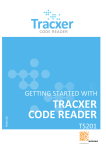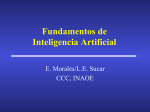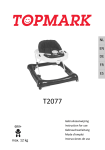Download TS201 User Manual
Transcript
TS201 PD801701 User Manual Tracxer Code Reader TS201 User Manual CONTENTS 1 INTRODUCTION................................................................................................................................. 3 1.1 ABOUT THIS DOCUMENT.................................................................................................................... 3 1.2 ABOUT THE SYSTEM ......................................................................................................................... 3 1.3 INTENDED USE ................................................................................................................................. 3 1.4 OVERVIEW ....................................................................................................................................... 4 1.5 BASIC SPECIFICATIONS .................................................................................................................... 4 1.6 PRODUCT COMPATIBILITY ................................................................................................................. 4 2 SAFETY, SERVICE AND WARRANTY ............................................................................................. 5 2.1 SAFETY AND SERVICE ....................................................................................................................... 3 2.2 WARANTY AND LIABILITY.................................................................................................................... 3 3 QUICK GUIDE .................................................................................................................................... 5 3.1 GENERAL USE .................................................................................................................................. 5 4 TROUBLE SHOOTING GUIDE .......................................................................................................... 6 5 TECHNICAL SPECIFICATIONS ........................................................................................................ 6 6 CERTIFICATE OF COMPLIANCES ................................................................................................... 7 6.1 ROHS CERTIFICATE ......................................................................................................................... 7 6.2 CE CERTIFICATE.............................................................................................................................. 8 2 Tracxer Code Reader TS201 User Manual 1 INTRODUCTION 1.1 About this document In this user manual the names of interface items (windows, (tab) pages, fields, and menus) are printed in italic, while user controls (keyboard keystrokes, mouse or trackball clicks, edit controls, check boxes and menu choices) are indicated in bold print. Symbol Definition WARNING: Indicates a potentially hazardous situation that, if not avoided, could result in damage to the instrument or personal injury. This signal is used only in extreme situations and therefore, requires special attention. ATTENTION: Indicates problems or important information. Read the accompanying text carefully as it is important for understanding the specific topic or command. NOTE: Indicates information that is useful, but not essential, to a task. Read the accompanying text carefully as it can help to clarify particular issues. All rights reserved. This manual may not be copied or reproduced in whole or in part in any way without the prior express written permission of Micronic Manufacturing B.V. The company reserves the right to make alterations without prior notice. Notwithstanding the above statements, Micronic Manufacturing B.V. accepts no liability for possible mistakes or their consequences arising from this manual. 1.2 About the system The Tracxer Code Reader TS201 incorporates a housing with a 1D and 2D symbology reader, which is connected to the scanner via a USB cable. The software reads and decodes the codes on the bottoms of vials that are placed on the specific location. The Tracxer Code Reader TS201 package contains: Tracxer Code Reader TS201; Single tube holder for 96-format tubes (already mounted); Serial-to-USB converter cable (already connected); CD-ROM with User Manual; A Getting Started manual. 1.3 Intended use The Tracxer Code Reader TS201 operates as a stand-alone device. It reads any size of 2D Data-Matrix coded tubes (in 96-, 48- and 24-well format). The chosen area must not present a hostile environment to the device or its intended use. The device should be used in room temperature or within the specified operating temperature. WARNING: Do not operate the device in an area with the following characteristics: high concentrations of dust, high humidity, explosion danger or toxic chemical storage. 3 Tracxer Code Reader TS201 User Manual 1.4 Overview 1.5 Basic Specifications • • • • • • • • • • • Unique eye-catching design; High-end sophisticated decoding engine; Reads many codes, optimised for 2D Data-Matrix ECC200; The ground plate can be dismantled for mounting in a automated system; Insert for any size of tube in 96-well format, versatile tube bedding for any size of tube in 24- and 48- well format; Reads under many circumstances; Sound indication (beep) when code is read; Reads without external light, integrated light is switched on; Installed ID reader has unmatched code reading performances; Keyboard wedge/USB functionality; No software installation required. 1.6 Product compatibility The Tracxer Code Reader TS201 is developed to be compatible with the Micronic products. The Tracxer Code Reader TS201 can also be used with other brands of tubes, but no guarantee will be given when these products are used solely, or in combination with one of the mentioned Micronic products. 4 Tracxer Code Reader TS201 User Manual 2 SAFETY, SERVICE AND WARRANTY 2.1 Safety and service WARNING: To prevent unintended damage to the appliance it is absolutely essential that you read and understand the operating instructions. Furthermore, the owner is responsible for ensuring that appropriate instructions are provided to users of the appliance. Repairs must only be carried out by authorized personnel, using Micronic spare parts. The appliance must only be operated by appropriately trained and instructed personnel who are familiar with all aspects of safety relating to this appliance. The Tracxer Code Reader TS201 must not be used for any purpose apart from the outlined application (see chapter intended use). 2.2 Warranty and liability WARNING: Repairs should only be carried out by specialist of Micronic Manufacturing BV, or under the supervision of Micronic Manufacturing BV. Micronic Manufacturing B.V. accepts no liability for possible mistakes or their consequences arising from this manual, and for possible dysfunction of the Tracxer Code Reader TS201 in case service and maintenance is carried out by unauthorized personnel. Whilst great care has been taken in the development of the Tracxer Code Reader TS201, any damages, losses or discrepancies arising from using this machine are entirely at your own risk and no responsibility can be accepted by Micronic Manufacturing B.V. The product contains proprietary and confidential information and such information must not be disclosed to other parties for any purpose or used for manufacturing purposes without prior written permission from Micronic Manufacturing B.V. Differences in appearance between the machine and pictures or drawings in the manual do not effect the use of both. 3 QUICK GUIDE For operators of the Tracxer Code Reader TS201 who only need to know the daily operating procedures of the system this chapter shows the sequence of actions that is required to use the Tracxer Code Reader TS201 in the correct way. 3.1 General use • • • • Connect the Tracxer Code Reader TS201 to the computer via the USB-cable; Wait until the computer recognised the scanner; Open the program in which you want to use the data; Place a coded tube in the insert; the Tracxer Code Reader TS201 will scan and decode the 2D Data-Matrix code. The number will be exported to the program which is activated on the computer. 5 Tracxer Code Reader TS201 User Manual 4 TROUBLE SHOOTING GUIDE The following Troubleshooting Checklist can help you to remedy certain problems that may be encountered when operating the Tracxer Code Reader TS201. The checklist contains the symptom, possible cause and corrective action related to the particular problem. Please note that this checklist is a general list and describes general known problems. Some problems might be solved when using a newer design/version. Symptom Scanner is not recognized Possible Cause USB port is not recognized The scanner is set to RS232 communication Surrounding lighting is abnormal Tube does not fit holder Insert for 96-format is not positioned Flat-insert is used Corrective Action Check in the device manager of the OS if the scanner is well recognized Install the 96-format insert New insert is in development at the moment of making this trouble shooting guide If the problem is not solved after taking the corrective actions mentioned in the table, please inform a Micronic sales office or your local supplier. Micronic Europe B.V. (sales office for regions: Asia, Africa, Europe, Oceania) Platinastraat 51, 8211AR, Lelystad The Netherlands Phone: +31 (0)320 277070 Fax: +31 (0)320 277055 Micronic America LLC (sales office for regions: North and Central America) 210 Bridgewater Rd, Suite # 3 Aston, PA 19014, USA Phone: +1 484 480 3372 Fax: +1 484 480 3376 5 TECHNICAL SPECIFICATIONS • • • • • • Image sensor 1/3-inch CMOS Supports USB Ports 2.0 (12Mbits/sec) Power: 5VDC (USB powered) Power consumption: Avg 300mA @5VDC Operating temperature: 0’C to 40’C. Approvals: CE, UL, FCC, CTICK, VCCI, IC. 6 Tracxer Code Reader TS201 User Manual 6 CERTIFICATE OF COMPLIANCES 6.1 RoHS Certificate This document certifies that the products and components as identified above and manufactured by Micronic Manufacturing BV, are, to the best of its knowledge, in compliance with Directive 2002/95/EC of the European Parliament and of the Council of 27 January 2003 (the "RoHS Directive"), which restricts the use of certain hazardous substances in electrical and electronic equipment. Micronic Manufacturing BV also certifies that any product information provided herein, to the best of its knowledge, is accurate. This certificate is based on component and part information provided to Micronic Manufacturing BV by its various suppliers, customer supplied tooling data, known manufacturing capabilities and applicable Material Safety Data Sheets. Other than a review of such information, Micronic Manufacturing BV has not performed any independent laboratory of mechanical analysis as to the composition of the components that make up the Micronic Manufacturing BV products listed herein. As a result, this certificate shall not be interpreted or construed as a guarantee, representation or warranty of any kind by Micronic Manufacturing BV that any such information is accurate or complete, and Micronic Manufacturing BV shall not be liable hereunder if any such information turns out to be incomplete, incorrect or untrue. Signed for and on behalf of: Micronic Manufacturing BV Lelystad, 24 June 2013. Gijsbert van der Gaag, COO 7 Tracxer Code Reader TS201 User Manual 6.2 CE Certificate Declaration of conformity Micronic Manufacturing B.V. at Lelystad, Netherlands Declares on its own responsibility that the product, Tracxer Code Reader TS201, To which this declaration is in conformance with the following Council Directives 2004/108/EC 2006/95/EC EMC DIRECTIVE LVD DIRECTIVE following the provisions of these essential requirements EN 55022: 2006 + Amendment Al: 2007 EN 55024: 1998 + Amendment Al: 2001 + Amendment A2: 2003 EN 61000-3-2:2000 + Amendment A2: 2005 EN 61000-3-3:1995 + Corrigendum:1997 + Amendment Al:2001 + Amendment A2:2005 EN 61000-4-2:1995 + Amendment Al: 1998 + Amendment A2: 2001 EN 61000-4-3: 2002 + Amendment Al: 2002 EN 61000-4-4: 2004 EN 61000-4-5: 1995 + Amendment A1:2001 EN 61000-4-6: 1996 + Amendment Al: 2001 EN 61000-4-11:2004 IEC 60950-1:2010, Second Edition Lelystad, 24 June 2013. Gijsbert van der Gaag, COO © 2013 Micronic Manufacturing B.V., Netherlands 8