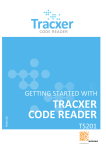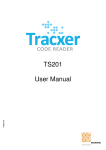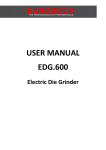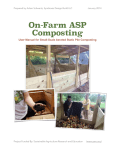Download Lg Sonic - Ultrasonic Algae Control
Transcript
USER MANUAL LG SONIC® ULTRASONIC ALGAE CONROL MODELS XXL Plus , XL Plus, TANK, POOL, SSS LG SOUND Platinastraat 7, 2718 SZ Zoetermeer, The Netherlands www.lgsonic.com LG SOUND Ultrasonic Algae Control 2 EN PUBLISHED BY LG SOUND The Netherlands www.lgsonic.com No part of this manual may be reproduced in any form or by any means, electronic or mechanical (including photocopying), nor may its contents be communicated to a third party without prior written permission of the copyright holder. Please observe that this manual does not create any legally binding obligations for LG Sound towards the customer or end user. All legally binding commitments and agreements are included exclusively in the applicable supply contract or Conditions of Sale. This document is subject to changes without notice. The latest electronic version of this user manual can be downloaded from LG Sound's official website Visit our Website www.lgsonic.com LG SOUND © 1 Table of Contents 1 Introduction..................................................... 4 2 Safety instructions ........................................ 4 3 Components included .................................. 5 4 Installation .................................................... 4.1 Installation of the electronic box............ 4.2 Installation of the transducer ............... 4.3 Installation of the float ..................... 4.4 Installation of two units ........................ 4.5 Installation examples of one unit .......... 4.6 Installation examples of two units ......... 4.7 Activation.............................................. 6 6 7 8 8 9 9 10 5 Usage 6 Maintenance ................................................. 11 6.1 Maintenance of the electronic box ....... 11 6.2 Maintenance of the transducer ........... 12 7 Troubleshooting .......................................... 7.1 The results appear negative .............. 7.1.1 Filamentous algae .................. 7.1.2 Roaming algae ....................... 7.2 The algae are not dying ..................... 8 Guarantee ...................................................... 14 .......................................................... 11 EN 3 12 12 12 12 13 1 Introduction Congratulations on your purchase of the LG Sonic® algae control solution! LG SOUND has designed and constructed your LG Sonic® device to the highest quality standards for years of reliable and accurate service. We hope you will enjoy using this device for a long period. However, the algae control device can not function properly unless it is installed and maintained in the correct manner. Please read this document carefully in its entirety and follow the instructions for installation and usage of the LG Sonic® given, in order to ensure optimal performance and the best results. 4 EN 2 Safety instructions Ÿ 1 READ AND FOLLOW ALL SAFETY INSTRUCTION 2 Read and follow all instructions that are on the product or provided with the product. 3 Do not use an extension cord 4 Do not install or use within 10 feet of a pool. 5 Reference the National Electrical Code, ANSI/NFPA 70, specifically for the installation of wiring and clearances from power and lighting conductors 6 Installation work and electrical wiring must be done by qualified persons in accordance with all applicable codes and standards, including fire-rated construction. 7 Do not use in a bathroom. WARNING: Risk of Electric Shock . When used outdoors, install only to a covered class A GFCI protected receptacle that is weatherproof with the power unit connected to the receptacle. If one is not provided, contact a qualified electrician for proper installation. Ensure that the power unit and cord do not interfere with completely closing receptacle cover. WARNING: Risk of fire, installation involves special wiring methods to run wiring through a building structure. Consult a qualified electrician. WARNING: Risk of Electric Shock. Mount the unit at a height greater than 1 foot from the ground surface. Ÿ Ÿ Ÿ Ÿ Ÿ Ÿ Ÿ Ÿ Ÿ Ÿ Ensure the power outlet used for the LG Sonic® has a ground fault circuit interrupter. Make sure the entire installation is out of children's reach. Never open the electronic box when it is in operation or while it is connected to power. Fasten the electronic box at least 1 meters from the edge of the water and ensure it is protected from direct sunlight and rain. Never place the electronic box under water to avoid electrocution. Handle the transducer with care and protect it from shocks or damage. Unplug the unit immediately if any of the two cables or the electronic box is damaged. Contact your dealer for further instructions. Always unplug the box before attempting to replace a fuse or perform any repairs, maintenance or other troubleshooting operations. Install the devices according to the instructions in chapter 4 Avoid long term skin contact with the transducer in operation SAVE THESE INSTRUCTIONS-This manual contains important safety and operating instructions for power units. 3 Components included INSTALL IN A DRY SAFE PLACE INSTALL IN WATER A LG SONIC E B ® C G D EU DC INPUT 24V OR US EN AU UK 5 F I A Electronic box Only the LG Sonic® Plus models are provided with a aluminum (blue) box. B Transducer cable H F User manual G Screw (4p) H O-rings (2p) Transducer power supply extension cord (Lead) (Optional part, purchased separately) C Power cable 50- or 100-foot (15- or 30-metres) Transducer unit (Note direction of ultrasonic waves) D I The color of the SSS and the pool transducer is white E Float (Optional part, purchased separately for the LG Sonic® Pool and SSS models) 4 Installation Please always check if the voltage on the sticker of the electronic box matches with the plug type and your electricity network before installation. Please contact your dealer immediately if this is not the case. Product: LG SONIC® ALGAE CONROL TYPE: XL Tank XXL Pool SSS POWER SUPPLY: 100 – 240V~ /0,7A Max 50 – 60Hz SIRIAL NO: 4.1 Installation of the electronic box 1) Remove the design strips on the sides of the box by carefully pulling them on both sides. 2) Mark the fixing holes from the electronic box at the place where the box is to be mounted. Drill four corresponding holes into the wall. 3) Insert the four supplied screws into the fixing holes of the electronic box. 4) Mount the electronic box to the wall with the supplied screws. 5) Carefully place the design strips back at the sides of the box. LG SONIC 6 EN The electronic box should be attached to a wall, with the cables facing downwards.. Make sure the connectors and wires always point down. Always install the electronic unit in such a way that it is protected from direct sunlight and rain. Use a separate enclosure if necessary. ® 4.2 Installation of the transducer The transducer transforms the electrical signals produced by the electronic box into ultrasonic sound signals. These signals are inaudible. The transducer is a very sensitive instrument that needs to be handled with the greatest care. The ultrasonic sound waves are issued by the transducer in a 180 degrees spread from the front of the machine. The device needs to be placed in such a manner that as much of the water surface as possible comes into direct contact with the sound waves. The strongest ultrasonic signals are those that come straight out of the transducer. 1. Determine the optimal location of the transducer: a. Where as much of the water surface comes into direct contact with the sound waves 180 * b. Where the front of the unit follows the water current and/or wind direction (for larger water surfaces above 5-10m2) EN 7 c. Where there are no corners outside the reach of the transducer, as this will greatly reduce the effectiveness of the device d. With its backside as close to the water edge as possible 2. Place the transducer in the water 3 Ensure that the transducer is always completely below water surface 4 Always ensure a horizontal position of the transducer * Dark area remains untreated If you require a longer transducer cable, please contact LG SOUND Spare cable should NOT remain winded. Due to the high frequencies, induction might be caused which could negatively influence the direction and quality of the sound waves. Leave the (transducer) cable un-winded, as this example shows. 4.3 Installation of the float Only the following products are provided with a float: the LG Sonic® XXL, XL and Tank. This float ensures that the transducer always remains in a position of about 20 cm horizontally below water surface. In this way the sound waves will be reflected when they touch the water surface. The sound will be more efficiently spread throughout the whole water reservoir The first 20 cm of the water column is where the highest floating algae (unicellular) concentrations can be found, especially during day time. 8 LG SONIC EN The float should be secured by means of a pole/spear or rope. By means of a pole By means of a rope. 4.4 Installation of two units Use multiple transducers when the water surface cannot be covered with one transducer a. Never place the transducers facing each other b. Never use multiple units if one unit can suffice c. It is advised to contact your dealer for advise on the usage of multiple units For free placement assistance email us at [email protected]. Make sure that you have a site-plan with the accurate dimensions and configurations of your water reservoir. 4.5 Installation examples top view oval top view circle top view square top view triangle top view narrow rectangle top view broad rectangle top view broad L shape It is advised to contact your dealer for advice on the use of multiple units 9 4.6 installation examples of two units EN side view water tank /container 4.7 Activation A 1.Connect the transducer cable to the electronic box. LG SONIC XXL PLUS E ® 10 EN 2.Insert the power plug into the power outlet 3.Check if the light indicator is blinking All LG Sonic products are provided with a sound sensor in the power box (Part A , page 5). This sensor measures whether the ultrasonic frequencies are being passed on to the transducer. If there is any problem with the transducer, such as a broken cable or transducer, the power box (Part A , page 5) will give an alarm. To check whether the LG Sonic is producing sound, you can also unplug the transducer cable and connect the power box to the network. If sound is being produced in the power box, the alarm will sound within 20 – 30 seconds. 5 Usage To operate effectively, the LG Sonic® algae control system must be operating continuously, 24 hours a day. The speed in which the algae are killed will depend on the concentration of algae in your water entity (for example, a lake, reservoir, swimming pool or pond) and the size of your device in relation to the quantity of water. The amount of time that passes until you begin to see results will thus vary from a few days to a few weeks. Even after the water is cleared from algae, the LG Sonic® solution will be of use, as algae tend to come back if left untreated. Therefore, the LG Sonic® device should remain in order, to continue to keep the water mostly clear and free of algae. After heavy rains new algae might be washed into your water reservoirs . Algae blooms might occur that the LG Sonic® algae control system will clear in, depending on the amount of algae, a few days to a few weeks. Different types of algae respond differently to the LG Sonic® treatment. As certain types of algae die, they will float to the surface and should be removed as often as possible, but at least twice a week, as the blanket of algae will hinder the ultrasonic sound waves. Other algae will sink to the bottom, where they can easily be removed. 6 Maintenance Work described below can be performed by the user. Please contact your dealer for all technical maintenance and reparation activities . 6.1 Maintenance of the electronic box Frequently inspect the electronic box for damage. Check the connection of power an transducer cable for damages. Damage to the electronic box can cause life threatening situations. When damage to one or more parts of the LG Sonic® products is found, first disconnect the device from its power supply and contact your dealer. Your dealer can assist you with professional personnel to repair damages to the product. EN 11 Finally, regulary check whether the ultrasonic transducer and the float are still in the optimal position as per section 4.2. 6.2 Maintenance of the transducer Clean the front of the transducer, where the ultrasonic sound waves are emitted, once a week. Failure to keep the front of the transducer clean will hinder the ultrasonic waves and ultimately result in reduced effectiveness of your LG Sonic® device. Always disconnect power from the device before cleaning or handling it. When the transducer is covered with calcium scale, use a lightly acid solution to remove it, such as kitchen vinegar. 7 Troubleshooting 7.1 The results appear negative 7.1.1 Filamentous algae (also known as string algae or blanket weed) 12 EN It is not unlikely that the amount of algae seems to have grown after the activation of your LG Sonic® system. This is caused by the reduction of the cohesion between the algal cells. The cells are thus less closely connected and will fill up more space. Living filamentous algae feel very much like a wire and are difficult to pull apart. This changes when the algae are affected: the longer their cells have been dead, the easier they can be pulled apart. Filamentous algae rise to the surface when they die, where they form a blanket causing the ultrasound waves to be absorbed. This blanket needs to be removed as often as possible, and at least twice a week, in order for the system to continue to operate correctly. 7.1.2 Roaming algae Algae that grow on the surface of other materials may still be stuck to those surfaces after their demise, appearing as though they were still alive. However, if they are relatively easy to remove from the surface they are on, they are in fact dead. This is not valid for black algae. Depending on the quantity of the algae, it sometimes takes some time before the algae appear to be dying (even for cyanobacteria, also known as blue green algae). A very simple and effective way to test whether the roaming algae are indeed dead is the 'bottle test'. Fill a bottle with treated water from your reservoir and leave it resting for 24-48 hours in a quiet place. The bottle should not be closed and daylight should be included. If the algae have sunk to the bottom or are now floating on the surface, they are dead. However, if the water remains greenish and unclear, the treatment has not yet worked. Find the next section for instructions. In a pond, where there is constant water movement (because of wind, fish, filters, fountains, and so on) it may take weeks before the algae are visibly dead. 7.2 The algae are not dying 1.Check whether the electronic box is in operation and the LED is on a.If the LED is off: i.Check whether the power plug is connected properly to the power outlet ii.Repeat the installation instructions in chapter 4 iii.Contact your dealer if this does not solve the problem b.If the LED is on: i.Check whether the led is on for 4 seconds and off for 1 second in a repetitive manner ii.Check whether the brightness of the led is the same when the transducer is connected to the electronic box, as when it is disconnected iii.When the led is less intense, moisture has been accumulating inside the electronic box iv.Contact your dealer for instructions in that case 2.Check whether the center of the front of the transducer (about 2 cm in diameter) is clean 3.Check whether any of the cables is damaged a.If they are, contact your dealer to replace your device EN 13 a.The transducer appears to be clean i.The transducer is working b.If the transducer is not clean and a calcium-like layer or biofilm has formed: i.The sound waves are not properly emitted ii.Clean the transducer with an acidic solution such as kitchen vinegar 8 Guarantee LG Sound, producer of the LG Sonic® device, has great confidence in its products and guarantees the quality of assembly and materials used. The warranty limits itself to material- and construction faults and has a term of TWO YEARS for the LG Sonic TANK LG SONIC POOL and LG SONIC SSS THREE YEARS for the LG SONIC XXL PLUS and LG SONIC XL PLUS after purchase date. In this period the necessary replacement of, by material- and/or construction faults, failing parts will be made available at no cost to the purchaser. Every additional claim on the warranty, compensation or consequential damage included, are here explicitly made exempt. The above mentioned warranty is only valid under these conditions: 1. 2. 14 EN 3. 4. 5. 6. 7. The device must be correctly installed following the instructions in this manual. Every claim to the warranty becomes void when repairs, changes, adjustments or assemblies are made using parts that are not supplied by LG Sound or have not been approved of prior in writing. In addition, every claim becomes void if installation took place that did not comply with the local regulations. The warranty is valid for normal use following the installation instructions. Damage resulting from usage for other means then for which the device is intended, overburdening, neglect or normal wear and tear are hereby made explicitly exempt. Claims made during the period of warranty do not result in this period being extended Every claim to warranty becomes void if the device is not cleaned at least once a year Any expedition costs are to be carried by the buyer The warranty can only be honoured if the statement of defect is accompanied by a copy of the invoice or proof of payment and a description of the defect. LG SOUND® Ultrasonic Algae Control LG SOUND Platinastraat 7 2718 SZ Zoetermeer www.lgsonic.com