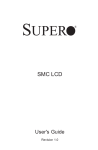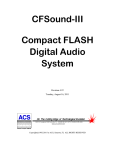Download User's Manual - Blackbox-av
Transcript
ACS Basic User s Manual
User's Manual
v1.20
3/6/2009
6 2 3 3 E . S a w g ra s s R d
S a ra s o t a , F L . 3 4 2 4 0 (9 4 1 )3 7 7 -5 7 7 5 F A X (9 4 1 )3 7 8 -4 2 2 6
www.acscontrol.com
Copyright © 2002-2009 by ACS, Sarasota, FL ALL RIGHTS RESERVED
1
ACS Basic User s Manual
Table of Contents
Table of Contents........................................................................................................................... 2
Features .......................................................................................................................................... 5
Programs ........................................................................................................................................ 5
Symbolic Abbreviations .......................................................................................................................... 6
Variables ......................................................................................................................................... 7
Special Variables ........................................................................................................................... 7
@TIMER(x) ............................................................................................................................................ 7
@PORT(x), @PORT2(x) ........................................................................................................................ 7
@CONTACT(x) ...................................................................................................................................... 7
@CLOSURE(x)....................................................................................................................................... 8
@OPENING(x) ....................................................................................................................................... 8
@FEOF(#N) ............................................................................................................................................ 8
@SECOND, @MINUTE, @HOUR, @DOW, @DATE, @MONTH, @YEAR ................................... 8
@SOUND$.............................................................................................................................................. 9
@VOL, @NSVOL .................................................................................................................................. 9
@BAUD .................................................................................................................................................. 9
@MSG$................................................................................................................................................. 10
@SOM................................................................................................................................................... 10
@EOM................................................................................................................................................... 10
@PTT .................................................................................................................................................... 10
@MUTE ................................................................................................................................................ 10
@LINEIN .............................................................................................................................................. 10
@DMXRESET ...................................................................................................................................... 10
@DMXMASTER .................................................................................................................................. 10
@DMXFRAMEDELAY....................................................................................................................... 10
@DMXCHANNELS............................................................................................................................. 10
@DMXDATA(x) .................................................................................................................................. 11
@DMXANALOG(x)............................................................................................................................. 11
@LCDADDRESS ................................................................................................................................. 11
@LCDTYPE ......................................................................................................................................... 11
@SOUNDFRAMEPRESCALER ......................................................................................................... 11
@SOUNDFRAMESYNC ..................................................................................................................... 11
Events ........................................................................................................................................... 12
Statements.................................................................................................................................... 13
CLEAR .................................................................................................................................................. 13
CLOSE #N............................................................................................................................................. 13
DATA .................................................................................................................................................... 13
DEL path ............................................................................................................................................... 13
DELAY value ........................................................................................................................................ 13
DIM var(size)[, ... ]................................................................................................................................ 13
DIR [path].............................................................................................................................................. 13
DIR #N, [path]....................................................................................................................................... 14
EDIT line ............................................................................................................................................... 14
END....................................................................................................................................................... 14
ERROR value ........................................................................................................................................ 14
EXITFOR line ....................................................................................................................................... 14
2
ACS Basic User s Manual
FINPUT #N, var[$],
, var[$]............................................................................................................. 14
FOR var=init TO limit [STEP increment] ............................................................................................. 14
FOPEN #N, recordlength, path .......................................................................................................... 14
FREAD #N, recordnumber, var[$], var[$],
var[$]............................................................................ 15
FWRITE #N, recordnumber, var[$], var[$], ... var[$]........................................................................... 15
FINSERT #N, recordnumber, var[$], var[$], ... var[$] ......................................................................... 15
FDELETE #N, recordnumber................................................................................................................ 15
GOSUB line........................................................................................................................................... 15
GOTO line ............................................................................................................................................. 15
IF test THEN line/statement [ELSE line2/statement2].......................................................................... 15
INPUT var ............................................................................................................................................. 16
INPUT "prompt", var ............................................................................................................................ 16
INPUT #N, var ...................................................................................................................................... 16
[LET ]var[$]=expr[$] (default statement).............................................................................................. 16
LIF test THEN statement[:statement].................................................................................................... 16
LIST [start, [end]].................................................................................................................................. 16
LIST #N [start, [end]]............................................................................................................................ 16
LOAD path ............................................................................................................................................ 17
MD path................................................................................................................................................. 17
MEMORY ............................................................................................................................................. 17
NEW ...................................................................................................................................................... 17
NEXT [var]............................................................................................................................................ 17
ON expr, GOSUB line0, line1, line2,
,lineN .................................................................................... 18
ON expr, GOTO line0, line1, line2,
, lineN ..................................................................................... 18
ONERROR GOTO line ......................................................................................................................... 19
ONEVENT @specialvar, GOSUB line ................................................................................................. 19
OPEN #N, "path", "options".................................................................................................................. 21
ORDER line........................................................................................................................................... 21
PLAY file .............................................................................................................................................. 21
PRINT expr[, expr ...]............................................................................................................................ 21
PRINT#N, expr[, expr ...]...................................................................................................................... 21
READ var[,var ...] ................................................................................................................................. 21
RETURN ............................................................................................................................................... 21
REM ...................................................................................................................................................... 21
REN oldfile, newfile.............................................................................................................................. 22
RUN [line] ............................................................................................................................................. 22
SAVE [path] .......................................................................................................................................... 22
SIGNAL @specialvar............................................................................................................................ 22
STOP ..................................................................................................................................................... 22
TYPE path ............................................................................................................................................. 22
WAIT @specialvar................................................................................................................................ 22
LCDx Statements................................................................................................................................... 23
LCDPRINT row[s], col, font, type, justify, expr (@LCDTYPE=0) .................................................... 23
LCDPRINT rowstart, col, font, type, justify, expr (@LCDTYPE=1).................................................. 23
LCDUNPRINT row[s], col, font, type, justify, expr (@LCDTYPE=0)............................................... 23
LCDUNPRINT rowstart, col, font, type, justify, expr (@LCDTYPE=1) ............................................ 23
LCDCLEAR row[s], colstart, colend (@LCDTYPE=0)...................................................................... 23
LCDCLEAR rowstart, rowend, colstart, colend (@LCDTYPE=1) ...................................................... 23
LCDGRAPHIC row[s], col, data (@LCDTYPE=0 only) .................................................................... 23
LCDLINE startx, starty, endx, endy, color............................................................................................ 23
LCDBOX corner1x, corner1y, corner2x, corner2y, color..................................................................... 23
LCDPIXEL x, y, color........................................................................................................................... 23
LCDCIRCLE x, y, radius, color ............................................................................................................ 23
LCDTONE frequency, duration ............................................................................................................ 23
LCDSAVE page .................................................................................................................................... 24
LCDRESTORE page............................................................................................................................. 24
LCDBITMAP startrow, col, path ....................................................................................................... 24
3
ACS Basic User s Manual
Operators ...................................................................................................................................... 25
Expressions.................................................................................................................................. 26
Functions ...................................................................................................................................... 26
ASC(char) ............................................................................................................................................ 26
ABS(expr) ............................................................................................................................................. 26
CHR$(expr) .......................................................................................................................................... 26
ERR( ) ................................................................................................................................................... 26
ERR$( ) ................................................................................................................................................. 26
FMT$(fmt$, expr[$]) ............................................................................................................................ 27
MID$(var$, start, len) .......................................................................................................................... 28
LEFT$(var$, len) ................................................................................................................................. 28
RIGHT$(var$, len)............................................................................................................................... 28
INSERT$(var$, start, var2$) .............................................................................................................. 28
REPLACE$(var$, start, var2$) .......................................................................................................... 28
LEN(var$) ............................................................................................................................................. 28
FIND(var$, searchvar$) ..................................................................................................................... 28
RND(expr) ............................................................................................................................................ 29
VAL(expr$) ........................................................................................................................................... 29
STR$(expr) .......................................................................................................................................... 29
MULDIV(number, multiplier, divisor) ................................................................................................ 29
MULMOD(number, multiplier, divisor) ............................................................................................. 29
Examples ...................................................................................................................................... 31
Setting the Real Time Clock.................................................................................................................. 31
Two Sound Sequences........................................................................................................................... 32
Activating Multiple Output Contacts for a Sound ................................................................................. 33
Control from a Serial Port ..................................................................................................................... 34
Westminster Chimes.............................................................................................................................. 35
Jukebox with Display ............................................................................................................................ 38
Fixed Length Record File I/O................................................................................................................ 42
Error Logging ........................................................................................................................................ 43
DMX Control Synchronized to Sound .................................................................................................. 44
Firmware Revisions ..................................................................................................................... 46
NOTICE: ........................................................................................................................................ 48
4
ACS Basic User s Manual
Features
ACS Basic is an integer, microcomputer basic designed for simple control applications.
ACS Basic executes programs consisting of one or more statements. Statements consist of an optional
line number followed by reserved keyword commands specifying operations for Basic to perform followed
by required and / or optional arguments.
Statements that begin with a line number are entered and held, sorted by line number, until Basic is
commanded to execute them. This is called the Program mode of operation. Statements entered without a
line number are evaluated and executed immediately. This is called the Direct mode of operation. Some
keyword commands are Direct mode only and may not appear in a program. Some keyword commands are
Program mode only and may not be evaluated and executed immediately after being typed in. These
limitations are listed in the keyword command definitions below.
Programs
In ACS Basic a Program consists of one or more program lines. Each program line consists of a line
number followed by one or more statements. Multiple statements in a program line must be separated by
colons ( : ). Program lines that are entered without a line number are executed directly. Only certain
statements may be executed directly. When ACS Basic is awaiting statement or program line entry it issues
a READY prompt via the serial port.
ACS Basic v1.4 Sep 25 2006 11:44:00
Ready
dir *.bas
TEVENT.BAS
250 A
11-09-2058
PROGRAM1.BAS
55 A
11-09-2058
SOUNDS.BAS
248 A
01-01-1980
TEST.BAS
63 A
01-01-1980
CEVENTS.BAS
144 A
01-01-1980
PROGRAM2.BAS
47 A
11-09-2058
ONGOTO.BAS
253 A
05-08-2052
ONGOSUB.BAS
272 A
11-09-2058
TIMER.BAS
185 A
11-15-2058
CHIMES.BAS
884 A
09-07-2021
LCDDEMO.BAS
2143 A
11-13-2020
MSGTEST.BAS
78 A
11-11-2020
----------------------12 files
0 directories
Ready
14:30:10
15:52:44
00:00:00
00:00:00
00:00:00
15:58:14
14:35:54
14:45:08
15:20:26
16:55:10
18:36:26
16:15:32
Programs may be entered a line at a time by a stream of characters via the serial port, or by loading
from a file off of an optional Compact Flash card. When entered via the serial port, a program line will
replace any matching program line, and entering a line number only will delete the corresponding program
line. Entered program lines are limited to 127 characters of length.
10 PRINT "This
20 STOP
list
10 PRINT "This
20 STOP
Ready
20
list
10 PRINT "This
Ready
run
This is a Test
Ready
print "This is
This is also a
Ready
is a Test"
is a Test"
is a Test"
also a Test"
Test
5
ACS Basic User s Manual
ACS strongly recommends developing Basic programs interactively via a connected terminal /
computer so that error messages can be viewed and the program operation can be refined quickly
otherwise the program may silently stop running leaving no clue as to what has happened.
Program lines may be viewed with the LIST statement. All program lines may be cleared with the
NEW statement. Program execution is started using the RUN statement. Upon power-up, ACS Basic clears
the program memory and awaits statement or program line entry via the serial port.
Program lines may be edited via a connected ANSI terminal with the EDIT statement. (See the EDIT
keyword command definition below for more information.)
Entering an Escape character (0x1B) twice in succession via the serial port while a program is running
will cause termination of the program and ACS Basic will output a message then await further statement or
program line entry via the serial port. If the program is awaiting input by executing an INPUT statement a
trailing carriage return may be necessary to terminate the INPUT before the Escape sequence is seen.
new
Ready
10 for i=1 to 10
20 print i
30 delay(10)
40 next i
list
10 FOR i=1 TO 10
20 PRINT i
30 DELAY(10)
40 NEXT i
Ready
run
1
2
3
4
<- Escape key pressed twice here
ESC at line 20
Ready
Symbolic Abbreviations
In the reserved keyword and command definitions to follow, the following symbolic abbreviations
apply:
#N
var
var$
var()
@specialvar
line
[]
path
statement
expr
recordlength
recordnumber
Represents a file number #0 <= #N <= #9
Represents a numeric program variable
Represents a string program variable
Represents a numeric array program variable
Represents a special program variable
Represents a program line number 0 <= line <= 65535
Delineates optional arguments or parameters
Represents a complete path to a file including the filename without leading backslash.
There is no concept of a current directory other than the root filesystem.
Represents a program statement
Represents a program expression
Represents a Fixed Length File I/O record length 0 <= recordlength <= 127 including
the trailing CR/LF on the end of each record
Represents a Fixed Length File I/O record number 0 <= recordnumber <= 32767
6
ACS Basic User s Manual
Variables
ACS Basic has three types of variables: 16-bit Integer Numeric, 16-bit Integer Numeric Arrays and
unsigned 8-bit character Strings. Variable names are not case sensitive.
Numeric variables can assume the integer values ( 32768 < variable < +32767). Character Strings are
limited to 127 characters in length.
The 260 Numeric variables are named A0
A9
Z0
The 260 Numeric Array variables are named A0( )
DIMensioned using the DIM statement before use.
The 260 Character variables are named A0$ - A9$
Z9.
A9( )
Z0( )
Z9( ). Array variables must be
Z0$ - Z9$.
Note that the zero suffix variables may be referenced by their letter name only so that A is
equivalent to A0, Z$ is equivalent to Z0$, etc.
Special Variables
ACS Basic also has built-in special variables. Special variables are denoted by a @ character as the
first character of the variable name. The special variable names are tokenized when entered to save
program memory and speed program execution: for example the special variable @SECOND would be
tokenized to two bytes instead of seven bytes.
Special variables may not be assigned a value by appearing in an FOR, DIM, INPUT, READ,
FINPUT #N or FREAD #N statement. Some special variables are read-only and may not appear on the
left hand side of a LET assignment statement.
Some special variables have Events associated with them and may be referenced in ONEVENT,
SIGNAL and WAIT statements. See the description for the individual special variables and the Events
section below for more information.
@TIMER(x)
The @TIMER(x) special variables allow the ACS Basic program to measure or control time intervals.
There are ten timers; permissible values for (x) are 0 through 9. Setting the variable to a non-zero value
activates the timer. The value in the timer variable is decremented every 20mSEC (50 Hz) until it reaches
zero. Upon reaching zero any associated event handler specified with the ONEVENT statement is
activated.
@PORT(x), @PORT2(x)
The @PORT(x) and @PORT2(x) special variables allow the ACS Basic program to access I/O ports.
There are 256 eight bit ports; permissible values for (x) are 0 through 255. Setting the variable to a value
writes the value to the I/O port (x). Reading the variable returns the value from the I/O port (x). Note that
ports 0, 1 and 2 are consumed by optional installed CFSound-3 Contact I/O modules.
@CONTACT(x)
The @CONTACT(x) special variables allow the ACS Basic program to access CFSound-3 contacts.
There are up to 56 contact inputs and up to 16 contact outputs depending upon what optional modules have
been installed on the CFSound-3; permissible values for (x) are 0 through 55. Setting the variable to a 1
activates output contact (x). Reading the variable returns the value from the input contact (x).
7
ACS Basic User s Manual
@CLOSURE(x)
The @CLOSURE(x) special variables allow the ACS Basic program to access CFSound-3 contact
events. . There are up to 56 contact inputs depending upon what optional modules have been installed on
the CFSound-3; permissible values for (x) are 0 through 55. Reading the variable returns a 1 if the input
contact(x) has had a closure since last being read. The program must clear the closure by assigning a zero
before it can be detected again. Optionally an event handler specified with the ONEVENT statement may
be activated upon in input closure, which automatically clears the closure.
10 ONEVENT @CLOSURE(24),GOSUB 100
20 ONEVENT @CLOSURE(25),GOSUB 200
30 GOTO 30
100 PRINT "contact 25 closed":RETURN
200 PRINT "contact 26 closed":RETURN
Ready
run
contact 25 closed
contact 26 closed
ESC at line 30
Ready
@OPENING(x)
The @OPENING(x) special variables allow the ACS Basic program to access CFSound-3 contact
events. There are up to 56 contact inputs depending upon what optional modules have been installed on the
CFSound-3; permissible values for (x) are 0 through 55. Reading the variable returns a 1 if the input
contact(x) has had an opening since last being read. The program must clear the opening by assigning a
zero before it can be detected again. Optionally an event handler specified with the ONEVENT statement
may be activated upon in input opening, which automatically clears the opening.
@FEOF(#N)
The @FEOF(#N) special variable allows the ACS Basic program to determine when an end-of-file
has occurred after an INPUT #N, FREAD #N or FINPUT #N statement. Optionally an event handler
specified with the ONEVENT statement may be activated upon an end-of-file occurring.
@SECOND, @MINUTE, @HOUR, @DOW, @DATE, @MONTH, @YEAR
These special variables allow the ACS Basic program to access the Real-Time Clock/Calendar.
Writing one of these variables except @SECOND stops the clock and updates the associated value.
Writing to the @SECOND variable updates the value and starts the clock running. The values of these
variables are updated once per second. Whenever one of the values of these variables changes, any
associated event handler specified with the ONEVENT statement is activated. See the Setting the Real
Time Clock sample program in the Examples section for more information.
@SECOND
@MINUTE
@HOUR
@DOW
@DATE
@MONTH
@YEAR
00 <= seconds <= 59
00 <= minutes <= 59
00 <= hour <= 23
0 <= day of week <= 6
(read-only, 0=Sunday)
1 <= date of month <= 31
1 <= month of year <= 12
00 <= year <= 99
8
ACS Basic User s Manual
@SOUND$
The @SOUND$ special variable allow the ACS Basic program to queue sound files for playing.
Queued sound files are played in the order that they were queued. A sound is queued by assigning the
string value of the sound filename to the variable. The currently playing sound may be determined by
reading the value of the variable. The queue may be flushed by assigning an empty string to the variable.
When the queue becomes empty any associated event handler specified with the ONEVENT statement is
activated.
@VOL, @NSVOL
The @VOL and @NSVOL special variables allow the ACS Basic program to control the CFSound-3
volume. The volume is set by assigning a numeric value to the variable. The current volume may be
determined by reading the numeric value of the variable. The range is 0 (mute) to 63 (max volume). Note
that the @VOL volume setting is saved in non-volatile memory and is restored every time the CFSound-3
powers up. The non-volatile memory has a limited number of write cycles (~100,000) and can be worn
out by excessive writes so this function should not be used in a loop and with caution. The @NSVOL
volume setting doesn t save the value in the non-volatile memory and doesn t have a use limit, however the
volume will be restored to the last @VOL or pushbutton set value upon the next power-up or reset.
@BAUD
The @BAUD special variables allow the ACS Basic program to control the CFSound-3 serial port
baud rate. The baud rate is set by assigning a numeric selector value to the variable. The current baud rate
selector may be determined by reading the numeric value of the variable. A selector is used to allow baud
rates greater than 28800 which would result from the 16-bit integer limitation of the Basic language. Note
that the baud rate selector is saved in non-volatile memory and is restored every time the CFSound-3
powers up. The non-volatile memory has a limited number of write cycles (~100,000) and can be worn
out by excessive writes so this special variable should not be written in a loop or on every program
execution. Exercise caution to avoid non-volatile memory failure. A good practice is to check the
variable s value and only then write to it if it is not the desired value.
@BAU
D
0
1
2
3
4
5
6
7
8
9
10
11
12
13
14
15
16
Baud Rate
110
300
600
1200
1800
2400
(factory default)
3600
4800
7200
9600
14400
19200
28800
38400
57600
115200
230400
9
ACS Basic User s Manual
@MSG$
This special variable is updated by receipt of a serial data stream message that is framed with the
@SOM and @EOM characters which are not included in the @MSG$. It retains the framed message until
it is read at which point the search for the next received @SOM begins again. It may also be cleared by
assigning it a string value, which is not saved.
@SOM
This special variable determines the character used to delineate the Start of Message. It defaults to
ASCII SOH (01).
@EOM
This special variable determines the character used to delineate the End of Message. It defaults to
ASCII ETX (03).
@PTT
Writing this special variable to a non-zero value activates the PTT relay. Setting it to zero deactivates
the PTT relay. Reading this special variable returns 1 if the PTT relay is active, else zero.
@MUTE
Writing this special variable to a non-zero value mutes the speaker amplifier. Setting it to a zero value
un-mutes the amplifier. Reading this special variable returns 1 if the amplifier is muted, else zero. The
RUN command automatically un-mutes the speaker amplifier.
@LINEIN
Writing this special variable to a non-zero value enables the Line level Input. Setting it to zero disables
the Line level input. Reading this special variable returns 1 if the line level input is enabled, else zero. The
RUN command automatically disables the Line level input. Audio on the Line level Input is amplified to
the current volume level and is presented to the speakers and Line level Output when it is enabled and no
other sound is playing.
@DMXRESET
Writing this special variable to a non-zero value resets the optional DMX I/O module if present.
@DMXMASTER
Writing this special variable to a non-zero value enables the optional DMX I/O module as a master,
controller if present. A value of zero enables sets slave, device mode.
@DMXFRAMEDELAY
Writing this special variable sets the inter-frame delay in multiples of 20mSEC when the optional
DMX I/O module is present and configured as a master.
@DMXCHANNELS
Writing this special variable sets the number of channels transmitted times 2 if the optional DMX I/O
module is present and configured as a master.
10
ACS Basic User s Manual
@DMXDATA(x)
Gets or sets the current value of channel x (0 <= x <= 511) if the optional DMX I/O module is present.
@DMXANALOG(x)
Gets or sets the current value of analog input x (0 <= x <= 7) if the optional DMX I/O module is
present.
@LCDADDRESS
This special variable sets the current value of the LCD address to be used with all of the LCDx
commands. When a LCDx statement is processed, the value of @LCDADDRESS is tested.
If @LCDADDRESS is set to a value greater than or equal to zero, the generated LCDx commands
include the LCD address prefix characters (0 <= @LCDADDRESS <= 255) inserted after the initial SOH
and before the command character.
If @LCDADDRESS is set to a value less than zero, the generated LCDx commands do not include the
LCD address prefix characters.
@LCDADDRESS defaults to a value of -1 when ACS Basic is started, the NEW statement is executed
or a program is loaded.
See the ACS-LCD-128x64 and ACS-LCD-320x240 Display User Manuals for additional information
about display addressing.
@LCDTYPE
This special variable sets the current value of the LCD type which controls the operation of the LCDx
commands. The currently supported values are 0 = ACS LCD128x64 command formatting (the default), 1
= ACS LCD320x240 command formatting.
@LCDTYPE defaults to a value of 0 when ACS Basic is started, the NEW statement is executed or a
program is loaded.
See the ACS-LCD-128x64 and ACS-LCD-320x240 Display User Manuals for additional information
about display addressing.
@SOUNDFRAMEPRESCALER
This special variable sets the value of the number of 20mSEC (50Hz) ticks that elapse between
@SOUNDFRAMESYNC events while a sound is playing.
@SOUNDFRAMESYNC
This special variable returns the current frame number of the playing sound. It starts at zero when a
sound starts playing, and advances at the @SOUNDFRAMEPRESCALER rate. Due to implementation
latency it can be off from 0 to 20mSEC from the actual start of the sound playing, but this offset should
remain constant for the duration of the sound play out. Optionally, an event handler specified with the
ONEVENT statement may be activated whenever @SOUNDFRAMESYNC changes. This is a 16-bit
signed integer that will wrap negative as it increments past 32767 requiring a judicious choice of
@SOUNDFRAMEPRESCALER value to allow the range to accommodate the length of the sound being
synchronized to:
@SOUNDFRAMEPRESCALER=1 yields 20 mSEC per frame => max 655 second sound
@SOUNDFRAMEPRESCALER=50 yields 1 SEC per frame => max 32768 second sound
11
ACS Basic User s Manual
Events
ACS Basic provides the concept of an Event. Events occur outside of the normal program execution
flow and are processed in between the execution of individual program statements. Some special variables
have Events associated with them and may be referenced in ONEVENT, SIGNAL and WAIT statements.
There are two ways to process an event: asynchronously with an ONEVENT handler or
synchronously with a WAIT statement or by polling the special variable s value in the program.
In order to process an event asynchronously, Basic has to be informed of what code to execute when a
certain event occurs. This is done using the ONEVENT statement. After Basic executes each program
statement, it scans the table of events looking to see if any has been signaled. If an ONEVENT handler for
a signaled event has been specified by the program, then Basic will force a subroutine call to the event
handler before the next program statement is executed.
Events have an implicit priority with higher priority events being able to interrupt execution of lower
priority event handlers. Here s an example of an event handling a closure on Contact 25 (contact numbers
start at zero):
10 REM setup event subroutine for when contact 25 closes
15 ONEVENT @CONTACT(24),GOSUB 100
20 REM do whatever here
25 GOTO 20
100 REM contact 25 closed event
105 PRINT "CONTACT(25) closed"
110 RETURN
This would print CONTACT(25) closed whenever Contact 25 closes.
In order to handle an event synchronously a program may wait for an event to occur by using the
WAIT statement. Program execution stalls at that statement until the specified event happens.
Alternatively, the program may poll the associated special variable s value in a loop looking for the event
to have been signaled. Here s an example of polling for a closure on Contact 25:
10 REM poll contact(25) closures
15 IF @CONTACT(24) = 1 THEN 100
20 REM do whatever here
25 GOTO 15
100 REM contact 25 closed
105 PRINT "CONTACT(25) closed, clear it"
110 @CONTACT(24)=0
115 REM do whatever here
120 GOTO 15
This would print CONTACT(25) closed, clear it whenever Contact 25 closes. If you poll for events,
you have to manually clear them in order to see the next one ONEVENT handling does this clearing
automatically.
The SIGNAL statement may be used in a program to force an event to happen.
It is very important to note that the ONEVENT handler subroutine executes in the context of the
running program: it has access to all program variables. Since the event handler may be executed at any
time in between any program statements care should be used when changing program variables from
within an event handler as it may cause unexpected results in the execution of other program statements
that may be using and depending upon the values of those same variables. Incorrect or unexpected program
execution may result code event handlers carefully.
See the ONEVENT statement definition below for a table showing what events may be processed and
listing their relative priority.
12
ACS Basic User s Manual
Statements
ACS Basic program lines consist of an optional integer line number followed by one or more
statements. Multiple statements on a line are allowed, separated by a colon ( : ). Only the first statement on
a line may have a line number. A Direct mode of operation is available for some statements when they are
entered without a line number and are executed immediately. Here are some sample program statements:
10 REM This is a comment
20 FOR I=0 TO 10:PRINT I:NEXT I
The statement keywords are tokenized when entered to save program memory and speed program
execution: IE: the keyword GOSUB would be tokenized to a single byte instead of five bytes. In addition,
the statement line numbers are converted to a two-byte unsigned integer form to save space and facilitate
program execution. Saved programs are expanded (un-tokenized)
The following statement keywords are supported:
CLEAR
Erase variables only.
CLOSE #N
Close file #N (0-9) opened with OPEN statement.
DATA
Program mode only. Enter "inline" DATA statements holding values that can be accessed by READ
and ORDER statements. All related DATA statements should be in a group of sequential lines.
DEL path
Delete files and directories on the Compact Flash card. The full path must be specified without a
leading backslash. Directories must be empty to be deleted. Path may be a constant string or you can use a
string variable as the path by concatenating it to such a string: DEL ""+P$.
DELAY value
Pause program execution for value * 20mSEC. While the delay is in process, no Events can occur.
DIM var(size)[, ... ]
Dimension a numeric array variable to hold size integers. Array variable elements may then be
accessed using a numeric index in parenthesis that ranges from the first element of zero to the last element
of size less one: A(0), A(1),
, A(size - 1). If an attempt is made to access a variable as an array before it
has been dimensioned a Dimension Error will result. If an attempt is made to access an array element with
a negative index or an index beyond the currently defined array size an Index Out of Range Error will
result. A variable may be re-dimensioned, however the current contents of the variable will be lost.
DIR [path]
Show files on the Compact Flash card. An optional path may be specified without a leading backslash.
Wildcard characters ? and * may be used to match multiple files.
13
ACS Basic User s Manual
DIR #N, [path]
Write a list of files on the Compact Flash card to an open file #N (0-9). An optional path may be
specified without a leading backslash. Wildcard characters ? and * may be used to match multiple files.
EDIT line
Direct mode only. Using an ANSI terminal allows editing a line by displaying the statement, moving
the cursor with the Home, Left arrow, Right arrow, End and Backspace keys. Typed characters are entered
at the cursor. The Enter key accepts the changes, a double ESC key aborts the edit.
END
Program mode only. Terminate program with no message.
ERROR value
Force an error. Program execution stops and an error message is displayed.
10 ERROR 250
Ready
run
250 error in line 10
Ready
EXITFOR line
Program mode only. Exit out of a FOR/NEXT loop by popping the FOR off of the control stack and
jumping to line.
FINPUT #N, var[$],
, var[$]
Get value for one or more variables from file #N (0-9). Note that when an end of file occurs, the
variables will have their last value. Test the @FEOF(#N) specialvar to detect this condition. The data
items in the file are separated by commas, with string values surrounded by double quotes. If the data in the
file ends before all of the variables have been assigned values an Out of Data error occurs. Incorrect data
formatting in the file can cause a Syntax Error to occur.
FOR var=init TO limit [STEP increment]
Program mode only. Perform a counted loop executing statements up until the matching NEXT
statement. The maximum number of nested FOR/NEXT loops and GOSUB subroutines is currently 50.
FOPEN #N, recordlength, path
Opens filename path as fixed record length file #N (0-9) for subsequent sequential / random access via
FREAD#, FWRITE# statements. If recordlength is negative or greater than 127 it is forced to 127. The
recordlength includes the trailing CR/LF character pair that terminates each record.
14
ACS Basic User s Manual
FREAD #N, recordnumber, var[$], var[$],
var[$]
Reads ASCII data from fixed length records on file #N opened by FOPEN #N into the list of
variables. Before the data is read, the file is positioned to the desired recordnumber (0 <= recordnumber
<= 32767). A negative recordnumber seeks to the end of the file. Reading past the current end of file sets
the @FEOF(#N) specialvar and signals the associated event. The data items in the file are separated by
commas, with string values surrounded by double quotes. If the data in the file ends before all of the
variables have been assigned values an Out of Data error occurs. Incorrect data formatting in the file can
cause a Syntax Error to occur.
FWRITE #N, recordnumber, var[$], var[$], ... var[$]
Writes ASCII data into fixed length records on file #N opened by FOPEN #N from the list of
variables. Before the data is written, the file is positioned to the desired recordnumber (0 <=
recordnumber <= 32767). A negative recordnumber seeks to the end of the file. The data items written to
the file are separated by commas, with string values surrounded by double quotes. The record is padded
with spaces to recordlength including the trailing CR/LF character pair which terminates each record. The
file may be viewed using the TYPE command.
FINSERT #N, recordnumber, var[$], var[$], ... var[$]
Inserts ASCII data into fixed length records on file #N opened by FOPEN #N from the list of
variables using a temporary file FINSERT.TMP. Before the data is inserted, the file is positioned to the
desired recordnumber (0 <= recordnumber <= 32767), and records in the file after recordnumber are
shifted down. A negative recordnumber seeks to the end of the file before inserting. The data items
inserted into the file are separated by commas, with string values surrounded by double quotes. The record
is padded with spaces to recordlength including the trailing CR/LF character pair which terminates each
record. The file may be viewed using the TYPE command.
FDELETE #N, recordnumber
Removes fixed length record recordnumber (0 <= recordnumber <= 32767) on file #N opened by
FOPEN #N using a temporary file FDELETE.TMP.
GOSUB line
Program mode only. Calls a subroutine that starts at line and ends with a RETURN statement. A
subroutine consists of a group of program statements that start at a certain line number and end in a line
with a RETURN statement. To call the subroutine from your program use the GOSUB statement which
transfers program execution to the specified line number and executes those program statements until it
executes a RETURN statement. Upon execution of the RETURN statement, program execution continues
at the statement after the GOSUB. The maximum number of nested FOR/NEXT loops and GOSUBs is
currently 50.
GOTO line
Program mode only. Program execution continues by jumping to line.
IF test THEN line/statement [ELSE line2/statement2]
Program mode only. Conditional execution jump. The expression test is evaluated, and if non-zero,
program execution continues at line or statement is executed. If the optional ELSE clause is present
program execution continues at line2 or statement2 if the test expression evaluates to zero.
15
ACS Basic User s Manual
INPUT var
Get value for variable from the serial port.
INPUT "prompt", var
Get value of variable from the serial port with prompt. Prompt may be a constant string or you can use
a string variable in the prompt by concatenating it to such a string: INPUT ""+A$,B$
INPUT #N, var
Get value for variable from file #N (0-9). Note that when an end of file occurs, the variable will have
its last value. Test the @FEOF(#N) specialvar to detect this condition.
[LET ]var[$]=expr[$] (default statement)
Program or Direct mode. Sets variable = expression (This is the default statement, so the LET
keyword is not required). An attempt to assign a string value to a numeric variable or a numeric value to a
string variable will generate a Type error. Some examples:
LET a0 = 240
100 Z9$ = Test
@TIMER(0) = 240
LIF test THEN statement[:statement]
Program mode only. Long IF (all statements to end of line). The expression test is evaluated, and if
non-zero, the statements to the end of the program line are executed.
LIST [start, [end]]
Direct mode only. List program lines to the serial port. May also specify a starting and ending line
number to limit the range of lines that are displayed.
LIST #N [start, [end]]
Direct mode only. List program lines to open file #N (0-9). May also specify a starting and ending line
number to limit the range of lines that are displayed.
16
ACS Basic User s Manual
LOAD path
Program or Direct mode. Load an ACS Basic program from a Compact Flash file specified by path.
The full path to the program file must be specified and must not start with a leading backslash. When
LOAD is used within a program, execution continues with the first line of the newly loaded program. In
this case, the user variables are not cleared. This provides a means of chaining to a new program, and
passing information to it. When used in a program note that LOAD must be the last statement on a line.
load program1
Ready
list
10 PRINT "Program 1 A=",a
20 a=a+1
30 LOAD program2
Ready
load program2
Ready
list
10 PRINT "Program 2 A=",a:a=a+1:LOAD program1
Ready
run
Program 2 A= 0
Program 1 A= 1
Program 2 A= 2
Program 1 A= 3
ESC at line 30
Ready
MD path
Direct mode only, requires a CF card. Makes a new directory on the Compact Flash card. Path must
be a complete path for the new directory without the leading backslash, and it must not already exist. Path
may be a constant string or you can use a string variable as the path by concatenating it to such a string:
MD ""+P$.
MEMORY
Displays the currently available program memory and CF card memory if a CF card is present.
NEW
Direct mode only. Erase all program statements and clear variable values.
NEXT [var]
Program mode only. End of a counted loop. Statement execution resumes with the matching FOR
statement if the step increment of the control variable has not reached the limit. Execution of a NEXT
statement without a preceding FOR causes a nesting error.
17
ACS Basic User s Manual
ON expr, GOSUB line0, line1, line2,
,lineN
Program mode only. Case statement dispatching via subroutines. The value of expr is evaluated, and a
subroutine call is performed to the line0 statement if zero, line1 if one, etc.. If the value of expr is negative
or greater than the number of line numbers present, execution continues with the next statement. Upon
return from the GOSUB execution continues with the next statement.
5 REM ONGOSUB Demo
10 a=0
20 ON a,GOSUB 100,200,300,400,500
30 GOTO 20
100 PRINT "1",
105 a=a+1
110 RETURN
200 PRINT "2",
205 a=a+1
210 RETURN
300 PRINT "3",
305 a=a+1
310 RETURN
400 PRINT "4",
405 a=a+1
410 RETURN
500 PRINT "5"
505 a=0
510 RETURN
Ready
run
12345
12345
12345
12345
12345
1 ESC at line 105
Ready
ON expr, GOTO line0, line1, line2,
, lineN
Program mode only. Case statement dispatching via jumps. The value of expr is evaluated, and a jump
is performed to the line0 statement if zero, line1 if one, etc.. If the value of expr is negative or greater than
the number of line numbers present, execution continues with the next statement.
5 REM ON GOTO DEMO
10 a=0
20 ON a,GOTO 100,200,300,400,500
30 GOTO 10
100 PRINT "1",
105 a=a+1
110 GOTO 20
200 PRINT "2",
205 a=a+1
210 GOTO 20
300 PRINT "3",
305 a=a+1
310 GOTO 20
400 PRINT "4",
405 a=a+1
410 GOTO 20
500 PRINT "5"
505 a=a+1
510 GOTO 20
Ready
run
12345
12345
12345
12345
1234 ESC at line 20
Ready
18
ACS Basic User s Manual
ONERROR GOTO line
Program mode only. Provides one-shot error handling. Upon any error, statement execution starts at
line, and the ERR() function has the value of the error number and the ERR$() function has the string
version of the error number. The ONERROR condition is then cleared so that subsequent errors result in
program termination.
10 ONERROR GOTO 100
20 REM error follows
30 a=10/0
40 STOP
100 PRINT "Error #",ERR()," - ",ERR$()
Ready
run
Error # 6 - Divide by zero error in line 30
Ready
ONEVENT @specialvar, GOSUB line
Program mode only. Provides semi-asynchronous event handling via subroutines. Certain ACS Basic
special variables can trigger events. The ONEVENT statement allows the event to be associated with the
execution of a subroutine. When the event occurs, after execution of any current statement that does not
transfer control, control is transferred to the subroutine starting at line. While in the event subroutine, only
higher priority events will be recognized until after the RETURN statement is executed. An event handler
can be disabled by specifying a line number of zero.
The following special variables can cause events and are listed in order of decreasing priority:
@SOUNDFRAMESYNC
@TIMER(x)
@CLOSURE(x)
@OPENING(x)
@FEOF(#N)
@SECOND
@MINUTE
@HOUR
@DOW
@DATE
@MONTH
@YEAR
@SOUND$
@MSG$
event occurs every @SOUNDFRAMEPRESCALER x 20mSEC while a
sound is playing
event occurs one time whenever the timer counts down to zero. Special
variable @TIMER(0) is the highest priority, followed by @TIMER(1),
then @TIMER(9). 0 <= x <= 9
event occurs whenever the associated CFSound-3 contact has closed. 0 <= x
<= 55
event occurs whenever the associated CFSound-3 contact has opened. 0 <= x
<= 55
Event occurs after INPUT #N, FINPUT #N or FREAD #N reaches the end of
file #N
event occurs once per second.
event occurs once per minute.
event occurs once per hour.
event occurs once per day at midnight.
event occurs once per day at midnight.
event occurs once per month at midnight of day 1.
event occurs once per year.
event occurs after the last queued @SOUND$ sound has finished playing.
event occurs after receipt of a serial character stream delineated by the
@SOM and @EOM characters.
19
ACS Basic User s Manual
Here is a short program that outputs the current time, once per second, on the serial port. Note that the
program s idle loop, which it executes while waiting for the second event to occur, consists of a single
GOTO self statement.:
5 REM print the time once per second
10 ONEVENT @SECOND,GOSUB 100
20 GOTO 20
100 PRINT CHR$(13),
105 PRINT FMT$("%2d",@HOUR),
110 PRINT ":",
115 PRINT FMT$("%02d",@MINUTE),
120 PRINT ":",
125 PRINT FMT$("%02d",@SECOND),
130 RETURN
Ready
run
14:47:15 ESC at line 30
Ready
20
ACS Basic User s Manual
OPEN #N, "path", "options"
Open filename path as file #N (0-9) for subsequent access via DIR #N, INPUT #N, FINPUT #N or
PRINT #N statements. The options string characters are:
r
w
r+
w+
a+
b
t
opens file for reading, if path does not exist an error
is generated
opens file for writing, if path exists its contents are
destroyed
opens file for read and write, the path must exist
opens an empty file for read and write, if path exists
its contents are destroyed
opens file for reading and appending (seek to end of
file after open)
opens file in binary mode, no translations
opens file in text mode (default), CR/LF pairs are
translated to LF on input and LF translated to
CR/LF pairs on output.
ORDER line
Program mode only. This statement positions the read data pointer to statement line number. The
statement at line must be a series of one or more DATA statement.
PLAY file
Plays the sound file and waits until it completes. Program execution then continues with the next
statement. If the file is not a valid .WAV file of the correct format, sample rate and sample size for the
CFSound-3 a Sound File error is generated. File may be a constant string or you can use a string variable
as the file by concatenating it to such a string: PLAY ""+P$.
PRINT expr[, expr ...]
Prints one or more expression(s) to the serial port. If the statement ends in a comma ( , ) no Carriage
Return / Line Feed pair is appended to the printed expressions allowing multiple print statements to display
on the same line.
PRINT#N, expr[, expr ...]
Prints one or more expressions to a previously opened file #N (0-9).
READ var[,var ...]
Program mode only. Reads data from program statements into variables. You MUST issue an
ORDER statement targeting a line containing a valid DATA statement before using READ.
RETURN
Program mode only. Return from a subroutine invoked via a GOSUB statement. A return without a
prior GOSUB will generate a Stack error.
REM
Comment... the remainder of line is ignored. Used to document the operation of the program.
21
ACS Basic User s Manual
REN oldfile, newfile
Renames oldfile to newfile. Oldfile and newfile may be constant strings or you can use string variables
as the files by concatenating them to empty strings: REN ""+O$, ""+N$.
RUN [line]
Direct mode only. Executes the program starting at the lowest or optional line number.
SAVE [path]
Direct mode only. Saves the current program to a disk file on the Compact Flash card with the
filename specified in path.
SIGNAL @specialvar
Signal an event associated with Special variable.
STOP
Program mode only. Terminates the program and issues a message.
10 a=a+1
20 STOP
Ready
run
STOP in line 20
Ready
TYPE path
Displays the contents of a CF card filename named path as ASCII characters on the serial port. Path
may be a constant string or you can use a string variable as the path by concatenating it to such a string:
TYPE ""+P$. A double escape sequence will stop the file display.
WAIT @specialvar
Execution pauses at this statement until the associated Special variable has been signaled. In this
example, program execution would pause at line 110 until all of the queued sounds had finished playing:
10 @SOUND$="one.wav"
20 @SOUND$="two.wav"
30 @SOUND$="three.wav"
40 @SOUND$="four.wav"
50 @SOUND$="five.wav"
60 @SOUND$="six.wav"
70 @SOUND$="seven.wav"
80 @SOUND$="eight.wav"
90 @SOUND$="nine.wav"
100 @SOUND$="ten.wav"
110 WAIT @SOUND$
22
ACS Basic User s Manual
LCDx Statements
The following LCD commands operate on an ACS LCD display connected to the CFSound-3 serial
port that is configured for SOH/ETX protocol. The commands generate and send formatted strings of
ASCII characters that the connected LCD display interprets to perform the operation. The proper command
formatting for the attached display is controlled by the current value of the @LCDTYPE special variable.
The @LCDADDRESS special variable may also optionally be used to selectively address multiple
displays by inserting the display address into the generated commands. See the ACS-LCD-128x64 or ACSLCD-320x240 Display User Manuals for additional information about these command s arguments.
LCDPRINT row[s], col, font, type, justify, expr (@LCDTYPE=0)
LCDPRINT rowstart, col, font, type, justify, expr (@LCDTYPE=1)
Displays an expr on an ACS LCD display connected to the CFSound-3 serial port.
LCDUNPRINT row[s], col, font, type, justify, expr (@LCDTYPE=0)
LCDUNPRINT rowstart, col, font, type, justify, expr (@LCDTYPE=1)
Un-displays an expr on an ACS LCD display connected to the CFSound-3 serial port.
LCDCLEAR row[s], colstart, colend (@LCDTYPE=0)
LCDCLEAR rowstart, rowend, colstart, colend (@LCDTYPE=1)
Clears an area of the screen on an an ACS LCD display connected to the CFSound-3 serial port.
LCDGRAPHIC row[s], col, data (@LCDTYPE=0 only)
Displays a byte of data on an ACS LCD display connected to the CFSound-3 serial port. This
command is not supported on the ACS LCD-320x240 display.
LCDLINE startx, starty, endx, endy, color
Displays a line on an ACS LCD display connected to the CFSound-3 serial port.
LCDBOX corner1x, corner1y, corner2x, corner2y, color
Displays a box on an an ACS LCD display connected to the CFSound-3 serial port.
LCDPIXEL x, y, color
Displays a pixel on an ACS LCD display connected to the CFSound-3 serial port..
LCDCIRCLE x, y, radius, color
Draws a circle on an ACS LCD display connected to the CFSound-3 serial port.
LCDTONE frequency, duration
Produces a tone on an ACS LCD display connected to the CFSound-3 serial port.
23
ACS Basic User s Manual
LCDSAVE page
Saves a screen on an ACS LCD display connected to the CFSound-3 serial port.
LCDRESTORE page
Restores a screen on an ACS LCD display connected to the CFSound-3 serial port.
LCDBITMAP startrow, col, path
Displays a Windows .BMP bitmap file named path starting at startrow(0 7) and column on an ACS
LCD display connected to the CFSound-3 serial port. Only mono, 16-color and 256 color bitmaps are
supported. Any pixel whose color is not R=255, G=255, B=255 (white) will be displayed as an on pixel
(black). Issues multiple LCD display Horizontal Load commands to image the bitmap on the display.
24
ACS Basic User s Manual
Operators
ACS Basic supports the following operators listed in priority from highest to lowest. Operators are
evaluated in order of priority with higher priority operators executed before lower priority operators.
Parenthesis may be used to change or enforce execution priority:
Operator
NOT
~
*
/
%
+
<<
>>
=
<>
<
<=
>
>=
&
|
^
AND
OR
Description
Logical NOT
Unary minus (negate)
Bitwise NOT (1 s complement)
Multiplication, division, modulus
Addition, string concatenation
Subtraction
Left Shift, Right Shift
Assign / test equal, test NOT equal (numeric or string)
LT, LE, GT, GE (numeric or string)
Bitwise AND, OR, Exclusive OR
Logical AND, OR
Priority
7
7
7
6
5
5
4
3
3
2
1
The test relational operators (=, <>, <, <=, >, >=) can be used in any expression, and
evaluate to 1 if the test condition is TRUE, and 0 if it is FALSE. The IF and LIF commands accept any
non-zero value to indicate a TRUE condition. Note that multiple test operators can be combined with the
logical AND, OR operators and suitable parenthesis.
25
ACS Basic User s Manual
Expressions
In ACS Basic expressions consist of one or more variables, constants, functions or special variables
that may optionally be joined together by Operators. The evaluation order may be controlled by the
judicious use of parenthesis. Expressions may be nested up to 10 levels. Some examples:
a=10
Ready
print
300
Ready
print
0A
Ready
print
40
Ready
print
0
Ready
print
1
Ready
print
14
Ready
a*30
fmt$("%02X", a)
a<<2
(a<<2)=0
(a<<2)<>0
a^4
Functions
ACS Basic provides several functions that may be used in expressions. There must not be a space
between the function name and the opening parenthesis. Functions must be used in a statement such as a
LET or PRINT they cannot be executed standalone in immediate mode.
ASC(char)
Returns the numeric ASCII value of the character argument.
ABS(expr)
Returns the absolute value of the numeric argument.
CHR$(expr)
Returns an ASCII string containing the character equivalent of the expression argument.
ERR( )
Returns the last error number.
ERR$( )
Returns the string representation of the last error number.
26
ACS Basic User s Manual
FMT$(fmt$, expr[$])
Returns a formatted ASCII string of expression using format specification fmt$. A format
specification consists of [optional] and required fields and has the following form:
% [Flags] [Width] [.Precision] Type
Each field of a format specification is a single character or a number signifying a particular format
option. The simplest format specification contains only the percent sign and a type character (for example,
%d). If a percent sign is followed by a character that has no meaning as a format field, the character is
copied to the return value. For example, to produce a percent sign in the return value, use %%.
The optional fields, which appear before the type character, control other aspects of the formatting, as
follows:
Type
Flags
Width
Precision
Required character that determines whether the associated argument is interpreted as a
character, a string, or a number:
c
character
d
signed decimal integer
i
signed decimal integer
u
unsigned decimal integer
s
string
o
unsigned octal integer
x
unsigned hexadecimal integer
X
unsigned HEXADECIMAL integer
Optional character or characters that control justification of output and printing of signs,
blanks, and octal and hexadecimal prefixes. More than one flag can appear in a format
specification.
left align the result in the given field width
+
prefix the output with a sign (+/-) if the type is signed
if Width is prefixed with 0, zeros are added until the minimum width is
0
reached. If 0 and appear, the 0 is ignored. If 0 is specified with an integer
format, the 0 is ignored.
prefix the output with a blank if the result is signed and positive; the blank is
blank( )
ignored if both the blank and + flags appear
when used with o, x or X format, prefix any nonzero output value with 0, 0x
#
or 0X respectively, otherwise ignored
Nonnegative decimal integer controlling the minimum number of characters printed. If the
number of characters in the output value is less than the specified width, blanks are added to
the left or the right of the values
depending on whether the flag (for left alignment) is
specified
until the minimum width is reached. If Width is prefixed with 0, zeros are added
until the minimum width is reached (not useful for left-aligned numbers). The Width
specification never causes a value to be truncated. If the number of characters in the output
value is greater than the specified width, or if Width is not given, all characters of the value
are printed (subject to the Precision specification).
Specifies a nonnegative decimal integer, preceded by a period (.), which specifies the number
of characters to be printed, the number of decimal places, or the number of significant digits.
Unlike the Width specification, the precision specification can cause truncation of the output
value. If Precision is specified as 0 and the value to be converted is 0, the result is no
characters output.
c
Precision has no effect
Precision specifies the minimum number of digits to be output. If the number
d,i,u,o,
of digits is less than Precision, the output is padded on the left with zeroes.
x,X
The value is not truncated when the number of digits exceeds Precision
Precision specifies the maximum number of characters to be output.
s
Characters in excess of Precision are not output
27
ACS Basic User s Manual
MID$(var$, start, len)
Returns a string consisting of length number of characters of string variable from zero based start
character position.
LEFT$(var$, len)
Returns a string containing the leftmost length characters of string variable.
RIGHT$(var$, len)
Returns a string containing the rightmost length characters of string variable.
INSERT$(var$, start, var2$)
Returns a string variable with the contents of variable2 inserted at zero based position start.
10 REM test insert$
20 s$ ="ABCDEFGHIJKLMNOPQRSTUVWXYZ"
30 i$ ="insert"
35 REM insert at beginning
40 PRINT INSERT$(s$,0,i$)
45 REM insert in middle
50 PRINT INSERT$(s$,13,i$)
55 REM insert past end
60 PRINT INSERT$(s$,30,i$)
Ready
run
insertABCDEFGHIJKLMNOPQRSTUVWXYZ
ABCDEFGHIJKLMinsertNOPQRSTUVWXYZ
ABCDEFGHIJKLMNOPQRSTUVWXYZinsert
Ready
REPLACE$(var$, start, var2$)
Returns a string variable with the contents of variable2 overwritten at zero based position start.
10 REM test replace$
20 s$ ="ABCDEFGHIJKLMNOPQRSTUVWXYZ"
30 r$ ="replace"
35 REM replace at beginning
40 PRINT REPLACE$(s$,0,r$)
45 REM replace in middle
50 PRINT REPLACE$(s$,13,r$)
55 REM replace past end
60 PRINT REPLACE$(s$,30,r$)
Ready
run
replaceHIJKLMNOPQRSTUVWXYZ
ABCDEFGHIJKLMreplaceUVWXYZ
ABCDEFGHIJKLMNOPQRSTUVWXYZreplace
Ready
LEN(var$)
Returns the length (number of characters) of string variable.
FIND(var$, searchvar$)
Returns the zero based position of string searchvariable in string variable or -1 if the searchvariable
was not found.
28
ACS Basic User s Manual
RND(expr)
Returns a psuedo random number that ranges from 0 to (expression - 1).
VAL(expr$)
Returns the numeric value of the string argument representation of a number.
STR$(expr)
Returns a string representation of the numeric argument.
MULDIV(number, multiplier, divisor)
Returns a 16 bit result of ((number * multiplier) / divisor) where number, multiplier and divisor are 32bit internally. Useful for calculating percentages, etc., where the normal multiply would overflow a signed
16-bit number.
10 REM calculate 55 percent of 999
20 PRINT MULDIV(999,55,100),".",MULMOD(999,55,100)
Ready
run
549. 45
MULMOD(number, multiplier, divisor)
Returns a 16 bit result of ((number * multiplier) % divisor) where number, multiplier and divisor are
32-bit internally. Useful for calculating remainders of percentages, etc., where the normal multiply would
overflow a signed 16-bit number.
29
ACS Basic User s Manual
Errors
The following errors can be produced. The placeholder dd in the message is replaced with the line
number where the error was detected if the error was encountered in a running program. Some Syntax
Errors will provide additional information after the line number further identifying the error:
Error # Error Message
1
2
3
4
5
6
7
"Syntax error in line dd"
"Illegal program command error in line dd"
"Illegal direct command error in line dd"
"Line number error in line dd"
"Wrong expression type error in line dd"
"Divide by zero error in line dd"
"Nesting error in line dd "
8
"File not open error in line dd "
9
10
11
12
13
14
15
16
17
18
19
"File already open error in line dd "
File # Out of Range in line dd
"Input error in line dd "
"Dimension error in line dd "
Index out of range in line dd
"Data error in line dd "
"Out of memory error in line dd "
"No File System error in line dd "
Unknown @var error in line dd
"Timer # out of range error in line dd "
"Port # out of range error in line dd "
20
"Contact # out of range error in line dd "
21
22
23
24
"Stack Overflow error in line dd "
"No CF card error in line dd "
"Invalid .WAV file error in line dd "
LCDx arguments Out of Range error in line dd
25
FWRITE record # Out of Range error in line dd
26
FWRITE exceeds record length error in line dd
27
FINSERT record # Out of Range error in line dd
28
FINSERT exceeds record length error in line dd
29
30
31
32
FDELETE past end of file error in line dd
Can t delete file error in line dd
Can t make directory error in line dd
Can t rename file error in line dd
33
No DMX module error in line dd
34
35
36
37
DMX Channel # Out of Range error in line dd
DMX Analog # Out of Range error in line dd
DMX Analog # Read Only error in line dd
Unknown Command error in line dd
38
Can t use @VAR in line dd
39
40 - 65535
Causes
Incorrect statement format
Direct mode only statement in program mode
Program mode only statement in direct mode
Target line number not in program
Numeric value when String expected or vice versa
Division by zero
NEXT without preceding FOR, RETURN without preceding GOSUB
CLOSE#, LIST#, PRINT# or INPUT# without successful OPEN
statement
OPEN# on already open file
File # out of range 0 - 9
Numeric value expected in INPUT # statement
Dimension error
Subscript out of range
ORDER line # not DATA statement, READ past DATA statements
Insufficient memory
ACS Basic running without CF card
Unknown special variable
@TIMER(x) subscript out of range 0 - 9
@PORT(x) subscript out of range 0 - 255
@CONTACT(x), @CLOSURE(x), @OPENING(x) subscript out of
range
Too many nested FOR and/or GOSUB and/or events
Statement requiring Compact Flash card with no card detected
.WAV file format not 44.1KHz 16-bit mono or stereo
One or more argument to a LCDx statement are out of range
Attempt to FWRITE to a record number that is past the immediate end of
file
Length of data in FWRITE variables list including commas and quotes
exceeds the recordlength specified in the associated FOPEN
Attempt to FINSERT to a record number that is past the immediate end
of file
Length of data in FINSERT variables list including commas and quotes
exceeds the recordlength specified in the associated FOPEN
FDELETE record number exceeds file length
Can t delete file
Can t create directory
Can t rename file
@DMX--- specialvar access attempted with no DMX I/O module
present
@DMXDATA(x) access where x >= 511
@DMXANALOG(x) access where x >= 7
Attempt to set @DMXANALOG(x)
ACS Basic doesn t recognize the command
Illegal use of specialvar in FOR, DIM, INPUT, READ, FREAD or
FINPUT statement
Missing one of a pair of double quotes delimiting a string
ERROR x statement
Mis-matched quotes in line dd
x error in line dd
30
ACS Basic User s Manual
Examples
Here are a few sample programs that illustrate the various language features and what can be done
with some simple lines of code.
Setting the Real Time Clock
Set the CFSound-3 s Real-Time-Clock with this short program. The program prompts for the values of
the Month, Date, Year, Hour, Minute and Second while range checking the values, then displays the
formatted time on the connected ANSI terminal once a second.
5 REM set the cfsound rtc
7 INPUT "set the RTC first (y/n):", s$
8 IF s$="y" THEN 20
9 IF s$="Y" THEN 20
10 GOTO 110
20 INPUT "month (1-12):",m
25 IF m <1 THEN 20
27 IF m >12 THEN 20
30 @MONTH=m
35 INPUT "date (1-31):",d
40 IF d <1 THEN 35
42 IF d >31 THEN 35
45 @DATE=d
50 INPUT "year (00-99):", y
52 IF y <0 THEN 50
53 IF y >99 THEN 50
60 @YEAR=y
65 INPUT "hour (00-23):",h
70 IF h <0 THEN 65
72 IF h >23 THEN 65
75 @HOUR=h
80 INPUT "minute (00-59):",m
85 IF m <0 THEN 80
87 IF m >59 THEN 80
90 @MINUTE=m
95 INPUT "second (00-59):",s
100 IF s <0 THEN 95
102 IF s >59 THEN 95
105 @SECOND=s
110 ONEVENT @SECOND,GOSUB 1000
115 a=0
120 GOTO 115
1000 PRINT CHR$(13),
1002 ON @DOW,GOSUB 2000,2001,2002,2003,2004,2005,2006
1005 ON @MONTH,GOSUB 1200,1201,1202,1203,1204,1205,1206,1207,1208,1209,1210,1211,1212
1010 PRINT d$+" "+m$+FMT$(" %2d",@DATE)+FMT$(", %02d",@YEAR),
1015 PRINT FMT$(" %2d", @HOUR)+":"+FMT$("%02d",@MINUTE)+":"+FMT$("%02d",@SECOND),
1020 RETURN
1200 m$="???":RETURN
1201 m$="JAN":RETURN
1202 m$="FEB":RETURN
1203 m$="MAR":RETURN
1204 m$="APR":RETURN
1205 m$="MAY":RETURN
1206 m$="JUN":RETURN
1207 m$="JUL":RETURN
1208 m$="AUG":RETURN
1209 m$="SEP":RETURN
1210 m$="OCT":RETURN
1211 m$="NOV":RETURN
1212 m$="DEC":RETURN
2000 d$="SUN":RETURN
2001 d$="MON":RETURN
2002 d$="TUE":RETURN
2003 d$="WED":RETURN
2004 d$="THU":RETURN
2005 d$="FRI":RETURN
2006 d$="SAT":RETURN
31
ACS Basic User s Manual
Two Sound Sequences
The CFSound-3 can play a single sequence of sounds in CFSound Mode using a CFSOUND.INI file
to configure the sequence contact number and sound range. Here s a simple ACS Basic program that will
allow two different sequences each controlled by a built-in contact.
Remember that the @CLOSURE(x) special variable index argument x is zero based, so for Contact
#25 the x value would be 24, etc..
Contact #25 activations cycle through sounds ONE.WAV, TWO.WAV, THREE.WAV and
FOUR.WAV, and contact #26 activations cycle through sounds FIVE.WAV, SIX.WAV, SEVEN.WAV
and EIGHT.WAV.
Here s how it works. Lines 10 and 20 setup event handlers for contact closures on contacts #25 and
#26. The subroutine at line 1000 is called whenever a closure is detected on contact #25, the subroutine at
line 2000 is called whenever a closure is detected on contact #26. Line 30 clears the two sequence
variables that keep track of what sound to play next. The variable S0 keeps track of what sound to play for
contact #25, and S1 tracks the sounds for contact #26. When a closure is detected on contact #25, the
subroutine at line 1000 stops any currently playing sound by clearing the @SOUND$ special variable.
Line 1010 then starts playing the next sound in the sequence based upon the current value of S0, and
advances the value of S0 for the next contact closure. When a closure is detected on contact #26, the
subroutine at line 2000 stops any currently playing sound by clearing the @SOUND$ special variable.
Line 2010 then starts playing the next sound in the sequence based upon the current value of S1, and
advances the value of S1 for the next contact closure.
5 REM play two sequences off of the two built-in rear contacts
10 ONEVENT @CLOSURE(24), GOSUB 1000
20 ONEVENT @CLOSURE(25), GOSUB 2000
30 S0 = 0: S1 = 0
40 GOTO 40
1000 REM contact #25's sequence
1005 @SOUND$=""
1010 ON S0,GOSUB 1100,1105,1110,1115
1015 S0 = S0 + 1
1020 IF S0 > 3 THEN S0=0
1025 RETURN
1100 @SOUND$="ONE.WAV" : RETURN
1105 @SOUND$="TWO.WAV" : RETURN
1110 @SOUND$="THREE.WAV" : RETURN
1115 @SOUND$="FOUR.WAV" : RETURN
2000 REM contact #26's sequence
2005 @SOUND$=""
2010 ON S1,GOSUB 2100,2105,2110,2115
2015 S1 = S1 + 1
2020 IF S1 > 3 THEN S1=0
2025 RETURN
2100 @SOUND$="FIVE.WAV" : RETURN
2105 @SOUND$="SIX.WAV" : RETURN
2110 @SOUND$="SEVEN.WAV" : RETURN
2115 @SOUND$="EIGHT.WAV" : RETURN
32
ACS Basic User s Manual
Activating Multiple Output Contacts for a Sound
The CFSound-3 can activate a single output contact when a sound is played in CFSound mode. Here s
a simple ACS Basic program that will allow multiple output contacts to be controlled when a sound plays.
Remember that the @CLOSURE(x) special variable index argument x is zero based, so for Contact
#25 the x value would be 24, etc.. This example assumes that the CFSound-III is equipped with a Contact
I/O 8 module installed on the rear expansion connector to provide output contacts 0 7.
A closure on contact #25 plays sound ONE.WAV and activates output contacts 1 and 2 while the
sound is playing. A closure on contact #26 plays sound TWO.WAV and activates output contacts 1 and 3
while the sound is playing.
Here s how it works. The program runs a loop in lines 10 through 30 looking to see if an input closure
was detected on contacts #25 and #26. A closure on contact #25 jumps to line 100. A closure on contact
#26 jumps to line 200. This process is referred to as polling the input contacts for closures. Starting at
line 100 the desired output contacts are activated, then the sound is played, then the output contacts are
deactivated. The contact closure is cleared, and the program starts polling again. The same process is
programmed starting at line 200 for the other contact and desired output contact configuration.
5 REM Poll the two contact inputs for closures
10 IF @CLOSURE(24) THEN GOTO 100
20 IF @CLOSURE(25) THEN GOTO 200
30 GOTO 10
100 REM Input 25 had a closure
110 @CONTACT(0)=1:@CONTACT(1)=1
120 PLAY "ONE.WAV"
130 @CONTACT(0)=0:@CONTACT(1)=0
140 @CLOSURE(24)=0
150 GOTO 10
200 REM Input 26 had a closure
210 @CONTACT(0)=1:@CONTACT(2)=1
220 PLAY "TWO.WAV"
230 @CONTACT(1)=0:@CONTACT(2)=0
240 @CLOSURE(25)=0
250 GOTO 10
33
ACS Basic User s Manual
Control from a Serial Port
The CFSound-3 can be controlled by serial commands in CFSound mode. If your application requires
custom functionality in addition to being controlled by serial commands use the @MSG$ special variable
to implement a serial protocol. This example shows a simple three character serial protocol that is used to
play specific sounds and activate the push to talk relay while the sounds are playing.
The protocol consists of a single character sound number delimited by the default @SOM and @EOM
characters. This yields a message structure of an ASCII Start of Header (SOH) character (CTRL-A),
followed by the ASCII number of the sound to play ( 1
4 ), followed by a ASCII End of Text (ETX)
character (CTRL-C). The files ONE.WAV , TWO.WAV ,
, FOUR.WAV are on the CF card.
Here s how it works. An event handler is setup in line 20 when a character string delimited by the
@SOM and @EOM characters is received, control transfers to line 50 with the @MSG$ variable holding
the inner contents of the string. Line 60 copies the string and resets the @MSG$ variable for receipt of the
next message. The message number is converted from a string to a number in line 70, and is adjusted so
that it is zero-based. Line 80 calls the subroutine matching the numeric value the called subroutine
activates the PTT relay, plays the sound, deactivates the PTT relay and returns. Line 90 then returns from
the @MSG$ event handler.
10 REM setup @MSG$ event handler
20 ONEVENT @MSG$,GOSUB 50
30 GOTO 30
50 REM @MSG$ event handler
60 n$=@MSG$:@MSG$=""
70 n=VAL(N$)-1
80 ON n,GOSUB 100,200,300,400
90 RETURN
100 @PTT=1:PLAY "ONE.WAV":@PTT=0:RETURN
200 @PTT=1:PLAY "TWO.WAV":@PTT=0:RETURN
300 @PTT=1:PLAY "THREE.WAV":@PTT=0:RETURN
400 @PTT=1:PLAY "FOUR.WAV":@PTT=0:RETURN
34
ACS Basic User s Manual
Westminster Chimes
Turn the CFSound-3 into a digital audible clock with this short program. The program plays a chime
melody using pre-recorded waveforms to emulate the Big Ben clock in London. It plays a portion of the
Westminster chimes on the quarter hour, and the entire melody at the top of the hour along with chiming
the hour.
Here is a flowchart of the program s logic:
Looking at the diagram, you can see that you need five different note sequences, and the Hours chime.
The note sequences can be generated using individual wave files for each note, or recorded or synthesized
as short sequences. In this example, Cool Edit Pro was used to capture a bell sound, shorten its envelope,
then generate the musical note sequences and the hours chime sound. The five sequence sound files and
hours chime are named:
dir *.wav
SEQ_GDEC.WAV
581954 A
08-23-2006
SEQ_CDEC.WAV
581954 A
08-23-2006
SEQ_CEDG.WAV
581954 A
08-29-2006
SEQ_ECDG.WAV
581954 A
08-23-2006
SEQ_EDCG.WAV
581954 A
08-23-2006
HOURS.WAV
264434 A
08-23-2006
----------------------6 files
0 directories
16:45:44
16:43:50
10:17:18
16:44:54
16:42:58
16:42:24
Here s how it works. The Acs Basic program initializes a line number of an event handler for the
@MINUTE special variable that will be fired whenever the @MINUTE changes. It then falls into a loop
waiting for the event to fire. Other statements can be executed while waiting, but to keep this example
simple, it doesn t do anything else while waiting.
5 REM setup event handler
10 ONEVENT @MINUTE,GOSUB 100
35
ACS Basic User s Manual
15 REM wait here for event
20 GOTO 15
Whenever the @MINUTE changes, the program performs a GOSUB to the event handler program
line. The event handler calculates the period of the hour by dividing the current minutes value by 15
minutes per period, and the minutes remaining in the period (remainder) by taking the modulo of the
current minutes by 15. If the remainder is zero, then it is the start of a new period, and the event handler
branches to the line number for the current period. If the remainder is not zero, the event handler returns.
Note that the four decision diamonds above are collapsed into the single program line 110:
100
102
105
110
120
REM calculate period and remainder
p=(@MINUTE/15):r=(@MINUTE%15)
REM if remainder=0 then branch on period #
IF r=0 THEN ON p,GOTO 200,300,400,500
RETURN
For the quarter past, half past and three quarter past periods, the handler queues the appropriate note
sequences to be played and returns. For the top of the hour, the handler queues the note sequences, and
then queues the chime sound a number of times to match the hour. It then returns:
200
202
204
206
208
210
211
212
215
220
225
300
305
310
400
402
405
410
500
502
504
506
510
REM play whole sequence & chime hour
@SOUND$="SEQ_CEDG.WAV"
@SOUND$="SEQ_CDEC.WAV"
@SOUND$="SEQ_ECDG.WAV"
@SOUND$="SEQ_GDEC.WAV"
h=@HOUR:IF h>12 THEN h=h-12
IF h=0 THEN h=12
FOR c=h TO 1 STEP -1
@SOUND$="HOURS.WAV"
NEXT c
RETURN
REM play quarter past sequence
@SOUND$="SEQ_EDCG.WAV"
RETURN
REM play half past sequence
@SOUND$="SEQ_CEDG.WAV"
@SOUND$="SEQ_CDEC.WAV"
RETURN
REM play three quarters past sequence
@SOUND$="SEQ_ECDG.WAV"
@SOUND$="SEQ_GDEC.WAV"
@SOUND$="SEQ_EDCG.WAV"
RETURN
Renaming the program to CFSOUND.BAS and placing it along with the requisite sound files onto the
CF card will turn your CFSound-3 into a Big Ben clock. Here s the entire program:
5 REM setup event handler
10 ONEVENT @MINUTE,GOSUB 100
15 REM wait here for event
20 a=0:GOTO 15
100 REM calculate period and remainder
102 p=(@MINUTE/15):r=(@MINUTE%15)
105 REM if remainder=0 then branch on period #
110 IF r=0 THEN ON p,GOTO 200,300,400,500
120 RETURN
200 REM play whole sequence & chime hour
202 @SOUND$="SEQ_CEDG.WAV"
204 @SOUND$="SEQ_CDEC.WAV"
206 @SOUND$="SEQ_ECDG.WAV"
208 @SOUND$="SEQ_GDEC.WAV"
210 h=@HOUR:IF h>12 THEN h=h-12
211 IF h=0 THEN h=12
212 FOR c=h TO 1 STEP -1
215 @SOUND$="HOURS.WAV"
220 NEXT c
225 RETURN
300 REM play quarter past sequence
305 @SOUND$="SEQ_EDCG.WAV"
310 RETURN
400 REM play half past sequence
402 @SOUND$="SEQ_CEDG.WAV"
36
ACS Basic User s Manual
405
410
500
502
504
506
510
@SOUND$="SEQ_CDEC.WAV"
RETURN
REM play three quarters past sequence
@SOUND$="SEQ_ECDG.WAV"
@SOUND$="SEQ_GDEC.WAV"
@SOUND$="SEQ_EDCG.WAV"
RETURN
37
ACS Basic User s Manual
Jukebox with Display
Turn the CFSound-3 into a jukebox with display using this short program. The hardware consists of a
CFSound-3 and the ACS-LCD-128x64 display with membrane switch, wired together with a serial cable.
If a special cable is constructed, the PC can also be connected allowing for interactive software
development. The following cable allows both the PC and the LCD to talk to the CFSound-3 by using
two diodes and a resistor for implement a wired-or of the LCD and PC TxD signals. This allows the PC to
communicate with the CFSound-3 via Window s Hyperterminal accessory, and the LCD keystrokes to be
sent to the CFSound-3 to interact with the Basic program:
The program captures a directory listing of the .WAV files present on the flash card and displays this
listing on the LCD display. The Up and Down arrows on the membrane switch scroll the selection ,
shown in inverse font. Pressing the Enter key between the arrows plays the current selection. Several
subroutines are used to simplify the main program logic.
Here s how it works. The program starts by clearing the LCD display and installing an event handler
for the @MSG$ special variable:
1 REM
2 REM LCD Jukebox Demo
3 REM
10 REM clear display, install @msg$ handler
15 LCDCLEAR 255,0,127
25 ONEVENT @MSG$,GOSUB 8005
The ACS LCD Display frames its sent messages in a SOH / ETX character pair, which is the default
value of the @SOM and @EOM special variables. When the program is running and not processing a
Basic INPUT statement, characters received on the CFSound s serial port are processed looking for an
@SOM / @EOM delimited message string. When such a message is detected, the @MSG$ variable
receives the content of the message, and the @MSG$ event handler is signaled. This causes program
execution to GOSUB to line 8005 after the current statement is finished.
Next the program generates a file that contains the directory of .WAV files present on the flash card,
and then displays this list. The program then falls into an idle loop, waiting for LCD membrane switch key
press messages to process:
30 REM generate and display wav file list
35 GOSUB 6005:GOSUB 7005
100 a=0
110 GOTO 100
The subroutine to generate the .WAV directory file opens a text file WAVES.TXT for destructive
writing, directing the output of the DIR command into that file. The file is then re-opened for reading, and
38
ACS Basic User s Manual
the number of lines in the file are counted, subtracting 3 lines for the summary lines at the bottom of the
DIR command:
6000
6001
6002
6005
6010
6015
6020
6025
6030
6035
6040
6045
REM
REM Generate list of .WAV files
REM
OPEN #0,"WAVES.TXT","w"
DIR #0,*.wav
CLOSE #0
n=0:OPEN #0,"WAVES.TXT","r"
INPUT #0,l$
LIF LEN(l$) >0 THEN n=n+1:GOTO 6025
CLOSE #0
IF n >3 THEN n=n-3
RETURN
The subroutine to display the WAVES.TXT file on the LCD display clears the screen, then skips over
lines in the file that have scrolled off the top of the display contained in the b variable. It then prints the
next 8 lines which is all that the LCD can show at a time. The LCD print subroutine t$ variable receives the
file name from each line, discarding the following file size information. The t variable receives the desired
display print type, 1=normal, 2=inverse depending upon whether or not the screen row index variable i
matches the current screen selection variable s, and the currently selected .WAV filename is saved in
variable s$. Finally the LCDPRINT rows variable r receives the computed row bit number and the line is
printed on the LCD display:
7000
7001
7002
7005
7010
7015
7020
7025
7030
7035
7040
7045
REM
REM Display file list on LCD
REM
LCDCLEAR 255,0,127:OPEN #0,"WAVES.TXT","r"
FOR i=0 TO b:INPUT #0,l$:NEXT i
FOR i=0 TO 7
INPUT #0,l$:t$=LEFT$(l$,FIND(l$," "))
t=1:LIF i=s THEN t=2:s$=t$
r=1<<i:LCDPRINT r,0,4,t,0,t$
NEXT i
CLOSE #0
RETURN
The @MSG$ event handler subroutine is called whenever a delimited message string has been
received from the LCD display. The handler captures the received @MSG$ into the k$ variable, freeing
the special variable to receive another message. The received message is then parsed to see if a LCD Reset
message or Keypress message has been received. Display reset messages simply refresh the display.
Keypress messages are further decoded to determine which key was pressed on the display and are
dispatched to corresponding code fragments for processing.
Currently, only 3 keys are handled; the Up and Down arrows, and the Enter key between them. The
Down arrow key advances the selection variable s to the bottom of the display, then advances the display
skip lines variable b as required, redrawing the display. The Up arrow key decrements the selection
variable s to the top of the display, then decrements the display skip lines variable b as required, redrawing
the display. The Enter key stops any currently queued sound that is playing and starts the selected sound
playing:
8000
8001
8002
8005
8010
8015
8020
8024
8025
8030
8049
8050
8055
8060
8099
8100
8199
REM
REM LCD received message handler
REM
k$=@MSG$
IF MID$(K$,0,1) ="K" THEN 8050
IF MID$(K$,0,1) ="R" THEN 8025
RETURN
REM R command
GOSUB 7005
RETURN
REM K commands
k=ASC(MID$(K$,2,1)) -ASC("0")
ON k,GOTO 8100,8200,8300,8400,8500,8600,8700
RETURN
REM K30 - left most key
RETURN
REM K31 - mid left key
39
ACS Basic User s Manual
8200
8299
8300
8399
8400
8499
8500
8505
8510
8515
8599
8600
8605
8610
8615
8699
8700
RETURN
REM K32 - mid right key
RETURN
REM K33 - right most key
RETURN
REM K34 - down arrow key
LIF ((s<n) &(s<7)) THEN s=s+1:GOTO 8510
IF ((n>s)&((b+s)<(n-2))) THEN b=b+1
GOSUB 7005
RETURN
REM K35 - up arrow key
LIF S>0 THEN s=s-1:GOTO 8610
IF b>0 THEN b=b-1
GOSUB 7005
RETURN
REM K36 - enter key
@SOUND$="":@SOUND$=s$:RETURN
Running the program while connected to the PC with Hyperterminal using the above cable produces
the following text. Notice the ACS-LCD-128x64 commands delimited with the ASCII SOH (01) / ETX
(03) characters:
run
CFF007F CFF007F
P1000410SIX.WAV
P0100420TWO.WAV P0200410THREE.WAV P0400410ONE.WAV P0800410FIVE.WAV
P2000410SEVEN.WAV P4000410EIGHT.WAV P8000410NINE.WAV
Renaming the program to CFSOUND.BAS and placing it along with the requisite sound files onto the
CF card will turn your CFSound-3 into a Jukebox with LCD display. Here s the entire program:
1 REM
2 REM LCD Jukebox Demo
3 REM
10 REM clear display, install @msg$ handler
15 LCDCLEAR 255,0,127
25 ONEVENT @MSG$,GOSUB 8005
30 REM generate and display wav file list
35 GOSUB 6005:GOSUB 7005
100 a=0
110 GOTO 100
6000 REM
6001 REM Generate list of .WAV files
6002 REM
6005 OPEN #0,"WAVES.TXT","w"
6010 DIR #0,*.wav
6015 CLOSE #0
6020 n=0:OPEN #0,"WAVES.TXT","r"
6025 INPUT #0,l$
6030 LIF LEN(l$) >0 THEN n=n+1:GOTO 6025
6035 CLOSE #0
6040 IF n >3 THEN n=n-3
6045 RETURN
7000 REM
7001 REM Display file list on LCD
7002 REM
7005 LCDCLEAR 255,0,127:OPEN #0,"WAVES.TXT","r"
7010 FOR i=0 TO b:INPUT #0,l$:NEXT i
7015 FOR i=0 TO 7
7020 INPUT #0,l$:t$=LEFT$(l$,FIND(l$," "))
7025 t=1:LIF i=s THEN t=2:s$=t$
7030 r=1<<i:LCDPRINT r,0,4,t,0,t$
7035 NEXT i
7040 CLOSE #0
7045 RETURN
8000 REM
8001 REM LCD received message handler
8002 REM
8005 k$=@MSG$
8010 IF MID$(K$,0,1) ="K" THEN 8050
8015 IF MID$(K$,0,1) ="R" THEN 8025
8020 RETURN
8024 REM R command
8025 GOSUB 7005
8030 RETURN
8049 REM K commands
40
ACS Basic User s Manual
8050
8055
8060
8099
8100
8199
8200
8299
8300
8399
8400
8499
8500
8505
8510
8515
8599
8600
8605
8610
8615
8699
8700
k=ASC(MID$(K$,2,1)) -ASC("0")
ON k,GOTO 8100,8200,8300,8400,8500,8600,8700
RETURN
REM K30 - left most key
RETURN
REM K31 - mid left key
RETURN
REM K32 - mid right key
RETURN
REM K33 - right most key
RETURN
REM K34 - down arrow key
LIF ((s<n) &(s<7)) THEN s=s+1:GOTO 8510
IF ((n>s)&((b+s)<(n-2))) THEN b=b+1
GOSUB 7005
RETURN
REM K35 - up arrow key
LIF S>0 THEN s=s-1:GOTO 8610
IF b>0 THEN b=b-1
GOSUB 7005
RETURN
REM K36 - enter key
@SOUND$="":@SOUND$=s$:RETURN
41
ACS Basic User s Manual
Fixed Length Record File I/O
Here s a short demonstration of the FOPEN, FREAD and FWRITE commands:
5 DEL "test.dat"
10 FOPEN #1,20,"test.dat"
15 INPUT "how many records:",n
20 FOR r=0 TO n-1
30 FWRITE #1,r,r,"str"+STR$(r)
40 NEXT r
50 PRINT "reading records..."
60 r=0
70 FREAD #1,r,b,b$
75 IF @FEOF(#1) THEN 1000
80 PRINT "rec:",r,"=",b,",",b$
90 r=r+1:GOTO 70
1000 CLOSE #1
Ready
run
how many records:10
reading records...
rec: 0= 0,str0
rec: 1= 1,str1
rec: 2= 2,str2
rec: 3= 3,str3
rec: 4= 4,str4
rec: 5= 5,str5
rec: 6= 6,str6
rec: 7= 7,str7
rec: 8= 8,str8
rec: 9= 9,str9
Ready
type test.dat
0,"str0"
1,"str1"
2,"str2"
3,"str3"
4,"str4"
5,"str5"
6,"str6"
7,"str7"
8,"str8"
9,"str9"
Ready
42
ACS Basic User s Manual
Error Logging
While developing programs without a serial connection, or for stand alone program monitoring it may
be advantageous to record any program errors that occur to the CF card. Then when the program stops
running, the CF card can be inserted into a PC card reader and the error that caused the program to stop can
be examined. The following code sets up ONERROR to transfer control to line 32000 where an
ERRORS.TXT file is opened for appended writing and the causal error message is written at the end of the
file:
10 REM Error Logging Example
20 ONERROR GOTO 32000
30 A=B/0
32000 OPEN #0,"ERRORS.TXT","a+w"
32005 PRINT #0,ERR$()
32010 CLOSE #0
32015 STOP
Ready
run
STOP in line 32015
Ready
type errors.txt
Divide by zero error in line 30
Ready
run
STOP in line 32015
Ready
type errors.txt
Divide by zero error in line 30
Divide by zero error in line 30
Ready
43
ACS Basic User s Manual
DMX Control Synchronized to Sound
This example plays an audio file for an exhibit at the Alamo Museum in San Antonio, Texas. The
CFSound-III with DMX module synchronizes the fading up/down of the house lights and scene lights with
the audio track.
Here s how it works. The show is started by pressing a button connected to the Contact #25 input. The
show stops by pressing a button connected to Contact #26 or when the show s sound file ends.
The @SOUNDFRAMEPRESCALER specialvar is set to 50. This causes a @SOUNDFRAMESYNC
event to fire every second while the sound is playing. The subroutine at line 1000 is executed every time
this happens and uses the one second sound frame number to start DMX channels fading up/down to make
the show happen.
10 REM Program to fade DMX controlled lamps up and down during the playout of audio file
15 REM Start DMX
20 @DMXMASTER=1:@SOUNDFRAMEPRESCALER=50
25 REM Stop Show
30 @SOUND$="":ONEVENT @SOUNDFRAMESYNC,GOSUB 0:GOSUB 9000
35 REM Check for show start button
40 IF @CLOSURE(24)=0 THEN 40
42 @CLOSURE(24)=0
45 REM Show start
50 ONEVENT @SOUNDFRAMESYNC,GOSUB 1000
55 @SOUND$="ALAMO.WAV"
60 REM Check for show end (sound or button)
65 IF (@CLOSURE(25)=0) AND (@SOUND$<>"") THEN 65
70 @CLOSURE(25)=0:@SOUND$=""
75 GOTO 25
1000 REM Sound Frame Sync handler
1005 S=@SOUNDFRAMESYNC
1010 REM Phil's Intro
1015 LIF S=1 THEN C1=0:I1=255:M1=127:GOSUB 10100:RETURN
1020 REM Charli
1025 LIF S=170 THEN C1=0:I1=127:M1=0:GOSUB 10100:C0=1:I0=0:M0=255:GOSUB 10000:RETURN
1030 REM Lunette
1035 LIF S=185 THEN C1=1:I1=255:M1=0:GOSUB 10100:C0=2:I0=0:M0=255:GOSUB 10000:RETURN
1040 REM Bowie's room
1045 LIF S=220 THEN C1=2:I1=255:M1=0:GOSUB 10100:C0=3:I0=0:M0=255:GOSUB 10000:RETURN
1050 REM Kitchen
1055 LIF S=243 THEN C1=3:I1=255:M1=0:GOSUB 10100:C0=4:I0=0:M0=255:GOSUB 10000:RETURN
1060 REM Ramp
1065 LIF S=249 THEN C1=4:I1=255:M1=0:GOSUB 10100:C0=5:I0=0:M0=255:GOSUB 10000:RETURN
1070 REM Gunade
1075 LIF S=281 THEN C1=5:I1=255:M1=0:GOSUB 10100:C0=6:I0=0:M0=255:GOSUB 10000:RETURN
1080 REM Trevino
1085 LIF S=295 THEN C1=6:I1=255:M1=0:GOSUB 10100:C0=7:I0=0:M0=255:GOSUB 10000:RETURN
1090 REM XCastenada
1095 LIF S=313 THEN C1=7:I1=255:M1=0:GOSUB 10100:C0=8:I0=0:M0=255:GOSUB 10000:RETURN
1100 REM norCasten
1105 LIF S=326 THEN C1=8:I1=255:M1=0:GOSUB 10100:C0=9:I0=0:M0=255:GOSUB 10000:RETURN
1110 REM Teran
1115 LIF S=350 THEN C1=9:I1=255:M1=0:GOSUB 10100:C0=10:I0=0:M0=255:GOSUB 10000:RETURN
1120 REM Long Barracks
1125 LIF S=371 THEN C1=10:I1=255:M1=0:GOSUB 10100:C0=11:I0=0:M0=255:GOSUB 10000:RETURN
1130 REM convent
1135 LIF S=402 THEN C1=11:I1=255:M1=0:GOSUB 10100:C0=12:I0=0:M0=255:GOSUB 10000:RETURN
1140 REM ConventCourt
1145 LIF S=429 THEN C1=12:I1=255:M1=0:GOSUB 10100:C0=13:I0=0:M0=255:GOSUB 10000:RETURN
1150 REM SouthCourt
1155 LIF S=438 THEN C1=13:I1=255:M1=0:GOSUB 10100:C0=14:I0=0:M0=255:GOSUB 10000:RETURN
1160 REM Fortin de Cos
1165 LIF S=482 THEN C1=14:I1=255:M1=0:GOSUB 10100:C0=15:I0=0:M0=255:GOSUB 10000:RETURN
1170 REM moonlight
1175 LIF S=503 THEN C1=15:I1=255:M1=0:GOSUB 10100:C0=16:I0=0:M0=255:GOSUB 10000:RETURN
1180 REM 4th column
1185 LIF S=540 THEN C1=16:I1=255:M1=0:GOSUB 10100:C0=17:I0=0:M0=255:GOSUB 10000:RETURN
1190 REM 1st 2nd columns
1195 LIF S=557 THEN C1=17:I1=255:M1=0:GOSUB 10100:C0=18:I0=0:M0=255:GOSUB 10000:RETURN
1200 REM 3rd column
1205 LIF S=565 THEN C1=18:I1=255:M1=0:GOSUB 10100:C0=19:I0=0:M0=255:GOSUB 10000:RETURN
1210 REM Foothold Nor
44
ACS Basic User s Manual
1215 LIF S=588 THEN C1=19:I1=255:M1=0:GOSUB 10100:C0=20:I0=0:M0=255:GOSUB 10000:RETURN
1220 REM Low Barrack
1225 LIF S=604 THEN C1=20:I1=255:M1=0:GOSUB 10100:C0=21:I0=0:M0=255:GOSUB 10000:RETURN
1230 REM Long Barracks
1235 LIF S=611 THEN C1=21:I1=255:M1=0:GOSUB 10100:C0=22:I0=0:M0=255:GOSUB 10000:RETURN
1240 REM Convent On
1245 LIF S=612 THEN C0=23:I0=0:M0=255:GOSUB 10000:RETURN
1250 REM Long Barracks Off
1255 LIF S=623 THEN C1=22:I1=255:M1=0:GOSUB 10100:RETURN
1260 REM Bowie's Room On
1265 LIF S=642 THEN C0=24:I0=0:M0=255:GOSUB 10000:RETURN
1270 REM Convent Off
1275 LIF S=676 THEN C1=23:I0=0:M0=255:GOSUB 10100:RETURN
1280 REM Bowie's Room Off
1285 LIF S=645 THEN C1=24:I1=255:M1=0:GOSUB 10100:RETURN
1290 REM Palisade On
1295 LIF S=681 THEN C0=25:I0=0:M0=255:GOSUB 10000:RETURN
1300 REM Palisade Off
1305 LIF S=686 THEN C1=25:I1=255:M1=0:GOSUB 10100:RETURN
1310 REM Church On
1315 LIF S=688 THEN C0=26:I0=0:M0=255:GOSUB 10000:RETURN
1320 REM Dawn
1325 LIF S=696 THEN GOSUB 11000:RETURN
1330 REM 1 thru 8 off
1335 LIF S=710 THEN S1=1:E1=7:GOSUB 11100:RETURN
1340 REM 9 thru 14 off
1345 LIF S=717 THEN S1=8:E1=13:GOSUB 11100:RETURN
1350 REM 15 thru 20 off
1355 LIF S=726 THEN S1=14:E1=19:GOSUB 11100:RETURN
1360 REM 21 thru 27 off
1365 LIF S=735 THEN S1=20:E1=26:GOSUB 11100:RETURN
1370 RETURN
9000 REM Fadeup house lights, others off
9005 C0=0:I0=@DMXDATA(0):M0=255:GOSUB 10000
9010 FOR C9=1 TO 31:@DMXDATA(C9)=0:NEXT C9
9015 RETURN
10000 REM Fadeup channel C0 from I0 to M0
10005 ONEVENT @TIMER(0),GOSUB 10050
10010 F0=I0:@TIMER(0)=2
10015 RETURN
10050 IF F0<=(M0-4) THEN F0=F0+4 ELSE F0=M0
10055 @DMXDATA(C0)=F0
10060 LIF F0<>M0 THEN @TIMER(0)=2:RETURN
10065 ONEVENT @TIMER(0),GOSUB 0:RETURN
10100 REM Fadedown channel C1 from I1 to M1
10105 ONEVENT @TIMER(1),GOSUB 10150
10110 F1=I1:@TIMER(1)=2
10115 RETURN
10150 IF F1>=(M1+4) THEN F1=F1-4 ELSE F1=M1
10155 @DMXDATA(C1)=F1
10160 LIF F1<>M1 THEN @TIMER(1)=2:RETURN
10165 ONEVENT @TIMER(1),GOSUB 0:RETURN
11000 REM Fadeup all channels except house
11005 ONEVENT @TIMER(0),GOSUB 11050
11010 F0=0:@TIMER(0)=2
11015 RETURN
11050 IF F0<=(255-4) THEN F0=F0+4 ELSE F0=255
11055 FOR C9=1 TO 31:@DMXDATA(C9)=F0:NEXT C9
11060 LIF F0<>255 THEN @TIMER(0)=2:RETURN
11065 ONEVENT @TIMER(0),GOSUB 0:RETURN
11100 REM Fadedown channels S1->E1
11105 ONEVENT @TIMER(1),GOSUB 11150
11110 F1=255:@TIMER(1)=2
11115 RETURN
11150 IF F1>(0+4) THEN F1=F1-4 ELSE F1=0
11155 FOR C9=S1 TO E1:@DMXDATA(C9)=F1:NEXT C9
11160 LIF F1<>0 THEN @TIMER(1)=2:RETURN
11165 ONEVENT @TIMER(1),GOSUB 0:RETURN
45
ACS Basic User s Manual
Firmware Revisions
Version
1.0
1.1
1.2
Date
5-17-02
10-20-04
8-11-06
1.3
8-29-06
1.4
9-20-06
1.5
11-15-06
1.6
1.7
11-29-06
2-08-07
1.8
6-25-07
1.9
7-31-07
1.10
8-29-07
1.11
9-12-07
1.12
9-24-07
1.13
10-30-07
1.14
11-27-07
1.15
4-22-08
1.16
4-22-08
1.17
8-27-08
Notes
First started development.
Changes to run on CFSound-III prototype.
Additions to allow sound playing.
Changed DisplayProgramListing() to add a preceding space to a
secondary keyword if it's preceded by an unsubscripted specialvar.
Upgrade VDSP toolset from 3.5 to 4.5. Changed MEMORY specialvar to
call new heap_space_unused(0) to show program memory left. Added
@BAUD special var. Added MULDIV() function. Added support for string
lexicographical relation checking with <,<=,>,>= operators. Added
divide by zero checking on /, % and MULDIV function. Increased size
of available program memory from 4095 bytes to 131068 bytes by
moving the heap from L1 to L2 memory. Added FIND() function.
Corrected @MSG$ variable events. Corrected MID$() index to be zero
based. Added LCDx statements to support ACS-LCD-128x64 on serial
port.
Added @PTT special var. Clear CFSound Red LED indicator flashes if
RUN command issued.
Added LCDBITMAP command.
Added @MUTE special var. Un-mute amplifier if RUN command issued.
Added @PORT2 special var and support functions for new CFSound-3
revision 3.
Added @LINEIN special var. Disable line input if RUN command issued.
Added @NSVOL special var that changes the current volume but doesn t
save it to NVRAM. Corrected syntax error on attempts to access
@PORT2 special var.
Corrected LCDBITMAP command memory free() calls to be in reverse
matching order to calloc() calls to minimize memory fragmentation.
Increased size of the available program memory from 131068 to 524284
bytes. Cleared any pending TIMER events upon TIMER assignment. Clear
pending escapes when RUN command issued. Fix SYNTAX_ERROR on empty
command line. Fixed problem with WAIT statement hanging up due to
ONEVENT handling clearing events between statements - now only clear
events between statements if there is an event handler defined and
executed. Added EDIT line command. Corrected @YEAR to return two
digit year. Corrected the ability to GOTO self AND still process
events.
Corrected @CONTACT()= assignments to be active true (non-zero
assignment turns output contact on). Corrected ABS() function to
return correct value. Rewrote string handling to be to be similar to
numeric expression handling allowing true nesting. Change @DOW to be
read-only, 0=Sunday -> 6=Saturday computed from the epoch Thursday
January 1, 1970. Added VAL() to return the numeric value of a string
argument. Added STR$() to return the string representation of a
numeric argument. Added optional ELSE clause to IF/THEN statement.
Added FOPEN #N, FREAD #N and FWRITE #N commands. Added @FEOF(#N)
specialvar. Removed useless EXIT command. Added EXITFOR command to
allow exiting to a line from within a for/next loop without
receiving a nesting error. Added AND / OR logical operators.
Corrected operator priority so that statements like A=0 OR A=2 and
A*2+3 evaluate correctly. Changed bitwise ! to ~. Added NOT
operator. Added ERR$() function to return string representation of
last error number. Added FINSERT #N and FDELETE #N commands.
Corrected DEL, REN and MD commands to allow use in programs. Added
INSERT$ and REPLACE$ commands. Corrected LIF to return syntax error
if line # appears after THEN.
Conditionalized contact closure and opening processing in
BasicTimer_Process() to only set the event and remove the closure if
there is an event handler defined to allow the use of @CLOSURE and
@OPENING in a program without an event handler.
Increased stream I/O buffer size from 512 to 32256 bytes to speed up
program loading and file I/O statements. Added escape detection to
terminate TYPE command output. Added MULMOD() function.
Corrected @PORT() and @PORT2() special variables to update the
OutputContacts[] as well if the port number is <=2.
Added call to flush uart tx queue in Basic_Process if escape
sequence is detected to interrupt long program & type command
output. Added @DMXxxxx specialvars. Fixed bug in ORDER statement not
finding the referenced DATA statement.
Added @DMXANALOG specialvars. Corrected a race condition that caused
@SOUND$ events to be missed.
Corrected lockup bug with FIND() function. Corrected Syntax Error in
INPUT #N statements when end of file #N is reached. Added FINPUT #N
46
ACS Basic User s Manual
Version
Date
1.18
12-09-08
1.19
2-10-09
1.20
2-25-09
Notes
statement. Corrected FREAD and FINPUT statements to give Out of Data
error if they run out of data in the file #N before all of the
variables are assigned values. Added three new error codes. Added
@LCDADDRESS specialvar. Added additional error descriptions
following the line number for some Syntax errors. Added @LCDTYPE
specialvar to affect operation of LCDx statements and provide
support for ACS-LCD320x240 on serial port.
Internal development version for DMX testing.
Added @SOUNDFRAMEPRESCALER and @SOUNDFRAMESYNC specialvars. Fixed
syntax error display of Expected x
to correct the display of
anticipated keyword tokens.
Added delay after setting @DMXRESET to allow DMX CPU time to reset.
47
ACS Basic User s Manual
NOTICE:
This Information or any portion thereof remains the property of ACS. The Information contained
herein is believed to be accurate and ACS assumes no responsibility or liability for its use in any way
and conveys no license or title under any patent or copyright and makes no representation or
warranty that this Information is free from patent or copyright infringement.
ACS PRODUCTS ARE NOT AUTHORIZED FOR USE AS CRITICAL COMPONENTS IN LIFE
SUPPORT DEVICES OR SYSTEMS WITHOUT THE EXPRESS WRITTEN APPROVAL OF
ACS.
As used herein:
1. Life support devices or systems are devices or systems which, (a) are intended for surgical implant into
the body, or (b) support or sustain life, and whose failure to perform, when properly used in accordance
with instructions for use provided in the labeling, can be reasonably expected to result in a significant
injury to the user.
2. A critical component is any component of a life support device or system whose failure to perform can
be reasonably expected to cause the failure of the life support device or system, or to affect its safety or
effectiveness.
48



















































![hank yo_fo buyil_gaSamsung (}a_Te_a ]hs](http://vs1.manualzilla.com/store/data/005691502_1-2e8e29ffb67d0c8f7d0d701e3cb644b7-150x150.png)