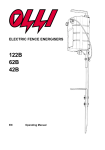Download User manual CtrlWORK
Transcript
User manual CtrlWORK Chapter Page 1. Introduction ....................................................................................................................................1 2. First time start‐up ...........................................................................................................................2 3. Support by CtrlWORK ......................................................................................................................4 4. Changing settings ............................................................................................................................6 5. Need help?......................................................................................................................................7 1. Introduction You are or will be using CtrlWORK within short notice. In this user manual you will find the necessary basics to fully benefit from the advantages and support by CtrlWORK. CtrlWORK helps to work more efficient and more healthy by coaching to take regular interventions during computer use and by presenting tips and advices about working efficiently. Did you know that….. ....taking regular breaks during work saves you significant time by improving your concentration? ….CtrlWORK has been developed to assist you in this process in the most friendly way? 2. First time startup After starting up, you can select your language. You will be directed to the welcome screen. Please click ‘Next’ after reading to go to the introduction video CtrlWORK version 2.0 Page 2/7 This 4-minute video will start automatically after a number of seconds. You can also navigate through the video via the arrows Click ‘Next’ after watching the video. You will get options to chose your settings yourself. The following profiles are available: Note: During the first hour after starting up your pc, by default no breaks are shown for the profile Pro (silent period). CtrlWORK version 2.0 Page 3/7 3. Support by CtrlWORK Feedback: periodically (dependent on the active settings profile) CtrlWORK provides advices on effective, healthy and legally responsible computer work. In addition, CtrlWORK can advise to change settings based on actual working pattern. Energiser: short break to provide energy and concentration, but keeping focus on work. This break type is shown only when Pro or Recovery profile has been chosen. CtrlWORK version 2.0 Page 4/7 Concentration boost: taking focus off work, focusing on something else to restore concentration capacity. During this breaks tips on efficient computer user, time management and other possibilities can be shown (see Chapter 4 “Changing settings”). This break type is shown only when Pro or Recovery profile has been chosen. Time-Out: If you have worked for 2 hours without doing other tasks for 10 minutes, it is time for a time-out to restore your concentration and comfort. CtrlWORK takes into account the time not doing computer use in the past interval. Did you know that….. CtrlWORK does not generate notification during a full screen Powerpoint presentation? 4. Changing settings Double click on the black-white CtrlWORK icon your screen. on the right bottom part of Profile tab: choose in the menu “Available Profiles” your settings profile. Via the button “Details” the individual settings of the settings profile can be changed. Note: During the first hour after starting up your pc, by default no breaks are shown for the profile Pro (silent period). Display tab: for the profiles Pro and Recovery the displayed content during Energisers and Concentration Boosts can be changed. Click the Save button after every change in order to effectuate the settings. Option “News Flashes” for Concentration Boost shows news items from the website yahoo.com. 5. Need help? Double click on the black-white CtrlWORK icon on the right bottom part of your screen. Help tab: the short introduction video can be found in the “Quick tour” submenu. In the submenu “Get help”: a link to send an email to the CtrlWORK helpdesk ([email protected]) Also a full time management course, email management course in pdf can be found here.