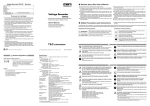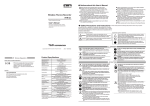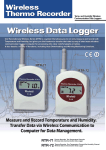Download User's Manual - Data Loggers
Transcript
User's Manual Carefully read and fully understand these instructions before using this unit. 2003.2 16004094080 Carefully read and fully understand these instructions before using this unit. T&D Corporation accepts no responsibility for any malfunction of and / or trouble with this product or with your computer that is caused by the improper handling of this product and will deem such trouble or malfunction as falling outside the conditions for free repair of the attached warranty. ● All rights of this User's Manual belong to T&D Corporation. It is prohibited to use, duplicate and/or arrange a part or whole of this User's Manual without the permission of T&D Corporation. Microsoft ®, Windows® and WindowsNT® are registered trademarks of Microsoft Corporation USA and are binding in the USA and all other countries. Company names and product names are trademarks or registered trademarks of each company. ● Figures and illustrations in this manual may be slightly simplified and may differ from the actual product. ● ● Specifications, design and other contents are subject to change without notice. ● We sincerely hope that the contents of this manual are true and complete. If you find any information to have been omitted, or if the information within is confusing or mistaken, please contact your retailer or T&D Corporation. We shall not, in any way, accept any responsibility for the inability to use this product, nor shall we compensate for any loss, monetary or otherwise, from the inability to use the product due to purported mistakes, confusions or omissions in this manual. ● This product has been designed for private or industrial use only. It is not for use in situations where strict safety precautions are necessary such as in connection with medical equipment, whether directly or indirectly. ● We are not responsible for any malfunction or trouble caused by the use of our product or by any problem caused by the malfunction of our unit. Please be fully aware of this before using our product. i ● This User's Manual cannot be reissued, so please keep it in a safe place. ● Please carefully read this User's Manual and Free Repair Warranty. Safety Precautions and Instructions Please carefully observe the following safety measures when using our product. To prevent any loss or damage to our customers, other people and / or property, and to ensure the proper use of our products we ask that before using our product you carefully read, understand and follow the safety rules and precautions for our products as outlined below. Explanation of Warning Symbols DANGER These entries are actions that absolutely under no circumstance should be taken. The taking of such an action may cause serious personal physical damage or death. These entries are actions that if taken may lead to CAUTION physical injury or damage to persons or things. Explanation of Picture Symbols This symbol denotes a forbidden action. Inside or near the symbol will appear another symbol giving details. (EX: stands for DO NOT TAKE APART) This symbol denotes an action that you must take. When connecting or using this product, make sure to follow all warnings and cautions set out by your computer's maker. Do not take apart, repair or modify the main unit. It may cause fire, electrocution or damage. If water or a foreign object enters the case, immediately cease using it. Contunued use may cause fire, electrocution or damage. ii If water or a foreign body enters the case, immediately cease using it . Continued use may cause fire, electrocution or damage. Store all batteries, sensors and Thermo Recorder units out of the reach of children. It is dangerous to swallow batteries. Connecting a communication cable, that is already connected to a computer or to a data logger, to a telephone line may cause fire or damage. If any smoke or strange smells are emitted from the unit, immediately cease using it. Continued use may cause fire, electrocution or damage. Do not drop or expose the unit to strong impact. If the unit is exposed to a strong shock, please remove the batteries immediately. Continued use may cause fire or electrocution. The RTR-71 / RTR-72 are devices to measure temperature and humidity. Do not use these units for any purpose other than temperature and humidity measurement. This unit is not waterproof. If the unit becomes dir ty, please wipe with an alcohol dampened cloth. Do not put your fingers or foreign objects into the communication port. Battery life depends on the measurement environment, communication frequency, recording interval and battery quality. Do not use any batteries other than CR123A. It may cause fire or damage. Do not use any AC Adapter other than the one provided for this unit. It may cause fire or damage. iii Make sure to set up this unit as a Base Unit, Remote Unit, or Relay Unit using the software [Wireless for Windows] (Sold Separately) It will not operate without doing this. Neither the Base Unit nor a Relay Unit can measure, record, or display data. Only Remote Units can measure, record, and display data. T&D accepts no responsibility for any damages or trouble in any form that are directly or indirectly the results of using measurements taken with this wireless data logger. Poisonous gases and chemicals may cause the unit to corrode. Also, poisonous substances coming in contact with the unit may cause damage or harm to people and animals. Please do not use the unit in environments subject to or influenced by poisonous gases or chemicals. Please be careful when using in overly hot or cold environments, touching the units may cause burns or frostbite. Please be careful to properly dispose of all used batteries according to your local environmental rules and regulations. Improper disposal may cause damage to our environment. iv Do not use or store the unit in places such as listed below: It may cause electrocution, fire or damage to the unit or to your computer. lAreas exposed to strong magnetic fields. It may cause damage lAreas exposed to static electricity. It may cause damage. lAreas exposed to excess vibration. It may cause injury, damage, breakage or loss of connection. lAreas that are uneven or not level. It may cause the unit to fall and cause injury or damage. lAreas exposed to direct sunlight. It may cause the inside of the unit to become overheated and cause fire, damage, or a change in shape. lAreas exposed to fire or overheating. It may cause damage or a change in shape. lAreas exposed to excessive splashing water. It may cause damage or electrocution. ◆ About the TR-5320, the standard temperature sensor for RTR-71 Use the sensor only within the measurable temperature range (-60 to 155℃ ). The sensor cable is coated with Teflon®. The coating is thin and if scratched or torn will cause a reduction in water resistance. Please check before using. To ensure accurate measurements, make sure to insert the end of the sensor at least 3 cm into the object or area. Please make sure that the external temperature sensor jack is securely inserted into the main unit. v This sensor cannot be used with RTR-72. ◆ About the TR-3220, the standard temp.&humidity sensor for RTR-72 Use the sensor only within the measurable temperature and humidity range. (Temperature: 0 to 50℃ , Humidity: 10 to 95%RH) Please make sure that the external sensor jack is securely inserted into the main unit. The unit may give an error in humidity value if there is a rapid change of temperature. However, the value will return to normal after the sensor temperature stabilizes. The Temperature/Humidity sensor cable cannot be extended. When the sensor is not used, put it in the attached plastic bag with a drying agent and keep it in a cool, dark place at 5 to 25℃ and 30%RH or less. This sensor is not waterproof. This sensor cannot be used with RTR-71. vi Handling Instruction for TR-3220 Temp. and Humidity Sensor ● The replacement period for the standard sensor is 1 year. Replace it when 1 year has passed after opening the bag. When using the Temperature and Humidity Sensor, the surface can become dirty and may decrease its sensitivity and accuracy. Therefore, if the unit is being used in a dusty or smoky environment, it may be necessary to change the sensor sooner than usual. ● When the sensor is not used, put it in the attached plastic bag with a drying agent and keep it in a cool, dark place at 5 to 25℃ and 30%RH or less. ● Two types of sensor seals are pasted on the sensor. If the seal shows abnormality (appears red), replace the sensor as soon as possible. ◆ Water Leakage Sensor Seal The seal turns red in an abnormal state. This indicates that the sensor has gotten wet. Normally will appear with white background and black Normal dots. Under abnormal conditions will turn RED. Abnormal ◆ Temperature Sensor Seal This indicates that the sensor was exposed to a temperature of 60℃ or higher. Seal is light pink with the figure "60" slightly readable. Normal vii Seal turns bright red in abnormal state and the figure Abnormal "60" is clearly displayed. Table of Contents Safety Precautions and Instructions------------------------ ii Outline of Wireless Thermo Recorder RTR-71/72 ------ 1 Contents of Package ------------------------------------------- 4 Outline of Part Names and Functions---------------------- 5 Installing the Battery-------------------------------------------- 8 How to Connect Sensors------------------------------------ 10 Product Specifications --------------------------------------- 11 Optional Sensor Guide -------------------------------------- 13 Radio, EMC and Safety Regulations --------------------- 15 Inquiries --------------------------------------------------------- 15 Warranty --------------------------------------------------------- 16 viii Outline of Wireless Thermo Recorder RTR-71/72 The System Wireless Downloading Function Prossible to gather and manage data from a variety of places without direct wire connnection A revolutionary system that allows you to measure and record temperature in each Remote Unit and by making use of wireless communication, allows you to gather that data to your computer, where you can create and view in colorful graph form. Communication can take place within up to 400 meters if unobstructed and clear. (Note: This may differ with specific conditions.) Possible to mix RTR-71 and RTR-72 in same group The Base Unit is set up to communicate with Groups of Remote Units. One Group can contain up to 126 Remote Units and up to 32 Groups can be registered to 1 Base Unit. Each Thermo Recorder can be set up as you wish Any Thermo Recorder Unit can be set up and registered to carry out any of the three roles in the system: Base Unit, Relay Unit or Remote Unit. Base Unit: The Base Unit is directly connected to your computer and functions to send out orders via short wave wireless communication to Remote Units, as well as gather recorded data. Besides inserting the lithium battery, please make sure to connect the Base Unit to a power source using the AC adapter supplied with the software set (RTR-70). The Base Unit cannot measure, record or display temperature or humidity. 1 Relay Unit: A Relay Unit measures and records temperature and / or humidity, and following orders from the Base Unit communicates that data to the Base Unit. Remote Units can be registered into groups for easy management by the Base Unit. If an electrical outlet is nearby the AC adapter may be used in addition to the lithium battery. Always keeping a battery in every unit will help to cut down the chances of data loss due to power failures. Remote Unit: The Relay Unit is used when communication conditions between the Base Unit and Remote Unit(s) are poor. In a group where a Relay Unit has been set up all Remote Units registered to that group will communicate via the Relay Unit. Besides inserting the lithium battery, please make sure to connect any Relay Unit to a power source using the AC adapter. A Relay Unit cannot measure, record or display temperature or humidity. Measuring and Recording One Unit / Two Temperature Channnels (RTR-71) Up to 1440 readings can be recorded in each channel and the recording interval can be selected from 8 choices (1 minute-60 minutes) One Channel for Humidity / One Channel for Temperature (RTR-72) Channel 1 measures temperature and Channel 2 measures humidity. 3 Month Lithium Battery Life (Remote Unit) A Remote Unit can function for about 3 months consecutively on 1 lithium battery. When battery power becomes low, a message to change the battery is displayed and all recorded data is automatically saved. If power is completely lost so is the data, so be sure to replace battery as soon as possible. Using the Software Gathering Data via Wireless communication You can set up the program schedule to gather recorded data either at a set time interval or at a set time of day. Also, when necessary you can always gather present data. Monitoring Temperature and Humidity With the software you can set upper and lower limits for each channel and the monitoring function will periodically check to see if a limit has been exceeded. If a limit has been exceeded a warning will be displayed on your computer screen. Settings can be made separately for each Remote Unit. 2 Software [Wireless for Windows®] The Software is made up of the following three software programs 3 Wireless for Windows (Set up Program) This is the main program and controls registration and settings for all units as well as manages the downloading of data via cable. Wireless for Windows (Control Program) This will be placed in your Start up Menu. It will automatically open and an icon will appear in the task tray. It manages the Auto Downloading and Warning Monitoring functions. Wireless for Windows (Graph Tools Program) This manages the creation of graphs, data tables and text type files as well as all printing functions. Contents of Package The following items are included in the product package. RTR-71 Wireless Thermo Recorder RTR-71 Temperature Sensors TR-5320 × 2 Lithium Battery CR123A × 1 User's Manual and Warranty × 1 RTR-72 Wireless Thermo Recorder RTR-72 Temperature and Humidity Sensor TR-3220 × 1 Lithium Battery CR123A × 1 User's Manual and Warranty × 1 4 Outline of Part Names and Functions Outline of Part Names <Main Unit RTR-71/RTR-72> ① Antenna ② Sensor Connection ③ Battery Compartment ④ LCD Display ⑤ Serial Communication Connection ⑥ AC Adapter Connection [Temperature Sensor TR-5320] ① Thermistor ② Stainless Pipe (SUS316) ③ Cable (Teflon Resin Coated) ④ Connector [Temperature and Humidity Sensor TR-3220] ① Temp / Humidity Sensor ② Polypropylene Resin ③ Cable (Vinyl Chloride Coated) ④ Connector 5 ■ Main Unit LCD Display ① Recording Indicator Displayed when recording is in progress. ② Antenna Indicator Displayed when wireless communication is possible. ③ Displays strength of radio wave. ④ Displayed when communication in progress. ⑤ Displayed when either temperature or humidity exceeds upper or lower limit. ⑥ Battery Life Warning Displayed when battery power becomes low. Wireless communication cannot take place so please change battery as soon as possible. ⑦ Channel Indicator Indicates which channel of data is being displayed. ⑧ Measurement Display Unit Indicates the unit in which the measurement is displayed. You can change the unit via computer. % is the measuring unit for humidity on the RTR-72 but may also be used to indicate the radio wave strength. ⑨ Unit Indicator Base unit will display [bASE], Relay Unit will display [rLAY] and Remote Unit will display current readings. 6 LCD Display-Other displays ◆ Units registered as a Base Unit ◆ Units registered as a Remote Unit ◆ Units registered as a Relay Unit ◆ Unregistered Units The display will alternate from GO – PC – ch.1- ch.2 ���� ���� 7 Installing the Battery [Install the Lithium battery CR123A] ch.1 ch.2 ● Always put in a new battery. ● Be sure that + and - are in the correct directions. ● If the unit is being used as a Base Unit or a Relay Unit, please connect the AC adapter as well as install the battery CR123A to help prevent data loss in the case of power failure. [Battery Life] ● Even if the Battery Life Warning appears on a Remote Unit, recording will continue. But the unit will not be able to communicate with the Base or a Relay Unit. ● If battery power is lost completely, all registration settings will remain, however, ALL DATA WILL BE LOST. ● If the Battery Life Warning appears, change the battery as soon as possible. A rough estimate for battery life is 3 months. ● Battery life depends on the measurement environment, communication frequency, recording interval and battery quality. [Battery Change Plug] ● Please use the Battery Change Plug included in the software set RTR-70 when changing the battery. ● Do not use the battery change plug with any other Thermo Reorders other than RTR-71 and RTR-72. [How to Replace Batteries] If the Battery Life Warning appears, change the battery as soon as possible. When changing the battery please use the [Battery Change Plug] included in the software set and follow these directions: ① Connect the Battery Change Plug to the unit (see figure 1). Check to see if the ( ) indicator is either on or flashing and that the Antenna Indicator ( ) is off. ② Make sure that the COM mark is not flashing. ③ Change the battery (see figure 2) NOTE: Use CR123A Battery only. 8 ④ Remove the Battery Change Plug. Make sure that the ( ) indicator goes off and that the Antenna Indicator ( ) comes on in the LCD display. < Figure 1 > < Figure 2 > ���� ���� ���� ���� Improper disposal may cause damage to our environment. Please be careful to properly dispose of all used batteries according to your local environmental rules and regulations. * Helpful Hints * ● If the ( ) Indicator appears, communication will no longer be possible between the Remote Unit and the Relay Unit or the Base Unit, but measuring and recording will continue. ● If battery power is lost completely, all registration settings will remain so there is no need to re-register, but ALL DATA WILL BE LOST. 9 How to Connect Sensors ◆ Connecting the included sensor (Remote Unit Only) [RTR-71] ● Insert the sensor plugs securely into the unit. ch.1 ch.2 [RTR-72] ● Insert the sensor plug securely into the unit. ch.1 ch.2 10 Product Specifications [RTR-71] Measurement Channels Measurement Measurement Accuracy Standard Sensors Thermal-Constant Time 2 Channels (Temperature) -60 to 155℃ ± 0.3℃ (-20 to 80℃ ) ± 0.5℃ (-40 to -20/80 to 110℃ ) ± 1.0℃ (-60 to -40/110 to 155℃ ) TR-5320 x 2 (Sensor with Stainless Protection) In Air: Approx. 12 Sec. In agitated water: Approx. 2 Sec. [RTR-72] Measurement Channels Temperature Measurement Range Humidity Measurement Range Temperature Measurement Accuracy Humidity Measurement Accuracy Standard Sensors Service Life 2 Channels (One Temp. One Humidity) 0 to 50℃ 10 to 95% RH ± 0.3℃ ± 5%RH (at 25℃ and 50%RH) TR-3220 x 1 (Temperature and Humidity Sensor) 1 year under normal conditions [RTR-71/72] Measurement Display Resolution Recording Interval Data Capacity Recording Mode Display Items Battery Battery Life 11 0.1℃ / 1%RH 1,2,5,10,15,20,30,60 minutes / Total of 8 choices 1440 data x 2 Channels Endless Method (Overwrite from the oldest data when recording capacity is full) Current Temperature/ Recording Settings / Battery Life Warning / Exceed Measurement Range Warning / Reading Capacity / Unit of Temperature Lithium (CR123A) x 1 or AC Adapter (Sold Separately) Approximately 3 months (Battery life differs depending on measurement environment and battery performance.) Data Back-up Wireless Method Transmission Range Dimensions Weight Unit Temperature Resistance Low Battery Power Special Short Wave Approximately 400m (May vary with conditions) H92mm x W66mm x D35mm (Excludes antenna) Approximately 120g (including one lithium battery) Temperature: 0 to 50℃ Humidity: Less than 90%RH (Without dew condensation) 12 Optional Sensor Guide ■ Sensor for RTR-71 TR-5106 Teflon-Shielded Sensor Possible Measurement Range: -60 to 155℃ Sensor Temperature Durability: -70 to 180℃ Cable Length: 0. 6m Thermal-Constant Time In Air: Approx. 15 Sec. In agitated water: Approx. 2 Sec. Water Resistant Ability: Splash Proof (Sensor and Cable) TR-5101 Teflon-Shielded Sensor Possible Measurement Range: -60 to 155℃ Sensor Temperature Durability: -70 to 180℃ Cable Length: 45mm Thermal-Constant Time In Air: Approx. 15 Sec. In agitated water: Approx. 2 Sec. Water Resistant Ability: Splash Proof (Sensor and Cable) TR-5220 Stainless Protection Sensor Possible Measurement Range: -60 to 155℃ Sensor Temperature Durability: -70 to 180℃ Cable Length: 2m Thermal-Constant Time In Air: Approx. 36 Sec. In agitated water: Approx. 7 Sec. Water Resistant Ability: Splash Proof (Sensor and Cable) TR-5320 Stainless Protection Sensor Possible Measurement Range: -60 to 155℃ Sensor Temperature Durability: -70 to 180℃ Cable Length: 2m Thermal-Constant Time In Air: Approx. 12 Sec. In agitated water: Approx. 2 Sec. Water Resistant Ability: Splash Proof (Sensor and Cable) 13 TR-5420 Stainless Protection Sensor Possible Measurement Range: -60 to 155℃ Sensor Temperature Durability: -70 to 180℃ Cable Length: 2m Thermal-Constant Time In Air: Approx. 12 Sec In agitated water: Approx. 2 Sec. Water Resistant Ability: Splash Proof (Sensor and Cable) Materials ① Thermistor ② Stainless Pipe(SUS316) ③ Teflon Compaction Tube ④ Teflon Resin (FEP)-Shielded Measurement Accuracy: Average ± 0. 3℃(-20 to 80℃) Average ± 0. 5℃(-40 to -20℃ / 80 to 110℃) Average ± 1. 0℃(-60 to -40℃ / 110 to 155℃) TR-2C30 Sensor Extension Cable Cable Length: 3m Splash Resistant ① Viny Chloride Coated Wire CAUTION Use only one extension cable per temperature sensor. When using an extension cable, carry out the appropriate setting changes. When using the extension cable there will be a +0. 3℃ at normal temperature and at -50℃ a gap of +0. 5℃ may occur. 14 ■ Sensor for RTR-72 TR-3220 Temperature and Humidity Sensor Humidity Measurement Range: 10 to 95%RH Humidity Measurement Accuracy: 5%RH (at 25℃ and 50%RH) ① Temperature / Humidity Sensor Temperature Measurement Range:0 to 50℃ ② Polypropylene resin Sensor Durability Range:-10 to 55℃ ③ Vinyl Chloride Coated Wire Cable Length: 2m Service Life: 1year under normal conditions Operational Conditions: No Dew Condensation or Water Leakage / No contact with organic solvents, solutions or gasses emitted from spoiled foods. An extension cable cannot be used with the humidity sensor. ■ AC adapter AD-0604 Input: 230V 50Hz Output: 6V 50mA 0.3VA Cable length: 1.80m Radio, EMC and Safety Regulations ● RTR-7 Series complies with technical specifications required EN 301 489-3 (with battery and AC Adapter), EN 300 220-3 and EN 60950:2000. ● Allowed to use in : A. B. D. DK. F. I. P. S. SW. UK. N. NL. CH. FIN. ■ Inquiries T&D CORPORATION 5652-169 Sasaga Matsumoto City NAGANO 399-0033 JAPAN Tel:+81-263-27-2131 Fax:+81-263-26-4281 E-mail: [email protected] Homepage:http://www.tandd.co.jp/English 15 Warranty Provisions for Free Repair 1 If the unit does not work properly despite the fact that the customer used it properly and in line with the User's Manual, the unit shall be repaired free of charge through the agent which sold the unit. 2 If the customer requests free repair because of trouble within the warranty period, bring or send the unit along with the warranty to the dealer. A service charge may be added if a repair person must be sent out to the place of use for repair. 3 If you have moved after purchasing, or the product was received as a gift, or there are some difficulties contacting the shop from which you purchased the unit, please contact us directly for service. 4 Free repair is not available in the following cases even though it is within the warranty period: (1) Trouble or damage was caused by careless operation, natural disaster, fire, public pollution, or use of a power source other than specified. (2) If repair, adjustment, disassembly or modification of the unit has been carried out by a person other than a T&D authorized engineer. (3) Trouble or damage was caused by transportation, movement or dropping of the unit after purchase. (4) Failure to submit the Warranty or failure to fill in all items required in the Warranty. 5 The Warranty cannot be reissued. ★ This Warranty only promises customers free repair within the period and conditions clarified in this Warranty. Therefore, the customer's legal rights will not be limited by this Warranty. For further information on repair and others service questions after the termination of the warranty period, contact your dealer. 16