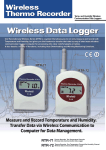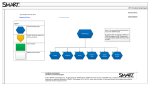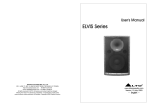Download Comprehensive 16 page instruction manual
Transcript
Minifilter DSP Audio Processor User Manual CONTENTS 1 INTRODUCTION 2 2 PREPARATION 2 3 CIRCUIT DESCRIPTION 3 4 ASSEMBLY 4 5 TESTING 6 6 SET UP AND OPERATION 7 APPENDICES Schematic Overlay Parts List Troubleshooting Specifications Template A B C D E F 1 Introduction Thank you for purchasing the Cumbria Designs “Minifilter” kit. This manual describes the assembly and operation of the Minifilter kit, even if you are a seasoned constructor, please read this manual and familiarise yourself with the instructions and kit contents before commencing soldering. If assembled carefully, this unit will provide many years of reliable service. We hope that you enjoy constructing and using your new Minifilter. ________________________________________________________________ uses a double sided Printed Circuit Board (PCB) with through plating, 2 Preparation removal of a wrongly soldered part can be difficult. Follow the assembly 2.1 Tools instructions carefully to avoid We recommend that the following tools mistakes. are used during assembly and testing; 2.4 25W fine tipped soldering 60/40 Rosin cored solder 5” or smaller diagonal side cutters Small pointed nosed pliers Solder sucker (just in case!) Multimeter 2.2 Conventions The following symbols are used within the assembly instructions to draw attention to critical steps such as component orientation and anti-static precautions. The associated narrative describes the action required. 2.3 ! Critical Step Static Sensitive The production of a successful finished working kit is dependent upon careful component handling, careful placement and good soldering! Don’t be tempted to rush the construction, even though this is a relatively simple kit, a wrongly placed component can provide hours of frustrating fault finding. Also, as this kit Minifilter Draft v1.0 All parts carry a coded identity to describe their values. It is important to be able to recognise these during assembly. Capacitors have their value printed numerically, e.g. 104 = 100nF, 103 = 10nF etc. Resistors have their values represented by coloured bands – this is a frequent source of confusion! To simplify component identification, the assembly notes carry the identities of each component as it appears on the device. For resistors the colour coding is given. This should be referred to during assembly to ensure the right parts are placed in their respective positions on the PCB. 2.5 Assembly Component Identification Component Leads Many of the passive components will require their leads to be formed to align with the holes on the PCB. This mainly applies to the axial parts such as resistors and diodes. Forming component leads is easily done with a pair of pointed nose pliers and using the hole spacing on the PCB as a measure. Alternatively, small formers made from scrap off cuts of Vero board etc., make ideal templates that produce consistent results. Some parts, such as variable resistors, have preformed leads designed for machine assembly. These will require straightening to align with the board layout. Again, a pair of pointed nose Doc version 1.0 © Cumbria Designs Page 2 of 14 pliers should be used to carefully flatten the factory performing to produce straight leads. 2. Apply the solder allowing it to flow smoothly onto the surfaces. 3. Remove the iron and inspect the new joint. 2.6 Soldering Before applying solder check carefully that the component you have placed is in the right position! This is a through plated double sided board. Whilst some of the pads are very small, the area presented by the through plating is more than adequate to allow good solder flow to form mechanically strong good electrical joints. However, these can be difficult to undo, so please double check placement! The majority of problems are likely to be caused by soldering faults. These can sometimes be difficult to find. Here are some basic golden rules that will help you to avoid poor solder joints; • Clean Iron Make sure your soldering iron tip is in good condition and tinned. A small moistened pad for cleaning tips, regularly used to wipe off excess solder and flux, will ensure that your iron performs well. Remember to tin the iron immediately after each wipe. • Clean Leads and Pads All of the component leads and PCB pads in this kit are pre-tinned and should not need cleaning before soldering. Please ensure that parts are handled so as to avoid contamination with grease or fingerprints. • Soldering This is the bit that can trip up even experienced constructors. For the solder to fuse with the surfaces to be joined it is necessary for them to be hot – but not so hot as to damage the parts! It’s as simple as 1-2-3; 1. Place the tip of the iron against the joint, hold it there briefly to bring the metal surfaces up to temperature. Minifilter Draft v1.0 The finished joint should have a smooth shiny coating of solder. If the joint is dull grey or has formed a spherical “blob”, apply the iron to the joint, remove the old solder with a solder sucker and re-solder. 3 3.1 Circuit Description General The Minifilter circuit comprises of three sections; an input amplifier (MCP618), a microprocessor (dsPIC33FJ) and an output amplifier (LM380). The input amplifier in conjunction with the input level pot VR1 enables the Minifilter to operate with a wide range of input signal voltages. This offer flexibility in using the Minifilter, allowing it to be used with low level audio sources such as AF pre-amp outputs with just a few tens of millivolts up to higher level sources such as headphone outputs which may produce a volt or more of output. The microprocessor performs the analogue to digital signal conversion, the filtering and audio processing and conversion to from digital back to analogue to drive the AF power amplifier. The various functions of the Minifilter are selected by grounding the control inputs. Ground points are provided on the control header for use with external switch controls. It is important that no voltages greater than 3.3V are applied to these inputs, damage may occur if this is not observed. 3.2 Theory of Operation At the heart of the Minifilter is a 16bit microprocessor with Analogue to Digital Converter (ADC) and an audio Digital to Analogue Converter (DAC). The microprocessor samples the audio from the input amplifer 8000 times a second converting the audio voltage to Doc version 1.0 © Cumbria Designs Page 3 of 14 numerical values representing amplitude. These values or "samples" are passed to a Finite Impulse Response (FIR) filter algorithm that applies linear phase 511 tap band pass filtering to the samples. The filter algorithm is based upon a delay line where samples are stored and a set of data called a "kernel" which operates on the stored samples to produce the filtered output. The filtered audio samples are then steered through the denoiser and auto-notch processes if selected. These two programs are almost identical to each other and are 4 short adaptive FIR filters that constantly adjust their frequency response to track any repetitive (coherent) components within the audio samples. The denoiser output is the output of the tracking filter, which because of its narrow bandwidth reduces random noise. The auto-notch output is the audio less the output of the tracking filter causing it to remove any constant coherent signals. Processed audio samples are then passed to the DAC for conversion back to analogue voltage to drive the AF power amplifier. Assembly The following assembly sequence is recommended. This allows most of the smaller parts to be held in place with the board turned over whilst soldering the underside. 4.1 Fixed Resistors (Broad tolerance band shown in capitals) 2R7 100R 470R 1K 10K 47K 4.2 ! R10 R2, R6 R3 R8 R1, R4, R5, R7 R9 Red, Mauve, Black, Silver (BROWN) Brown, Black, Black, Black, (BROWN) Yellow, Mauve, Black, Black (BROWN) Brown, Black, Black, Brown, (BROWN) Brown, Black, Black, Red, (BROWN) Yellow, Mauve, Black, Red, (BROWN) Diode Fit the 1N4004 supply protection diode D1 noting orientation marked on silk screen. 4.3 Inductor Fit the 15uH axial inductor (resembles a large brown resistor) in position L1 next to D1. Form leads at 90 degrees close to inductor body so as to align with PCB holes. L1 4.4 ! IC Sockets Ensure correct orientation! Match index cut out on socket to board printing. Tip; solder one pin only then check positioning before continuing. Heat the solder and reposition if necessary. Two 14 pin sockets are provided to make the 28 pin socket required for IC3. a) b) 4.5 ! 15uH Brown, Green, Black, Silver Fit the 2x14 pin sockets in 28 pin socket position for IC3. Fit 8 pin sockets for IC4 and IC5. SIL Resistor RN1 The orientation of the 10K SIL resistor is critical. Install with the text side of the SIL package facing IC3 sockets. The spot marking pin 1 will be adjacent to C8. 4.6 Dipped Ceramic Capacitors Small yellow body, 0.1” pitch. Used general signal coupling and supply decoupling. Minifilter Draft v1.0 Doc version 1.0 © Cumbria Designs Page 4 of 14 100nF C2, C4, C5, C6, C7, C8, C9, C19 4.7 104 Ceramic Capacitors Standard brown body disk ceramics are used for decoupling +12V supply input, audio input and AF amplifier input. 10nF 4.8 103Z C1, C11, C14 Variable Cermet Resistor The pre-formed leads will require to be straightened to fit. Remove the corrugations by gently compressing each lead with a pair of small pliers. 10K Audio Input Cermet 4.9 ! VR1 103 +3V3 Regulator Polarity conscious component, ensure that orientation is correct. Carefully form leads so as to be able to insert the TO92 style regulator into IC2 position taking care to align the body and leads with the outline marked on the silk screen. 3v3 regulator IC2 4.10 MCP1700 Polystyrene Capacitors Rectangular body, no polarity. 0.47uF 4.11 ! C12, C16, C17 u47 Electrolytic Capacitors Polarised Capacitors, observe the polarity shown by the silk screen. The negative lead is marked by a stripe on the capacitor body. 10uF C3, C10 100uF C13, C15 4.12 Connectors Recommended Pin Header Connector orientation is with rear locking tab facing into the centre of the board. The AF Gain header is mount with rear tab adjacent to IC5. a) b) c) Fit the two, two pin headers Fit the three way AF Gain header Fit the twelve way Controls header +12V, AF, LS AF_GAIN 4.13 +5V Regulator ! Polarity conscious component, ensure that orientation is correct. The regulator is mounted vertically with the metal face towards the outside edge of the PCB. Heatsink not required. +5V regulator IC1 MC7805CT 4.14 Integrated Circuits ! Static sensitive parts. Discharge yourself to ground before handling. Avoid wearing static generating clothing (e.g. wool, man made fibres etc) during assembly. Minifilter Draft v1.0 Doc version 1.0 © Cumbria Designs Page 5 of 14 Correct orientation is essential. IC pins will need to be gently formed for correct alignment before insertion into sockets. IC pins can be pushed inwards by placing the device on its’ side on a firm surface, and gently pressing the body down against the pins. When inserting parts, take care to check pin alignment to prevent damage. a) b) c) 4.15 Insert IC3 Insert IC4 Insert IC5 dsPIC33F128GP802 Processor (28 pin DIL) MCP618 Operational Amplifier LM380N-8 AF Power Amplifier Connector Assemblies Connector shells and pins are supplied to allow connection of power and signal lines to the Microcode DSP. The use of good quality, colour coded, heat resistant, multi stranded wire is recommended. To avoid accidents, a colour code convention should be chosen to represent function, e.g. Red +ve supply, Black ground, striped colours controls etc. The connector assemblies comprise of two components; the shell and the pins. To terminate a conductor first strip back about 2mm of insulation and tin the exposed wire. Place the tinned end of the wire into a pin such that the tinned wire sits inside the inner pair of tabs and the insulation sits within the outer tabs. With small pointed nose pliers carefully compress the outer tabs onto the insulation to hold the wire. Repeat this with the inner tabs to grip the exposed conductor. Very carefully solder the exposed conductor in place taking care not to allow solder to flow onto the locking tab. Finally, insert the pin into the shell with the small locking tab orientated to the face of the shell with the small cut outs. Push home until the locking tab snaps into the cut out. Should you need to remove a pin, gently press the locking tab in with a small screwdriver or the end of a pair of pointed nose pliers. The pin will be released and can be pulled out of the shell. Assembly complete, well done! Now carefully check the component placement and soldering work before moving on to testing. 5 TESTING Before connecting your Minifilter to your power supply for the first time, carry out these simple checks to confirm that the supply rails are clear of shorts to ground. 5.1 Electrical Tests 5.1.1 +12 Volt Input With a multimeter set to resistance, place the Red meter lead onto +12v and the Black to Ground and check for a high resistance. Providing there is not a short circuit then all is well. 5.1.2 +5 Volt Rail Carry out the resistance test on the output side of the regulator (IC1) to check the +5v rail ensuring that it is clear of shorts to ground. 5.1.3 +3.3 Volt Rail Carry out the resistance test on the output side of the regulator (IC2) to check the +3.3v rail ensuring that it is clear of shorts to ground. Minifilter Draft v1.0 Doc version 1.0 © Cumbria Designs Page 6 of 14 5.1.4 Powering Up Connect a loudspeaker and AF gain potentiometer (10K log) as shown in Fig.1 6 SET UP AND OPERATION 6.1 Power and Audio Connections Signal Speaker AF Source Volume Control Screen Ground +12V Controls Fig. 1 Power and Audio Connections 6.1.1 Loud Speaker The audio output should be connected to a 4 to 8 Ohm impedance loudspeaker. 6.1.2 AF Gain Potentiometer The AF Gain potentiometer is connected as shown above. This will produce increasing audio output with clockwise rotation. 6.1.3 AF Input A screened audio cable should be used to connect the signal source to the AF Input connector. 6.1.4 Power Connect +12V to the power header observing the polarity shown above. Advancing the AF Gain control should produce a noticeable hiss from the loudspeaker. If nothing is heard disconnect and check the supply, loudspeaker and AF Gain control wiring. Check the orientation and placement of all ICs and electrolytic capacitors. Minifilter Draft v1.0 Doc version 1.0 © Cumbria Designs Page 7 of 14 6.2 Controls Header GND AN GND GND DEN GND GRP FL1..FL4 6.2.1 GND DEN GND GRP GND FL5 FL4 FL3 FL2 FL1 Ground supply pin for external switch Ground supply pin for external switch Denoiser, high = denoiser off , low = denoiser on Ground supply pin for external switch Filter Group, high = wide, low = narrow Filter select bits Filter Selection Controls 1=Open circuit or +3.3V logic high 0=Ground or logic low GRP FL5 FL4 FL3 FL2 FL1 Wide Filter Group 1 1 1 1 1 1 1 1 1 1 1 0 1 1 1 1 0 1 1 1 1 0 1 1 1 1 0 1 1 1 1 0 1 1 1 1 Narrow Filter Group 0 1 1 1 1 1 0 1 1 1 1 0 0 1 1 1 0 1 0 1 1 0 1 1 0 1 0 1 1 1 0 0 1 1 1 1 FILTER 300 - 2700Hz 300 - 2400Hz 300 - 2200Hz 400 - 2200Hz 400 - 2100Hz 450 - 2000Hz 400 - 900Hz 450 - 850Hz 500 - 800Hz 600 - 800Hz 500 - 700Hz 400 - 600Hz 6.2.2 Denoiser and Auto-notch Controls 1=Open circuit or +3.3V logic high 0=Ground or logic low AN DEN Audio Processing 1 1 No audio processing 1 0 Denoiser 0 1 Auto-notch 0 0 Denoiser and Auto-notch 6.3 Control Options Important! All Minifilter control inputs must be treated as "voltage free" inputs. In other words they should only be operated by switches or devices such as open collector transistors so as not to apply an external voltage to the control port. With no control conditions applied all pins are held high at 3.3V by the 10K SIL pull up resistor. The ground pins provided on the control port should be used as the switched 0V reference to pull any pin into a logic low state. The flexibility of the simple control interface allows many control scheme options. Several examples are given below. Minifilter Draft v1.0 Doc version 1.0 © Cumbria Designs Page 8 of 14 6.3.1 Switched Control Schemes Fig.2 Basic Controls A single pole 6 way rotary switch and three toggle switches are used to access all of the control states. Fig.3 Using a rotary switch for Audio Processing controls A 2 pole 4 way rotary switch replaces two toggle switches for Denoiser and Autonotch control. Minifilter Draft v1.0 Doc version 1.0 © Cumbria Designs Page 9 of 14 Fig.4 Set of filters from both groups selected by rotary switch A two pole rotary switch provides selection of filters from both wide and narrow filter groups. 6.3.2 Microprocessor Control The filter and audio processing bits may be controlled by an 8 bit wide port of an external microprocessor. Care must be taken to ensure that the logic high voltage of +3.3V used by the Minifilter is not exceeded. If the external microprocessor uses 3.3V logic then direct connection is possible. Ensure that the microprocessor and the Minifilter share a common ground. If the external microprocessor logic voltage is +5V then provision must be made to protect the +3.3V control port of the Minifilter. This is conveniently done with general purpose diodes (1N4148, BAV21 etc) placed between the external microprocessor port and the Minifilter control port. The diodes are oriented with their cathodes (band) towards the higher voltage external microprocessor port to block any current from flowing into the Minifilter port during a logic high state. The SIL pull up resistor on the Minifilter control port will hold the control inputs at +3.3V. 6.4 Input Level The input level is set by adjusting VR1, start with VR1 set fully anticlockwise. If connecting to a point where the level is variable, e.g. a headphone socket on a receiver whose output is set by the receiver AF gain control, adjust the receiver output to normal listening level. Next, connect the Minifilter and adjust VR1 slowly clockwise (ensuring the Minifilter AF Gain is turned up so as to produce an output) until audio is heard. Continue until the audio distorts slightly (clipping). Back off VR1 below the clipping level. If the Minifilter is to be used as a replacement audio section in a receiver it should be connected to the output of the AF pre-amp stage before the receiver's AF gain control. The receiver's AF gain control may be used as the Minifilter AF gain control by wiring it as shown in Fig.1. Minifilter Draft v1.0 Doc version 1.0 © Cumbria Designs Page 10 of 14 6.5 Operating Notes The following points will help you to get the best performance from your Minifilter; • Set the Minifilter input level just below that which causes clipping - evident as a "crackling" on audio peaks. Maintaining a high input level improves the performance of the denoiser and auto-notch. • The denoiser operates on random noise only, any noise source with a cyclical content will not be suppressed. • Use the steep edges of the audio filters to remove adjacent signals that are encroaching into the passband. For example, if an adjacent signal is causing high frequency audio interference within the passband switch to the next narrower filter to lower the cut off frequency. Minifilter Draft v1.0 Doc version 1.0 © Cumbria Designs Page 11 of 14 Appendix A Schematic Appendix B Component Overlay Minifilter Draft v1.0 Doc version 1.0 © Cumbria Designs Page 12 of 14 Appendix C Minifilter Version 1.0 Parts List Resistors 1 2R7 2 100R 1 470R 1 1K 4 10K 1 47K 1 10K 1 10kx8 R10 R2, R6 R3 R8 R1, R4, R5, R7 R9 CERMET TRIMMER SIL RESISTOR VR1 RN1 Capacitors 3 10nF 8 100nF 3 0.47uF 1 10uF 2 10uF 2 100uF CERAMIC CERAMIC POLYSTYRENE TANTALUM ELECTROLYTIC ELECTROLYTIC C1, C11, C14 C2, C4, C5, C6, C7, C8, C9, C19 C12, C16, C17 C18 C3, C10 C13, C15 Inductor 1 15uH CHOKE L1 Semiconductors 1 7805 +5V REGULATOR 1 MCP1700 +3V3 REGULATOR 1 DSPIC33FJ128GP802 PROCESSOR 1 MCP618P OP AMP 1 LM380N-8 AF POWER AMP 1 1N4004 DIODE Connectors 3 2 WAY HEADER 1 3 WAY HEADER 1 12 WAY HEADER 3 2 WAY SHELLS 1 3 WAY SHELL 1 12 WAY SHELL 21 CRIMP PINS IC Sockets 2 8 PIN DIL 2 14 PIN DIL Misc PCB IC1 IC2 IC3 IC4 IC5 D1 +12V, AF, LS AF_GAIN CONTROLS IC4, IC5 IC3 Minifilter v1.0 APPENDIX D Specifications Dimensions W66mm, H47mm, D22mm (Overall with connectors fitted) Supply Voltage Nominal +10V to +20V Supply Current 54mA Operating Temperature -20ºC to +70ºC Minifilter Draft v1.0 Doc version 1.0 © Cumbria Designs Page 13 of 14 Appendix E Troubleshooting Symptom No audio output Controls not functioning correctly Audio distorted Appendix F Action Confirm supply on pin 7 and ground on pin 4 of IC5 Check IC5 placement, soldering and orientation, check soldering and orientation of electrolytics Check soldering of AF Gain header and wiring to AF gain pot Confirm continuity and soldering of C16 and R9 and pin 23 of IC3 Check soldering on controls header and associated IC3 pins Remove controls and confirm input pins at 3.3V Check orientation of RN1 Check ground condition is being applied as per tables in Section 6.2 Reduce input level by turning VR1 anticlockwise Check orientation of C18 Mark through template for preparing enclosure. Use centres as guides, check and edit positions before drilling and cutting. END Minifilter Draft v1.0 Doc version 1.0 © Cumbria Designs Page 14 of 14