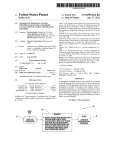Download PAN & ROTATE CAMERA HEAD USER MANUAL
Transcript
PRO 080 PAN & ROTATE CAMERA HEAD USER MANUAL CARE INSTRUCTIONS PRODUCT SPECIFICATION PLEASE READ CAREFULLY BEFORE OPERATION OF THIS EQUIPMENT CARE AND USE INSTRUCTIONS PRODUCT SPECIFICATION DESCRIPTION PRO 080 PAN & ROTATE CAMERA HEAD FOR DRAIN AND PIPELINE INSPECTION MANUFACTURER CRUSADE DESIGNS LTD. 1/12 MARITIME WORKSHOPS PONTYPRIDD CF37 INY UNITED KINGDOM Tel. 44 (0)1443 493001 fax 44 (0)1443 403616 www.crusadedesigns.com CONTENTS INTRODUCTION MOUNTING THE CAMERA OPERATION GENERAL GETTING GOING LIGHTS FOCUS ALIGNMENT LEFT & RIGHT UP & DOWN HOME COMMAND SITE USE SAFETY ACCESS GENERAL CONSIDERATIONS CARE INSTRUCTIONS HANDLING CLEANING MAINTENANCE CHANGING LENS & LED COVERS SPARE PARTS TROUBLESHOOTING PRODUCT SPECIFICATIONS Crusade Designs Ltd. reserves the right to make changes to the electrical, electronic, optical, mechanical, software and firmware specifications of its products without notification. This product carries a 12-month warranty against defective materials and workmanship without prejudice to customer's statutory rights. Crusade Designs Ltd. disclaims any responsibility for consequential loss or failure due to incorrect use or use with incompatible equipment. INTRODUCTION These instructions are limited to the use and care of the PRO 080 and forward camera and are in no way intended to give guidance on the interpretation of data or the techniques of safe access to line entry points. The PRO 080 is designed for use with the CRUSADE DESIGNS TRK 065 crawler and MIC 520 base unit. It is quickly and easily interchanged with the TRK 570 low-profile forward camera of the TRK 065 and is operated by the same panel of controls as the crawler. It can be retrofitted to much existing equipment. Cables supplied with any older CRUSADE DESIGNS crawler system are compatible without modification. Your supplier can advise on compatibility of other existing equipment and details of any modifications required. These instructions assume that the user is conversant with the basic operation of the TRK 065 and MIC 520. MOUNTING THE CAMERA ON THE TRK 065 The notes in this section apply to both the PRO 080 and the TRK 570 forward cameras. The TRK 065 crawler may be connected to the MIC 520 base unit via its cable reel in the normal way . Always ensure that the crawler is not powered up when mounting or dismounting a camera or connecting cables. Site the crawler on a firm surface in its normal operating orientation with user access to the "front". The gantry may be either raised or lowered as desired. If it is raised, ensure the locking screws are tightened. Identify the "top" of the camera. It is marked at the rear but is most readily identified when fitting by two notches in the mating face at its rear. Offer the camera up to the mating socket keeping the notches uppermost. They will engage with two corresponding pegs in the socket in the crawler head. It is self-evident when they have engaged, as it will not be possible to rotate the camera relative to the crawler. Engage and tighten the knurled retaining ring. Note that it is a left-hand thread and must be rotated clockwise as viewed from the front of the crawler. When tight, the threaded portion of the camera rear should be just covered by the ring. If it is not, the camera is not correctly seated and the cause should be investigated before the unit is powered up. Dismounting of the camera is simply a reversal of the procedure above. The retaining ring should be rotated anti-clockwise as viewed from the front of the crawler. OPERATION GENERAL The notes in this section apply to the PRO 080 camera only. The orientations (left, right etc.) referred to assume the operator to be viewing the camera picture on a monitor and hence have the same sense as the world view of someone behind the crawler. It is assumed that the camera is fitted to the crawler. See MOUNTING above and SITE USE below. Use of the controls is illustrated below with a simple example of the type of work the PRO 080 is intended for, inspection of a joint. It is strongly recommended that initial familiarization with the camera is carried out above ground and that the pipe in the example is initially imagined. GETTING GOING With the PRO 080 mounted and all cable connections secured, turn the base unit on. The LED lighting array will flash briefly and the camera will go through its initialization routine. During this procedure it is locating its rotation axis home orientation and setting both axes to the home location. The "home" location is the forward facing, normally orientated position. The camera will remember its home rotation axis location until it is switched off. The pan axis home location is non-volatile and the factory setting is always "remembered". LIGHTS Turn the lights on and adjust the intensity using the controls on the base unit that are used to control the extending light head supplied with the crawler (or the lights of a DRC 490 camera). Note that the crawler extending light head can be used in conjunction with the PRO 080 camera and it will work in the normal way. In practice, few jobs are likely to require both pan and rotate features and the additional light of the extending light head. FOCUS Adjust the focus by tilting the small switch adjacent to the crawler speed control up or down. The focus will adjust continuously whilst the control is operated. Note that there is a "dead zone" at both ends of the focus range. The focus will remain at its set distance when the camera is powered down. ALIGN THE CAMERA Offer the camera up to the line entry with the appropriate wheel set for the pipe size. Adjust the camera centreline height so that it is coincident with the pipe centreline using the crawler's adjustable gantry in the normal way. Bear in mind there is a small vertical offset due to the crawler wheels riding on some point up the side-walls of a pipe rather than on the bottom of the pipe. LEFT AND RIGHT The crawler can be driven along a line in the normal way with the on-screen measurement facility in use if required. When a region of interest that requires the pan and rotate facilities such as a joint is reached, the crawler should be driven "past" it to a point such that the feature of interest is just disappearing from the edge of the screen. Press, say, LEFT on the control panel. The camera will turn in the horizontal plane continuously whilst the control is operated (limited by physical stops at 120). When the feature can be better seen, drive the crawler forwards slowly to centralise the feature on the screen. Make further adjustments with the LEFT, RIGHT and crawler drive controls as required to finely adjust the feature to the centre of the screen. Adjust the lighting and focus controls as required. The whole circumference of the pipe can now be surveyed using the rotate axis. UP AND DOWN (CLOCKWISE AND ANTI-CLOCKWISE) Make a mental note of the position of any identifying characteristic of the pipe wall for future reference. Press, say, UP and the camera will rotate clockwise continuously about the pipe axis whilst the control is operated. When the previously noted characteristic returns to the same position on the screen a full 360 has been surveyed. Operation of the DOWN control will rotate the camera anti-clockwise. The use of UP and DOWN instead of clockwise and anti-clockwise is for historical reasons concerning the industry practice of incorrectly describing pan and rotate systems as pan and tilt. (Markings on the MIC 520 control panel may use either convention but the function remains the same.) STOP - HOME COMMAND An ever-present pitfall of camera work underground is that it is possible for even experienced operators to loose their sense of "which-way-is-up", especially in new or very clean lines. The HOME command can be invoked at any time with the STOP or HOME controls (the markings on the control panel may differ but the function is the same), which will return the camera to the forward location. If the crawler is in drive (F or R indicated on the screen) at the time, a single press will simply stop the crawler and the second press will invoke the HOME command. Note that there is a safety feature that invokes the HOME command automatically if the crawler is driven at more than 25% of its maximum speed. Once the HOME routine is initiated the camera will not accept other commands until the routine is completed. SITE USE The notes in this section apply to both the PRO 080 and the forward cameras. Users with site experience of the TRK 065 crawler may well have refined and improved the basic techniques for its use described. SAFETY The crawler weighs up to 38Kg depending on the ancillaries fitted and so cannot always be safely maneuvered by one person. Consideration should be given to the provision of tripods, pulleys and other lifting equipment. These are not discussed here. Users should satisfy themselves that the access technique proposed for each scheme of work is safe and that all necessary equipment and the trained personnel to make proper use of it are available at any proposed work site. No camera equipment should be lowered or raised into or out of a manhole or other access point while personnel are at that access point unless the operation has been reviewed by a competent person to ensure it can be carried out safely. In no circumstance should a crawler cable or camera gantry be viewed as a safe strong point on a crawler. ACCESS The crawler should be lowered horizontally into the manhole using the body strong points or loops of rope underneath it. Take great care if lowering the crawler with a rope or similar attached to the head or camera. The head or camera may only be used to steady a crawler if the bulk of the weight is taken by ropes attached to or passing under the crawler. See HANDLING above. It is recommended that the crawler be retrieved by driving it onto loops of rope and raising it in the horizontal orientation. Depending on manhole depth and equipment available, it may be possible to grapple-hook ropes into the strong points from above. Do not lift a crawler by the cable only. The cable should only be used to steady a crawler if the bulk of the weight is taken by ropes attached to or passing under the crawler. Lifting by the cable alone is very likely to cause damage to the front of the PRO 080 camera in particular but may also damage the forward camera. GENERAL CONSIDERATIONS The forward camera should be used where access to the line entry is restricted, where a line is obstructed in some way or pan and rotate features are not required. As it is a straightforward job, it may be possible for a user to mount or dismount either camera on a crawler in a manhole if man-entry requirements are met. (Likewise, it may be possible to mount or dismount the extending light head or adjust the gantry height if these requirements are met.) Electrical connections and threads should be kept as clean and dry as possible if this is done. Always ensure that the crawler is not powered up when mounting or dismounting a camera. Obviously, every attempt should be made to avoid driving into obstructions or the walls of bends. Due to its robust construction and friction clutches, the PRO 080 is not likely to suffer damage to its drive train or axles if it is driven into obstructions at cautious crawler speeds. However, the risk of damage to lens and LED covers, retainers etc. is always present. If an impact jars either or both axes from the forward location, they can be restored with the HOME command once the crawler has been reversed off the obstruction. Note that it is possible for impacts to jerk the rotate axis sufficiently quickly that the optical rotation-sensing microprocessor cannot keep up and it "looses count" of where the axle is, resulting in a false HOME position. This is simply cured by using UP and DOWN to rotate the camera through a range of 30either side of its vertical position. The microprocessor will read indexing sensors within this range, which will reset the HOME to its true position. If you are unsure which way is up, one complete revolution is certain to cover this range. CARE INSTRUCTIONS The reliability and lifetime of this camera will depend in large measure on the care it receives. It has been designed for the harsh environment of drain inspection but, as with any other equipment, it will repay a little care taken in its use and regular cleaning and inspection afterwards. HANDLING The PRO 080 should be dismounted from the crawler for transit and storage. A robust transit case is supplied for the PRO 080 that will also accommodate the TRK 570 forward camera. Note that the PRO 080 protrudes from the front of the crawler approximately 150mm further than the forward camera, forming a lever which, given the weight of the crawler, is capable of generating considerable forces on the gimbals of the head gantry of the crawler. The crawler should lift the PRO 080; the PRO 080 should not lift the crawler. In any event it is good practice to avoid lifting the crawler by the head, with or without the PRO 080 mounted, as considerable forces can also be generated on the gimbals at low elevations of the gantry. CLEANING The comments below apply to the PRO 080, the TRK 570 forward camera and the mating socket except where detailed. All exposed metal parts are either anodised aluminium or stainless steel (or brass in the case of the crawler head assembly). These units are rated for use in salt water but it is recommended that they be cleaned as soon as possible after use in even slightly saline solutions or in any media that is suspected to contain chemicals such as bleach or acid in solution. Cleaning is always easier and more effective when the deposit is fresh. Both PRO 080 axes can be rotated against their friction clutches to any angle without fear of damage. DO's All items should be cleaned with a mild detergent solution (e.g. washing-up liquid). It is quite safe to immerse all items individually or as an assembly. Isopropanol (industrial alcohol) can be used to remove tar, fresh lining compounds etc. Remove, clean and inspect the 2mm O ring seal at the rear of both cameras. To remove the O ring without damaging it, rub a blunt tool (a plastic pen top is good) along the O ring until it bunches up and can be hooked out. Clean the seat and ensure it is dry before refitting the O ring. Replace the O ring if there are any signs of damage. Pay particular attention to the camera retaining threads as silt, sand and similar material can be quite abrasive. A toothbrush and a small paintbrush are ideal for cleaning most of the recesses on all items. Inspect the exposed portions of the two pan axles and the rotate axle for any thread-like debris wrapped around them. This type of debris is often best removed with tweezers. It is important such debris is removed as abrasive particulate debris sheltering in these recesses can be dispensed gradually onto the axles long after a single exposure to the contaminant. Rinse thoroughly in fresh water and allow to dry. Use a soft lint-free cloth or proprietary lens cleaning tissue to clean any smears left on the lens cover after rinsing. DO NOT's The PRO 080 should not be cleaned by immersion if there is any suspicion that the watertight integrity of the lens or LED protection has been breached. See Maintenance below. Do not scrub the lens covers to remove particulate material as you may scratch them. Scratches on the LED covers are of little consequence but scratches on the lens covers will result in the appearance of an imperfectly focused picture when severe enough. Petroleum-based products or proprietary electrical equipment cleaners such as WD40 may contain solvents that attack non-metallic parts and should not be used. The electrical connections in the mating sockets are gold plated so should not be abraded. Do not use a high-pressure water-jet or steam cleaner. MAINTENANCE The worst case estimate for the lifetime of the moving parts of the PRO 080 is three years of constant daily use at which point the rotating seals of the axles may require replacement to maintain watertight integrity. It is probable that most users will achieve considerably longer service intervals, particularly if they follow the cleaning regime above. There are few other service items that will require routine replacement and these items form part of the service together with the axle seals. It is suggested that the PRO 080 be returned to the factory at 24monthly intervals for simple functional and pressure integrity tests. Advice as to service requirements can be given on the basis of these tests. There are no user serviceable items inside any of the equipment covered by these instructions. Aside from regular cleaning, the only user serviceable items are replacement of lens and LED covers. CHANGING LENS & LED COVERS The PRO 080 and TRK 570 forward camera have a superficially similar arrangement for protection of the lens and LED clusters. There are some major differences however. The lens and LED covers and the O ring seals of the TRK 570 and the PRO 080 look similar to their respective counterparts but are different sizes and are not interchangeable. Replacements supplied by Crusade Designs or their agents are thickness controlled to optimize the seating of the O rings and hence the watertight integrity of the units. Ensure the correct replacement covers and O rings are fitted. It is suggested that damaged items not be discarded until they can be compared with replacements to avoid doubt. Lens covers require replacement when scratched to the point where the picture appears defocussed either in some region or over the whole picture. Both cover types require replacement whenever even a minor crack is noticed. It is suggested that O rings (supplied with replacement covers) are replaced at the same time as covers because a cracked cover can damage an O ring. O ring seats, surrounding metalwork and retainers should be cleaned and inspected for damage. Retainers should be repaired or replaced as necessary. Relatively minor distortion of a retainer or small amounts of debris can prevent a cover sitting evenly on its O ring with a consequent loss of watertight integrity or even cause the cover to crack when tightened. See the relevant section below for further information on the two camera types. PRO 080 The lens cover is sapphire (expensive) and several times more scratch resistant than glass. It should rarely require replacement if care is taken to clean it without the circular scrubbing motion that is the intuitive but incorrect method. See CLEANING above. Replacement of lens and LED covers of the PRO 080 should only be carried out in a clean, dry and welllit environment with suitable tools and cleaning materials to hand. When either the lens or LED cover are removed or even just cracked, the watertight integrity of the PRO 080 is destroyed until they are replaced correctly. The unit should be cleaned as much as possible externally before the covers are removed. Both covers are retained by M2.5 X 8 stainless steel countersunk screws. To change the lens cover it is necessary to remove the central retainer only. To change the LED cover both retainers must be removed. Use a correctly fitting screwdriver. It is important that moisture and debris do not enter the unit while dismantling, cleaning and inspecting it as it may well be impossible for a user to rectify this. There is silica gel within the watertight enclosure that is capable of absorbing small quantities of water. Do not leave the PRO 080 without its covers for extended periods as this gel will absorb atmospheric moisture and become ineffective. If debris has accumulated around the edge of the covers and dried it may gum the covers in place. These can be freed by lightly tapping on them. It is suggested that the lens and LED cavities be blanked off as much as possible during cleaning with cotton wool or similar material and masking tape. A supply of compressed air can be helpful for blowing debris clear. If it is necessary to clean the lens itself use a soft lint-free cloth or proprietary lens cleaning tissue. When refitting, double-check each screw for tightness to a torque of approximately 250 mNm (about as much torque as it is reasonable to apply with a 12mm diameter screwdriver handle). TRK 570 FORWARD CAMERA Replacement of lens and LED covers can be carried out quite safely under typical site conditions although it is recommended that the work be checked in a clean, dry and well-lit environment as soon as practical. Both covers are retained by screw threads of the standard right-hand type. To change the lens cover it is necessary to remove the central retainer only. If difficulty gripping the lens retainer is experienced wear a rubber glove to improve grip. To change the LED cover both retainers must be removed. The lens cover is toughened glass (cheaper than sapphire). There is an inner lens cover and the LED's are encapsulated within a watertight compartment. Consequently it is quite safe to immerse the entire assembly without its covers for cleaning. See CLEANING above. Care should be taken to ensure that the O ring seats and other small recesses are completely dry before refitting the O rings and covers. This can be done by leaving the assembly in a warm ventilated environment or by simply refitting it to the crawler and allowing it to warm up. If all the moisture is not driven off it will reappear as condensation on the inside of the covers when the unit is in service. CONTENTS OF PRO 080 STORAGE CASE The PRO 080 Camera head with a pocket for a fixed camera (supplied separately) SERVICE KIT COMPRISING: 1 1 2 16 Sapphire disk PRO 507 with 16.5mm X 1.5mm O ring NOR 163 Annulus PRO 506 with 27mm x 1.5mm O ring NOR 273 and 53mm X 1.5mm O rings NOR 533 53mm x 2mm O ring NOR 534 (for camera to crawler head sealing) M2.5 x 8 Countersunk stainless steel screws TOUBLESHOOTING SYMPTOM No picture or grainy picture PRO 080 will not respond to location commands, camera in “home” location PRO 080 will not respond to any commands, crawler responding OK PRO 080 and crawler responding badly or not at all to commands HOME command results in obviously badly orientated picture Condensation on inside of lens cover of PRO 080 Condensation on inside of lens cover of forward camera Condensation on inside of LED cover of PRO 080 Condensation on inside of LED cover of forward camera PROBABLE CAUSE Lights off or low Crawler driving at more than 25% of speed ACTION Turn lights on or up Turn speed down or drive off Microprocessor crashed due to intermittent or spurious telemetry train components Telemetry train degraded Power down, check security of main and link cable connections, try again Power down, check main and link cables by substitution Camera has been jerked by impact Rotate the camera through a range of 30either side of its obvious vertical position. Withdraw from service, read MAINTENANCE section Remove cover, complete survey, read MAINTENANCE section Withdraw from service, read MAINTENANCE section Complete survey, read MAINTENANCE section Loss of watertight integrity Loss of watertight integrity Loss of watertight integrity Loss of watertight integrity SPECIFICATIONS Axis geometry: continuous 360 rotation;120 pan Mechanical: torque limiting clutches on both axes; sustainable handling force in any plane 500N; sustainable moment 5Nm Rotation speed: approximately 20/s Pan speed: approximately 24/s Positional accuracy: 5 of cardinal points on "HOME" command Lighting: remotely adjustable cluster of 48 white LED's Focus: remotely variable from 10mm to infinity Control format: reverse telemetry coding impressed on video signal Environmental: waterproof to 5m; immune to salt water Lens protection: sapphire disk LED protection: acrylic annulus CCD: interlaced 6mm;330 X 400 lines; sensitivity 3 lx with f2.0 lens used Angle of view: approximately 70x 90 Power: 11W maximum (supplied from crawler power line) Weight: approximately 2.1Kg Dimensions: approximately 80mm diameter X 203mm long (dismounted) Compliance: Electromagnetic Compatibility Directive 89/336/EEC Electrical Equipment Directive 73/23/EEC