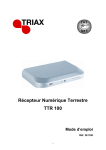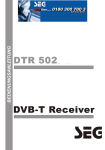Transcript
SOFTWARE UPGRADE THROUGH RS232 – USER MANUAL The object of this manual is to give necessary information and details to the user to upgrade the software of the receiver through RS232. The list of the necessary equipment is as follows: • Receiver, • PC with “Hyper Terminal” function, • RS232 serial communication cable. Steps to be followed by the user are given below: 1. Connect the serial communication cable between the RS232 outport of the receiver and the serial communication port (COM1 or COM2) of the PC. 2. Run “Hyper Terminal” program of the PC from Start / Programs / Accessories / Communications / Hyper Terminal menu. 3. Choose File--> New connection 4. Give a name and choose an icon for the connection. (You do not need to make a new connection every time. You can use this name for the future connections.) 5. Choose communication port in the new coming window (COM1 or COM2) whichever you have used in Step 1. 6. Port settings should be as follows: Bits per second : 115200 Data Bits : 8 Parity : None Stop bits : 1 Flow control : None 7. Now Hyper Terminal connection is established. From “Transfer” menu, choose “Send File”. 8. Enter file name to be sent (the file you choose should have *.bin as extension). 9. Choose Xmodem1K as protocol type. 10. Press Send button. To activate the Software Upgrade function of the receiver, power off and then on the receiver . 11. You will see the progress on the PC screen. 12. Wait for the transfer to be completed and the receiver shows video again. 13. Power off and then on, then receiver will automatically start to operate on the new software.