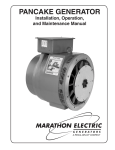Download Service Manual - Direct Healthcare Services
Transcript
Service Manual DIRECTHEALTHCARESERVICES.CO.UK DY N A - F O R M M E R C U RY A D VA N C E SERVICE MANUAL 1. Introduction The Dyna-Form Mercury Advance is a pressure relieving mattress suitable for use with patients at VERY HIGH RISK of pressure ulcer damage. Offering high levels of patient comfort, this unique system has the facility to “step up” to that of a dynamic mattress when clinically required. Similarly, the mattress‘s function can be downgraded as the patient’s condition improves. These features make it particularly beneficial for use within the patient’s home or palliative care environment and help reduce logistic and decontamination costs. The clinical benefits of a single system are equally applicable to those of a modern hospital setting. A higher maximum weight capacity, up to *40 stone / 254kg, allows the product to meet the modern challenges of those heavier clients. All component parts are interchangeable and replaceable, maximising product life and reducing environmental impact. The Mattress consists of a foam head cell and series of 14 transverse air cells, each containing a unique foam profiled insert, which are in turn held within a foam U Core, all protected by a vapour permeable waterproof cover. The single head end cell and the formers consist of foam only. The transverse cells are arranged into alternate pairs of A and B cells which are filled and emptied in sequence. In Static Mode, the mattress attains the pressure reducing properties of the Dyna-Form Mercury static foam mattress (details available on request), whilst in Alternating Mode the mattresses is able to offer similar properties to a pressure relieving dynamic system. The digitally controlled Power Unit controls a pump that allows air to flow into, or out of the air cells as required according to the operating mode selected. It also maintains the air pressure within the mattress at the required level and controls the action of the audible/visual Audible Warning system in the event of mains supply failure or over or under inflation pressure. A CPR Valve located at the pump end of the umbilical hose permits the rapid deflation of the Mattress in an emergency. *Denotes when in Static Mode Contents 2. Quick Reference Guide (Frequently used functions) 1. Introduction ...........................................................................................................................3 2. Quick Reference Guide & Frequently Used Functions.................................................................3 3. Troubleshooting.....................................................................................................................4 4. Installation ��������������������������������������������������������������������������������������������������������������������������� 5 5. Operation ����������������������������������������������������������������������������������������������������������������������������� 6 6. Transportation����������������������������������������������������������������������������������������������������������������������� 6 7. Audible Warnings������������������������������������������������������������������������������������������������������������������� 7 8. Maintenance Procedures ������������������������������������������������������������������������������������������������������� 7 9. Technical Data��������������������������������������������������������������������������������������������������������������������� 13 10. Optimum Conditions for Use����������������������������������������������������������������������������������������������� 13 11. Symbols Guide & Contraindications for Use............................................................................ 14 12. Detachable / Removable Parts��������������������������������������������������������������������������������������������� 15 13. Disposal���������������������������������������������������������������������������������������������������������������������������� 15 This is a quick reference guide for the Dyna-Form Mercury Advance System Product Code MAT/MERADV/198/88/15 Power Switch Audible Warning Reset The power switch simply switches the mains power to the pump on and off. When the pump detects an Audible Warning condition, this can be silenced as below and reset by switching the pump off and then back on again. CPR Valve Please ensure that the CPR connector is always placed fully home, prior to inflating the mattress. NB: The mattress will NOT inflate properly should this not be the case. The CPR connector is only to be used in the event of a clinical emergency for priority use. However, disconnecting this function will cleverly deflate air rapidly from the mattress in readiness for transport / static mode. 2 DIRECTHEALTHCARESERVICES.CO.UK DIRECTHEALTHCARESERVICES.CO.UK 3 DY N A - F O R M M E R C U RY A D VA N C E SERVICE MANUAL 4. Installation LED Mode Settings This symbol when illuminated (The blue indicator light) is not used to indicate that the equipment is on or ready for use. When a patient requires a true dynamic function or indeed more pressure in the cells, as they may be uncomfortable or feel as though the support surface if too soft or unstable, then please select a “Hi” setting (pressure 26mmHg). This must only be used by a trained clinician as often too higher pressures can further agitate certain patients conditions. When a patient requires less pressure in the cells, as they may be uncomfortable or indeed hyper sensitive to cell movement or indeed if the patient is still reddening further, then please select a “Lo” setting. This must only be used by a trained clinician. This function is used to silence the Audible Warning. The LED will remain lit if the Audible Warning has been silenced previously, however a fault is still detected. Refer to the power switch (as above) in order to re-set fully. If the Audible Warning continues to sound repeatedly, along with an illuminated light, then an engineer must be called. Power On / Off True Dynamic /Firmer Setting Lo I Comfort Pressure Setting Silence Audible Warning This symbol indicates an “Audible Warning Failure”. Please see trouble shooting guide below for how to re-set. Note: Please ensure that all securing straps on the base of the mattress are secured onto the NON MOVING PARTS of the bed frame. Audible Warning Failure For shut down procedure, see 4.2 Power Unit (Pump) section. 3. Troubleshooting Symptoms Problems / Cause Points to check Low Pressure The mattress is set to a mode that is too SOFT. Change the mode button to standard (from Lo to High(+) a firmer pressure setting) as required. If the mattress is still too soft after a short period of 5 to 10 minutes, then please call an engineer. The CPR connector is not fully home. There may be a leak in the system. 4 4.1. Mattress (This is the applied part type BF) Place the Dyna-Form® Mercury Advance Mattress directly on to the bed platform ensuring that the Blue multi-stretch waterproof cover is on top and that the umbilical hose is located at the left hand corner at the foot end of the bed. Note: The umbilical hose can be located inside the cover under the “Open Here for Air Inlet” printed in the bottom left hand corner of the mattress. Cover the Mattress with a loose fitting sheet. Static Mattress Use The Dyna-Form® Mercury Advance Mattresses can be used as a pressure reducing mattress for patients at High / Very High Risk of pressure ulcer damage without the need to attach the pump. Alternating Mattress Use If / When required, the Dyna-Form® Mercury Advance Mattress can be used as an alternating mattresses system by attaching the Dyna-Form® Mercury Advance pump system. No other system should be attached to the mattress as the design settings and internal air pressure properties of the Dyna-Form® Mercury Advance pump are specific to this mattress only. The Dyna-Form® Mercury Advance is a replacement mattress system and should NOT be placed on top of any existing mattress. The startup time from static to dynamic mode is immediate. 4.2. Power Unit (Pump) Hang the Power Unit (Pump) onto the footboard. The mounting hooks swivel to suit the thickness of the footboard or rail. Connecting the Umbilical Hose to the Power Unit (Pump), place the 3-pin electrical plug into the wall outlet and switch on: (a) Open the zip located at the bottom left hand side of the mattress and pull out the Blue Umbilical hose. (b) Attach the Blue Umbilical Hose to the Power Unit (Pump) by connecting the air connector at the end of the Umbilical Hose to the air inlet connector at the bottom left hand side of the pump. Ensure that the Red CPR Release button is located on top of the Air Inlet connector after connection is complete. (c) Re-close the zip as far as possible without clamping the Blue Umbilical Hose to ensure the mattress and air cells are sealed within the cover. (d) Shut down is the reverse of items a, b & c above. Check all tubing is not kinked within the mattress. Ensure that the tubing within the mattress is fully connected. DIRECTHEALTHCARESERVICES.CO.UK DIRECTHEALTHCARESERVICES.CO.UK 5 DY N A - F O R M M E R C U RY A D VA N C E 5. Operation 7. Audible Warnings Attach the mains cable to the pump by inserting the “kettle” type connector into the recess on located on the left hand side of the pump. The mains cable has been designed specifically as a removable part to aid in easy replacement should it become damaged in use. The mains plug should be turned off and removed from wall socket as a means of isolation. Plug the mains cable into a suitable 230v mains socket and switch on the Power Unit using the on/off switch. After the pump has been turned on both the “Hi “and the “Lo” lights will flash together intermittently until the pump has attained its initial operating pressure. Once the pump has attained its initial operating pressure the “Lo” light will stay on constantly and the mattress is ready for use. Audible Warning conditions are indicated by a flashing red display accompanied by an audible warning. In each case the user should respond by turning the Power Unit’s switch off and investigating the cause. 5.1. Lo / Hi Settings The Dyna-Form® Mercury Advance Mattress, in Alternating Mode, has two pressure settings. The initial setting that the pump will revert to upon set up is “Lo”. The “Lo” comfort setting is ideal for the lighter patient of those who feel discomfort when on a normal alternating air type mattresses system. However, for patients with existing pressure damage or those at Very High Risk, it is recommended that dependant on the clinical judgement of the clinician, the “Hi” setting is activated by pressing the +/- button once, which is located on top of the pump. In “Hi” Mode the pump attains more of the characteristics of an alternating air mattresses system whilst still utilising the advantages of the static foam inserts. Repeatedly pressing the ‘mode’ button enables the Lo & Hi modes to be selected in turn. 5.2. CPR Deflation The CPR system consists of a manually operated button located on the Air Inlet connector attached to the pump. By pressing the Red Button, which will release the connector locking system, the user can remove the connector unit which will deflate the mattress air system back to that of a static foam mattress. Note: After a short period as the Mattress deflates the ‘Low Pressure’ Audible Warning is activated and can be cancelled by switching the Power Unit off. 5.3. Troubleshooting For assistance (if needed) in setting up, using or maintaining the Mercury Advance System, or to report unexpected operation or events, please contact Direct Healthcare Services on the contact details on the reverse of this manual. 6. Transportation To change the location of the mattress, remove the Umbilical cord and allow the mattress to return to its Static Mattress form. Switch off the Power Unit (Pump) using the on/off switch and disconnect the electrical supply cable from the mains socket. The mattress can now be moved to a new location where it must immediately be reconnected to the mains electrical supply and the Power Unit (Pump) switched back on. Once the Mattress has been refilled, the ‘Alternating’ mode will automatically revert back to the Lo setting and should be reselected to Hi should this be desired by the clinician. Warning: The Mattress will not ‘alternate’ when disconnected from the Power Unit (Pump) and /or the mains electrical. Also refer to environmental conditions section at rear of this manual. 6 SERVICE MANUAL DIRECTHEALTHCARESERVICES.CO.UK 7.1. High Pressure Audible Warning This condition could be caused, for example by a kinked Umbilical Hose or visitors, and others, sitting suddenly on the Mattress. 7.2. Low Pressure Audible Warning This condition could be caused, for example, by incorrect fitting of the air inlet connector, opening of the CPR Valve or a leak in the Mattress due to a cut or puncture. 7.3. Mains Failure Audible Warning If mains power is lost the all Mode lights will turn off. This Audible Warning condition will only be audible. The red Audible Warning light will not flash. 8. Maintenance procedures 8.3. Warning – Cleaning the Mattress 1. Cleaning should take place after use or between patients. 2. W ith cover left on the Mattress disconnect the Mattress from the Power Unit (Pump). 3. C lean the surface of the wash down table with Hypochlorite solution or equivalent disinfectant. 4. Wash Mattress top using hot water (60 degrees C) containing detergent – dry with a paper towel. 5. F or heavy contamination use a Hypochlorite solution 1,000 parts per million available chlorine. 6. Using suitable brush, hot water, detergent or Hypochlorite solution, 8.1.1 Servicing clean Umbilical Hose and CPR Valve. Dry with paper towel. Direct Healthcare Services (DHS) recommend that the 7. If required, the Mattress Cover may be removed and Power Unit (Pump) should be serviced every year. The unit machine-washed at a temperature of 80 degrees C, for not contains no user serviceable parts and should only be carried out less than 10 minutes. The individual Air Cells can be wiped by persons as described in section 8.1. DHS will make available down with established disinfectants. on request service manuals, component parts lists and other information necessary for any suitably qualified person (As in 8.1) 8. To avoid shrinkage of the cover line dry in an indoor clean environment or tumble dry on a low heat setting not exceeding to carry out repair or service the system. For Service, maintenance 40 degrees C and not for longer than 10 minutes. Covers must and any questions regarding this please contact DHS. be thoroughly dried before re-fitting to the mattress. 8.2. Cleaning Procedures 8.4. Warning – Cleaning the Power Unit (Pump) Warning: Before cleaning the System make sure that the Power The Power Unit can be cleaned by wiping with a cloth Unit (Pump) is disconnected from the mains electricity supply. dampened with a detergent solution or Hypochlorite solution. Do not immerse the Power Unit (Pump) in water or other fluids. Also refer to symbol chart. Do not autoclave, nor use phenol for cleaning. Do wash hands before commencing the cleaning process. 8.4.1 Warning Wear appropriate protective clothing such as gloves, Ensure the Mercury Advance System is not exposed to: apron and a mask. 1. Excessive heat sources e.g. fires, radiators etc Ensure all work surfaces are cleaned before and after contact 2. Water, particularly emersion of the pump. with the Mattress. 7 8.1. Safety Warning Only qualified technicians trained or formally approved by Direct Healthcare Services Ltd. in the operation and maintenance of Direct Healthcare Services products may carry out maintenance, modification or repair work on the equipment. Unqualified personnel attempting to work on Direct Healthcare Services Power Units risk serious injury to themselves and others and possibly death by electrocution. Inlet fuse NOT to be replaced by operator or patient, to be replaced by service personnel only. Warning – Do not modify this equipment without authorisation of Direct Healthcare Services. DIRECTHEALTHCARESERVICES.CO.UK DY N A - F O R M M E R C U RY A D VA N C E SERVICE MANUAL 8.9 Taking the System Apart 1 Remove the four lid screws and lift off the lid. 2 Slide the IEC inlet up and out of the case and unplug the 4way connector from the Rotor PCB. 3 Unplug the compressor power cable from the Control PCB 4 Remove the yellow capillary tube from the pressure transducer and green hose from the air silencer. 5 Lift the compressor out of the case. 6 To remove the Rotor PCB first unplug the DC power inlet wires. 7 Remove the AC inlet and outlet wires. 8 Now disconnect the green air outlet tubes from the grey air outlet connectors by pulling them apart. 9 Unscrew the x3 mounting screws with a pozi screw driver. 8.5 Serial Number Identification. The serial number is made up of a combination of 3 data sets. The first four digits are the serial identifier. The fifth and sixth digits are the week of manufacture and the seventh and eighth digits represent year of manufacture. The above pump serial number is 77785113. This shows that pump number 7778 was made during the week 51 year 2013. 8.6 Opening the Pump Unit To remove the back lid from the enclosure, first unscrew the four corner screws (Marked A). These are No6 x 30mm Large Flange Pozi BZP self tappers. A A 8.7 System Layout 1 2 3 4 5 6 7 8 9 10 11 DC Power Inlet 5v Control PCB Compressor Air Silencer AC Power Inlet 240v Pressure Transducer Outlet Compressor Power Outlet Compressor Air Outlet Air Outlets Rotor PCB IEC Power Inlet Motor / Gearbox Assembly A A 1 10 4 2 11 7 5 8 11 6 7 8 9 10 11 13 11 12 Now tip the Control PCB back into the case. Make sure that the brown switches 10 13 The case is now empty of all assemblies. 12 8.8 Checking the System 1. Plug in a mattress system to the Air Outlet. 8.9.1 Detailed Breakdown & Workings of the Rotor & Rotor PCB 1.Ensure that the Air Distributor Rotor is slowly and smoothly turning, without jerking. It does not matter if it is turning clockwise or anti-clockwise. 2. Plug in the mains cable to the IEC inlet and switch on the power. 2.Now disconnect the mattress hose and connect a flow meter to the grey air outlet. During the 12 minute cycle you should be able to measure a flow of 3-4 litres / minute from each port. 3.The three LED lights will flash on the control panel. The red LED shows that the system has low pressure. 4. The compressor will start running and inflating the mattress. 3.Finally pull the power cord out of the IEC socket. The mains failure Audible Warning should sound. This is a continuous solid tone. 5. Once the system reaches 18mmHg just the LO LED will be lit. 6. The compressor will switch on and off to regulate the mattress pressure. 8.9.2 AC Inlet & DC Power Supply 1 240v AC Supply 2 5v DC Supply 3 Air Outlet Tube A 4 Air Inlet Tube 5 Air Outlet tube B 6 Mains Failure Switch Input 7 Air Distribution Rotor 8 Sync Motor / Gearbox 9 240v AC Power Inlet 7. The system is ready for use. 8 First slide off the PCB mounting fingers from either end of the Control PCB. are not catching before you lift the PCB clear of the case. 9 3 Lift the Rotor PCB out of the case. To remove the Control PCB: 3 2 DIRECTHEALTHCARESERVICES.CO.UK 12 1 2 5 3 4 DIRECTHEALTHCARESERVICES.CO.UK 7 6 8 9 9 DY N A - F O R M M E R C U RY A D VA N C E SERVICE MANUAL 4.Unscrew the two 4BA nuts which hold the motor / gearbox into position. Then disconnect the motor wires from the PCB connector. 2 5.Lift the motor off the mounting screws. 4 3 3 8.Before fitting a new Rotor PCB the reason why they have blown should be found, as they are a safety net. The 500 mA / 1 Amp fuse in the IEC socket should always blow and protect these internal fuses. 13.The 5V DC power is then fed onto the Control PCB and the Mains Failure Audible Warning Circuit. 8 1 2 3 4 5 6 7 8 2 7 3 17.If mains power is connected then the DC power supply generates a voltage which switches on the relay. This breaks the buzzer circuit. 20.If the battery is totally flat then it will take about 1 minute before the battery is sufficiently charged to activate the buzzer 4 5 6 1 12.The Air Inlet tube is connected to the Rotor Air Feeds by air channels made by the gasket under the PCB. 5 6 7 8 14.The rotor takes 12 minutes to make a complete cycle. 15.During the cycle the rotor will feed Outlet A for 5 mins then Outlets A + B for about 1 min fol- lowed by Outlet B for 5 mins and finally Outlets A + B for the last 1 minute. 16.When both A + B are connected this is known as the ‘crossover’ phase. 8 17.To remove the gasket plate, use a pozi driver and an M5 spanner to unscrew the 5 fixing screws. Once all five nuts are off pull the two PCBs apart. 9 19.When refitting the gasket plate ensure that it is not over tightened. 1 2 3 4 6 7 8 Zener Diode 5v DC Outlet 5v Regulator Smoother Capacitor Mains Failure Buzzer Battery Charging Diode Mains Failure Relay Mains Failure Rechargable Battery 20.Finally use thread lock to prevent screws from coming undone by vibration. 1 2 3 4 5 6 7 8 9 DIRECTHEALTHCARESERVICES.CO.UK 3 18. The rubber gasket is held in position by mounting lugs on the gasket. 5 10 2 4 13.The Rotor Air Feeds supply the pressurized air into the Rotor Air Seal and this distributes the air to either the Rotor Outlet A or B. 6 7 8.Check that all the teeth on the gear are not damaged and that none are missing. 3 11. The above photo shows the Rotor PCB with the Air Distributor Rotor removed. 5 16.As soon as mains power switch is switched on, the other pole of the IEC switch completes the circuit for the buzzer, powered by the small green rechargable battery. 2 10.Do not over tighten the nut. The rotor should be able to turn easily by hand. 4 M4 Nyloc Nut M4 x 50mm Compression Spring and Holders Venting Hole Rotor Air Seal Rotor Gear 1 7.Ensure that the blue PPT foam is not delaminated from either the plastic gear or that the PTFE glass cloth has not delaminated from the Blue PPT foam. 9.When replacing the rotor either use a new nyloc nut or put some thread lock onto the thread to ensure it does not vibrate loose. 1 15.The output from the regulator is fed to the 5vDC outlet connector and also to the mains failure circuit. 19. The rechargable battery is trickle charged through the charging diode. 6 3.Then push the screw down through the PCB and remove the spring and spring holders. 6.Next check that the Rotor Air Seal is in good condition. Mains Failure Circuit DC Power Supply Circuit Dropper Capacitors 240v AC Motor Outlet Bridge Recifier 5 Amp Fuses 240v AC Power Inlet Mains Failure Switch Input 14.The photo (right) shows the position of the smoother capacitor and voltage regulator. 18.If the mains power is disconnected then the DC supply drops out and the relay switches off. this activates the buzzer. 5 2 5.Check that the venting hole is clear of any debris, so that the system can properly vent. 5 6 9. The DC power supply is very simple and only produces about 30-50 mA at 5v DC. 12.This output is then clamped to 12v DC by the zener diode and smoothed by a capacitor before being fed into a 5V voltage regulator. 4 4.Finally pull the rotor gear off the screw. 7.This would mean fitting a new Rotor PCB. 11.Then the output from them is fed into in the bridge rectifier which produces a raw DC supply of about 30vDC. 3 1 2.Firstly using a pozi driver and an M4 spanner unscrew the nyloc nut. 1 6.When 240v AC is applied to the inlet connector you should be able to get a reading of 240v AC on both sides of the green 5 Amp fuses. If not then the fuses have blown. 10. The 240v AC is firstly fed through the two large yellow dropper capacitors. 8.9.3 Removal of Air Distribution Rotor and Gasket 1.The photo (right) shows the Rotor PCB with the Air Distributor Rotor removed. DIRECTHEALTHCARESERVICES.CO.UK Air Outlet A Air Outlet B Mounting Screw Hole Rotor Outlet A Rotor Outlet B Air Inlet Rotor Air Feeds x5 M5 Gasket Fixing Screws Rubber Gasket 11 DY N A - F O R M M E R C U RY A D VA N C E SERVICE MANUAL 8.9.4 Testing the Rotor PCB 1. Connect the IEC socket to the inlet connector, using the four way header. 2.With a mains cable connected turn on the power switch. The mains failure buzzer should sound 3. LEDs will light up and flash whilst buzzer beeps and compressor will run 4.The Rotor will slowly turn, either clockwise or anti-clockwise. Either is OK. 3 5.Attach a multimeter to the AC power leads ( black and white wires) The meter should show 240 v AC. 7.Attach a multimeter to the DC power leads ( black and red wires) The meter should show 5vDC. 8.Connect a pressurized air source ( needs at least 80mmHg) to the air Inlet tube and then connect the Air outlet tubes to two pressure meters. 1 2 3 4 5 6 10.If one meter is reading considerably different to the other then check the gasket screws are tight enough and that the tubes do not have any perforations. 8 7 9 8 7 4 9.As the rotor turns the pressure meters should read a minimum of 80mmHg on each side. 6 11 7 6. If the pressure is below 10mmHg then the pressure mode can not be changed. 1 7. Apply pressure to transducer. Press the Pressure switch and the Hi LED should light up. 2 9.Apply pressure of over 80mmHg to transducer and the High pressure Audible Warning should sound. This is a fast beeping with the red Pressure Audible Warning LED flashing. 11. Release all pressure and after 90 secs the low pressure Audible Warning will be activated. This is a slow beep with the red flashing LED. A list of spares and part numbers are available on request from Direct Healthcare Services 3 4 5 6 7 8 9 10 11 Mute LED Mute Switch Pressure Audible Warning LED Lo LED Hi LED Pressure Switch Pressure Transducer 5v DC Inlet 240v Inlet Microprocessor 240v AC Pump Outlet 3 2 1 5 4. the pressure should be at least 80mmHg 4 5If the air flow or pressure is low then check air silencer is screwed down and that tubes do not have any perforations. 6.If no other faults can be found then replace the pump valve body and rubber diaphragms. 6 7.If the air filter felt is grey and dirty then replace with a new item. 1 2 3 4 5 DIRECTHEALTHCARESERVICES.CO.UK 9 10 8. When pressure reaches 28mmHg then pump will stop. 3. The Air flow should be a minimum of 4 lpm 12 8 5. Release the pressure and the pump will restart. 9 240v AC Supply 5v DC Supply Air Outlet Tube A Air Inlet Tube Air Outlet tube B Mains Failure Switch Input Air Distribution Rotor Sync Motor / Gearbox 240v AC Power Inlet 8.9.5 Testing the Compressor 1. Connect the compressor to a mains power supply. 2. Connect the Air outlet to a flow meter and the capil- lary tube to a pressure meter. 4.Connect pressure tube to lower port of the pressure transducer. Once pressure hits 18mmHg then the pump will stop and only the Lo LED will show. 5 4 5 6 3 2. Connect 240v supply to AC inlet. and compressor to Pump Outlet. 3. Plug in a power lead and the buzzer should stop. 6.If the readings are dead then check both the PCB fuses and the IEC inlet fuse. 1 2 8.9.6 Testing the Control PCB 1.Connect a 5v DC supply to the DC inlet. 1 2 6 Pressure transducer connection Air silencer block 240v 50Hz Input Smoothed Air outlet Compressor Outlet Air Inlet Filter 9. Technical data 10. Optimum conditions 9.1. Power Unit (Pump) Serial Number.............................As per label on rear of pump Electrical Supply.....................................220-240 volt, 50 Hz Power Consumption................................................10 watts Fuses.................................................................TA1H 250V Protection against shock............................................Class 2 Noise Level................................................Approx. 30 dB (A) Dimensions............................................235 x 180 x 80 mm Weight...................................................................... 1.7 kg Service Interval....................................................12 months Expected life.............................................................5 years Shelf life of parts.......................................................5 years (Applies to Mattress and Pump) 10.1 Environment Conditions for use Transport................................................... -25˚C – +70˚C Storage..................................................... -25˚C – +70˚C Usage........................................................ +5˚C – +40˚C Humidity........................................................... 10% – 93% Atmospheric Pressure............................ 700hPa – 1060hPa Operational Altitude............................................... ≤ 2000m 9.2 Mattress Serial Number......................Label on inside of mattress cover Number of Air Cells................. 14 Air Cells / 1 Static Foam Cell Dimensions......................... 880 x 1980 x 150 mm (Nominal) Weight.....................................................................13.4kg Expected life of Mattress............................................5 years Shelf life of Mattress parts..........................................5 years 10.2 Exposure Exposure to direct sunlight, dust, lint and general debris is not considered to be an issue with the Mercury Advance System. DIRECTHEALTHCARESERVICES.CO.UK 13 SHARP INSTRUMENTS PHENOL WEIGHT LIMIT 254 KG / 40 STONES DO NOT USE DO NOT USE MAXIMUM USER SHARP INSTRUMENTS PHENOL WEIGHT LIMIT CAUTION WARNING 254 KG / 40 STONES THIS IS A STATEMENT THAT THIS IS A STATEMENT THAT ALERTS CAUTION THE USER TO THE ALERTSWARNING THE USER TO THE POSSIBILITY OF A PROBLEM POSSIBILITY OF SERIOUS INJURY THIS IS A STATEMENT THAT THIS IS A STATEMENT THAT WITH THE SYSTEM ASSOCIATED OR OTHERWISE ADVERSE ALERTS THE USER TO THE ALERTS THE USER TO THE WITH ITS USE OR MISUSE REACTIONS WITH THE USE POSSIBILITY OF A PROBLEM POSSIBILITY OF SERIOUS INJURY OR MISUSE OF THE DEVICE WITH THE SYSTEM ASSOCIATED OR OTHERWISE ADVERSE WITH ITS USE OR MISUSE REACTIONS WITH THE USE OR MISUSE OF THE DEVICE DY N A - F O R M M E R C U RY A D VA N C E 11. Symbols Guide General Symbols Mattress Symbols WASH AT 80˚ REFER TO USER MANUAL DO NOT BLEACH TUMBLE DRY ON LOW MEDICAL DEVICES DIRECTIVE 93/42EEC DO NOT IRON DO NOT DRY CLEAN TYPE BF APPLIED PART 12. Detachable/Removable Parts CAUTION PROTECT FROM HEAT AND RADIOACTIVE SOURCES TEMPERATURE LIMITATION CAUTION PROTECT FROM HEAT AND RADIOACTIVE SOURCES TEMPERATURE LIMITATION HUMIDITY LIMITATION ATMOSPHERIC PRESSURE LIMITATION HUMIDITY LIMITATION ATMOSPHERIC PRESSURE LIMITATION NO SMOKING DO NOT USE SHARP INSTRUMENTS WARNING THIS IS A STATEMENT THAT ALERTS THE USER TO THE POSSIBILITY OF SERIOUS INJURY OR OTHERWISE ADVERSE REACTIONS WITH THE USE OR MISUSE OF THE DEVICE 14 DO NOT USE PHENOL CAUTION THIS IS A STATEMENT THAT ALERTS THE USER TO THE POSSIBILITY OF A PROBLEM WITH THE SYSTEM ASSOCIATED WITH ITS USE OR MISUSE Contraindications For Use (Warning) The Mercury Advance System should not be used for patients with unstable fractures, gross oedema, burns, or intolerance to motion. General Information (Caution) (Warning) CAUTION PROTECT FROM HEAT TEMPERATURE RADIOACTIVE SOURCES LIMITATION •Select correctAND setting ‘Hi’ or ‘Low’ as required. Care should be taken not to accidently change settings once set. This may affect the desired requirement of the therapy. This could also be caused by pets, pests or children. HUMIDITY ATMOSPHERIC PRESSURE • LIMITATION There are no special skills required to operate the system. LIMITATION •The Medical Professional is responsible for applying his/her best medical judgment when using the system. •The electricity supply is of the type indicated on the Power Unit (pump) •Check the mains lead is free from damage and is positioned so as notDRY to cause an obstruction, Strangulation KEEP DO NOT DISPOSE OF of a REFER TO or injury. E.g. WITH HOUSEHOLD WASTE. USER MANUAL child or trip hazard. PLEASE REFER TO DHS WEBSITE •Ensure the mains lead cannot become trapped or crushed, e.g. by raising or lowering of the bed or bed rails or any other moving object. DOUBLE INSULATED MEDICAL DEVICES CLASS II DIRECTIVE •The power unit (pump) must93/42EEC only be used with a suitably approved power cord and plug set as supplied by DHS. •The system is not to be used in the presence of flammable anaesthetics. • Suitable for continuous use. • Not suitable for sterilisation. •Do not position the power unit to make it difficult to disconnect the power supply or plug. KEEP DRY REFER TO USER MANUAL KEEP DRY REFER TO USER MANUAL DOUBLE INSULATED CLASS II MEDICAL DEVICES DIRECTIVE 93/42EEC DOUBLE INSULATED CLASS II MEDICAL DEVICES DIRECTIVE 93/42EEC Caution Use of detachable parts not listed is not recommended by Direct Healthcare Services. 2.Electric power cable. (Removed from the pump by pulling 13 Disposal the cable away from the mains inlet on the side of the pump). Please refer to DHS website for recommendations and Part No. DHS/ADV/MLEAD responsibilities for disposal within the UK WEEE guidelines. This equipment has been tested and found to comply with the limits of EN 60601-1-2 2007. DO NOT DISPOSE OF WITH HOUSEHOLD WASTE. PLEASE REFER TO DHS WEBSITE DO NOT DISPOSE OF WITH HOUSEHOLD WASTE. PLEASE REFER TO DHS WEBSITE • Do not place the System on or close to a source of heat. • Do not use with hot water bottles or electric blankets. •DHS strongly advise against smoking whilst the Power Unit (pump) is in use. This is to prevent accidental secondary ignition of items which may be flammable e.g. bed linen. The materials used in the manufacture of the Mercury Advance System comply with the required fire safety regulations. •Do not use sharp objects on or near the mattress system as this will cause damage. • Do not store in damp conditions. • Do not use in an oxygen enriched environment. • Not suitable for use in an Outdoor Environment. •Intended for both Home Healthcare and Professional Healthcare environments. • Do not connect to any other medical device or equipment. •Correct fuse rating MUST be used. Failure to do so could result in the risk of a fire. •The System should be cleaned after use or between patients. Refer to Cleaning section. •All internal and external hoses must be free of twists, kinks. The external hose should also be properly connected and positioned so that the risk of obstruction or injury is eliminated. •Do not use bleach, phenol s. Chlorine based products which exceed 1000ppm. Solvents or alcohol based cleaners. •All the above warnings and cautions together with safety considerations should be observed at ALL times during its use. DIRECTHEALTHCARESERVICES.CO.UK 1.Mattress (Detached from the pump by removing the CPR connector). Part No. MAT/MER/ADV/198/88/15 (or variants of for the size) N.B. The battery is an integral part of the Rotor PCB and is not removable or changeable. EMI/EMC Statement and Manufacturer’s Declaration Pump (Unit) Symbols MAXIMUM USER WEIGHT LIMIT 254 KG / 40 STONES SERVICE MANUAL These limits are designed to provide reasonable protection against harmful interference in both a medical and residential environment. This equipment generates, uses and can radiate radio frequency energy and, if not used in accordance with manufacturer’s instructions, may cause harmful interference to radio communications. However, there is no guarantee that interference will not occur in a particular installation. If this equipment does cause harmful interference to radio or television reception or other equipment, which can be determined by turning the equipment off and on, the user is encouraged to try to correct the interference by one of the following measures: • Reorient or relocate the receiving antenna. • Increase the separation between the equipment. • Connect the equipment to an outlet on a circuit different from that to which the receiver or equipment was connected. The equipment having been tested to operate within the limits of electromagnetic compatibility. (Immunity to interference from nearby sources radiating radio frequency energy). Sources exceeding these limits may give rise to operation faults. Where possible the system will sense the interference and if it is of short duration transparently take countermeasures whilst operating near normally, or failing this will issue a warning and take measures for the continued safely of the user. Further increased levels of energy may cause the system to stop operating, continuously generate random faults or continuous resets. Try to ascertain the source of the interference by turning nearby or suspect equipment off, and see if the interference effects stop. In any such event the user is encouraged to try to correct the interference by one of the following measures: • Have the interfering equipment repaired or replaced. • Reorient or relocate the interfering equipment. • Increase the separation between the equipment and the possible source of the interference. • Connect the equipment to an outlet on a circuit different from that to which the interfering equipment was connected. Information regarding Electro Magnetic Compatibility (EMC) according to IEC60601-1-2:2007, clause 6.8 With the increased number of electronic devices such as PC’s and mobile telephones, medical devices in use may be susceptible to electromagnetic interference from other devices. The EMC (Electro Magnetic Compatibility) standard IEC60601-1-2 defines the levels of immunity to these electromagnetic interferences. From the other hand, medical devices must not interfere with other devices. IEC60601-1-2 also defines the maximum levels of emissions for these medical devices. DIRECTHEALTHCARESERVICES.CO.UK 15 DY N A - F O R M M E R C U RY A D VA N C E Sales Offices UK & Europe Direct Healthcare Services Ltd. 6 – 10 Withey Court Western Industrial Estate Lon-y-Llyn, Caerphilly, CF83 1BF, UK T: +44 (0) 845 459 9831 [email protected] Asia Pacific Direct Healthcare Services PTY Ltd. PO Box 562 Wembley Western Australia 6913 T: +61 (0) 423 852 810 [email protected] 16 Issue 4 Date: July 2014 DIRECTHEALTHCARESERVICES.CO.UK