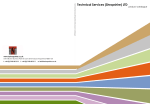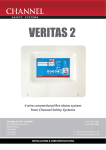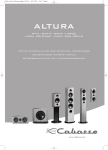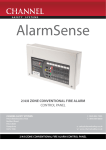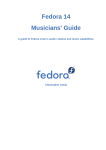Download Fromoster User Manual.indd
Transcript
CHANNEL SAFETY SYSTEMS t: 0845 884 7000 | w: www.channelsafety.co.uk FoSmeter Induction loop systems from Channel Safety Systems CHANNEL SAFETY SYSTEMS Petersfield Business Park Bedford Road Petersfield Hampshire GU32 3QA FOSMETER PRO (FPRO) INSTRUCTIONS t: 0845 884 7000 f: 0845 884 6000 e: [email protected] w: www.channelsafety.co.uk FOSMETER PRO (FPRO) INSTRUCTIONS | 1 CHANNEL SAFETY SYSTEMS t: 0845 884 7000 | w: www.channelsafety.co.uk 400 mA MAGNETIC FIELD STRENGTH METER & LOOP LISTENER Please read ALL of these instructions carefully before operating this equipment. Headphone socket Digital display Power On & Menu selection left button Menu selection right button ITEMS SUPPLIED IMPORTANT NOTE 1 x Fosmeter Pro (FPRO) 1 x Protective pouch for the FPRO 1 x MP3 player (pre-loaded with test tones) 1 x HEAD1 Headphones (32 ohm) 1 x 9 V battery 1 x User Instruction (Doc. No. DCM0004006) 1 x FPRO Calibration Certificate (Doc. No. DCM0004007) 1 x AFILS Test Certificate (Doc. No. DCM0004008) These instructions relate to the 400 mA Fosmeter Pro (FPRO) when used to test an audio frequency induction loop system (AFILS) in accordance with BS EN 60118-4 (Magnetic field strength in audio frequency induction loop systems). FOSMETER PRO (FPRO) INSTRUCTIONS | 2 CHANNEL SAFETY SYSTEMS t: 0845 884 7000 | w: www.channelsafety.co.uk INTRODUCTION TO TESTING INDUCTION LOOPS PRODUCT DESCRIPTION The FPRO aids the set up and maintenance of AFILS for compliance with BS EN 60118-4. It has the following features: • A 400 mA fosmeter; combined magnetic field strength meter and loop listener. • Measures magnetic field strength, background noise, frequency response, metal compensation plus speech and music tracks. • A graphical LCD display; provides a user-friendly interface to simplify. Contrast control and battery life indication are also provided. • Two ‘soft’ buttons; dynamically change their functions to suit the menu options being accessed. • Auto power off feature; the fosmeter will warn the user after 10 minutes of inactivity, then give the user 30 seconds to shutdown the meter, or postpone the event. • 3.5 mm headphone jack socket; allows audible monitoring using HEAD1 (supplied). • An MP3 player (supplied) pre-loaded with test tones (1 kHz sine wave, frequency response and metal compensation), plus speech and music tracks to assist with subjective testing. • Powered by a 9V PP3 battery (supplied). INTRODUCTION TO TESTING INDUCTION LOOPS Induction loop systems require careful testing and calibration prior to operation. The most efficient way of doing this is to use the FPRO. The current standard BS EN 60118-4 recommends that the achievable magnetic field strength of an AFILS over a ‘covered area’ should be 400 mA RMS per metre. The most efficient way of ensuring this requirement is met is to measure the magnetic field strength of a consistent output from an AFILS amplifier using the FPRO. SPECIFICATION Internal Battery 1 x 9 V PP3 battery (non-rechargeable) Quiescent Current 25 mA Battery Life 12 hours approx. FPRO Test Calibration Measurement Scale Frequency Field Strength 400 mA/m (0 dB L) as per BS EN 60118-4 <-22 to >+8 dB L 1 kHz detection Frequency Response 400 mA/m (0 dB L) as per BS EN 60118-4 <-22 to >+8 dB L 100 Hz / 1 kHz / 5 kHz detection Background Noise +/-1 dB L <-42 to >-22 dB L A-weighted detection Metal Compensation 3rd octave band 1 kHz to 8 kHz Headphone Socket 3.5 mm jack socket headphones (HEAD1) Digital Display LCD type (viewing area 50 mm diag.) Weight 145 g approx. (plastic enclosure) Overall Dimensions 117 mm x 79 mm x 18.5 mm IP Rating IP20 Note: The FPRO contains sensitive electronic equipment. It is designed for indoor use only and MUST NOT be subjected to conditions likely to affect its performance. FOSMETER PRO (FPRO) INSTRUCTIONS | 3 CHANNEL SAFETY SYSTEMS t: 0845 884 7000 | w: www.channelsafety.co.uk METAL COMPENSATION MEASUREMENT Metal Compensation Measurement This test above and beyond the scope of BS EN 60118-4 and is designed to ensure losses due to building structure and furnishings do not cause poor signal quality at high audio frequencies. The FPRO measures frequencies 1 kHz through 8 kHz for use with amplifiers capable of metal compensation functions. (It is advised that this test is performed at user subjective level.) 1. 2. 3. 4. Set up the test equipment and power up the FPRO. Activate the MP3 player and transmit the metal compensation sine wave track (Track 3). From the main menu, select the ‘Metal Compensation’ menu option (see right). Walk around the covered area and check good readings are achieved. Acceptable results: Bar readings are levelled out 5. 6. If good readings cannot be achieved, adjust the ‘Metal Compensation’ control on the amplifier (if fitted) until a good range is displayed on the FPRO. Carry out further checks at random within the covered area to confirm that the metal compensation is acceptable. Background Noise Field Strength Frequency Resp. Metal Comp. Loop Listener Contrast Shut Down Down MENU Enter Metal Compensation Will measure frequencies 1kHz to 8kHz Start Exit Metal Comp. 1 Hold 2 4 8 Exit Metal Comp. 1 2 Sample FOSMETER PRO (FPRO) INSTRUCTIONS 4 8 Exit | 4 CHANNEL SAFETY SYSTEMS t: 0845 884 7000 | w: www.channelsafety.co.uk FREQUENCY RESPONSE MEASUREMENT Frequency Response Measurement This test is designed to ensure good speech intelligibility in the covered area. The FPRO detects 100 Hz, 1 kHz and 5 kHz frequencies in accordance with BS EN 60118-4 and presents the results in the style of an easy-to-read bar graph. (BS EN 60118-4 recommends this test is done at levels of -10 dB L.) 1. 2. 3. 4. Set up the test equipment and power up the FPRO. Activate the MP3 player and transmit the frequency response sine wave track (Track 2). From the main menu, select the ‘Frequency Response’ menu option (see right). Walk around the covered area and check good readings are achieved. Background Noise Field Strength FrequencyR esp. Metal Comp. Loop Listener Contrast Shut Down Down MENU Enter Acceptable results: +/-3 dB L from a 1 kHz reference level 5. 6. 7. If good readings cannot be achieved, adjust the ‘Metal Compensation’ control on the amplifier (if fitted) until a good range is displayed on the FPRO. Take readings and record the results on the AFILS Test Certificate. Carry out further checks at random within the covered area to confirm that the frequency response is acceptable. Frequency Response Will measure frequencies 100Hz,1 kHz and 5kHz Start Exit FrequencyR esp. -12 -10 -13 100Hz1 kHz5 kHz Hold Exit FrequencyR esp. -12 -10 -13 100Hz1 kHz5 kHz Sample Exit FOSMETER PRO (FPRO) INSTRUCTIONS | 5 CHANNEL SAFETY SYSTEMS t: 0845 884 7000 | w: www.channelsafety.co.uk FPRO OPERATION Pushbutton Controls The FPRO’s two blue ‘soft’ buttons (shown above) change their functions dependent on the menu option being accessed. The bottom section of the digital display denotes the buttons functions. Which Button Display Shows Function Down Scrolls vertically through the menu options (see Fig.1 & 2) + Left Right Adjusts the display’s contrast (see Fig.2) Shutdown Shutsdown the FPRO (see Fig.3 & 4) Start Starts a measurement test Hold Holds a measurement reading on the display Sample Restarts a measurement after a hold Enter Selects a menu option (see Fig.1 & 2) Exit Returns to main menu (see Fig.2) Prevent Postpones the FPRO’s auto shutdown (see Fig.3) OK Acknowledges a display message (see Fig.4) Power Up & Switch On Remove the battery cover on the back of the FPRO and insert the 9 V battery (supplied). Switch on the FPRO by pressing and holding its left button. Shutting Down From the main menu, select the ‘Shut Down’ menu option (see Fig. 1). Contrast Control The contrast of the LCD can be changed between a value of 35 and 95. When the contrast reaches 95 the display rolls back to 35. From the main menu, select the ‘Contrast’ menu option (see Fig. 2). Auto Shutdown & Battery Check Auto shutdown occurs if none of the FPRO’s buttons are pressed for 10 minutes (see Fig.3). If ‘Prevent’ is selected, the display returns to the last used menu option. A battery level check runs in the background and warns the user if the level is low (see Fig.4). If OK is pressed the FPRO will run for 5 more minutes before the user is warned again. Fig.1 Please note: Always carry out testing using a good battery. Background Noise Field Strength Frequency Resp. Metal Comp. Loop Listener Contrast Shut Down Down MENU Enter Fig.2 Background Noise Field Strength Frequency Resp. Metal Comp. Loop Listener Contrast Shut Down Down MENU Enter Contrast Level Contrast = 50 + Fig.3 Shutting Dow No User Input n for 10 minutes so the meter is shutting down. Shut Down FOSMETER PRO (FPRO) INSTRUCTIONS Prevent Exit Fig.4 Battery Low Measurements will start to be effected the battery needs replacing. Shut Down OK | 6 CHANNEL SAFETY SYSTEMS t: 0845 884 7000 | w: www.channelsafety.co.uk TESTING TO BS EN 60118-4 Test Equipment Set Up 1. Connect an audio source, e.g. MP3 player, CD player, to a suitable line input/phono input at the AFILS amplifier using a suitable AL test lead (see diagram below). Please note: AL leads are listed on page 1. Lo o p o Lo MP3 player (pre-loaded with test tones) p FPRO AL AFILS Amplifier (hold horizontally) Lo o p o Lo p 2. Switch on the amplifier and adjust the input signal control and loop drive current in accordance with the amplifier’s manual. Background Noise & System Noise Measurements This test is designed to ensure that background and system noise levels of the site / system do not affect the intelligibility of the system in the covered area. Noise levels are measured by the FPRO and categorised as Acceptable, Tolerable or Too High in accordance with BS EN 60118-4. Background noise measurements should be taken before the AFILS is installed. Check if background noise levels in the covered area are acceptable for an AFILS to be installed. System noise measurements should be taken after the AFILS is installed. With the amplifier switched on, all inputs muted, and other services switched off, check if background noise levels in the covered area are acceptable. Background Noise Field Strength Frequency Resp. Metal Comp. Loop Listener Contrast Shut Down Down MENU Enter Background Noise Use to measure background and system noise AW eightT est Start 1. 2. 3. Power up the FPRO. From the main menu, select the ‘Background Noise’ menu option (see right). Walk around the covered area and check good readings are achieved. Acceptable results: > -42 dB L to < -32 dB L Tolerable results: > -32 dB L to < -22 dB L Too High: > -22 dB L (Bar will max out at -22 dB L) 4. 5. Take readings and record the results on the AFILS Test Certificate. Carry out further checks at random within the covered area to confirm that the background noise is acceptable. Exit Background Noise Acceptable -41.8 dB L Hold Exit Background Noise Acceptable -41.8 dB L Sample FOSMETER PRO (FPRO) INSTRUCTIONS Exit | 7 CHANNEL SAFETY SYSTEMS t: 0845 884 7000 | w: www.channelsafety.co.uk MAGNETIC FIELD STRENGTH MEASUREMENT Magnetic Field Strength Measurement This test is designed to ensure the loop signal provides sufficient volume without distortion in the covered area. The FPRO detects a pulsed 1 kHz signal in accordance with BS EN 60118-4 and is calibrated at 400 mA/m (i.e. 0 dB L). 1. 2. 3. 4. 5. 6. 7. Set up the test equipment and power up the FPRO. Activate the MP3 player and transmit the pulsed 1 KHz sine wave track (Track 1). From the main menu, select the ‘Field Strength’ menu option (see right). Walk around the covered area and check that 400 mA (0 dB L) is achieved, ideally in centre of the loop. If this cannot be achieved, adjust the ‘Gain’ or ‘Drive Control’ on the amplifier until a good reading is displayed on the FPRO. Adjust the field strength (highest peak) to 400 mA/m = 0 dB L (+/-3 dB L). Take readings and record the results on the AFILS Test Certificate. Carry out further checks at random within the covered area to confirm that the field strength is acceptable. Background Noise Field Strength Frequency Resp. Metal Comp. Loop Listener Contrast Shut Down Down MENU Enter Field Strength Use to measure useful magnetic field strength Wide Band Test Start Exit Field Strength Good +0.2 dB L Hold Exit Field Strength Good +0.2 dB L Sample FOSMETER PRO (FPRO) INSTRUCTIONS Exit | 8 CHANNEL SAFETY SYSTEMS t: 0845 884 7000 | w: www.channelsafety.co.uk SUBJECTIVE / LOOP LISTENING TESTS Subjective / Loop Listening Tests This test is designed to ensure hearing aid users receive an undistorted and clear signal in the covered area from the system’s actual inputs (microphones, music sources, etc.). The speech and music tracks, provided on the MP3 player, can assist with subjective testing. The installation of an AFILS is performed with the purpose of improving a service for the hearing impaired. Therefore, it is recommended that hearingaid users should be present when the loop system is initially commissioned to confirm that measurements taken reflect subjective tests. It is the opinion of these day-to-day users that should ultimately determine the output level of the system. 1. 2. 3. 4. 1. Activate the system’s actual input(s). Power up the FPRO and connect the HEAD1 headphones to the FPRO’s 3.5 mm jack socket. In the event of no real system inputs, use the speech track (Track 4) and music track (Track 5) provided on the MP3 player. From the main menu, select the ‘Loop Listener’ menu option (see right). Walk around the covered area and check clear audio signals are achieved. 4. If possible, confirm the audio signals are acceptable to actual hearing-aid users. Background Noise Field Strength Frequency Resp. Metal Comp. Loop Listener Contrast Shut Down Down MENU Enter Loop Listener A Weight Test. To ensure the audio is clear & undistorted. Headphones Out Exit FOSMETER PRO (FPRO) INSTRUCTIONS | 9 CHANNEL SAFETY SYSTEMS Petersfield Business Park Bedford Road Petersfield Hampshire GU32 3QA FOSMETER PRO (FPRO) INSTRUCTIONS t: 0845 884 7000 f: 0845 884 6000 e: [email protected] w: www.channelsafety.co.uk