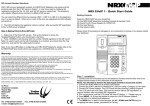Download CLICKbOX user manual rev 1.3 Please Note: Relay one
Transcript
Relay 1 button Output Show Record button Trigger Button Relay 2 Button Output Trigger Button CLICKbOX user manual rev 1.3 Please Note: Relay one is the show programming master for a show, the length of the programming time for relay 1 equals the length of the show To program the unit: Relay 1 Press and hold in the Show Record button then Relay 1's button, the status led will flash red. Once it has stopped flashing and is a solid red the unit will start to record the action of relay 1's button and will record it until the show record button is released. So if relay 1's button is pressed this will turn on relay 1, when released it will turn off relay 1. Once you have finished your show release the record button, the show will then be saved and the red led will turn off and the green led will come on. Relay 2 As before press and hold the record button but this time used relays 2's button in the same way as above. As relay 1 sets the length of the show the red led will start to flash 5 seconds before the end of the show. Out trigger treat this in the same way as relay 2. Relay 1 & 2 Pressing and holding both relay 1 & relay 2's buttons while pressing and holding in the record button will allow you to record both relay 1 and 2 at the same time. When LED status light is green there is a show programmed into the clickbox. When the Clickbox is running a show the green status led will start to flash once a second. When a show has been programmed into the clickbox the status LED will flash orange, red then green at power-up. IZTECH Ltd. Unit C Joseph Wilson Ind Est, Millstrood Road, Whitstable, Kent. CT5 3PS Tel: 01227 808 249 ◊ email: [email protected] ◊ web: www.iztech.co.uk Erase Individual CLICKbOX channels If you wish to only remove one part of the show. (For example relay 2 when the clickbox is switched on hold down relay 2 this will delete that relay from the show). You can record over any section of the show you have if you wish to do so (Fox example if you want to change how relay 2 is performing hold down the record button and press relay 2 how you want it to run in the show). Erase ALL CLICKbOX channels If you decide you wish to delete the whole show and start again you will need to hold down the record button when the clickbox is being switched on, the LED status light will switch from green to flashing red once a second once the show has been deleted. Locking the CLICKbOX To put the clickbox into safe mode so you cannot edit it you must hold down relay 1 button, relay 2 button and output trigger button at the same time when you switch the clickbox on, once you have done that you will have 10 seconds to press the record button four times to put the clickbox in safe mode. Unlocking the CLICKbOX To get the clickbox out of safe mode you must hold down relay 1 button, relay 2 button and output trigger button at the same time when you switch the clickbox on once you have done that you will have 10 seconds to press the record button four times to get the clickbox out of safe mode. Status LED meanings Flashing RED once a second. o Unit is un-programmed. Still Green o Show is programmed but not running. Flashing Green o Show is running. Flashes orange, red then green o There is a show already on the clickbox and still editable. Still green when clickbox switched on o The clickbox is in safe mode. IZTECH Ltd. Unit C Joseph Wilson Ind Est, Millstrood Road, Whitstable, Kent. CT5 3PS Tel: 01227 808 249 ◊ email: [email protected] ◊ web: www.iztech.co.uk