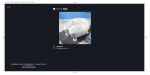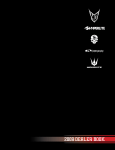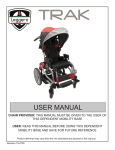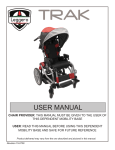Download USER MANUAL - JCM Seating
Transcript
USER MANUAL □ BE™ □ TRAK™ □ DYNO™ Serial #:___________________ PATENT PENDING Delivery:___________________ CHAIR SUPPLIER: THIS MANUAL MUST BE GIVEN TO THE USER OF THIS DEPENDENT MOBILITY BASE. USER: READ THIS MANUAL BEFORE USING THIS DEPENDENT MOBILITY BASE AND SAVE FOR FUTURE REFERENCE. Product delivered may vary from the one described and pictured in this manual. We are sorry that we can not offer this user information in a format appropriate for use by visually impaired people. Doc. No: 08-009 REV 3.1 If you lose this user manual you can download it from www.xploremobility.com Ver. 10/2011 “Xplore Your World!” You have made a great choice for your child by choosing a Xplore Mobility Chair. We believe that every child should be able to function to the best of their ability. We welcome questions and comments about our products and services. Please contact us or our distributors using the information below: Manufacturer: Xplore Mobility 112-1 Rock Road Belgrade, Montana, USA , 59714 [email protected] www.xploremobility.com Xplore Mobility 112-1 Rock Road, Belgrade, Montana 59714, as the producer declares that the Xplore Mobility Wheelchair conforms to the requirements of the 93/42/EEC guidelines. Your Authorized Dealer is: 2 Importer: “For kids who like to move!” TABLE OF CONTENTS I. XPLORE MOBILITY CHAIR FEATURES AND OPTIONS ................................ 4 Introduction ...................................................................................................... 4 Intended User .................................................................................................. 4 Intended Attendant .......................................................................................... 4 Declaration of Conformity ................................................................................ 4 Terms of Warranty ........................................................................................... 4 Service & Repairs ............................................................................................ 4 Features & Options (Frame Components) ....................................................... 5 Positioning Components .................................................................................. 7 Adjustability, Specifications, & Additional Information...................................... 8 II. READ BEFORE USING.................................................................................... 9 III. GENERAL WARNINGS ................................................................................. 10 IV. UNPACKING YOUR NEW XPLORE MOBILITY CHAIR ............................... 13 V. OPERATING AND ADJUSTMENT INSTRUCTIONS ..................................... 14 A. Handle Bar Adjustment ......................................................................... 14 B. Wheel Lock Engagement ....................................................................... 14 C. Use of Tether ........................................................................................ 14 D. Folding and Unfolding ............................................................................ 15 E. Seat Belt Attachment.............................................................................. 15 F. RESPOND™ CX Seat Back Attachment ................................................ 16 G. RESPOND™ CX Seat Depth Adjustment .............................................. 16 H. RESPOND™ CX Seat Cushion Attachment .......................................... 16 I. Recline (Hip Angle) Adjustment ............................................................. 17 J. ACTIVATOR™ Dynamic Seating (optional) ........................................... 18 K. Footbed Adjustment .............................................................................. 18 L. Basic Planar Head Support (optional)..................................................... 19 M. RESPOND™ Contoured Head Support (optional) ................................. 20 N. Therapeutic Tray (optional) .................................................................... 20 O. Grab Bar (optional) ................................................................................ 20 P. Chest Harnesses (optional) .................................................................... 21 Q. Lower Storage Bag (optional) ................................................................ 21 R. Sunshade (optional) ............................................................................... 21 S. Directional Alignment for DYNO™ Front Wheel ..................................... 22 T. RESPOND™ CX Seating (optional) ....................................................... 22 U. RESPOND™ LT Seating (optional)........................................................ 23 V. WC-19 Bus Transit Option (Available only on the DYNO™) .................. 27 VI. LIMITED WARRANTY................................................................................... 31 VII. MAINTENANCE ........................................................................................... 32 VIII. MAINTENANCE RECORD .......................................................................... 33 IX. REPAIR & REPLACEMENT PARTS ............................................................. 34 X. EXPECTED LIFE & RECYCLING .................................................................. 34 3 “Xplore Your World!” I. XPLORE MOBILITY CHAIR FEATURES AND OPTIONS 1.1 Introduction Thank you for selecting the Xplore Mobility Chair. We have designed this highly functional product to make your life safer and easier. This manual is here to help you operate, adjust and care for your Xplore Mobility Chair. We hope that this mobility and seating system meets your expectations. The designs, as described are subject to technical alterations without notice. We are sorry that we can not offer this user information in a format, appropriate for use by visually impaired people. 1.2 Intended Wheelchair User Rehab pushchairs, pediatric positioning systems and strollers are appropriate for Wheelchair Users who require mobility and positioning assistance. (For Child weight and sizes and Wheelchair Specifications, see page 7, section 1.9 for details) Individual who need such assistance can have a wide variety of diagnosis limiting their ability to have mobility without such a system. Assistance of mobility and positioning may be required due to: Joint instability Joint defects Neuromotor deficiencies Joint contractures Limited strength (weakness) Considerable lack of cognitive function Atypical muscle tone Other conditions preventing ambulation because of lack of motor skills Loss of limbs 1.3 Intended Wheelchair Attendant Wheelchair Attendants who operate the chair must be visually, mentally and physically capable of safely and functionally operating the chair under all circumstances. The Visually Impaired must contact authorized dealer to get information and instruction in the form of verbal communication and step by step hands on training if necessary. 1.4 Declaration of Conformity Xplore Mobility is the manufacturer and is solely responsible for the affirmation of the requirements of the EN 12182 and ISO 7176-15:1996 Guidelines. 1.5 Terms of Warranty Warranty, (see page 30) applies only when the product is used in concordance with the manufacturer’s recommendations and for the intended purposes and specified conditions of the product. 1.6 Service and Repairs Service and repair on the wheelchair should be carried out only by Xplore Mobility-authorized Dealer. Should any problems arise, please contact the Dealer who supplied you the wheelchair. Authorized Dealers only fit original Xplore Mobility spare parts. 4 “For kids who like to move!” 1.7 FEATURES AND OPTIONS Frame Components Sunshade (Optional) Adjustable Height Handle Bar Adjustable Head Rest (Optional) Rear panel of sunshade removed to show head support Adjustable Height Back Frame Grab Bar (optional) Adjustable Depth Seat Frame Back Cushion Kick Stand (Optional) Cam lock for tray & grab bar adjustment Quick Release Rear Wheels Foot bed Wheel Configuration Options NOTE: Manufacturer recommends only using pneumatic tires on this chair. However, solid tires may be available for special order. Contact your dealer with any questions concerning your wheel chair. Quick Release Lever Directional Lock Pin The chair’s serial number label is located on the rear axle crossbar of the frame. First four digits indicate year of manufacture. - PRODUCTS ARE SUBJECT TO CHANGE - 5 “Xplore Your World!” Folding Frame Ball lock pin for rear wheel quick release ACTIVATOR™ Dynamic Seating Option RELEASE PLATFORM for Folding Mobility Base, SAFETY PLATE CONTROL PLATE CONTROL KNOB CONTROL PLATE in Locked position First Second Fold by first, lifting up on safety plate and second by pushing down on RELEASE PLATFORM. 6 CONTROL PLATE in Dynamic Position “For kids who like to move!” 1.8 OPTIONAL POSITIONING COMPONENTS FOR XPLORE MOBILITY PRODUCTS Planar Curved Cradle Contoured Configurable Head Support Hardware DYNAMIC SEATING SYSTEM Chest Harnesses Lateral Support Straps Hip Guides Therapeutic Tray Grab Bars Seat Belts Planar Curved Cradle Contoured Configurable Head Support Hardware Height Adjustable Footbed Height / Angle Adjustable Footbed Dynamic Footbed Torso Strap Trunk Supports Hip Guides Shoe Holders For Kids who like to move... - PRODUCTS ARE SUBJECT TO CHANGE - 7 “Xplore Your World!” 1.9 ADJUSTABILITY, SPECIFICATIONS, & ADDITIONAL INFORMATION ADJUSTABILITY TRAK™ DYNO™ BE™ Seat depth Seat width 18 to 36 cm 18 to 36 cm 18 to 36 cm 18 to 36 cm 18 to 36 cm 18 to 36 cm Lower leg length 20 to 38 cm 20 to 36 cm 20 to 38 cm Back height 31 to 51 cm 31 to 51 cm 31 to 51 cm 85°, 95° 85°, 95° 85°, 95° 16.5 to 33 cm 16.5 to 33 cm 16.5 to 33 cm Hip angle adjustment Chest width range ACTIVATOR™ Option Knee active range Seat to back active range SPECIFICATIONS Max User Weight* Push handle height range TRAK™ DYNO™ 15° 35° BE™ 15° 35° 15° 35° TRAK™ DYNO™ 36 kg BE™ 36 kg 36 kg 76 to 109 cm 76 to 109 cm Weight/ Base & LT Seating 12.5 kg Overall width 67 cm 12 kg 67 cm Wheel diameter, front 31 cm 20 cm Wheel diameter, rear 41 cm Maximum Safe Slope 10° 76 to 109 cm 14 kg 15 cm 15 cm 41 cm 41 cm Folded dimensions /no wheels 91 x 43 x 64 cm 91 x 43 x 64 cm 91 x 43 x 64 cm 107 x 43 x 64 99 x 43 x 64 cm 86 x 43 x 64 cm Folded dimensions with cm wheels 67cm 67cm 70cm Reversing Width 10° 10° Footbeds Additional Information: If you dismantle parts of the buggy, be aware that the heaviest part that you can remove is the rear wheel, which weighs 0.9 kg. All adjustments of the positioning features as well as the folding mechanism can be done by the parents or other operators. All parts and accessories, which have been made and produced by the original producer and which can be removed without tools, can be put on later. This procedure can be done several times without losing functionality. When the wheelchair is not being used, it can be transported in a vehicle or a plane. It must be folded and tightly fixed. The wheelchair is not meant to be used as a seat in a vehicle. Standard Short Dynamic Adjustable Short Leg Drop Angle Standard 18-31cm 90° Adjust 18-31cm 75°,90°,105° Dynamic 7– 26cm 90° Chest Supports Ankle and Foot Supports B A A B C * User weight is defined as occupant weight plus any items carried. Accessories and add-ons reduce maximum load proportionally. 8 C X-Small Small Medium A B C 8 cm 13 cm 9 cm 9 cm 10 cm 15 cm 11 cm 20 cm 13 cm A B C X-Small 17 cm 14—20 cm 11—15 cm 20 cm 16—23 cm 13—18 cm Small Medium 23.5 cm 18—25 cm 15—23 cm “For kids who like to move!” II. IMPORTANT: READ THIS BEFORE USING OUR PRODUCTS A. READ MANUAL CAREFULLY & OFTEN Read manual completely before use! Familiarize yourself with handling and functions of the product before use and practice them. You must read and fully understand the contents of this manual. Any caregiver that is going to operate this chair should also read the manual in full. You are responsible for the safety of your child. The safety of your child could be affected if you do not follow the instructions in this manual. Nevertheless, not all possible circumstances and unpredictable situations can be covered by this manual. Reason, care, and circumspection are not features of the product, they are required of persons who use the product. If instructions are not clear and further explanation is necessary please contact your Xplore Mobility dealer. If you do not follow all instructions and warnings, damage to the chair or serious injury may occur. B. DEFINITION OF SYMBOLS WARNING! The word “WARNING” and/or the symbol shown to the left indicate practices that are unsafe or dangerous and could result in serious injury or death to the occupant of this chair or others. WARNING! READ INSTRUCTION MANUAL! ! PAY SPECIAL ATTENTION WHEN YOU SEE THIS SYMBOL Additional symbols are defined throughout this manual along with operating instructions. C. CHOOSE THE RIGHT CHAIR & SAFETY OPTIONS There are several options available to meet the needs of children. Make sure that your (and your health care provider’s) choice of chair and other options takes into account your child’s comfort, positioning, physical limitations, and hazards that may be encountered during daily use. Use besides the typical use can be dangerous. The pushchair is not suitable for jogging, running, skating or similar activities. Swiveling front wheels tend to wobble at higher speed and can cause a sudden stop and tip over of the pushchair. Use the pushchair only at regular walking speed. Under no circumstance should you let go of the handlebar while pushing. Do not ever push the chair away. 9 “Xplore Your World!” III. GENERAL WARNINGS WARNING: The operator/caregiver must read and understand this manual prior to operating this equipment. If you are unable to understand any part of the manual, contact your dealer for assistance. WARNING: THE INITIAL SET UP OF THIS PUSHCHAIR MUST BE PERFORMED BY A QUALIFIED TECHNICIAN. WARNING: PROCEDURES OTHER THAN THOSE DESCRIBED IN THIS MANUAL MUST BE PERFORMED BY A QUALIFIED TECHNICIAN. MAXIMUM WEIGHT LIMIT The weight carried by the Xplore Mobility chair must NEVER exceed the total weight limit of 36kg (80lbs) (Maximum occupant size plus any items carried.) When using the chair in transit, all items including positioning tray must be removed from the chair and secured separately. SAFETY FIRST — Reducing the risk of an accident 1. 2. 3. 4. ALWAYS get properly trained and get comfortable operating the chair. ALWAYS watch for obstacles and avoid them as often as possible Make sure that the chair operates properly. Repair any problems before use. ALWAYS verify that the quick release clips are locked so that the back wheels don’t come off. 5. ALWAYS secure your child in the chair with the appropriate positioning components. CHANGES & ADJUSTMENTS 1. Adjustments made to the chair will change the balance and function of the chair and may increase risk of tip over — consult your supplier before making adjustments. 2. Warranty will be void if modifications that change the structure of the chair are made without authorization. Avoid getting the chair wet as it may cause rust or corrosion. Dry the chair thoroughly if it is exposed to moisture. Extreme Temperatures: Do not leave the chair or child in the sun or near other heat sources that could raise the surface temperatures on the chair above 41°C the chair or child outside in cold temperatures at or below 0°C because contact with a chair in temperatures below freezing could result in injury. Damage to the chair may also result from exposure to extreme hot or cold temperatures. The chair should only be used on solid gentle terrain. Use chair as intended by the manufacturer. For instance, do not drive into obstacles (including curbs, steps) without slowing down. Always remove child from chair whenever lifting chair to clear major obstacles. To clear obstacles such as curbs or a step, holding on to the handlebar with both hands, tilt the chair onto the rear wheels. Pull it backwards to go up. To descend, slowly lower it forward. 10 “For kids who like to move!” Do not go up or down stairs without the assistance of another person. If devices such as ramps or elevators are available, please use them. If they are not available, then the chair should be carried over the obstacle by two people with the child out of the chair. Each person should be on opposite sides of the chair holding the bottom frame tube and the side of the handlebar. Pay particular attention when on slopes and inclines to prevent: • The child from falling out of the chair; • The chair from tipping over; • The chair from rolling away. Before leaving the chair and before getting into and out of it, always engage the wheel locks. Do not stand on the footplate when getting into or out of the chair. LIFTING: Only lift the chair by parts that are solidly attached. The chair should be lifted by the side frame members whenever possible. If folded, hold the chair by the lower side frame tubes. If the shell is in the frame, do not tip the unit to the side or upside down because the shell could release from the frame and cause injury. Always use two people to prevent injury and damage to the chair. When your child reaches for objects in front, to the side, or behind the chair, be sure that they do no lean out of the chair too far since the shift in the center of gravity might cause the chair to tilt or tip over. The handling of the chair is influenced by tire pressure. Correctly inflated tires considerably improve its maneuverability. The air pressure should be at least 1.4 KPa Please keep packaging material away from children. Plastic packaging presents the danger of suffocation. Never leave your child unattended in the chair even when they are strapped in and the wheel locks are engaged. Engage wheel locks before transferring the child to or from the chair! The chair is only intended to carry one child at a time. Do not carry more than one child at a time. Whenever you change a setting on the chair, make sure that you firmly tighten any screws that have been loosened. Static stability limit of chair is 10° inclination. Chair may tip over if used on than this. inclines greater MOTOR VEHICLE SAFETY Do not use it as a wheelchair in a motor vehicle. Transfer the child from the chair to an approved motor vehicle seat. When loaded into a motor vehicle always ensure that the Xplore Mobility chair is properly secured. 11 “Xplore Your World!” GENERAL TORQUE AND FASTENER GUIDELINES Many of the fasteners used to construct the Xplore Mobility chair consist of a bolt with a nut that contains a nylon coated thread (commonly referred to as “nyloc” nuts). These connection and pivot points should be maintained and secured with the appropriate fasteners and hand tightened to eliminate a loose fit. In the case of a fastener that dictates a pivot point, make the allowance to allow a pivoting motion, when in the unlikely situation that these fasteners become loose, please first insure that the nut and bolt are in good condition. If not in good condition, ascertain the cause and determine whether it can be replaced with the equivalent new fastener. To ensure adequate grip of the nyloc nut, make sure to tighten bolt until at least one full thread is protruding from nut. If a nut loosens that does not have a nylon insert place a couple of drops of thread locker such as Red Loctite on the tip of the bolt before inserting bolt into nut. If there is any doubt that the item is not repaired and made to last, please contact the authorized dealer to confirm that the chair is to be returned and repaired. WARNING: When folding wheelchair, be aware that there is a risk of injury through fingers becoming crushed or trapped. For expected service life of the wheel chair, see chapter VII: Maintenance. NEVER use this chair on an escalator because the chair may tip over. To recycle wheel chair, contact your dealer for information. They may know what is best to do for your region. WARNING: Child must be securely fastened to chair at all times. If tire loses air pressure or is flat, please ask your dealer for repair. MAINTENANCE The chair must be inspected and maintained per the chair in section VII\III: Maintenance. Problems detected must be repaired before the chair is used. WARNING: Contact your health care professional before using this unit with a child. Warning: Always inspect your chair before placing your child into it. Look for loose parts, sharp edges, hot surfaces, detached harnesses, mechanisms that are not fully engaged, and any other hazards. Always engage the wheel locks before performing a transfer of the child to or from the chair. Read this instruction manual before using this chair. 12 “For kids who like to move!” IV. UNPACKING YOUR NEW XPLORE MOBILITY CHAIR THE ORIGINAL PACKAGE CONTAINS THE FOLLOWING COMPONENTS: Xplore Mobility Chair Additional options and accessories as ordered. Figure A PREPARING THE CHAIR FOR USE: 1. Remove the chair & components from the box. A. Keep Box Upright B. Verify that package is in good shape and that no damage has occurred during shipping. C. Remove the Xplore Mobility Chair and accessories from the packaging material. D. Check to make sure that your order is complete. 2. Install the rear wheels. (If necessary) See Figure A. A. Make sure the wheel lock lever is released. B. Align the wheel with the axle on the chair. Push ball lock pin and insert into rear axle. 3. Unfold the frame and seat back into the upright position—see section V. D of Instruction Manual for detailed instructions. 4. Make additional adjustments to the chair as necessary. Refer to the appropriate section of this manual for instructions. 5. Please refer to section V. Operating Instructions for installation of sunshade (V.Q), seat cushion (V.G) and seat back cushion (V.F). Lock button NOT engaged Lock button engaged Please see the next page of this manual. 13 “Xplore Your World!” V. OPERATING AND ADJUSTMENT INSTRUCTIONS Tools Required: 5/32” Hex Wrench 1/8” Hex Wrenches 7/16” Nut Driver or Open End Wrench 3/8” Nut Driver or Open End Wrench A. HANDLEBAR ANGLE ADJUSTMENT 1. Press the buttons on the black ratchets simultaneously on both sides of the handlebar. (fig. 1) 2. While holding the buttons down, pivot the handlebar to the desired position. 3. Release the buttons on the black ratchet. Figure 1: Handlebar Angle Adjustment A. Lock ON B. Lock OFF Figure 2: Wheel Lock A. Lock ON B. Lock OFF Warning: Do not put excessive stress on the handlebar. B. WHEEL LOCK (BRAKE) ENGAGEMENT 1. To lock the wheels, pull the wheel lock lever upwards (fig. 2A ). 2. To disengage the wheel lock, push the wheel lock downwards Warning: Be sure to engage both the left and right wheel locks to maintain stability. USING KICK STAND (When the kick stand is attached.) 1. To lock the wheels, pull the kick stand upwards with your toe, or by hand (fig.3A ). 2. To disengage the wheel lock, push the kick stand downwards with your toe (fig. 3B). This can also be done by hand. Figure 3: Wheel Lock (with Kick Stand) C. USE OF TETHER (available only on TRAK™ Models) A Figure 4 Figure 5 B Figure 6 14 1. Pass the tether between handle bar and seat back (fig. 4) 2. Insert wrist through loop in tether, and grasp the tether (fig. 5) 3. To engage brake with tether, pull tether towards you (fig. 6, A) This engages the brakes (fig 6, B) Keep the tether located over the top of and near the center of the handle bar. Warning: Keep hand in tether strap at all times to maintain control. “For kids who like to move!” D. FOLDING WHEELCHAIR & KICKSTAND USE 1 2 “safety flap” “click” “ledge” Figure 9a Figure 7 Figure 8a Figure 9b Figure 8b FOLDING THE WHEEL CHAIR (equipped with ACTIVATOR™ Dynamic option): 1. Lift kickstand (if equipped) until brakes are fully engaged. If kickstand is not equipped, engage each brake separately by lifting handle until brake engages. 2. Engage chair into Active mode by using foot to push down on the Control Knob until it “clicks”. 3. Place hand on handle bar (do NOT push bar forward or attempt to fold yet). Slide foot up under safety flap and push down on ledge with foot. While maintaining downward pressure on ledge, push handle bar forward until chair folds. 3 FOLDING THE WHEEL CHAIR (standard): 1. Lift kickstand (if equipped) until brakes are fully engaged. If kickstand is not equipped, engage each brake separately by lifting handle until brake engages. 2. Place hand on handle bar (do NOT push bar forward or attempt to fold yet). Place foot on Recline Adjust Bar and push down on bar with foot. While maintaining downward pressure on bar, push handle bar forward until chair folds. Figure 13 Figure 14 Figure 15 Front Wheel Quick Release (TRAK™ only) 1. Disengage tab on quick release (fig 13). 2. Loosen nut while holding tab until wheel can be removed. Figure 10 Figure 11 Figure 12 Using Kick Stand (note: Kick Stand not included with RESPOND LT seating) 1. Engage brake by lifting kick stand bar, then fold chair while leaving brake engaged. 2. Lift up front end of chair until it rests on back wheels and kick stand. (fig. 11) Always make sure front wheel is firmly and securely tightened into place before using wheelchair. 15 “Xplore Your World!” Always make sure that a properly attached seat belt is secured on the child at all times. E. SEAT BELT ATTACHMENT (2 & 4 Point) Additional position for 4 point belt. Chest Harness Strap 2 Point attachment location 1. To attach seat belt, insert provided bolt through washer, seat belt, and chair as indicated in (fig 18). Tighten securely. Seat Belt Figure 17 Figure 16 Please note where left and right side attachment points are for 2 pt., 4 pt. and trunk support Figure 18 WARNING: Positioning belts should never be used for securement in motor vehicles. The chair does not ship equipped with a WD-19 compliant belt. An additional WC-19 compliant automotive type seat belt is required when the chair is used in vehicles. F. RESPOND™ CX SEAT BACK ATTACHMENT Figure 19 Figure 20 1. Align bolt to holes in seat back plate, seat back fabric and cross tube (fig. 20). 2. Push bolt through, then thread nut onto bolt on other side of the cross tube (fig. 21). Tighten screw. 3. Repeat steps 1 and 2 for second mounting point on seat back. Figure 21 Figure 22 NOTE: It is easier to attach RESPOND™ seat back if headrest is rotated out of the way. See section V.L for directions on how to do this. G. RESPOND CX SEAT DEPTH ADJUSTMENT 1. Look under the seat bottom and locate the knob (figure 23). Loosen the knob and loosen the tensioning straps. (see fig. 32). 2. Reposition the seat base to the desired seat depth and retighten the knob first and the tensioning straps second. See Section H. below for reference to seat cushion attachment. Figure 24 Figure 26 Figure 23 Figure 25 16 “For kids who like to move!” H. RESPOND CX SEAT CUSHION ATTACHMENT Figure 27 A Figure 27 B Attach Seat Cushion to seat plate: 1. Attach the loop strip on the rear of the seat cushion to the hook tab on the back and seat cushion, (fig. 31). 2. Thread the 1” webbing through the 3-Bar Slide and leave loose, until proper seat depth is determined. (fig. 32) Pull tight. (fig 32). Please see G. for Seat Depth Adjustment. Front Bottom Figure 29 Underneath Rear Back Side Pull To Tighten Figure 32 Figure 31 Figure 28 Figure 30 I. HIP ANGLE ADJUSTMENT (RECLINE) 1 2 1 1 3 Figure 33 CONTROL KNOB Figure 34 ADJUSTING THE HIP ANGLE (RECLINE) (equipped with ACTIVATOR™ Dynamic option): 1. Lift kickstand (if equipped) until brakes are fully engaged. If kickstand is not equipped, engage each brake separately by lifting handle until brake engages. 2. Push down on the control knob with foot until it rests on the rear axle. 3. While keeping control knob resting on rear axle, grab handle bar and pull seat back as far as it will go, then release control knob with foot to lock seat into recline position. 4. To release from recline and return to upright position, repeat steps 1 and 2, then push handle bar forward to upright position. Figure 35 Hip Angle Positions NOTE: See next page for instructions on Hip Angle adjustment for standard chairs (not equipped with the Dynamic option. 17 “Xplore Your World!” ADJUSTING THE BACK ANGLE (RECLINE) (standard): 2 1. Lift kickstand (if equipped) until brakes are fully engaged. If kickstand is not equipped, engage each brake separately by lifting handle until brake engages. 2. Push down with foot on the Recline Adjust bar (fig. 36), use handle bar to pull seat back in to recline position (fig. 35), then release Recline Adjust bar so it locks seat into recline position. 3. To release from recline and return to upright position, repeat steps 1 and 2, except push seat back forward to upright position. WARNING: WHEN RETURNING CHILD TO UPRIGHT POSITION, BE CAREFUL NOT TO PUSH SEAT BACK TOO FAR FORWARD SO AS TO FOLD CHILD IN CHAIR. Figure 36 J. ACTIVATOR™ Dynamic Seating (Optional) 1. To Unlock Dynamic Option, Verify that the wheel locks are engaged.. While supporting the child’s weight by keeping your upper hand on handle bar, push down on the control knob with your foot until it “clicks” into place. (fig. 37) 2. To lock the chair into static position, release the lever by pulling it up with your foot. (fig. 38) “CLICK” Figure 37 Figure 38 Knob has been pushed up to the static (locked) position. K. FOOTBED ADJUSTMENT A B C Footbed Choices Figure 39 Figure 40 Standard Figure 41 Angle Adjustable Dynamic Figure 42 FOOTBED ATTACHMENT & ADJUSTMENT 1. Insert provided screws through footbed (standard footbeds, fig. 41), or through bracket (adjustable footbeds, fig. 40). The Standard footbed can also be installed inverted by inserting screws through positions as shown in figure 42. 2. To adjust height of footbed, loosen each screw on both sides of the footbed as shown in figure 44, then position footbed as desired. Tighten screws. 3. To adjust angle of adjustable footbeds, pull tab (fig. 43), position footbed, and release tab so that rod rests in one of three slots provided. Figure 44 18 Figure 43 Angle Adjustment Leg Drop Angle Standard 7– 14in. 90° Adjust 7- 14 in. 75°,90°,105° Dynamic 7- 12 in. 90° “For kids who like to move!” K. FOOTBED ADJUSTMENT (continued) Figure 47.1 Figure 45 Figure 46 DYNAMIC FOOTBED ADJUSTMENT 1. To adjust height of Dynamic footbed, loosen screw on limiting collar as shown in figure 45 using a 3/16in hex wrench, then slide the limiting collar up or down as desired (fig. 46). Re-tighten the screw. 2. To swap position of the shoe holder, unscrew both bolts in the bottom of the shoe holder (fig. 47.1). Remove, shoe holder, and align screws to either position 1 or position 2, (fig. 47.2) then tighten bolts until the head of the bolt is flush with the surface of the shoe holder (fig. 47.1) Position 2 Position 1 Figure 47.2 Dynamic Footbed L. BASIC PLANAR HEAD SUPPORT To attach the Basic Planar Head Support: 1. Wrap the end of head support that has hook and loop fastener around a seat back tube and fasten the hook and loop together (fig. 48.1) 2. Clip buckles together as shown in figure 48.2. 3. Tighten webbing as desired as shown in figure 48.3. NOTE: by tightening or loosening either strap, one can achieve varying levels of stiffness or “cradling” as desired. Figure 48.2 Figure 48.1 Figure 48.3 19 “Xplore Your World!” L. RESPOND™ CONTOURED HEAD SUPPORT (optional) A 1 B 2 3 4 A B Figure 49 Figure 51 Figure 50 Attachment 1. 1. Insert screws through plastic mounting bracket and metal head rest plate (fig. 49A). Using 1/8in Hex Wrench and 3/8in Nut Driver, tighten nyloc nuts onto screws (fig 49B) 2. 2. Thread webbing through 3-bar slide as shown in Figure 50, then tighten until head rest is tight against metal plate. NOTE: See section V. S for Head Support configuration. Adjustment 1. 1. To adjust the head rest rotationally use a 5/32” Hex Wrench and 7/16” Nut Driver to loosen screws as shown in figure 51. Position head rest as desired, and tighten screws so that head rest doesn’t move. 2. 2. To adjust fore/aft position of the headrest, use a 5/32” Hex Wrench and 7/16” Nut Driver to remove screws as shown in figure 51. Position headrest as desired, re-insert screws into new holes and tighten. M. THERAPEUTIC TRAY (optional) Tray Installation and Removal: 1. Align the two tray posts with the tray receivers on the chair and push the tray posts into the receivers to the proper position (fig 52 A). 2. Pull the cam locks on both sides up until they lock into position (fig 53 B). 3. Remove the tray by releasing the cam locks and pulling the tray out of the receiver. A B Cam Lock Open Cam Lock Closed A B Figure 52 Figure 53 Warning: Tray must not be loaded with objects heavier than 11 lbs (5 kg). Warning: Tray must be removed from chair during transport in a motor vehicle. N. GRAB BAR (optional) 1. Align grab bar with slots in arm rest (fig. 54), then insert grab bar into slot. 2. Use cam locks to lock grab bar into place (fig. 53 B) 3. To remove, unlock cam locks (fig. 53 A), then remove grab bar. Cam Locks Figure 54 20 “For kids who like to move!” 1. Insert provided bolt through washer, chest harness, and chair and secure with nut (fig. 56) 2. Pass webbing over cross bar and then back through cam-clamp. Close cam-clamp to secure webbing. 3. To adjust width, un-bolt cam-clamp from cross bar, position as desired, and re-bolt cam-clamp to cross bar. O. CHEST HARNESSES (optional) Warning: Chest Harness can restrict breathing if not correctly attached! Make sure there is ample room for breathing and that the harness is attached securely to maintain respiration. Figure 55 Figure 56 Figure 57 P. LOWER STORAGE BAG (optional) 1. Wrap around bottom frame of chair (fig. 58) and attach hook/loop. 2. Insert screw through fabric and seat bottom as shown (fig. 59) and secure with provided nut. Figure 58 Figure 60 Figure 59 Q. SUNSHADE (optional) 1. Insert metal rod thru first receiver as shown in Figure 61A, then insert metal rod thru second receiver as shown in Figure 61B. Repeat on other side of chair. 2. Drape back fabric behind headrest between chair and handle bar. (Fig. 61C) 3. To cover back window, un-stick top strap (Fig. 62A), and drape fabric over window (Fig. 62B) A B C Figure 61 A B Figure 62 21 “Xplore Your World!” R. DIRECTIONAL ALIGNMENT FOR DYNO™ FRONT WHEEL Figure 63 1. The directional alignment feature allows the front wheel to swivel freely when needing maneuverability, as well as to lock it into position to allow it to track optimally when outside and going at a higher speed 2. Figure 63 A shows the wheel in the swiveling mode. To lock it into directional mode, lift and pivot knob until it seeds into the lower position, (fig. 63 B) Note that wheel is in forward facing position when locked (fig 63 C) S. A C B RESPOND™ CX SEATING (optional) RESPOND™ Seating System is modeled directly on the child and transferred to the Chair for a perfect fit! (fig. 66) Figure 64 Optional Trunk Supports provide extra support when needed. Figure 65 1. The positioning wedges on the RESPOND™ CX Seat Cushion can be moved to provide optimum support. (see fig.64 ) 2. The wedges can be easily accessed and adjusted by opening the dual zippers, which are located on both sides of the seat cushion. (see fig. 65) A Contouring Kit is included with every RESPOND™ ContouredConfigurable Head Support, as well as every RESPOND™ CX Seat Cushion and Back Cushion. Figure 67 A B Figure 66 22 CONTOURED CONFIGURABLE HEAD SUPPORT: Inserting Pads 1. Remove head rest from metal plate (fig 67B). 2. Use zipper to open headrest cover. 3. Add,/adjust padding as desired. Zip closed. Re -attach head rest to metal plate. “For kids who like to move!” RESPOND™ LT T. RESPOND™ LT SEAT BACK HEIGHT ADJUSTMENT 1. 2. 2. Adjust Height To adjust the height of the RESPOND™ LT seat back, use a 5/32” hex wrench to loosen the bolt as shown in figure 68.1. Repeat on other side of the chair. Adjust height of seat back as necessary and re-tighten the previously loosened bolts. 1. Loosen Bolts FIGURE 68.1 (optional RESPOND™ ContouredConfigurable headrest shown) RESPOND™ LT SEAT BOTTOM ADJUSTMENT SEAT DEPTH ADJUSTMENT 1. 2. 3. To adjust the seat depth, loosen bolts (one on each side of chair) connecting seat depth tube to frame as shown in figure 68.2 Reposition seat depth tube into any of three positions shown (A, B, or C), reinsert bolts and tighten. Tighten seat depth straps (figure 68.3) A B Seat Depth Straps C Figure 68.3 Figure 68.2 (shown without ischial ledge tube) ISCHIAL LEDGE ADJUSTMENT 1. 2. To adjust the position of the ischial ledge tube, loosen bolts (one on each side of chair) connecting ischial ledge tube to frame as shown in figure 68.4. Reposition seat depth tube into any of three positions shown (A, B, or C), reinsert bolts and tighten. C Fig. 68.4 A B 23 “Xplore Your World!” SEAT FIRMNESS ADJUSTMENT 1. 2. To adjust the stiffness of the seat, undo the hook and loop fastener on the seat bottom as shown in figure 68.5. To make the seat more firm, pull the tab towards you and re-fasten the hook and loop. To make the seat less firm, push the tab away from you and re-fasten the hook and loop. SOFT FIRM FIGURE 68.5 RESPOND™ LT HIP GUIDE ADJUSTMENT All RESPOND™ LT Hip Guide pads (figure 68.7) are removable and adjustable by way of hook and loop fasteners as illustrated in figure 68.6. FIGURE 68.6 Hip Guides FIGURE 68.7 Hip guides shown on RESPOND™ LT Seating RESPOND™ LT HEADREST HARDWARE ADJUSTMENT Using a 5/32” hex screw driver, and a 7/16” nut driver, remove the bolts as shown in figure 68.9. Using a 1/8” hex screw driver, and a 3/8” nut driver, remove the bolts as shown in figure 68.8. Undo lateral head rest straps (shown in figure 68.8) and remove head rest plate. Replace plate on other side of tube clamp, and reassemble. 1. 2. 3. 4. LAT. STRAPS FIGURE 68.8 ROTATIONAL / LATERAL ADJUSTMENT 1. 2. 3. Loosen (but do not remove) bolts as shown in figure 68.9. Also, loosen (but do not remove) lateral straps shown in figure 68.8. Position head rest into as desired. Re-tighten bolts and reattach lateral straps. TUBE CLAMP FIGURE 68.9 24 “For kids who like to move!” RESPOND™ LT TRUNK SUPPORT INSTALLATION & ADJUSTMENT 1. Take the long webbing end of a trunk support side strap, thread it through adjustment ring on seat back fabric (figure 69.1). Attach with hook and loop to back of pad. 2. Thread short webbing around seat back tube, through three-three bar slide (figure 69.2), back through three bar slide (figure 69.3) and attach to itself via hook and loop. 3. Repeat on other side of chair. 4. Loop short end of cross strap through adjustment ring on trunk support flap. Attach it to itself via hook and loop fastener (figure 69.5) When in use, take webbing and pass it across child’s chest through adjustment ring on other trunk support flap. Adjust to desired position, and fasten cross strap to itself via hook and loop fastener. (figure 69.4) FIGURE 69.1 FIGURE 69.3 FIGURE 69.2 FIGURE 69.4 FIGURE 69.5 25 “Xplore Your World!” RESPOND™ LT CROSS-OVER HARNESS INSTALLATION To attach Respond™ LT Cross-Over harness: 1. Insert hook and loop fastener through plastic loop as shown in figure 70.1, then fasten around plastic loop. 2. Pull harness across chair (figure 70.2) then insert buckle into receiver on cross support near the shoulder. 3. Pull on webbing tab to tighten (figure 70.3) Repeat for other side. Fig. 70.1 Fig. 70.2 Fig. 70.3 To adjust Respond™ LT Cross-Over harness: 1. Remove buckle from webbing on harness 2. Pass webbing through desired fabric loop to (figure 70.4) to adjust length. 3. Reattach buckle to webbing on harness. Continue with normal use. Fig. 70.4 RESPOND™ LT LUMBAR SUPPORT & LOWER THORACIC SUPPORT Attach Lower Thoracic or Lumbar Support with provided hook and loop fasteners in the locations as shown in figures 71.1 and 71.2. Figure 71.1: Lumbar Support 26 Figure 71.2: Lower Thoracic Support “For kids who like to move!” U. WC-19 BUS TRANSIT OPTION (Available only on the DYNO™ with RESPOND CX SEATING) ATTENTION! AT THE TIME OF PUBLICATION OF THIS MANUAL, THE TRAK™ AND BE™ CONFIGURATIONS OF THE XPLORE MOBILITY WHEELCHAIR HAVE NOT BEEN DYNAMICALLY TESTED AND DO NOT CONFORM TO THE REQUIREMENTS OF ANSI/RESNA WC/Vol1.Section 19. ATTENTION: We recommend that whenever possible, wheelchair users be transferred to the seats installed in a motor vehicle and use the corresponding vehicle-installed restraint system when feasible. The DYNO™ wheelchair conforms with the requirements of ANSI/RESNA WC/Vol 1.—Section 19 (a.k.a. WC-19) The DYNO™ wheelchair has been dynamically tested to the procedures of Annex A with a wheelchair-anchored belt restraint. A wheelchair-anchored belt restraint is provided to the user when the Bus Transit option is ordered. This belt restraint conforms with sections 4.9.2 through 4.9.5, and 5.2 of the WC-19 and has been dynamically tested to the procedures of Annex A. WARNING! DO NOT USE ANY BELT RESTRAINT OTHER THAN THE ONE PROVIDED WITH THE Bus Transit option. DOING SO SIGNIFICANTLY INCREASES THE CHANCES OF SERIOUS INJURY OR EVEN DEATH. Wheelchair securement points are located both in the front (fig. 72.1) and rear (fig. 72.2) of the wheelchair (only if the Bus Transit option is included with your wheelchair). All securement points will have symbols similar to figure 72.3 on them. Range of User Sizes: ADJUSTABILITY DYNO™ Seat Depth 18-36cm Seat Width 18-36cm Lower Leg Length 20-36cm Back Height 31-51cm Chest Width Range 16.5-33cm Weight 14-36kg Front Securement Points Fig. 72.1 Rear Securement Points Fig 72.2 ATTENTION: A head support is required for use with WC19 Bus Transit Option Fig 72.3 27 “Xplore Your World!” The belt restraint included in the Bus Transit option and a four-point wheelchair tiedown system in compliance with SAE J2249 Wheelchair Tiedown and Occupant Restraint Systems for Use in Motor Vehicles should be used at all times during transit. The lap belt restraint anchor-points are conveniently located near the junction of the seat back and seat bottom (fig. 73). The pelvic belt should be worn low across the front of the pelvis, so that angle of the pelvic belt is within the preferred zone of 45° to 75° to the horizontal, or the optional zone of 30° to 45° to the horizontal, as shown in figure 74. Belt restraints should not be held away from the body by the wheelchair components or parts, such as the wheelchair armrests or wheels, as illustrated in figure 75. Figure 74 Figure 73 Upper torso (shoulder) belts should fit over the shoulders. Belt restraints should be adjusted as snugly as possible, consistent with user comfort. Belt webbing should not be worn twisted in a manner that significantly reduces the are of contact of the belt with the occupant. RESTRAINTS SHOULD NOT BE HELD AWAY FROM BODY BY WHEELCHAIR COMPONENTS BELT RESTRAINT ACCOMODATION RATING: Wheel Chair Configuration DYNO™ Mass of Wheelchair Test Rating* 22.8kg B Lateral Stability** 13.6mm Figure 75 * A = Excellent; B = Good; C = Fair; D = Poor ** “Lateral Stability” is the displacement of the center of gravity on the loaded wheelchair when a platform with the loaded wheelchair is tilted 45° laterally from the horizontal. Higher numbers indicate less stability. Please see the next page for user warnings before using wheelchair in vehicle. 28 “For kids who like to move!” USER WARNINGS FOR BUS TRANSPORT EQUIPPED WHEELCHAIRS: The wheelchair should be used only for forward-facing seating in motor vehicles. The wheelchair should be used as indicated in the manufacturer’s instructions. The wheelchair has been dynamically tested in a forward-facing mode with the ATD restrained by both pelvic and shoulder belts, and that both pelvic and upper torso belts should be used to reduce the possibility of head and chest impacts with vehicle components. If the wheelchair provides for anchorage of belt restraints, only belts that comply with the provisions of 4.9.2 through 4.9.5 and 5.2, and that have been dynamically tested in accordance with Annex A and 5.3, should be installed on the wheelchair for use as a restraint in a motor vehicle. Postural supports and belts may be used in a moving vehicle in addition to the occupant belt restraint, but should not be relied upon to replace occupant restraints that have been designed for this purpose. A side-view pelvic-belt angle of 45° to 75° to the horizontal is preferred to lower pelvic belt angels, along with the following notes (for illustration, see fig. 72); NOTE 1: Steeper side-view pelvic-belt angels are especially important if the pelvic belt is intended to be used for postural support in addition to occupant restraint in a frontal crash. Steeper angles will reduce the tendency for a vertical gap to develop between the user and the belt due to compliance of the seat cushions and belt movement, thereby reducing the tendency for the user to slip under the belt and for the belt to ride up on the soft abdomen during normal use. NOTE 2: Steeper belt angles also reduce the tendency for upper-torso belts to pull the pelvic belt onto the abdomen during frontal impact loading. If the wheelchair is not equipped with a belt restraint that complies with 4.9.2 through 4.9.5, and 5.2, and that as been dynamically tested in accordance with Annex A of 5.3, or if the wheelchair user chooses no to use such a wheelchair-anchored belt restraint, a vehicle-anchored belt restraint should be used. Auxiliary wheelchair equipment should be effectively secured to the wheelchair, or removed from the wheelchair and secured in the vehicle, during transit, whenever possible, so that it does not break free and cause injury to vehicle occupants in a crash. To reduce the potential of injury to vehicle occupants, wheelchair-mounted trays not specifically designed for crash safety should: i) Be removed and secured separately in the vehicle, or ii) Be secured to the wheelchair but positioned away from the occupant with energy-absorbing padding placed between the tray and the occupant. The wheelchair manufacturer (Xplore Mobility) should be consulted in case of questions about using the wheelchair for seating in a motor vehicle. 29 “Xplore Your World!” Alterations or substitutions should not be made to the wheelchair structural and frame parts or components without consulting the manufacturer. Back rest of wheelchair should not be tilted to more than 30° to the vertical when occupied during transit in a motor vehicle, unless absolutely necessary. If wheelchair is equipped with the ACTIVATOR™ Dynamic Seating Option, the chair should be placed in the most upright, “static” position when occupied during transit in a motor vehicle. Recommended clear zones for occupants restrained by both pelvic and shoulder restraints is indicated in figures 76 and 77 (dimensions are in mm) 650 1200 650 Figure 77 Figure 76 30 “For kids who like to move!” VI. LIMITED WARRANTY A. This warranty is extended only to the original purchaser of our products. B. FOR LIFETIME Xplore Mobility warrants the frame and quick-release axles of this chair against defects in materials and workmanship for the life of the original purchaser. The expected life of this frame is five years. C. FOR ONE (1) YEAR We warrant all Xplore Mobility-made parts and components of this wheelchair against defects in materials and workmanship for one year from the date of the first consumer purchase. D. LIMITATIONS 1. We do not warrant: • Tires & tubes, upholstery, push handle grips, and armrests. • Damage from neglect, misuse or from improper installation or repair. • Damage resulting from transit use. • Damage from exceeding the weight limit indicated on the serial number label. 2. This warranty is valid only when the product is used according to the specified conditions and the intended purposes, following all manufacturer recommendations. It is void otherwise. 3. This warranty shall not apply to problems arising from normal wear, and such evaluation will be solely determined by Xplore Mobility . 4. This warranty is void if the product is modified without Xplore Mobility’s express written consent including, but not limited to, modification through the use of unauthorized parts or attachments; products damaged by reason of repairs made to any component without specific consent of Xplore Mobility , or to a product damaged by circumstances beyond Xplore Mobility’s control, and such evaluation will be solely determined by Xplore Mobility . 5. This warranty is void if the original serial number is removed or altered. 6. This warranty applies in the USA only. Check with your supplier if international warranties apply. E. WHAT MANUFACTURER WILL DO Our sole liability is to repair or replace covered parts. This is the exclusive remedy for consequential damages. F. WHAT YOU MUST DO 1. Obtain from us, while this warranty is in effect, prior approval for return or repair of covered parts. 2. Return the product or part(s), freight pre-paid to Xplore Mobility. Call Xplore Mobility customer service at (888)-575-9225 for a return address and to obtain a return authorization number (RA#). 3. Pay the cost of labor to repair, remove or install parts. NOTICE TO CONSUMER 1. If allowed by law, this warranty is in place of any other warranty, written or oral, express or implied, including a warranty of merchantability, or fitness for a particular purpose. 2. This warranty gives you certain legal rights. You may also have other rights that vary from state to state. 31 “Xplore Your World!” VII. MAINTENANCE Please consult your dealer should you have any questions about proper maintenance of your Xplore Mobility Chair. Consistent thorough maintenance will extend the useful life of your chair. Improper maintenance will decrease the chair’s life significantly. Any damaged parts should be replaced before the chair is used. A maintenance chart is provided below. The chair should be cleaned regularly and should be serviced by an authorized dealer at least once per year. Warranty may be effected if proper maintenance is not performed at the specified intervals. There is a maintenance record on page 21 of this manual for your convenience. Frequency Xplore Mobility Maintenance Chart Every 3 Months Every 6 Months Check for proper caster alignment Verify all fasteners are tight [ACTIVE] Check function of active lock system [ACTIVE] Check function of active tension Weekly Check tire air pressure Check tires for wear Check for proper adjustment of wheels locks Verify quick release axles function properly Check tilt mechanism for proper alignment and smooth operation. Check tilt rollers for smooth operation Check wheels and tires for damage [ACTIVE] Verify smooth function, tight fasteners [ACTIVE] Check spring tension preload Check frame for damage Check all positioning shell parts for damage Check foot bed & headrest for damage Check side plates for damage We recommend that the chair be cleaned regularly. Clean all frame components and plastic parts using mild detergents only. Fabric parts may be washed at 86° F. If washed in a washing machine, put them in a linen bag or pillow case. Air dry. In most cases, wiping with a damp cloth is sufficient. Do not use your chair in salt water as severe damage may result. Keep sand or other particles from damaging the wheel bearings. 32 We recommend that the chair be serviced annually by an authorized dealer. “For kids who like to move!” VIII. MAINTENANCE RECORD Date of purchase and serial number should be recorded on the front cover. Dealer information should be recorded inside the front cover.. Date Service By Company Contact Name Person Description of Service 33 “Xplore Your World!” TOOLS NECESSARY FOR MAINTENANCE Tools Required: 5/32” Hex Wrench 1/8” Hex Wrenches 7/16” Nut Driver or Open End Wrench 3/8” Nut Driver or Open End Wrench Slotted Screw Driver IX. REPAIR & REPLACEMENT PARTS A. REPAIR For all repairs (including tire puncture), contact local authorized dealer B. REPLACEMENT PARTS For all replacement parts, contact local authorized dealer. X. EXPECTED USEFUL LIFE & RECYCLING A. EXPECTED USEFUL LIFE Useful life of chair is expected to exceed eight (8) years. B. RECYCLING To recycle chair, contact your local authorized dealer for information on recycling. 34 “For kids who like to move!” - This Page Intentionally Left Blank - 35 pure Functionality Xplore Mobility 112-1 Rock Road Belgrade, Montana 59714 PH: 888-575-9225 www.xploremobility.com © 2011 Xplore Mobility