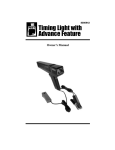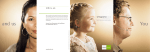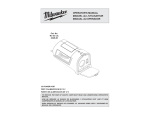Download Campus S User Manual
Transcript
hearing systems Campus S User Guide TM 0681 ! Contents Description Welcome to the Phonak world of multi-frequency FM communication Multi-frequency FM system components Package components Available microphones Switching the Campus S on/off Changing the channel and synchronization Key lock Campus S Charging the battery Connecting the Campus S to a TV set, video recorder, radio or CD player Connecting another microphone Changing the battery Wearing the Campus S Operating range Setting of the FM receiver MLxS switch positions Important notes Page 3 5 6 7 8 9 10 12 14 15 16 17 18 20 21 Description 1 5 1 2 3 4 5 6 2 4 3 8 6 On/off button Channel selection buttons FM channel in use Battery status indicator Direct frequency synchronization There are different microphone options available (see page 6) 7 9 7 8 9 10 11 11 Carrying clip Battery compartment Audio socket Battery charger socket Label for your initials 10 Welcome to the world of multi-frequency FM communication. By choosing the Campus S, you now possess a state-of-the-art FM transmitter that delivers maximum performance in conjunction with the latest multi-frequency MicroLink receivers and the WallPilot, while retaining full compatibility with regular MicroLink receivers. This new FM system is extremely flexible in use and sets new standards for communication in the educational sector. It also performs excellently in other settings. The Campus S is a Swiss quality product that will make your communication much easier for many years to come. Multi-frequency FM system components 1 12 Campus S: Multi-frequency FM transmitter, specially recommended for educational applications. 1 WallPilot: Automatic frequency synchronizer, tunes receivers to a room frequency as people enter. 2 3 4 3 3 MLxS: Miniaturized multi-frequency FM receiver for BTE instruments from Phonak and most other manufacterers. 4 Perseo / Claro dAZ FM: Miniaturized multi-frequency FM receiver with the same functionality as the MLxS, integrated with the shell design. 4 Package components 1 1 2 3 12 13 Campus S with rechargeable battery. • Microphone (to be ordered separately). Power supply. 1 m (3 feet) audio-cable with 3.5 mm connectors. Pouch (to be ordered separately). 5 Available microphones 1 1 2 MiniBoom: Innovative, lightweight clip-on boom microphone. Lapel Microphones 2 MiniMic MM8: Very flexible lapel microphone with OFF/Omni/Directional switch. MiniMic MM5: Highly robust omnidirectional lapel microphone. 6 Switching the Campus S on/off directional omnidirectional 1 1 2 12 OFF To switch ON/OFF: Press the I button for 2 seconds. When the Campus S is switched ON, the LCD display shows the channel in use and the battery status. When the Campus S is switched off, the LCD display goes blank. For MiniMic MM8: Remove the windscreen from the microphone and ensure that the microphone switch is in either the (directional) or (omnidirectional) position. 7 Changing the channel and synchronization 1 2 1 2 ! 1 Channel selection: Press one of the channel selection buttons for 2 seconds. = selects a higher channel = selects a lower channel Synchronization: Press the Direct Frequency Synchronization (DFS) button for 2 seconds to send the selected frequency to the receiver (MLxS or Perseo/Claro dAZ FM). Ensure that the Campus S is set to the same channel as the FM receivers, otherwise the signal will not be received. Distance Campus S – FM receiver for synchronization max. 1 m (3 feet). 8 Key lock Campus S As with cell phones, this feature prevents the accidental activation of the keys. To lock keys: Press the two keys shown with the arrows simultaneously for 2 seconds. The “ ” symbol appears in the display. To unlock keys: Press the same two keys simultaneously for 2 seconds. 9 Charging the battery 1 2 Your Campus S must be recharged after approx. 12 hours of operation. 1 Insert the 1.3 mm plug into the corresponding socket underneath your Campus S. 2 Plug the battery charger into a wall power socket. The blinking battery symbol in the LCD display indicates that the Campus S is charging. We recommend that you charge Campus S every evening after use. 10 New batteries take approx. 12 hours to charge. Charging for longer than this will not damage the battery. ! We recommend that you remove the battery compartment cover from the Campus S if you will not be using the unit for several weeks. This prevents the battery from fully discharging. If necessary, the battery can be removed from the Campus S and a replacement battery fitted. The removed battery can then be recharged using a multi-cell charger available from Phonak. Please see page 15 for further information. 11 Connecting the Campus S to a TV set, video recorder, radio or CD player Audio cable 1 Headphone symbol on TV/radio etc. 2 You can use the Campus S also for high quality wireless transmission of sound from audio equipment like TV sets, video recorders, radios and CD players. 1 2 Plug the audio cable into the headphone output of your audio equipment. Plug the other end of the cable into the audio input underneath your Campus S. Since the Campus S uses the microphone cable as an antenna, unroll the microphone cable. 12 3 directional omnidirectional 3 3 Switch on your Campus S and the microphone, then the audio equipment. MiniMic MM8: This microphone allows you to talk directly to listeners while showing a video, for example. If you prefer not to speak, switch off (X) the microphone. Should your audio equipment not have a 3.5 mm connector please ask your hearing care professional for adapters for 6.3 mm jacks, RCA/Cinch or SCART connectors. 13 Connecting another microphone 1B A 1 1 1 2 3 LCD 2 3 Unroll the Campus S microphone cable. Remove the clip. Unplug the multifunctional-microphone cable. Plug in the new microphone. Press the cable into the cable retainer. The plug must be fully inserted. Re-attach the clip. Ensure that it is pushed to the end-stop before snapping it into place. 14 Changing the battery 1 1 2 3 12 13 Open the Campus S battery compartment cover by using a coin. Let the battery slide gently out of the compartment. Insert the new battery. Note the position of the arrow symbol on the battery and close the battery compartment cover. All the display elements appear for a few seconds, then the unit switches itself off. Switch the Campus S ON as required. 15 Wearing the Campus S 3 1 1 2 3 carrying Clip 2 Use the carrying clip to secure the Campus S to a belt or neck cord. Use the alligator clip to attach the microphone to clothing or a neck cord, approx. 20 cm (8 inches) directly below your mouth. It is recommended to use the optional pouch to fix the Campus S safely. 16 Operating range ! Your Campus S uses the microphone cable as an antenna. Therefore, always ensure that the cable is unwound while you are using the Campus S. Used with Phonak FM receivers, your Campus S should operate over a range up to 40 meters (120 feet) depending on the surroundings. High-power electrical or electronic equipment and metallic objects can reduce the operating range. 17 Setting of the FM receiver Wearers of Phonak hearing instruments can read about the recommended setting of the radio receivers in the respective hearing instruments User Guides. The receiver description below is a general description and for the benefit of people who use other brands of hearing aid. Prinicipal benefits of the MLxS • Default frequency The MLxS receiver has a programmed default frequency. It is set automatically when the FM receiver is switched on. Your Phonak Service Center can change the default frequency. 18 • Frequency synchronization The Campus S can remotely re-tune your FM receiver to an alternative frequency (see page 8). This provides a quick and simple way to change the frequency, for example when there are nearby FM users on the same channel, or to avoid interference from a mobile phone antenna. • Standby mode This is an energy-saving feature: when the transmitter is switched off, the receivers automatically enter standby mode 30–40 seconds later. Virtually no power is consumed in this mode. The receivers detect when the transmitter is switched on again, and automatically resume normal operation. 19 MLxS switch positions For Phonak hearing instruments, please refer to the hearing instrument User Guide for the correct MLxS switch position. For all other hearing aids, the correct switch position depends on the Hearing Instrument type. Please ask your hearing care professional which switch position should be used. 20 Important notes • Do not use more than one transmitter on the same channel simultaneously. • Use only Phonak accessories. • Do not use the Campus S in locations where it is forbidden to use electronic devices, for example, in airplanes. • Note that it is possible for speech or sound that is transmitted through FM to be picked up and heard via other devices. • Before using the system in another country, contact your hearing care professional to make sure your channel is permitted in that country. • Your Campus S should be serviced only by a Phonak authorized service agent. • Do not clean the unit with water or other fluids. The symbol with the crossed out disposal bin indicates that FM-equipment shall not be treated as household waste. Please hand over your old or unused FMequipment to the applicable collection point for the recycling of electrical and electronic equipment or bring your old FM-equipment to your hearing care professional for appropriate disposal. By ensuring this product is disposed of correctly, you will help prevent potential negative effects on the environment and human health. Declaration of conformity Phonak AG, Laubisrütistrasse 28, 8712 Stäfa, Switzerland confirms that the Campus S corresponds to the standards ETS 300-422 and ETS 300-445 including all necessary annexes. The Campus S is used by hearing impaired people. To operate the Campus S, hearing instruments with FM receivers (e.g. MicroLink MLxS) are required. The user benefit of FM is an improved signal-to-noise ratio which leads to an optimized speech understanding even in very difficult listening situations. Phonak AG Stäfa, Switzerland Date: 25th October 2001 22 Important Notes for Users in the USA and Canada This device complies with Part 15 of the FCC Rules and with RSS-210 of Industry Canada. Operation is subject to the following two conditions: (1) this device my not cause harmful interference, and (2) this device must accept any interference received, including interference that may cause undesired operation. Warning: Changes or modifications made to this equipment not expressly approved by Phonak Inc. may void the FCC authorization to operate this equipment. NOTE: This equipment has been tested and found to comply with the limits for a Class B digital device, pursuant to Part 15 of the FCC Rules. These limits are designed to provide reasonable protection against harmful interference in a 23 residential installation. This equipment generates, uses and can radiate radio frequency energy and, if not installed and used in accordance with the instructions, may cause harmful interference to radio communications. However, there is no guarantee that interference will not occur in a particular installation. If this equipment does cause harmful interference to radio or television reception, which can be determined by turning the equipment off and on, the user is encouraged to try to correct the interference by one or more of the following measures: • Reorient or relocate the receiving antenna. • Increase the separation between the equipment and receiver. • Connect the equipment into an outlet on a circuit different from that to which the receiver is connected. • Consult the dealer or an experienced radio/TV technician for help. Restrictions This transmitter is authorized by rule under the Low Power Radio Service (47 C.F.R. 24 Part 95) and must not cause harmful interference to TV reception or United States Navy SPASUR installations. You do not need an FCC license to operate this transmitter. This transmitter may only be used to provide: auditory assistance to persons with disabilities, persons who require language translation, or persons in educational settings; health care services to the ill; law enforcement tracking services under agreement with a law enforcement agency; or automated maritime telecommunications system (AMTS) network control communications. Two-way voice communications and all other types of uses not mentioned above are expressly prohibited. This device may not interfere with TV reception or Federal Government radar. 25 Phonak distributors worldwide Group companies: Australia Austria Belgium Brazil Canada China Denmark France Germany Italy Japan Jordan Netherlands New Zealand Norway Poland Spain Sweden Switzerland United Kingdom USA Independent general agents: Manufacturer: (detailed information on www.phonak.com) Phonak Australasia Pty. Ltd., Baulkham Hills N. S. W. 2153 Hansaton Akustische Geräte GmbH, 5020 Salzburg Lapperre N.V., 1702 Groot-Bijgaarden CAS Produtos Médicos, São Paulo – SP 04363-100 Phonak Canada Limited, Mississauga, Ontario L5S 1V9 Phonak (Shanghai) Co. Ltd., Shanghai City 200233 Phonak Danmark A/S, Nitivej 10, 2000 Frederiksberg Phonak France SA, 69500 Bron Phonak GmbH, 70736 Fellbach-Oeffingen Phonak Italia S.r.l., 20159 Milano Phonak Japan Co., Ltd., Tokyo 101-0044 Phonak Middle East, 11181 Amman Phonak B.V., 3439 ME Nieuwegein Phonak New Zealand Ltd., Takapuna, Auckland 9 Phonak AS, 0105 Oslo Phonak Polska Sp. z o.o., 00-567 Warszawa Phonak Ibérica S.A., 03008 Alicante Phonak AB, 117 43 Stockholm Phonak AG, Phonak Schweiz, 8712 Stäfa Phonak UK Limited, Warrington, Cheshire WA1 1PP Phonak LLC, Warrenville, IL 60555-3927 A complete list of Phonak distributors is available at Phonak's Internet site: www.phonak.com. Please visit us or ask your hearing care professional for information. Phonak AG, Laubisrütistrasse 28, CH-8712 Stäfa, Switzerland 0681 ! Service and Warranty Phonak offers you a comprehensive global warranty which becomes effective on the date of purchase. Please ask your hearing care professional about the details and duration. This warranty covers any repairs due to defects in material and/or workmanship. The warranty does not cover damage from improper handling or care, exposure to chemicals, immersion in water or undue stress. Damage caused by third parties or non-authorized service centers renders the Phonak warranty null and void. This warranty does not include any service performed by a hearing professional in their office. This warranty applies to the Phonak products listed below: Serial number: Date of purchase: 029-0919-02/V02.02/2006-11/FO Printed in Switzerland © Phonak AG All rights reserved Your hearing care professional: