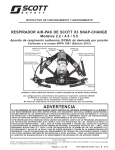Download User manual
Transcript
MSSpro Microstructure Data Evaluation Tool User manual January 2008 Version 1.1 ISW Wassermesstechnik Dr. Hartmut Prandke, Petersdorf © ISW Wassermesstechnik Page 1 MSSpro user manual Contents 1 MSSpro program description ____________________________________________________ 4 1.1 1.2 System environment and program installation .............................................................................4 Directory structure ........................................................................................................................4 2 Procedure of data acquisition and evaluation _______________________________________ 5 3 How to use MSSpro_____________________________________________________________ 6 3.1 Basic functions..............................................................................................................................6 3.1.1 Working directory ................................................................................................................7 3.1.2 Handling of modules............................................................................................................7 3.2 Batch operations ...........................................................................................................................8 3.2.1 Build a batch ........................................................................................................................8 3.2.2 Execute a batch ....................................................................................................................9 4 Calculation of microstructure parameters _________________________________________ 10 4.1 4.2 4.3 Conversion of raw data to physical values .................................................................................10 Validation of data .......................................................................................................................10 Calculation of dissipation rates of turbulent kinetic energy .......................................................11 4.3.1 Coefficients for shear sensors ............................................................................................11 4.3.2 Calculation of physical shear .............................................................................................12 4.3.3 Computation of dissipation rate .........................................................................................12 4.4 Pseudo dissipation rate ...............................................................................................................13 4.4.1 Computation of acceleration and velocity..........................................................................14 4.4.2 Computation of pseudo dissipation rate.............................................................................14 5 Description of modules _________________________________________________________ 16 5.1 Calculation..................................................................................................................................16 5.1.1 Addition .............................................................................................................................16 5.1.2 Addtime..............................................................................................................................16 5.1.3 Butworth ............................................................................................................................16 5.1.4 Cox.....................................................................................................................................18 5.1.5 Detrendn.............................................................................................................................18 5.1.6 Detrendp.............................................................................................................................19 5.1.7 Dev_chk .............................................................................................................................19 5.1.8 Dis_spec .............................................................................................................................20 5.1.9 Dist_geo .............................................................................................................................20 5.1.10 Dist_wet .............................................................................................................................21 5.1.11 Exp_10 ...............................................................................................................................21 5.1.12 Exp_e .................................................................................................................................22 5.1.13 Flagthresh...........................................................................................................................22 5.1.14 Gradient..............................................................................................................................22 5.1.15 Grad_ll ...............................................................................................................................23 5.1.16 Line_av ..............................................................................................................................23 5.1.17 Log_10 ...............................................................................................................................24 5.1.18 Log_e .................................................................................................................................24 5.1.19 Meangrad ...........................................................................................................................25 5.1.20 Mean_val............................................................................................................................25 © ISW Wassermesstechnik Page 2 MSSpro user manual 5.1.21 Move_av ............................................................................................................................26 5.1.22 Mult....................................................................................................................................26 5.1.23 Polynom .............................................................................................................................26 5.1.24 Press_av .............................................................................................................................27 5.1.25 Psd......................................................................................................................................28 5.1.26 Response ............................................................................................................................28 5.1.27 Shear ..................................................................................................................................29 5.1.28 Smooth ...............................................................................................................................30 5.1.29 Thermdis ............................................................................................................................30 5.1.30 Thorpe ................................................................................................................................31 5.1.31 Tilt......................................................................................................................................31 5.1.32 To_power ...........................................................................................................................32 5.2 Sea water properties....................................................................................................................32 5.2.1 BVF....................................................................................................................................32 5.2.2 BVFD .................................................................................................................................32 5.2.3 Density ...............................................................................................................................33 5.2.4 Pot_temp ............................................................................................................................33 5.2.5 Salinity ...............................................................................................................................34 5.2.6 SigmaSTP ..........................................................................................................................34 5.2.7 Sigma_T .............................................................................................................................34 5.2.8 Soundvel ............................................................................................................................35 5.3 Sensor handling ..........................................................................................................................35 5.3.1 Com_sens ...........................................................................................................................35 5.3.2 Copysens ............................................................................................................................36 5.3.3 Delsens ...............................................................................................................................36 5.3.4 Ren_sens ............................................................................................................................36 5.3.5 Sensextr..............................................................................................................................37 5.4 File handling ...............................................................................................................................37 5.4.1 Changecon..........................................................................................................................37 5.4.2 Conv_mrd ..........................................................................................................................37 5.4.3 Extract ................................................................................................................................38 5.4.4 Fex_dat...............................................................................................................................38 5.4.5 Fitlines................................................................................................................................38 5.4.6 Fitpress ...............................................................................................................................38 5.4.7 Merge .................................................................................................................................39 5.4.8 Timeshift ............................................................................................................................39 6 Utilities ______________________________________________________________________ 40 6.1 6.2 6.3 6.4 6.5 6.6 6.7 Cutgraf ........................................................................................................................................40 Datgraf ........................................................................................................................................41 Export .........................................................................................................................................43 Histogram ...................................................................................................................................44 Meanprof.....................................................................................................................................44 Spectrum .....................................................................................................................................46 Tsplot ..........................................................................................................................................46 © ISW Wassermesstechnik Page 3 MSSpro user manual 1 MSSpro program description MSSpro is a program for microstructure data acquisition and evaluation. It is specially designed for customers of the MSS Profiler. MSSpro has the character of a toolbox. It consists of a management program (MSSpro.exe) and many singular executable programs (modules and utilities) to carry out data acquisition and various steps of data validation and processing. The management program controls the modules and manages the dialogue with the user. The user selects the various steps and the sequence in the data evaluation process dependent on the needs and aims of his investigation. Single modules can be combined to batch processing, which can be applied to a single data file and/or to a list of data files. Information about the progress of various steps of data evaluation is displayed in the main window and can be stored in a diary file (*.txt) or forwarded to a Word processing program, that can handle Rich Text Format. The modular structure of MSSpro allows the easy addition, deletion or replace of modules without any changes in the program system (e.g., due modified algorithms or for new steps of data evaluations, or calculation of additional parameters). The MSSpro data files (*.tob) are ASCII text formatted and have a simple column structure. Thus, they easily can be imported into other programs, e.g., for graphic data presentation. 1.1 System environment and program installation MSSpro runs at PC´s under Windows 32bit environment (Windows95/98/2000/XP). Although there are no special requirements for the hardware, for an effective work a PC with at least 1 GHz, 512 MB RAM and 80 GB hard disk is recommended. The MSSpro programme is delivered at CD-ROM. All sub-directories and modules are in the directory MSSpro. The complete directory MSSpro has to be copied to the PC for data acquisition and data evaluation, preferably in the 'program' directory of the Windows partition. Separately delivered modules should to be copied into the respective sub-directories. The help system is based on html. For its use a web browser (Mozilla Firefox, IE6, …) is required. 1.2 Directory structure MSSpro (main directory) batch : folder for storing batch files, can be modified by the user diaries : folder for storing diary files, can be modified by the user help : folder of help system module : folder of modul exectuable files, can be modified by the user utilities : folder of interactive utilities work : working directory, can be modified by the user additional user defined sub directories (if required) © ISW Wassermesstechnik Page 4 MSSpro user manual 2 Procedure of data acquisition and evaluation For the MSS data acquisition, the program SSDA of Sea & Sun Technology GmbH (delivered together with the MSS profiler) is available. The program enables the numerical and graphical display of the data send by the MSS profiler. The data logged by SSDA program are stored in binary raw data format (*.mrd) in the raw data directory (or any other directory selected by the user). The quicklook utility Datgraf enables a graphical display of the recorded data after the registration has been finished. Generally, the first step in data evaluation is to convert the measured raw data files into files, which can be processed by the various MSSpro modules. Thus the binary *.mrd raw data files have to be converted into ASCII *.tob files by the Conf_mrd module. The extension *.tob is given to the output files automatically. Execept the import modules and the utilities, all processing modules expect *.tob files as input. Files with another format or extension causes a break of the data processing. After conversion of microstructure raw data files into the *.tob format, the various modules for data evaluation can be applied. The specific modules will be selected via the MSSpro program. In an interactive procedure the input parameters needed for the selected module are entered. These parameters will be stored in a parameter file (module name with extension *.par), which is automatically generated by the module when it is started at first time, or in a batch file (*.msb). The output of a MSSpro module creates a new file. The customer is asked for an output file name. If the output file name is equal to the selected input file name the input file will be overwritten without a further warning! Using the quicklook routines, the results of computations can be controlled at any stage of the parameter calculation process. If a series of modules have to be applied step by step to calculate a final parameter (e.g., the dissipation rate), a batch can be created and applied to one or to a series of data files. To create a batch, the batch builder dialog has to be used. Next, the modules have to be added (in the sequence of application within the batch) and the parameters for calculations have to be set. The batch file, containing all selected modul parameters, will be stored in a separate directory. The communication of the main program with the modules is displayed in the main window of MSSpro. If necessary this information can be stored in a diary file in *.txt format. The diary file contains all communication between the main program and the applied modules, together with its current parameters. Additionally, each module can add a comment line to the file header of the of the processed *.tob file. If this option is used each tob file header contains a complete information about the applied processing. With respect to the memory capacity of the PC, a vertical procedure of data evaluation is recommended. That means, one raw data profile is processed step by step until all necessary computations to obtain the needed parameters are done. Finally, all interim data files can be deleted or will be overwritten when the next profile is processed in the same way. © ISW Wassermesstechnik Page 5 MSSpro user manual 3 How to use MSSpro 3.1 Basic functions MSSpro is an interactive Windows program. All functions are available trough the menu. Additionally, the frequently used functions can be reached trough a toolbar. Figure 1: Main window of MSSpro with diary display The main window consists of a “Diary” and a “Input file list” page. Figure 2: Main window of MSSpro with input file list display © ISW Wassermesstechnik Page 6 MSSpro user manual 3.1.1 Working directory After MSSpro has been started for the first time (MSSpro.exe in the program folder), the working directory is undefined. The default directory work within the MSSpro directory system or any other user specific directory can be used for storing temporary files. A manual definition of the working directory is not necessary. The user sets the input and output file, that contain the full path, in the module parameters. The last used path is stored and will be used as initial directory at the next call of a file selection dialog. However, the input files for data evaluation should be copied into a separate directory before processing in order prevent any loss of the original collected data. 3.1.2 Handling of modules To apply a single module for data acquisition, data evaluation or any other data processing, the following procedure has to be applied: Open the module configuration dialog via menu edit Æ single module parameter Choose the requested module in the appearing selection dialog and press [OK], then the module configuration dialog appears. The actual configuration is displayed in the main part of the dialog. To change a certain parameter select it with a mouse click an press the button [edit parameter], or double click on the entry with the left mouse button. Change the parameter value in the appearing dialog box (its layout depends on parameter type). To clear a parameter, it must be selected via a mouse click and then press the button [delete parameter]. To save the actual parameter set in the *.par file of the module use the button [save parameters] Figure 3: Module configuration dialog The module configuration dialog allows the execution of the module via the button [run module]. Than the module is started with the actual parameters. Leave the dialog with the [close] button. A module can also be started directly from the main window using the menu run Æ single module. Than the parameter from the parameter file are used. The file list is ignored in that case, only the input file configured in the module parameters is processed. © ISW Wassermesstechnik Page 7 MSSpro user manual 3.2 Batch operations Batch operations will be used if series of modules have to be applied step by step to calculate a final parameter (e.g., the dissipation rate) and/or if a processing step must be applied to more than one of input file. 3.2.1 Build a batch To build or edit a batch job, follow this procedure: Open the batch configuration dialog via menu edit Æ batch job If you want to modify an already existing batch job use the button [load batch job] to select and open the batch job. The actual configuration of the batch job is displayed in the main part of the dialog. It consists of a job title, a batch job description, a list of modules that should be subsequent applied and a list box, displaying the parameters of the actual selected module With the [Add], [Insert] and [Delete] button the module list can be modified. To modify the module parameter select each particular module of the list with a mouse click and open the parameter configuration dialogs in the lower left parameter list box by double click with the left mouse button on the entries. Change the parameter value in the appearing dialog box (its layout depends on parameter type). To clear a parameter, it must be selected via a mouse click and then press the button [clear par]. To save the actual batch configuration in a batch control file *.msb use the button [save and close] Figure 4: Batch configuration dialog One can apply the same module several times within a single batch job. There are no restrictions, since the module parameters of the particular module calls are stored separately in the batch control file. However, the © ISW Wassermesstechnik Page 8 MSSpro user manual input and output file names should be carefully selected. Make it sure that the output file name of one module is equal to the input file name of the following module! Important: The input file name of the first module of a batch must have the name “input”, the output file name of the last module must have the name “output”! 3.2.2 Execute a batch To apply a batch job, an input file list must be created that contains at least one file. Select files for batch job input, using the ‘file’ menu of the main window file Æ select input files for batch job. In the appearing dialog multiple selections can be made. The selected input files are added to the file list, that is displayed at the “Input file list” page of the main window. Use the menu run Æ batch job to start the batch job. The following dialog box appears: Figure 5: Dialog for batch output configuration Here, the output directory and the output file name prefix must be specified. The output file names will be build by using the output file prefix and the input file name. If the length of an output file name exceeds the maximum length (see program options) the first n characters of the input file name will be overwritten with the selected output file prefix. Start the batch job with the button [Start job]. © ISW Wassermesstechnik Page 9 MSSpro user manual 4 Calculation of microstructure parameters The following procedures are not-obligatory proposals to calculate selected microstructure parameters from measured raw data. The MSSpro modules enable to apply other procedures as described in this handbook. The calculation of microstructure parameters from measured raw data follows the general procedure of oceanographic data processing: 1. Conversion of raw data to physical values 2. Data validation 3. Calculation of local parameter 4. Calculation of segment parameter 4.1 Conversion of raw data to physical values The MSS profiler is equipped with a 16 bit AD converter -3V ... +3V input voltage range. For the conversation of raw data into physical values, the Conv_mrd module (also Cutgraf and the SSDA program) applies the following formula: Physical value = ∑ ai ( R − 215 )i (1) (ai are the coefficients for conversion (i runs from 0 to 5), R is the AD converter output) Consequently, for the conversion of AD converter output R to the input voltage input U to the AD converter, the following equation has to be applied: U = b0 + b1 R 4.2 with b0 = 4.577707e − 5 and b1 = 9.155423e − 5 (2) Validation of data Raw data can be polluted by spikes. Therefore, a careful data validation is necessary. As a minimum procedure, the application of the module Dev_chk for all measured parameters is recommended. Dev_chk eliminates values outside a given error range calculated from the standard deviation. The interval length and the error limit (in terms of standard deviation) have to be set. Useful values are an interval length of 40 lines and an error range of 2.7 (x standard deviation). To suppress high frequency noise in the microstructure data, a low pass filtering of the pressure values has to be carried out. This can be done using the module Move_av. A filter length corresponding to a depth interval of approx. 1 m is recommended. © ISW Wassermesstechnik Page 10 MSSpro user manual 4.3 Calculation of dissipation rates of turbulent kinetic energy 4.3.1 Coefficients for shear sensors For the calculation of microstructure velocity shear du/dz from not differentiated shear probe data, the following assumption can be used: 1 ∂U ∂u = 2 ∂z 2 2 ρGSV ∂t with (3) U Sensor output voltage [V] G gain of sensor electronic S shear probe sensitivity [Vms2 kg-1] ρ density of water [kg m-3] V profiler velocity [m s-1] A raw shear shearraw can be defined by ∂u 1 ∂shearraw = ∂z ρV 2 ∂t (4) with shearraw = U 2 2GS (5) using equation 2 one get shearraw = 1 (b0 + b1 R) = a0 + a1 R 2 2GS (6) with a0 = 1 1 b0 and a1 = b1 2 2GS 2 2GS From equation 6, the coefficients to convert the shear sensor output data into shearraw can be calculated. In the standard version of the MSS profiler, the following constants are implemented for the shear sensor: b0 = 4.577707e-5 b1 = 9.155423e-5 G = 11 © ISW Wassermesstechnik Page 11 MSSpro user manual The following coefficients are obtained: a0 = S-1 · 1.47133e-6 (6a) a1 = S-1 · 2.94266e-6 (6b) The sensitivity S (in (Vms2)/kg) is determined in the shear probe calibrator of ISW Wassermesstechnik Dr. Hartmut Prandke. The conversion from raw shear data into shearraw values can be done using the module Polynom after conversion of the *.mrd file into a *.tob file. The default coefficients for the shear sensor in the file header of the *.mrd file are 3.2768e4 and 1. Consequently, 3.2768e4 has to be subtracted from the shear raw data (module Addition), before the module Polynom with coefficients following equation (6) is applied. Alternatively, the conversion from raw shear sensor data into shearraw values can be done with the Conv_mrd module. In this case, the coefficients in the probe file of the MSS profiler have to be set to a0 and a1 as obtained from equation 6 (see manual of SSDA program). 4.3.2 Calculation of physical shear Before the calculation of physical shear, the time channel has to be added using the module Addtime. A possible data reduction during data validation procedure has to be taken into account when the time step is selected. To calculate the physical shear (in terms of s-1) from the shearraw values, the time derivative of the shearraw values has to be calculated, followed by a multiplication by ρ-1 V-2 (see equation 4). This procedure can be carried out using the modules Gradient and Shear. To suppress high frequency noise and to reduce the amount of data, a low pass filtering of the computed shear data using the module Butworth or Move_av and a subsequent application of the module Line_av can be carried out now. The number of lines for averaging should correspond to the spatial resolution of the shear probe (approx. 5mm). The filter length of the low pass filter should not interfere with the averaging length. The calculated shear profile should be checked with respect to low frequency drift and/or high frequency noise. The module Psd and the utilities Datgraf and Spectrum can be used for this analysis. 4.3.3 Computation of dissipation rate The turbulent kinetic energy (TKE) dissipation rate e for isotropic turbulence can be calculated from the shear values using the equation ⎛ ∂u ⎞ ε = 7.5ν ⎜ ⎟ ⎝ ∂z ⎠ 2 ⎛ ∂u ⎞ ν is the kinematic viscosity of water (to be calculated from temperature), ⎜ ⎟ ⎝ ∂z ⎠ (7) 2 is the variance of the velocity shear. © ISW Wassermesstechnik Page 12 MSSpro user manual MSSpro contains the module Dis_spec to compute dissipation rate following equation 7 by integrating the shear power spectrum. For this calculation the input channels pressure, shear, temperature, and time are required. The kinematic viscosity of water is calculated from the temperature using the polynomial approximation ν = 1.792747 - 0.05126103 T + 0.00059186 45 T 2 (8) T is the temperature in °C, the viscosity ν is in 10-6 m2 s-1. Dis_spec calculates the dissipation rate by integrating the velocity shear power spectrum in a useful wavenumber range. The high wavenumber cut off is selected for each depth interval in an iterative procedure. Thus, falsification of the calculated dissipation rates by high frequency noise are excluded. Summary of dissipation rate calculation procedure (proposal for basic procedure) 1. Calculate the coefficients for the conversation of shear raw data into shraw using the equation 6 2. Convert the *.mrd file into a *.tob file using the module Conv_mrd. The sensors pressure, shear and temperature must be selected for conversion. 3. Run the module Dev_chk. 4. Apply Move_av for pressure low pass filtering, window length corresponding to approx. 1m. 5. Extract the useful depth (pressure) range using Extract . 6. Add the time channel using the module Addtime (time increment for the MSS profiler is 0.976 ms, take data reduction, if applied, into account!). 7. Apply Addition to eliminate the linear shift of 32768 in the shear channels 1. Apply Polynom to calculate shearraw using the coefficients derived from equation 6 2. Apply Gradient to calculate the time derivative of shearraw. 3. Apply Shear to calculate the physical shear in terms of [s-1]. 8. Apply the module Dis_spec for dissipation rate calculation. 4.4 Pseudo dissipation rate Vibrations of the profiler are detected by the shear sensor and produce a pseudo-dissipation rate. A turbulence level below the pseudo-dissipation rate cannot be measured by the MSS profiler. Therefore, the knowledge of this "turbulence resolution" is important for the interpretation of dissipation measurements, especially in low turbulent regions. The horizontal acceleration of the sinking (or rising) MSS profiler is related to the pseudo-shear signal measured by the shear probe by ∂u a = ∂z V © ISW Wassermesstechnik (9) Page 13 MSSpro user manual where a is the horizontal acceleration of the profiler and V is the sinking (or rising) velocity. The pseudodissipation rate can be obtained from ⎛a⎞ ε = 7.5ν ⎜ ⎟ ⎝V ⎠ 2 (10) 4.4.1 Computation of acceleration and velocity The acceleration sensor of the MSS profiler is calibrated in terms of horizontal acceleration in m s-2. To obtain the coefficients for the conversion of the raw data delivered by the MSS profiler into physical acceleration values, the conversion of the AD converter output into voltage has to be combined with the calibration coefficient for the acceleration sensor: a = a0 + a1 (b0 + b1R)G −1 (11) a is the acceleration in m s-2, a0 and a1 are the calibration coefficients for the ACC sensor, b0 and b1 are the coefficients to convert the AD converter output R into voltage, and G is the total gain of the ACC sensor electronics. This give the following coefficients for the conversion of raw data into acceleration: a = c0 + c1R with c0 = a0 + a1b0G −1 c1 = a1b1G −1 (12) With b0 = 4.577707e-5 and b1 = 9.155423e-5 and G = 22 (standard for the MSS profiler) the coefficients are: c0 = a0 + a1 ⋅ 2.0808e − 6 c1 = a1 ⋅ 4.1616e − 6 (13) The coefficients c0 and c1 are written in the probe file of the MSS profiler as delivered by Sea & Sun Technology GmbH. The profiler velocity V is calculated by the module Shear. Consequently, the procedure of pseudodissipation calculation is identical with the procedure of regular dissipation calculation up to the application of module Shear. However, additional to pressure, shear and temperature, the acceleration channel (ACC sensor) has to be selected for conversion for the Conv_mrd module. To obtain the pseudo-shear a/V, the module Com_sens must be applied. 4.4.2 Computation of pseudo dissipation rate The calculation of the pseudo-dissipation rate from the pseudo-shear is identical with the calculation of the turbulent kinetic energy dissipation rate from the shear - see chapter 4.3.3. Instead of the shear, the pseudoshear has to be selected as an input parameter. © ISW Wassermesstechnik Page 14 MSSpro user manual Summary of pseudo-dissipation rate calculation procedure (proposal for basic procedure) 1. Calculate the shear as described in chapters 4.3.2. For conversion of the *.mrd file into a *.tob file using the module Conv_mrd, the sensors pressure, shear, temperature, and acceleration must be selected. 2. Apply a high pass filter (Butworth) to eliminate low frequency (thermal) drift in the measure acceleration values (cut off frequency 1Hz) 3. Run the module Com_sens to calculate the pseudo-shear a/V 4. Apply the module Dis_spec for dissipation rate calculation © ISW Wassermesstechnik Page 15 MSSpro user manual 5 Description of modules 5.1 Calculation 5.1.1 Addition Procedure: The module Addition adds a constant values to one or more selected channels. The file header will not be modified. Input parameters: • Input file name (*.tob file) • Output file name (*.tob file) • Name list of selected channels for addition • List of values to be added Output: Output file with processed selected channels. 5.1.2 Addtime Procedure: The module Addtime adds a new column to a *.tob file, containing time marks in the specified time format. The time is calculated from the record counter and a time-increment. The time-increment has to be adjusted according to the dataset-rate. At 1024 datasets per second the time-increment is 0.9765625. If Matlab or Excel/Delphi time format is selected the start time will be read from the datetime stamp in the third line of the *.tob file header. Input parameters: • Input file name (*.tob file) • Output file name (*.tob file) • Time increment in milliseconds • Numerical time format Output: The output file contains all channels of the input file and a new time column in the selected Format. The header of the input file is used as file header of the output file without any changes. 5.1.3 Butworth Procedure: The module Butworth filters one channel of a *.tob file with a digital Butterworth filter. After filtering the data in the forward direction, the filtered sequence is then reversed and run back through the filter, so that the resulting output has precisely zero phase distortion. Input parameters: • Input file name (*.tob file) • Output file name (*.tob file) • Name of sensor to be filtered © ISW Wassermesstechnik Page 16 MSSpro user manual • • • • Type of filter (low pass, high pass, band pass) Order of filter Cut off frequencies Sampling frequency Output: The output file contains all channels of the input file. The original values of the filtered sensor will be overwritten by the filtered sensor. The header of the input file is used as file header of the output file without any changes. Figure 6 : Transfer function of digital band pass Butterworth filter depending on order of filter. © ISW Wassermesstechnik Page 17 MSSpro user manual 5.1.4 Cox Procedure: The module Cox calculates the COX-number of selected sensors across a given pressure-interval by using the following formula: 1 (Gradlocal ( x) )2 ∑ Cox( x) = n (Grad mean ( x) )2 The local gradient (Gradlocal) is calculated according to the module Gradient. The parameter 'Fit to top or bottom pressure value' controls whether the intervals are fitted to the top or bottom value of the pressure sensor, or whether smooth pressure steps are used (no fit). The values of the first and/or last incomplete interval will be rejected. The new file is sorted in ascendent order of the pressure values (see also description of 'Press_av' for details). The file header will not be modified. Input parameters: • Input file name (*.tob file) • Output file name (*.tob file) • List of sensors for COX-number • New names for COX-number columns • Pressure interval [dBar] • Name of pressure sensor • Fit to top or bottom pressure value Output: A new output file is generated with new columns for the Cox number values of the selected sensors. The unselected sensors are shown with their arithmetic average across the pressure interval. 5.1.5 Detrendn Procedure: The module Detrendn detrends the values of selected sensors by subtracting the linear trend calculated across a given a given number of lines. The file header will not be modified. The parameter 'Fit to top or bottom' controls whether the intervals are fitted to the first or last value. The values of the first and/or last incomplete interval will be detrended using the regression of the neighboured interval. See also description of module Press_av for details. The regression coefficients for the linear trend are calculated as follows: n∑ xi yi − ∑ xi ∑ yi bˆ = 2 n∑ xi2 − (∑ xi ) aˆ = y − bˆx Input parameters: • Input file name (*.tob file) • Output file name (*.tob file) • List of sensors to be de-trended • Number of lines to de-trend across © ISW Wassermesstechnik Page 18 MSSpro user manual • Fit to top or bottom Output: A new output file is generated containing the de-trended values for the selected sensors and the original values for all other sensors. 5.1.6 Detrendp Procedure: The module Detrendp detrends the values of selected sensors by subtracting the linear trend calculated across a given pressure-interval. The file header will not be modified. The parameter 'Fit to top or bottom pressure value' controls whether the intervals are fitted to the top or bottom value of the pressure sensor, or whether smooth pressure steps are used (no fit). The values of the first and/or last incomplete interval will be detrended using the regression of the neighboured intervall. See also description of module Press_av for details. The regression coefficients for the linear trend are calculated as follows: n∑ xi yi − ∑ xi ∑ yi bˆ = 2 n∑ xi2 − (∑ xi ) aˆ = y − bˆx Input parameters: • Input file name (*.tob file) • Output file name (*.tob file) • List of sensors to be de-trended • Pressure interval [dBar] • Name of pressure-sensor • Fit to top or bottom pressure value Output: A new output file is generated containing the de-trended values for the selected sensors and the original values for all other sensors. 5.1.7 Dev_chk Procedure: The module Dev_chk detects outliers using the section wise calculation of standard deviation of selected sensors. Values which exceeds a given threshold of distance to the mean value of the section are rejected and replaced by an interpolated value. The threshold will be given in units of standard deviation. A new output file is generated containing replaced values for the outliers. The unselected sensors are not affected. The standard deviation is calculated as follows: s= 2 1 ⎛⎜ 1⎛ ⎞ ⎞⎟ 2 x x − ∑ i n ⎜⎝ ∑i i ⎟⎠ ⎟ n − 1 ⎜⎝ i ⎠ Input parameters: • Input file name (*.tob file) © ISW Wassermesstechnik Page 19 MSSpro user manual • • • • Output file name (*.tob file) List of sensors for STD-DEV check List of factors for limit of STD-DEV Number of lines for interval Output: The output file contains all channels of the input file. 5.1.8 Dis_spec Procedure: The modul Dis_spec calculates the rate of turbulent kinetic energy dissipation ε [W kg-1] and the corresponding Kolmogoroff wave number kc = 1/(2π) × (ε/ν3)1/4 [cpm] using the equation for isotropic turbulence: ⎛ ∂u ⎞ ε = 7.5ν ⎜ ⎟ ⎝ ∂z ⎠ 2 du/dz is the velocity shear (calculated with Shear module) and ν is the kinematic viscosity of sea water (calculated from temperature). The velocity shear variance is calculated by integrating the power spectrum in a given wave number range k1 – k3. While the low wave number cut off k1 is fixed, the high wavenumber cut off for integration is determined in an iterative procedure. The minimum integration range is given by the wave number range k2. Starting with k1+k2 cpm for the cut off wave number, the high wave number cut off is increased until it does not differ from the calculated kc more than 2 cpm, or the high wave number cut off k3 is reached. The minimum integration range is 5cpm. If only two values are given, they will be used as k1 and k3. The minimum integration range k2 is then set to 20cpm. The input data is sectioned into overlapping depth bins. For performance reasons, the length of the depth bins must be a power of two. Input parameters: • Input file name (*.tob file) • Output file name (*.tob file) • Name of shear input sensor • Name of pressure input sensor • Name of temperature input sensor • Name of cut-off wave number output sensor • Name of epsilon output sensor • Length of sections (in points, max. 1024) • Length of overlap (in points, max. 512) • Wave number range [cpm] for integration (k1 k2 k3), k2 is optional, see description above • Sampling frequency (default 1024Hz) Output: A new output file is generated with new columns for the dissipation rate and the cutoff wave number. The original sensors are shown with their arithmetic average across the length of fft-sections. 5.1.9 Dist_geo Procedure: The module Dist_geo calculates the distance along the probe track using latitude and longitude data. The © ISW Wassermesstechnik Page 20 MSSpro user manual latitude and longitude sensor must contain data in decimal degrees. South and West is indicated by negative values. The file header will not be modified. Input parameters: • Input file name (*.tob file) • Output file name (*.tob file) • Name of the latitude sensor • Name of the longitude sensor • Name of the new distance sensor Output: The output file contains all channels of the input file and a new distance sensor (unit [m]). The original values of the other channels remain unchanged. 5.1.10 Dist_wet Procedure: The module Dist_wet calculates the distance along the probe track through water. The velocity sensor must contain the velocity through water in [m s-1]. If a time sensor is given the time values must be given in [s]. Instead of a time sensor a time difference [ms] between the data lines can be specified. The file header will not be modified. Input parameters: • Input file name (*.tob file) • Output file name (*.tob file) • Name of the velocity sensor • Type of time estimation (existing time sensor or calculation from time difference) • Name of time sensor sensor • Time step between data lines in [ms] • Name of the new distance sensor Output: The output file contains all channels of the input file and a new distance sensor (unit [m]). The original values of the other channels remain unchanged. 5.1.11 Exp_10 Procedure: The module Exp_10 calculates the inverse logarithm (base 10) of one or more selected channels. The file header will not be modified. Input parameters: • Input file name (*.tob file) • Output file name (*.tob file) • Names of selected channels for calculation Output: The output file contains all channels of the input file. The original values of the selected channels will be replaced. © ISW Wassermesstechnik Page 21 MSSpro user manual 5.1.12 Exp_e Procedure: The module Exp_e calculates the inverse logarithm (base e) of one or more selected channels. The file header will not be modified. Input parameters: • Input file name (*.tob file) • Output file name (*.tob file) • Names of selected channels for calculation Output: The output file contains all channels of the input file. The original values of the selected channels will be replaced. 5.1.13 Flagthresh Procedure: The module Flagthresh flags values of a list of selected sensors with the error value if they exceeds the physical threshold from a given list. The values of the input file are changed. The file header will not be modified. The minimum and maximum values must be given in the same order as the selected sensors. Input parameters: • Input file name (*.tob file) • Output file name (*.tob file) • List of sensors for physical threshold • List of minimum values of physical thresholds • List of maximum values of physical thresholds Output: The output file contains all channels of the input file. 5.1.14 Gradient Procedure: The module Gradient calculates the local (left side) gradient for a list of sensors y, against a specified sensor x. The values of sensor x must be equidistant.The module generates new column(s) with given name. The file header will not be modified. The gradient will be calculated as follows: ⎛ ∂y ⎞ − yi + 4 yi −1 − 3 yi − 2 ⎜ ⎟ = xi − xi − 2 ⎝ ∂x ⎠i Input parameters: • Input file name (*.tob file) • Output file name (*.tob file) • List of sensors for gradient • List of names for gradient-columns • Name of value range sensor x © ISW Wassermesstechnik Page 22 MSSpro user manual Output: The output file contains all channels of the input files and the new calculated gradients channels. 5.1.15 Grad_ll Procedure: The module Grad_ll calculates the local (left side) gradient for a list of sensors y, against a specified sensor x. The module generates new column(s) with given name. The file header will not be modified. The gradient will be calculated as follows: y − yi−1 ⎛ ∂y ⎞ ⎜ ⎟ = i ⎝ ∂x ⎠i xi − xi −1 Input parameters: • Input file name (*.tob file) • Output file name (*.tob file) • List of sensors for gradient • List of names for gradient-columns • Name of value range sensor x Output: The output file contains all channels of the input files and the new calculated gradients channels. 5.1.16 Line_av Procedure: The module Line_av averages all sensor values of the input file across a given number of lines. A new output file is generated, containing the averaged values. The file header will not be modified. If the number of lines is not a multiple of the specified averaging line number, the last both averaging ranges overlap in case the parameter 'Calculation of the last incomplete interval' was selected. The figure below illustrates the action of the parameter 'Calculation of the last incomplete interval'. © ISW Wassermesstechnik Page 23 MSSpro user manual Reject incomplete interval input output } Rejected values Calculate last interval input output end value Input parameters: • Input file name (*.tob file) • Output file name (*.tob file) • Number of lines to average • Calculate last incomplete interval Output: The output file contains all channels of the input file. 5.1.17 Log_10 Procedure: The module Log_10 calculates the logarithm (base 10) of one or more selected channels. The file header will not be modified. Input parameters: • Input file name (*.tob file) • Output file name (*.tob file) • Names of selected channels for calculation Output: The output file contains all channels of the input file. The original values of the selected channels will be replaced. 5.1.18 Log_e Procedure: The module Log_e calculates the natural logarithm (base e) of one or more selected channels. The file header will not be modified. Input parameters: • Input file name (*.tob file) • Output file name (*.tob file) © ISW Wassermesstechnik Page 24 MSSpro user manual • Names of selected channels for calculation Output: The output file contains all channels of the input file. The original values of the selected channels will be replaced. 5.1.19 Meangrad Procedure: The module Meangrad calculates the gradient of selected sensors across a given depth-interval by using the least square schema (linear regression). The file header will not be modified. grad mean = n∑ xi yi − ∑ xi ∑ yi n∑ xi2 − (∑ xi ) 2 The parameter 'Fit to top or bottom pressure value' controls whether the intervals are fitted to the top or bottom value of the pressure sensor, or whether smooth pressure steps are used (no fit). The values of the first and/or last incomplete interval will be rejected. The new file is sorted in ascendent order of the pressure values (see description of Press_av for details). Input parameters: • Input file name (*.tob file) • Output file name (*.tob file) • List of sensors for mean gradient • New names for mean gradient columns • Pressure interval [dBar] • Name of pressure-sensor • Fit to top or bottom pressure value Output: A new output file is generated with new columns for the mean gradient values for the selected sensors. The unselected sensors are shown with their arithmetic average across the depth interval. 5.1.20 Mean_val Procedure: The module Mean_val calculates arithmetical averages of selected sensors across given depth intervals. The minimum and maximum values are calculated for each of the selected sensors, too. The file header will not be modified. The limits of the intervals must be given as a list of ascent pressure values. For example: if the list of interval limits is '10,20,40,50' three intervals are calculated with the ranges 10...20, 20...40 and 40...50. Input parameters: • Input file name (*.tob file) • Output file name (*.tob file) • Name of pressure-sensor • Pressure interval limits [dBar] • Names of selected channels for calculation © ISW Wassermesstechnik Page 25 MSSpro user manual Output: The output file contains the processed channels and additional channels for min and max values. 5.1.21 Move_av Procedure: The module Move_av smoothes the values of selected sensors by the use of a running average of given length. A new output file is generated containing the averaged and non-averaged sensors. The window size (N) for calculation of the running average must be lower than the total number of data lines. N should be an odd value. A new output file is generated, containing the smoothed values. The file header will not be modified. yi = 1 N i+n ∑ k =i − n yk with n = N −1 2 Input parameters: • Input file name (*.tob file) • Output file name (*.tob file) • List of sensors to be smoothed • Number of data lines to average across (N) Output: The output file contains all channels of the input files and the smoothed channels. The number of data lines in the output file is equal to that of the input file. 5.1.22 Mult Procedure: The module Mult multiplies one or more selected channels by constant values. The file header will not be modified. Input parameters: • Input file name (*.tob file) • Output file name (*.tob file) • Names of selected channels for multiplication • Values to be multiplied Output: The output file contains all channels of the input files. The original values of the selected channels will be replaced. 5.1.23 Polynom Procedure: The module Polynom calculates a polynom (order n) for a specified sensor and creates an additional sensor. The number of coefficients [a0..an] is not restricted. However, the processing time increase exponential with the order of the polynom. The file header will not be modified. The polynom will be calculated as follows: © ISW Wassermesstechnik Page 26 MSSpro user manual n y = a0 + a1 x + a2 x 2 + ... + an x n = ∑ ai x i i =0 Input parameters: • Input file name (*.tob file) • Output file name (*.tob file) • Sensor for calculation • Name of the new sensor • List of coefficients [a0..an] Output: The output file contains all channels of the input file and the new calculated polynom channel. 5.1.24 Press_av Procedure: The module Press_av averages the sensor- and time- values of the input file across a given depth interval. A new output file is generated containing the averaged values. The new pressure-value is the center of the interval! The file header will not be modified. The parameter 'Fit to top or bottom pressure value' controls whether the intervals are fitted to the top or bottom value of the pressure sensor, or whether smooth pressure steps are used (no fit). The values of the first and/or last incomplete interval will be rejected. The new file is sorted in ascendent order of the pressure values. For specified sensors the standard deviation in the given interval will be calculated. If the parameter 'Name of sensors for standard deviation' is empty, no standard deviation sensors will be added to the output file. The figure below illustrates the avaraging procedure. No fit Fit to top value input output input output Rejected values Rejected values Fit to bottom value input output } Rejected values } Rejected values The standard deviation is calculated as follows: © ISW Wassermesstechnik Page 27 MSSpro user manual s= 2 1 ⎛⎜ 1⎛ ⎞ ⎞⎟ 2 x x − ⎜ ⎟ ∑ i n ⎝ ∑i i ⎠ ⎟ n − 1 ⎜⎝ i ⎠ Input parameters: • Input file name (*.tob file) • Output file name (*.tob file) • Name of pressure sensor • Pressure Interval [dBar] • Fit to top or bottom pressure value • Name of sensors for calculation of standard deviation • Name of new standard deviation sensors Output: The output file contains the averaged channels of the input file. 5.1.25 Psd Procedure: The module Psd calculates the one side power spectral density of a specified channel for a given depth range. This is done using the Welch method of ensemble averaging the spectra of consecutive, half-overlapping sections. To each section a Bartlett window is applied. The length of sections over which the individual spectra are computed have to be specified. The resulting estimate of the power spectral density is normalized. Input parameters: • Input file name (*.tob file) • Output file name (*.tob file) • Sensor name of data input column • Sensor name of pressure channel • Sampling frequency (default 1024 Hz) • Length of FFT sections (min 16, must be a power of 2, default 1024) • Depth range (min,max) • New sensor name of frequency output column • New sensor name of Psd output column Output: The module generates a new file containing a column of the discrete frequencies and a column of the corresponding spectral estimates. The file header will not be modified. 5.1.26 Response Procedure: The module Response corrects the time response (exponential function) of a selected channel with one time constant, including low pass filtering (Fofonoff et al., 1974: W.H.O.I./Brown CTD Microprofiler: Methods of calibration and data handling. Woods Hole Oceanographic Institution). N y0 = ∑ an y n n −1 © ISW Wassermesstechnik with an = 1 τ ⎛ 12n − 6( N + 1) ⎞ ⎟ ; + ⎜ N Δt ⎜⎝ N ( N 2 − 1) ⎟⎠ N ∑a n −1 n =1 Page 28 MSSpro user manual Input parameters: • Input file name (*.tob file) • Output file name (*.tob file) • Name of sensor to be corrected • Sensor time constant τ [msec] • Sensor sampling interval Δt [msec] • Number N of datascans for correction (3..20) Output: The module generates a new file containing all input file sensors. The values of the selected sensor will be replaced by the corrected values. The file header will not be modified. 5.1.27 Shear Procedure: The module Shear calculates the horizontal velocity shear du/dz from pressure and time or a given velocity sensor and the rawdata from the shear-sensor. The time must be given in [milliseconds] and the pressure in [dbar]. Depending on the type of velocity estimation instead of a time sensor a velocity sensor can be specified. The module generates new columns of shear and vertical velocity (sinking velocity of the profiler) with given names. The file header will not be modified. The physical shear will be calculated from the raw shear as follows: ⎛ ∂u ⎞ shearraw ⎜ ⎟ = ρVi 2 ⎝ ∂z ⎠i with Vi = pi − pi −1 ti − ti −1 The calculated velocity can be smoothed by a polynom approximation before the calculation of shear. Then the parameter 'Order of polynom to fit velocity (0..9)' must be set greater than zero. If this parameter is setted to zero the unsmoothed velocity values are used. Input parameters: • Input file name (*.tob file) • Output file name (*.tob file) • Sensor name of raw shear channel • Sensor name of pressure channel • Sensor name of time channel (optional) • Mean density [kg m-3] • Type of velocity estimation (existing velocity sensor or calculation from time and pressure) • New sensor name of profiler velocity • Order of polynom to fit velocity (0..9) • New sensor name of physical shear channel Output: The output file contains all channels of the input files and the new calculated shear and vertical velocity channels. If a polynom smoothing is used, and additional channel appers in the output file, which contains the smoothed vertical velocity. © ISW Wassermesstechnik Page 29 MSSpro user manual 5.1.28 Smooth Procedure: The module Smooth calculates the avarage of two given sensors, measuring the same parameter, after checking for spikes. A spike is assumed if the value of one sensor exceeds the value of the other sensor by a user specified factor. In that case the minimum value of both sensors will be used as result. The purpose of this procedure is the rejection of bad shear values, which are caused by collisions of particels with a shear sensor. Input parameters: • Input file name (*.tob file) • Output file name (*.tob file) • Sensor name of the first channel • Sensor name of the second channel • Max. deviation factor (factor n) • Name of new calculated sensor Output: The new calculated averaged sensor is added to the output file. The header of the input file is used as file header for the output file without any changes. 5.1.29 Thermdis Procedure: The modul Thermdis calculates thermal dissipation rate χ [W kg-1] in a chosen pressure interval using the equation: ⎛ ∂T ⎞ ⎟ ⎝ ∂z ⎠ 2 χ = 6 kT ⎜ dT/dz is the thermal gradient (calculated with Gradient or Grad_ll module) and kT is the molecular diffusivity for heat in sea water (assumed to be constant 1.4 · 10-7 m2 s-1). The thermal gradient variance is calculated by integrating the power spectrum in a given wave number range k1 - k2. Since the MSS temperature sensor is amplified depending on frequency, this amplification must be corrected during the calculation of thermal dissipation rate. After calculation of power spectrum a frequency depend correction is applied to the spectrum, using a polynom function. The corrected power spectrum is calculated according the following equation: ( Ptrue ( f ) = P′( f ) ⋅ a0 + a1 f + a2 f + ... + an f 2 ) n 2 ⎛ n ⎞ = P′( f ) ⋅ ⎜ ∑ ai f i ⎟ ⎝ i =0 ⎠ 2 If no polynom coefficient is given the correction will not applied. The input data are sectioned into overlapping depth bins. For performance reasons, the length of the depth bins must be a power of two. Input parameters: • Input file name (*.tob file) • Output file name (*.tob file) • Name of temperature gradient input sensor • Name of pressure input sensor © ISW Wassermesstechnik Page 30 MSSpro user manual • • • • • • Name of thermal dissipation rate output sensor Length of sections (in points, max. 1024) Length of overlap (in points, max. 512) Wavenumber range [cpm] for integration (k1 k2) Polynom coefficients of amplifying (a0..aN) Sampling frequency (default 1024Hz) Output: A new output file is generated with new columns for the dissipation rate and the cutoff wave number. The original sensors are shown with their arithmetic average across the length of fft-sections. 5.1.30 Thorpe Procedure: The module Thorpe calculates the Thorpe scale LT (vertical displacement from monotone profile) for a selected channel by reordering the profile using a bubble sort algorithm. If differences between subsequent records are below an adjustable noise level, no reordering is carried out. For the selected channel, the direction of profile reordering has to be set (temperature: descend, salinity, density: ascend). Input parameters: • Input file name (*.tob file) • Output file name (*.tob file) • Name of Temperature or Sigma sensor • Name of Pressure sensor • Name of new Thorpe displacement sensor • Name of sorted profile sensor • Accuracy for sorting • Sort profile ascend or descend Output: The output file contains all input file channels and additonal the LT channel and a channel for the sorted profile. The file header will not be modified. 5.1.31 Tilt Procedure: The module Tilt calculates the tilt of the probe using the g-Force sensor. A new tilt column is added to the input file. The file header will not be modified. Tilt = arcsin(g Force ) Input parameters: • Input file name (*.tob file) • Output file name (*.tob file) • Names of g-Force Sensor • Name for new tilt sensor Output: The output file contains all input file channels and an additional tilt channel. © ISW Wassermesstechnik Page 31 MSSpro user manual 5.1.32 To_power Procedure: The module To_power raises the values of selected channels from a single input file to the power of the respective constant from a given list and generates a new file as output. The file header will not be modified. Input parameters: • Input file name (*.tob file) • Output file name (*.tob file) • Names of selected channels for calculation • Comma separated values of exponents, which should be applied to the specified channels Output: The output file contains all input file channels. The original values of the selected channels will be replaced. 5.2 Sea water properties 5.2.1 BVF Procedure: The module BVF calculates the depth averaged value of the squared buoyancy frequency (the Brunt Väisälä Frequency) in [s-2], using the depth averaged values of pressure, temperature, salinity. Note the derivatives of temperature and and salinity are assumed to be with respect to pressure, rather than w.r.t. depth (z). The temperature based on ITS90. The module generates a new file as output. The file header will not be modified. The following formula is applied: N 2 = gα dT ds + c −p1 g 2α 2T − gβ dz dz With gravity acceleration g, thermal expansion coefficient α, specific heat cp, and saline contraction coefficient β. Input parameters: • Input file name (*.tob file) • Output file name (*.tob file) • Name of pressure channel • Name of temperature channel • Name of salinity channel • Name of added buoyancy frequency channel Output: The output file contains all channels of the input file and an additional channel for the squared buoyancy frequency. 5.2.2 BVFD Procedure: The module BVFD calculates the value of the squared buoyancy frequency (the Brunt Väisälä Frequency) in [s-2], using the depth values of pressure and density (or density anomaly). The module generates a new file as © ISW Wassermesstechnik Page 32 MSSpro user manual output. The file header will not be modified. The following formula is applied: N2 =− g dρ ρ ( z ) dz With gravity acceleration g =9.80665m/s². Input parameters: • Input file name (*.tob file) • Output file name (*.tob file) • Name of pressure channel • Name of density channel • Name of added buoyancy frequency channel Output: The output file contains all channels of the input file and an additional channel for the squared buoyancy frequency. 5.2.3 Density Procedure: The module Density calculates the density of sea water, using the UNESCO 1983 formulation. The temperature based on ITS90. The module generates a new file as output. The file header will not be modified. ρ ( S , T , p) [kg m −3 ] Input parameters: • Input file name (*.tob file) • Output file name (*.tob file) • Name of pressure channel • Name of temperature channel • Name of salinity channel • Name of added density channel Output: The output file contains all channels of the input file and an additional channel for the density. 5.2.4 Pot_temp Procedure: The module Pot_temp calculates the potential temperature in [°C], using the UNESCO EOS80 formulation. The temperature based on ITS90. The module generates a new file as output. The file header will not be modified. Input parameters: • Input file name (*.tob file) • Output file name (*.tob file) © ISW Wassermesstechnik Page 33 MSSpro user manual • • • • • Name of pressure channel Name of temperature channel Name of salinity channel Reference Pressure [dBar] Name of added potential temperature channel Output: The output file contains all channels of the input file and an additional channel for the potential temperature. 5.2.5 Salinity Procedure: The module Salinity calculates the salinity, using the UNESCO PSS-78 scale. The temperature based on ITS90. The module generates a new file as output. The file header will not be modified. Input parameters: • Input file name (*.tob file) • Output file name (*.tob file) • Name of pressure channel • Name of temperature channel • Name of conductivity channel • Name of added salinity channel Output: The output file contains all channels of the input file and an additional channel for the salinity. 5.2.6 SigmaSTP Procedure: The module SigmaSTP calculates the density anomaly, using the UNESCO 1983 formulation. The temperature based on ITS90. The module generates a new file as output. The file header will not be modified. σ (S , T , p) = ρ (S , T , p) − 1000 [kg m−3 ] Input parameters: • Input file name (*.tob file) • Output file name (*.tob file) • Name of pressure channel • Name of temperature channel • Name of salinity channel • Name of added sigma_STP channel Output: The output file contains all channels of the input file and an additional channel for the density anomaly. 5.2.7 Sigma_T Procedure: The module Sigma_T calculates the density anomaly at pressure = 0, using the UNESCO 1983 formulation. © ISW Wassermesstechnik Page 34 MSSpro user manual The temperature based on ITS90. The module generates a new file as output. The file header will not be modified. σ ( S , T ) p =0 = ρ ( S , T ) p =0 − 1000 [kg m −3 ] Input parameters: • Input file name (*.tob file) • Output file name (*.tob file) • Name of temperature channel • Name of salinity channel • Name of added sigma_T channel Output: The output file contains all channels of the input file and an additional channel for the density anomaly. 5.2.8 Soundvel Procedure: The module Soundvel calculates the sound velocity in [m s-1], using the UNESCO 1983 formulation. The temperature based on ITS90. The module generates a new file as output. The file header will not be modified. Input parameters: • Input file name (*.tob file) • Output file name (*.tob file) • Name of pressure channel • Name of temperature channel • Name of salinity channel • Name of added sound velocity channel Output: The output file contains all channels of the input file and an additional channel for the sound velocity. 5.3 Sensor handling 5.3.1 Com_sens Procedure: The module Com_sens proceeds mathematical operations (add, substract, mutiply and divide) with two sensors. The operator will be applied line by line. The file header will not be modified. Input parameters: • Input file name (*.tob file) • Output file name (*.tob file) • Names of first sensor • Names of second sensor • Type of mathematical operator • Name of new calculated sensor • Unit of new calculated sensor © ISW Wassermesstechnik Page 35 MSSpro user manual Output: The output file contain all channels of the input files and a column with the new calculated sensor. The header of the input file is used as file header for the output file without any changes. 5.3.2 Copysens Procedure: The module Copysens copy one or more sensor-columns to new columns with new names and generates a new file as output. The file header will not be modified. Input parameters: • Input file name (*.tob file) • Output file name (*.tob file) • Sensor names to be copied • New sensor names for the copied columns Output: Output file with all channels of the input files and the copied channels. 5.3.3 Delsens Procedure: The module Delsens deletes sensors from an input file, given in the list of sensors to delete. The output file contains the same number of datalines but a different number of sensor-columns as the input file. Input parameters: • Input file name (*.tob file) • Output file name (*.tob file) • Sensor names to be deleted Output: The output file contains the remaining channels of the input files. The header of the input file is used as file header for the output file without any changes. 5.3.4 Ren_sens Procedure: The module Ren_sens replaces the names of selected channels from a single input file by new ones. The file header will not be modified. Input parameters: • Input file name (*.tob file) • Output file name (*.tob file) • Names of selected channels for rename • New sensor names Output: Output file with renamed selected channels. © ISW Wassermesstechnik Page 36 MSSpro user manual 5.3.5 Sensextr Procedure: The module Sensextr extracts sensors from an input file, given in the list of sensors to be extracted. The output file contains the same number of datalines but a different number of sensor-columns as the input file. Input parameters: • Input file name (*.tob file) • Output file name (*.tob file) • Sensor names to be extracted Output: The output file contains the extracted channels of the input files. The header of the input file is used as file header for the output file without any changes. 5.4 File handling 5.4.1 Changecon Procedure: The module Changecon replaces the configuration lines of a binary *.mrd-file. The rest of the file remain unchanged. The new set of complete configuration lines must be provided as ASCII text file. An incomplete or corrupt configuration file will cause errors in the later processing of the data! Input parameters: • Input file name (*.mrd file) • Output file name (*.mrd file) • Configuration file (*.txt or *.dat file) Output: The output file contains binary raw data values. 5.4.2 Conv_mrd Procedure: The module Conv_mrd converts a binary *.mrd input file into an ASCII *.tob file for use with the MSSpro software. The module calculates the physical values of the binary data by use of the calibration-polynoms contained in the file header of the *.mrd file. The header of the original datafile is copied to the *.tob file. Input parameters: • Input file name (*.mrd file) • Output file name (*.tob file) • List of sensors to be calculated Output: The output file contains only the sensor values which are specified in the parameter 'List of sensors to be calculated'. The output file contains all datalines of the input file. © ISW Wassermesstechnik Page 37 MSSpro user manual 5.4.3 Extract Procedure: The module Extract extracts lines of an input file, if the value of the reference sensor (monotonic) is in the given range. The first crossings of the upper and lower limit are the triggers. Input parameters: • Input file name (*.tob file) • Output file name (*.tob file) • Name of reference sensor • Comma separated values of range limits: begin,end Output: The output file contains all channels of the input files. The header of the input file is used as file header for the output file without any changes. 5.4.4 Fex_dat Procedure: The module Fex_dat converts a *.tob input file into an ASCII output file for use with external programs that cannot cope with them. The output file can optionally contain sensor names and units. The parameter header-line type controls the content of header-lines. Input parameters: • Input file name (*.tob file) • Output file name (*.tob file) • Header-line type Output: The output file contains only the sensor values and optionally the names and units of sensors. The output file contains the same number of datalines as the input file. 5.4.5 Fitlines Procedure: The module Fitlines discards the leading datasets so that the remaining number of lines is an integer multiple of the given blocklength. Input parameters: • Input file name (*.tob file) • Output file name (*.tob file) • Block length (integer) Output: The output file contains only the remaining lines of the input file. The header of the input file is used as file header for the output file without any changes. 5.4.6 Fitpress Procedure: The module Fitpress will correct the end-depth to of a *.tob file to a pre-defined depth by adding a calculated constant to each pressure-value. © ISW Wassermesstechnik Page 38 MSSpro user manual Input parameters: • Input file name (*.tob file) • Output file name (*.tob file) • Pressure of end-depth • Name of pressure sensor Output: The pressure values of the input file are changed. The header of the input file is used as file header for the output file without any changes. 5.4.7 Merge Procedure: The module Merge merges selected channels from up to 4 input files and generates a new file with the selected channels. A monoton (up or down) channel, contained in each inputfile, has to be specified as synchronisation channel. This channel must be equally spaced in each input file. Input parameters: • Input file name 1 (*.tob file) • Names of selected channels for merging • Input file name 2 (*.tob file) • Names of selected channels for merging • Input file name 3 (*.tob file) • Names of selected channels for merging • Input file name 4 (*.tob file) • Names of selected channels for merging • Output file name (*.tob file) • sensor name of synchronisation channel Output: The output file contains the common range of all input files. If no common range for all inputfiles is found, the modul returns an empty output file. The header of the first input file is used as file header for the output file. The file headers of the secondary input files are ignored. 5.4.8 Timeshift Procedure: The module Timeshift shifts the start time of a profile by a constant value, given in hours. Only the time-string in the third line of the *.tob file header will be changed. Input parameters: • Input file name (*.tob file) • Output file name (*.tob file) • Time shift of start time in hours Output: Output file with shifted start time. © ISW Wassermesstechnik Page 39 MSSpro user manual 6 Utilities Besides the modules the MSSpro data processing toolbox contains a number of utilitys, that are interactive programs. Utilities cannot be used in batch processing. The utilities provide the user with quick look and other additional features e.g. cutting raw data files, create gridded data sets and others. The utilities will be started via the menu item “Utilities” of the MSSpro main menu. This menu item contains entries for all executable files, stored in the MSSpro subfolder “utilities”. The user can add own programs to the subfolder to enable the start of the programs via the MSSpro main menu. Figure 7: Utility menu of MSSpro This chapter contains a short introduction in the utilities, delivered with the MSSpro toolbox. 6.1 Cutgraf Cutgraf is a tool for cutting of data lines at the begin and/or the end of raw data files. A graphical data display with zoom function enables the user to find the point where the probe crossed the surface or hit the sea bed. The graphic screen plots up to six selectable sensors against a vertical axis showing the dataset numbers. The *.tob or raw data file (*.mrd) will be cutted at the selected dataline. Multiple files can be processed with individual cut-off points. The input file is replaced. The first step is the selection of input files, which should be cutted. Use the main menu item ‘inputfiles’ or the file selection butttons of the tool bar to open the file selection dialog. The list of actual selected files is displayed in the box at the top right corner of the main window. For graphical display double click onto a file in this listbox. The sensors of the selected file will be displayed in the window below the file list. It can take some time to read long data files. The graphic display can be configured via the options dialog. Open the dialog using the menu items ‘File’ and ‘Options’. The entries of the option dialog are self explaining. The zoom function will be activated by pressing the left mouse button and hold it while the cursor is dragged over the plot. The selected range, indicated by the red marked area, will be zoomed. Zoom out will be done by pressing the right mouse button while the cursor is inside the diagram. © ISW Wassermesstechnik Page 40 MSSpro user manual Figure 8: Main window of utility Cutgraf The cut range must also be selected by press and drag using the left mouse button. The cursor must be moved over the edge of the blue cutting range until the double arrow symbol appears. Then the cut range can be changed. If there is no cut range visible try to move the cursor to the upper or lower border of the diagram to catch the cut range. Cutted files can be saved in *.mrd or *.tob format The configuration of the utility can be stored and reloaded in/from a configuration file. Cutgraf configuration files uses *.cgi as default file extension. 6.2 Datgraf The utility Datgraf provides the user with a graphical quick look of profile data. It reads raw data *.mrd files and *.tob files. A zoom function similar to that of cutgraf enables a detailed view for points of interest in the data file. Multiple files can be processed. The graphic screen plots up to six selectable sensors against a vertical axis showing the dataset numbers or any other specified sensor e.g. pressure. The graphic display must be configured via the options dialog. Open the dialog by using the menu items ‘Configure’ and ‘Options’. The entries of the option dialog are self explaining. The plot configurations can be safed and reloaded in/from user specific configuration files. The datgraf utility provides different plot types, which can be chosen with the tool bar items. The vertical © ISW Wassermesstechnik Page 41 MSSpro user manual axis can be inverted and set to a logarithmic scale. Instead of the graphic plot it is possible to display the file header in the diagram window. Figure 9: Main window of utility Datgraf Figure 10: Main window of utility Datgraf with multiple diagram plot (left panel) and with text window for display of input file header (right panel) The diagrams can be exported in enhanced meta format (*.emf) for use in external programs. The *.emf format can be imported directly in each MS Office product. The configuration of the utility can be stored and reloaded in/from a configuration file. Datgraf configuration files uses *.dgi as default file extension. © ISW Wassermesstechnik Page 42 MSSpro user manual 6.3 Export The utility Export creates from a list of *.tob files (interactive selected) an ASCII file for export into other (e.g., graphical or statistical) programs. The column of a selectable sensor is read from multiple TOB-files and written to a matrix file for export. The generated matrix can be written to an ASCII file in either a rowand-column way or in a single column file. If a scaling sensor (e.g., press or time) is given, this will be written as the first column. The scaling sensor will be taken from the first file in the file list. The ASCII output file is not in *.tob file format. Figure 11: Main window of utility Export © ISW Wassermesstechnik Page 43 MSSpro user manual 6.4 Histogram Figure 12: Main window of utility Histogram 6.5 Meanprof The utility Meanprof calculates mean profiles from a set of inputfiles (*.tob) within a selected pressure range. For each depth level a mean value and additional statistics (min. value, max. value, and standard deviation) can be calculated for each of the selected sensors. The file header of the output file is taken from the first input file of the input file list. © ISW Wassermesstechnik Page 44 MSSpro user manual Figure 13: Main window of utility Meanprof © ISW Wassermesstechnik Page 45 MSSpro user manual 6.6 Spectrum The utility Spectrum calculates spectra of shear and temperature micro-structure for selected ranges of a profile and displays the results in a benchmark for comparing with universal turbulence spectra. The sensor used as vertical axis, instead of the row number, must be monotonic increasing. Figure 14: Main window of utility Spectrum 6.7 Tsplot © ISW Wassermesstechnik Page 46 MSSpro user manual © ISW Wassermesstechnik Page 47 MSSpro user manual Contact ISW Wassermesstechnik Dr. Hartmut Prandke Gartenweg 1 D - 17213 Petersdorf Tel: +49(0)39932/13189 Fax: +49(0)39932/13216 E-mail: [email protected] Internet: www.isw-wasser.com © ISW Wassermesstechnik Page 48