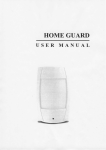Download PID Playback Lib USER MANUAL
Transcript
PID Playback Lib A library for playing a trajectory on a force feedback device USER MANUAL V1.1 Table of Contents 1. Release Info.................................................................. 3 1.1. Intro ........................................................................ 3 1.2. New features for v1.1 ............................................. 3 1.3. Units ........................................................................ 3 2. Safety Information ...................................................... 3 3. How to use the library................................................. 4 4. Useful Functions and Variables.................................. 4 4.1. Playback Constructor ............................................ 4 4.1.1. Using the Controllers........................................ 4 Creating the Controllers .......................................... 4 Reset the Controller State ........................................ 5 4.1.2. Playback Modes ................................................ 5 Playing the Gesture................................................... 6 Playback Options ...................................................... 7 Turning off the playback.......................................... 8 Sticking to a Point..................................................... 8 Creating, Saving and Manipulating the Path ......... 9 5. Sample MFC Record and Playback......................... 10 2 1. Release Info 1.1. Intro This documentation describes the use of PID Playback Lib version 1.1 A library for playing a trajectory on an active force feedback device. This code has been developed by Andrew Crossan ([email protected]) and John Williamson ([email protected]) at the University of Glasgow. The path following system was developed by Andrew Crossan and John Williamson. The PID controller was developed by John Williamson. Feel free to use and distribute, but please do not change the header information in Playback.h and PID.h. All comments or suggested additions welcome. 1.2. • • • • • • New features for v1.1 The major update has been the inclusion of a constrain mode where the using is constrained to a trajectory. StartConstrain can be called (where StartPlayback was previously called) to constrain the user to moving forwards along a predetermined path. While controller forces will hold the device to the path, there are no forces to drive the user along the path. Create a PD controller with preset values with CreatePDControllersForOmni An extra function added to stick the phantom to the current position using StickToThisPoint To get the current position of the playback, you can now use the function GetPlaybackPos SetIntegratorForceCap is added to set the maximum force value that the integrator can reach in x, y and z. SaveGestureFile has been added to allow saving the currently stored trajectory 1.3. Units All default controller and playback settings are using the units mm for distance and seconds for time. The easiest way to get around this is to pre-scale your trajectory positions as you are loading them into the playback controller. If this isn’t possible, the controller values should be re-tuned to the units that the program requires. 2. Safety Information This is an early version of the library so there WILL BE BUGS. This library is no way intended for any safety critical work. A force saturation level can be specified for the controller during creation. This value should ALWAYS be set at a safe value where the user can overpower the controller. This library is to be used at your own risk. We take no responsibility for any injuries caused during playback. 3 3. How to use the library Include the playback.lib file in your C++ project. .h files are accessible to the project. Note Make sure that the To playback a trajectory on the haptic device using the controller: 1. Include the file playback.h in the file where the controller is to be used. 2. Add a variable of type Playback. Ie Playback pb; 3. Initialise the controller using one of the CreateController functions. Ie. pb.CreateController(…) (For Sensable OMNI or Premium 1.5 Phantom devices, pre-tuned controllers can be created by using CreateControllersForOmni() or CreateControllersForPremium15() instead). 4. Add a series of points for the trajectory using AddWaypoint. Ie. pb.AddWaypoint(pt). 5. Set the controller playing with StartPlayback. 6. At every servo loop update, call GetForce to get the controller force. GetForce will return false when the playback is finished 4. Useful Functions and Variables 4.1. Playback Constructor The Playback object constructor takes no parameters Playback(); 4.1.1. Using the Controllers Creating the Controllers To Initialize a new PID controller with specific values. The controllers must be created once only, but before the playback starts void CreateControllers(double p, double i, double d, double f, double out_filter, double gain, double sat_low, double sat_high, double dead_zone); Parameters: p: proportional control gain i: integral control gain d: derivative control gain f: input filter (for deriv. estimation) out_filter: output filtering gain: overall gain sat_low: minimum force saturation point sat_high: maximum force saturation point dead_zone: A control dead zone. The error distance below which no controller forces are applied. PID Preset controllers 4 The following functions create PID controllers for standard devices. Currently parameters have been preset for Sensable’s Phantom OMNI device and Phantom 1.5 device. To initialise a PID controller with preset Phantom omni parameters void CreateControllersForOmni(); (p = 0.3, i = 0.0005, d = 20.0, f = 0.09, out_filter = 0.09, gain = 0.2, sat_low = -3.0, sat_high = 3.0, dead_zone = 0.0) To initialise with preset Phantom Premium 1.5parameters void CreateControllersForPremium15(); (p = 0.3, i = 0.00005, d = 30.0, f = 0.09, out_filter = 0.09, gain = 0.2, sat_low = -1.5, sat_high = 1.5, dead_zone = 0.0) PD Preset Controllers The following functions create PD controllers for standard devices. Use PD instead of PID when force wind up might be a problem. Ie. if the user resists the motion the I component of the PID controller will increase the output force to overcome the resistance and thus build up the force continually until over coming the resistance. By setting the I component of the controller to zero we avoid this wind up at the cost of less ability to overcome obstacles. Currently parameters have been preset for Sensable’s Phantom OMNI device. void CreatePDControllersForOmni(); Initialise PD controller with preset Phantom omni parameters p = 0.3, i = 0.0, d = 20.0, f = 0.09, out_filter = 0.09, gain = 0.2, sat_low = -3.0, sat_high = 3.0, dead_zone = 0.0 Reset the Controller State To reset the state of the controller void ResetControllerState(); 4.1.2. Playback Modes The header file contains the definition enum Mode { PID_IDLE PID_STICK_TO_POINT PID_MOVE_TO_STICK_TO_POINT PID_PLAY PID_MOVE_TO_PLAY_POINT PID_PAUSE PID_CONSTRAIN PID_MOVE_TO_CONSTRAIN_POINT }; = = = = = = = = 0, 1, 2, 3, 4, 5, 6, 7, 5 The MOVE_TO_* modes (PID_MOVE_TO_STICK_TO_POINT, PID_MOVE_TO_PLAY_POINT and PID_MOVE_TO_CONSTRAIN_POINT) are used initially when StickToPoint is called or, if using absolute positioning, if StartPlayback or StartConstrain is called. The MOVE_TO_* modes will move the user’s cursor smoothly to the start position for the trajectory before automatically switching the appropriate mode once within the error threshold of the playback. The one exception is when StartPlayback is called when playing back at sample rate where the mode is switched straight to PID_PLAY. Mode GetMode(); To get the current mode of playback Playing the Gesture Start playback is called to set the trajectory to play. You must still call GetForce every servo loop update to get the force of the playback either specify a trajectory explicitly by passing in a list of points or if no list is provided, the pre-built (with AddWaypoint) trajectory is used Dragging the User Around a Path To playback currently stored waypoints, call StartPlayback. If playing in absolute positioning mode, the controller is initially set to PID_MOVE_TO_PLAY_POINT until the cursor is within the error threshold of the controller. The mode will then automatically switch to PID_PLAY and the gesture will start playing. GetForce can then be used at every servo loop update to get the force required to control the device. void StartPlayback(double curPos[3]); Where curPos is the current x, y, z position of the device. Te waypoints are added to the path by using the AddWaypoint function described below To playback specify the waypoints at the time of the function call, use void StartPlayback(PtsList *pt, double curPos[3]); Where curPos is the current x, y, z position of the device. And pt is a list of x, y, z waypoint positions. The type PtsList is defined in playback.h as NOTE: using StartPlayback(PtsList *pt, double curPos[3]) will overwrite any trajectory specified with AddWapoint struct PtsList { double xPos, yPos, zPos; PtsList *prev, *next; }; Constraining the User to a Path To constrain the user to the currently stored waypoints, call StartConstrain. If playing in absolute positioning mode, the controller is initially set to PID_MOVE_TO_CONSTRAIN_POINT until the cursor is within the error threshold of the controller. The mode will then automatically switch to PID_CONSTRAIN and the gesture will start playing. 6 void StartConstrain(double curPos[3]); During playback, at every servo loop update call Updating the Device Forces GetForce is the key to controlling the device. This function is to be called at every servo loop update. It will check the mode the controller is in and work out current forces if required to control the device. bool GetForce(double pt[3], double force[3]); Where pt[3] is the current device x, y, z position. After the call, force will contain the force calculated by the controller. Returns false only if the playback trajectory is finished. The Current Playback Position At any time, the current position that the controller is aiming to reach can be determined by GetPlaybackPos. This function returns true unless the Controller is in PID_IDLE mode. If not idle, the function returns in the parameter pPos, the current position that the controller is aiming for bool GetPlaybackPos(double pPos[3]); Returns true only if not IDLE. In pPos, the current x, y, z playback position or stick point position will be returned Playback Options The following playback options are available. Play Speed Mode – The controller can be set to either playback at the recorded speed or at a constant speed specified by BEAD_SPEED. At the recorded speed, the trajectory will move on by one sample point every update. Note that if the user resists the movement, the shape of the trajectory will degrade as the playback position will move on even if the user holds the device still. If playing at a constant speed, the shape of the trajectory will be maintained by only allowing the playback position to move if the user is within a certain distance. The deaulf mode is specified in Playback.h through PLAY_AT_SAMPLE_RATE. If true, by default, the trajectory will be played back at the recorded rate. If false, the trajectory will be played back at a constant rate specified by BEAD_SPEED. void SetPlayAtSampleRate(bool pasr); sets the controller to playback one sample per update. If false, playback rate is controller through SetPlaybackSpeed. NOTE... this means that if the user resists moving, the gesture will still continue The Play speed mode can be determined by calling bool GetPlayAtSampleRate(); Returns true if the controller is set to playback at the sample rate Set the Playback Speed – This sets the speed that the trajectory plays back if not playing at the sample rate. BEAD_SPEED in Playback.h gives 7 the default speed of playback in mm/update. The playback speed can be changed by calling. void SetPlaybackSpeed(double v); Positioning mode – specify the positioning mode (relative or absolute) using UseAbsolutePositioning. If false, the playback trajectory will be played back relative to the current deice position. If true, the trajectory co-ordinates will be played back as absolute position within the environment. Default positioning mode is specified by the constant ABSOLUTE_POSITIONING defined in playback.h void UseAbsolutePositioning(bool absPos); absPos == True to use absolute Positioning for gesture absPos == False to start gesture at the current position Error Threshold – The error threshold is the distance that the device has to get to the current position in the trajectory before the trajectory is moved to the next sample point (when not playing back at sample rate). SetErrorThreshold and GetErrorThreshold set and get this value respectively in mm. Default is 10mm. void SetErrorThreshold(double e); double GetErrorThreshold(); Integrator Cap – The integrator cap is the maximum for that the ‘i’ component of the controller can build up to in x, y, and z. Without setting this value the total force will still saturate at the maximum force level set when creating the controllers, but the ‘i’ component will continue to build causing a force wind up effect. You can set the integrator cap for the x, y and z axes using SetIntegratorForceCap. void SetIntegratorForceCap(double maxforce); Turning off the playback To set the playback state to idle (ie. stop all forces) call void SetIdle(); You can also toggle between pause and play. Pause will stop the gesture (if playing) but will not return it to the start of the playback. Calling TogglePauseGesture while paused will resume the playback from the current waypoint. void TogglePauseGesture(); Sticking to a Point This mode will attempt to hold the device at a point specified by the programmer void StickToPoint(double curPos[3], double pt[3]); curpos is the current x, y, z position of the device. pt is the point to hold the device at. This is called ONCE to set the mode with 8 GetForce (previously specified in the ‘Playing the Gesture’ section) called at every update to return the device force required to stick to the point as when playing the gesture. Note that GetForce will return true in this mode until the mode is changed. Alternative, the device can be stuck to the current position void StickToThisPoint(double curPos[3]); Sticks the cursor to the currentPosition specified by curPos Creating, Saving and Manipulating the Path The path is stored in a PtsList as x, y, z co-ordinates. an empty list or clear a list at any point, call To create void ClearPath(); To add a waypoint to the end of the current trajectory, call void AddWaypoint(double pt[3]); where pt specifies the x, y, z position When calling StartPlayback(double curPos[3]), addWaypoint is used to pre-specify the path. To move to the start of the trajectory, call void MoveToStartOfGesture(); To load a trajectory from a file call bool LoadGestureFile(char *fName); where fName is the path and name of the file returns true if the file is found and false otherwise File Format time1, pt1_x, pt1_y, pt1_z time2, pt2_x, pt2_y, pt2_z time3, pt2_x, pt2_y, pt2_z ....... After a call to LoadGestureFile, StartPlayback(double curPos[3]) will play the trajectory that has been loaded from the file. NOTE: The timing data is currently ignored. This will be sorted in a future update To save the current gesture to a file use SaveGestureFile. Returns true if the operation succeeds and false otherwise. File Format time1, pt1_x, pt1_y, pt1_z time2, pt2_x, pt2_y, pt2_z time3, pt2_x, pt2_y, pt2_z ....... bool SaveGestureFile(char *fName) NOTE: The timing data is currently NOT implemented. Times saved will all be 0.0. This will be sorted in a future update 9 5. Sample MFC Record and Playback // RecordAndPlaybackDlg.cpp : implementation file // #include #include #include #include "stdafx.h" "RecordAndPlayback.h" "RecordAndPlaybackDlg.h" ".\recordandplaybackdlg.h" #ifdef _DEBUG #define new DEBUG_NEW #endif /* An example program usign the playback library with the * Phantom OMNI and OpenHaptics */ // Phantom stuff HDCallbackCode HDCALLBACK PhantomCallback(void *data); HHD hHD; // to contain the state of the phantom buttons // true for button down bool pB1Down = false, pB2Down = false; CRecordAndPlaybackDlg *dlg; // CAboutDlg dialog used for App About class CAboutDlg : public CDialog { public: CAboutDlg(); // Dialog Data enum { IDD = IDD_ABOUTBOX }; protected: virtual void DoDataExchange(CDataExchange* pDX); // DDX/DDV support // Implementation protected: DECLARE_MESSAGE_MAP() }; CAboutDlg::CAboutDlg() : CDialog(CAboutDlg::IDD) { } void CAboutDlg::DoDataExchange(CDataExchange* pDX) { CDialog::DoDataExchange(pDX); } BEGIN_MESSAGE_MAP(CAboutDlg, CDialog) END_MESSAGE_MAP() // CRecordAndPlaybackDlg dialog CRecordAndPlaybackDlg::CRecordAndPlaybackDlg(CWnd* pParent /*=NULL*/) : CDialog(CRecordAndPlaybackDlg::IDD, pParent) { m_hIcon = AfxGetApp()->LoadIcon(IDR_MAINFRAME); } 10 void CRecordAndPlaybackDlg::DoDataExchange(CDataExchange* pDX) { CDialog::DoDataExchange(pDX); } BEGIN_MESSAGE_MAP(CRecordAndPlaybackDlg, CDialog) ON_WM_SYSCOMMAND() ON_WM_PAINT() ON_WM_QUERYDRAGICON() //}}AFX_MSG_MAP ON_WM_CLOSE() END_MESSAGE_MAP() // CRecordAndPlaybackDlg message handlers BOOL CRecordAndPlaybackDlg::OnInitDialog() { CDialog::OnInitDialog(); // Add "About..." menu item to system menu. // IDM_ABOUTBOX must be in the system command range. ASSERT((IDM_ABOUTBOX & 0xFFF0) == IDM_ABOUTBOX); ASSERT(IDM_ABOUTBOX < 0xF000); CMenu* pSysMenu = GetSystemMenu(FALSE); if (pSysMenu != NULL) { CString strAboutMenu; strAboutMenu.LoadString(IDS_ABOUTBOX); if (!strAboutMenu.IsEmpty()) { pSysMenu->AppendMenu(MF_SEPARATOR); pSysMenu->AppendMenu(MF_STRING, IDM_ABOUTBOX, strAboutMenu); } } // Set the icon for this dialog. The framework does this automatically // when the application's main window is not a dialog SetIcon(m_hIcon, TRUE); // Set big icon SetIcon(m_hIcon, FALSE); // Set small icon dlg = this; // Omni Initialisation hHD = hdInitDevice(HD_DEFAULT_DEVICE); hdEnable(HD_FORCE_OUTPUT); hdStartScheduler(); hdScheduleAsynchronous(PhantomCallback,(void*)0,HD_DEFAULT_SCHEDULER_PRIORITY); hdGetDoublev(HD_CURRENT_POSITION, pPos); // playback initialisation pb = new Playback(); pb->SetPlaybackSpeed(100); pb->CreateControllersForOmni(); // set the error threshold in mm pb->SetErrorThreshold(8); // avoid force wind up above 2N pb->SetIntegratorForceCap(2); // used in the Omni callback to set the initial state of the playback firstTime = true; // this line will ensure playback of one sample point per update //pb->SetPlayAtSampleRate(true); 11 // this will set the gesture to start playing from the position it // was recorded from //pb->UseAbsolutePositioning(true); return TRUE; // return TRUE unless you set the focus to a control } void CRecordAndPlaybackDlg::OnSysCommand(UINT nID, LPARAM lParam) { if ((nID & 0xFFF0) == IDM_ABOUTBOX) { CAboutDlg dlgAbout; dlgAbout.DoModal(); } else { CDialog::OnSysCommand(nID, lParam); } } // If you add a minimize button to your dialog, you will need the code below // to draw the icon. For MFC applications using the document/view model, // this is automatically done for you by the framework. void CRecordAndPlaybackDlg::OnPaint() { if (IsIconic()) { CPaintDC dc(this); // device context for painting SendMessage(WM_ICONERASEBKGND, reinterpret_cast<WPARAM>(dc.GetSafeHdc()), 0); // Center icon in client rectangle int cxIcon = GetSystemMetrics(SM_CXICON); int cyIcon = GetSystemMetrics(SM_CYICON); CRect rect; GetClientRect(&rect); int x = (rect.Width() - cxIcon + 1) / 2; int y = (rect.Height() - cyIcon + 1) / 2; // Draw the icon dc.DrawIcon(x, y, m_hIcon); } else { CDialog::OnPaint(); } } // The system calls this function to obtain the cursor to display while the user drags // the minimized window. HCURSOR CRecordAndPlaybackDlg::OnQueryDragIcon() { return static_cast<HCURSOR>(m_hIcon); } // PHANToM Stuff HDCallbackCode HDCALLBACK PhantomCallback(void *data) { HHD hHDlocal = hdGetCurrentDevice(); hdBeginFrame(hHDlocal); //retrieve the position of the end-effector. hdGetDoublev(HD_CURRENT_POSITION, dlg->pPos); HDdouble force[3]; HDdouble vel[3]; hdGetDoublev(HD_CURRENT_VELOCITY, vel); // test button input 12 HDint buttons; hdGetIntegerv(HD_CURRENT_BUTTONS,&buttons); if(dlg->firstTime){ dlg->firstTime = false; double pt[3] = {0.0, 20.0, 0.0}; dlg->pb->StickToPoint(dlg->pPos, pt); } if(buttons == 1){ // then button 1 down if(pB1Down == false){ // then button down event // clear the current trajectory and set the state to idle // so no forces from the controller to disuprt the recording dlg->pb->ClearPath(); dlg->pb->SetIdle(); } pB1Down = true; // add to the current trajectory dlg->pb->AddWaypoint(dlg->pPos); } else if(buttons == 2){ // then button 2 down if(pB2Down == false) // then button down event dlg->pb->StartPlayback(dlg->pPos); // to enter constrain mode, switch the above line to //dlg->pb->StartConstrain(dlg->pPos); pB2Down = true; } else if(buttons == 0){ if(pB1Down == true || pB2Down == true){ // then button up event pB1Down = false; pB2Down = false; // hold the phantom a central position double pt[3]; pt[0] = 0.0; pt[1] = 20.0; pt[2] = 0.0; dlg->pb->StickToPoint(dlg->pPos, pt); } } // given the position, calculate a force // controller force is returned through the parameter force dlg->pb->GetForce(dlg->pPos, force); // set the force to the device hdSetDoublev(HD_CURRENT_FORCE, force); // flush the force hdEndFrame(hHDlocal); // run at every servo loop tick. return HD_CALLBACK_CONTINUE; } void CRecordAndPlaybackDlg::OnClose() { // stop the playback pb->SetIdle(); pb->ClearPath(); // stop the phantom scheduler hdStopScheduler(); 13 CDialog::OnClose(); } // RecordAndPlaybackDlg.h : header file // #pragma once #include "Playback.h" // Omni Stuff #include <HD/hd.h> #include <HDU/hduVector.h> // CRecordAndPlaybackDlg dialog class CRecordAndPlaybackDlg : public CDialog { // Construction public: CRecordAndPlaybackDlg(CWnd* pParent = NULL); // standard constructor // Dialog Data enum { IDD = IDD_RECORDANDPLAYBACK_DIALOG }; protected: virtual void DoDataExchange(CDataExchange* pDX); // DDX/DDV support // Implementation protected: HICON m_hIcon; // Generated message map functions virtual BOOL OnInitDialog(); afx_msg void OnSysCommand(UINT nID, LPARAM lParam); afx_msg void OnPaint(); afx_msg HCURSOR OnQueryDragIcon(); DECLARE_MESSAGE_MAP() public: bool firstTime; Playback *pb; HDdouble pPos[3]; afx_msg void OnClose(); }; 14