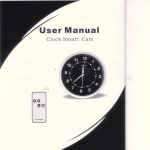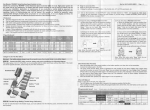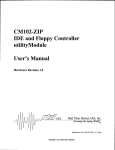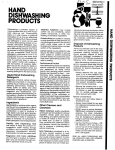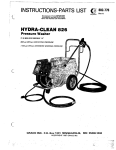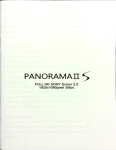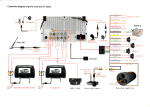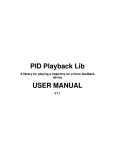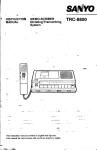Download HOME GUARI) - ESCAD Trade
Transcript
HOME GUARI)
USER MANUAL
CONTENTS
The authorassumes(Io responsibilityfor any errorsor omissionsthat may appearin this
documentnor doeshe makea commitme[t to updatethe informationherein.
VER.:0.1,P,NrR040170
It is
,\
WA RN ING: Tlus s),nbol N nt-ndql !o alerttheuselto thepr€senceoflm-insulated" dangnousvoltage".
lA
CAU'IION: This symbolls inrcDded
ofimportantoperatingand
to alcrttheuserto presencc
(Servicing)instructions
maintenance
theappliance.
in thc literatureaccompanying
Disposalol Old Electrical& ElectronicEquipment(Applicablein the Europ€an
Union and other Europeancountrieswith s€paratecollectionsystems).
I
This symbol on the productor on its packagingindicatesthat this productshall not bc treatedas
householdwaste-Insteadit shallbe handedoverto theapplicablecollectionpoint for the recycljngof
electricaland electronicequipment.By ensuringthis productis disposedof correctly,you will help
prcvent potential negativeconsequcnces
for the envirorment and human healtlr, which could
othcrwiscbe causedby inappropriate
wastehandlingofthis product.The recyclingof materialswill
help io conserrenatumlrcsources.For more detailedinformationaboutrecycling of this product,
pleasecontactyour local city office, your householdwastedisposalserviceor lhe shopwhereyou
purclHsedtheproduct.
The power cord is the main power connection. Therefore, constantly plug and
unplug of th€ power cord might result io malfunction of th€ product.
Do not install the product in an environm€nt wher€ the humidity is high.
Unless the product is waterproof or weatherproof,otherwise it can cause the image
quality to be poor
Do not drop the product or subject them to physical shocks.
Except for vandal-proofor shockproofproduct, otherwise it will result mallinctions to
occur,
Never keep the product to direct strong light,
It can damagethe product.
Do not spill liquid of any kind on the product.
If it gets wet, wipe it dry immediately.Alcohol or beveragecan contain minerals that
corrodethe electronicconlponents.
This product is a professional,personal proof collector and a movable device.
Builrin high qualitypinholecamem,which enables3 typesof schedulerecordmode:
Manual, Continuous,and Motion DetectioD.Enablespicture storageto built-in Flash
Memory Fumishedwith fixed bracketthat makesit perfectfor simpl€ installation under
manydifferentoccasions:
. Applications using the bracket,suchas Aont door, room door, garagedoor and
soon.
. Applicatio.nswithout using bracket,such as a glasscabinet,otr the table, inside
tie catfanoso on,
Powersupportedby four AA batteriesor plug-in power adaptor(DC12V). It is suggested
to use the plug-in adaptorfor usageunder long extendedperiod of time or use 4 AAA
batteries under short period of time, and when there is no power socket. The LED
indicatorallows the userto easily distinguishthe currentbatterystatus(LED indicator lit,
indicatesthat the power is sufficient and when the LED indicator unlit, indicatgsthat
thereare insufficient power).
Simple user-friendly interface enableseasy recorditrg setups (Record Mode, Record
Framesper Second,Motion DetectionSensitivity,andetc.).For moredetails,pleaserefe!
"FunctionSetupDescdption".
to the sectioron "OperationDescription'and
The deviceis extremelyportablewith built-in Hi-resolutioncamera.
Simultaoeousmonitofing aodrecording.
Automatic imagecontrol functions.
Functionssupported:Auto Electronic shutter(AES), Auto White Balance(AWB),
andAuto Gain Control (AGC).
Video capturedevice recordimagesin built-in Flash memory(capacitydiffers
depending
modelrpe).
Video capturc device records images in built-in flash mernory (capacity differs
depeoding
on modeltlTre).Recordingautoresumes
afterpowerlossandback.
Suppofts three recording modes; Manual, Schedule Continuous, and Schedule
MotionDetection.
Supportsboth NTSC andPAI system.
Two qpes ofresolutioo(selectable):
320x240and640x480.
Selectable
compression
imagequalitiesandftamerate.
Motion detectionwith adjustable
sensitivitylevel.
Supportsflexible playback mode: Normal Playback, Rewind, Fast Forward, and
StepPlayback.
SupportsDC12V or 4xAA batteries(use ary1rhere,cameracan be powercdby
batterysopoweroutletis untrecessary).
ExtemalSD cardslot.
4
Unpackthe productand inspectto rnakesurethat lothing noticeableis wrong or that all
please
accessories
are includedinsidethe productpackage.If you haveany questions,
contactyour localdealer.
Item Picture
Item DescriDtion
Qtv.
Camera
I
VideoLine
2
PowerAdaptor
I
t|*-,*.;
.9.
Manual
1
^.
..,-\
',
Bracket
?
\l
,F
'r,.
"r
+
i+
,.
( i
dfll
€ '
Pleasercferto theinstructions
belowfor cameramountingandbracketinstallation:
.
BracketInstallationGuide:
6k
1'
F--i+
iaFlr!
I
:j@'-o
-:;''
--*
l - - r - ' m .
n
sp(-)
--->
aE
r--i
ll
\
,l
6.1Front Pannel
(2)SDCard
Socket
(1)Function
Switch
(5)Video
Output
Jack
(3)Power
Switch
(4)Power
Source
Jack
( 6 ) L E DM o d e
lndicator
(7)Function
Button
(8)LED Power
Indicator
( l ) FunctionSwitcb
.
.
NTSC<->PAL
The two most couunonvideo standardsusedare NTSC aod pAL. NTSC is
th€ vide_osystem_
or standardcommonly used in North America, Taiwan,
Japan,Korea, and SouthAmerica. pAl is the predominalt video ;ystem or
standard
mostlyusedin.China.HongKong,Europe.andIndia.
rreasesetecland swrlchto lhe systemthat besl suirsyour location.Take
nolethatttussetupts only efleclivewhenit is sefupbeforepower_on.
Fullstop<->Overwrite
Select whether to ovenrrite the recordedmemoriesor to stop recording
wheDmemoryis full. One may select"Overwrite..,the mem'orvwill be
overwnheostartingwith theoldestdarafirsl.
"Full
Selecting
Stop", wlen the memory systemis full, it switches from
recordmodeto stopmode.and lhe LED indicatoron the front panelwill
la_t(e
note that thrs serupis only effectivewhen ir is serup
:l:I
l,illllg
power-on.
oerote
(2) SD Card Socket
(3)
PowerSwitch
"
"Off' to switchoffthe device'
Select"On" to switchon thedevice.and
l\
occu$duringrecording,errormay occul To switchoffthe power
Whenpower-loss
"6.3 RecordMode"
correctly,pleasereferto
(4)
PowerSourceJack
(5) Video Output Jack
To enablemonitoringfunctions,connectoneterminalto the videoout jack and
th€ otherterminalto themonitor(TV).
(o) LED OperationModefndicators
LED light easilyallowsthe userto distinguishthe crurentsystemstatus.For
exampleREC LED: The LED indicatorlit indicatesrecording,and whenunlit
indicatesno recordins.
f7)
FunctionButton
Buttonscommonlyused:Recl/a But all other 5 buttonsare appliedduring
setuDs.
Evervbut6n undereachmodehasdifferentdefinition.Fol moredetails,
pleaiereferio the sectionon "FunctionSctupDescription"
(8)
' '
LED PowerIndicator
The LED indicatorlit indicatcsthat the deviceis poweredup and when unlit
indicatesthatthepoweris insuficientor switchedoff.
l-u nction L)escriDtiotr Table
a
@ @
+
"FunctionDescriptionTable"carefullybeforeopelation.Thereforeenables
Pleasereadthe
quick underctandingof the relationsbetweenthe button andmode.
thecurrentmodeor screendisplaystatus
The LED indictor(on the front pa[el) represents
Under diferent modeeachfunition hal differentmeaningsThe Function Description
iable clearlylists the LED light asit appearsduringdifferint.modeandits corresponding
relationswiih the functionb'iitons.Th! svstemis mainly dividcd into stopmode,rccord
on the
mode,playbackmodc,setupmenumode,andetc.Thescmodeswill be discussed
latersectron,
PowerOn
t . Thepowerswitchis situatedon thedght sideofthe device.
NOTE: Each time after power-on, the syst€m auto-detectsits peripherals.ffien rhe REC LED
flashesindicatethat the systemmemoryis proce€dingtesting(complet€boot time is several
Whenan imagefile errorhasbeendetected,
thesystemwillinitiateautoreDar
seconds).
2. After power on, th€ systemauto enterslive monito ng. When the systemis
recording,it autoentersrecordmode.
cu.rentlyunderschedule
3. '€" icon shownon the statusline, indicatesthatthe systemmemoryis operating
normally.
4 . When problem occurs to the systemmemory.Prcssrecord or playback,the
conesponding
LED indicatorwill not lit. Play,Menu,andRecindicatorwill flash
quickly, Pleasere-formatbeforeproceeding.
5 . Whe[ systemmemoryis writing dataduringrecording,recordindicatorwill flash
srowry.
6. After powerlossthe systemautoretumsto thepreviousrecordingmode.
6.2Moninring Mode
I The monitoringmode is displayedaccordingto the pre-setup(systemsetlp afler
power-on),andtheusermay view live monitoring.
O Time Display:SystemDateandTime.
@ RecordStatusDisplay:ManualRecordParameter.
116: RecordResolution,pleasereferto (7.4 RecordSetup)for VIDEO SZE setup.
ilo : RecordQuality, pleasereferto[7.4 RecodSetup)for \,{DEOQUAUTY setrp.
@ SvstemMemorv Status:
@ : Malfunctiotr.
Proceedfile testing.
n
t3
Functionnormally.
record.
Continuous
6.3 RecordMode
1. StartRecord:3 T)?esof recordingmode.
(l) Manu.l Record: Suitableto recordat anttime. Press(Recl/a ) button,to
entermanualrecordingstatus(startrecording).For more information,please
reterro ( t.4 RecordSdrup) .
(2) Motion DetectionRecord: Suitableto record,when therc are severeimage
changes.Motion detectiontriggersschedulerecording,but it will only start
recordingwhen the variationexceedsthe alalm limitation value. For more
information,pleasereferto ( 7.3Recordsetup) and ( 7.4RecordSetup) .
(3) ContinuousRecord:Suitableon few constantframerecordingor on long-tern
continuous
rccording.For moreinfomation,pleasereferto[7.4 RecordSatup].
2. StopRecord:
Press( Recr / a ) button,stopsmanualrecordingonly.Enter( Play ) ll ) or ( Menu)
schedulerecording(Motion Detectionand ContinuousRecord),all kinds of
recordings
will be stopped.
To continue.ecording,pleasefollow themethodsbelow
to restart
(Recl/o ) button.
Repress
Each time after exiting the menu or playbackmode,
setup.
systemwill autorechecktherecordschedule
3. RecordDisplay:
o
,i8
li
OOOO
: Indicatesrecordingis in progrcss.
Record K
I : Marual Record O : Schedule
: Motion Record
4 . The event statusis determinedby the systemrecording,accordingto the order of
priodty.The orderofpdority: ManualRecord,MotionDetecfionandthenSchedule
Record.
5 . Differentrecordingmodesmay havedifferentkinds of setups.Basicsetup:video
size,recordingframes,video quality, andaudiorecording.Wlen different recording
modesare triggered,the systemstartsrecordingaccordilg to the dillerentsetup.
This kind of designp.ovidesflexibility to ensue emcient recordingtime and
quality.Example:Workhourfrom 8:00amto 6:00pm,setupr Schedule
RecordI to
low videoqualitywith lessrecordingframesto extendthe recordingtime.And off
workhout s€tup rMotion DetectionRecordl to enablehigh videoqualitywith thc
highestrecordingframes,whenan eventoccurs.
l0
6 . Video or audio may be recordedto the systemmemory When the video hasbeen
storcd,the Rec LED flashesindicatethat the systemis curently loadirg the file to
the systemmemory.
'1.
No matterwhich recordmodeis used,pleaseenterthe main menu(Referto 7.1
Main Menu) andthen switch offthe power.
A
Powerlossduringr€cordingresultsincomplete
videosor erors.
A
Mdeo loss during recording, the systemstopsrecording,backupsthe files, and
whenthevideosarenormalagain,the systemwill continuerecordins.
6.4PlaybackMode
l SelectablePlaybackformat: ContinuousPlaybackandSearchingpldyback.
(1) Normal Phltrack Press(Play ) ll) buttor to playbackaccordingto the system
memoryfile order.
o
8t8
Normalspeedplayback.Press( PlayI ll) againto pauseplayback.
(<))
Duringnormalplayback,press(( i t[) or ( D / l]) buttonto fast
forwardor rewind(Speed:x2l x4l x9l x16/ x32). Press(play ) ll)
button to retum to normalplayback.
n
Duringplayback,press(Play I ll) buttonto pauseplaybackandpress
againto retumto pl ' ': statupress(( / {l )o(( )) / l} l6utton to stepforwardoneframe
K( D]
Duringpause,
(uable to steprewind because
file is storedby MPEG4foriat), andpress
(Play ) ll) buttonto rctumto nonnalspeed
playback
Press( RecL a ) buttonto stopplalbackfuncrionandro returnro ljve starus.
)
ll
(2) serrch ard Playback EnterMENU and select I SEARCHAND PLAY ) item.
rwn
o
O File directorvshowsdatesandthe amountof contentsunderthe directory
The usermay press ( f ) ( f ) button to move the cursorup or dowtr.
locationpage.
Current
@
Each
color
distinguishing
differentrecordingevents,the usermay press
Q'
shows
(-) (+) bunoito moie thecursorleft or right andimmediate)y
the hrstimageofthe highlighledeventoo thescreendisplaybackground.
@ Disolavsthetimehiehlishtedbv lheevenlbat
f 7nfr uoti.frxe"ti- ne"suN/ whie:sctEdieRecordo
R"cotd
@ehri,NL-uul
NOTE:Selectthedesiredplaybackstartingtime,press(MENU)and(-X+),sel€ct(PLAY),
andthenpr€ss (MENU) agaiolo startplayback.
NOTE: Press(Recr /a )button to stop playbackandthe systemwill retum tol SEARCHand
PLAY) selectionandenablesthe userlo selectthe preferedinput source
NOTE:Press(-) (+) , select( EXIT) andthenpress(MENU) asainto rehrmto mah menu
t2
7.1Main Menu
MAIN MENU: Item subject.
@ Menu L&yer Indication: Thedeviceconsistsofthreemenulayers.
I
lI
ItI
: FirstMenuLayer(MainMenu)
; SecondMenu Layer
: Third Menu Layer
@ MENU ContenfiBasicMenuODeratioqs.
Press(r) or (v) button,to riove thehighlighFbar
andthecursor(F).
Press{MENU/ ENTERE) button,to enterthesubmenu(>).
Press(STOPI) button:
. Under secondor third menu layer, the system will return to the Fevious
menulayer(secoodlayerlo first Iayeror third layerro secondlayerl.
r Undermainmou (6m mau layo).drcsystrnwill enbrli vemode.
Press( < ) or ( >f ) bufton,to increaseor decreasethe settinevaluesthat has
beenhighlighred.
NOTE: All wordsunderlinedandbold indicates"Default Value".
7.2Datu/nme Setup
O Drte Format:
Y /M / D M I D / Y D / M I Y
@ at€/Tme Adiustnent: YearsettinesareAom2000to 2099.
l3
7.3Motion DetectionSetup
1. Motion dotectionsensitivityrate setup:
Changing the threshold value setup may affect the recording sensitivity of the
MotionD€tection.
|
ENrR!-v
--;:r'- I
li'iirsHol!-l
-
l l
: Colorblackindicatesimagevariablevalueandcolorred
indicates
theMD threshold.
: Curreotimagevariationvalue.
@ MD Energy
@ MD Threshold : Press(-) (+) button,to changethemotiondetectiontheshold
value.
O Sensitivity Bar
7,4 Mtnual Record and Schedule Record Setup
below:
aresho\.'v'n
Selectable
manual
or schedule
recording,
basicsetups
(Recr/ a) buttonto startrecording.
1. MANUALRECORDT
Press
F V r o e o
I
Video Size/Flame Rate:
Resolution
Frame Rate(Max.)
ImageQualiry:
High Quality
Medium Quality
Low Quality
HQ
MA
LQ
320x240
640x480
30 fps
12fps
Using high recording quality (More memory storage
capacitywill be required).
Usingmediumrecordingqualiry.
Using low recording quality (Less memory storage
capacitywill be required).
14
Record:
2, SCHEDULE RECORD (Continuous/Motion Detection): Schedule
range.
the
time
within
Records
.8,,."'ro
. B0
r I P,r0
: Enableor disableschedulerecording(ON/ Q@.
RECORD
SCHEDULE i Hh:Mm -Hh:Mm = 24 hourrecordingand