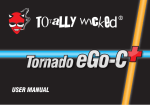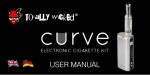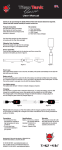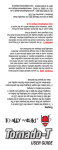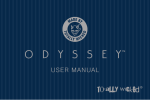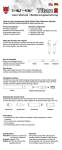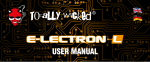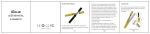Download USER MANUAL - Totally Wicked USA
Transcript
USER MANUAL 2 Your e-lectron•M Congratulations on purchasing your new Totally Wicked e-lectron•M Electronic Cigarette. Your e-lectron•M A B F A. Battery B. Atomizer base C. C2 atomizer head D. Tank E. Mouthpiece C D G F. A ir-flow adjustment and atomizer removal tool G. Mouthpiece connector E 3 4 Using your e-lectron•M Power on and off: Press the power button 5 times in quick succession, the button light will flash 5 times to indicate the e-lectron•M is on and ready to use. In the same way, to turn the e-lectron•M off, press the power button 5 times in quick succession. Filling the Tank Vaping: Press the button as you inhale. When the button is held down, the button light will be illuminated and will gradually go out when the button is released. Mouthpiece connector: The mouthpiece connector supplied can be used to accept any 510 mouthpiece. To fill the tank: Unscrew the mouthpiece from the atomizer tube.The filling hole is located opposite the air inlet valve. FILLING HOLE 5 6 Operating Modes Changing operation mode between Variable Voltage (VV) and Variable Wattage (VW) When the device is in power-off state, press and hold down the button for more than 1.5 seconds, the mode light will be illuminated. Continue to hold the button to toggle between modes. The next time the e-lectron•M is powered on, it will remain in the selected mode. Operating Modes VV mode (3.3V – 4.8V): In this mode, voltage output can be adjusted by rotating the regulation ring (Voltage scale (V). VW mode (4.5W– 9.6W): In this mode, wattage output can be adjusted by rotating the regulation ring (Wattage scale (W). VOLTAGE SCALE WATTAGE SCALE REGULATING RING 7 8 Charging the Battery Simply charge the e-lectron•M battery via the USB cable connected to a powered USB port or wall adapter (fig6). The power button will flash to indicate the battery is charging, when it is fully charged, the power button will remain lit until the USB cable is removed. The e-lectron•M can still be used whilst the cable is connected and charging the battery. Battery Operation Battery charge indication: When the power button is pressed the selected mode light will indicate the remaining battery life. The light will remain steady on for 5 seconds if the remaining battery life is greater than 60%, below this the light will pulsate at an increasing speed as the battery life is drained. When the battery reaches below 10% charge remaining, the light will pulsate rapidly. 9 Low battery warning: When the battery is completely drained, the button light will flash 40 times, and the device will shut down automatically. Short circuit protection: If short circuit occurs, the button light will flash 5 times and the e-lectron•M will shut down. To resume operation remove the fault (for example a faulty atomizer) and press the power button 5 times to reset the battery. 10 Atomizer Head Replacement Using the special tool, unscrew the atomizer tube from the battery. Unscrew the atomizer base from the atomizer tube. Atomizer Head Replacement 11 Rotate the atomizer head clockwise and remove from the atomizer base. Insert the new C2 atomizer head into the atomizer base and gently rotate counter-clockwise so it is retained. Refit the atomiser base into atomizer tube and tighten with the tool provided. Connect the assembled atomizer to the battery and screw on the mouthpiece and the e-lectron•M is ready to use. 12 Atomizer Operation Atomizer protection: During operation, if the button is held down for longer than 10 seconds the button light will flash 10 times and the device will be automatically disabled to protect against possible damage. Normal operation will commence after the power button is released. Adjusting the Airflow 13 Atomizer detection: The button light will flash at 1 second intervals if there is no connection between the atomizer and battery. Ensure the atomizer is correctly fitted into the tank and that the battery is firmly screwed to the tank. To adjust the airflow: Unscrew the mouthpiece from the atomizer to access the air inlet valve. Use the special tool provided to adjust the inlet valve. When the inlet is adjusted as in (fig1) the draw will feel tighter. If it is adjusted as in (fig2) the draw will be normal, and when it is adjusted as in (fig3), the draw will be light. FIG. 1 FIG. 2 FIG. 3 14 Precautions DO’s • Store the e-lectron•M and its accessories away from children whilst not in use. • Remove the battery when you do not intend to use the e-lectron•M for several days. • Please only use the charging cable provided. • Please dispose of dead batteries in accordance with your country’s appropriate legislation. Warranty 15 DON’Ts • Do not charge the battery in a damp environment. • Do not carry batteries in a pocket or bag with other metallic objects. • Do not attempt to repair a faulty battery or e-lectron•M as these are sealed units with no serviceable parts. Attempted repairs will void the warranty. Warranty The e-lectron•M components contained in each kit have a 28-day parts warranty. The USB cable supplied has a 12-month warranty. If any parts are found to be faulty within this time please contact our customer service team, whose details are on the back page of this booklet and we will arrange for a replacement. We may require the goods to be returned for further investigation. Manufactured in China under the authority of Pillbox38 UK Ltd, Stancliffe Street, Blackburn, Lancashire, BB2 2QR. UK: Tel 0845 602 9661 www.totallywicked-eliquid.co.uk USA: Tel 1(888) 761-9425 www.totallywicked-eliquid.com GERMANY: Tel 01803 942533 www.totallywicked-eliquid.de