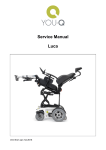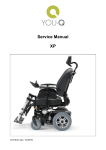Download USER MANUAL
Transcript
USER MANUAL IBIS MANUAL WHEELCHAIR 009.00001.111D 2 © 2002 Handicare All rights reserved. The information provided herein may not be reproduced and/or published in any form, by print, photoprint, microfilm or any other means whatsoever (electronically or mechanically) without the prior written authorization of Handicare. The information provided is based on general data concerning the constructions known at the time of the publication of this manual. Handicare executes a policy of continuous improvement and reserves the right to changes and modifications. The information provided is valid for the product in its standard version. Handicare cannot be held liable for possible damage resulting from specifications of the product deviating from the standard configuration. The available information has been prepared with all possible diligence, but Handicare cannot be held liable for possible errors in the information or the consequences thereof. Handicare accepts no liability for loss resulting from work executed by third parties. Names, trade names, etc. used by Handicare may not, as per the legislation concerning the protection of trade names, be considered as being available. XXXXXX-000001000-en.doc 2002-08 3 4 Table of contents Preface...........................................................................................................................7 Delivery ................................................................................................................7 This manual ............................................................................................................7 Product reference ...................................................................................................8 Pictograms ............................................................................................................10 Available documentation.......................................................................................10 Service and technical support ...............................................................................10 Identification plate .................................................................................................11 Identification of the product ...................................................................................11 Warranty stipulations concerning the wheelchair ..................................................12 Liability stipulations concerning the Product .........................................................14 Wheelchairs and the environment.........................................................................14 Use according to purpose1 ....................................................................................14 1 General safety regulations and instructions ....................................................15 1.1 Decals and instructions on the wheelchair ....................................................15 1.2 Technical specification ..................................................................................15 1.3 Modifications .................................................................................................15 1.4 Safety............................................................................................................15 2 General description ............................................................................................16 3 Main components ...............................................................................................17 4 Operation .............................................................................................................19 4.1 Riding with the Ibis ........................................................................................19 4.2 Riding............................................................................................................19 4.2.1 Riding forward and backward with Ibis 12" .....................................19 4.2.2 Riding forward and backward with Ibis 24" .....................................20 4.2.3 Turning corners with Ibis 24" ..........................................................20 4.2.4 Slopes ............................................................................................20 4.2.5 Parking ...........................................................................................21 4.3 Tilt adjustment seating system......................................................................22 4.3.1 Tilting the seating system ...............................................................22 4.3.2 Set tilt adjustment ...........................................................................23 4.4 Gas spring adjustment backrest (option).......................................................23 4.5 Getting in / getting out ...................................................................................23 4.5.1 Getting in and off and making a transfer.........................................24 4.5.2 Folding up the footplate ..................................................................24 4.6 Pushing the wheelchair .................................................................................24 4.6.1 Using the stepping button...............................................................25 4.7 Reducing the Ibis ..........................................................................................25 4.7.1 Removing the seat cushion ............................................................26 4.7.2 Removing the seat cushion ............................................................26 4.7.3 Removing the arm-rest ...................................................................27 4.7.4 Removing the headrest (option) .....................................................27 4.7.5 Removing the back wheels (24'') ....................................................27 4.7.6 Reduced .........................................................................................28 4.7.7 Transport ........................................................................................29 5 Table of contents 5 Adjustment options............................................................................................ 30 5.1 The Sedeo® seating frame........................................................................... 30 5.1.1 Adjusting the Sedeo® seating frame ............................................... 30 5.2 Seating adjustments ..................................................................................... 31 5.2.1 Adjusting the seat depth................................................................. 31 5.2.2 Position of seat cushion ................................................................. 32 5.2.3 Adjusting the seat width ................................................................. 32 5.2.4 Adjusting the seat angle................................................................. 33 5.3 Adjusting the back-support angle ................................................................. 33 5.4 Single footplate settings................................................................................ 34 5.4.1 Adjusting the lower leg length ........................................................ 34 5.4.2 Adjusting the depth of the leg-support............................................ 35 5.4.3 Adjusting the knee angle................................................................ 35 5.5 Adjusting the leg-rests .................................................................................. 35 5.5.1 Adjusting the length of the lower-leg-rests ..................................... 36 5.5.2 Adjusting the width of the leg-rests ................................................ 36 5.5.3 Adjusting the depth of the leg-rest ................................................. 37 5.5.4 Comfort leg-rest with gas-spring angle adjustment ........................ 37 5.6 Adjusting the footplate .................................................................................. 38 5.6.1 Adjusting the angle of the footplate ................................................ 38 5.6.2 Adjusting the depth of the footplate................................................ 39 5.7 Adjusting the armrest.................................................................................... 39 5.7.1 Adjusting the height of the arm-rest ............................................... 40 5.7.2 Adjusting the depth of the arm-rest ................................................ 40 5.8 Adjusting the height of the side panel ........................................................... 41 5.9 Adjusting the headrest (option) ..................................................................... 41 5.9.1 Adjusting the height of the headrest............................................... 42 5.9.2 Adjusting the depth of the headrest ............................................... 42 5.9.3 Adjusting the angle of the headrest................................................ 42 5.10 Adjusting the calf strap ................................................................................. 43 5.11 Adjusting the calf pad (option) ...................................................................... 43 5.11.1 Adjusting the height of the calf pad ................................................ 43 5.11.2 Adjusting the angle of the calf pad ................................................. 44 5.12 Adjusting the height of the push bracket....................................................... 44 6 Maintenance........................................................................................................ 45 6.1 Maintenance table ........................................................................................ 45 6.2 Wheels.......................................................................................................... 46 6.3 Cleaning ....................................................................................................... 46 7 Technical specification ...................................................................................... 47 7.1 Product specifications................................................................................... 47 7.1.1 Ibis 12" ........................................................................................... 47 7.1.2 Ibis 24" ........................................................................................... 49 7.2 Approval ....................................................................................................... 51 7.3 CE declaration .............................................................................................. 51 7.4 Authorized service and technical support ..................................................... 51 6 Preface Preface Welcome to a growing community of users who use a wheelchair from the Handicare product range. Handicare stands for reliability and innovative technology, which results in easily operated quality products. XXXXXX-010001000-en.doc Delivery Your dealer will deliver the Ibis wheelchair ready for use. SADKIB-010002020-en.doc This manual With this manual you can safely use and maintain (clean) the product. In case of doubt always contact your dealer. In the documentation the words "left", "right", "front" and "back" are used to indicate a certain part of the product. This is viewed from the position of the user. XXXXXX-010003000-en.doc 7 Preface Product reference The product has the following decals and labels: XXXXXX-010004000-en.doc 12" 24" A C F E B D 010004010 See fig. 010004010: A B C D E F Tilt adjustment mechanical Set tilt adjustment Gas spring adjustment backrest (option). Brake bracket Tire pressure back wheels 12" Tire pressure back wheels 24" SADKIB-010004010-en.doc 8 Preface A. Tilt adjustment seating system To adjust the tilting angle of the seating system, see 'Tilt adjustment seating system'. PICPRO-010004320-en.doc B. Set tilt adjustment To set the tilt adjustment, see 'Set tilt adjustment'. PICPRO-010004330-en.doc C. Gas spring adjustment backrest (option) To adjust the backrest, see 'Gas spring adjustment backrest'. PICPRO-010004360-en.doc D. Brake bracket Brake bracket up: brake off. Brake bracket down: brake on. To use the brake bracket, see 'Parking' PICPRO-010004350-en.doc MAX. 2,5 BAR E. Tire pressure back wheels 12" For the right tire pressure, see 'Product specifications'. PICPRO-010004370-en.doc F. MAX. 4 BAR Tire pressure back wheels 24" For the right tire pressure, see 'Product specifications'. PICPRO-010004380-en.doc 9 Preface Pictograms The following pictograms are used in this manual: XXXXXX-010004020-en.doc Caution Procedures that can result - if they are not executed properly - in damage to the product, the environment, or human injury. PICDOC-010004110-en.doc Attention! Suggestions and advice for conducting the relevant tasks or activities more easily. PICDOC-010004120-en.doc Available documentation The following technical documentation is available for this wheelchair: • Owner's manual • Service manual. XXXXXX-010005000-en.doc Service and technical support For information concerning specific settings, maintenance or repair work please contact your dealer. He is always prepared to help you. Ensure you have at hand: • • • Model Manufacture year Identification number This information can be found on the identification plate. See 'Identification of the product'. XXXXXX-010006000-en.doc 10 Preface Identification plate See fig. 010007000. On this plate (A) information on the product can be found. See: 'Identification of the product'. SADKIB-010007000-en.doc A 010007000 Identification of the product See fig. 010007010. For the place of the identification plate, see 'main components'. XXXXXX-010007010-en.doc LAGE DIJK 10 5705 BZ HELMOND THE NETHERLANDS Model Manufacture year Identification number User area indoors or outdoors Maximum load ¤ A B C D E A B C CAT 2000 IDNR.: CT 00004 USAGE: INDOOR/OUTDOOR GEBRUIKSGEBIED: BINNEN/BUITEN GEBRAUCHSGEBIET: INNERHALB/AUSSERHALB MAX.LOAD/MAX.BELASTB./ZUL.GESAMTGEW.: 100 KG TYPE/TYPE/TYP: YEAR/JAAR/JAHR: D E 010007010 11 Preface Warranty stipulations concerning the wheelchair In the following warranty and liability stipulations the terms and definitions as summed up hereafter must be explained as follows: Product: Customer: Dealer: User: The hand-operated or electrical wheelchair or electrical scooter manufactured and delivered by Handicare. The person who directly obtains a Product from Handicare or an authorized representative. The person who delivers a Product obtained from Handicare to customers or third parties. The person who uses a Product manufactured by Handicare. Irrespective of what is determined concerning warranty conditions applicable to the Product, in any case the following applies with regard to the warranty: 1. Except insofar as described otherwise Handicare guarantees the Product for its suitability for the purpose for which the Product is intended - all of these points as described in this manual - and for the quality of the material of which the Product is made and the manner in which the Product is manufactured. 2. Repairs or replacement of parts of the Product that may be necessary as a result of faults that are based on qualitatively faulty material or manufacturing errors will be executed free of charge, as long as such faults occurred within one (1) year after the date of delivery of the Product to the Customer. The parts to be replaced must be shipped post-paid to Handicare. Disassembly or assembly of these parts is for the expense of the Customer. Therefore the following cases are not eligible for free repair or replacement as meant above: • The repair or replacement that is necessary in connection with faults that arise after one (1) year after the date of delivery of the Product to the Customer; • The repair or replacement that is required in connection with faults due to improper or careless use of the Product or that are based on the Product being used for another purpose than the one for which it is intended, in which regard it applies that if the Customer is a Dealer, this Dealer will indemnify Handicare against possible claims from Users or other third parties for faults based on an incorrect or careless use of the Product; • Parts that are subject to wear, and the need for repair or replacement of the parts are the actual consequence of normal wear. These can include, but are not limited to, tires, shrouds, arm-pads, seatings etc. 3. Irrespective of that stipulated under 2, it applies as far as an electric Product is concerned that with regard to the battery that forms part of the Product warranty is only given in case of faults or non-functioning of the battery that are demonstrably the direct consequence of material or manufacturing errors. A fault or nonfunctioning of the battery as a result of normal wear is not covered by the warranty as meant in these warranty stipulations. Similarly not covered by the warranty are faults or non-functioning that are the consequence of improper or unprofessional use of the Product or the battery that is part of the Product, including the incorrect charging of the battery and the failure to carry out timely and good maintenance, in which context it also applies that if the Customer is a Dealer, this Dealer will indemnify Handicare against possible claims from Users or other third parties that are based on the above mentioned improper or unprofessional use of the Product 12 Preface 4. 5. 6. 7. 8. or the battery that is part of the Product. Handicare does not guarantee batteries provided by dealers or purchased by the customer. The warranty conditions as mentioned in above stipulations in any case become null and void if: • The guidelines of Handicare for the maintenance of the Product are not, or insufficiently, followed; • A necessary repair or replacement of parts is based on neglect, damage or abuse of the Product or a use of the Product for another purpose than the one for which it was intended; • Parts of the Product are replaced by parts of another origin than those which Handicare uses and/or parts of the Product are replaced without the permission of Handicare. The warranties as mentioned in stipulations 1 through 3 also become null and void if what is involved is re-used by a new user within the warranty period and that such re-use necessitates adaptations to the wheelchair and those adaptations are carried out without the instructions and/or at the order of Handicare. To retain rights under the above delineated warranties the Customer must, in case of damage or other calamities, as rapidly as possible contact Handicare and inform them as fully as possible. The possibility of taking recourse to the above-mentioned warranty conditions becomes null and void for the Customer in any case after 20 workdays after the claim situation or the calamity arises that was the reason for the recourse to the guarantee. The replacement of a part or the repair or the reconditioning of the Product within a current warranty period does not extend the warranty period. Handicare gives no warranty on repair to or reconditioning of the Product carried out other than under order of and/or at the instructions of Handicare. If repairs and/or reconditioning are executed by or on behalf of a Customer, the Customer indemnifies Handicare with respect to the claims of third parties who result, in the broadest sense of the word, from such repairs or reconditioning. EBAXXX-010008010-en.doc 13 Preface Liability stipulations concerning the Product Irrespective of what is determined regarding liability in the general conditions applicable to the Product, with regard to liability in any case the following applies: 1. taking into consideration the following stipulations, Handicare only accepts liability for loss due to death or physical injury that is the result of a defect in the Product for which Handicare is responsible and for damage to another object that is the private property of the user of the Product, as long as said loss is the direct result of a fault in the Product. 2. Handicare accepts no other or further liability than delineated under 1. In particular Handicare accepts no liability for consequential damage, in any form whatsoever. XXXXXX-010008020-en.doc Wheelchairs and the environment If the wheelchair needs to be replaced, it can usually be taken back by your dealer. If this is not possible, please inform with the local authorities for possibilities of recycling or an environmentally friendly way of disposing of the used materials. For the production of the wheelchair several plastics and metals have been used. AHIXXX-010009000-en.doc Use according to purpose1 • • • • • • The wheelchair Ibis was designed for the transport of persons to a maximum weight of 125 kg (275 lbs). The Ibis wheelchair is not a sports wheelchair. The wheelchair has been designed for use in and outdoors. The Ibis 12" is a push-wheelchair, which means that the wheelchair can only be moved when another person pushes the wheelchair. The Ibis 24" is a push-hoop-wheelchair, which means that the wheelchair can be pushed, and in addition can be moved by yourself, if you push the hoops around the back wheels. The wheelchair is not meant to be used as a seat in a motor vehicle. If you use the wheelchair for other purposes than those for which it is intended, Handicare accepts no liability whatsoever for damage or injury resulting from such use other than that for which the wheelchair was developed. SADKIB-010010000-en.doc 1 'Use according to purpose' as established in EN 292-1 is the use for which the technical product is suitable according to the statement of the manufacturer, including his instructions in the sales brochure. In case of doubt this is the use that follows from the construction, execution and function of the product. Use according to purpose also includes taking into consideration the instructions in the owner's manual. 14 General safety regulations and instructions 1 General safety regulations and instructions Handicare accepts no liability whatsoever for damage or injury caused by the failure to (strictly) adhere to the safety guidelines and instructions or else due to carelessness during the use and cleaning of the wheelchair and possible accessories. Depending on the specific work circumstances or the accessories used, additional safety instructions may be required. Please contact your dealer immediately if you observe a potential danger during the use of the product. The user of the wheelchair (see under 'use according to purpose') is at all times fully responsible for the fulfilment of the locally applicable safety regulations and guidelines. 1.1 Decals and instructions on the wheelchair Signs, symbols and instructions placed on this wheelchair comprise part of its safety facilities. They must never be covered or removed and must remain present and clearly legible throughout the entire lifespan of the wheelchair. Immediately replace or repair illegible or damaged signs, symbols and instructions. Contact your dealer with regard to this. 1.2 Technical specification The technical specifications may not be changed. 1.3 Modifications Modification of (parts of) this product is not permitted. 1.4 Safety To avoid accidents and undesirable situations, it is of great importance to pay attention to the following safety instructions. • Pay extra attention to riding on slopes: • Never ride with the Ibis on a slope with an angle of more than 5° (ascending percentage of 9%). • On slopes always ride slowly and with awareness. • The wheelchair is less stable on a slope and has less sideways stability. • Do not ride on a slope if the seat is tilted. 15 General description • Be sure that no items of clothing hang loose. These could be caught between the wheels while riding the wheelchair. When tilting the seating system, parts of the wheelchair could be caught between the wheels or the mechanism. • Adjust your riding according to the circumstances: • Ride carefully on slippery roads, resulting from rain, ice, or snow! • Avoid the Ibis from coming into contact with sea water. Sea water is caustic and may damage the wheelchair. • Avoid the Ibis from coming into contact with sand. Sand can affect the moving parts of the wheelchair, resulting in unnecessarily rapid wear. Never operate the wheelchair when you are under the influence of drugs, alcohol or medication that could affect your driving ability. You must have sufficient visual acuity to be able to drive safely in the wheelchair • • SADKIB-010100000-en.doc 2 General description The Ibis is a compact wheelchair, which offers comfort and safety in any situation, both inside and out. The Ibis is a wheelchair that is moved by hand, either by yourself (as is the case with the Ibis with 24" wheels), or to be pushed by another person (as is the case with the Ibis with 12" wheels). The seating system can be adjusted according to your personal wishes, and has a continuous tilting adjustment that can be set by your assistant to a position that is most comfortable for you. While at all times, the center of gravity of the seat remains at the same position in relation to the wheels, and your knees remain at the same height. The following should be kept in mind when using the wheelchair: The wheelchair is a technical product. Therefore, any repairs and maintenance should be carried out by qualified personnel. If any work needs to be done on the wheelchair, you should contact your supplier. SADKIB-010200000-en.doc 16 Main components 3 Main components See fig. 010300000. The following main components are, or may be, installed on the wheelchair: A Seat This is where the user is seated. B Backrest Serves to support the back of the user. C Tilting adjustment Handle to have the chair tilted by the assistant. D Headrest (option) Serves to support the head. E Arm-rest Serves to support the arms. F Side panel Serves to position the user sideways properly. G Leg-rest with foot support. To support the legs and feet of the user. H Push bracket To have the wheelchair pushed by an assistant. I Brake handle To apply the brake to the wheelchair, or release it. J Brake bracket The assistant can operate the brake bracket of the wheelchair by foot, to apply or release the brake. K Swivel castor These swivel in the direction in which the wheelchair is steered. L Back wheels 12" The back wheels of the wheelchair. M Back wheels 24" Using these wheels, you can move the wheelchair yourself. N Quick-release shaft This way, the wheel can be taken down easily. Depending on the application and the design, parts can be adjusted for optimum seating comfort, and parts can be removed for transportation: • The dealer will deliver the wheelchair ready for use. • For those parts that can be taken down for transportation purposes, refer to the appropriate sections in this owner's manual. SADKIB-010300000-en.doc 17 Main components 12" D H C B A E F I J L K G 24" D H C B A I E F M N K G 010300000 18 Operation 4 Operation XXXXXX-010400000-en.doc 4.1 Riding with the Ibis To be able to ride the Ibis, this owner's manual describes the following parts. • Inspection before use. • Riding. • Getting in / getting out. • Pushing. • Reducing. SADKIB-010401000-en.doc Inspection before use Before riding the wheelchair, it is important to check the following points: • Whether the tires have been sufficiently pumped up. See technical specifications. • Poorly pumped up tires have a negative effect on the driving characteristics. • Poorly pumped up tires cause unnecessary wear to the tires. • Whether the push bracket has been adjusted to the right height for the person who is going to push the wheelchair (if applicable). • Whether the wheelchair has been taken off the brake. See 'Parking'. If everything is in order, the wheelchair can be driven. SADKIB-010401010.nl.doc 4.2 Riding • Before you start riding with the wheelchair, it should be adjusted optimally to your personal needs. • Then you can seat yourself on the wheelchair. See 'Getting in and getting out'. • Now you may start your ride. As a wheelchair passenger, you are very vulnerable in traffic. Keep in mind that other traffic participants may not always notice you. Keep to the current traffic regulations and the Road Traffic Act. Avoid out-of-the-way routes, so that help can be on its way quickly when needed. SADKIB-010404000.nl.doc 4.2.1 • • Riding forward and backward with Ibis 12" Take the brake off the back wheels. See 'Parking'. Now, the wheelchair can be pushed forward or backward. SADKIB-010404010-en.doc 19 Operation 4.2.2 • • • Riding forward and backward with Ibis 24" Take the brake off the back wheels. See 'Parking'. Take the hoops of the back wheels, at both sides, in your hands. Push the hoops forward or backward with your hands, according to the desired direction. Braking and stopping while driving forward or backward Tightly grasp both hoops. This will slow down both hoops and decrease the wheelchair's speed, until it comes to a standstill By braking in this way, friction is caused between your hands and the hoops, which will create heat. If you brake too fast, your hands may become too hot. SADKIB-0104004010-en.doc 4.2.3 Turning corners with Ibis 24" Turning right By increasing the speed of the left hoop (i.e. by pulling it more strongly), the wheelchair will turn right. The wheelchair will also turn right by slowing down the right hoop. Turning left By increasing the speed of the right hoop (i.e. by pulling it more strongly), the wheelchair will turn left. The wheelchair will also turn left by slowing down the left hoop. SADKIB-010404020-en.doc 4.2.4 Slopes See fig. 010404030. Riding up a slope Riding up a slope is done in the same way as riding in forward direction. • Slopes with an angle greater than 5° (angle of inclination of 9%) may not be taken. • If you move your wheelchair yourself, A always make sure you hold on to the hoops, so that the wheelchair cannot start to move by itself. 20 010404030 Operation • • The person pushing the wheelchair must continue to push, to prevent the wheelchair from moving downhill on its own accord. Apply the brake of the wheelchair if it is not pushed or not pushed hard enough. See 'Parking'. Driving down a slope The wheelchair will start to move by itself, caused by gravity. Therefore, it does not have to be pushed. But it is necessary to hold on to the pushing handles to apply some brake force, or (in the case of Ibis 24") to adjust the speed of the hoops with both hands, so that the wheelchair cannot start moving downhill at uncontrollable speeds, which might cause frightful damage or injury It is not recommended to go down stairways. SADKIB-010404030-en.doc 4.2.5 Parking A See fig. 010404070. The wheelchair is equipped with drum brakes on both back wheels. This way, the wheelchair can be prevented from moving by itself, during the getting in or out, or if the wheelchair is being stored. The brake may be operated both by the user and the assistant (if applicable). The brake is applied left and right simultaneously. The wheelchair is put on the brake as follows: C B By the user: • Ibis 12": Pull the handle (A) backward. • Ibis 24": Push the handle (B) forward. By the assistant: • Ibis 12": Pull the handle (A) backward. • Ibis 12" and 24": Press the foot brake (C) downward. 010404070 21 Operation Make sure that the handles of the brakes are properly folded down, so that they cannot accidentally be applied while riding the wheelchair. If the wheelchair is stopped on a slope, the brake should be applied to prevent moving down the slope. SADKIB-010404070.nl.doc 4.3 Tilt adjustment seating system See fig. 010409000. The seating system can be positioned at a comfortable angle by tilting the seat. This way, the center of gravity of the seat remains at the same position in relation to the wheels, so that the stability of the wheelchair is not affected. Also, your knees remain at the same height. SADKIB-010409000-en.doc 4.3.1 Tilting the seating system 010409000 See fig. 010409010. The seating system can be tilted as follows. This is done by another person. • Apply the brake to the wheelchair. See 'Parking'. • Take both handles of the pushing bracket in your hands. • Pull handle (A) fully upward. This will unlock the gas spring of the seating system. • Now push the wheelchair down, or let the wheelchair come up, until the desired angle is reached. Release the handle: the seating system will remain in the position reached. SADKIB-010409010.nl.doc 22 A 010409010 Operation 4.3.2 Set tilt adjustment See fig. 010409020. The tilt adjustment can be adjusted to the user's weight. By turning the knurled screw (A) inward or outward, the spring tension of the tilting mechanism will change. • • For heavier persons, the knurled screw (A) will have to be tightened: by turning it clockwise. For lighter persons, the knurled screw (A) will have to be loosened: by turning it anticlockwise. A 010409020 SADKIB-010409020-en.doc 4.4 Gas spring adjustment backrest (option) See fig. 010410010. The backrest can be positioned at a comfortable angle by continuous movement using a gas spring. This is done as follows, by another person. • Apply the brake to the wheelchair. See 'Parking'. • Take both handles of the pushing bracket in your hands. • Pull handle (A) fully upward. This will unlock the gas spring of the backrest. • Now pull the backrest backward, or push the backrest forward, until the desired angle is reached. Release the handle: the backrest will remain in the position reached. A 010410010 SADKIB-010410010.nl.doc 4.5 Getting in / getting out The following parts can be removed, folded down, or swung aside, in order to facilitate getting in, getting out, or making a transfer: • Arm-rests can be removed. • Leg-rests can be folded up. SADKIB-010405000.nl.doc 23 Operation 4.5.1 Getting in and off and making a transfer See fig. 010405010. Before getting in, getting out, or making a transfer, the brake should be applied to the wheelchair. A A Getting in: • Apply the brake to the wheelchair. See 'Parking'. • Fold up the foot-support (B). See 'Folding up the foot-support'. • Carefully seat yourself in the chair. • Fold down the foot-support. B 010405010 When making a transfer, for example from a car to the wheelchair, from the side, proceed as follows: • Apply the brake to the wheelchair. See 'Parking'. • Take down the arm-rest concerned (A). See 'Taking down an arm-rest'. • Fold up the foot plate (B). See 'Folding up the foot plate. You now have maximum access to the wheelchair for a transfer sideways. • Carefully seat yourself in the chair. • Replace the arm-rest. • Fold down the foot plates. Getting out, in both cases, is done in reverse order. SADKIB-010405020.nl.doc 4.5.2 Folding up the footplate See fig. 010405070. To facilitate getting in, getting out, and making a transfer, the footplate can be folded up (A) by hand. A SADKI-010405070.nl.doc 4.6 Pushing the wheelchair To push the wheelchair, the pushing handles can be adjusted to the desired position. See 'Adjusting the height of the pushing handles'. 010405070 SADKIB-010406000-en.doc 24 Operation 4.6.1 Using the stepping button See fig. 010406020. When pushing, the assistant can make use of one of the stepping buttons (left or right) to be able to easily take such obstacles as curbs and doorsteps. • Step on one of the stepping buttons and pull the wheelchair slightly backward, so that the swivel castors are free in the air. • Push the wheelchair onto the elevation and release the stepping button. • Push the wheelchair further and lift the back wheels across the obstacle by lifting the pushing bracket. Always descend from a sidewalk back to front, so that the wheelchair cannot tip over and make the user fall out of the chair. SADKIB010406020-en.doc 4.7 Reducing the Ibis See fig. 010407000. B D C A C E F 010407000 The Ibis can be reduced as follows: • By removing the seat (A). See 'Removing the seat'. • By folding down the backrest (B). See 'Folding down the backrest'. • By taking down the arm-rests (C). See 'Taking down an arm-rest'. 25 Operation • • • If applicable, by removing the head-rest (D). See 'Removing the head-rest'. If applicable, by removing the back wheels (E) (only on Ibis 24"). By folding up the foot-support (F). See 'Folding up the foot-support'. By replacing the parts that were removed, and by putting the other parts back in their operating positions, the Ibis is ready for immediate use again. See the descriptions concerned. SADKIB-010407000.nl.doc 4.7.1 Removing the seat cushion See fig. 010407010. A The seat cushion can also be removed to reduce the wheelchair. This should be done as follows: • Pull up the seat (A). B When replacing the seat, the clips (B) should click around the frame (C) of the chair. Check whether the seat is clicked in place securely. C 010407010 EBAXXX-010407010.nl.doc 4.7.2 Removing the seat cushion See fig. 010407020 The backrest can be folded down to facilitate transport of the wheelchair, for example in a car. B Folding down the backrest should be done as follows: • Flip the lock clip (A) off the adjusting bar (B). • Pull the locking pin, which is attached to the lock clip, from the hinged joint. • The backrest can now be folded down. A 010407020 Push the locking pin into the hole of the adjusting bar and lock the lock clip, to prevent loss of these parts. To bring back the backrest to its proper position, the reverse order should be followed. XXXXXX-010407020.nl.doc 26 Operation 4.7.3 Removing the arm-rest See fig. 010407030. The arm-rests should be removed as follows: • Loosen the cap (A) one turn. • Remove the arm-rest (B) together with the side panel. B The arm-rests should be replaced in reverse order, to return them to their original position. • Slide the arm-rests into their holders. • Tighten both caps again. SADKIB-010407030.nl.doc A 010407030 4.7.4 Removing the headrest (option) See fig. 010407070. B • • • The height adjustment can be done as follows: Loosen the cap (A) a number of turns. Slide the headrest (B) off in upward direction. A Tighten the cap again, so that it will not get lost. XXXXXX-010407070.nl.doc 4.7.5 010407070 Removing the back wheels (24'') E A C See fig. 010407110. The back wheels of the Ibis 24" have been mounted, complete with bearing system, using a quick-release system in the axle housing of the frame. The back wheels (A) should be removed as follows: • Press button (B) in the center of the wheel hub (C) and keep it depressed. • Remove the whole back wheel (A) by taking it outward. D B 010407110 27 Operation The back wheel should be mounted as follows: • Press button (B) in the center of the wheel hub (C) and keep it depressed. • Slide pin (D) of the back wheel (A) into the axle housing (E) of the frame, as far as it goes. • Release the button (B). The back wheel is now secured automatically. Always check the proper locking of the back wheels. Try to pull the wheel out of the frame in axial direction. If the wheel comes out, it is not properly secured. In that case, you should repeat the above actions. SADKIB-010407110.nl.doc 4.7.6 Reduced See fig. 010407080. A After all of the aforementioned parts have been removed from the wheelchair, all that remains is fig. 010407080. This is the largest part after the reducing operation: A Ibis 12" B Ibis 24" SADKIB-010407080.nl.doc B 010407080 28 Operation 4.7.7 Transport The wheelchair can be placed in a car. The best way to do this is by reducing the wheelchair or using steel ramps. Handicare recommends wheelchair users to travel in a regular car seat whenever possible. A wheelchair cannot offer the level of safety that is offered by standard car seats, no matter how well the wheelchair is fixed to the vehicle concerned. As it is not possible for every wheelchair user to make a transfer, the wheelchair should be secured as described below. A B 010407090 • • • • • • • • • • The Ibis has been crash tested and has met all the pass requirements of ISO 7176-19. Your safety during transport largely depends on the person securing the wheelchair. It is your responsibility to ensure the wheelchair is secured as safely as possible. Always ask for confirmation of the transporter that the vehicle is suitably designed, insured and equipped to transport a person in a wheelchair. Parts of the wheelchair that can be easily detached should be removed and stored elsewhere during transportation. The wheelchair should always be transported in a forward facing direction. Handicare recommends an Unwin tie-down system that is tested and approved according to ISO10542. The wheelchair should be secured only at the tie-down points on the frame, not onto any accessories (armrest, anti-tip brackets, etc). The wheelchair must have taxi brackets on the front side of the frame. Apply the wheelchair brake. Handicare recommends that the wheelchair is supplied with a headrest and that this should be used during transportation. During transportation it is essential that you are secured by a three point lap belt, which is anchored to the vehicle wall and floor rails. A lap belt in your wheelchair must not be considered as an alternative to the occupant restraint system. 29 Adjustment options 5 Adjustment options XXXXXX-010500000-en.doc 5.1 The Sedeo® seating frame The wheelchair has a unique seating system made by Handicare, known as Sedeo®. Sedeo is the Latin word for: 'I sit'. Functions of the Sedeo® seating system The Sedeo® seating system offers outstanding support for: 1. The body: The sitting position is well supported with a total range of solutions for the head, the torso, arms, pelvis, upper legs, lower legs and feet, both in terms of posture and pressure distribution. 2. The range of body functions: The body is supported in such a way that you can carry out a wide variety of actions, because you can move into a stable sitting position. A specialist or authorized representative should adjust the wheelchair. Erroneous settings can lead to negative consequences for both your sitting position and the driving characteristics, as well as performance of your wheelchair. EBAXXX-010501000.nl.doc 5.1.1 Adjusting the Sedeo® seating frame See fig. 010501010. All body parts are supported by the proper setting of the Sedeo® seating system. This includes: A Seat. B Backrest. C Side panel. D Arm-rest. E Leg-rest F Headrest (option). SADKIB-010501010.nl.doc 30 F B D C A E 010501010 Adjustment options 5.2 Seating adjustments See fig. 010502000. E A D C B 010502000 The following parts of the seating system can be adjusted: • The depth. See 'Adjusting the seat depth' (A) and 'Position of the seat cushion' (B). • The width (C). See 'Adjusting the seat width'. • The seat angle (D). See 'Adjusting the seat angle'. • The back angle (E). See 'Adjusting the back-support'. SADKIB-010502000.nl.doc 5.2.1 Adjusting the seat depth See fig. 010502020. The seat depth can be adjusted between approximately 44 cm and 52 cm (17'' and 20'') by shifting the backrest. The seat depth adjustment should be done as follows: • Loosen the locking bolts (A) on both sides of the chair frame a half turn (180°) loose with an Allen key with a key width of 4 mm. • Slide the backrest (B) to the desired depth. A B 010502020 To promote good circulation in your legs and not restrict the nerves, we recommend at least 2 cm (approx. 1") free space between your knees and the front of the seat. 31 Adjustment options Tighten the locking bolts on both sides securely. XXXXXX-010502020.nl.doc 5.2.2 Position of seat cushion See fig. 010502050. The seat cushion can be fastened to the frame in three positions. This allows the seat depth to be reduced. The location of the seat cushion can be changed as follows: • Remove the seat from the chair by pulling it up. • Loosen the two clamps (B) with a Phillips screwdriver PH2. • Place the clamps at one of the other places (A). • Place the seat on the chair by clicking the clamps on the front round tube of the seat frame. A B 010502050 Check whether the seat is clicked in place securely. XXXXXX-010502050.nl.doc 5.2.3 Adjusting the seat width See fig. 010502030. A The space between the two arm-rests can be adjusted as desired between 36 cm and 52 cm (15" and 20"). The holder for the arm-rests can be shifted in width on both sides Do the adjustment, or have it done by someone, and then take your seat in the chair. The seat width adjustment should be done as 010502030 follows: • Loosen the two Allen bolts (A) on both sides of the chair frame with an Allen key with a key width of 4 mm. • Slide the arm-rests to the desired width. 32 Adjustment options • Set the side panels equally, in such a way that you feel comfortable and that you have enough support and enough freedom of movement. Tighten the Allen bolts properly on both sides. XXXXXX-010502030.nl.doc 5.2.4 Adjusting the seat angle See fig. 010502040. The seat angle of the seating system can be adjusted continuously using the tilting mechanism. See 'Tilting the seating system'. The minimum seat angle of this tilting mechanism can be adjusted for each user individually. Using this adjustment, the assistant can set the seating system in the pre-set angle and use it as the basic position. A B Before adjusting the minimum seat angle you must leave the chair. A 010502040 The minimum seat angle must be adjusted as follows: • Loosen both nuts (A) with a spanner with a key width of 13 mm. • Adjust the new angle by turning the bolts (B) in or out some more. Turning them out will increase the seat angle. Turning them in will decrease the seat angle. • Tighten the nuts in the position finger-tight. • Try the new position. • Lock the new seat angle by tightening both nuts securely. SADKIB-010502040-en.doc 5.3 Adjusting the back-support angle See fig. 010503010. For optimal seating comfort the angle (B) of the backrest can be adjusted continuously. B A The angle of the backrest can be adjusted as follows: • Loosen the two Allen bolts (A) on the left side of the back, under the seat, two turns with an Allen key with a key width of 5 mm. • Adjust the desired back angle (B). • Tighten the Allen bolts again. 010503010 SADKIB-010503010.nl.doc 33 Adjustment options 5.4 Single footplate settings See fig. 010505000. B For an optimum support of the legs, the following adjustments can be made to the central leg-support: A Lower leg length B Depth of leg-support C Knee angle C A SADKIB-010505000.nl.doc 5.4.1 Adjusting the lower leg length 010505000 See fig. 010505010. The lower leg length can be adjusted continuously. This should be done as follows: • Loosen the cap (B) by hand. • Adjust the support with the foot plate (A) to the desired length. • Tighten the clamp tightly, so that the foot plate cannot slip. A Make sure that there is sufficient free space underneath the foot plate to operate the wheelchair over obstacles without the footplate becoming stuck. SADKIB-010505010.nl.doc 34 B 010505010 Adjustment options 5.4.2 Adjusting the depth of the leg-support B See fig. 010505020. Depending on the length of the upper legs, the leg-support can be adjusted in terms of depth. A The adjustment of the depth of the legsupport should be done as follows: • Loosen the Allen bolt (A) a few turns with an Allen key with a key width of 6 mm. • Adjust the desired depth by sliding the entire leg-support forward or backward. • Tighten the Allen bolt securely again. 010505020 SADKIB-010505020.nl.doc 5.4.3 Adjusting the knee angle B See fig. 010505030. The knee angle can be adjusted by a gas spring. The angle of the central leg-support should be adjusted as follows: • Push handle (A) backward. • The leg rest (B) goes upwards. • Release the handle in the desired position A 010505030 SADKIB-010505030.nl.doc 5.5 Adjusting the leg-rests See fig. 010504000. Adjustment possibilities of the leg-rests: A Length. B Width. C Depth. Leg-rests also have an optional angle adjustment. C B A XXXXXXX-010504000.nl.doc 010504000 35 Adjustment options 5.5.1 Adjusting the length of the lower-leg-rests See fig. 010504010. The adjustment of the length (L) of the legrests should be done as follows: • Loosen the set bolt (A) a few turns with an Allen key with a key width of 4 mm. • Adjust the length of the leg-rest. • Tighten the set bolt again. L A Make sure that there is sufficient free space under both footplates to be able to drive the wheelchair over obstacles, without impacting the footplates. 010504010 XXXXXX-010504010.nl.doc 5.5.2 Adjusting the width of the leg-rests See fig. 010504020. The space between two leg-rests can be optimally adjusted for various seat widths. The adjustment of the width of the leg-rests should be done as follows: • First remove the calf strap (A) by pulling out the piece that is attached with velcro. • Loosen the two setscrews (B) a few turns with an Allen key with a key width of 4 mm. • Slide the leg-rests apart or toward each A other and determine the desired seat width (L). • Tighten the set bolts securely again. • Fasten the calf strap again for this new seat width. XXXXXX-010504020.nl.doc 36 B L 010504020 Adjustment options 5.5.3 Adjusting the depth of the leg-rest See fig. 010504030. Depending on the length of the upper legs, the leg-rests can be adjusted in terms of depth. A The adjustment of the depth of the leg-rests should be done as follows: • Loosen the Allen bolt (A) a few turns with an Allen key with a key width of 6 mm. • Adjust the desired depth by sliding the entire suspension bracket forward or backward. • Tighten the Allen bolt securely again. 010504030 If the leg-rests are set too far backward (too close to the chair) it is possible that the swivel castors touch the leg-rests when driving backward or maneuvering. If this is the case, the leg-rests must be brought forward a bit: there must be at least 1 cm (3/8") cm between wheel and leg-rest. If the leg-rests are set too far forward, it is possible that the suspension bracket of the leg-rest comes out from under the seat and pushes into the knees uncomfortably. If this is the case, the seat should be adjusted forward. See 'Position of the seat cushion'. EBAXXX-010504030.nl.doc 5.5.4 Comfort leg-rest with gasspring angle adjustment See fig. 010504050. The comfort leg-rests are angle adjustable (A) independently of each other. There is a gas spring on each leg-rest that delivers enough force to allow the leg-rest to go up easily. If you wish to adjust the angle of the leg-rest, move your leg upward so that the leg-rest can move upward freely. B A 010504050 37 Adjustment options The adjustment of the angle of the leg-rests can be done as follows: • Push the handle (B) forward. • The leg rest goes upwards. • Release the handle in the desired position. If the leg support is too high, do the following: • Push the handle (B) forward. Now the gas spring is unlocked. • Push the leg-rest with a light pressure from your leg in the desired position and hold it in that position. • Release the handle. In this position the leg-rest is fixed and you can allow your leg to rest. XXXXXX-010504050.nl.doc 5.6 Adjusting the footplate See fig. 010506000. The following can be adjusted on the footplate: A The angle. B The depth. B A The footplate can also be folded up to ease transfer and positioning. XXXXXX-010506000.nl.doc 5.6.1 Adjusting the angle of the footplate 010506000 See fig. 010506010. The angle of the footplate can be adjusted with respect to the lower leg in steps of 5°. The angle of the footplate should be adjusted as follows: • Loosen locking nut (A) with a large screwdriver. • Then loosen the Allen bolt (B) on the inside of the footplate (C), with an Allen key with a key width of 6 mm, so far that the teeth of the hinge come completely free. Now the footplate can be freely adjusted. • Adjust the desired angle of the footplate and push the hinge manually together again. • Tighten the Allen bolt securely. 38 B C A 010506010 XXXXXX-010506010.nl.doc Adjustment options • Lock the Allen bolt with the locking nut. 5.6.2 Adjusting the depth of the footplate See fig. 010506020. The depth of the footplate can be adjusted in two different positions. For this the left and right footplate should be exchanged. D The exchanging of the footplates should be A done as follows. • Remove the calf strap. C See 'Removing calf strap'. B • Loosen the set bolt (A) a few turns with an 010506020 Allen key with a key width of 4 mm. • Let the foot-rest (B) lower together with the profile (C) from the top tube (D). • Exchange both footplates for each other and slide them into the top tubes. • Adjust the footplates to the desired height. • Tighten the setscrews. • If necessary, readjust the angle of the footplate. See 'Adjusting the angle of the footplate'. XXXXXX-010506020.nl.doc 5.7 Adjusting the armrest See fig. 010508000. The arm-rests provide support to the arms to limit the burden on the shoulders. For this purpose the arm-rests can be adjusted in terms of height (A) and depth (B). The arm-rests can also be removed (C), to make space to leave the wheelchair sideways, for example if you make a transfer from a car seat. By removing the arm-rests the wheelchair can be made smaller, which simplifies transport. SADKIB-010508000.nl.doc C A B 010508000 39 Adjustment options 5.7.1 Adjusting the height of the arm-rest See fig. 010508010. B The height adjustment can be done as follows: • Loosen set bolt (A) with an Allen key with a key width of 4 mm. • Slide the arm-rest (B) to the desired height. • Make sure that the arms are well supported, without the shoulders being pushed upward. Tighten the setscrew again. A 010508010 SADKIB-010508010.nl.doc 5.7.2 Adjusting the depth of the arm-rest See fig. 010508020. The depth adjustment of the arm-rests should be done as follows: • Loosen the Allen bolts (A) on both sides of the chair with an Allen key with a key width of 4 mm. • Slide the arm-rests (B) in the desired position. • Tighten the Allen bolts again. Note that the adjustment is carried out equally on the left and the right side. SADKIB-010508020.nl.doc 40 A B 010508020 Adjustment options 5.8 Adjusting the height of the side panel See fig. 010509010. The side panels should provide sufficient support and sufficient freedom of movement so that you can assume a comfortable position in the chair. B The side panels can be adjusted in height. A The height adjustment can be done as follows: • Loosen both screws (A) a few turns with a Phillips screwdriver PH2. • Slide the side panel (B) at the desired height. • Tighten the crosshead screws securely again. 010509010 SADKIB-010509010.nl.doc 5.9 Adjusting the headrest (option) See fig. 010510000. A headrest can be attached to the back of the backrest. The headrest can be adjusted in: A Height. B Depth. C Angle. C A B XXXXXX-010510000.nl.doc 010510000 41 Adjustment options 5.9.1 Adjusting the height of the headrest See fig. 010510010. The height adjustment can be done as follows: • Loosen the wing nut (A) a few turns. • Slide the headrest (B) to the desired height. • Securely tighten the wing nut again so that the headrest cannot shift. B A XXXXXX-010510010.nl.doc 010510010 5.9.2 Adjusting the depth of the headrest See fig. 010510020. The depth adjustment should be done as follows: • Loosen the two bolts (A) a bit with a spanner with a key width of 10 mm. • Set the desired headrest depth (B). • Tighten the two bolts securely again. B XXXXXX-010510020.nl.doc A 010510020 5.9.3 Adjusting the angle of the headrest B See fig. 010510030. The adjustment of the angle should be done as follows: • Loosen the bolt (A) a bit with a spanner with a key width of 10 mm. • Set the desired angle (B). • Tighten the bolt securely again. XXXXXX-010510030.nl.doc A 42 010510030 Adjustment options 5.10 Adjusting the calf strap A See fig. 010511000. The calf strap (A) serves to support the calves and is attached to the leg-rests. The calf strap can be removed to make transfer in and out easier. EBAPUM-010511000.nl.doc 010511000 5.11 Adjusting the calf pad (option) See fig. 010512000. The calf pad serves to support the calf and is placed on a leg support. The calf pad can be adjusted in: A Height B Angle A B XXXXXX-010512000.nl.doc 010512000 5.11.1 Adjusting the height of the calf pad See fig. 010512010. The calf pad can be adjusted in height as follows: • Loosen Allen screw (A) a few turns with an Allen key with a key width of 4 mm. • Slide the calf pad up to the desired height. • Tighten the Allen screw again. XXXXXX-010512010.nl.doc A 010512010 43 Adjustment options 5.11.2 Adjusting the angle of the calf pad A See fig. 010512020. The angle of the calf pad can be adjusted as follows: • Loosen nut (A) a few turns with a spanner with a key width of 13 mm. • Place the calf pad (B) in the desired position. • Tighten the nut again. B XXXXXX-010512020.nl.doc 010512020 5.12 Adjusting the height of the push bracket See fig. 010517010. The push bracket can be adjusted in height, so that the assistant can push the wheelchair in a position that is as comfortable as possible. The push bracket can be adjusted in height as follows: • Loosen both winged screws (A). • Slide the push bracket up or down to the desired height. • Tighten both winged nuts tightly, so that the push bracket cannot slip. Attention: The cable for the tilt-adjustment may not become too taut. SADKIB-010517010-en.doc 44 A 010507010 Maintenance 6 Maintenance XXXXXX-010700000-en.doc 6.1 Maintenance table Everything that is used, should be maintained. This is also true for your wheelchair. Below is indicated what needs to be checked, in what frequency and by whom. Time Description Weekly Monthly • • • • • Annually (if necessary) • • • • Checking the tire pressure Cleaning of the quick-release axles of the wheels. Only for Ibis 24” Lubricating these quick-release axles with silicone grease (from spray can). Never use any other grease or oil, because these attract dirt. Cleaning of the frame. Cleaning of the upholstery (if necessary) General overhaul Checking the bearings Checking all fastenings and bolts; tighten if necessary Checking and cleaning of the brakes. To be executed by User Dealer X X - X - X X - - X - X X - X It is recommended to have your wheelchair serviced by your dealer at least once a year, or, in case of intensive use, once every six months. SADKIB-010700010-en.doc 45 Maintenance 6.2 Wheels For the proper functioning of the wheelchair it is very important that the tires are at the right tension. Soft tires yield less optimal driving for the wheelchair. It also costs more energy to move the wheelchair forward. Moreover, tire wear when driving on soft tires is unnecessarily great. For the right tire tension, see 'Product specifications'. Note when filling the tires that the pressure never exceeds the maximum specified value provided in the table 'product specification', or as indicated on the side of the tire. In case of doubt contact the dealer / supplier. For inspection of the tires, see 'maintenance table'. SADKIB-010705000-en.doc 6.3 Cleaning Removing dry dirt Upholstery, metal parts and frame parts can usually be cleaned easily with a dry soft cloth. Removing mud and/or other wet dirt Parts that are soiled with wet dirt can best be cleaned by first wiping the dirty parts with a wet sponge and then wiping them dry with a dry soft cloth. Upholstery Cleaning with a damp cloth and household soap. After removing the dirt the cleaned parts should be wiped dry with a soft dry cloth. • • • Never use abrasive or aggressive cleansers. They can damage the wheelchair. Also do not use organic solvents such as thinner, washing benzene or turpentine. Upholstery: do not dry clean, iron or spin dry. AHIXXX-010704000-en.doc 46 Technical specification 7 Technical specification XXXXXX-010900000-en.doc 7.1 Product specifications Manufacturer: Handicare XXXXXX-010901000-en.doc 7.1.1 Ibis 12" Model Maximum user's weight Description Total length including leg-rest Total width Transport length Transport width Transport height Total weight Transport weight heaviest part Static stability downward Static stability upward Static stability sideways Tilt adjustment mechanical Seat angle Effective sitting depth (adjustable) Effective sitting width (adjustable) Sitting height from the front Back angle Back height Lower leg length Leg-rest angle Arm-rest height Front arm-rest to backrest Minimum radius Ground clearance Height of push bracket (adjustable) Test data Weight test dummy Ibis 12" 125 kg (8.7") Min. Max. 920 mm (8.7") 1.200 mm (8.7") 630 mm (8.7") 720 mm (8.7") 750 mm (8.7") 610 mm (8.7") 620 mm (8.7") 35 kg (8.7") 28 kg (8.7") 10° 11° 15° 3° 28° 1° 6° 440 mm (8.7") 520 mm (8.7") 380 mm (8.7") 525 mm (8.7") 500 mm (8.7") 600 mm (8.7") 83° 120° 520 mm (8.7") 570 mm (8.7") 390 mm (8.7") 500 mm (8.7") 32° 105° 170 mm (8.7") 240 mm (8.7") 370 mm (8.7") 450 mm (8.7") 1.540 mm (8.7") 40 mm (8.7") 980 mm (8.7") 1.200 mm (8.7") 125 kg (8.7") 47 Technical specification Technical data Diameter front wheels 177 mm (8.7") (7" x 1¾") 318 mm (8.7") (12½" x 2¼") 250 kPa (2,5 Bar) Diameter rear wheels Tire pressure rear wheels See fig. 010901010. B A D C F E G 010901010 Configuration data A Effective sitting width (adjustable) B Total width C Effective sitting depth (adjustable) D Total length including leg-rest E Sitting height from the front F Back height G Lower leg length SADKIB-010901010-en.doc 48 Min. 380 mm (8.7") 630 mm (8.7") 440 mm (8.7") 920 mm (8.7") 500 mm (8.7") 520 mm (8.7") 390 mm (8.7") Max. 525 mm (8.7") 720 mm (8.7") 520 mm (8.7") 1.200 mm (8.7") 600 mm (8.7") 570 mm (8.7") 500 mm (8.7") Technical specification 7.1.2 Ibis 24" Model Maximum user's weight Description Total length including leg-rest Total width Transport length Transport width Transport length Total weight Transport weight heaviest part Static stability downward Static stability upward Static stability sideways Tilt adjustment mechanical Seat angle Effective sitting depth (adjustable) Effective sitting width (adjustable) Sitting height from the front Back angle Back height Lower leg length Leg-rest angle Arm-rest height Front arm-rest to backrest Hoop diameter Minimum radius Ground clearance Height of push bracket (adjustable) Test data Weight test dummy Technical data Diameter front wheels Diameter rear wheels Tire pressure rear wheels Ibis 24" 125 kg (8.7") Min. Max. 1.040 mm (8.7") 1.200 mm (8.7") 690 mm (8.7") 790 mm (8.7") 700 mm (8.7") 610 mm (8.7") 620 mm (8.7") 40 kg (8.7") 28 kg (8.7") 9,5° 7,5° 14° 3° 28° 1° 6° 440 mm (8.7") 520 mm (8.7") 380 mm (8.7") 505 mm (8.7") 500 mm (8.7") 600 mm (8.7") 83° 120° 520 mm (8.7") 570 mm (8.7") 390 mm (8.7") 500 mm (8.7") 32° 105° 170 mm (8.7") 240 mm (8.7") 370 mm (8.7") 450 mm (8.7") 540 mm (8.7") 1.620 mm (8.7") 40 mm (8.7") 980 mm (8.7") 1.200 mm (8.7") 125 kg (8.7") 177 mm (8.7") (7" x 1¾") 610 mm (8.7") (24" x 1•") 400 kPa (4 Bar) 49 Technical specification See fig. 010901020. B A D C F E G 010901020 Configuration data A Effective sitting width (adjustable) B Total width C Effective sitting depth (adjustable) D Total length including leg-rest E Sitting height from the front F Back height G Lower leg length SADKIB-010901020-en.doc 50 Min. 380 mm (8.7") 690 mm (8.7") 440 mm (8.7") 1.040 mm (8.7") 500 mm (8.7") 520 mm (8.7") 390 mm (8.7") Max. 505 mm (8.7") 790 mm (8.7") 520 mm (8.7") 1.200 mm (8.7") 600 mm (8.7") 570 mm (8.7") 500 mm (8.7") Technical specification 7.2 Approval The products meet EN 12183 (1999): 1. Requirements and testing methods for static, impact and fatigue strength 2. Climate test according to standard ISO 7176-9 The wheelchair is TNO approved in conformity with the requirements laid down by the KBOH Foundation, admission number R-059511. Accredited test institutions control the fulfilment of the above mentioned standards. SADKIB-010901030.nl.doc 7.3 CE declaration The product is in conformity with the provisions of the Medical Devices Directive and thus has CE marking. 7.4 Authorized service and technical support For problems or questions contact your dealer. Ask us for information on the nearest dealer. 51 Dealer;