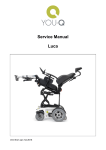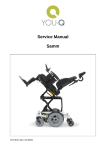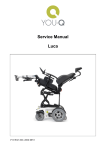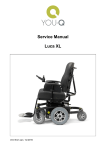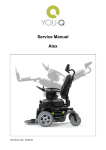Download Service Manual XP
Transcript
Service Manual XP V2.0 from Jan. 1st 2015 Copyright (C) 2015 Handicare BV All rights reserved. The information provided may not be reproduced and/or published in any form, or by any other means whatsoever( electronically or mechanically) without the prior written authorization of Handicare BV. The information provided is based on general data about the constructions known at the time of the publication of this manual. Handicare BV strives to continuous product improvement and reserves the right to changes and modifications. The information provided is valid for the product in its standard version. Handicare BV cannot be held liable for possible damage resulting from specifications of the product deviating from the standard configuration. The available information has been prepared with all possible care, but Handicare BV cannot be held liable for possible errors in the information or the consequences thereof. Handicare BV accepts no liability for loss resulting from work that is executed by third parties. The names, trade names, etc. used by Handicare BV may not, according to the legislation concerning the protection of trade names, be considered as being available. Table of contents Table of contents Copyright 1. Introduction 1.1. Scope of this manual 1.2. Reference documentation 1.3. Symbols used in this manual 1.4. Guidelines and useful information for maintenance 1.5. Product identification 5 5 5 5 5 6 2. Warranty and Liability 2.1. Warranty 2.2. Liability 7 8 9 3. Safety 3.1. Maximum user weight reduction when EQLASS is installed on an XP 3.2. Personnel qualifications 3.3. Cautions and warning statements 3.4. Pictograms on the wheelchair 10 10 10 10 11 4. Maintenance schedule & tooling 4.1. Overview of scheduled maintenance tasks 4.2. Mechanical tools 4.3. Electronical tools 4.4. Torque table 12 12 13 14 14 5. Maintenance tasks & adjustments 5.1. General preparations for maintenance 5.2. Carrier 5.2.1. Replace the carbon brushes 5.2.2. Replace a drive motor 5.2.3. Replace a drive wheel 5.2.4. Replace a castor wheel 5.2.5. Replace a castor fork 5.2.6. Replace the batteries 5.2.7. Replace main fuse 5.3. Interface (all types) 5.3.1. Adjust the position of the interface 5.3.2. Adjust the base height of the interface 5.4. Tilt-only interface 5.4.1. Replace the Tilt Actuator (Tilt-only Interface) 5.5. Tilt + lift interface 5.5.1. Replace the tilt actuator 5.5.2. Replace lift actuator 5.6. Legrests 5.6.1. Replace the actuator of a powered Legrest 5.6.2. Replace the gasspring of a comfort legrest 5.6.3. Replace the actuator of the central legrest 5.6.4. Replace the motor of the central legrest 5.7. Seating system QLASS 5.7.1. Replace the actuator of the backrest 5.7.2. RepIace the tilt actuator 25 degrees 5.8. Seating system EQLASS 5.8.1. Replace the actuator of the backrest 5.8.2. RepIace the tilt actuator 5.9. General completion of maintenance 15 15 17 17 17 19 19 20 20 21 22 22 23 23 23 24 24 24 25 25 25 26 26 27 27 28 28 28 29 30 3 Table of contents 6. Maintenance on the control system 6.1. Replace the remote control (Shark, VR2 and R-Net) 6.2. Replace the remote control (DX2) 6.3. Replace the power module (Shark, VR2 and R-Net) 6.4. Replace the power module (DX2) 32 32 32 32 32 7. Troubleshooting 7.1. General diagnostics and faultfinding 7.2. Diagnostics and troubleshooting for Shark controls 7.3. Diagnostics and troubleshooting for DX2 controls 34 35 40 43 8. Cable and module schemes 8.1. Shark controls 8.2. DX2 controls 47 47 50 9. Version history 54 4 Introduction 1. Introduction 1.1. Scope of this manual This service manual contains information and instructions about general maintenance and repairs of this electric wheelchair. This service manual is meant for: • • 1.2. Service technicians: personnel that performs the regular maintenance and that solves technical problems to the wheelchair. Only service technicians that have completed the equipment training for this wheelchair are allowed to do maintenance on this wheelchair. Customer support personnel at Handicare BV dealers: personnel that support customers when customers call to the dealer's office with questions about the wheelchair. For customer support this manual serves as reference material. Reference documentation This service manual refers, where necessary, to one of the other manuals that are available for this wheelchair. • User manual wheelchair: for general information about the use of the wheelchair. • User manual for the electronics: for detailed information about the use of the controller of the wheelchair. • User manual for the seating system: for detailed information about the user adjustments and the use of the seating system. • Spare parts manual: for information about the spare parts and their ordering numbers. • Supplier documentation for the electronics: for detailed information about changing settings and doing repairs on the controls of the wheelchair. 1.3. Symbols used in this manual This manual uses the following symbols to highlight information that needs extra attention. WARNING! Follow the instructions next to this symbol closely. Not paying careful attention to these instructions could result in physical injury or damage to the wheelchair or to the environment. NOTICE! This provides useful background information. 1.4. Guidelines and useful information for maintenance Service technicians Maintenance (regular maintenance and repairs) to the wheelchair may only be done by service technicians that have been trained and authorised by Handicare BV. Temporary employees and personnel in training are also allowed to do this work but only under the supervision of an authorised service technician. Work safely Always make sure that you work safely, particularly when you need to lift up the wheelchair. During maintenance and repair work you are at all times fully responsible to obey the local applicable guidelines and standards with regard to safety and environment. We advise you Service manual - XP 5 Introduction to contact our service department before you do repairs to a wheelchair that has been involved in an accident. We advise you to disconnect the wheelchair from the battery power, if the wheelchair has to be repaired because of a fault condition. Remove the main fuse(s) while the wheelchair is unattended. Service and technical support For information about settings, maintenance and repair works, please contact you supplier. Make sure you have the following information at hand: • Type • Identification number • Year of manufacture This information is printed on the identification plate of the wheelchair. How to order spare parts For spare parts please use the Spare part manual to see what part numbers you need. When you order spare parts, please specify: • Identification number • Part number • amount of parts you need • description (in the relevant language) • dimensions (if applicable) Please use e-mail or fax to send your orders to your supplier. Remarks: • Parts that do not have a position number cannot be ordered separately. Such parts belong to an assembly that must be ordered and replaced as one piece. • Boxed position numbers refer to the relevant separate drawing. Disposal Always handle waste materials according to the local regulations. Contact information Handicare BV Handicare BV Vossenbeemd 104 5705 CL Helmond The Netherlands T +31 (0)492 59 38 88 F +31 (0)492 53 79 31 www.handicare.com [email protected] 1.5. Product identification Handicare BV 6002342 A Vossenbeemd 104 5705 CL HELMOND THE NETHERLANDS A B A. Model B. Year of manufacture C. Identification number 6 TYPE/TYPE/TYP: You-Q Luca Qlass YEAR/JAAR/JAHR: 2015 USAGE: INDOOR/OUTDOOR GEBRUIKSGEBIED: BINNEN/BUITEN C LUQ1400520 GEBRAUCHSGEBIET: INNERHALB/AUSSERHALB MAX.LOAD/MAXBELASTB./ZUL.GESAMTGEW.: 160 KG D E D. Usage area E. Maximum load in kg Service manual - XP Warranty and Liability 2. Warranty and Liability In the following warranty and liabilty stipulations the following terms are used: • • • • Product: the electric wheelchair manufactured Handicare BV. User: the person who actually uses the product. Customer: the person who obtains the product from Handicare BV. Dealer: the person/company who supplies the product from Handicare BV to the customer. Service manual - XP 7 Warranty and Liability 2.1. Warranty 1. 2. 3. 4. 5. 6. 7. 8. 8 Save in so far as the following provisions stipulate otherwise, Handicare BV warrants to the Customer or user of the Product that the Product is sound and fit for the purpose for which the Product is intended to be used – as set forth in the user’s manual of the Product. Handicare BV furthermore warrants the quality of the material used to manufacture the Product as well as the quality of the manufacturing process. Handicare BV shall replace parts of the Product which are defective due to faulty materials or manufacturing defects on free of cost basis, provided that such defects arise within one (1) year after the date of delivery of the Product to the Customer. Consequently, the following shall be excluded from the scope of free replacement as meant in the preceding sentence: a) replacement of parts of the Product required on account of defects arisen more than one (1) year after the date of delivery of the Product to the Customer; b) replacement of parts of the Product required on account of defects resulting due to improper or careless use of the Product or resulting due to using the Product for a purpose other than the intended purpose; if a Dealer is a Customer, this Customer shall save Handicare BV harmless from and against any claims by Users or other third parties for defects resulting due to improper or careless use of the Product; c) parts subject to wear and tear, and the repair/replacement of these parts is the result of normal wear and tear; d) without prejudice to the provisions of article 2, the warranty with respect to the battery of the electric wheelchair only covers instances of malfunctioning or nonfunctioning which are evidently the direct result of material defects or manufacturing defects. The warranty as set out in these provisions does not cover a battery which is malfunctioning or non-functioning due to normal wear and tear or due to improper or incompetent use of the Product or the battery forming part of the Product, including the improper charging of the battery and the failure to perform timely and proper maintenance; the Customer shall save Handicare BV harmless from and against any claims by Users or other third parties for defects resulting due to improper or careless use of the Product or the battery forming part thereof. This includes damage resulting due to the leakage of battery acid when performing maintenance to (wet) batteries. The warranties as explained in the preceding provisions shall in any event cease to be effective if: a) the Product maintenance guidelines drawn up by Handicare BV have been observed not at all or to an insufficient extent; b) repair/replacement of parts results from neglecting, damaging or overburdening the Product or using the Product for purposes other than its intended purpose; c) parts of the Product have been replaced by parts not of the same origin as those used by Handicare BV and/or parts of the Product have been replaced without authorisation by Handicare BV The warranties as set forth in articles 1 up to and including article 3 above shall become null and void if the Product is reused by a new User within the warranty period and that reuse necessitated modifications, of whatever kind, to the Product, which modifications were not authorised or performed by and/or on the instructions of Handicare BV The above warranty shall also become null and void if through the agency of the Customer, in instances other than those mentioned in article 4, our Products have been altered in such way as to cause our Products to malfunction. In the event of damage or other calamities the User or the Customer must contact Handicare BV as soon as possible and provide the most extensive information possible if they wish to retain their rights under the warranty set out above. The possibility to lodge a claim under the above warranties shall lapse upon expiry of a period of twenty (20) days after the damage or calamity occasioning the claim arose. The replacement of a part or the repair or reconditioning of the Product during a warranty period shall not extend the warranty period. Any repair to or reconditioning of the Product not authorised or performed by and/or on the instructions of Handicare BV shall not be covered by the scope of this warranty. If a Service manual - XP Warranty and Liability User has authorised or performed and/or instructed the repair or reconditioning of a Product, the Customer shall save Handicare BV harmless from and against any claims by third parties following – in the widest sense – from such repair or reconditioning. 9. In consideration of the matters considered in the preceding paragraphs of this article 9, the following parts subject to wear and tear or breakage risk shall in any event be excluded from the scope of free repair/replacement unless the breakage and/or wear and tear has been caused by faulty materials and/or manufacturing defects: a) foot plates and/or foot rests; b) carbon brushes; c) upholstery of the seat; d) frame covers, rain covers and other covers, apron, winter cover, immobilisation waistcoats, cross straps, sitter’s pants and other similar accessories; e) tyres; f) damage to breakable materials such as lamps and other parts qualifying as vulnerable. Depending on the other specifications of the Product, this list may be extended on the basis of a list possibly attached to these terms and conditions (Schedule 1). 10. In the event that a User lodges a claim under a warranty with a Customer or that a Customer lodges such claim, Handicare BV shall be notified immediately. 11. If Handicare BV has determined a claim under the warranty to be justified, the costs of transport to Handicare BV will be borne by the Customer, the costs of transport to the Customer will be borne by Handicare BV 2.2. Liability 1. 2. 3. 4. 5. 6. 7. Subject to the following provisions, Handicare BV only assumes liability for damage arising out of death or bodily injury due to a defect in the Product for which Handicare BV is liable and for damage to another good owned by the User of the Product in a private capacity, provided that such damage is the direct result of a defect in the Product. Handicare BV shall indemnify for damage as referred to in article 1 up to the sum covered by its statutory liability insurance taken out with its insurance company. Handicare BV shall not assume any other or additional liability than the liability set out in article 1. In particular, Handicare BV shall not assume any liability for consequential damage in whatever form. In so far as Handicare BV – notwithstanding the provision of article 3 – is ordered by a Netherlands court or in any other forum for the settlement of disputes to pay damages other than referred to in article 1, Handicare BV shall make indemnification in accordance with the provisions of article 2. Handicare BV shall not assume liability for damage resulting due to repair or replacement required to remedy defects caused by improper or careless use of the Product or caused by modifications made by the Customer or User which were not authorised or performed by and/or on the instructions of Handicare BV The Customer shall save Handicare BV harmless from and against any claims by Users under the warranty provisions referred to in Article 9 or claims for liability under mandatory law if the Customer or third parties have made modifications which are not in accordance with the supplied instructions and/or which have been made using the wrong materials, unless this failure to observe the instructions or use the right materials is based on an error in the technical manual or other instructions imparted by Handicare BV The Customers shall likewise save Handicare BV harmless from any against any liability resulting due to representations made by the Customer with regard to the Product which are incompatible with the quality or the normal use of the Product. Service manual - XP 9 Safety 3. Safety 3.1. Maximum user weight reduction when EQLASS is installed on an XP When an EQLASS seating system is installed on an XP, the maximum user weight is reduced to 136 kg. 3.2. Personnel qualifications Only service technicians that are trained and authorised by Handicare BV are allowed to do maintenance and repairs to the wheelchair. Temporary employees and persons in training are only allowed to do the maintenance and repairs to the wheelchair if they work under the supervision of an authorised service technician. 3.3. Cautions and warning statements Safety information • Safety information is indicated with the warning symbol. Wherever possible, safety information is provided in the relevant chapter. Functionality • After repairing, reprogramming or replacing parts, always check the functionality of the entire wheelchair. Pay special attention to safety features such as slowdown driving or drive inhibits when seat lift and tilt are both used. Temperature • • Avoid physical contact with the wheelchair's motors at all times. Physical contact can cause burns. Motors are continuously in motion during use and can reach high temperatures. After use, the motors cool down slowly. If the wheelchair is not in use, make sure that it is not exposed to direct sunlight for lengthy periods of time. Some parts of wheelchair, such as the seat, the back and the armrest can become hot if they have been exposed to full sunlight for too long. This may cause burns or allergic reactions to the skin. Programming • Programming should only be conducted by healthcare professionals with in-depth knowledge of wheelchair control systems. Incorrect programming could result in an unsafe set-up of the wheelchair for a user. Handicare BV accepts no responsibility for losses of any kind if the programming of the control system is altered without authorization of Handicare BV. Seat adjustment factory settings Handicare BV will deliver a wheelchair with default factory settings. These settings depend on the options ordered with the wheelchair. When a configuration is ordered that causes interference, Handicare BV applies modified settings. Moving parts • 10 Contact with moving parts of the wheelchair should be avoided. Contact with moving parts can result in serious physical injury or damage to the wheelchair. Pay attention to the following parts: • Wheels (drive and castor) • Electric tilt in space adjustment • Electric high/low option • Electric back adjustment • Electric legrest Service manual - XP Safety Electromagnetic radiation The standard version of the electric wheelchair has been tested on the applicable requirements with respect to electromagnetic radiation (EMC requirements). In spite of these tests: • it cannot be excluded that electromagnetic radiation can have influence on the wheelchair. For example: • mobile telephony • large scale medical apparatus • other sources of electromagnetic radiation • it cannot be excluded that the wheelchair can interfere with electromagnetic fields. For example: • shop doors • burglar alarm systems in shops • garage door openers In the unlikely event that such problems occur, contact your supplier immediately. Pictograms on the wheelchair A B Handicare BV 6002342 A Vossenbeemd 104 5705 CL HELMOND THE NETHERLANDS 3.4. A B C D TYPE/TYPE/TYP: You-Q Luca Qlass YEAR/JAAR/JAHR: 2015 USAGE: INDOOR/OUTDOOR GEBRUIKSGEBIED: BINNEN/BUITEN C LUQ1400520 GEBRAUCHSGEBIET: INNERHALB/AUSSERHALB MAX.LOAD/MAXBELASTB./ZUL.GESAMTGEW.: 160 KG check manual before using. Danger of crushing Be careful when swinging the controller aside to avoid getting anything crushed. Battery charging connection Attachment point of the tie down system for transportation on a vehicle. Service manual - XP E F G D E Freewheel switch Do not put the freewheel switch in 'Push' mode on a slope. Trap danger Danger of getting fingers jammed. Identification plate 11 Maintenance schedule & tooling 4. Maintenance schedule & tooling 4.1. Overview of scheduled maintenance tasks No Spares NOTICE! The wheelchair must be checked regularly by an authorized service technician. 12 System Unit Task Limit Batteries Charging Daily (by the user) Tyres Check pressure and inflate if necessary Weekly (by the user) Wheelchair and upholstery Clean Weekly (by the user) Electrical system Inspection Twice a year / every 6 months Batteries Inspection Twice a year / every 6 months Drive Inspection Twice a year / every 6 months Mechanical parts Inspection Yearly Bearings Inspection Yearly Tyres Check condition and profile Yearly Fasteners and bolts Check condition and tighten if necessary Yearly Wheelchair Check overall functionality Yearly Service manual - XP Maintenance schedule & tooling 4.2. Mechanical tools The following tools and general supplies are needed to do the maintenance as described in this manual: Description Remark Screwdriver size: medium Screwdriver Phillips head Rubber mallet Pair of wire cutters Circlip pliers Waterpump pliers Open ended spanner sizes: 10, 13, 17, 19 Ring spanner sizes: 10, 13, 17, 19 Torque wrench, up to 60 Nm with sockets sizes: 10, 13, 17, 19 Allen keys sizes: 3, 4, 5, 6, 7, 8 Loctite 270 for bolt securing Loctite 648 Tie wraps color: black n/a: not applicable Service manual - XP 13 Maintenance schedule & tooling 4.3. Electronical tools The following tools and general supplies are needed to do the maintenance as described in this manual: Part number Description DX2 DX Shark 00355.0440 Dynamic Hand Held Programmer (DX-HHPGDW) x x x 1003236 Dynamic Wizard USB set OEM (DWIZ-KIT + DWDOEM-U) x 6000668 Dynamic Wizard USB set dealer (DWIZ-KIT + DWDDLR-U) x 9003295 PGDT R-Net programmer OEM (D50611) 6000614 GDT VR2 PC-Programmer B set (D50145) Universal meter (voltage and resistance 4.4. RNet VR2 x x x x x x x x Torque table Use the general torques as indicated in the table below, unless specified otherwise Thread Size Pitch (mm) Max. torque (Nm) M4 0.7 3 M5 0.8 6 M6 1 10 M8 1.25 25 M10 1.5 50 M12 1.75 80 M14 2 120 The minimum torque values are 7 - 9 % below the maximum values. 14 Service manual - XP x Maintenance tasks & adjustments 5. Maintenance tasks & adjustments 5.1. General preparations for maintenance This chapter describes the general preparations that apply for all maintenance and repairs to the wheelchair. WARNING! Only do maintenance on an empty wheelchair. NOTICE! The frames of the wheelchair differ per drive type (FWD or RWD). Most illustrations in this manual show the FDW drive. For most maintenance tasks the difference in drive type does not matter. In case that is does matter, this is clearly shown in this manual. 1. 2. 3. Switch off the wheelchair via the button on the controller. Set both freewheel switches in 'Drive' mode. Tilt the interface mounting frame forward for easy access as follows: a. Remove the screws A. b. Tilt the frame (B) until it locks in the tilted position. B A 4. Remove the battery cover. B A C Service manual - XP 15 Maintenance tasks & adjustments 5. Remove the power module cover. A 6. Disconnect the batteries by removing the main fuses (A). A 7. Disconnect the motor cable (A) from the interconnection of the power module. A 16 Service manual - XP Maintenance tasks & adjustments 5.2. Carrier 5.2.1. Replace the carbon brushes Preparation See section 5.1. Procedure 1. Remove the cap (A). 2. Remove the old carbon brush (B). 3. Gently blow some air through the hole (to remove any dust). 4. Put the new carbon brush in the motor. 5. Put the cap on the motor. 6. Repeat steps 1 through 5 for all the carbon brushes on the motor. A B Completion See section 5.9. 5.2.2. Replace a drive motor Preparation See section 5.1. Procedure 1. Remove cap A. 2. Unfold the washer (D). 3. Remove screw B and washer C. 4. Remove the drive wheel (E) from the motor axle. • Make sure that you do not loose the key (F). F B E D 5. C B A Replace the drive motor, depending on the drive type: • FWD: see step 6. • RWD: see step 7. Service manual - XP 17 Maintenance tasks & adjustments 6. For FWD (Front Wheel Drive): a. Remove the screws, washers and nuts A. b. Remove the old drive motor (C). c. Install the new motor. Use the screws and nuts that are enclosed with the new motor. d. Proceed with step 8. C A A 7. For RWD (Rear Wheel Drive): a. Remove the screws, washers and nuts A. b. Remove the bracket F for easy access. c. Remove the old drive motor (C). d. Install the new motor. Use the screws and nut that are enclosed with the new motor. e. Proceed with step 8. D E F B A 8. Install the drive wheel. a. Put some grease on the axle to prevent fretting. b. Mount the drive wheel on the axle. c. Make sure to lock the nut by folding the washer. 9. Make sure that the drive wheel does not interfere with the motor. Completion See section 5.9. 18 Service manual - XP C Maintenance tasks & adjustments 5.2.3. Replace a drive wheel Preparation See section 5.1. Procedure 1. Lift the wheelchair until the wheels are free from the floor. • Use a lifting platform. 2. Remove the screws (A). 3. Remove the old drive wheel (B). 4. Install the new drive wheel. 5. Make sure that the drive wheel does not interfere with the motor. B A Completion See section 5.9. 5.2.4. Replace a castor wheel Preparation See section 5.1. Procedure 1. Lift the wheelchair until the wheels are free from the floor. • Use a lifting platform. 2. Remove screw, washer and nut A. 3. Take out the old castor wheel (B) from the castor fork. 4. Install the new castor wheel. • Use a new lock nut. A B Completion See section 5.9. Service manual - XP 19 Maintenance tasks & adjustments 5.2.5. Replace a castor fork Preparation 1. Prepare the wheelchair for maintenance. See section 5.1. 2. Remove the castor wheel. See section 5.2.4. Procedure 1. Lift the wheelchair until the wheels are free from the floor. • Use a lifting platform. 2. Replace the castor fork, depending on the date of manufacture: • Manufactured before December 2013: see step 3. • Manufactured from December 2013: see step 4. 3. Manufactured before December 2013: a. Remove screw A and cap B. b. Remove screw C. c. Remove the old castor fork (F). B d. Install the new castor fork and use some D Loctite 648 to secure screw C. A E F C 4. Manufactured from December 2013: a. Remove screw A and cap B. b. Remove cotter pin E. c. Remove screw C. d. Remove the old castor fork (G). e. Install the new castor fork. Use a new cotter pin and make sure that it is well secured. D B E A G F C Completion 1. Install the castor wheel. See section 5.2.4. 2. Complete the maintenance. See section 5.9. 5.2.6. Replace the batteries Preparation See section 5.1. Procedure NOTICE! The illustration in this procedure shows the 31Ah battery pack. The 40Ah battery pack is larger and has two straps. 20 Service manual - XP Maintenance tasks & adjustments 1. Disconnect the power cables (B). B 2. 3. 4. 5. Loosen the battery straps (A). Remove the old batteries (B). Put the new batteries in the carrier. Connect the power cables. B WARNING! See the 'cables and module schemes' in section 8. 6. A A Tighten the battery straps and make sure that the power cables are properly placed underneath the battery straps. WARNING! Make sure that the battery straps are tight. Completion See section 5.9. 5.2.7. Replace main fuse Preparation See section 5.1. Procedure 1. Remove the old fuses (A). 2. Put the new fuses in the fuse holders. A Completion See section 5.9. Service manual - XP 21 Maintenance tasks & adjustments 5.3. Interface (all types) 5.3.1. Adjust the position of the interface The position of the interface can be adjusted in order to give the wheelchair better driving characteristics. This position depends on the seat depth (as set on the seating system) and the drive type (front wheel drive, mid wheel drive or rear wheel drive). Preparation 1. Set the interface in the maximum tilted position for easy access. 2. Switch off the wheelchair via the button on the controller. 3. Set both freewheel switches in 'Drive' mode. 4. Disconnect the interface cables from the controller. Procedure 1. Loosen the screws A (4x). RWD / MWD RWD / MWD 2. Remove the screws (A) and mounting blocks (C) on one side of the wheelchair. 3. Move the interface to the desired new FWD FWD position. WARNING! Only use the positions that match the drive type (RWD: Rear wheel drive, MWD: Mid wheel drive, FWD: Front wheel drive). 4. 5. 6. 22 A A,B Put back the mounting blocks and screws that you removed earlier. Make sure that the interface is firmly locked by the mounting blocks and fasten the screws (A). Check if the wheelchair is stable in all available positions for seat lift and tilt. Service manual - XP B Maintenance tasks & adjustments 5.3.2. Adjust the base height of the interface The height of the interface can be adjusted in order to achieve the seat height as required for the user. Preparation 1. Switch off the wheelchair via the button on the controller. 2. Set both freewheel switches in 'Drive' mode. 3. Remove the interface, including the seating system from the wheelchair, for easy access. Procedure 1. Set the front side of the interface mounting frames (B) to the required height. 2. Set both brackets on the back side of the B interface mounting frames to the required height. 3. Fasten the screws. 4. Put the seating in its original place. 5. Make sure to lock the interface mounting frames (screws A). 6. Check if the wheelchair is stable in all available positions for seat lift and tilt. A 5.4. Tilt-only interface 5.4.1. Replace the Tilt Actuator (Tilt-only Interface) Preparation 1. Set the interface in the maximum tilted position for easy access. 2. Prepare the wheelchair for maintenance. See section 5.1. 3. Disconnect the interface cables from the controller. Procedure 1. Make sure that the interface is kept in the tilted position. For instance by placing a support. 2. Disconnect the actuator cable. 3. Remove the circlips (B) from the pivot (C) at both ends of the actuator (A). 4. A WARNING! Make sure that the tilt mechanism is supported safely. 5. 6. 7. 8. C B Remove the old actuator. Put the new actuator into the tilt mechanism. Connect the actuator cable. Make sure that the actuator cable can follow the movement of the mechanism but that the cable does not get jammed by the mechanism. Check the functionality of the actuator. Service manual - XP 23 Maintenance tasks & adjustments 5.5. Tilt + lift interface 5.5.1. Replace the tilt actuator Preparation 1. Set the interface in the maximum tilted position for easy access. 2. Prepare the wheelchair for maintenance. See section 5.1. 3. Disconnect the interface cables from the controller. Procedure 1. Make sure that the interface is kept in the tilted position. For instance by placing a support. 2. Disconnect the actuator cable. 3. WARNING! Make sure that the tilt mechanism is supported safely. 4. 5. 6. 7. 8. 5.5.2. A C B Remove the circlips (B) at the pivot (C) at the end of the actuator. Remove the old actuator (A). Put the new actuator into the tilt mechanism. Connect the actuator cable. Make sure that the actuator cable can follow the movement of the mechanism but that the cable does not get jammed by the mechanism. Check the functionality of the actuator. Replace lift actuator Preparation 1. Set the interface in the maximum lift position for easy access. 2. Prepare the wheelchair for maintenance. See section 5.1. 3. Disconnect the interface cables from the controller. Procedure 1. Make sure that the interface is kept in the upper position. For instance by placing a support. D 2. Disconnect the actuator cable. 3. WARNING! Make sure that the lift mechanism is supported safely. 4. 5. 6. 7. 8. 24 D Remove the circlips (B) from the pivots (C and D). Remove the old actuator (A). Put the new actuator into the tilt mechanism. Connect the actuator cable. Make sure that the actuator cable can follow the movement of the mechanism but that the cable does not get jammed by the mechanism. Check the functionality of the actuator. Service manual - XP C B A Maintenance tasks & adjustments 5.6. Legrests 5.6.1. Replace the actuator of a powered Legrest Preparation 1. Lift the legrest out of the wheelchair. Procedure 1. Remove the tie wraps and disconnect the actuator cable from the legrest. 2. Remove the screws and nuts (B and C). 3. Remove the old actuator (A) from the legrest. 4. Put the new actuator in the legrest. 5. Connect the actuator cable to the legrest. 6. Put the connector cable into the groove of the legrest and fasten the connector cable with tie wraps. Make sure that you leave enough free cable length to let the actuator reach its full length. 7. Check the functionality of the actuator. 5.6.2. C B A Replace the gasspring of a comfort legrest Preparation 1. Lift the legrest out of the wheelchair. Procedure 1. Remove the screws and nuts (B and C). 2. Remove the old actuator (A) from the legrest. 3. Remove the lever block (D) from the gasspring (A). The lever block is re-used with the new gasspring. 4. Put the level block on the new gasspring. 5. Put the new actuator in the legrest. 6. Check the functionality of the actuator. C B D A Service manual - XP 25 Maintenance tasks & adjustments 5.6.3. Replace the actuator of the central legrest Preparation See section 5.1. Procedure 1. Remove the seat cushion for easy access. 2. Disconnect the actuator cable. 3. Remove the circlips from the pivot (A). 4. Remove the screw (B). 5. Remove the old actuator (C). 6. Put the new actuator into the wheelchair. 7. Connect the actuator cable. 8. Make sure that the actuator cable is properly arranged. Use tie wraps. 9. Put the seat cushion in the wheelchair. 10. Check the functionality of the actuator. B C A 5.6.4. Replace the motor of the central legrest Preparation See section 5.1. Procedure 1. Remove the seat cushion for easy access. 2. Disconnect the motor cable. 3. Loosen the locking screw (A). 4. Remove the old motor (C) from the legrest by removing screws B. 5. Put the new motor in the legrest. 6. Fasten the locking screw. 7. Connect the motor cable. 8. Make sure that the motor cable is properly arranged. Use tie wraps. 9. Put the seat cushion in the wheelchair. 10. Check the functionality of the actuator. 26 C Service manual - XP A B Maintenance tasks & adjustments 5.7. Seating system QLASS 5.7.1. Replace the actuator of the backrest Preparation See section 5.1. Procedure 1. Remove the seat cushion for easy access. 2. Make sure that the backrest is kept in the upright position. For instance by placing a support. 3. Disconnect the actuator cable. 4. WARNING! Make sure that the backrest is supported safely to prevent it from falling backwards. 5. 6. 7. 8. 9. 10. Remove the mounting clip (B). Remove the nut (C). Remove the old actuator (A). Remove screw, washers and nut (D). Remove the mounting fork from the actuator. The mounting fork is re-used with the new actuator. Put the mounting fork on the new actuator. Put the new actuator into the seating mechanism. Use a new lock nut (C) and fasten the mounting clip (B). E A D B C WARNING! Make sure that the mounting clip (B) is correctly locked on the actuator. This prevents the clip from loosening which in turn might cause the backrest to fall backwards. 11. 12. 13. 14. Connect the actuator cable. Make sure that the actuator cable is properly arranged on the seating system. Check the functionality of the actuator. Put the seat cushion on the wheelchair. Service manual - XP 27 Maintenance tasks & adjustments 5.7.2. RepIace the tilt actuator 25 degrees Preparation 1. Set the seat in the maximum tilted position for easy access. 2. See section 5.1. Procedure 1. Make sure that the seat is kept in the tilted E position. For instance by placing a support. A 2. Remove the seat cushion for easy access. 3. Disconnect the actuator cable. 4. Remove the circlips (A) from the pivots B at both ends of the actuator (F). 5. WARNING! Make sure that the tilted seat is supported safely. C B A F C A 6. 7. 8. 9. Remove the old actuator. Put the new actuator into the tilt mechanism. Connect the actuator cable. Make sure that the actuator cable can follow the movement of the mechanism but that the cable does not get jammed by the mechanism. Check the functionality of the actuator. 5.8. Seating system EQLASS 5.8.1. Replace the actuator of the backrest Preparation See section 5.1. Procedure 1. Remove the seat cushion for easy access. 2. Disconnect the actuator cable from the actuator. 3. WARNING! Make sure that the backrest is in a horizontal position and that is supported in this position. 4. 5. 6. 7. 8. 9. 28 Remove the mounting clip (B). Remove the screw, washer and nut (C). Remove the old actuator (A). Remove screw, washers and nut (D). Remove the mounting fork (E) from the actuator. The mounting fork is re-used with the new actuator. Put the mounting fork on the new actuator. Put the new actuator into the seating mechanism. Service manual - XP B A D E B D A C Maintenance tasks & adjustments WARNING! Make sure that the mounting clip (B) is correctly locked on the actuator. This prevents the clip from loosening which in turn might cause the backrest to fall backwards. 10. 11. 12. 13. 5.8.2. Connect the actuator cable. Make sure that the actuator cable is properly fixed to the seating system. Put the seat cushion on the wheelchair. Check the functionality of the actuator. RepIace the tilt actuator Preparation 1. Set the seat in the maximum tilted position for easy access. 2. See section 5.1. Procedure 1. Make sure that the seat is kept in the tilted position. For instance by placing a support. 2. Remove the seat cushion for easy access. 3. Disconnect the actuator cable. 4. Remove the circlips (C) from the pivots (B) at both ends of the actuator (A). 5. WARNING! Make sure that the tilted seat is supported safely. A 6. 7. 8. 9. Remove the old actuator. Put the new actuator into the tilt mechanism. Connect the actuator cable. Make sure that the actuator cable can follow the movement of the mechanism but that the cable does not get jammed by the mechanism. Check the functionality of the actuator. Service manual - XP B C 29 Maintenance tasks & adjustments 5.9. General completion of maintenance This chapter describes the general instructions for completion of maintenance that apply to all maintenance and repairs to the wheelchair. 1. Connect the motor cable to the power module. 2. Connect the main fuses. 3. Close the power module cover, make sure A that it is well positioned. 4. Install the battery cover and fasten the screws. Make sure that the power module cover is properly placed underneath the battery cover. B A C 5. Put the interface mounting frame down again. B A 30 Service manual - XP Maintenance tasks & adjustments 6. WARNING! Make sure that the interface mounting frame is well secured. B Fasten screws A in order to secure the interface mounting frame. A WARNING! After repairing, reprogramming or replacing parts, always check the functionality of the entire wheelchair. Pay special attention to safety features such as slowdown driving or drive inhibits when seat lift and tilt are both used. Service manual - XP 31 Maintenance on the control system 6. Maintenance on the control system 6.1. Replace the remote control (Shark, VR2 and R-Net) The driving program of the Shark, VR2 and R-Net controller systems is stored in the power module. Replacing the remote control can therefore be done without any programming. 1. Replace the remote control. 6.2. Replace the remote control (DX2) The DX2 system has the main driving program stored in the remote and a backup of the program in the power module. Replacing the remote can be done without programming. For REM420: 1. Switch on the controls. The actuator LEDs 1 and 4 flash (C). This indicates that the remote control and the power module have different programs. 2. Replace the remote control. 3. Press the "-" button on the actuator selecton A bar (D). This way you select the backup program B from the power module. C 4. Simultaneously press the horn button (B) 4 1 and the "+" button on the drive profile 2 3 selection bar (A) for 3 seconds. D This confirms the selection and the system will beep when confirmed. 5. Switch the controls off and on again to activate the new settings. For REM550: 1. Replace the remote control. 2. Switch on the controls. The display shows a selection sequence for the backup program. 3. Replace the remote control. 4. Select the module that has NOT been replaced. The backup program from this module will be used to automatically re-programm the new module. 6.3. Replace the power module (Shark, VR2 and R-Net) The driving program of the Shark, VR2 and R-Net controller systems is stored in the power module. 1. Make a backup of the driving program from the power module. Use a laptop and programming software for this step. 2. Replace the power module. 3. Load the backup of the driving program in to the new power module. 4. Check all functionality of the wheelchair. 6.4. Replace the power module (DX2) The DX2 system has the main driving program stored in the remote and a backup of the program in the power module. Replacing the power module can be done without programming. For REM420: 32 Service manual - XP Maintenance on the control system 1. 2. Replace the power module. Switch on the controls. The actuator LEDs 1 and 4 flash (C). This indicates that the remote control and the power module have different programs. 3. Press the "+" button on the actuator A selection bar (D). This way you select the backup program B from the remote control. C 4. Simultaneously press the horn button (B) 4 1 and the "+" button on the drive profile 2 3 selection bar (A) for 3 seconds. D This confirms the selection and the system will beep when confirmed. 5. Switch the controls off and on again to activate the new settings. For REM550: 1. Replace the remote control. 2. Switch on the controls. The display shows a selection sequence for the backup program. 3. Replace the remote control. 4. Select the module that has NOT been replaced. The backup program from this module will be used to automatically re-program the new module. Service manual - XP 33 Troubleshooting 7. Troubleshooting This chapter contains table with troubleshooting information. One table shows the troubleshooting for the wheelchair in general, the other tables show information about troubleshooting for the available controls systems. NOTICE! If the problem is not solved with the help of the solutions in the tables, contact your dealer/distributor or the Service Department of Handicare BV. 34 Service manual - XP Troubleshooting 7.1. General diagnostics and faultfinding Problem Cause Solution Wheelchair does not switch on Buscables not connected Check buscable connections of the joystick module to the power module (can also be through the actuator module!) Pins in connectors are loose or damaged Check connectors for loose or damaged pins. If damaged replace cable. Buscable defect Check all bus cables for damage. Bypass each buscable with new one to check functionallity. Fuse defect / Thermal trip Check fuses and replace if needed. Battery connections are loose Check battery connections and restore if needed. Battery voltage too low Measure battery voltage and charge batteries. Battery defect Measure battery voltage. Voltage below 10 V can indicate that one battery is defect. Replace batteries. Remote control or button defect Check by replacing with new one. Power Module defect Check by replacing with new one. Speed limit due to microswitch signal from seating function. Check if all seating options are in neutral position. Wheelchair continuously drives slower than normal Measure resistance from the speed limit cable in different seating positions. Bad cable connections or a broken resistor influences the drive inhibit signal. Incorrect programming Service manual - XP Check for correct program. Re-program if needed. 35 Troubleshooting Problem Cause Solution Parking brake partially engaged Check parking brake function. Clicking sound at engaging/disengaging should be present. Check temperature of parking brake after driving. Poor batteries Check batteries and battery voltage. Poor or incomplete battery charging Check battery charger. Check charging duration with the user. Thermal rollback (overheating) Check usage of wheelchair, extreme usage can cause the power module to decrease the maximum currents for protection. Check wheelchair in freewheel mode for extreme resistance on rolling or turning. (DX2 controls only) Gyro module (if present) is not connected correctly or is not functioning properly => Controllers switch to SystemSlowDown mode. Check Gyro cabling and/or replace Gyro module. Wheelchair only drives well for a short period of time. Current limit is set too low or the controller is underspecified Check program settings and/or replace controller. Wheelchair can be powered up, but does not drive. Parking brakes are in freewheel mode (flash code on remote!) Set parking brakes to Drive mode. Drive inhibits active (flash code on remote) Check program which Drive inhibits are present. Check cabling of Drive inhibits on wheelchair. Tyre pressure of drive wheels or castors is too low Check pressure and inflate if needed. See User manual for correct value. Programming of speed and Torque Settings is not correct Check programming and make corrections if needed. Wheelchair drives slower throughout the day (or after several hours) Wheelchair has too little power to drive properly 36 Service manual - XP Troubleshooting Problem Wheelchair veers to one side Castor wheels "wobble" at higher speed Cause Solution Programming of Motor Load Compensation is not correct Check programming and make corrections if needed. Check with manufacturer for correct value. Programming of Load Compensation is not correct. Check programming and make corrections if needed. Motors are not "balanced" Check motor rpm. See motor label for correct value. Tyre pressure or tyre size left and right are different Check tyre pressure and tyre size (diameter). Suspension "hardness" left and right are different. Check suspensions and make sure left and right side have identical suspension rates. Carrier is not "in balance" due to mechanical flaws Check for loose bolts, cracked or worn frame parts. Check height of carrier left and right. User weight is not in the center of the wheelchair Check position of user, see if position can be improved. If not possible use veer compensation in program to correct the steering. Chair stops intermittently High Voltage due to overcharging or driving down slopes with full batteries (regenerative braking). Check battery voltage, drive down slope at lower speed. Worn carbon brushes Check brushes, replace if needed. Speed Limit due to micro switch Check functioning of microswitch. Due to vibrations or shocks it can temporarily switch to Slowdown mode. Tyre pressure too high. Check tyre pressure and decrease if needed. See user manual for correct value. Too little load on the castor wheels. Modify seating setup if possible or decrease tyre pressure. Service manual - XP 37 Troubleshooting Problem Cause Solution Motors make excessive noise Worn carbon brushes Check carbon brushes and collector. If needed replace brushes or motor. Wheelchair wobbles overall or moves up and down when driving Drive wheels have radial misaligned tyres. Can be caused by long (weeks) inactive periods Check for misalignment of tyres. If misaligned, reduce tyre pressure to 1 bar, drive for several minutes at moderate speed and increase pressure again to advised value. Misalignment can be reduced this way. If not sufficient replace wheel. Seating actuator does not function Current setting is not correct Check programming and make corrections if needed. Contact manufacturer for correct settings. Cables not connected or cables damaged Check cables and replace if needed. Wheelchair goes into fault status when actuator is operated Actuator has a short circuit that becomes active when the actuator is operated. Replace actuator. Actuator inhibit is active Check program to see what actuator inhibit is present. Check if inhibit signal is functioning correctly. (example : with lift and tilt to maximum, recline will no longer move backwards. Actuator module (output) fault Try actuators on different output channel to check what output channel has a fault. Maximum current setting is too low Check programming and make corrections if needed. Contact manufacturer for correct settings. Actuator time out setting is too short (or actuator speed is too low) Check programming and make corrections if needed. Contact manufacturer for correct settings. Actuator is internally not functioning properly Check actuator temperature after operation and/or check for excessive noise when operated. Replace actuator. Seating actuator only functions for a short time 38 Service manual - XP Troubleshooting Problem Cause Solution Seating mechanism is moving poorly or with extreme friction Check mechanisme on loose bolts, cracked or bent parts. Replace parts or modules. Seating actuator moves in wrong direction (after replacement) Wiring connections possibly twisted in cable or motor Change actuator direction in driving program or replace cable or part. Lighting does not function Cabling not (correctly) connected Check cabling. See wiring diagrams for correct connections. Lighting settings not correctly set in program Check programming and make corrections if needed. Load compensation too low, incorrect setting. Modify load compensation in driving program. Check with manufacturer for correct settings. Too much load on front castors (RWD). Modify seating setup to have better weight distribution. Load compensation is too high. Modify load compensation in driving program. Check with manufacturer for correct settings. Wheelchair moves/turns very slowly and seems to be lacking power Wheelchair moves very rapidly and jerky Service manual - XP 39 Troubleshooting 7.2. Diagnostics and troubleshooting for Shark controls WARNING! Remove both fuses from the batteries before you change any cables, fuses and/or modules. This way the power way is disconnected from the wheelchair. NOTICE! For more detailed information about Shark Controllers, specific manuals can be downloaded from the website: www.dynamiccontrols.com. 40 Service manual - XP Troubleshooting Problem Cause Solution Service indicator flashes once User error. This is probably a 'STALL' timeout. Put the joystick in neutral and try again. Service indicator flashes twice Battery fault. Check batteries and cabling. Charge the batteries or replace them. The ON-OFF light flashes 3 times. The left-hand motor (m1) connection is not good. Check the connection and the cabling. The left-hand motor (m1) is defect. Replace this motor. The right-hand motor (m2) connection is not good. Check the connection and the cabling. The m2 motor is defect. Replace this motor The left-hand parking brake (m1) connection is not good or disconnected. Check the connection and the cabling. The left-hand parking brake (m1) is defect. Replace this motor. The right-hand parking brake (m2) connection is not good or disconnected. Check the connection and the cabling. The right-hand parking brake (m2) is defect. Replace this motor. The ON-OFF light flashes 7 times Controller fault Check all connections and correct them if needed. If the fault signal is still present after this, replace the controller. The ON-OFF light flashes 8 times Power module fault Check all connections and correct them if needed. If the fault signal is still present after this, replace the power module. The ON-OFF light flashes 9 times Communication fault in the Shark system Check all connections and correct them if needed. If the fault signal is still present after this, replace the controller. The ON-OFF light flashes 4 times. The ON-OFF light flashes 5 times The ON-OFF light flashes 6 times Service manual - XP 41 Troubleshooting 42 Problem Cause Solution The ON-OFF light flashes 10 times Unknown fault Check all connections and correct them if needed. If the fault signal is still present after this, contact the Service Department of Handicare BV. The ON-OFF light flashes 11 times System does not 'fit'. System modules are not compatible. Check if the controller type corresponds with the power module. Replace one of the two if needed. Service manual - XP Troubleshooting 7.3. Diagnostics and troubleshooting for DX2 controls WARNING! Remove both fuses from the batteries before you change any cables, fuses and/or modules. This way the power is disconnected from the wheelchair. NOTICE! For more detailed information about DX2 Controllers, specific manuals can be downloaded from the website: www.dynamiccontrols.com. Service manual - XP 43 Troubleshooting 44 Problem Cause Solution ON-OFF light does not go on; wheel and does not move Controller plug not properly connected to the power module. Check the connection. Both fuses are defect Replace fuses. The batteries are not properly connected. Check the connection. ON-OFF light flashes once DX module defect Replace one or more modules. The ON-OFF LED shows the condition of the system. All modules have a separate status LED, in this way you can see which one is defect. ON-OFF light flashes twice DX accessory defect. The module shows a fault as a result of a programming fault, or short circuit and/or overload of the accessories. The (optional) electrical high/low adjustment is not in the lowest position. De LED flashes twice to indicate that the speed limitation has been switched on; the wheelchair will drive considerably slower. The ON-OFF light flashes 3 times. The left-hand motor (m1) connection is not good (loose or short circuit) Check the connection and the cabling. The left-hand motor (m1) connection is defect Replace the motor. Output of the power module is defect Check the motor; an output of the power module will only become defective through a defect in the motor itself. Only replace the power module if the error occurs immediately when you switch on the power module. If the error occurs when you start to drive, the entire motor circuit causes this error. In this case, replace the motor. Service manual - XP Troubleshooting Problem Cause Solution The ON-OFF light flashes 4 times. The right-hand motor (m2) connection is not good (loose or short circuit) Check the connection and the cabling. The right-hand motor (m2) connection is defect Replace the motor. Output of the power module is defect Check the motor; an output of the power module will only become defective through a defect in the motor itself. Only replace the power module if the error occurs immediately when you switch on the power module. If the error occurs when you start to drive, the entire motor circuit causes this error. In this case, replace the motor. The left-hand parking brake (m1) connection is not good or disconnected. Check the connection and the cabling. The left-hand parking brake (m1) is defect. Replace the drive motor. The right-hand parking brake (m2) connection is not good or disconnected. Check the connection and the cabling. The right-hand parking brake (m2) is defect. Replace this drive motor. The ON-OFF light flashes 7 times The battery voltage is low, or the batteries are flat or bad Charge the batteries or replace them. NOTE: If the voltage is low (<12 V) the electronics do not work properly. A number of random LEDs of the DX controller flash and the wheelchair will not function. The ON-OFF light flashes 8 times The battery voltage is high: above 32 V This usually occurs during (trickle) charging. Frequent occurrences will result in a defective power module. Correct the charger settings. The ON-OFF light flashes 5 times The ON-OFF light flashes 6 times Service manual - XP 45 Troubleshooting 46 Problem Cause Solution The ON-OFF light flashes 9 times 'BUS low' error: cable breakage in (one of the DX BUS cables) or short circuit in the DX BUS system (entrance to the modules) Check all cables and module and replace them if needed. The ON-OFF light flashes 10 times 'BUS high' error: usually a communication error is caused by one of the DX BUS cables or DX modules (entrance to the modules) Check all cables and module and replace them if needed. If the fault signal is still present after this, contact the Service Department of Handicare BV. The ON-OFF light flashes 11 times 'STALL' overload error: a motor continuously demands too much power. Check the drive units. Note: This error is often caused by taking obstacles that are too high, or by driving against walls, and door frames etc. This error may also be caused by a difficult turn from a standing position. Check the weight distribution of the wheelchair. The ON-OFF light flashes 11 times System does not 'fit'. System modules are not compatible. Program the entire drive system for the relevant wheelchair with the aid of the DX-Wizard program on the PC. Always confirm the programming by switching the wheelchair on and off. Service manual - XP Cable and module schemes 8. Cable and module schemes 8.1. Shark controls Shark Battery & Motor connections (Drive only) 9002473 1x 70A + - Batteries JSM - + 6000043 PM 6000573 6000573 Motor Motor Cable lenghts are not drawn to scale! Shark 1 6000038 6000039 JSM 6000215 1002945 (1.5 m) 6000759 Lighting 6000038 6000039 PM Cable lenghts are not drawn to scale! Shark 2 Service manual - XP 47 Cable and module schemes Shark Qlass Tilt45 & Lift (Lights optional) 6000038 6000039 JSM Lighting 6000038 6000215 1003239 (0.6 m) 6000792 (2.5 m) 6000039 6000759 Inhibit Switch Tilt Inhibit Switch Lift PM Tilt 45° Lift Cable lenghts are not drawn to scale! Shark 3 Shark Qlass Tilt45 & Recline (Lights optional) 6000038 6000039 JSM Lighting 6000038 6000215 6000039 6000792 (2.5 m) 6000759 6000778 6000778 PM Tilt 45° 9002615 Cable lenghts are not drawn to scale! 48 Recline Shark 4 Service manual - XP Cable and module schemes Shark EQlass Tilt30° & Recline (Lights optional) 6000038 6000039 JSM Lighting 6000215 6000038 6000039 1002945 (1.5 m) 6000759 6000778 6000778 PM Tilt 30° 9002615 Cable lenghts are not drawn to scale! Recline Shark 5 Service manual - XP 49 Cable and module schemes 8.2. DX2 controls DX2 Battery & Motor connections (Drive only) 9002774 2x 50A + - JSM Batteries - + 00355.0018 (1.75 m) 6000043 PM 6000573 6000573 Motor Motor Cable lenghts are not drawn to scale! DX2 1 DX2 Tilt45, Recline, Legrests (Lights, Indicators & Gyro optional) REM550/REM420 ACI BUS 4 3 2 1 ACT4 JSM 6000688 (3000418) 00355.0018 (1.75 m) 6000333 (3000417) 6000038 Tilt 45° 9002615 Recline 00355.0018 (1.75 m) 6000039 Lighting 6000216 6000038 6000333 (3000417) 9002616 6000039 6000333 (3000417) 9002616 Gyro Qontroll (optional) 01502.1110 9001233 9001233 Legrest Left Legrest Right 01502.1110 PM Cable lenghts are not drawn to scale! 50 DX2 2 Service manual - XP Cable and module schemes DX2 Tilt45, Recline, Powered Central Legrest (Lights, Indicators & Gyro optional) REM550/REM420 6000636 ACI BUS 4 3 2 1 Inhibit Switch Tilt ACT4 Inhibit Switch Lift 6000688 (3000418) JSM 00355.0018 (1.75 m) 6000333 (3000417) 6000038 Tilt 45° 9002615 Recline 00355.0018 (1.75 m) Legrest Angle 6000039 Lighting 6000216 6000038 6000333 (3000417) 6000039 6000333 (3000417) Foot Plate Elevation Gyro Qontroll (optional) PM Cable lenghts are not drawn to scale! DX2 3 DX2 Tilt45, Recline, Powered Central Legrest, Lift (Lights, Indicators & Gyro optional) REM550 only 6000636 BUS ACI ACI 2 1 BUS 4 3 2 1 ACT2 Inhibit Switch Tilt ACT4 JSM 00355.0018 (1.75 m) 00355.0025 (0.3 m) 6000038 00355.0074 (2.7 m, RWD) 00355.0018 (1.75 m, FWD) 6000333 (3000417) 6000039 Lighting 6000038 Inhibit Switch Lift 6000688 (3000418) Tilt 45° 6000688 (3000418) Tilt 45° 9002615 Recline Legrest Angle 6000216 6000333 (3000417) 6000039 6000333 (3000417) Gyro Qontroll (optional) Foot Plate Elevation PM Cable lenghts are not drawn to scale! DX2 4 Service manual - XP 51 Cable and module schemes DX2 Tilt45, Recline, Legrests, Lift (Lights, Indicators & Gyro optional) REM550 only 6000636 BUS ACI ACI 2 1 BUS 4 3 2 1 ACT2 Inhibit Switch Tilt ACT4 00355.0018 (1.75 m) 00355.0025 (0.3 m) JSM 6000038 6000688 (3000418) Tilt 45° 6000688 (3000418) Lift 6000333 (3000417) 00355.0074 (2.7 m, RWD) 00355.0018 (1.75 m, FWD) Inhibit Switch Lift 9002615 Recline 6000039 Lighting (optional) 6000038 6000216 6000039 6000333 (3000417) 9002616 6000333 (3000417) 9002616 01502.1110 Legrest Left 9001233 Legrest Right 9001233 01502.1110 Gyro Qontroll (optional) PM DX2 5 DX2 Tilt45, Recline, Lift (Lights, Indicators & Gyro optional) REM550/REM420 6000636 ACI BUS 4 3 2 1 Inhibit Switch Tilt ACT4 Inhibit Switch Lift 6000688 (3000418) JSM 00355.0018 (1.75 m) 6000038 6000333 (3000417) 9002615 Tilt 45° Recline 00355.0074 (2.7 m, RWD) 00355.0018 (1.75 m, FWD) 6000039 Lighting 6000038 6000216 6000688 (3000418) Lift 6000039 Gyro Qontroll (optional) PM Cable lenghts are not drawn to scale! 52 DX2 6 Service manual - XP Cable and module schemes DX2 Tilt45, Legrests, Lift (Lights, Indicators & Gyro optional) REM550/REM420 6000636 ACI BUS 4 3 2 1 Inhibit Switch Tilt ACT4 Inhibit Switch Lift 6000688 (3000418) JSM 00355.0018 (1.75 m) Tilt 45° 6000688 (3000418) 6000038 Lift 00355.0074 (2.7 m, RWD) 00355.0018 (1.75 m, FWD) 6000039 Lighting 6000038 6000216 6000039 6000333 (3000417) 9002616 6000333 (3000417) 9002616 01502.1110 Legrest Left 9001233 Legrest Right 9001233 01502.1110 Gyro Qontroll (optional) PM Cable lenghts are not drawn to scale! DX2 7 DX2 Tilt45, Powered Central legrest, Lift (Lights, Indicators & Gyro optional) REM550/REM420 6000636 ACI BUS 4 3 2 1 Inhibit Switch Tilt ACT4 Inhibit Switch Lift 6000688 (3000418) JSM Tilt 45° 00355.0018 (1.75 m) 6000688 (3000418) 6000038 Lift 00355.0074 (2.7 m, RWD) 00355.0018 (1.75 m, FWD) 6000039 Lighting 6000038 Legrest Angle 6000216 6000333 (3000417) 6000039 6000333 (3000417) Gyro Qontroll (optional) Foot Plate Elevation PM Cable lenghts are not drawn to scale! DX2 8 Service manual - XP 53 Version history 9. 54 Version history Version Release date Changes V1.0 Jan. 8th 2014 First released version. V2.0 Jan. 1st 2015 New company name. Service manual - XP