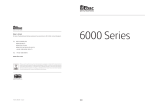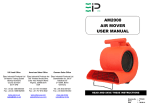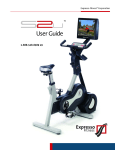Download USER MANUAL 6000_UK (Page 1
Transcript
DEHUMIDIFIERS DEHUMIDIFIERS Ebac Limited St Helen Trading Estate, Bishop Auckland, County Durham, DL14 9AL, United Kingdom Tel: 0845 6349899 (GB) Powerpac Fax: +44 (0)1388 609845 www.ebac.com Where you see this symbol on any of our electrical products or packaging, it indicates that the relevant electrical products should not be disposed of as general household waste in Europe. To ensure the correct waste treatment of the product, please dispose of it in accordance with any applicable local laws or requirements for disposal of electrical and electronic equipment. In so doing, you will help to conserve natural resources and improve standards of environmental protection in treatment and disposal of electrical waste. Made in Great Britain Part No: DFL001 Issue 3 GB Introduction The first time you plug in your new Ebac dehumidifier, you’ll begin to realise the difference it will make to your home. You’ll be amazed at just how much water this quiet, yet powerful unit extracts and stores in its container. It’ll get you thinking where it all comes from and where it’s been going all those years. Incredibly, the average family produces 20 pints/12 litres of moisture a day. However, that’s one fact you needn’t worry about now. Your Ebac dehumidifier is designed to cope with everything you do that adds even more moisture to the British climate. Everything from showering to washing up, boiling a kettle to breathing – they all add moisture to the air. This brochure will help you get the very best out of your Ebac and not only protect your home from the damaging effects of condensation and damp, but also improve the quality of your air. It’s surprising what an Ebac can do for your home There’s a lot more to your Ebac dehumidifier than preventing damp and condensation damage. It could actually improve your health. Damp conditions provide the ideal breeding ground for dust mites. So, if you suffer from an allergy or asthma aggravated by dust mites,lower humidity levels may help. Also, sufferers of arthritis, bronchitis and rheumatism may also find relief from drier, warmer air. Economy-wise, your Ebac dehumidifier costs typically 4p* an hour to run. It can even lower your heating bills, as warm air is channelled back into the atmosphere to raise temperatures by up to 3°C. *Electricity prices vary dependant on supplier Made in Great Britain Your Ebac dehumidifier has been specifically designed to cope with Britain’s unique and unsettled climate by Europe’s No.1 manufacturer of dehumidifiers. 3 Important Your Ebac Powerpac is packed in a plastic wrapping, please ensure that it is disposed of safely and where it will not be a danger to children. Getting the most from your Powerpac Dehumidifier 1. 2. 3. 4. Ensure it is always connected to the mains Allow at least 40mm/ 1.5” clearance between the back of the unit and the wall. Ensure internal doors are kept ajar where possible to aid moisture transfer. Ensure external doors and windows are kept closed as much as possible. This also prevents the wastage of heat from your home. 5. Clean the filter at regular intervals – monthly is recommended. Positioning your Powerpac • Moisture migrates around a home eventually condensing on the coldest surface. If the coldest surface is a window it will become coated in condensation. • Cold walls may be affected by dampness and mould spots. Slightly cooler areas of the house such as the hallway or landing are excellent places to position your dehumidifier. 6 CONTROL PANEL 1. Fan - changes the speed of the fan. 2. Max - selects the maximum operation or standby mode. 3. Boost - enables the unit to run continuously for 2,4 or 6 hours before returning to Smart mode. 4. Smart - selects smart mode, the most energy efficient mode to operate in. 5. 3 blue droplets - max or boost in operation. 3 alternating blue droplets - time selected for max/boost mode. 6. Orange circle - indicates water container full. Red semi circle (upper) flashing - Indicates internal pump fault. Clean water filter. Check water container is fully in place. Red semi circle (lower) flashing - Contact your retailer or Ebac customer service department 7. Illuminated number shows selected boost time in hours 8. Fan - illumination indicates fan operating 2 3 4 5 8 7 1 Setting the controls Your Powerpac is fitted with a unique patented intelligent control system which learns about your home and the weather conditions, the unit will then automatically decide when it needs to operate. 1. Stand your Powerpac upright for at least 2 hours 2. Ensure there is at least 40mm clearance between the back of the unit and any wall. 3. Plug in and switch on at the socket. • If possible leave interior doors partly open. • If an area is particularly badly affected the dehumidifier can be placed in that room to concentrate the effect. • DO NOT place next to a radiator or other heat source, as this will reduce the performance, the recommended distance from these is two metres. • Also, do not place the unit in front of curtains or fabric which may be sucked onto the rear of the unit and reduce the airflow. 4 The unit will default to the following settings: Mode: Max Fan Speed: Slow Extraction: 3 Raindrops will be lit solidly. The unit will run constantly irrespective of the humidity. We recommend the unit be set to MAX (default setting) when using the dehumidifier for the first time until signs of excess moisture (such as condensation on windows) are reduced. this usually takes between 2 and 4 weeks but can take up to 8 weeks in extreme conditions. The unit should then be set to Smart for normal daily operation. There may be times when Boost may be needed e.g if conditions have worsened due to exceptional weather, or where moisture generation in the home increases substantially such as when drying laundry in doors. Smart Control will normally adjust to these changes, however, you may wish to select Boost to speed up the process. 5 Setting the controls 4. To increase the amount of water extraction the fan speed can be set to high using the fan button. Note: A pump within this dehumidifier will prime itself when water is pumped for the first time after an hour or so – this will create a buzz for a few seconds. Subsequent operation of the pump will be inaudible. Max The Max setting should be used if signs of excess moisture are visible and is shown by 3 raindrops lit solidly on the control panel (this is the default mode for the unit). To access this mode from ‘Smart’ mode press the ‘Max’ button. Bucket Full Indicator When the container is full a red light on the control panel will be lit continuously and water collection will cease. The water container can be removed by lifting from the top of the unit and emptied. Replace the container ensuring it is fully in position or the red light will stay illuminated and the unit will not restart. Note – the container can be emptied at any time. The unit will switch off automatically when the container is removed. Smart Air filter removal and cleaning The Smart Control System is shown on the control panel by raindrops lighting in sequence, and should be used when signs of excess moisture are no longer visible. Smart mode will automatically determine the optimum on – off times to work at maximum effectiveness. If signs of excess moisture re-appear and your Powerpac does not appear to be controlling them the Boost feature can be used. The Powerpac has a filter to remove dust from the air and also protect the unit. This requires cleaning and we recommend that the filter be inspected and cleaned every 4 weeks. Failure to do so will reduce the efficiency of your Powerpac. Boost The Boost control will override the fan speed setting and sets the unit into Max setting for 2,4 or 8 hours, to maximize water extraction, after this time the unit returns to its previous settings. Remove the filter by lifting the filter door release catch the filter door will then open giving access to the filter material. Clean the dust from the filter material by using a vacuum cleaner on a low power setting, or replace the filter material. Refit the filter material and close the filter door ensuring the catch locks into position. Fan The Powerpac has been specifically designed to perform well with the fan set to the quiet setting. However you may wish to increase the performance by setting the fan to the highest setting if required. Water filter removal and cleaning The Powerpac has a water filter to collect any build up of particles in the drain tray and to protect the pump from damage, this should be cleaned . The water filter which is located at the rear of the unit below the air filter can be removed by hand or by using a small tool (e.g. a screwdriver). This removal should take place over a suitable container as up to 100ml of water may be released. The filter can then be rinsed in clean water before being pushed back into place to avoid any water leakage. 6 7 Automatic defrost system If your Powerpac fails to operate When your room temperature is below 18oc the condensed water freezes. Any accumulation of ice is cleared periodically. Your Powerpac incorporates a Defrost System which selects the correct defrost mode for your home. This maximizes efficiency of the unit at temperatures between 5C/ 41F and 35 C/95 F Display does not illuminate Check 1. The unit is switched on at the mains. If necessary test the socket by plugging in another appliance. 2. Check the fuse in the plug and if necessary replace with another 5 amp fuse. If you continue to have problems please see “Requesting Service”. Caring for your Powerpac Blue raindrops and fan lit but the unit does not collect water Check The unit has an internal reservoir which contains up to 100ml of water. If the unit is to be moved between rooms take care to carry the unit level or empty the water by removing the water filter (see page 7). • Never use solvents or abrasive cleaners to clean your Powerpac. 1. The water container may be full, empty the container. 2. The water container may not be fitted correctly – replace container and ensure it is fully down. 3. The unit may be in standby mode – check the settings. If you continue to have problems please see “Requesting Service”. Reduced water extraction Caring for your Powerpac Note: The unit has an internal reservoir which is periodically emptied into the removable water container. If the unit is to be moved between rooms switch the machine off at the wall and let it stand for 15 minutes. Unplug and carry upright using the handle at the rear of the unit. If the unit is to be switched off for a long period of time, or transported a long distance then the internal reservoir can be drained by following the procedure below. 1. Switch the machine off at the wall and let it stand for 15 minutes. 2. See illustration for water filtr removal 3. Replace the drainage bung securely back into place. Check 1. The filter may be blocked, remove clean and refit. 2. The unit will extract less water when excess moisture has been controlled. This is normal. 3. The rear of the unit may have been placed too close to a wall or in front of curtains which restrict air flow into the rear of the machine. 4. The dehumidifier may have been positioned near to a heat source i.e. a radiator – re position. 5. The drain filter may be blocked, remove clean and refit. If you continue to have problems please see “Requesting service”. Dehumidifier collects water but is not preventing condensation Check 1. Outside temperatures may have dropped suddenly. The dehumidifier may take a few days to get the problem back under control. 8 9 If your Powerpac fails to operate Requesting service Red Water container light remains on all the time and the dehumidifier is not running (Normal when the container is full) Before requesting a service call please read the section “If your Powerpac fails to operate correctly” and follow any advice this offers. If after following this advice you still experience problems please obtain the following information then contact our customer service department on 01388 602751(UK only) Check 1. Ensure the water container is empty. 2. The float in the water container is free to move up and down (the float will move when the container is turned over). 3. replace water container ensuring it is fully down. 4. The red light should now be out. If you continue to have problems please see “Requesting Service.” The upper red light flashes and the dehumidifier is not running 1. Model and serial numbers (located on a rating label on the front face inside of the water container housing). 2. Your Name, Address, Postcode and Telephone Number. 3. Where your dehumidifier was purchased. 4. Date of purchase. 5. If applicable, any valid guarantee extension. Check 1. The drain filter may be blocked, remove, clean and refit. Ensure bucket is fullt pushed down, switch machine off, wait 10 seconds and switch on again. If you continue to have problems please see “Requesting Service.” In other countries please contact your national distributor or retailer. For service or further information please contact your local Ebac office detailed below or contact your retailer: Technical and safety information • Appliance is suitable for indoor use only (excluding laundry rooms) • Do not use the unit if the power cord is damaged • If the flexible power cord is damaged it must be replaced by an identical cord which is available from Ebac Ltd or an Ebac authorised distributor. • Do not poke objects into any grilles on the machine. • This machine complies with EMC/RFI directive EN60555 • Ebac has a policy of constant development and, therefore, reserves the right to change specification without prior notice. 10 Ebac Limited St Helen Trading Estate, Bishop Auckland, County Durham, DL14 9AL United Kingdom Tel: 0845 6349899 (GB) Fax: +44 (0)1388 609845 www.ebac.com 11