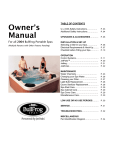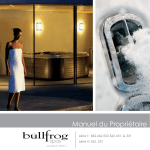Download Crossflow AMF TM 201 High Efficiency Media User Manual and
Transcript
Unit E Filter Technology Centre Roseheyworth Business Park Abertillery T: 01495 294500 Blaenau Gwent F: 01495 291884 E‐mail: sales@industrial‐purification.co.uk Web: www.industrial‐purification.co.uk Crossflow AMF TM 201 High Efficiency Media User Manual and Installation Guide Industrial Purification Systems Limited Customer Name: ### Filter model: Customer Order Number: IPS Contract Number: Vessel Serial Number: Site Location: CrossFlow AMF TM 201 ### ### ### ### ### Dispatch date: ### Page 1 of 58 1 Unit E Filter Technology Centre Roseheyworth Business Park Abertillery T: 01495 294500 Blaenau Gwent F: 01495 291884 E‐mail: sales@industrial‐purification.co.uk Web: www.industrial‐purification.co.uk Taking Delivery Of The Filter Components list: Serial Number (were applicable) Quantity ### 1 Control Panel n/a 1 Pedrollo Pump: CPm130 ### 1 Automatic Valves n/a 4 Base Plate n/a 1 Description CrossFlow AMF TM 301 Options included No additional options requested The filter will be delivered with the control system. Before the carrier leaves the site, ensure there is no obvious damage to the packaging. If there is evidence of damage at all, note this on the delivery documentation. All excess/shortages must be reported to: Industrial Purification Systems Limited Page 2 of 58 Unit E Filter Technology Centre Roseheyworth Business Park Abertillery T: 01495 294500 Blaenau Gwent F: 01495 291884 E‐mail: sales@industrial‐purification.co.uk Web: www.industrial‐purification.co.uk TAKING DELIVERY OF THE FILTER .......................................................................................................... 2 SYSTEM OVERVIEW ..................................................................................................................... 5 Filter Configuration .............................................................................................................................................. 5 Filter Operation ..................................................................................................................................................... 6 General Notes ......................................................................................................................................................... 7 CROSSFLOW AMF TM SPECIFICATION ..................................................................................................... 8 CrossFlow AMF TM Data Sheet ............................................................................................................................. 9 LOCATING THE FILTER ................................................................................................................... 10 WHAT YOU NEED TO PROVIDE ..................................................................................................... 11 MAKING PIPEWORK CONNECTIONS MAKING ELECTRICAL CONNECTIONS ..................................................................................... 12 ........................................................................................ 13 LOADING THE VESSEL (IF NOT FACTORY FILLED) .................................................. 14 Media Depth Loading Table ............................................................................................................................... 15 OPERATING MANUAL FOR THE AC-5 FILTRATION CONTROLLER STARTING & COMMISSIONING THE SYSTEM ............................. 16 ................................................................... 30 DIFFERENTIAL PRESSURE SWITCH INFORMATION ......................................................................... 31 CROSSFLOW AMF TM MAINTENANCE RECOMMENDATIONS TECHNICAL DRAWINGS ................................. 36 ................................................................................................................... 37 CrossFlow AMF TM 301 GA and vessel dimensions. ......................................................................................... 38 Control panel electrical drawing ........................................................................................................................ 39 HEALTH & SAFETY ISSUES DOCUMENTATION ................................................................................................................ 40 ...................................................................................................... 44 EC Certificate of Conformity ............................................................................................................................. 45 Page 3 of 58 Unit E Filter Technology Centre Roseheyworth Business Park Abertillery T: 01495 294500 Blaenau Gwent F: 01495 291884 E‐mail: sales@industrial‐purification.co.uk Web: www.industrial‐purification.co.uk EC Declaration of Incorporation ....................................................................................................................... 46 Safety Notice......................................................................................................................................................... 47 ENVIRONMENTAL ISSUES ........................................................................................................ 48 CROSSFLOW AMF TM SPARE PARTS ............................................................................................................. 49 COMMISIONING SETTINGS .......................................................................................................................... 50 WARRANTY CONDITIONS & LIMITATIONS .......................................................................................... 51 GENERAL DISCLAIMER .................................................................................................................................. 53 BASIC TROUBLESHOOTING & ASSISTANCE .............................................................................. 54 Trouble Shooting Flowchart ............................................................................................................................... 55 APPENDIX ............................................................................................................................................................. 56 Electric Actuator Details ..................................................................................................................................... 56 Electric actuator wiring drawing ........................................................................................................................... 57 Electro Pneumatic Actuators .............................................................................................................................. 58 Page 4 of 58 Unit E Filter Technology Centre Roseheyworth Business Park Abertillery T: 01495 294500 Blaenau Gwent F: 01495 291884 E‐mail: sales@industrial‐purification.co.uk Web: www.industrial‐purification.co.uk System Overview Filter Configuration The CrossFlow AMF TM is a patented filter system for water which can remove particulate as small as 0.45 micron in size. Each unit has a total of four valves connections – namely Inlet Valve Connection 1 which is the tangential inlet to the filter system. This is the connection from the dirty process water supply and is the inlet connection to the filter. This connection is located in the upper section of the vessel near the top entering the vessel on the side tangentially, this has an additional pipe already connected to the inlet, feeding into the top of the vessel, and this is the Vortex Stabilizer. Outlet Valve Connection 2 (left hand viewed from front at the bottom of the filter on the LHS of the three way valve) is the filtered (clean) water outlet and should be connected to the process system. We recommend that you fit a flow control valve (full bore manual gate valve) at this location to correctly set the flow for your process during commissioning. These can be provided at extra cost if required. Backwash Inlet Valve Connection 3 this is the connection at bottom of vessel on the right hand side when viewed from front opposite the process outlet. This is NORMALLY connected to the backwash clean water supply, backwash water can be either a mains water supply or a pumped external water supply or in some cases we can use the inlet process feed pump to provide this backwash water (but this requires a special configuration of pipework). Valve positions 2 and 3 can be reversed to match plant requirements, but if required please consult the factory as programming will need to be amended. Backwash Outlet Valve 4 is the topmost connection of the filter located above the tangential inlet pipe, but centrally on the filter, is the Dirty Backwash Outlet This should be connected to either a collection vessel for backwash OR to a suitable foul water drain – it is important that this pipe has no restriction other than a flow control valve (again a full bore gate valve is recommended but not normally supplied) which is used to control the backwash flow rate. Page 5 of 58 Unit E Filter Technology Centre Roseheyworth Business Park Abertillery T: 01495 294500 Blaenau Gwent F: 01495 291884 E‐mail: sales@industrial‐purification.co.uk Web: www.industrial‐purification.co.uk Filter Operation When the control system is powered up the inlet and outlet valves (V1 and V2) are open and the backwash drain and backwash inlet (V3 and V4) are closed. The filter is now on line for filtration. The process water is delivered into VALVE 1 via a system pump or specific filter mounted pump, the water feed is split so that flow goes via both the tangential inlet and the vortex stabiliser. The water is filtered by the media and exits the system via VALVE 2 and on to process; the manual valve on the outlet controls the filter throughput. The filter continues on line filtration until such time as backwash is initiated, this is generally by means of a pressure differential switch ( supplied as part of the control panel) a timer (adjustable within the system software), or via an optional manual backwash push button (optional extra). Once backwash is triggered by either of the above, Valve 1 and Valve 2 close – the filter is no longer producing any process water, and this will remain so until the backwash cycle is complete. (On multiple filter system process flow is maintained during the backwash cycle) The media bed is allowed to settle, this is called the dwell time, and last around 1-1.5 minutes. This is to allow the media suspended above the bed to settle out before commencing the backwash After the media has settled the backwash sequence begins, Valves 3 opens shortly followed by Valve 4 this allows backwash water to enter the filter from the bottom connection of the filter vessel; this water is distributed equally across the bed area and has the effect of fluidising the AMF media. The backwash water lifts the lighter contamination from the media strata and flushes contamination from the system via the backwash drain connection Valve 2. This can be fed to a suitable foul drain, or collected for further processing and water recovery. The backwash gate valve will be adjusted on commissioning to ensure we cannot over fluidise the bed during backwash, as in this event media could be sent to drain, reducing filtration efficiency and requiring more frequent media top ups. After the backwash is complete, usually between 2-4 minutes (this is adjusted on commissioning to suit the application but can be confirmed by visually checking that the backwash water is running clear) Valves 3 and 4 Close, after a dwell time of 30 seconds Valves 1 and 2 open to process filtration again, the cycle is repeated as required depending on loading. Page 6 of 58 Unit E Filter Technology Centre Roseheyworth Business Park Abertillery T: 01495 294500 Blaenau Gwent F: 01495 291884 E‐mail: sales@industrial‐purification.co.uk Web: www.industrial‐purification.co.uk General Notes IMPORTANT! This manual assumes you have ordered our filter with control system. If you have chosen to provide any of the equipment yourselves please use the instruction within this manual for the appropriate section for guidance only and refer to your equipment supplier for specific installation instructions. It is the responsibility of the installer to read this manual in its entirety, making sure that all sections are completed before attempting to install / operate the equipment. If you have any doubts as to the safe installation of this equipment please contact, our technical engineer as detailed later in the manual. Ensure you read and understand the Safety notice supplied with this equipment and detailed in safety section of this manual. If you are in any doubts contact Industrial purification system on +44 (0) 1744811652 for advice or email [email protected]. Discharging waste water to drain – it is the responsibility of the user to determine the legal discharge route for contaminated water from the filter. Electrical connections should be done in accordance with national standards and carried out by competent persons only. Page 7 of 58 Unit E Filter Technology Centre Roseheyworth Business Park Abertillery T: 01495 294500 Blaenau Gwent F: 01495 291884 E‐mail: sales@industrial‐purification.co.uk Web: www.industrial‐purification.co.uk CrossFlow AMF TM Specification The IPS model CrossFlow AMF TM system process water filtration system is designed to remove suspended particulate from water down to 0.45 micron in size at an efficiency of remove up to 90% (by mass) at a design flow rate of as stated in the data sheet. The unit operates at the working pressure of up to that shown in the table, and operates fully automatically with an automatic backwash system. The backwash control is based on pressure differential and or timer control. The backwash water flow loss for the system for a single regeneration for can be seen on the data sheet. This filter system is a Patented and consists of a 304 stainless steel filter vessel rated for duty as shown in the table, it is generally mounted on its own base plate. (Unless supplied without) The filter vessel comes complete with an internal stainless Steel support plate, into which are fixed a set of non metallic diffusers for media retention and the backwash distribution across the filter area. This unit is supplied with a charge of several grades of filtration media including a reactive bed of AMF (Advanced Media Filter) filtration media for 0.45 micron filtration. The backwash period is adjustable depending on the nature of the contamination being removed. Standard control is housed in an IP65 enclosure to be mounted by the client, within 10 m of the filter, unless supplied pre-fitted to the unit. Interconnection between the control panel and the filter is by others. Electrical supply Most input and control voltage options are available for Primary supply and secondary control supplies dependent site requirements. For more information please refer to electrical data sheet. Page 8 of 58 Unit E Filter Technology Centre Roseheyworth Business Park Abertillery T: 01495 294500 Blaenau Gwent F: 01495 291884 E‐mail: sales@industrial‐purification.co.uk Web: www.industrial‐purification.co.uk CrossFlow AMF TM Data Sheet CrossFlow 125 201 Vessel Vessel Nominal Diameter (mm) Height Required for Maintenance (mm) Approximate Shipping Weight Filled (Kg) 125 200 300 600 900 1200 1800 2000 2300 3000 3200 3500 70 200 300 1000 1800 2500 5 7 80 250‐750 l/hr 0.6 ‐ 2 1.4 ‐ 4.3 Backwash Pressure (barg) 5.6 ‐ 17 13 ‐ 40 23 ‐ 68 7.07 16 28 2 300 l/hr 0.79 Backwash Duration Backwash Loss (Litres) based on 2 min cycle 1201 460x625x1535 1000x500x1400 800x600x1750 1250x1000x2320 1600x1500x2500 1745x1400x2735 Maximum Operating Temperature (°C) Backwash Flow Rate (m3/hr) 901 Hot Dip Galvanised Carbon Steel Maximum Operating Pressure (barg) Filtration Flow Rate (m3/hr) 601 Stainless Steel 304: built in accordance with PED:5500 Category 3 Base Plate Installation Dimensions (LxWxH mm) 301 1.77 2‐4 minutes Adjustable 10 26 59 0.24 m3 0.53 m3 0.94 15mm Copper 1" 1" 1 1/2" 2" 3" 1" BSPF 1" BSPF 1" BSPF 2" BSPF 2" BSPF 2" BSPF Process Water Outlet Connection 1/2" BSPF 1/2" BSPF 1" BSPF 1 1/2" ANSI 2" ANSI 3" ANSI Backwash Inlet Connection 1/2" BSPF 1/2" BSPF 1" BSPF 1 1/2" ANSI 2" ANSI 3" ANSI Backwash Outlet Connection (to drain) 1/2" BSPF 1/2" BSPF 1" BSPF 1 1/2" ANSI 2" ANSI 2" ANSI Piping & Fittings (PVC Class E) Process Pump Inlet Connection (to Pump) Page 9 of 58 Unit E Filter Technology Centre Roseheyworth Business Park Abertillery T: 01495 294500 Blaenau Gwent F: 01495 291884 E‐mail: sales@industrial‐purification.co.uk Web: www.industrial‐purification.co.uk Locating The Filter Before lifting this unit we recommend a full risk assesment be conducted, taking into account the balance on the unit and potential stress and damage caused to piepwork by unsupported lifting. Locate the filter in its final position ensuring it is stable and level and suitable for the support of the operational weight. Installers should ensure suitable access is available to dismantle top flange of the unit in place in order to carry out any media loading or maintenance that may be necessary. Check this by removing and refitting top flange. (Filter is pre loaded with media prior to dispatch). Check for all round access allowing at least 1m in all directions for ease of access. In restricted locations please refer to factory before fixing in place in any areas that are adjacent to fixed objects. Once these criteria are satisfied, secure the filter down. The filter may be located inside or outside, but if outside care should be taken that the filter is not subjected to ambient temperatures of below +2 Celsius without heat tracing. If there is any risk of this, you should consult with IPS Ltd. Connect Inlet/Outlet process pipe work and backwash and drain to the unit as necessary and check all filter connections for tightness, as fittings may work loose during transit, remembering not to over tighten the connections. Mount control panel if not supplied filter mounted adjacent to the filter unit. The control panel should be located so as not to come into direct or sustained contact with water. The panel has an IP rating of IP65. Page 10 of 58 Unit E Filter Technology Centre Roseheyworth Business Park Abertillery T: 01495 294500 Blaenau Gwent F: 01495 291884 E‐mail: sales@industrial‐purification.co.uk Web: www.industrial‐purification.co.uk What You Need To Provide A suitable incoming electrical supply for the control panel., based on your order to IPS. (The standard panel is 240/1/50Hz) Suitable pipe work for interconnection between the following: o Process water inlet connection; position P1 to connect the dirty water supply. o Filter outlet: position V2 connection. o Filter drains outlet position V4 connection to a suitable receptacle or secondary filtration unit. Note that this must allow a flow under gravity without any obstructions. (2m min 10 m max). A gate valve on the outlet pipework to provide flow adjustment of the process flow. A gate valve on the drain pipework to provide flow adjustment of the backwash. An isolation valve on the inlet & outlet process supply is recommended as good engineering practice. A by-pass to allow for filter maintenance off line is good engineering practice and strongly recommended. All pipe-work should be fully supported to ensure no undue mechanical stress is placed on the filter. If Electro-Pnuematic Actuators have been ordered, an 8mm OD tube for pneumatic control supply from the air compressor to supply point marked on V3. Page 11 of 58 Unit E Filter Technology Centre Roseheyworth Business Park Abertillery T: 01495 294500 Blaenau Gwent F: 01495 291884 E‐mail: sales@industrial‐purification.co.uk Web: www.industrial‐purification.co.uk Making Pipework Connections Process inlet is to be connected to the pump at P1. It recommended that an isolation valve be installed to facilitate pump maintenance/removal. The filtered process water outlet V2 connection from valve 2 must have union to allow for valve removal. A suitable valve (gate type) is required to allow flow regulation. The waste /dirty backwash water V4 connection from valve 4 should not create any backpressure on the filter. The drain pipe-work should be kept to a minimum of 2 meters and have a minimum of bends. It should not rise above the filter outlet and again operates under gravity. The drain line should be of a minimum 1” diameter or larger and not exceed 10 meters in length. If a greater drain length is required, it should be done via a tundish arrangement breaking any back pressure build up. A suitable valve (gate type) is required to allow flow regulation. Backwash water V3 supply to be connected to the suction/inlet of the pump. It recommended that an isolation valve be installed to facilitate valve maintenance/removal. Connect the HP (inlet) and LP (outlet) connections on the filter to the differential pressure switch using 8mm nylon tubing. All pipe-work should be fully supported to ensure no undue mechanical stress is placed on the filter. Page 12 of 58 Unit E Filter Technology Centre Roseheyworth Business Park Abertillery T: 01495 294500 Blaenau Gwent F: 01495 291884 E‐mail: sales@industrial‐purification.co.uk Web: www.industrial‐purification.co.uk Making Electrical Connections A competent person must make all electrical connections Refer to control panel wiring drawing in the drawing section of this manual and proceed as follows: Always ensure any connections to the panel are made with suitable cabling and glands. Under no circumstances should the equipment be hooked up temporarily. Check all connections of the panel are tight and that no components have become dislodged in transit. Connect a suitable incoming supply to the control panel, dependant on your specification to IPS at the time of ordering. Connect to Earth as per the drawing and also any earth bonding of the filter as required. Page 13 of 58 Unit E Filter Technology Centre Roseheyworth Business Park Abertillery T: 01495 294500 Blaenau Gwent F: 01495 291884 E‐mail: sales@industrial‐purification.co.uk Web: www.industrial‐purification.co.uk Loading The Vessel (If not factory filled) Before filling the vessel the following steps should be taken in to account: A visual inspection of the inside of the vessel should be undertaken to ensure all the media retaining nozzles are present and fixed in place. In carry out the above inspection. o Ensure that you are wearing the correct PPE. o Locate the top flange – see fig. Before detaching the top flange, please remove the vortex feed pipe by unscrewing at points A & B as shown in the Fig. o Now carefully remove the bolts on the top flange. This will then release the blind flange and gasket, care should be taken not to damage the flange, flange gasket, or drop the bolts inside the vessel. o This will expose the nozzles for inspection. Please make sure all of the nozzles are in place. o If any nozzles are missing please contact IPS before proceeding, any further, DO NOT FILL THE VESSEL IF NOZZLES ARE MISSING. o Please make sure vessel interior is free from any debris; before following the media filling procedure below. It is strongly recommended to use correct PPE during media installation. (See Media data sheets which can be found on the bags, and later in the document). o First make sure the gate valves on the backwash inlet V3 and process outlet V2 are closed. o Now; via the top flange, fill half the vessel with clean, fresh water. This is to ensure no damage occurs to the backwash nozzles located within the vessel base. o Load the base media in the correct order (beginning with the largest size first – i.e. Grade 3) with the applicable quantities, both shown within the media depth table below. o Level each layer before continuing with loading the next layer. o Once complete, place the top flange back onto the vessel in the same orientation as it was removed, remembering to securely screw the vortex feed pipe via union. The AMF and other support media needed to fill the vessel is supplied in manageable 25Kg bags and are identified from the base layer upwards by grade 3 (coarsest) to Reactive media with Zeta potential (finest). Page 14 of 58 Unit E Filter Technology Centre Roseheyworth Business Park Abertillery T: 01495 294500 Blaenau Gwent F: 01495 291884 E‐mail: sales@industrial‐purification.co.uk Web: www.industrial‐purification.co.uk Media Depth Loading Table CrossFlow (Weights in Kg) 125 200 300 600 900 1200 Grade 3 Media 1 3.5 16 78 175 325 Grade 2 Media 0.8 3.5 21 100 250 525 Grade 1 Media 1.5 4 25 98.5 250 475 Reactive with Potential 1.8 3 25 124 400 700 Media Zeta Page 15 of 58 Unit E Filter Technology Centre Roseheyworth Business Park Abertillery T: 01495 294500 Blaenau Gwent F: 01495 291884 E‐mail: sales@industrial‐purification.co.uk Web: www.industrial‐purification.co.uk Operating Manual for the AC-5 Filtration Controller The AC-5 controller is of a printed circuit board design with its logic controlled from a processor chip. The PCB is mounted in a 380mm x 300mm x 120mm flame retardant G.W.T 960°C and IP55 rated enclosure and comes complete with external mounting brackets. The AC-5 has a user interface selected from a combination of 3 buttons, these allow the user to set a variety of operating parameters which is explained in detail further in the manual. The AC-5 controller requires power from a 13 amp 240 vac 50 Hz power supply, supply cable not provided as standard. It recommended that ISOALTION is provided not provide as standard. The unit has two off 240 vac power relays for pump operation designated PR1 – Process pump & PR2 – backwash pump which are protected by a 10 amp (anti surge) fuse. Note: PR1 & PR2 is switched LIVE only neutral is not switched. The maximum kW rating for a pump would be 3 kW; above this an external connector & overload box would have to be employed. The units control circuitry and valve relay outputs are 24 vac and is protected by a 2 amp fuse, the PCB has two LED’s to indicate; Green LED – processor supply is ON and healthy Yellow LED – 24 vac valve supply is ON and healthy Note: Spark reduction circuits are fitted to all relay contacts. These allow a very small current to pass across an open contact; this will give an ON reading id measuring with a sensitive voltmeter if there is no load/valve connected. Page 16 of 58 Unit E Filter Technology Centre Roseheyworth Business Park Abertillery T: 01495 294500 Blaenau Gwent F: 01495 291884 E‐mail: sales@industrial‐purification.co.uk Web: www.industrial‐purification.co.uk After a power interruption the AC-5 controller will return to its last position: If in a backwash cycle at the time of power interruption then the backwash cycle runs again on power. If time of day has been selected for backwashing and the set time has passed due power interruption then it will be missed. If the interval timer has been selected then it will be reset on powering up. The AC-5 controller has been designed as a multi functional filtration controller and will cater for either CrossFlow AMF media or Spin clean disc filters combinations. Valve operations can either be electrically actuated or electrically/pneumatically operated at 24 vac. Operating Instructions For Tthe AC-5 Filtration Controller The AC-5 controller is supplied pre programmed ready for operation and only requires a standard 230 vac 50 Hz 13 amp power supply. Interconnection for valves and pumps will either be pre wired at the factory or require the end user to complete. (Please refer to the equipment’s operational manual) On initial power up the unit emits one beep whilst the display boots up. The display now shows: Time of day in 24 hour format STOPPED – the unit is stopped RUN L/HD – above the* button CF FLOW – indicates CrossFlow programme is selected RUN R/HD – above the # button 15:32 STOPPED RUN Ι CR FLOW Ι RUN Putting the controller to RUN mode Press and hold in the * and # buttons simultaneously until the display indicates that the unit is starting then release. In this example the CrossFlow will sequence as follows: Open inlet valve - PCB ref: VR2 Open outlet valve -PCB ref: VR2 Start pump - PCB Ref: PR1(if fitted) 15:33 FILTERING STOP Ι BW int Ι MBW Time of day in 24 hour format FILTERING – the unit is in filtration mode STOP L/HD – above the* button stops the unit BW int – indicates backwash is a timed interval user selectable from 1 to 24 hours or BW ToD 7 day timer MBW R/HD – press & hold the # button to trigger a manual backwash 15:32 RUNNING STOP Ι →→ Ι BW 15:32 STARTING STOP Ι →→ Ι FILTER 15:32 RUNNING STOP Ι →→ Ι FILTER Page 17 of 58 Unit E Filter Technology Centre Roseheyworth Business Park Abertillery T: 01495 294500 Blaenau Gwent F: 01495 291884 E‐mail: sales@industrial‐purification.co.uk Web: www.industrial‐purification.co.uk To activate a Manual Backwash Press and hold in the # until the display indicates that the unit is starting then release. In this example the CrossFlow will sequence as follows: 15:33 FILTERING STOP Ι BW int Ι MBW 15:33 FILTERING STOP Ι BW int Ι MBW Time of day in 24 hour format BACKWASH – the unit is in backwash STOP L/HD – press & hold the* button MAN BW – indicates a manual backwash cycle Close inlet valve - PCB ref: VR2 Close outlet valve -PCB ref: VR2 Stop process pump - PCB Ref: PR1(if fitted) Open drain valve - PCB ref: VR3 Open backwash valve - PCB ref: VR4 Start backwash pump - PCB Ref: PR2(if fitted) Close drain valve - PCB ref: VR3 Close backwash valve -PCB ref: VR4 Stop backwash pump - PCB Ref: PR2 (if fitted) Open inlet valve - PCB ref: VR1 Open outlet valve - PCB ref: VR2 Start process pump - PCB Ref: PR1 (if fitted) Start backwash timer (user adjustable) Time of day in 24 hour format FILTERING – the unit is in filtration mode STOP L/HD – press & hold the* button to stop the unit BW int – indicates backwash is a timed interval user selectable from 1 to 24 hours MBW R/HD – press & hold the # button to trigger a manual backwash 15:32 RUNNING STOP Ι →→ Ι BW 15:32 RUNNING STOP Ι →→ Ι BW 15:32 BACKWASH STOP Ι MAN BW Timed Interval Activated Backwash If the user has selected the backwash to be via a timed interval (BW Int) set in hours & 15 minute steps (see the user setting section in this manual for further information) then the display & sequence is as follows: Close inlet valve - PCB ref: VR2 Close outlet valve -PCB ref: VR2 Stop process pump - PCB Ref: PR1(if fitted) Open drain valve - PCB ref: VR3 Open backwash valve - PCB ref: VR4 Start backwash pump - PCB Ref: PR2(if fitted) Start backwash timer (user adjustable) Page 18 of 58 15:33 FILTERING STOP Ι BW int Ι MBW Unit E Filter Technology Centre Roseheyworth Business Park Abertillery T: 01495 294500 Blaenau Gwent F: 01495 291884 E‐mail: sales@industrial‐purification.co.uk Web: www.industrial‐purification.co.uk Time of day in 24 hour format BACKWASH – the unit is in backwash STOP L/HD – press & hold the* button MAN BW – indicates a timed interval backwash cycle Close drain valve - PCB ref: VR3 Close backwash valve -PCB ref: VR4 Stop backwash pump - PCB Ref: PR2 (if fitted) Open inlet valve - PCB ref: VR1 Open outlet valve - PCB ref: VR2 Start process pump - PCB Ref: PR1 (if fitted) Time of day in 24 hour format FILTERING – the unit is in filtration mode STOP L/HD – press & hold the* button to stop the unit BW int – indicates backwash is a timed interval user selectable from 1 to 24 hours MBW R/HD – press & hold the # button to trigger a manual backwash 15:32 BACKWASH STOP Ι INT BW 15:32 RUNNING STOP Ι →→ Ι FILTER 15:33 FILTERING STOP Ι BW int Ι MBW Viewing the Data logs The AC-5 filtration controller has two data log pages that records the following data: Data Log One - Totals Total of recorded timed backed backwash cycles Total of recorded differential pressure activated backwash cycles Total of recorded manual activated backwash cycles Data Log Two – Time & Date Time & date of last POWER ON Time & date of last recorded START Time & date of last recorded STOP Time & date of last recorded FILTER Time & date of last recorded MANUAL BACKWASH To access the data log one press and holding in the mid ◊ followed by pressing and holding the* and # buttons simultaneously. Displays total recorded timed backwashes activated by either a timed interval period or a specific time of day TOTAL TIME BWs User the # button → to index to the next log LOG Ι 00001 Ι → FILTERING STOP Ι BW int Ι MBW Displays total recorded differential activated backwashes User the # button → to index to the next log TOTAL TIME BWs LOG Ι 00001 Ι → FILTERING STOP Ι BW int Ι MBW Page 19 of 58 Unit E Filter Technology Centre Roseheyworth Business Park Abertillery T: 01495 294500 Blaenau Gwent F: 01495 291884 E‐mail: sales@industrial‐purification.co.uk Web: www.industrial‐purification.co.uk Displays total recorded manual activated backwashes User the # button → to index to the next log To return to the main display press and holding in the mid ◊ followed by pressing and holding the* and # buttons simultaneously or it will automatically return after 20 seconds without any key operations TOTAL DP BWs LOG Ι 00001 Ι → FILTERING STOP Ι BW int Ι MBW To access the data log two press and holding in the mid ◊ followed by pressing and holding the* and # buttons simultaneously followed by pressing the * button. Displays total recorded timed backwashes activated by either a timed interval period or a specific time of day Press & hold the * button to index to the next log page Displays date & time of the last recorded event Use the ← to index to the next previous log in time descending order Displays date & time of when the unit was last powered Use the ← to index to the next or previous log Use the → to index back to newest event Displays date & time of when the unit was last started Use the ← to index to the next or previous log TOTAL MAN BWs LOG Ι 00020 Ι → FILTERING STOP Ι BW int Ι MBW LOG 06/02 12:36 ← Ι FILTER Ι → FILTERING STOP Ι BW int Ι MBW LOG 01/02 08:36 ← Ι POWER ON Ι → FILTERING STOP Ι BW int Ι MBW LOG 01/02 08:36 ← Ι START Ι → FILTERING STOP Ι BW int Ι MBW Displays date & time of when the unit was last stopped Use the ← or → to index to the next or previous log To return to the main display press and holding in the mid ◊ followed by pressing and holding the* and # buttons simultaneously or it will automatically return after 20 seconds without any key operations Page 20 of 58 LOG 01/02 08:36 ← Ι STOP Ι → FILTERING STOP Ι BW int Ι MBW Unit E Filter Technology Centre Roseheyworth Business Park Abertillery T: 01495 294500 Blaenau Gwent F: 01495 291884 E‐mail: sales@industrial‐purification.co.uk Web: www.industrial‐purification.co.uk User Settings The AC-5 filtration controller has two levels of setting both of which are password protected. User settings Factory settings Maximum differential activated backwash cycles to activate the alarm. The controller has an in built buzzer alarm and a volt free BMS relay output (see BMS Signalling Section for further information) Backwash duration set in minutes Backwash activation type either timed interval or specific time of day & days of week TOTAL TIME BWs Valve opening delay time set in seconds LOG Ι 00001 Ι → FILTERING Valve closing delay time set in seconds STOP Ι BW int Ι MBW Delay time (Spin Clean filter Only) Settlement timer (CrossFlow Filter only) Set user PIN – Default set to 3344 , can be reset by user from original factory issued password Factory settings allow the factory authorised engineer to set the following parameters: Reset data log history totals Set user PIN Set factory PIN Set differential pressure de-bounce delay timer Set differential disable timer - input signal is ignored to allow for settlement time between consecutive cycles Set year : month : day and time Select programme sequence to suit a variety of filter types Once in the settings section you can only scroll forwards through all the options there is no back button. If you miss a setting then the complete access procedure must be carried out. The next section goes through each display option set by step. Page 21 of 58 Unit E Filter Technology Centre Roseheyworth Business Park Abertillery T: 01495 294500 Blaenau Gwent F: 01495 291884 E‐mail: sales@industrial‐purification.co.uk Web: www.industrial‐purification.co.uk To access the user setting press and holding in the mid ◊ followed by pressing and holding the* and # buttons simultaneously this will take you to the log display. Press and hold the * button SET MAX DP 00 ↓ CONFIRM ↑ FILTERING STOP Ι BW int Ι MBW Press and hold the ◊ button TOTAL TIME BWs LOG Ι 00001 Ι → FILTERING STOP Ι BW int Ι MBW Press and hold the * button A flashing cursor can now be seen under the first digit Press & hold the* button to increment ↓ down one or press & hold the # button to increment ↑ up one Release and repeat until correct first PIN number Press and hold ◊ button to CONFIRM selection Cursor will index to second digit – repeat process until correct four digit PIN is confirmed VER NUM 97 SETTING Ι NORMAL FILTERING STOP Ι BW int Ι MBW ENTER PIN 5555 ↓ CONFIRM ↑ FILTERING STOP Ι BW int Ι MBW ENTER PIN 3555 ↓ CONFIRM ↑ FILTERING STOP Ι BW int Ι MBW ENTER PIN 3555 ↓ CONFIRM ↑ FILTERING STOP Ι BW int Ι MBW Page 22 of 58 Unit E Filter Technology Centre Roseheyworth Business Park Abertillery T: 01495 294500 Blaenau Gwent F: 01495 291884 E‐mail: sales@industrial‐purification.co.uk Web: www.industrial‐purification.co.uk To set differential alarm set point The number of differential cycles required to activate the alarm is displayed in this example 00 To alter the figure between a low of 02 & a high of 10 press & hold the* button to increment ↓ down one or press & hold the # button to increment ↑ up one set to 3 Press and hold ◊ button to CONFIRM selection If NO adjustment is required press and hold ◊ button to CONFIRM The display will then move to the next setting BW INTERVAL 12:15 ↓ CONFIRM ↑ STOP Ι BW int Ι MBW To set the Backwash Duration Set backwash duration from 0 to 999 seconds in this example 20 seconds to set To alter the figure between a low of 00 & a high of 999 press & hold the* button to increment ↓ down one or press & hold the # button to increment ↑ up one set to 80 Press and hold ◊ button to CONFIRM selection If NO adjustment is required press and hold ◊ button to CONFIRM The display will then move to the next setting SET MAX DP 03 ↓ CONFIRM ↑ FILTERING STOP Ι BW int Ι MBW SET BW DUR 020 ↓ CONFIRM ↑ FILTERING STOP Ι BW int Ι MBW SET BW DUR 080 ↓ CONFIRM ↑ FILTERING STOP Ι BW int Ι MBW Page 23 of 58 Unit E Filter Technology Centre Roseheyworth Business Park Abertillery T: 01495 294500 Blaenau Gwent F: 01495 291884 E‐mail: sales@industrial‐purification.co.uk Web: www.industrial‐purification.co.uk To set backwash activation type or either interval or time & day Choose backwash activation type of either interval (INT) or time of day (TOD) To alter between INT and TOD press & hold the # button to toggle between the two. Select INT Press and hold * button to Choose selection ToD BW Sat: 00:00 ↓ TOD Ι ↑ FILTERING STOP Ι BW int Ι MBW A flashing cursor can now be seen under the first set of digits which sets the hours between 00 to 23 To alter the hours between 0-23 press & hold the* button to increment ↓ down one or press & hold the # button to increment ↑ up one e.g. set to 12 Press and hold ◊ button to CONFIRM selection the cursor will index to the minutes If NO hour adjustment is required press and hold ◊ button to CONFIRM the cursor will index to the minute adjustment digits Cursor will index to second set of digits which sets the minutes between :00 & :45 in increments of 15min To alter the minutes press & hold the* button to increment ↓ down one or press & hold the # button to increment ↑ up one e.g. set to 15 Press and hold ◊ button to CONFIRM selection the display will then move to the next setting Page 24 of 58 CHOOSE BACKWASH ↓ INT Ι → FILTERING STOP Ι BW int Ι MBW BW INTERVAL 00:00 ↓ CONFIRM ↑ STOP Ι BW int Ι MBW Unit E Filter Technology Centre Roseheyworth Business Park Abertillery T: 01495 294500 Blaenau Gwent F: 01495 291884 E‐mail: sales@industrial‐purification.co.uk Web: www.industrial‐purification.co.uk To Set a Specific Time and Day for Backwashing Choose backwash activation type of either interval (INT) or time of day (TOD) To alter between INT and TOD press & hold the # button to toggle between the two. Select TOD Press and hold * button to Choose selection Monday is selected and flashing cursor can now be seen under the first set of digits which sets the hours between 00 to 23 ToD BW Mon: 13:00 ↓ TOD Ι ↑ To alter the hours press & hold the* button to increment ↓ down one or press & hold the # button to increment ↑ up one e.g. set to 13: = One O’clock Press and hold ◊ button to CONFIRM selection the cursor will index to the minutes To alter the minutes press & hold the* button to increment ↓ down one or press & hold the # button to increment ↑ up one e.g. set to :30 = half past the hour ToD BW Mon: 00:00 ↓ TOD Ι ↑ FILTERING Press and hold ◊ button to CONFIRM selection Press & hold the # button to choose duplication of the set 13:30 to the next day i.e. Tues Press & hold the * button if a different time is required for Tue Press & hold the # button to choose duplication of the set 13:30 to the next day Tue Press and hold ◊ button twice to CONFIRM Press & hold the # button to choose duplication of the set 13:30 to the next day i.e. Wed repeat for the remaining days of the week If no backwash time is required for example on a Sat & Sun then set the hours & minutes to zero on Sat. Press hold ◊ button to CONFIRM selection the to confirm After confirming the hours & then the minutes to zero the display asks for a final YES (# button) or No (* button) that no backwash is required for that day (sat) by pressing & holding the # button The display asks if duplication of Sat is required to Sun Press & hold the # button to choose duplication of the set 00:00 to the next day i.e. Sun Press & hold the * button if a different time is required for Sun Page 25 of 58 ToD BW Mon: 13:30 ↓ TOD Ι ↑ ToD BW Mon: 13:30 NO Duplicate YES ToD BW Tue: 13:30 NO Duplicate YES ToD BW Sat: 00:00 No Duplicate Yes ToD BW Sat: 00:00 NO NO BACK‐W YES FILTERING STOP Ι BW int Ι MBW Unit E Filter Technology Centre Roseheyworth Business Park Abertillery T: 01495 294500 Blaenau Gwent F: 01495 291884 E‐mail: sales@industrial‐purification.co.uk Web: www.industrial‐purification.co.uk Press hold ◊ button twice to CONFIRM selection the to confirm ToD BW Sun: 00:00 ↓ Confirm ↑ After confirming the hours & then the minutes to zero the display by pressing ◊ button. The display asks for a final YES (# button) or No (* button) that no backwash is required for that day (sun) by pressing & holding the # button ToD BW Sun: 00:00 NO NO BACK‐W YES FILTERING STOP Ι BW int Ι MBW The next series of displays are associated with the: Valve opening – electric actuators only Valve closing – electric actuators only Delay time – time between solenoids in a Spin clean programme Settling time – media settle time CrossFlow programme or CAB vessel re-fill time in a Spin clean Set user PIN from factory default VALVE OPEN time from 0 to 999 seconds in this example 012 seconds to set To alter the figure between a low of 00 & a high of 999 press & hold the* button to increment ↓ down one or press & hold the # button to increment ↑ up one set to 012 Press and hold ◊ button to CONFIRM selection If NO adjustment is required press and hold ◊ button to CONFIRM The display will then move to the next setting VALVE CLOSE time VALVE CLOSE time from 0 to 999 seconds in this example 010 seconds to set To alter the figure between a low of 00 & a high of 999 press & hold the* button to increment ↓ down one or press & hold the # button to increment ↑ up one set to 010 Press and hold ◊ button to CONFIRM selection If NO adjustment is required press and hold ◊ button to CONFIRM The display will then move to the next setting DELAY TIME Page 26 of 58 SET Open T 012 ↓ Confirm ↑ SET Open T 012 ↓ CONFIRM ↑ FILTERING S O i SET Close T 010 ↓ Confirm ↑ SET Close T 010 ↓ CONFIRM ↑ FILTERING STOP Ι BW int Ι MBW Unit E Filter Technology Centre Roseheyworth Business Park Abertillery T: 01495 294500 Blaenau Gwent F: 01495 291884 E‐mail: sales@industrial‐purification.co.uk Web: www.industrial‐purification.co.uk DELAY TIME (Spin Clean Filters Only) is the time delay to open the auxiliary CAB or HPBW valve. Time from 0 to 999 seconds in this example 010 seconds to set To alter the figure between a low of 00 & a high of 999 press & hold the* button to increment ↓ down one or press & hold the # button to increment ↑ up one set to 010 Press and hold ◊ button to CONFIRM selection If NO adjustment is required press and hold ◊ button to CONFIRM The display will then move to the next setting SETTLING TIME SETTLING TIME (CrossFlow Filter & Spinclean) is the time to allow the media bed to settle prior to starting a backwash. Time from 0 to 999 seconds in this example 025 seconds is set, or in a Spinclean filter the dwell time between modules to allow CAB vessel to re-fill To alter the figure between a low of 00 & a high of 999 press & hold the* button to increment ↓ down one or press & hold the # button to increment ↑ up one set to 025 Press and hold ◊ button to CONFIRM selection If NO adjustment is required press and hold ◊ button to CONFIRM The display will then move to the next setting SET USER PIN SET USER PIN this allows the factory set user PIN to either be changed or confirmed. The cursor will flash under the first digit To alter the figure between a low of 0 & a high of 9 press & hold the* button to increment ↓ down one or press & hold the # button to increment ↑ up one. SET Delay T 010 ↓ Confirm ↑ SET Open T 012 ↓ CONFIRM ↑ FILTERING STOP Ι BW int Ι MBW SET Settl T 012 ↓ CONFIRM ↑ FILTERING STOP Ι BW int Ι MBW SET Settl T 025 ↓ CONFIRM ↑ FILTERING STOP Ι BW int Ι MBW SETUser PIN 3344 ↓ CONFIRM ↑ FILTERING STOP Ι BW int Ι MBW If the factory set user PIN (3344) is to be retained then simply press the ◊ button 4 times ( each press moves the cursor on to the next digit) on the fifth press of the ◊ button the display returns to the main display SETUser PIN 3344 ↓ CONFIRM ↑ FILTERING STOP Ι BW int Ι MBW Page 27 of 58 Unit E Filter Technology Centre Roseheyworth Business Park Abertillery T: 01495 294500 Blaenau Gwent F: 01495 291884 E‐mail: sales@industrial‐purification.co.uk Web: www.industrial‐purification.co.uk Differential Control The differential pressure input to the controller is received from the factory fitted / supplied Bacarra digital ∆P switch. The power required to operate the ∆P switch is 24 vac with a normally open dry contact and is fed from the control panel terminals: Differential Pressure Switch Connection Table TERMINAL BOARD ID DP Sup DP Sup +5V DP Sw 0v CABLE IDENTIFICATION COLOUR RED BLACK WHITE GREEN The following parameters are factory set and can only be accessed and changed in the FACTORY settings page only (see Factory settings page if supplied) ∆P delay is the time a signal has to be present before it will cause a backwash ∆P disable is an additional time after starting or restarting the filter before another ∆P can be allowed ∆P maximum the number ( adjustable from 2 to 10) of consecutive ∆P backwashes to cause an a ∆P fail alarm via the BMS relays (see section on BMS signalling) BMS Signalling & Inputs If required the AC-5 controller can provide three volt free normally open or closed contact signalling relays and two volt free or switched +5 volt inputs. Signalling Relay Output Table BMS Relay BMS Relay BMS Relay Signalling Description 1 2 3 OFF OFF OFF UNIT IS OFF ON OFF OFF POWER IS ON ON ON OFF UNIT IS FILTERING (∆P IS HEALTHY) ON OFF ON UNIT IS BACKWASHING (TRIGGERED BY TIME or MANUAL) ∆P REMAINS HEALTHY ON ON ON UNIT IS BACKWASHING (TRIGGERED BY ∆P SET POINT) ∆P REMAINS HEALTHY OFF ON OFF UNIT IS FILTERING BUT ∆P IS IN FAULT OFF OFF ON UNIT IS BACKWASHING (TRIGGERED BY TIME or MANUAL) ∆P IS IN FAULT Summary BMS relay 1 will be closed / energised if the unit is HEALTHY and POWER is On and there is No ∆P alarm BMS relay 2 will be closed/energised when the in FILTERING or when ∆P has triggered a backwash BMS relay 3 will be closed /energised when the unit is BACKWASHING Page 28 of 58 Unit E Filter Technology Centre Roseheyworth Business Park Abertillery T: 01495 294500 Blaenau Gwent F: 01495 291884 E‐mail: sales@industrial‐purification.co.uk Web: www.industrial‐purification.co.uk BMS Control Inputs The AC-5 controller has two built BMS input options can be configured either volt free or switched via the on board +5 volt supply BMS input one enable the unit to be remotely started and stopped by the input being high or low. The unit can still be locally started and stopped from the controllers function buttons. BMS input two enable the unit to be remotely backwashed by making the input go from high to low and back to high BMS I/O-1 ACTION BMS I/O-2 Cln ACTION ON UNIT STARTS ON UNIT STARTS BACKWASH OFF UNIT STOPS OFF REVERTS TO TOD or INT Programme Logic – Cross Flow Media Filter Press the * & # buttons to RUN the filter VR1 – ON (inlet valve operates to open) ** OPENING TIMER (user adjustable) VR2 – ON (outlet valve operates to open) OPENING TIMER (user adjustable) PR1 – ON (240vac output to start process pump) DELAY OR INTERVAL TIMER STARTS (unit in filtration mode) BACKWASH TRIGGERED FROM TIME, ∆p OR MANUAL PR1 – OFF (240vac output to stop process pump) VR1 – OFF (inlet valve operates to close) CLOSING TIMER (user adjustable) VR2 – OFF (outlet valve operates to close) CLOSING TIMER (user adjustable) SETTLE TIMER (user adjustable time to media bed to settle) VR3 – ON (drain valve operates to open) OPENING TIMER (user adjustable) VR4 – ON (backwash valve operates to open) OPENING TIMER (user adjustable) PR2 – ON (240vac output to start backwash pump) BACKWASH TIMER (user adjustable) PR2 – OFF (240vac output to stop backwash pump) VR3 – OFF (drain valve operates to close) CLOSING TIMER (user adjustable) VR4 – OFF (backwash valve operates to close) CLOSING TIMER (user adjustable) SEQUENCE RETURNS TO START ** Page 29 of 58 Unit E Filter Technology Centre Roseheyworth Business Park Abertillery T: 01495 294500 Blaenau Gwent F: 01495 291884 E‐mail: sales@industrial‐purification.co.uk Web: www.industrial‐purification.co.uk Starting & Commissioning the System Please ensure before commissioning to test all the connections, flanges and joints for tightness before filling it with water. Ideally the filter should be commissioned with clean process water so operating parameter can be set correctly. If incorporating the filter system to a central control panel please refer to the ladder diagram for operating sequence which can be found in the technical drawing section of this manual. (NOT APPLICABLE FOR YOUR APPLICATION). Open all isolation valves to the filter system. Open the inlet process water supply to the filter. As water enters the vessel any air can be expelled by opening and closing valve H.P marked on the drawing. The outlet process flow will need to be adjusted via the gate valve fitted by the client. Adjust the valve to ensure that the process flow does not exceed the system design flow. Start a manual backwash. During the backwash cycle take a sample from the drain to ensure that no FAGM is lost due to excessive flow. If this is found to be the case then adjust the backwash flow via the gate valve on the backwash outlet (client supply). When the correct backwash has been established remove the handle of the drain line gate valve to prevent tampering. Determine the differential pressure drop across the filter after a backwash by reading the difference between inlet and outlet pressure gauges and record the reading for future reference. It is strongly recommended the filter be backwashed through at least two full cycles or until the backwash water runs clear before putting it online. IMPORTANT! If the filter is to be left inoperative for any length of time, the system including the pump should be thoroughly flushed with clean water and then drain down. It would also be recommended that oil be added to the pump to prevent seizure. For guidance on this matter, refer to the pump section in this manual. (NOT APPLICABLE) Page 30 of 58 Unit E Filter Technology Centre Roseheyworth Business Park Abertillery T: 01495 294500 Blaenau Gwent F: 01495 291884 E‐mail: sales@industrial‐purification.co.uk Web: www.industrial‐purification.co.uk Differential Pressure Switch Information Important Connect High pressure before Low pressure. Disconnect Low pressure before High pressure. Page 31 of 58 Unit E Filter Technology Centre Roseheyworth Business Park Abertillery T: 01495 294500 Blaenau Gwent F: 01495 291884 E‐mail: sales@industrial‐purification.co.uk Web: www.industrial‐purification.co.uk Page 32 of 58 Unit E Filter Technology Centre Roseheyworth Business Park Abertillery T: 01495 294500 Blaenau Gwent F: 01495 291884 E‐mail: sales@industrial‐purification.co.uk Web: www.industrial‐purification.co.uk Page 33 of 58 Unit E Filter Technology Centre Roseheyworth Business Park Abertillery T: 01495 294500 Blaenau Gwent F: 01495 291884 E‐mail: sales@industrial‐purification.co.uk Web: www.industrial‐purification.co.uk Page 34 of 58 Unit E Filter Technology Centre Roseheyworth Business Park Abertillery T: 01495 294500 Blaenau Gwent F: 01495 291884 E‐mail: sales@industrial‐purification.co.uk Web: www.industrial‐purification.co.uk Page 35 of 58 Unit E Filter Technology Centre Roseheyworth Business Park Abertillery T: 01495 294500 Blaenau Gwent F: 01495 291884 E‐mail: sales@industrial‐purification.co.uk Web: www.industrial‐purification.co.uk CrossFlow AMF TM Maintenance Recommendations The CrossFlow AMF TM 301 system requires maintenance based on utilisation. The following is a guide for your reference. DESCRIPTION Check inlet & outlet pressures Check discharge for blockage Prove sensor functions if fitted INTERVAL Daily Weekly Weekly Trigger a manual backwash Check for effective pump operation Prove Dp switch function Check Media level and top up as required Monthly Weekly Monthly Annually Page 36 of 58 Unit E Filter Technology Centre Roseheyworth Business Park Abertillery T: 01495 294500 Blaenau Gwent F: 01495 291884 E‐mail: sales@industrial‐purification.co.uk Web: www.industrial‐purification.co.uk Technical Drawings CrossFlow AMF TM GA and vessel dimensions. Control panel electrical drawing Actuator Drawings and wiring details may be found in the Apendix. Page 37 of 58 Unit E Filter Technology Centre Roseheyworth Business Park Abertillery T: 01495 294500 Blaenau Gwent F: 01495 291884 E‐mail: sales@industrial‐purification.co.uk Web: www.industrial‐purification.co.uk CrossFlow AMF TM 201 GA and vessel dimensions. Page 38 of 58 Unit E Filter Technology Centre Roseheyworth Business Park Abertillery T: 01495 294500 Blaenau Gwent F: 01495 291884 E‐mail: sales@industrial‐purification.co.uk Web: www.industrial‐purification.co.uk Control panel electrical drawing Page 39 of 58 Unit E Filter Technology Centre Roseheyworth Business Park Abertillery T: 01495 294500 Blaenau Gwent F: 01495 291884 E‐mail: sales@industrial‐purification.co.uk Web: www.industrial‐purification.co.uk Health & Safety Issues NOTE! The filter is supplied on the basis it will be operated in a safe manner and located as not to represent a risk to personnel. Additional guarding may be required dependent upon a risk assessment carried out by the client. For those clients who wish to locate the filter in an area that potentially represents a risk to its employees we recommend the fitting of guarding. These are available from IPS Ltd at additional cost. Clients should carry out their own risk assessment to establish if the process water used contains any substance / microbiological contaminant that constitutes a risk to the health& safety of its employees. Care should be taken at all times to ensure the safety of any persons carrying out maintenance on the equipment. The pump and actuators rotate during normal operation and is liable to stop/ start without warning. Before attempting any maintenance, you should insure the filter is electrically isolated and stored energy released. Page 40 of 58 Unit E Filter Technology Centre Roseheyworth Business Park Abertillery T: 01495 294500 Blaenau Gwent F: 01495 291884 E‐mail: sales@industrial‐purification.co.uk Web: www.industrial‐purification.co.uk MATERIAL SAFETY DATA SHEET FOR AFM ISSUE : 2 REVISION : 0 DATE : 12.02.07 1. PRODUCT IDENTIFICATION Product Code 5.1.00.00, 5.1.00.10 and 5.1.00.20 Trade Name Active Filtration Media (AFM) 2. PRODUCT COMPOSITION Product Type 100% glass grain from recycled glass Product Grade 0 > 90% of grains > 0.25mm < 0.50mm Grade 1 > 90% of grains > 0.50mm < 1.00mm Grade 2 > 90% of grains > 1.00mm < 2.00mm CAS Number 65997-17-3 EINECS Number 226-046-0 Harmonised Customs Code 3207408090 3. HAZARD IDENTIFICATION Nuisance dust concern only. Dust, in excess of recommended exposure limits, may be irritating to respiratory system. In case of insufficient ventilation, wear suitable respiratory, eye and skin protection equipment DO NOT USE AFM FOR DRY SAND BLASTING. 4. FIRST AID MEASURES Summary Unlikely to be hazardous if handled correctly Ensure eye bath is available. Inhalation Remove to fresh air, give water to drink Skin Contact Wash thoroughly with soap in running water Eye Contact Contact with eyes may cause irritation. Irrigate eyes with copious amount of water. Seek medical attention if irritation persists. Ingestion Wash out mouth thoroughly with water. In severe cases, seek medical attention Contaminated clothing Wash before reuse 5. FIRE FIGHTING MEASURES Hazard Non-combustible. Use extinguishing media suited to surrounding conditions. Spillage may result in slippery conditions. Special fire fighting procedures In case of excess dust, use self-contained breathing apparatus & protective clothing to prevent inhalation and contact with eyes and skin 6. ACCIDENTAL RELEASE MEASURES Personal Precautions Avoid breathing fine dust. Wear suitable protective clothing. Spillage may result in slippery conditions. Environmental Precautions No danger. Methods for Cleaning Sweep up with a minimum of dusting, If possible, use a vacuum system and / or spray water to reduce air-borne dust. Wash spillage site after pick up. 7. HANDLING AND STORAGE Handling Assess No special precautions should be necessary. Assess manual handling requirements. Refer to Accidental Release Measures (above) Storage Store in cool (room temperature), dry place. Page 41 of 58 Unit E Filter Technology Centre Roseheyworth Business Park Abertillery T: 01495 294500 Blaenau Gwent F: 01495 291884 E‐mail: sales@industrial‐purification.co.uk Web: www.industrial‐purification.co.uk 8. EXPOSURE CONTROLS / PERSONAL PROTECTION Engineering Controls Dust extraction to comply with COSH Regulations 1988. Exposure Control Limits ACGIH TLV-TWA : 10 mg / m³ (total dust) : 5 mg / m³ (respirable dust) No free SiO2, all components are amorphous/non-crystalline Respiratory Protection Dust mask as routine. If dust concentration exceeds recommended permissible exposure limits, use respirators to an approved standard ( NIOSH / MSHA) Eye Protection Safety glasses or goggles (tight fitting recommended) to an approved standard. Ensure eye bath is available. Skin Protection Protective garments, as appropriate. Plastic or rubber gloves Ventilation Mechanical exhaust required in situations where dust levels exceed recommended exposure limits Handling No special precautions should be necessary. Exposure controls/personal protection to be appropriate to the situation and the quantity handled. 9. PHYSICAL AND CHEMICAL PROPERTIES Appearance Free flowing brown or green particles Physical state Solid Odour Odourless pH N/A Boiling point / Range N/A Melting Point about 730oC Auto Flammability N/A Explosive Properties N/A Oxidising Properties N/A Vapour Pressure N/A Specific gravity approximately 2.5 g / m3 (20oC) Flash Point (C) (closed or open cup) N/A Flammability (Gas/solid) N/A Solubility (water and fat) Insoluble Other None 10. STABILITY AND REACTIVITY Conditions to avoid None Materials to avoid Hydrofluoric Acid, fluorosilicic and phosphoric acids and hot strong alkaline solutions Hazardous decomposition products None 11. TOXICOLOGICAL INFORMATION Acute effects. May be harmful by inhalation or ingestion. Material is irritating to mucous membranes and upper respiratory tract. To the best of our knowledge, the chemical, physical and toxicological properties have not been thoroughly investigated. Hazardous properties are relatively improbable. 12. ECOLOGICAL INFORMATION Considered non-hazardous provided the material is handled and disposed of with care and attention. No other data available. 13. DISPOSAL CONSIDERATIONS As an inert material, an approved solid waste disposal or landfill site may be used. Observe all local and national environmental regulations. 14. TRANSPORT INFORMATION No special precautions required. Non hazardous CDG UK, IMDG, ICAO / IATA Page 42 of 58 Unit E Filter Technology Centre Roseheyworth Business Park Abertillery T: 01495 294500 Blaenau Gwent F: 01495 291884 E‐mail: sales@industrial‐purification.co.uk Web: www.industrial‐purification.co.uk 15. REGULATORY INFORMATION Supply Label Information Not classified. The following risk and safety phrases are recommended : R36: irritating to the eyes R37 : irritating to the respiratory system S36 : wear suitable protective clothing 16. OTHER Training Advice Wear and use personal protection equipment as appropriate to the situation and quantity of material handled. Material Safety Data Sheet complied in accordance with EU Commission Directive 93/112/EC. The information contained in this Material Safety Data Sheet was the best available at the time of printing. The information is provided for guidance only for the purpose of determining health, safety and environmental measures. The information is given in good faith, no warranty is implied with respect to the quality or specification of the product. Since the circumstances and conditions in which the product may be used is beyond our control, the supplier does not accept liability for any loss or damage, however arising, that results directly or indirectly from the use of this information. The user must satisfy himself / herself that the product is entirely suitable for his / her purpose. The user should check for particular requirements of the region and / or country in which the product is to be used. Page 43 of 58 Unit E Filter Technology Centre Roseheyworth Business Park Abertillery T: 01495 294500 Blaenau Gwent F: 01495 291884 E‐mail: sales@industrial‐purification.co.uk Web: www.industrial‐purification.co.uk Documentation EC Certificate of Conformity EC Declaration of Incorporation Safety Notice Page 44 of 58 Unit E Filter Technology Centre Roseheyworth Business Park Abertillery T: 01495 294500 Blaenau Gwent F: 01495 291884 E‐mail: sales@industrial‐purification.co.uk Web: www.industrial‐purification.co.uk EC Certificate of Conformity EC Certificate of Conformity In accordance with Annex 2B of the Machinery Directive 98/37/EC I Andrew Evans/Stephen Cupples, of Industrial Purification Systems Ltd, Unit 10 Lea Green Business Park, St Helens, Merseyside WA9 4TR, being the “Responsible Person”, declare that the machinery detailed below: Item/ Part Number Crossflow AMF Description TM Media Filter Has been manufactured in accordance with the transposed harmonised European Standards:BS EN 292 Part 1 BS EN 292 Part 2 BS EN 294 BS EN 60204-1 BS EN 983 The equipment is in conformity with the health & safety requirements of the directive. Signed: - Director: for and on behalf of Industrial Purification Systems Page 45 of 58 Unit E Filter Technology Centre Roseheyworth Business Park Abertillery T: 01495 294500 Blaenau Gwent F: 01495 291884 E‐mail: sales@industrial‐purification.co.uk Web: www.industrial‐purification.co.uk EC Declaration of Incorporation EC Declaration of Incorporation In accordance with Annex 2B of the Machinery Directive 98/37/EC I Andrew Evans/Stephen Cupples, of Industrial Purification Systems Ltd, Unit 10 Lea Green Business Park, St Helens, Merseyside WA9 4TR, being the “Responsible Person”, declare that the machinery detailed below: Item/ Part Number Description Crossflow AMF TM Media Filter Has been manufactured in accordance with the transposed harmonised European Standards:BS EN 292 Part 1 BS EN 292 Part 2 BS EN 294 BS EN 60204-1 BS EN 983 The equipment is in conformity with the health & safety requirements set out in the machinery Directive 98/37/EC. This equipment must not be put into service until machinery into which it is to be incorporated has been declared in conformity with the provisions of the Directive and its amendments Signed: - Director: For and on behalf of Industrial Purification Systems Ltd Page 46 of 58 Unit E Filter Technology Centre Roseheyworth Business Park Abertillery T: 01495 294500 Blaenau Gwent F: 01495 291884 E‐mail: sales@industrial‐purification.co.uk Web: www.industrial‐purification.co.uk Safety Notice A Copy of this Notice should be located prominently in the area of the filter system and all personnel operating the equipment should be advised of the nature of the filters operation. Warning! Pressurised Equipment 1. This equipment is liable to start without prior warning. Under no circumstances must anyone attempt to access or maintain this equipment whilst it is in operation. 2. The equipment must be electrically isolated prior to any work being carried out on the plant. 3. The filter must be fully isolated from any water supplies and the vessel drained prior to commencing any works. 4. Appropriate safety equipment should be worn whilst maintaining the plant. Page 47 of 58 Unit E Filter Technology Centre Roseheyworth Business Park Abertillery T: 01495 294500 Blaenau Gwent F: 01495 291884 E‐mail: sales@industrial‐purification.co.uk Web: www.industrial‐purification.co.uk Environmental Issues Control Of Substances Discharge of trade effluent / waste generated. The only effluent produced is the material discharged from the backwash process. The nature / source / and quantity of this material has not been defined other than generally. The composition and rate of solid present in the system will be more familiar to the client. The system does not generate any waste other than that removed from the process. This will need to be disposed of periodically by the client. Unless the plant is operated outside of its design parameters there is no likelihood of uncontrolled release or spillage from the system. Page 48 of 58 Unit 10 Lea Green Business Park St Helens, Merseyside T: 01744 811652 WA9 4TR F: 01744 833687 E‐mail: [email protected] Web: www.industrialpurification.co.uk CrossFlow AMF TM Spare Parts Description EG – 0 media Part number 95-023 Recommended Qty 25KG EG – 1 media 95-009 25KG EG – 2 media 95-010 25KG EG – 3 media 95-011 25KG Baccara DP Switch 92-1900-0035 1 Nozzles 98-36-006 See Parts Table for Qty Page 49 of 58 49 Unit E Filter Technology Centre Roseheyworth Business Park Abertillery T: 01495 294500 Blaenau Gwent F: 01495 291884 E‐mail: sales@industrial‐purification.co.uk Web: www.industrial‐purification.co.uk Commisioning Settings This section is completed, as a future reference point for customers if the commissioning service is requested Commissioning Date Engineer Customer System CrossFlow AMF TM 201 Serial Number ### Micron Rating 0.45 nominal Application Process Water Pump Model CPm130 Timed Backwash 2 minutes min to max undefined Cycle Timer Between Backwashes 1 hr min to max recommended 7 days. (normal setting 24 hrs) Panel Voltage 240/1/50 hz Differential Pressure N/A (0.5 0.7 bar recommended) Filter Outlet Flow 1.5 - 5 cubic meters/hour max Backwash Volume 26 Litres at 2 min cycle Backwash Pressure 2 – 5 bar IN THE EVENT OF A NON IPS COMMISSIONING ENGINEER ATTENDING SITE. THIS SHEET MUST BE FAXED TO IPS +44 (0) 1744 833687 IN ORDER TO VALIDATE WARRANTY. Page 50 of 58 Unit E Filter Technology Centre Roseheyworth Business Park Abertillery T: 01495 294500 Blaenau Gwent F: 01495 291884 E‐mail: sales@industrial‐purification.co.uk Web: www.industrial‐purification.co.uk Warranty Conditions & Limitations It is in your interest to read fully the following terms of warranty BEFORE calling an engineer on site WARRANTY TERMS The warranty period is for a period of 12 months from date of commissioning or 13 months from date of delivery. Unless agreed otherwise in writing with IPS Ltd in writing prior to dispatch. Warranty is conditional on the system being maintained in accordance with the manufacturer’s recommendations, which requires a minimum of one service per annum dependant on duty. For advice on the service of the CrossFlow AMF +44 (0) 1744 811652. TM 301 filter, please contact our Service Department on Warranty does not include normal serviceable parts, if these items are replaced during the 12-month warranty period they are chargeable. Call outs resulting in failure of the equipment due to inadequate maintenance will result in a charge for any parts or labour costs incurred. The purchaser shall inspect the equipment immediately upon receipt of goods. Any defects are to be reported to IPS Ltd via Tel No: + 44 (0)1744 811652 within 48 hours of receipt of the goods. The purchaser shall deliver the defective equipment or part to IPS Ltd immediately after discovering the defect in accordance with IPS Ltd’s delivery instructions, unless agreed otherwise with an authorised representative of IPS Ltd. and confirmed in writing by that representative. IPS Ltd. shall not be liable for any damage nor loss occurring during transportation. The responsibility, if any, for safe delivery shall lie with the freight carrier as of time of dispatch. Claims for such damages must be filed with the freight carrier. The warranty registration card must have been fully completed and returned to IPS Ltd. Within one month of delivery of the equipment. Page 51 of 58 Unit E Filter Technology Centre Roseheyworth Business Park Abertillery T: 01495 294500 Blaenau Gwent F: 01495 291884 E‐mail: sales@industrial‐purification.co.uk Web: www.industrial‐purification.co.uk THIS WARRENTY IS VOID IF: The equipment is not correctly mechanically or electrically installed, or not maintained in accordance with the manufacturers' instructions. The warranty shall not cover defects caused by inappropriate or unapproved application of the product. The equipment is damaged by negligence, accident or mishandling, or the equipment has not been operated in accordance with the procedures or rated capacities as stipulated in the operating manual. The equipment has been altered, modified or repaired by anyone other than an IPS Ltd representative or any competent person approved by IPS Ltd. If the commissioning setting sheet has not been completed and returned to IPS Written Notice of the defect was not forwarded to IPS Ltd. within a 7 day period of discovery at the following address: Industrial Purification Systems Ltd. Unit 10 Lea Green Business Park St. Helens Merseyside WA9 4TR United Kingdom Tel: +44 (0)1744 811652 Fax No: +44 (0) 1744 833687 E-mail: [email protected] Page 52 of 58 Unit E Filter Technology Centre Roseheyworth Business Park Abertillery T: 01495 294500 Blaenau Gwent F: 01495 291884 E‐mail: sales@industrial‐purification.co.uk Web: www.industrial‐purification.co.uk General Disclaimer IPS Ltd. does not assume responsibility for any loss of profit, loss of goodwill, loss of use, cost of removal and re-installation of items or any collateral, incidental or consequential damages of any nature, any inconvenience or interruption in operation connected to faults or defects in the equipment. No person including IPS LTD’s employees, agents and dealers may assume on behalf of IPS Ltd any commitment or liability with regards to the equipment, which is expressively covered by this warranty. No other warranty, expressed or implied, applies to this equipment and the warranty herein set out exhausts IPS LTD’s liability. We remain at your disposal for any information regarding the correct and proper use of the equipment. Page 53 of 58 Unit E Filter Technology Centre Roseheyworth Business Park Abertillery T: 01495 294500 Blaenau Gwent F: 01495 291884 E‐mail: sales@industrial‐purification.co.uk Web: www.industrial‐purification.co.uk Basic Troubleshooting & Assistance The majority of faults and problems are associated with the installation rather than the filter system itself. We have compiled a flow chart of the most common of these faults in order that your may check them before calling out our service technicians. If you are in any doubt, or wish to receive further information please do not hesitate to contact our service department. Your Customer Support Contacts Are Service Department Contact: Mark Hulse Address: Unit 10 Lea Green Business Park, St Helens, Merseyside, WA9 4TR United Kingdom Tel. Number: +44 (0) 1744 811 652 Fax Number: +44 (0) 1744 833 687 Page 54 of 58 Unit E Filter Technology Centre Roseheyworth Business Park Abertillery T: 01495 294500 Blaenau Gwent F: 01495 291884 E‐mail: sales@industrial‐purification.co.uk Web: www.industrial‐purification.co.uk Trouble Shooting Flowchart NO FLOW VALVES OPEN OPEN ALL VALVES PANEL ON E-STOP ON FIND FAULT RESET CHECK PANEL CONTACT IPS LTD FAULT CLEARED PUMP RUNNING PUMP BLOCKAGE PUMP TRIPPED CLEAR BLOCKAGE TEST PUMP RESET TRIP REPLACE PUMP CONTACT IPS LTD HIGH DP CLEARED HIGH SOLIDS LOADING FLOW TO HIGH FAULT CLEARED PRESSURE DROP OK TRIGGER MANUAL FLUSH FAULT CLEARED BED BLINDED CONTACT IPS LTD Page 55 of 58 Unit E Filter Technology Centre Roseheyworth Business Park Abertillery T: 01495 294500 Blaenau Gwent F: 01495 291884 E‐mail: sales@industrial‐purification.co.uk Web: www.industrial‐purification.co.uk Appendix Electric Actuator Details Connection Table – Cross Flow Media Filter when using HQ-004 electric actuators Use a 1mm² x 5 core YY-type cable for the interconnection between the AC-5 controller and filter valves. PCB – I/d PCB Terminal Connection Inlet Valve Terminal VR1 OP N CL H OP N CL H OP N CL H OP N CL H 9 12 8 7 VR2 VR3 VR4 Outlet Valve Terminal Drain Valve Terminal Backwash Valve Terminal 9 12 8 7 9 12 8 7 9 12 8 7 *Note that an earth connection is also need; the actuator has an earth termination point which is connected to the AC-5 controller’s common earthing block * Opening & closing time is 12 – 14 seconds * Enclosure is rated to IP68 * Rated current 0.3 Amp @24 vac Page 56 of 58 Unit E Filter Technology Centre Roseheyworth Business Park Abertillery T: 01495 294500 Blaenau Gwent F: 01495 291884 E‐mail: sales@industrial‐purification.co.uk Web: www.industrial‐purification.co.uk Electric actuator wiring drawing Page 57 of 58 Unit E Filter Technology Centre Roseheyworth Business Park Abertillery T: 01495 294500 Blaenau Gwent F: 01495 291884 E‐mail: sales@industrial‐purification.co.uk Web: www.industrial‐purification.co.uk Electro Pneumatic Actuators Connection Table – Cross Flow Media Filter when using pneumatic actuators Use a 1mm² x 5 core YY-type cable for the interconnection between the AC-5 controller and filter valves. PCB – PCB Terminal Inlet Valve Outlet Valve Drain Valve Backwash I/d Connection Terminal Terminal Terminal Terminal VR1 VR2 VR3 VR4 OP N CL H OP N CL H OP N CL H OP N CL H Valve 1 2 1 2 1 2 1 2 *Note that an earth connection is also need; the actuator has an earth termination point which is connected to the AC-5 controller’s common earthing block * Opening & closing time is 12 – 14 seconds * Enclosure is rated to IP68 * Rated current 0.3 Amp @24 vac Solenoid Valve Specifications & Connections The AC-5 uses standard Asco 3-port-2 position normally closed brass bodied solenoid. Model: SCE374A017 Operating Voltage: 24 vac Coil wattage: 8 W Supply & outlet Port size: ¼” Bsp Exhaust port size: 1/8” Bsp Operating Media: Air or water Orifice Size: 2.7mm Flow coefficient: 0.22m³/h or 3.6 l/min Maximum operating differential pressure: 10 bar Operating temperature range: -25°c to +60°C Page 58 of 58