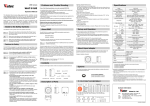Download Service Manual Rescue
Transcript
thermamed smartcare Patient Warming System Service Manual Rescue System Date: 28.01.2003 Service Manual Rescue System Page 1 Contents: Introduction.......................................................................................................................3 Visual check......................................................................................................................3 Calibration and software updates..................................................................................5 Checking the resistance values of carbon fibres (optional) ......................................6 Assembling the control unit ............................................................................................6 Repairs ..............................................................................................................................7 Annex.................................................................................................................................8 Date: 28.01.2003 Service Manual Rescue System Page 2 Introduction Maintenance must be carried out in accordance with EN 60601-1 and is prescribed every 2 years for medical appliances. Calibration work may only be done with the calibration kit supplied by thermamed smartcare GmbH. Use only original replacement parts. Maintenance may only be carried out by trained and authorised persons. Attention: The prescribed test of electrical safety according to EN 750 / EN 751 has to be carried out irrespective of this Service Manual. Therefore observe your country’s laws. Visual check Segments Check all segments, including all cables and connectors, for mechanical damage. In particular: • Check the segments for holes and tears. • Check the cables for breaks in the sheaths and cable strain relief devices. • Check the connectors for corrosion and mechanical stability. If a segment has at least one of the defects described above, send it to thermamed smartcare GmbH for repairs. Control units: Check the housing of the control unit for mechanical damage (cracks and holes) and check the mechanical function of the pushbuttons. Replace faulty housings, front overlay, display discs and holders; see section Repairs If one of the pushbuttons is mechanically defective, send the control unit to thermamed smartcare GmbH for repairs. Switch the appliance on and check that the control unit starts correctly. Sequence after the ON switch of the control unit is pressed: • Brief acoustic signal • All LEDs flash up for 2 sec • The green LEDs of the temperature display run through • Double click of the safety-relay can be heard • LED Column (4) shows battery voltage / vehicle network voltage • LED Column (3) shows the actual blanket temperature Date: 28.01.2003 Service Manual Rescue System Page 3 The sequence is finished when the LED at the 37°C button is shinning. The blanket temperature is preset to 37°C. If the control unit does not carry out the start procedure correctly, send it to thermamed smartcare GmbH with a description of the fault for further checks. The calibration kit contains: - Software package - Connection cable [PC –control unit] - Adapter for Calibration box [temperature defaults] - Tweezers for replacing the ICs 8 6 7 9 42°C 42°C 37°C ! 37°C 32°C smartcare 3 5 2 1.) On/Off switch: (I = On, 0 = Off) 2.) Temperature setting: (37°C + 42°C) 3.) Actual temperature display / Fault code display (32°C to 42°C) 4 1 4.) Battery status display 5.) Fault display (LED) 6.) Socket for rescue blanket (yellow) 7.) Socket for supply voltage (blue) 8.) Connector for the rescue blanket (yellow) 9.) Connector the supply voltage (blue) Date: 28.01.2003 Service Manual Rescue System Page 4 Calibration and software updates Note: see the chapter in the annex for the installation of the HDS_MESS calibration software! Unscrew and remove the four screws on the rear to open the control unit. You can now remove the rear. Fuse Pin X5_1 Haupt Steckerleiste PIC Controller Place the plug for connecting the PC to the CPU on terminal X5_1 so that the cable marked black is placed on the second pin from the bottom (see sketch). Note: Wrong placed connection cables can cause the destruction of the controller. You can now start the HDS_MESS software. Furthermore the controller must be connected with the supply voltage. Note: Do not switch on the controller! The control unit may report one or more faults after being switched on. Cancel these faults by clicking the button RESET ERROR. Use the command READ EPROM to display the EPROM's basic settings on the PC. The control unit is then recalibrated. Carry out the following steps in the order shown: • Set the rotary switch on the calibrating box to 30°C and connect to the control unit's yellow output socket. Always use the delivered Adapter Cable. • Set the GAIN fields to zero. • Adjust OFFSET so that both channels show 30°C. • Set the rotary switch on the calibrating box to 45°C and adjust GAIN so that the PC displays the temperature 45°C. • Check the other temperatures by means of appropriate settings at the calibration box. Date: 28.01.2003 Service Manual Rescue System Page 5 If a temperature does not fit, set the box to 45°C again and alter the GAIN setting by one step. Now repeat the temperature check. Once you have calibrated all channels, end the procedure by clicking the SAVE EPROM button. Then click the SOFT RESET button and the control unit starts again. Checking the resistance values of carbon fibres (optional) The HDS_MESS software is used here as well. Remove the control unit from the housing and connect it to the PC as described above. Instead of the calibration box, connect a warming segment to the control unit's yellow output. Switch on the controller and take care that it is in normal mode. You can now read off the output voltage and the output current on the PC; calculate the resistance using Ohm's law: U/I = R Assembling the control unit Remove the Adapter Cable. Use the four fastening screws to fix the rear. (Do not forget the seal!) Date: 28.01.2003 Service Manual Rescue System Page 6 Repairs Only the repairs described here may be carried out. All other repairs to the control unit and the warming segments must be carried out by thermamed smartcare GmbH. Changing the appliance's fuse Remove the rear cover and change the fuse. Only use fuses with the same values as the original. Replacing the appliance's seals Remove the rear cover and exchange the seal List of Replacement parts: On request Date: 28.01.2003 Service Manual Rescue System Page 7 Annex Installing the program HDS_Mess Insert the CD, start Set-up and follow the prompts on the screen. Configuration of the program HDS_Mess After the installation, the program must be configured for the PC: to do this, start the program and double-click on the button CONFIG RS 232 to open the configuration routine; make the following settings: Button Setting Default setting COM port Select the COM port for the interface Baud pate Select transmission speed 9600 Parity Parity bit setting none Data bits No. of data bits 8 Stop bits No. of stop bits 1 Input Quere Size 512 Output Quere Size 512 Set CTS mode Off Set XON/XOFF Off Timeout Waiting time 5 Fault messages ! Important: this list can only be used as a starting point. Because many of the faults listed here affect each other there is no guarantee that the cause of the fault can be determined exactly. Date: 28.01.2003 Service Manual Rescue System Page 8 Display Problem Possible fault Remedy Control unit cannot be switched on Vehicle network connector not plugged in Fuse triggered Plug vehicle network connector in Blanket/bag does not warm up Blanket/bag wrong way round Blanket/bag too warm Setpoint temperature set too high Objects on the blanket/bag causing heat build-up Blanket/bag still switched on When the blanket/bag is disconnected from the control unit a fault message is displayed and the safety cut-off is activated. LED 2 Fault no. 2 Blanket/bag defective LED 1 and 2 LED 2 and 3 Fault no. 3 Blanket/bag defective Fault no. 6 Input voltage too high LED 1, 2 and 3 Fault no. 7 Input voltage too low LED 4 Fault no. 11 Connected blanket/bag is too cold Defective thermo sensor Fault no. 12 Excess temperature LED 1, 3 and 4 Fault no. 13 Excess temperature LED 2, 3 and 4 Fault no. 14 Excess temperature LED 1, 2, 3 and 4 Fault no. 15 Control unit defective Control unit no longer working and shows a fault message Safety cut-off activated by a fault and 1 and 2 LED 3 and 4 Date: 28.01.2003 Replace fuse. (If this occurs again, have a technician check the unit). The fuses are in the control unit and, with standard vehicle network connectors, in the connector as well. Turn the blanket/bag the right way round. Reduce setpoint temperature Remove the objects from the blanket/bag. Switch the blanket/bag off before pulling the connector out. Replace the blanket/bag, inform service quoting the fault code. Replace the blanket/bag, inform service quoting the fault code. Use only power supply units that correspond to the stated operating voltage. Use only power supply units that correspond to the stated operating voltage. If using with a battery, the battery is probably completely discharged; replace with a charged battery. See information at the end of the table. Replace the blanket/bag, inform service quoting the fault code. Let the blanket/bag cool down, smooth the blanket out; if this problem occurs again, shut the complete system down and inform service quoting the fault code. Let the blanket/bag cool down, smooth the blanket out; if this problem occurs again, shut the complete system down and inform service quoting the fault code. Let the blanket/bag cool down, smooth the blanket out; if this problem occurs again, shut the complete system down and inform service quoting the fault code. Replace the control unit, inform service quoting the fault code. The control unit cannot be restarted until after you have switched it off. Service Manual Rescue System Page 9 Reservation of the RS 232 interface: GND 5 1 Date: 28.01.2003 Service Manual Rescue System Page 10