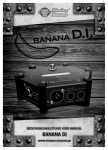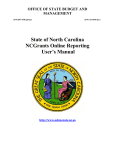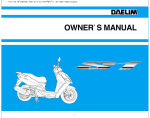Download User`s Manual - Steenvoorden Tweewielers
Transcript
Thank you for your purchasing of Robin. Robin is a kind of smart and intelligent robot that can keep balancing automatically. User’s Manual aims at providing you information about how to assemble and install Robin, how to use it in safely way and maintain it for better conditions. If you want to get further information about Robin please be kindly check this User’s Manual carefully. It’s of great importance for you to know all safety notices and precautions before your first riding. User`s Manual This User’s manual applies on all smart robot named Robin which produced by Robstep To avoid the risks of losing control, collision or falling we insist that all customers should learn how to use Robin securely and safely. User’s manual provides you all needed information about safety video and road senses. It is suggested that all consumers should adhere to instructions mentioned in the User’s Manual, otherwise, consumers should bear full responsibility for all consequences. We will not liable for any responsibility caused above and will reserve the right to the legal responsibility. If you want further related support of this product, you can contact with the local agent. More information about all agents can be found on our website : www.robstep.com. Catalogue 1. Document overview……………………………………………………………………………………….……………2 1.1 Document overview……………………………………………………………………………………………2 1.2 User’s Manual……………………………………………………………………………………….……………2 1.3 Related directions. …………………………………………………………………………………….………2 2. Product introduction……………………………………………………………………………………………………2 2.1 Illustration about vehicle types……………………………………………………………….…………2 2.2 How to record the serial number of Robin …………………………………….…………………2 2.3 How Robin works ………………………………………………………………………………………………2 3. Installation of Robin……………………………………………………………………………………………………3 3.1 Double check the spare parts inside the package………………………………………………3 3.2 Assemble Robin…………………………………………………………………..……………………………3 4. Controlling of Robin and the display board ………………………………………….…………………4 4.1 Remote control of Robin……………………………………………………………………………………4 4.2 Pedal sensor of Robin …………………………………………………………………….…………………4 4.3 Display board of Robin ………………………………………………………………………..……………4 5. Instruction of battery of Robin …………………………………………………………………………………5 6. 7. 5.1 Zero power………………………………………………………………………………………….………………5 5.2 Charging steps……………………………………………………………………………………………………5 5.3 Conditions related to overheat or too slow in temperature…………………………….…6 5.4 Specification of battery………………………………………………………………………………………6 5.5 Precaution of battery during transportation………………………………………………………6 Safe using Robin………………………………………………………………………………….………………………7 6.1 The weight limit of users………………………………………………………….…………………..………7 6.2 Maximum riding distance………………………………………………………………………………………7 6.3 Speed limit ……………………………………………………………………………………………………………8 6.4 Vibration warning……………………………………………………………………………………………….…8 Learn how to ride Robin………………………………………………………………………………………………8 7.1 Start Robin……………………………………………………………………………………………………….……8 7.2 Safe Parking……………………………………………………………………………………………………….…9 7.3 riding steps……………………………………………………………………………………………………………9 7.4 riding practice………………………………………………………………………………………………….……9 8. riding safety instruction………………………………………………………………………………….…..……10 9. Repair and maintenance. …………………………………………………………………………………………11 9.1 Carrying Robin……………………………………………………………………………………………….……11 9.2 Wheels maintenance…………………………………………………………………………………….……12 9.3 Cleaning………………………………………………………………………………………………………..……12 9.4 Storage………………………………………………………………………………………………………….……13 10.Technical Parameters of Robin ………………………………………………………………………….……13 11. Fault handling…………………………………………………………………………………………………….………13 Wish you enjoy Robin……………………………………………………………………………………………..………13 1 1. Document overview 1.1 Document overview Descriptions of safety and warning information. Introduction of spare parts of Robin. Procedures of assembling the smart robot. Precautions of securely riding. Skills of riding Robin. 1.2 User’s Manual User’s Manual aims at helping you assemble and install Robin correctly and efficiently, please read the user’s manual for further information. The DVD contains the security video tutorial and the user’s manual in form of PDF. To avoid dangerous, please make sure that you follow all instructions provided from the video. Please use the software named Adobe Reader to open the PDF document. 1.3 Related directions Explanations provided below applied on this whole user’s manual only. Warning: Any misfeasance could increase the risk of physical threats. Note : Precautions and use-method that should be noticed by all users. 2. Product introduction 2.1 Illustration about vehicle types Robin is a kind of smart intelligent robot researched and developed by Robstep which made the usage of principle of mobile equilibrium for controlling of moving forward, backward and stop. Robin-M1 is the series of Robin of mini type which features with small size, light weight, easy to carry, and flexible control, etc. Keep Robin in the state of balance, you can control its speed and direction and go anywhere you like. 2.2 How to record the serial number of Robin ? Each serial number of Robin is unique and exclusive. All consumers should keep it in good storage because it’s of great importance for quality tracing, insurance claim, claim and identify after missing when you brought it. Acquiring the serial number of Robin in the crust of the package or under the pedal of Robin. The serial number consists of eleven number in total, please ensure that you have it record and keep it safe. 2.3 How Robin works ? Robin consists of car body, wheels, electric ride system, etc. The connection between the wheels and Robin body called swing joint. The combination of the speed sensor and angle sensor works together to transmit information regarding to the intersection angle of the wheels and Robin body. Therefore, with the above actions and the software inside calculating 2 the torque and the running speed so that Robin can be balanced itself. It seems like human body in that the moment you move forward you have to step forward to keep balanced. In a word, when you stand up on the Robin, the power unit will make its wheels to lean forward or backward so that you won’t fall down from the Robin. Regarding to the handlebar, when you sway it into your right side, it turns right; when you control it to your left side, of cause, it goes left. But when you make it stands still on the middle, it will keep the direction straightly all the time. We suggested that all users should lean right or left when he sway the handlebar respectively. Because the inertial dynamic system inside Robin body can only control the level of forward and backward instead of right and left. Therefore, to avoid centrifugal forces in turning and to increase the security of riding Robin, we insists that users should take the advice above seriously. 3. Installation of Robin In this part, we will talk about what spare parts does Robin has and how can we assemble Robin by ourselves. 3.1 Double check the spare parts inside the package Please check the package of Robin and make sure that all spare parts are completed. The spare parts of Robin are listed as follows, if any of them missing, please contact with the local agent or us directly. 1) Car body 7) Remote key 2) Handlebar grip 8) User’s Manual 3) Handlebar stem 9) Guarantee card 4) Charger 10) Confirmative certificate 5) Bag of screws 11) Safety video 6) Bag of tools 3.2 Assemble Robin. First: put the handlebar stem into the adapter and tighten it up with 4 screws as follows, Second: put the handlebar grip into the adapter of the handlebar stem and tighten it up with 4 screws as follows, Third: press the power-open button behind Robin body of Robin to turn it on. Please make sure that the power is off when you conducting any maintenance or installation of Robin. 3 4. Controlling of Robin and the display board 4.1 Remote control of Robin Remote control of Robin is a long-distance equipment of controlling, you can make a control of Robin within 10 meters. A: the beginner model. Pressing this button so you can enter into the beginner model which speed limit within 7km per hour. If you don’t use it for more than 10minites, then Robin will shut down automatically. B: warning and locking. Pressing the button so Robin itself can keep locked and send notice with bumming and vibrating while someone else is attempt to move it. If you want to unlock it, just press it again. However, if you kept the Robin in the state of bumming within 24hours, it will turn off automatically. C: normal model. You have to turn off the beginner model when you want a normal model. Turn off the power and then turn it on so you can enter into the second model with speed limit within 15km per hour. D: shutdown. Press the button and Robin will be power off. A + C : Press button A and C within 5 seconds can enter into the model of self-checking. In the state of self-checking, you will hear the bumming sound and all five lights keep flickering. The system of Robin itself will conduct a series of self-checking, in the mean while, the wheels will turn on automatically in a slow speed. If there is no problem after the self-checking, the system will recover to the normal model. Otherwise, warning sound of beeping will come from the buzzer and it will turn off automatically. Under this condition, we insist that you should send the Robin to your local agent or contact with us directly. 4.2 Pedal sensor There are four sensors under the pedal, any of them stepped upon by users, Robin will enter into the balance model automatically. Please make sure that your feet are standing on the pedals during riding. Please never put any objects on the pedals in that it will keep the system opened and increase the possibility of collision and even damage to Robin, finally cause physical injuries to users. 4.3 Display board The display board of Robin is fixed on the top of the battery. It shows information about Robin during riding. A: Display board of electrical quantity. Normally, all five lights will keep brightening when the power is sufficient. Five lights means Robin is fully charged, four means there is 60 % ~80% power left. Under the model of charging, five lights will flicker one by one, and when the charging is over, all of them will flickering at the same time. 4 B: Indicator light of Bluetooth. C : The green indicator light. It will keep shinning when it’s under the opening model which means the system is under a normal state, otherwise, it will turn off with indication that there is something wrong with the system. D:The red indicator light. When you find the indicator light turning red, that means the system goes wrong and you should seek help from the local agent or contact with us directly. 5. Instructions of battery of Robin This part mainly describes how can you get Robin charging at home, how to take good care of the battery, needed precautions and specifications of battery. To protect your safety and to maximize the service life of the battery, please operate it under the following instructions. 5.1 Zero power Please stop riding Robin when you find all lights shut down. At the time, the system will gradually slow down, and within 7 seconds shut down automatically. If you insist the riding, you may fall from Robin and get injuries and cause damage to the battery. You should stop using the battery under any of these conditions listed follow: The battery is broken. Peculiar smell came out from Robin or it’s overheat. Only technicians can make maintenance with the battery. Any leaking material came from the Robin. Never touch the leaking material. Never let children and animals touch the battery in case of any injuries. Make sure that the power line is off from Robin before riding and never do anything with Robin while it’s charging. There are toxic substances inside the battery, so never be attempted to open it or unclench it with any equipments or even put any other material into the battery. Only equipments provided by us can be use to charging of Robin. The battery of Robin can only put into usage under the admission of the local law. 5.2 Procedures of charging Open the charging port behind the Robin. Make sure that the charging port is dry. Plunge one side into the charging port of Robin and the other side into the electric power source. If the lights keeping shinning one by one from the display board, it means it’s under normal condition. Otherwise, please take a double check with the power lines. 5 It is fully charged when the red lights and the green light are shinning at the same time. Please stop charging in that charging too long might affect the service life of the battery. Please use the standard plug of your community or country. Battery charging or storage for very long time will make damage to the battery itself and have bad impact on the usage of it. We suggested that the time of charging of Robin should be three hour once a time. Keep the environment dried and clean during charging. Never put the plug into the charging port if you find it wet. 5.3 Conditions related to overheat or too slow in temperature of the battery. In order to keep the efficiency operation high, please ensure that the temperature of the battery remaining within certain ranges specified in the instructions. In case of overheat during riding, the system will make a safety warning. Please keep the temperature in certain area before charging or during charging. The efficiency of operation will be best when the temperature near the recommended degrees, otherwise, it might lengthen the charging time. 5.4 Specification of battery of Robin Battery type Lithium battery Charging time Three hours Voltage 48 V Weight 3.4kg Beginning volume 8mA Size 165mmX145mmX 85mm Operating temperature -15℃~50℃ Charging temperature -15℃~50℃ Storage(-20℃~ 25℃) 12 months Storage relative humidity 5%~95% 5.5 Precautions of battery transportation Lithium battery is considered to be toxic material by most countries, make sure that you are lawfully permitted before you transport it to any other places. If you intend to transport the battery by flight or any other types of shipping, please 6 contact with the local authorized agent or us for inquiries information about transportation of hazard material. 6. Safe using Robin Robstep Robot Co., LTD hopes all users can ride Robin safely and enjoy it . Remembering that how you learn biking ,riding a car, skiing or using other similar traffic tools , all these experience can be applied to our products. Please follow all instructions from the "User’s Manual" and "Safety videos" so that you can ride Robin safely. Please check whether the tires damage or not, whether the components loosen or not before your riding every time. Any unusual condition, please contact with local agents for help in time. Please read "User’s Manual" and "Safety videos" carefully, from which you can get a lot of important safety information, including speed limit, vibration and safety shutdown, etc. You must install every part reasonably before using Robin to avoid damaging Robin when you using it, and avoid losing control , collision, falls and injuries. You must charge Robin at least 3 hours. You can consult "User’s Manual" to get the details about the assembly and charging method of Robin. Please don’t use Robin to do anything endangering personal and property safe. Please don’t modify Robin’s components, which may affect the performance of Robin, even damage Robin. Meanwhile it may cause other serious damage . 6.1 The weight limit of users The reasons for weight limit are as follows: Ensure users’ safety. Reduce the damage caused by overweight. The maximum load of user: 100kg The minimum weight limit of user: 35kg You may fall down from Robin if it is overweight. 6.2 The maximum riding distance The maximum riding distance is related to all kinds of factors, for example, Terrain: The riding distance will be increased when riding on the smooth and flat surface, otherwise the riding distance will be reduced. Speed and riding style: maintaining moderate speed will increase riding distance. On the contrary, the frequent start-up and stop, acceleration and deceleration will reduce riding distance. It will reduce the riding distance if the user is somehow overweight, and vice versa. Storing, charging and riding Robin within the recommended temperature will increase the riding distance, and vice versa. Reasonable charging and maintaining the battery will increase riding distance, and vice versa. 7 A free wind riding can increase riding distance, and vice versa. 6.3 Speed limit The handlebar of Robin will lean to the user when it approaching the maximum allowable speed ,which reminding you that you should stop accelerating. The buzzer will give out alarm sound when you back too fast to the retreat limit speed, reminding you that you should slow it down or make it forward. Robin can keep balance well within the stipulated speed. The handlebar will lean to the user’s body when its speed is to surpass the stipulated speed in order to remain a safe speed. Please keep a safe distance between your body and the handlebar. Please don’t ride or make any turning on the transverse slopes , which will lead to the shifting of balance angle of Robin and result in uncomfortable riding experience 6.4 Warning of vibration Robin will send warning message by vibrating under the following situations, (1) a motion alarm starts sounding if a thief pushes the locked Robin around; (2)over speeding when you lean backward; (3)any attempts of stepping upon Robin during charging. Please stop using Robin when it is under (2)&(3) situations listed above. Please stop to start Robin immediately and get down from Robin when it strongly vibrates in the riding process ,and do not try to step on again. Robin can keep balance for one second itself after the users getting down from it. 7. Learn how to ride Robin You need to note some related safety matters before riding Robin. It is very important for you to understand all safety matters mentioned inside the user’s manual. 7.1 Start Robin If it is the your first time to start Robin, please press the button behind Robin body. The second time , you can turn on and off Robin by using wireless key directly. 8 7.2 Safe Parking When there is an incorrect operation or the power consumption reaches the minimum quantity within normal riding, the system will then generate a secure parking information, meanwhile Robin will have a high-frequency vibration, then Robin can automatically slow to a stop. When the battery is exhausted or the system tells a safe parking information, please don’t continue to ride Robin, otherwise Robin can’t keep the equilibrium because of power shortages, in which case the user is likely to be injured. If the battery power reaches the minimum limit and the user continues to ride Robin, the battery life and its capacity will be affected. 7.3 Riding steps: Step 1:StartingRobin Press the button of the back cover to start Robin ,then you can see the indicator lighting .Indicator flashing indicates the start is normal. Step 2: pre-commissioning on the Robin There are four sensors under the pads, which can sense whether the user is on the Robin or not. According to the tilt relation between the Robin and user, there are two situations: (1) Robin tilts more, the user puts one foot on the pad at this time, then Robin will shake to tell the user the tilt angle is too large, please don’t get on Robin; (2) Robin tilts less, the user puts one foot on the pad at this time, Robin can quickly and automatically balance to the vertical posture after the sensors sense the user. The buzzer gives out “drip” sound, which indicates that the system has entered the manned work mode. Step 3:Get on Robin, control Robin forward and backward Put one foot on Robin gently first, then the other foot. The user should keep the balance of body gravity when standing on Robin ,which can make Robin keep motionless. Lean your body gently forward or backward to make Robin forward or backward, please remember the body amplitude is not too big. Step 4: Control Robin turn left or right Lean the handlebar left or right to make Robin turn left or right. Step 5: Get off Robin Keep Robin motionless and balanced before getting off from it .Get off one foot first ,then the other one. Please don’t shake the handlebar violently, which can increase the probability of accidents . Please gently lean the handlebar to turn right or left. 7.4 Riding practice When you want to ride Robin outside, for your safety, please make sure you have already been skilled in riding Robin: Please practice riding Robin in the open field repeatedly, until you can easily get on, make forward or backward, turn, stop and get off. You can ride Robin on narrow and winding ground by practice. 9 If you can’t be skilled in riding Robin, please don’t ride Robin to places where are full of children, pedestrians, vehicles or obstacles If it is your first time to ride Robin, please practice riding it in spacious and safe places. Please be careful when getting through the door. Please maintain the clearance of the wheels. Please note whether the ground is flat or not. You can ride Robin on different terrain ,but you must slow it down in unfamiliar terrain. Please don’t allow Robin be off the ground at any time. Robin is a complementary-type vehicle, which uses on the flat surface only. Users should make sure their hands in a vertical state when riding Robin on uneven surface, making it to the direction you want to go by turning the handlebar and allowing the tires to follow the contours of the road when riding. 8. Riding safety instruction This section provides some safety knowledge and warning, which help you to understand the safety matters of riding Robin effectively. In order to ensure you can ride Robin safely, please make sure that you read through the “user’s manual” and abide by the relevant safety instructions. It may cause some accidents such as losing control, collision and falling down when you ride Robin at any time. In order to avoid accidents, you must read the user’s manual instructions carefully. Please ensure Robin is in good condition, and use it after you have known all the content of user manual well. When you ride Robin , please ensure for the safety measures such as wearing helmet ,knee pad, elbow pad. Robin is only applicable to personal entertainment and it is not recommended to use as public transportation unless it gets the permission from the local government. Please don’t let children ,the aged, or pregnant ride the Robin. Please don’t ride Robin after drinking or having drugs. Please don’t ride Robin with goods ,in case of losing control, balance and causing damage. Please comply with the state and the local traffic regulations when riding Robin. Please be alerted about your surroundings, maintaining a good vision will help you ride Robin in a more safely way. Clench the handlebar tightly, relax your legs, bend your knees slightly, these can help you keep balance when riding on the bump ground. For a comfortable gesture, you can adjust the handlebar to a right height, and put the centre of your feet on the pads. Please wear suitable sports clothes to ride Robin, which will help you deal with emergency better. Robin only can load one person at a time, please don’t load two or more persons . The user must confirm the moving speed is within a safe speed limit. Be ready to stop Robin at any time. 10 Please stay and wait for the relevant department personnel to handle events when some accidents happened in the riding process. When you are riding Robin with other users together, please keep certain distance to avoid collision. Please remember that you will be 21 centimeters higher than your normal height when riding Robin, so be noted that keep your head a little bit down when getting through the door. Please note your body balance when turning ,avoiding falling down from Robin because of gravity shift or fast speed. Please don’t do other things when riding Robin ,such as telephoning ,listening to music or any other activities, which can affect your riding. Please do not ride Robin backward at a high speed . Please don’t let hands off when Robin is in equilibrium pattern .Because this action will make Robin automatically forward for some distance, which may hurt others beside you or damage Robin. Generally, we recommend that only teenagers who are more than 16 years old can ride Robin. This personal vehicle is not designed or tested or proved to be medical treatment equipment .Therefore, all users must be capable of riding Robin themselves. Don’t ride Robin in places without enough light. Please avoid riding Robin on any impedimental or slick ground, which may cause danger such as falling down. Please avoid riding Robin on snow, iced surfaces or wet and slippy floor, etc. Please avoid riding Robin on surface full of sporadic objects like twigs, garbage or small stone . Please avoid riding Robin in narrow or impedimental places. Please ride Robin under a suitable environment. If you need to get permission from others, please make sure you’ve done that before your riding. Please don’t start or stop Robin suddenly. Please don’t ride Robin on abrupt slopes. 9. Repair and maintenance. Daily maintenance is needed to Robin. This section is mainly about how to maintain Robin. Please ensure the power and charging line are disconnected before carrying out the following operation. 9.1 Carrying Robin Raise and lower Robin in the right way: If you want to carry Robin ,please follow the steps below, Make sure that Robin is disconnected to charger and turned off. Clench Robin’s pole root with one hand, then raise it with the other hand. Carry Robin with your arms force. 9.2 Wheels maintenance 11 Check the tire components, slosh the tires along the tire axle with your hand, and observe whether the tire components shaking or not: if yes, please check the screws in the tire components installation area and screw them tightly. Check whether the wires wear badly or not, whether they wear uniformly or not. If the wires wear badly, please contact with the after-sale service department for replacement. Robin will lock itself down and can’t be turn on under the condition of running more than 35000km which is the total service life of it. 9.3 Cleaning Please note these matters before cleaning: Make sure Robin is power off. Please wipe Robin’s shell with soft dry cloth for cleaning. Please avoid using water or other liquids to clean Robin. If the water and the other liquids seep into Robin, it will cause permanent damage to internal electronic components of it. 9.4 Deposit Please store Robin indoor, under dry and appropriate temperature place. If you won’t use Robin for a long time, please do not try to connect to the power. Because the battery will wear down with the time passing. 10. Technical Parameters: Model NO Robin-M1 Total weight 20kg Minimum load 35kg Maximum load 100kg Maximum speed 15km/h Distance(after single charging) remarks 20km Minimum turning radius 0 Power source Lithium battery Charging requirement 100-240 volt50 -60 hertz Length, width 46.7cmX46.4cm Handle height 115cm Count from the pads Total height 140cm Count from the ground, 12 For global not loading Chassis height 21.2cm Tire type standard Service life 35000km Battery 48v, 8Ah Not loading 11.Fault handling Self-checking projects of Robin including : the sensors, system static electricity, the system dynamic electricity, motor speed fluctuation etc. If there is something wrong with Robin , please contact with the local agents or Robstep directly. About the information of the repair station , please visit our website :www.robstep.com, or call the hotline in China:(0086)0769-26620928. Wish you enjoy Robin Service centre of Robstep Robot Co., LTD , China Address: Tech-Road.9-1, High-tech industrial park, Songshan Lake, Dongguan, China. Tel: (0086)0769-26620928 . Website:www.robstep.com 13