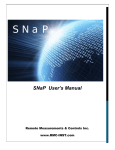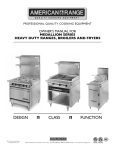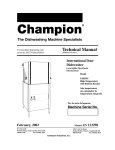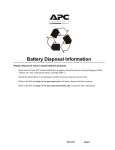Download Tesco DRP Service Manual Revision 1
Transcript
Dough Retarder Prover Service Manual Dough Retarder Prover Revision 3 Dough Retarder Prover - Service Manual – RBC MKII Controller Revision 6 June 2000 Page 2 Dough Retarder Prover CONTENTS Page(s) 1. INTRODUCTION 3 2. RBC MK 2 CONTROLLER OPERATION 5-9 Process Cycle Overview Operating Program Parameters Machine / Service Parameters Operating Program Selection User Operation 5 6 7 10 10 RBC MK 2 CONTROLLER SERVICE INFORMATION 11 - 15 Electrical Terminations Output Regulation System Reset Fault Indication Data Logger Remote Access Parameter Access Engineers Test Controller Software Controller Software Revisions 11 11 13 13 14 14 15 15 15 16 MACHINE FAULT DIAGNOSIS 17 -19 Temperature Humidity Water Product 17 17 18 19 3. 4. GLOSSARY Dough Retarder Prover - Service Manual – RBC MKII Controller 20 Revision 6 Page 3 Dough Retarder Prover 1. INTRODUCTION The cabinet is designed to retard, recover and prove dough products. When utilised correctly the unit will enable a more consistent product quality to be achieved. It is therefore important that prior to working on this equipment that this manual is read and understood. During this manual various terminology is used. Correct interpretation can be found in the Glossary on page 30. If any point of operation is unclear the engineer should contact Foster Refrigerator (UK) Ltd on (01553) 691122. The controller contains both 'User Parameters' and also 'Machine Operating Parameters'. Neither of these parameter sets are assessable to the store operators and as such should not be disclosed to any member of store personnel (including management). Similarly the parameters are pre-set on commissioning to ensure consistent product quality and as such should not be adjusted under any circumstance without prior consent in writing from Head Office bakery personnel. Dough Retarder Prover - Service Manual – RBC MKII Controller Revision 6 Page 4 Dough Retarder Prover 2. CONTROLLER OPERATION 2.1 PROCESS CYCLE OVERVIEW 2.1.1 The full automatic cycle consists of 4 stages. These are fast chill, storage, recovery and prove. The amount of time available between the bake time and current time will depend how much of each cycle is carried out. For the purpose of this general overview it has been assumed that the controller has sufficient time with which to carry out a complete cycle. Throughout paragraph 2.1.2 reference should be made to the process graph below. Prove Extension / H old Prove Set Point H old Duration R ecovery Set Point Fast C hill Duration Prove H old Tem perature Storage Set Point Recovery D uration Prove D uration Fast C hill Set Point 2.1.2 Upon initiation of a complete cycle the controller will chill the chamber to a pre-set temperature (fast chill). When this temperature has been reached the machine will hold the chamber at a temperature (storage) for a time calculated by the controller. The controller calculates how long this temperature is maintained using the bake time and the remaining process times. An illustration of this is; Assuming that the current time is 09:00 and the bake time is 18:00 the total time for the cycle is 9 hours. A program is selected where the recovery time added to prove time is 6 hours. The controller would hold the chamber at the storage temperature for 3 hours. When the time calculated for the next stage is reached the controller will change from the storage mode to the recovery mode. During the recovery mode the controller increases the temperature of the chamber linearly from the storage temperature to the recovery temperature over ¾ of the given period of time. If other parameters allow it steam may be introduced during the later parts of this stage. Dough Retarder Prover - Service Manual – RBC MKII Controller Revision 6 Page 5 Dough Retarder Prover Upon completion of the recovery cycle the prove cycle commences. The chamber is then increased to a higher temperature over ¾ of given set time period. During this stage steam is introduced into the chamber as required to maintain the required humidity. When the prove part of the cycle is complete the operator is advised both audibly and visually that the current program is complete and is given an option to either extend the prove time or hold the product. Assuming that these options are not selected the cycle is complete and as such is halted. If the product is not ready at the bake time then a prove extension can be selected. Similarly, if the product is ready but there is no oven capacity the product can be held. The duration of both prove extension and prove hold are governed by a number of machine parameters (see paragraph 2.4). 2.2. PARAMETERS 2.2.1 Within the controller there are 10 process operating programs numbered 0 to 9. These programs are selected automatically by the controller based on bake time and current time. More information on program selection is found in paragraph 3.5. 2.2.2 Programs 1 to 9 contain full automatic cycle parameter information with program 0 being a prove only program. 2.3 OPERATING PROGRAM PARAMETERS 2.3.1 PROGRAMS 1 - 9 Programs 1 - 9 each contain the parameters detailed below; Fast Chill Duration The time period at the start of the automatic cycle which the controller refrigerates continuously unless terminated by the 'Fast Chill Set Point'. Fast Chill Set Point Termination temperature during the fast chill operation if fast chill duration has not first been exceeded. Storage Set Point The temperature at the end of the fast chill stage at which the controller holds the chamber until the recovery stage begins. Recovery Duration The time taken for the temperature in the chamber too linearly rise from the storage temperature to the recovery temperature. Recovery Set Point Temperature to which the chamber will linearly increase too following the storage stage. Dough Retarder Prover - Service Manual – RBC MKII Controller Revision 6 Page 6 Dough Retarder Prover Prove Set Point Temperature to which the chamber will linearly increase too following the recovery stage. Prove Humidity The relative humidity which the chamber is maintained at during the prove cycle subject to the 'Humidity Temperature Limit' parameter. Prove Duration The time taken for the chamber temperature too increase linearly from the recovery temperature to the prove temperature. Final Product Loaded The time prior to the bake time after which the no further product can be loaded. The display indicates when this time has passed. Oven Contact Time prior to the bake time that the oven contact operates. 2.3.2 PROGRAM 0 Program '0' is designed for proving only and as such only has the parameters listed below. Prove Set Point Temperature which the chamber achieves when program '0' is selected. Prove Humidity The relative humidity which the chamber is maintained at during the prove cycle subject to the 'Humidity Temperature Limit' parameter. Final Product Loaded The time prior to the bake time after which the no further product can be loaded prior to the bake time. This time is also used as the default end time when starting the cycle. The display indicates when this time has passed. 2.4 MACHINE / SERVICE PARAMETERS Defrost Termination Temperature The temperature which the coil probe must sense prior to the termination of a defrost. Drip Time The time at the end of a defrost prior to the refrigeration output switching on. Humidity Hysteresis The value about which the humidity cycles during the prove mode. Dough Retarder Prover - Service Manual – RBC MKII Controller Revision 6 Page 7 Dough Retarder Prover Humidity Temperature Limit The temperature which the chamber must reach before the humidity system is permitted to operate during the prove and recovery stages. Prove Hold Temperature The temperature which the chamber will be maintained at if the prove hold option is selected at the end of the automatic cycle. Prove Hold Humidity The humidity which the chamber will be maintained at if the prove hold option is selected at the end of the automatic cycle. Prove Hold Duration The duration of each prove hold cycle. This will be governed by the 'Maximum Prove Hold' parameter such that if 'Maximum Prove Hold' is 20 minutes and 'Prove Hold Duration is 15 minutes then one cycle of 15 minutes followed by one cycle of 5 minutes will be offered. Maximum Prove Hold The maximum total time that the product can be held. Fan Speed Refrigeration Off The fan speed during the storage stage when the refrigeration is off, listed as a percentage of full speed. Fan Speed Refrigeration On The fan speed during the storage stage when the refrigeration is on, listed as a percentage of full speed. Fan Speed Recovery The fan speed during the recovery stage, listed as a percentage of full speed. Fan Speed Prove The fan speed during the recovery stage, listed as a percentage of full speed. Temperature Fault Difference The temperature difference from correct temperature which must occur for the time set in the 'Temperature Fault Time Delay' prior to a fault being generated. Temperature Fault Time Delay The time which the temperature difference set in 'Temperature Fault Difference' must occur for prior to a fault being generated. Maximum Prove Extension The total number of times the controller asks if a prove extension is required before offering a prove hold. Additional Prove Temperature Dough Retarder Prover - Service Manual – RBC MKII Controller Revision 6 Page 8 Dough Retarder Prover The temperature at which the chamber is held at during a prove extension. Additional Prove Time The time duration of each prove extension. Hours Operation Refrigeration The amount of time in hours that the refrigeration has been operating. Hours Operation Heating The amount of time in hours that the heating has been operating. Hours Operation Humidity The amount of time in hours that the humidity has been operating. Humidity Control The type of humidity generation system that is in operation. Humidity On Time When Humidity Control is set to pulse, the duration which the water solenoid valve is open for. Humidity Off Time When Humidity Control is set to pulse, the duration which the water solenoid valve is open for. Plateau Prove The percentage of the prove duration at which the prove temperature will be reached. Plateau Retard The percentage of the retard duration at which the retard temperature will be reached. 2.5 OPERATING PROGRAM SELECTION The controller automatically selects the program it requires by calculating the total time between the start time and the bake time. The program selected is governed by the 'Automatic Program Selection' parameters. In the event of a program being selected which does not have sufficient time to run completely the controller will operate as much of the program as possible. For example if program 3 had a total run time (Recovery Duration + Prove Duration) of 5 hours the time available was only 4 hours then the controller would operate the final 4 hours of the cycle. 2.6 USER OPERATION Dough Retarder Prover - Service Manual – RBC MKII Controller Revision 6 Page 9 Dough Retarder Prover The operator has no requirement to know the detailed working of the machine and simply has to follow the instructions on the following page. As previously stated no information regarding access to, or operation of, any parameters must be given to any store personnel (including management). Dough Retarder Prover - Service Manual – RBC MKII Controller Revision 6 Page 10 Dough Retarder Prover 3. ENGINEERS CONTROLLER INFORMATION 3.1 CONTROLLER TERMINATIONS The controller terminations are as detailed below; Power Supply External Alarm Light Humidity Heating Refrigeration Oven Contact Defrost Evaporator Fans Humidity Sensor Evaporator Sensor Air Sensor Door Switch 1&2 Com. 4 N/O 3 N/C 5 Com. 7 N/O 6 Com. 9 N/O 8 N/C 10 Com. 12 N/O 11 N/C 13 Com. 15 N/O 14 Com. 18 N/O 17 Com. 20 N/O 19 21 & 22 31 & 32 33 & 34 35 & 36 26 & 30 3.2 CONTROLLER OUTPUT REGULATION 3.2.1 HEATING The heating output will not be switched on in the Fast Chill or Storage. Heating will not be switched on for 2 minutes after refrigeration has been switched off. The heating output is switched on and off at intervals which relate how many degrees the chamber is below the set point. As the chamber reaches the set point the required the off interval increases and the on interval decreases. When the chamber temperature is 5°C or more below the set point the heating is continuously switched on Dough Retarder Prover - Service Manual – RBC MKII Controller Revision 6 Page 11 Dough Retarder Prover 3.2.2 REFRIGERATION Refrigeration will not be switched on for 2 minutes after heating is switched off. In prove or recovery mode and the chamber temperature has exceeded the set point the refrigeration is regulated 60 seconds on 60 seconds off. 3.2.3 HUMIDITY Humidity can only operate in the Prove and Recovery modes. The humidity will only operate in the Prove and Recovery modes if the chamber temperature is greater than that set in the service parameter 'Humidity Temperature Limit'. Humidity will not be switched on while the refrigeration is operating. 3.2.4 EVAPORATOR FANS The fan speed is controlled for Prove, Recovery and Storage modes using the service parameters 'Fan Speed Cooling On', 'Fan Speed Cooling Off', 'Fan Speed Recovery' and 'Fan Speed Prove'. During the Fast Chill mode the fan speed will be maximum. When the chamber is being cooled at the 'start' of a cycle, the evaporator fans will not be switched off until the evaporator coil temperature is 5°C below the air temperature. During defrost mode the evaporator fans will be switched off. They will not 'start' until the defrost is finished and the evaporator coil temperature falls to 5°C below the air temperature after the drip time is complete. At the 'start' of a cycle if the chamber is being increased in temperature the evaporator fans start immediately. 3.2.5 DEFROST Defrosts do not occur in Fast Chill, Prove or Recovery modes. Defrosts occur every 6 hours from when the evaporator coil falls below +7°C. While in the Storage mode a defrost will occur 55 minutes prior to change over to recovery mode. The defrost will end when the evaporator coil temperature reaches the value set in service parameter 'Defrost Termination Temperature'. Dough Retarder Prover - Service Manual – RBC MKII Controller Revision 6 Page 12 Dough Retarder Prover 3.2.6 DOOR CONTACT The door contact is closed when the door is closed and open when the door is open. When the contact is opened the Heating, Humidity and Refrigeration is switched off immediately. After 30 seconds, if the contact is still open the evaporator fans are switched off. When the door contact is closed again all outputs operate as normal. If the door is open for 30 minutes or more all outputs are switched on and the fault 'Door Open Fault' is generated. 3.2.7 OVEN CONTACT The oven contact switches on for one second at a the bake time minus the time set in the operating program parameter 'Oven Contact'. After one second the contact switches off again. 3.2.8 LIGHT The light is on if the door switch is open. If the light is switched on from the display facia the light will not operate from the door switch. If the light is switched on from the display facia the light will remain on for a maximum period of 10 minutes or until the light switch is operated again. 3.2.9 EXTERNAL ALARM The alarm contact is activated if a fault condition occurs. The contact will be held in on position until the alarm condition is rectified, the power is switched off or the 'Down Arrow' is pressed. 3.3 SYSTEM RESET It is possible to carry out a total system reset. When this is carried out all service parameters and operating programs will return to their default values. To carry out a system reset turn on the power with all buttons pressed. The display will then prompt Reset ? and this will be confirmed by pressing both the Up and Down buttons. 3.4 CONTROLLER FAULT INDICATION 3.4.1 The controller is capable of fault diagnosis within its own system. That is to say if a probe fails or a parameter is exceeded a fault will be generated. When this happens the display will indicate to the operator that a fault is present. When Dough Retarder Prover - Service Manual – RBC MKII Controller Revision 6 Page 13 Dough Retarder Prover the cycle is stopped the faults can be displayed. 3.4.2 FAULT INDICATORS Air Sensor Fault Caused when the controller detects a fault with the air probe. The controller will now operate by using the evaporator probe. Coil Sensor Fault Caused when the controller detects a fault with the coil probe. The controller will now not carry out defrost operations and will not control the starting of the evaporator fans when cooling the chamber at the 'start' of a cycle. Humidity Sensor Fault Caused when the controller detects a fault with the humidity probe. The controller will now not operate the humidity system. Defrost Termination Fault Caused when the defrost termination temperature is not reached within 45 minutes. Door Open Caused when the door is open for more than 30 minutes. Temperature Fault Caused when the actual temperature is greater or less than the calculated temperature as specified in the service parameters 'Temperature Fault Difference' and 'Temperature Fault Time Delay'. Over Temperature Caused when the safety thermostat (set point 60°C) is operated by an over temperature condition. 3.5 DATA LOGGER The controller records all temperature and humidity values for a 48 hour period. This information can be retrieved and viewed using a PC software package. 3.6 REMOTE ACCESS All parameters can be downloaded from and uploaded to the controller a PC software package. This can be connected either directly using the serial port located on the front of the controller or remotely via a modem. Dough Retarder Prover - Service Manual – RBC MKII Controller Revision 6 Page 14 Dough Retarder Prover 3.7 PARAMETER ACCESS 3.7.1 TIME & DATE To access and set the time and date. Stop any cycle which is currently operating by holding the 'STOP' button for 5 seconds. Hold the 'STOP' button and press the 'Down Arrow' and follow the prompt on the display. There is no need to change the time for Summer and Winter time the controller will carry this out automatically. 3.7.2 OPERATING PROGRAM / MACHINE PARAMETERS Stop any cycle which is currently operating by holding the 'STOP' button for 5 seconds. Switch off the power then whilst holding down the 'START' and 'Up Arrow' switch the power on. Continue to hold the buttons until the display prompts 'Service Program'. Press the 'Down Arrow' and follow the instructions on screen. 3.8 ENGINEERS TEST Within the controller there is the facility to activate each output and view each input independently without having to operate a cycle. To access this facility; Stop any cycle which is currently operating by holding the 'STOP' button for 5 seconds. Switch off the power then whilst holding down the 'START', 'Up Arrow' and 'Down Arrow' switch the power on. Continue to hold the buttons until the display prompts 'Engineers Test ?'. Press the 'Up Arrow' and follow the instructions on screen. Where there are several test options, for example in relay test use the 'Up Arrow and 'Down Arrow' to select each item for test. 3.9 CONTROLLER SOFTWARE The current revision of controller software is identified from the label on the EPROM. Subsequent revisions of the software will be notified and details of changes contained in each revision can be found on the following page. Dough Retarder Prover - Service Manual – RBC MKII Controller Revision 6 Page 15 Dough Retarder Prover 3.9.1 CONTROLLER SOFTWARE REVISONS SOFTWARE F147 Initial version operation as revision 0 of Service Manual SOFTWARE F148 Increased system idle temperature from +18°C to +25°C SOFTWARE F149 Removed Power Failure fault SOFTWARE F150 Enabled 10 hour extension of prove to operate correctly. SOFTWARE F151 Enable variable recovery and prove plateau times, German language addition and option for pulse steam system added. SOFTWARE F152 Modification of Pulse steam system steam heater operation. SOFTWARE F153 Dutch language added. SOFTWARE F154 Extra operator prompts added at Extra Time and Prove Hold. Dip switch 1 activated for Summer/Winter time switching. SOFTWARE F155 Pulse Humidity on/off time set in tenths of seconds. SOFTWARE F156 Service parameter access changed to ‘Em Stop’ activated then ‘Stop’, ‘Up’ and ‘Start’. SOFTWARE F157 When Emergency Stop input is low all outputs are off until Emergency Stop goes high and ‘Start’ is pressed. SOFTWARE F158 Automatic display reset in the event of fault. SOFTWARE F159 Dip switch 3 activated for emergency stop simulation. Dough Retarder Prover - Service Manual – RBC MKII Controller Revision 6 Page 16 Dough Retarder Prover 4. FAULT DIAGNOSIS The following section details a number of faults which may occur and their possible causes. This list is not exhaustive. 4.1 TEMPERATURE Slow Proving Possible causes are prove heater failure or fan failure. The most likely would be heater related as a fan failure would also cause problems related to low humidity uneven proving and/or an over temperature fault. Temperature Fault Activated There are a number of possible causes for this fault. The easiest method of diagnosis is to ascertain the time that the error occurred. It should also be determined the exact condition which causes the fault (see paragraph 3.4.2). From the time of occurrence it can be determined via the operating program parameters which condition the machine was in at the time. For example if the machine was in storage mode at the time the fault occurred the likely (although not certain) cause would refrigeration related. Similarly if the machine was in recovery, heaters would probably be a good place to start. Over Temperature Fault Activated In all probability it is almost certain that this fault would be caused by one or all of the fans being rendered inoperative. The cause would most probably be controller output or solid state relay failure. Another cause may be a contactor 'sticking' on thus causing the heaters to operate continuously. Dough Retarder Prover - Service Manual – RBC MKII Controller Revision 6 Page 17 Dough Retarder Prover 4.2 HUMIDITY Low Or No Humidity This can be caused by a number of faults. First check that the water supply to the steam tank is operating. By energising the solenoid valve and ensuring that water is entering the tank (the later can usually be done audibly). Confirm correct operation of the humidity sensor. As an initial indication use the display on the controller. For example if the room is obviously 'dry' but the display is showing 90% humidity the likely cause would be a humidity sensor failure. If everything appears normal use a calibrated hand held humidity device to compare the value indicated on the display with that on your meter. Small differences ±15% can be expected although more should be viewed with suspicion. Ensure that the tank contains water (it may not be filling although water is connected). If this is the case check that the level controller is operating. Malfunction of the level controller is not necessarily an indication if a level controller failure (see water overfilling below) although failure to fill usually is. Check the heater is operating correctly. In all of the above prove negative ensure that the steam delivery pipes have not become scaled or the inside of the tank itself is not full of scale therefore preventing sufficient steam production. 4.3 WATER Water Overfilling The water system is controlled by the level controller situated in the control panel. The first check to make however is to ensure that no debris from the water supply has passed through the water strainer and become lodged in the solenoid valve, thus preventing the valve from closing completely. If the valve is permanently energised this can only be caused by the level controller. However this does not necessarily indicate a level controller fault. The level controller uses conductivity between the probes and the tank case to determine level. If the probes have become scaled due to water softening being inoperative this will prevent conductivity causing the controller to assume low level thus causing the solenoid valve to remain open. It should also be ensured that the earth connection between the level controller and tank has not been disrupted in any way as this will cause the same scenario. Water Overflowing Drain Pan Most likely caused by a drain pipe blockage although this could be a symptom over water overfilling. Dough Retarder Prover - Service Manual – RBC MKII Controller Revision 6 Page 18 Dough Retarder Prover 4.4 PRODUCT DOUGH SKINNING Rack Badly Positioned Slow Pull Down •Is rack positioned centrally between guide rails ? •Check pull down performance - should be +20°C to -5°C in 40 minutes with an empty chamber •Are evaporator fans running ? •Is refrigeration system evaporating at -12°C to -15°C ? Check Humidity In Chamber •Check machine humidity parameters - should be 80% - 85% •Is water supply to steam tank working ? Check •Solenoid valve operation •Water level •Water control system •Is the steam element heavily scaled ? •Is the steam tank heater working correctly ? •Is the humidity displayed by the controller correct with that inside the chamber ? Bakery Operation •Is there any delay between product production and loading into the retarder prover ? UNEVEN PRODUCT DEVLOPMENT One Part Of The Rack Is More Or Less Proved Than Another •Is rack positioned centrally between guide rails ? •Are all the evaporator fans running ? Product Is Not Ready On Time •Has the controller end time been set correctly ? •Is the refrigeration solenoid ‘leaking’ when closed ? •Are all the heaters operating correctly ? •Are the fan speeds set correctly ? •Are the controller parameters set correctly ? •Is the temperature displayed on the controller correct with that inside the chamber ? Product Is Ready To Early •Has the controller end time been set correctly ? •Is the refrigeration system operating correctly ? •Are the heaters operating at the correct time or is one or more on all the time ? •Is there any delay between product production and loading into the retarder prover ? •Are the controller parameters set correctly ? •Is the temperature displayed on the controller correct with that inside the chamber ? Dough Retarder Prover - Service Manual – RBC MKII Controller Revision 6 Page 19 Dough Retarder Prover WIRING DIAGRAMS MODULAR PRODUCT DRP RI 1 T Dough Retarder Prover - Service Manual – RBC MKII Controller Revision 6 Page 20 Dough Retarder Prover MODULAR PRODUCT DRP RI 1 T Dough Retarder Prover - Service Manual – RBC MKII Controller Revision 6 Page 21 Dough Retarder Prover MODULAR PRODUCT DRP RI 1 T Dough Retarder Prover - Service Manual – RBC MKII Controller Revision 6 Page 22 Dough Retarder Prover MODULAR PRODUCT DRP RI 2 T, DRP RI 3 T Dough Retarder Prover - Service Manual – RBC MKII Controller Revision 6 Page 23 Dough Retarder Prover MODULAR PRODUCT DRP RI 2 T, DRP RI 3 T Dough Retarder Prover - Service Manual – RBC MKII Controller Revision 6 Page 24 Dough Retarder Prover MODULAR PRODUCT DRP RI 2 T, DRP RI 3 T Dough Retarder Prover - Service Manual – RBC MKII Controller Revision 6 Page 25 Dough Retarder Prover MODULAR PRODUCT DRP RI 2 T, DRP RI 3 T Dough Retarder Prover - Service Manual – RBC MKII Controller Revision 6 Page 26 Dough Retarder Prover MODULAR PRODUCT DRP RI 2 T, DRP RI 3 T Dough Retarder Prover - Service Manual – RBC MKII Controller Revision 6 Page 27 Dough Retarder Prover MODULAR PRODUCT DRP RI 2 T, DRP RI 3 T Dough Retarder Prover - Service Manual – RBC MKII Controller Revision 6 Page 28 Dough Retarder Prover MODULAR PRODUCT DRP RI 2 T, DRP RI 3 T Dough Retarder Prover - Service Manual – RBC MKII Controller Revision 6 Page 29 Dough Retarder Prover MODULAR PRODUCT DRP RI 2 T, DRP RI 3 T Dough Retarder Prover - Service Manual – RBC MKII Controller Revision 6 Page 30 Dough Retarder Prover MODULAR PRODUCT DRP RI 2 T, DRP RI 3 T Dough Retarder Prover - Service Manual – RBC MKII Controller Revision 6 Page 31 Dough Retarder Prover MODULAR PRODUCT DRP RI 2 T, DRP RI 3 T Dough Retarder Prover - Service Manual – RBC MKII Controller Revision 6 Page 32 Dough Retarder Prover MODULAR PRODUCT DRP RI 2 T, DRP RI 3 T Dough Retarder Prover - Service Manual – RBC MKII Controller Revision 6 Page 33 Dough Retarder Prover MODULAR PRODUCT DRP RI 4 T Dough Retarder Prover - Service Manual – RBC MKII Controller Revision 6 Page 34 Dough Retarder Prover MODULAR PRODUCT DRP RI 4 T Dough Retarder Prover - Service Manual – RBC MKII Controller Revision 6 Page 35 Dough Retarder Prover MODULAR PRODUCT DRP RI 4 T Dough Retarder Prover - Service Manual – RBC MKII Controller Revision 6 Page 36 Dough Retarder Prover MODULAR PRODUCT DRP RI 4 T Dough Retarder Prover - Service Manual – RBC MKII Controller Revision 6 Page 37 Dough Retarder Prover MODULAR PRODUCT DRP RI 4 T Dough Retarder Prover - Service Manual – RBC MKII Controller Revision 6 Page 38 Dough Retarder Prover MODULAR PRODUCT DRP RI 4 T Dough Retarder Prover - Service Manual – RBC MKII Controller Revision 6 Page 39 Dough Retarder Prover MODULAR PRODUCT DRP RI 4 T Dough Retarder Prover - Service Manual – RBC MKII Controller Revision 6 Page 40 Dough Retarder Prover MODULAR PRODUCT DRP RI 4 T Dough Retarder Prover - Service Manual – RBC MKII Controller Revision 6 Page 41 Dough Retarder Prover MODULAR PRODUCT DRP RI 4 T Dough Retarder Prover - Service Manual – RBC MKII Controller Revision 6 Page 42 Dough Retarder Prover MODULAR PRODUCT DRP RI 4 T Dough Retarder Prover - Service Manual – RBC MKII Controller Revision 6 Page 43 Dough Retarder Prover MODULAR PRODUCT DRP RI 4 T Dough Retarder Prover - Service Manual – RBC MKII Controller Revision 6 Page 44 Dough Retarder Prover MODULAR PRODUCT DRP RI 4 T Dough Retarder Prover - Service Manual – RBC MKII Controller Revision 6 Page 45 Dough Retarder Prover MODULAR PRODUCT DRP RI 4 T Dough Retarder Prover - Service Manual – RBC MKII Controller Revision 6 Page 46 Dough Retarder Prover MODULAR PRODUCT DRP RI 4 T Dough Retarder Prover - Service Manual – RBC MKII Controller Revision 6 Page 47 Dough Retarder Prover MODULAR PRODUCT DRP RI 4 T Dough Retarder Prover - Service Manual – RBC MKII Controller Revision 6 Page 48 Dough Retarder Prover MODULAR PRODUCT DRP RI 4 T Dough Retarder Prover - Service Manual – RBC MKII Controller Revision 6 Page 49 Dough Retarder Prover SPARES LIST Dough Retarder Prover - Service Manual – RBC MKII Controller Revision 6 Page 50 Dough Retarder Prover GLOSSARY BAKE DAY The day on which the product is required baking. BAKE TIME The time on the bake day at which the product is required for baking. DOWN ARROW The operator button on the controller facia used to adjust parameters. FAST CHILL The time at the start of a cycle during which the temperature of the chamber is lowered quickly to a lower temperature than that of storage. LIGHT SWITCH Operator button used to switch on the interior light (where fitted) MACHINE PARAMETERS Parameter set containing settings common to all programmes. OPERATING PARAMETERS The operating programme parameters sets. Used to run the automatic cycles. PROVE The period following recovery where the temperature of the chamber is increased linearly to the prove temperature. RECOVERY The period following storage during which the chamber temperature is increased linearly from storage temperature to recovery temperature. START BUTTON Operator button on the controller facia used to start and select the automatic programme. STOP BUTTON Operator button used to halt the cycle currently operating. STORAGE The time prior to recovery commencing. THE CHAMBER The inside of the machine which is controlled in temperature. UP ARROW The operator button on the controller facia used to adjust parameters. Dough Retarder Prover - Service Manual – RBC MKII Controller Revision 6 Page 51