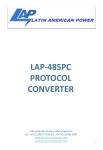Download LAP TV SIGNAL LEVEL METER METER USER MANUAL
Transcript
LAP TV SIGNAL LEVEL METER USER MANUAL RY-128, RY-1128, RY-1129D Latin American Power. CABA, Argentina. Tel.: +54 (11)3532-4186 Cel.:+54 9(11)5584 1891 [email protected] www.latinamericanpower.com 1 LAP DIGITAL SIGNAL LEVEL METER RY-128, RY-1128, RY-1129D WARRANTY This product reaches published quality standards without any limitation in material and manufacturing process. The guarantee does not apply to those used products and exhibits. Generally if within warranty period, we are responsible for free maintenance. Users will be asked to pay the freight that return to our company plus insurance, and we will pay the charge of maintain and express. The following does not belong to the scope of the warranty: (1)External force (impact, falling, etc.) caused panel, switches, chassis deformation and damage related to the internal device. (2) Unauthorized dismantle meter. (3) The damage when loading, user should check the meter when get it, please negotiate with shipping company when find problem caused by transportation. Only the consignee (individuals and units) have the right to claim to the transport carrier. (4) Use any other battery charger, which caused damage to the battery or line. (5) 7.2 V Ni-MH batteries Latin American Power: CABA, Argentina. Tel.: +54 (11)3532- 4186 Cel.:+54 9(11)5584 1891 [email protected] www.latinamericanpower.com 2 LAP DIGITAL SIGNAL LEVEL METER RY-128, RY-1128, RY-1129D NOTICE 1.Maintain the cleanliness of meter; don’t place it in the bad conditions. Do not use organic solvents, acids, alkalis; solvents scrub the surface of it. 2. Make sure to avoid strong vibration, and any external force on the LCD screen which could cause damage. 3. Charge batteries every six months if meter is not used for an extended period of time. 4. Model 128D/1128D/1129D’s frequency range is from 5Mhz to 870Mhz. And the model 128/1128/1129’s is from 47Mhz to 870Mhz. The technical specifications and operating methods included in this manual are subject to changes without notice. In case of any inquires after a period of usage, please consult the manufacturer. Latin American Power: CABA, Argentina. Tel.: +54 (11)3532- 4186 Cel.:+54 9(11)5584 1891 [email protected] www.latinamericanpower.com 3 LAP DIGITAL SIGNAL LEVEL METER RY-128, RY-1128, RY-1129D CONTENTS 1. General Information 1.1 What’s the 1129D(128D/1128D) 1.2 Identify Components 2. Operation Guide 2.1 Start-up 2.1.1 Menu 2.2 Settings 2.2.1 Learn user plan 2.2.2 Shutdown time 2.2.3 Date & Time 2.2.4 Volume Setting 2.2.5 Level Units 2.2.6 Select User Plan 2.2.7 Edit User Plan 2.2.8 Probe Compensation 2.2.9 Value Amendment 2.2.10 Limit Setup 2.2.11 Load Default (Reset to factory data 2.2.12 System Information Latin American Power: CABA, Argentina. Tel.: +54 (11)3532- 4186 Cel.:+54 9(11)5584 1891 [email protected] www.latinamericanpower.com 4 LAP DIGITAL SIGNAL LEVEL METER RY-128, RY-1128, RY-1129D CONTENTS 2.3 Measurement 2.3.1 Signal measurement of digital or analog channel (1) Digital channel (2) Analog channel 2.3.2 Automatical measurement 2.3.3 Spectrum measurement 2.3.4 Scan measurement 2.3.5 Tilt Measurement 2.3.6 Trunk Line Voltage Measurement 2.3.7 Carrier-Noise Measurement 2.3.8 File 3. Power Supply 4. Technical Data Frequency/ Channel Level Measurement Carrier-Noise Ratio (C/N) ) Voltage Measurement Other Power Annex Latin American Power: CABA, Argentina. Tel.: +54 (11)3532- 4186 Cel.:+54 9(11)5584 1891 [email protected] www.latinamericanpower.com 5 LAP DIGITAL SIGNAL LEVEL METER RY-128, RY-1128, RY-1129D 1. GENERAL INFORMATION 1.1 WHAT’S THE 1129D(128D/1128D) 1129D(128D/1128D) is a portable signal level meter is a powerful device designed for the CATV engineers and managers. The accuracy of the data is guaranteed by the RF signal processing system and MCU technology. So this device can measure data for every technical indicator of the CATV system with high-resolution color display. This device is special for its function of analyzing all the technical indicators generated by the signal TV. 1.2 IDENTIFY COMPONENTS Latin American Power: CABA, Argentina. Tel.: +54 (11)3532- 4186 Cel.:+54 9(11)5584 1891 [email protected] www.latinamericanpower.com 6 LAP DIGITAL SIGNAL LEVEL METER RY-128, RY-1128, RY-1129D (1) RF (Radio Frequency) connector This connector can be changed to the type BNC or F according to the user’s need. (2) LCD (liquid crystal display) display It shows every parameter measured by the selected function. The contrast of the screen adapt to the environment automatically. (3) Function Keys Contained four keys F1 – F4, The functions of the keys are according to the interface being used. (4) Number Keys You can input the certain channel or frequency with the key 0 – 9. In addition, the key 0 is the shortcut of channel setting in the single-channel level measurement. (5) Multi-function Keys Clear Key (C), Dot Key (.) (6) Arrow Keys Up, Down, Left and Right Key (7) Channel / Enter Key (8) Frequency Key (9) Menu Key (10) Power Key (11) Speaker Latin American Power: CABA, Argentina. Tel.: +54 (11)3532- 4186 Cel.:+54 9(11)5584 1891 [email protected] www.latinamericanpower.com 7 LAP DIGITAL SIGNAL LEVEL METER RY-128, RY-1128, RY-1129D (12) Battery Charge Socket After plugging in the accumulator charging socket, the red charging indicator light will be turned on. If the device is in operation, the power is supplied by the charger, else, the accumulator is charging. (13) Charging Indicator Light (14) PC Interface Socket 2. OPERATION GUIDE 2.1 START-UP When the POWER Key is pressed, a short beep can be heard. Then the device will check itself on while displaying starting picture and information including the manufacturer, the meter type, the serial number ,then the menu follows. 2.1.1 MENU When Menu key is pressed, menu mode is entered and you can choose the measurement mode which is most suitable for your needs (Fig. 2), including digital/analog signal level measurement mode, automatic mode, spectrum mode, scan mode, tilt mode, voltage mode, C/N mode, file mode, setup mode. FIG. 2 Latin American Power: CABA, Argentina. Tel.: +54 (11)3532- 4186 Cel.:+54 9(11)5584 1891 [email protected] www.latinamericanpower.com 8 LAP DIGITAL SIGNAL LEVEL METER RY-128, RY-1128, RY-1129D 2.2 SETTINGS Before collecting the data, we need to make some changes of the settings of the device according to the current TV system. All the settings are saved in the storage of the device, and nothing will be changed until reset. When entered the menu mode, you can press the arrow keys to choose the icon and press Enter Key (CH/ENTER), then, you can browse all the settings by pressing the Arrow Keys. (Fig. 3), including: Shutdown Time Date and Time Volume Level Units Select User Plan Edit User Plan Learn User Plan Probe Compensation Value Amendment Limit Setup Restore System Information FIG. 3 Latin American Power: CABA, Argentina. Tel.: +54 (11)3532- 4186 Cel.:+54 9(11)5584 1891 [email protected] www.latinamericanpower.com 9 LAP DIGITAL SIGNAL LEVEL METER RY-128, RY-1128, RY-1129D 2.2.1 LEARN USER PLAN In order to improve the efficiency, create an user plan is suggested before starting the device. Press the “learn user plan”, then choose the name of the plan to create. After pressing the Enter Key, the status before creating will be displayed on the LCD (Fig. 4) FIG. 4 The steps to create a user plan: 1. Connect to CATV 2. Press F1/F2 to choose the channel plan as model 3. Press F3 to start creating. The progress bar at the bottom of the screen shows the completeness. You can choose to save or not after finishing the creating procedure. The channel plan created will be saved in the device. Attention: A CATV must be connected to the device when you are creating a user plan. The device will recognize every channel which level is greater than 40dBmV and all of them are showed in the user plan. And it can distinguish the digital or analog signals. But it may need editing by the user due to the complexity of signals. The user can edit the user plan in the “edit user plan” option. Latin American Power: CABA, Argentina. Tel.: +54 (11)3532- 4186 Cel.:+54 9(11)5584 1891 [email protected] www.latinamericanpower.com 10 LAP DIGITAL SIGNAL LEVEL METER RY-128, RY-1128, RY-1129D 2.2.2 SHUTDOWN TIME FIG. 5 In order to save power, the device has the function of shutdown automatically when it is in the idle status. Choose the “shutdown time” icon in the setup mode and press the Enter Key (Fig. 5). After that, press the Arrow Keys to choose the shutdown time you need, and press. Enter to save. Four options of Shutdown Time: 3min 5min 10min Always On Latin American Power: CABA, Argentina. Tel.: +54 (11)3532- 4186 Cel.:+54 9(11)5584 1891 [email protected] www.latinamericanpower.com 11 LAP DIGITAL SIGNAL LEVEL METER RY-128, RY-1128, RY-1129D 2.2.3 DATE & TIME FIG. 6 Choose the “Date & Time” icon in the setup mode and press Enter (Fig. 6). Use the Arrow Keys to choose the date and time need to be edited. Then, press the Number Keys to enter date and time (Date format: yy/mm/dd; Time format: hh/mm/ss). They will be saved by pressing the Enter Key. 2.2.3 DATE & TIME FIG. 7 Choose the “Volume Setting” and press the Enter Key (Fig. 7). Then press the Arrow Keys to change the volume and press the Enter Key to save. Latin American Power: CABA, Argentina. Tel.: +54 (11)3532- 4186 Cel.:+54 9(11)5584 1891 [email protected] www.latinamericanpower.com 12 LAP DIGITAL SIGNAL LEVEL METER RY-128, RY-1128, RY-1129D 2.2.5 LEVEL UNITS Choose the “Level Units” and press the Enter Key (Fig. 8). Then press the Arrow Keys to change the level unit and the Enter Key to save. Level Units: dBuv dBmv dBm FIG. 8 2.2.6 SELECT USER PLAN FIG. 9 Choose the “Level Units” and press the Enter Key (Fig. 9). Then press the Arrow Keys to select the channel plan you need and press the Enter Key to save. Latin American Power: CABA, Argentina. Tel.: +54 (11)3532- 4186 Cel.:+54 9(11)5584 1891 [email protected] www.latinamericanpower.com 13 LAP DIGITAL SIGNAL LEVEL METER RY-128, RY-1128, RY-1129D 2.2.7 EDIT USER PLAN You can edit the parameter of the channel plan including channel name, select or not, channel type, frequency, sound intermediate frequency of analog channel and central frequency, bandwidth, QAM, symbol rate. FIG. 10 Type: Digi / Anal BW: 1MHz – 9.9MHz QAM: 16 / 32 / 64 / 128 / 256 QAM SR: 1M – 7M Choose the “Edit User Plan” icon in the setup mode. After pressing the Enter Key, you can see the parameter setting screen. Select the channel need to be edited by pressing the Arrow Keys and enter setting state by the Enter Key (Fig. 10). The “Select” and “Type” option can be changed by Left key or Right Key, and the other options can be edited by the Number Keys, saved by the Enter Key. At last choose “save & return” and press the Enter Key to save. Note: You can select “ALL” to change all the channels’ parameters instead of change them one by one. Latin American Power: CABA, Argentina. Tel.: +54 (11)3532- 4186 Cel.:+54 9(11)5584 1891 [email protected] www.latinamericanpower.com 14 LAP DIGITAL SIGNAL LEVEL METER RY-128, RY-1128, RY-1129D 2.2.8 PROBE COMPENSATION Press the Enter Key as the “Probe Compensation” option is chosen(Fig. 11). FIG. 11 Press Left or Right Key to select the position to edit, and Up and Down Key to change the revision, Enter Key to save. 2.2.9 VALUE AMENDMENT Every device has been tested before leaving factory. Its frequency response has gone through restrict digital modification and already been saved in the memory. But some measurement deviations will probably appear due to long-time use or component aging. This device enable user to adjust this measurement deviation. Only with a standard instrument or a standard signal source, user can correct this device and make its measurement result more accurate. This function is also suitable for user’s special measurement requirement. In the setup mode, select the “correct DB” icon and press the Enter Key to start as shown in Fig. 12 . Latin American Power: CABA, Argentina. Tel.: +54 (11)3532- 4186 Cel.:+54 9(11)5584 1891 [email protected] www.latinamericanpower.com 15 LAP DIGITAL SIGNAL LEVEL METER RY-128, RY-1128, RY-1129D FIG. 12 Under this situation, press F1 and F2 to adjust modification levels, and F3 to save. In addition, you can change the channel or frequency easily by pressing Left Key and Right Key or the exact number and the CH or Mhz Key. When it’s in the frequency mode, the CH Key with the Left or Right Key will make the device to change to the channel situation. Continue to adjust the channel to be corrected to modify it until completed. 2.2.10 LIMIT SETUP You can set the limits in this function as your need. Select the “Limit Setup” icon and press the Enter Key. Then the limit window will be shown on the LCD. Choose the option you need to edit by pressing the Up and Down keys, and adjust the value by the Left and Right Keys. At last, select “save & return” and press Enter Key to save. 2.2.11 LOAD DEFAULT (Reset to factory data) If there’re some settings is not ideal, you can recover the device with the factory data. In the setup mode, select the “Load Default” icon and press the Enter Key. Then choose OK or Cancel with Left, Right and Enter Key in the confirmation window. Latin American Power: CABA, Argentina. Tel.: +54 (11)3532- 4186 Cel.:+54 9(11)5584 1891 [email protected] www.latinamericanpower.com 16 LAP DIGITAL SIGNAL LEVEL METER RY-128, RY-1128, RY-1129D Under this situation, press F1 and F2 to adjust modification levels, and F3 to save. In addition, you can change the channel or frequency easily by pressing Left Key and Right Key or the exact number and the CH or Mhz Key. When it’s in the frequency mode, the CH Key with the Left or Right Key will make the device to change to the channel situation. Continue to adjust the channel to be corrected to modify it until completed. 2.2.10 LIMIT SETUP You can set the limits in this function as your need. Select the “Limit Setup” icon and press the Enter Key. Then the limit window will be shown on the LCD. Choose the option you need to edit by pressing the Up and Down keys, and adjust the value by the Left and Right Keys. At last, select “save & return” and press Enter Key to save. 2.2.11 LOAD DEFAULT (Reset to factory data) If there’re some settings is not ideal, you can recover the device with the factory data. In the setup mode, select the “Load Default” icon and press the Enter Key. Then choose OK or Cancel with Left, Right and Enter Key in the confirmation window. 2.2.12 SYSTEM INFORMATION It shows the serial number of the device in your hand. Latin American Power: CABA, Argentina. Tel.: +54 (11)3532- 4186 Cel.:+54 9(11)5584 1891 [email protected] www.latinamericanpower.com 17 LAP DIGITAL SIGNAL LEVEL METER RY-128, RY-1128, RY-1129D 2.3 MEASUREMENT 2.3.1 SIGNAL MEASUREMENT OF DIGITAL OR ANALOG CHANNEL Select the “Level” icon and press the Enter Key ,then the level measurement screen is shown. (1)Digital channel If the certain channel in the selected plan is digital type, then the device enter the digital channel signal level measurement. (Fig. 13) FIG. 13 The “CHD” in front of the channel number shows that it is the digital signal to be measured, and the level displayed on the screen is average power. Latin American Power: CABA, Argentina. Tel.: +54 (11)3532- 4186 Cel.:+54 9(11)5584 1891 [email protected] www.latinamericanpower.com 18 LAP DIGITAL SIGNAL LEVEL METER RY-128, RY-1128, RY-1129D The Function Key icons’ definition: : spectrum mode : NC : QAM (It appears in 1128D and 1129D) : page down : page up : save file : setting : return Press F1 to enter the spectrum mode.(The operation in the spectrum mode is shown in 2.3.3). Press F2 to change to frequency mode. At this time pressing F3 can turn the volume up and down. And press F2 again to return to channel mode. Press F3 to start QAM measurement (Fig. 14). Using this function you can measure the indicators just like MER, BER, constellation (1129D only) and so on. You can save MER, BER, and constellation by pressing F1. And press F2 to open the saved files, F3 to refresh, F4 to return. Latin American Power: CABA, Argentina. Tel.: +54 (11)3532- 4186 Cel.:+54 9(11)5584 1891 [email protected] www.latinamericanpower.com 19 LAP DIGITAL SIGNAL LEVEL METER RY-128, RY-1128, RY-1129D FIG. 14 Press F4 to display the next page of the function Keys. Then press F1 to save the level of the digital signal channel, and F2 to set this channel. The ‘0’ Key is the shortcut of setting. 1 - Change the measuring channel Press the Left and Right Key under the channel mode to change the measuring channel following the order of the using plan. Under the channel mode, input the channel number by pressing the Number Keys directly and then press the CH Key to change the measuring channel. Attention: Every channel number input must be in the using plan, or it is invalid. 2 - Change the measuring frequency Pressing the Number Keys to input the exact frequency and the MHz Keys can change the measuring frequency Under the frequency mode, press MHz, lock on the number to change the step to 10KHz, 100KHz, 1MHz, 10MHz, 100MHz, and change the measuring frequency by Arrow Keys. Latin American Power: CABA, Argentina. Tel.: +54 (11)3532- 4186 Cel.:+54 9(11)5584 1891 [email protected] www.latinamericanpower.com 20 LAP DIGITAL SIGNAL LEVEL METER RY-128, RY-1128, RY-1129D (2) Analog channel If the certain channel in the selected plan is analog type, then the device enter the analog channel signal level measurement. (Fig. 15). FIG. 15 The “CHV” in front of the channel number shows that it is analog signal to measure. The basic operation is like the signal measurement of digital channel. 2.3.2 AUTOMATICAL MEASUREMENT Select the “AUTO” icon and press the Enter Key to enter the Automatical measurement mode. The Function Key icons’ definition: : Edit : Delete : Start : Return Latin American Power: CABA, Argentina. Tel.: +54 (11)3532- 4186 Cel.:+54 9(11)5584 1891 [email protected] www.latinamericanpower.com 21 LAP DIGITAL SIGNAL LEVEL METER RY-128, RY-1128, RY-1129D Press F1 to the auto project setting screen (Fig. 16) which contain the file name and five channels. Press Up Key and Down Key to change the pointer, Left Key and Right Key to change the channel number and input the name of the file by the Number Keys. At last select “save & return” and press the Enter Key. FIG. 16 Press F2 to delete the selected auto project. Press F3 to start measuring the five channels in the selected auto project. Press F4 to return. 2.3.3 SPECTRUM MEASUREMENT Select the “SPECT” icon and press the Enter Key to enter the spectrum measurement mode.(Fig. 17) FIG. 17 Latin American Power: CABA, Argentina. Tel.: +54 (11)3532- 4186 Cel.:+54 9(11)5584 1891 [email protected] www.latinamericanpower.com 22 LAP DIGITAL SIGNAL LEVEL METER RY-128, RY-1128, RY-1129D The Function Key icons’ definition: : Zoom in (change BW) : Zoom out (change BW) : Save : Zoom in (change Scale) : Zoom out (change Scale) : Page down : Page up : Return ① Step Adjusting Press F1 ( ) or F2 ( ) to zoom in or out. The step available: 10KHz, 20KHz, 30KHz, 50KHz, ,100KHz, ,500KHz. ② scale adjusting Press F4 to switch the Function Key to the next page. Then press F1 ( and F2 ( ) to change the scale among 20,10,5,2,1 db/div. ) ③ spectrum central frequency input Press the Numbers Keys and the MHz Key. Then the device will start the spectrum measurement with the new spectrum central frequency. ④ level reference adjusting The level reference displays at the bottom of the right side . It can be adjusted by pressing Up and Down Key. The step of level reference is 5dB. Latin American Power: CABA, Argentina. Tel.: +54 (11)3532- 4186 Cel.:+54 9(11)5584 1891 [email protected] www.latinamericanpower.com 23 LAP DIGITAL SIGNAL LEVEL METER RY-128, RY-1128, RY-1129D 2.3.4 SCAN MEASUREMENT Select the “SCAN” icon and press the Enter Key to enter the scan measurement mode.(Fig. 18) FIG. 18 The Function Key icons’ definition: : Zoom in : Zoom out : Save : Zoom in (change Scale) : Zoom out (change Scale) : Page down : Page up : Return Latin American Power: CABA, Argentina. Tel.: +54 (11)3532- 4186 Cel.:+54 9(11)5584 1891 [email protected] www.latinamericanpower.com 24 LAP DIGITAL SIGNAL LEVEL METER RY-128, RY-1128, RY-1129D ① Level reference adjusting The level reference displays at the bottom of the right side . It can be adjusted by pressing Up and Down Key. The step of level reference is 5dB. ② Zoom in and out Press F1 ( ) and F2 ( ). ③ Save Press F3 ( ). ④ Scale adjusting Press F4 to switch the Function Key to the next page. Then press F1 ( and F2 ( ) to change the scale among 20,10,5,2,1 db/div. ) ⑤ Mark moving Press Left and Right Key to move the mark ,and at the bottom of the LCD there’s the channel number and frequency. ⑥ Starting channel input Press the Numbers Keys and the CH Key. Then the device will start the scan measurement with the new starting channel. 2.3.5 TILT MEASUREMENT Select the “TILT” icon and press the Enter Key to enter the tilt measurement mode.(Fig. 19) Latin American Power: CABA, Argentina. Tel.: +54 (11)3532- 4186 Cel.:+54 9(11)5584 1891 [email protected] www.latinamericanpower.com 25 LAP DIGITAL SIGNAL LEVEL METER RY-128, RY-1128, RY-1129D FIG. 19 There’re 12 vertical bands each represents one channel signal level. You can compare the channels’ amplitude-frequency response through the multi-channel measurement which is also called tilt measurement. You can change the channel on the mark by pressing Up/Down Key and Enter Key to save. And also you can move the mark by Left/Right Key. At the bottom of the LCD there’re the maximum channel’s number and frequency and the minimum one, and also △dB value displaying on the right. Attention: Please make sure the channels which will be measured array continuously. 2.3.6 TRUNK LINE VOLTAGE MEASUREMENT Select the “VOLT” icon and press the Enter Key to enter the voltage measurement mode.(Fig. 20) Latin American Power: CABA, Argentina. Tel.: +54 (11)3532- 4186 Cel.:+54 9(11)5584 1891 [email protected] www.latinamericanpower.com 26 LAP DIGITAL SIGNAL LEVEL METER RY-128, RY-1128, RY-1129D FIG. 20 When the trunk line is charged with current, the meter will automatically recognize the voltage and distinguish "AC" from "DC" by displaying them on the screen. 2.3.7 CARRIER-NOISE MEASUREMENT Select the “C/N” icon and press the Enter Key to enter the Carrier-Noise measurement mode.(Fig. 21). Under the signal measurement of analog channel mode, pressing F3 can also enter this measurement. FIG. 21 Latin American Power: CABA, Argentina. Tel.: +54 (11)3532- 4186 Cel.:+54 9(11)5584 1891 [email protected] www.latinamericanpower.com 27 LAP DIGITAL SIGNAL LEVEL METER RY-128, RY-1128, RY-1129D Attention: 1.This function is valid only when the signal input level is higher than 60dB. 2. The signal-noise ratio is measured online, thus the measured result is used only as reference. 2.3.8 FILE (1)Save Under the mode of digital MER/BER measurement, spectrum measurement, scan measurement, tilt measurement and so on, press the function key corresponding to “save” to save the files. (2) Read Select the “FILE” icon and press the Enter Key to enter the file mode.(Fig. 22). FIG. 22 Press Up/Down Key to choose the file need to read or delete, then press F3 to read, F2 to delete. Latin American Power: CABA, Argentina. Tel.: +54 (11)3532- 4186 Cel.:+54 9(11)5584 1891 [email protected] www.latinamericanpower.com 28 LAP DIGITAL SIGNAL LEVEL METER RY-128, RY-1128, RY-1129D 3. POWER SUPPLY Built-in high-performance rechargeable batteries (7.2 V Ni-MH batteries) to provide the power source of device, it also could use AC power supply that equipped with the instrument. It could work continuously more than 4 hours in a status of adequate electricity. Notes: 1. Meter has power saving function, the equipment will be shut down automatically if five minutes or longer without keyboard operation. 2. The meter has the function for testing the battery voltage automatically; users can determine the consumption condition of the battery by way of checking the volume of the battery voltage. It also has the function of “lowvoltage alarm”, when it needs to be charged, the device will give out the alarm sound so as to remind the users to charge, otherwise, the device will automatically shut down. 3. When the device is being charged, please use its own charger. When the users charge up, please insert the battery charger direct current output in the charging socket at the bottom of the instrument; another terminal of the battery charger should be inserted in the AC 220V power source socket, there is an indicator light on the instrument panel, if the indicator light turns red, it means that the battery charger is switched on with the power source and instrument, the instrument is being charged. 4. Both status of starting and shutdown could be charged. It takes about 8 hours to complete charging under shutdown mode, remove the connector between the charge and AC current when the charge is completed, and keep charger to prepare for using in next time. Please use only the charger provided with the meter, using any other battery charger may overheat or distort the meter, or cause fire, injury or harm to the environment, and we will not be responsible for warranty or compensation. Latin American Power: CABA, Argentina. Tel.: +54 (11)3532- 4186 Cel.:+54 9(11)5584 1891 [email protected] www.latinamericanpower.com 29 LAP DIGITAL SIGNAL LEVEL METER RY-128, RY-1128, RY-1129D 4. TECHNICAL DATA Frequency/ Channel Frequency range: 5(47)MHz ~ 870MHz Frequency resolution: 10 KHz Measurement bandwidth: 280KHz Level Measurement Range: 25dBuV ~ 120 dBuV Accuracy: ±2dB Resolution: 0.1 dB Scan: peak value demodulation Input impedance: 75Ω Carrier-Noise Ratio( (C/N) ) Input range: 70dBuV—105dBuV Accuracy: ±2 dBuV Voltage Measurement Input range: 10 ~ 80V( (AC/DC) ) Accuracy: ±2V Resolution: 0.1V TECHNICAL INDICATORS ABOVE WORKED IN TEMPERATURE 25℃ ℃ Other Dimensions: 215mm×93mm×48mm Net Weight: < 550g Temperature: -10℃ ℃ ~ 45℃ ℃ Display: 320 X 240 TFT LCD Audio Output: : Build-in speaker Latin American Power: CABA, Argentina. Tel.: +54 (11)3532- 4186 Cel.:+54 9(11)5584 1891 [email protected] www.latinamericanpower.com 30 LAP DIGITAL SIGNAL LEVEL METER RY-128, RY-1128, RY-1129D Power DC supply: : 7.2V rechargeable battery AC Supply: AC220V/50Hz ±10% Working time: >4hrs (full charged battery) Charging Time: ≤8hrs Annex Specifically rechargeable power: a charger RF input adapter: Q9 / F 1 Instrument kits: 1 Manual: 1 Latin American Power: CABA, Argentina. Tel.: +54 (11)3532- 4186 Cel.:+54 9(11)5584 1891 [email protected] www.latinamericanpower.com 31 Latin American Power CABA, Argentina. Tel.: +54 (11)3532- 4186 Cel.:+54 9(11)5584 1891 [email protected] www.latinamericanpower.com 32