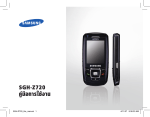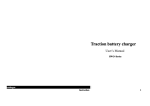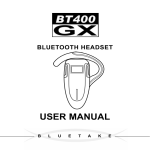Download User Manual Mobile Power Pack M5 / M10 Guide de l
Transcript
User Manual Mobile Power Pack M5 / M10 Inventory Safety and General Information Battery capacity display USB 5V/1A output Micro-USB 5V/1.5A input USB 5V/2.4A output Power button USB cable User Manual Read this user manual carefully before using the product, and keep it for future reference. • Do not short circuit this device. To avoid short circuit, keep the device away from any metal objects (e.g., hair clips and keys). • This device may get hot during use, and this is normal. Hold carefully. • Use this device as instructed to avoid electric shock; do not disassemble. • This unit is not user repairable; contact APC for tech support related issues. • Do not heat this device or throw it into a fire. • Do not drop or place the unit under a heavy object. • Do not expose this device to direct sunlight or water. • Keep this device away from high temperature, wet, or dusty environments. • During normal usage keep the device out in the open to allow excess heat to dissipate. • The contact surface of this device must always be kept clean. • Charge M5 for 4 hours / M10 for 8 hours before initial use. • Keep the USB output port and micro-USB input port clean and free of obstruction. Failure to follow these instructions can result in equipment damage. Operation Charging USB based devices such as smartphones, portable media players and tablets Charge devices using the original USB cable that comes with the unit, or another USB charging cable. Properly connect the mobile power pack with the device to be charged. To begin charging press the power button for about 1 second. Device M5 M10 2x ~0.5x 4x ~ 1x Note: The charge times in this table are approximate figures. They can vary depending on the type of device, ambient conditions, or battery discharge level of the M5 and M10. Charging the Power Pack Charge via USB adapter. Connect the micro-USB connector from the included charging cable to the micro USB input port of this device. Inventaire Instructions de sécurité et informations générales Affichage de la capacité de la batterie Sortie USB 5 V/1 A Entrée micro-USB 5 V/1,5 A Sortie USB 5 V/2,4A Bouton d'alimentation Câble USB Manuel de l'utilisateur Utilisation Veuillez lire attentivement ce guide de l'utilisateur avant d'utiliser le produit, et conservez-le pour référence future. • Ne mettez pas cet appareil en court-circuit. Pour éviter tout court-circuit, n'exposez pas l'appareil à des objets métalliques (comme des pinces à cheveux et des clés). • Cet appareil peut devenir très chaud en cours d'utilisation, ce qui est normal. Tenez-le soigneusement. • Utilisez cet appareil comme indiqué pour éviter tout risque d'électrocution; ne tentez pas de le démonter. • Cet appareil n'est pas réparable par l'utilisateur; communiquez avec APC pour toute question relative à l'assistance technique. • N'exposez pas cet appareil à la chaleur ou au feu. • Ne laissez pas cet appareil tomber et ne le placez pas sous un objet lourd. • N'exposez pas cet appareil à la lumière directe du soleil, ni à l'eau. • Gardez cet appareil à distance de la chaleur et de tout environnement humide ou poussiéreux. • Pour utiliser l'appareil normalement, laissez-le à l'air libre pour permettre la dissipation de l'excès de chaleur. • La surface de contact de cet appareil doit toujours être propre. • Chargez le Mobile Power Pack M5 pendant 4 heures avant la première utilisation; chargez le Mobile Power Pack M10 pendant 8 heures avant la première utilisation. • Gardez le port de sortie USB et le port d'entrée micro-USB propres et libres de toute obstruction. Le non-respect de ces instructions risque d’endommager l’équipement. Chargement de périphériques USB (téléphones intelligents, lecteurs multimédias portables et tablettes) Chargez les périphériques à l'aide du câble USB d'origine fourni avec l'appareil, ou à l'aide d'un autre câble USB conçu pour la charge. Branchez correctement le Mobile Power Pack au périphérique à recharger. Pour commencer la charge, appuyez sur le bouton d'alimentation pendant environ 1 seconde. Typical Number of Charges by Device Smartphone Tablet Guide de l'utilisateur du Mobile Power Pack M5 / M10 Charge via PC connection. Connect the power pack to the USB output port of a PC or USB charger using the included charging cable (Note: Some PCs in sleep mode will not charge this device.) M5 M10 Téléphone intelligent 2x 4x Tablette ~0,5x ~ 1x Remarque : Les temps de charge indiqués dans ce tableau sont approximatifs. Ils peuvent varier selon le type de périphérique, selon les conditions ambiantes, ou selon le niveau de décharge de la batterie du Mobile Power Pack M5/M10. Chargement du Mobile Power Pack Recharge à l'aide de l'adaptateur USB. Branchez le connecteur micro-USB du câble de charge fourni au port d'entrée micro-USB entrée de l'appareil. Inventory Información general y de seguridad Lea este manual de usuario antes de utilizar el producto y guárdelo para futuras consultas. • Indicador de capacidad de la batería Salida USB de 5V/1A Entrada micro-USB de 5V/1,5A Salida USB de 5V/2,4A Botón de encendido Cable USB Manual del Usuario Operación No provoque cortocircuitos en este dispositivo. Para evitar cortocircuitos, mantenga el dispositivo alejado de cualquier objeto metálico (por ejemplo, pinzas para el pelo y llaves). Este dispositivo se puede calentar durante el uso; esto es normal. Sosténgalo con cuidado. Utilice este dispositivo como se indica en las instrucciones para evitar una descarga eléctrica; no lo desarme. Esta unidad no es reparable por el usuario; póngase en contacto con APC para cuestiones relacionadas con el soporte técnico. No caliente este dispositivo ni lo arroje al fuego. No deje caer ni coloque la unidad bajo un objeto pesado. No exponga este dispositivo a la luz directa del sol o al agua. Mantenga este dispositivo alejado de ambientes con altas temperaturas, húmedos o polvorientos. Durante el uso normal mantenga el dispositivo al descubierto para permitir que el exceso de calor se disipe. La superficie de contacto de este dispositivo debe mantenerse siempre limpia. Cargue el modelo M5 durante 4 horas / El modelo M10 durante 8 horas antes del primer uso. Mantenga el puerto de salida USB y el puerto de entrada micro-USB limpios y libres de obstrucciones. De no seguir estas instrucciones se pueden causar daños en el equipo. • • • • • • • • • • • Para la carga de dispositivos USB, tales como teléfonos inteligentes, reproductores multimedia portátiles y tabletas Cargue los dispositivos usando el cable USB original que viene con la unidad, u otro cable de carga USB. Conecte el cargador de baterías móvil correctamente al dispositivo que desea cargar. Para iniciar la carga, pulse el botón de encendido durante aproximadamente 1 segundo. Número típico de cargas por dispositivo Dispositivo M5 Nombre type de charges par périphérique Périphérique Manual del Usuario del Cargador de Batería Móvil M5 / M10 M10 Teléfono inteligente 2x 4x Tableta ~0,5x ~ 1x Nota: Los tiempos de carga de esta tabla son cifras aproximadas. Pueden variar en función del tipo de dispositivo, condiciones ambientales o el nivel de descarga de la batería del M5 y M10. Cómo cargar el cargador de baterías Carga a través del adaptador USB. Conecte el conector del cable de carga micro-USB que viene incluido al puerto de entrada micro USB de este dispositivo. Recharge à l'aide d'un PC. Carga a través de conexión al PC. Conecte el cargador de baterías al puerto de salida USB de un PC o cárguelo a través del USB utilizando el cable de carga incluido (Nota: Algunos PC en modo de suspensión no cargarán este dispositivo.) Branchez le Mobile Power Pack au port de sortie USB d'un ordinateur ou au chargeur USB à l'aide du câble de recharge fourni (Remarque : il se peut que l'ordinateur mis en veille ne recharge pas l'appareil). El indicador de capacidad de carga de la batería se iluminará para mostrar la cantidad de carga que tiene la batería. Cuando todos los LEDs de capacidad de la batería están encendidos, la unidad estará completamente cargada. Una vez terminado, desconecte el cable de carga de la unidad. Comprobación de la carga restante de la batería de este dispositivo The battery capacity display will illuminate to show how much of the battery is charged. Once all of the battery capacity LEDs are lit, the unit should be fully charged. Once complete, disconnect the charging cable from the unit. Checking the Remaining Battery Charge of this Device In standby mode, press the power button for about 1 second. The battery capacity display will display how much battery power is remaining. Status Indicators L'affichage de la capacité de la batterie s'allume pour indiquer la charge de la batterie. Une fois que tous les voyants de capacité de la batterie sont allumés, l'appareil est rechargé. Une fois l'opération terminée, débranchez le câble de charge de l'appareil. Vérification de la charge restante de la batterie de l'appareil State explanation Affichage de la capacité de la batterie ~ 15% capacity The battery has been fully charged Internal fault Caractéristiques Specification Model number M5 M10 Capacity 5000mAh 10000mAh Input current (maximum) 1.5A Rated input voltage 5V dc (Voltages other than 5 V dc are not supported) Output current USB: 2.4A (Total), USB1: 1A, USB2: 2.4A*1 Output voltage 5V Capacity indicator light 4 level capacity display Charging time 4 hours 8 hours Dimensions 10.75 x 6.44 x 1.44 cm 14.65 x 8.89 x 1.35 cm (L x W x H) 4.2 x 2.5 x 0.6 in 5.7 x 3.5 x 0.5 in Weight 136 g, 0.3 lb 243 g, 0.5 lb Operating temperature 0°C–35 °C *1 The two (2) USB ports combined have a maximum output of 2.4A. If two (2) devices together draw more than 2.4A, overload protection circuits will trigger and disable output. Battery Recycling Information Always dispose of used or spent batteries properly. Return the spent battery to an appropriate facility for proper disposal and recycling. Troubleshooting The mobile power pack cannot be charged. The PC is in sleep mode. The temperature is outside of the recommended temperature range for use. The charging cable is malfunctioning. ~ 15% de la capacité La batería se ha cargado completamente. Alarme de batterie faible Charge vide. La batterie est complètement déchargée. La batterie est en cours de charge La batterie a atteint sa pleine capacité Panne interne Alarm for low battery No more charge remains. The battery has been completely discharged. The battery is being normally charged Problem and Possible Cause ~ 40% de la capacité Alarma por batería baja No queda más carga. La batería se ha descargado por completo. La batería se está cargando correctamente. ~ 70% de la capacité ~ 40% capacity Élément Caractéristiques Numéro de modèle M5 M10 Capacité 5000mAh 10000mAh Courant d'entrée (maximum) 1,5A Tension d'entrée nominale 5 Vcc (seule cette tension est prise en charge) Courant de sortie USB : 2,4A (Total), USB1 : 1A, USB2 : 2.4A*1 Tension de sortie 5V Témoins de capacité 4 niveaux d'affichage de la capacité Temps de charge 4 heures 8 heures Dimensions 10,75 x 6,44 x 1,44 cm 14,65 x 8,89 x 1,35 cm (L x l x H) 4,2 x 2,5 x 0,6 in 5,7 x 3,5 x 0,5 in Poids 142 g, 0,31 lb 268 g, 0,59 lb Température de 0 °C–35 °C fonctionnement *1 Les deux (2) ports USB combinés ont un courant de sortie maximum de 2,4 A. Si deux (2) périphériques consomment ensemble plus de 2,4 A, les circuits de protection contre la surcharge se déclenchent et désactivent la sortie. Informations relatives au recyclage de la batterie Mettez toujours les batteries usagées au recyclage de manière adéquate. Envoyez la batterie usagée à un centre de mise au rebut et de recyclage adéquat. Dépannage Solution Problème et cause probable Wake PC from sleep mode. Stop using the mobile power pack until it is within the correct temperature range. Carefully check if the charging cable is functioning. Clean the micro-USB port in case there is an obstruction. All battery capacity LEDs flash Stop using the mobile power pack and contact simultaneously while charging. your APC by Schneider Electric dealer or authorized APC by Schneider Electric service agency. The mobile power pack cannot charge some devices. The mobile power pack is not powered on. Press the power button of the mobile power pack. The remaining capacity of the mobile Charge the mobile power pack. power pack is low. The mobile power pack’s automatic load Press the power button of the mobile power pack. detection has detected no load and has powered off the unit. The mobile power pack may have failed to Remove connected devices. Turn the unit on, recognize and detect the devices connected reconnecting each device one at a time. A to it. dedicated charging cable may be required. A short circuit has occurred in the mobile A short circuit will cause the mobile power pack device(s) connected to the mobile power to enter into safe mode. To deactivate safe mode, pack. disconnect all devices from the mobile power pack and connect the mobile power pack to a USB charger as if charging. The life of the mobile power pack has In the case of a system fault, contact your local expired or a fault has occurred in it. APC by Schneider Electric dealer or authorized APC by Schneider Electric service agency. Warranty The standard warranty is one (1) year from the date of purchase. Schneider Electric IT (SEIT) standard procedure is to replace the original unit with a factory reconditioned unit. Customers who must have the original unit back due to the assignment of asset tags and set depreciation schedules must declare such a need at first contact with an SEIT Technical Support representative. SEIT will ship the replacement unit once the defective unit has been received by the repair department, or cross ship upon the receipt of a valid credit card number. The customer pays for shipping the unit to SEIT. SEIT pays ground freight transportation costs to ship the replacement unit to the customer. APC by Schneider Electric IT Customer Support Worldwide For country specific customer support, go to the APC by Schneider Electric Web site, www.apc.com. Le Mobile Power Pack ne se recharge pas. Le PC est mis en veille. La température dépasse la plage de température recommandée pour l'utilisation de l'appareil. Le câble de charge est défectueux. Solution Réveillez le PC du mode veille. Arrêtez d'utiliser le Mobile Power Pack jusqu'à ce qu'il soit conforme à la plage de température adéquate. Vérifiez soigneusement si le câble de charge fonctionne. Nettoyez le port micro-USB s'il présente des débris qui l'obstruent. Tous les voyants d'affichage de la capacité Arrêtez d'utiliser le Mobile Power Pack et de la batterie clignotent en même temps communiquez avec votre revendeur agréé APC by pendant la charge. Schneider Electric, ou avec un centre de réparation agréé APC by Schneider Electric. Le Mobile Power Pack ne recharge pas certains périphériques. Le Mobile Power Pack n'est pas sous Appuyez sur le bouton d'alimentation du Mobile tension. Power Pack. La capacité restante du Mobile Power Rechargez le Mobile Power Pack. Pack est faible. La détection automatique de charge du Appuyez sur le bouton d'alimentation du Mobile Mobile Power Pack ne détecte aucune Power Pack. charge et a éteint l'appareil. Le Mobile Power Pack peut ne pas Débranchez les périphériques connectés. Mettez reconnaître et détecter les périphériques l'appareil sous tension, puis rebranchez chaque connectés. périphérique un par un. Un câble de charge différent peut être nécessaire. Un court-circuit s'est produit dans le Lors d'un court-circuit, le Mobile Power Pack se met périphérique mobile connecté au Mobile en mode de protection. Pour désactiver le mode de Power Pack. protection, débranchez tous les périphériques du Mobile Power Pack, puis branchez le Mobile Power Pack à un chargeur USB comme pour le recharger. La durée de vie du Mobile Power Pack a Dans le cas d'une défaillance du système, expiré ou une panne s'est produite. communiquez avec votre revendeur agréé APC by Schneider Electric, ou avec un centre de réparation agréé APC by Schneider Electric. Garantie La garantie standard est de un (1) an à compter de la date d’achat. La politique standard de Schneider Electric IT (SEIT) consiste à remplacer l’appareil d’origine par un appareil remis à neuf en usine. Les clients souhaitant récupérer l'appareil d'origine réparé dans le cadre d'un programme d'échange défini doivent en faire la demande dès qu'ils contactent un représentant de l'assistance technique de SEIT. SEIT expédiera l’appareil de remplacement sur réception de l’appareil défectueux, ou immédiatement sur réception d’un numéro de carte de crédit valide. Les frais d’envoi à SEIT sont à la charge du client. SEIT se charge des frais de transport terrestre associés à l’envoi de l’unité de rechange au client. Soutien technique international APC par Schneider Electric IT Accédez le site Web d'APC www.apc.com pour le soutien technique spécifique à votre pays. © 2014 APC by Schneider Electric. APC, and the APC logo are owned by Schneider Electric Industries S.A.S or their affiliated companies. All other trademarks are property of their respective owners. EN 990-9625A-001 05/2014 Explicación de estado ~ 100% de capacidad ~ 70% de capacidad ~ 40% de capacidad ~ 15% de capacidad Explication de l'état ~ 70% capacity Item Indicador de capacidad de la batería ~ 100% de la capacité ~ 100% capacity Specifications Indicadores de Estado En mode veille, appuyez sur le bouton d'alimentation pendant environ 1 seconde. L'affichage de la capacité de la batterie affiche la charge restante de la batterie. Voyants d'état Battery capacity display En modo espera, pulse el botón de encendido durante aproximadamente 1 segundo. El indicador de capacidad de la batería mostrará cuánta carga queda en la batería. © 2014 APC par Schneider Electric. APC et le logo APC sont la propriété de Schneider Electric Industries S.A.S. ou de leurs filiales. Toutes les autres marques commerciales sont la propriété de leurs détenteurs respectifs. FC 990-9625A-001 05/2014 Fallo interno Especificaciones Artículo Especificación Número de modelo M5 M10 Capacidad 5000mAh 10000mAh Corriente de entrada 1,5A (máxima) Tensión nominal de 5V CC (voltajes distintos a 5 V CC no son compatibles) entrada Corriente de salida USB: 2,4A (Total), USB1: 1A, USB2: 2,4A*1 Voltaje de salida 5V Luz indicadora de Indicador de capacidad de 4 niveles capacidad Tiempo de carga 4 horas 4 horas Dimensiones 10,75 x 6,44 x 1,44 cm 10,75 x 6,44 x 1,44 cm (Long x Anch x Alt) 4,2 x 2,5 x 0,6 pulgadas 4,2 x 2,5 x 0,6 pulgadas Peso 142 g, 0,31 lb 142 g, 0,31 lb Temperatura de 0 °C–35 °C funcionamiento *1 La combinación de los dos (2) puertos USB tienen una potencia máxima de 2,4A. Si dos (2) dispositivos juntos consumen más de 2,4 A, los circuitos de protección de sobrecarga se activarán y deshabilitarán la salida. Información sobre la reciclaje de la batería Siempre deseche las baterías usadas o gastadas de forma adecuada. Devuelva la batería usada a un centro autorizado para desechar y reciclarla de forma adecuada. Resolución de problemas Problema y posible causa Solución El cargador de batería móvil no se puede cargar. El PC está en modo de suspensión. Reactive el PC desde el modo de suspensión. La temperatura está fuera del rango de Deje de usar el cargador de batería móvil hasta temperatura recomendado para el uso. que esté dentro del rango de temperatura correcto. El cable de carga está funcionando mal. Compruebe cuidadosamente si el cable de carga está funcionando. Limpie el puerto micro-USB en el caso de que haya una obstrucción. Todos los LEDs de capacidad de la batería Deje de usar el cargador de batería móvil y parpadean simultáneamente mientras se contacte con su distribuidor APC de Schneider está cargando. Electric o con la agencia de servicios autorizada APC de Schneider Electric. El cargador de batería móvil no puede cargar algunos dispositivos. El cargador de batería móvil no está Pulse el botón de encendido del cargador de encendido. batería móvil. La capacidad restante del cargador de Cargue el cargador de batería móvil. batería móvil es baja. La detección automática de carga del Pulse el botón de encendido del cargador de cargador de batería móvil no ha detectado batería móvil. ninguna carga y ha apagado la unidad. Es posible que el cargador de batería no Retire los dispositivos conectados. Encienda la haya sido capaz de reconocer y detectar los unidad, vuelva a conectar todos los dispositivos de dispositivos conectados a él. uno en uno. Puede ser necesario utilizar un cable de carga dedicado. Un cortocircuito se ha producido en el (los) Un corto circuito hará que el cargador de batería dispositivo(s) móvil conectado(s) al móvil entre en modo seguro. Para desactivar el cargador de batería móvil. modo seguro, desconecte todos los dispositivos del cargador de batería móvil y conecte el cargador de batería móvil al cargador USB para comprobar si carga. La vida del cargador de batería móvil ha En el caso de un fallo del sistema, contacte con su caducado o se ha producido una avería en el distribuidor APC de Schneider Electric o con la mismo. agencia de servicios autorizada APC de Schneider Electric. Garantía La garantía estándar es de un (1) año a partir de la fecha de compra. El procedimiento estándar que sigue Schneider Electric IT (SEIT) consiste en sustituir la unidad original por una unidad reparada en fábrica. Los clientes que deban recuperar la unidad original por motivos de asignación de placas de identificación y programas de depreciación establecidos deben manifestar esta necesidad en su primer contacto con un representante del servicio de asistencia técnica de SEIT. SEIT enviará la unidad de sustitución una vez que el departamento de reparaciones haya recibido la unidad defectuosa, o bien se realizará su envío anticipado tras la recepción de un número de tarjeta de crédito válido. El cliente deberá abonar el costo del envío de la unidad a SEIT. SEIT abonará los costos de transporte por tierra del envío de la unidad de sustitución al cliente. Servicio Mundial de Atención al Cliente de APC by Schneider Electric IT Para asistencia al cliente específica del país, diríjase al sitio Web de APC by Schneider Electric www.apc.com. © 2014 APC by Schneider Electric. APC y el logotipo de APC son propiedad de Schneider Electric Industries S.A.S o sus empresas afiliadas. Todas las demás marcas comerciales son propiedad de sus respectivos titulares. ES 990-9625A-001 05/2014 คูมือผูใช Mobile Power Pack M5 / M10 ユーザマニュアル モバイルパワーパック M5 / M10 パッケージの内容 安全性および一般情報 สวนประกอบ ความปลอดภัย และขอมูลทั่วไป โปรดอานคูมือนี้อยางละเอียดกอนใชงาน ผลิตภัณฑ และเก็บไวใชอางอิงในอนาคต ご利用になる前に、このユーザマニュアルを よく読んで、参照用に保管してください。 バッテリ容量表示 USB 5V/1A 出力 マイクロ USB 5V/1.5A 入力 USB 5V/2.4A 出力 電源ボタン USB ケーブル ユーザマニュアル • • • • • • • • • • • 操作 スマートフォン、ポータブルメディアプレーヤーやタブレットなど、USB ベー スの機器の充電 ユニットに付属の純正 USB ケーブル、その他の USB 充電用 ケーブルで機器を充電します。 モバイルパワーパックを充電するデバイスに正しく接続して ください。電源ボタンを 1 秒ほど押すと充電が始まります。 機器別の標準的な充電回数 機器 M5 M10 スマートフォン 2x 4x タブレット ~0.5x ~ 1x 注意:この表の充電回数はおおよその数値です。機器の種類、環境条件、M5 および M10 のバッテリ放電レベルによって異なります。 パワーパックの充電 USB アダプタで充電する。 PC 接続で充電する。 マイクロ USB コネクタを付属の充電 ケーブルからデバイスのマイクロ USB 入力ポートに接続します。 パワーパックを 付属の充電ケーブルで PC または USB 充電器チャージャーの USB 出力ポートに接 続します(注:スリープモードの PC ではこのデ バイスが充電できない場合があります。) バッテリ容量表示が点灯してバッテリの充電の量を知らせます。バッテリ容量の LED がすべ て点灯したら、ユニットの充電は完了です。終わったら、充電ケーブルをユニットから外し てください。 バッテリ残量の確認 スタンバイモードで、電源ボタンを 1 秒ほど押します。バッテリ容量表示にバッテリ電源の 残量が表示されます。 ステータスインジケータ อยาทําใหอุปกรณนี้ลัดวงจร โปรดเก็บอุปกรณนี้ใหหา งจาก โลหะวัตถุ (เชน คลิปหนีบผมและกุญแจ) เพื่อหลีกเลี่ยง การลัดวงจร • อุปกรณนอี้ าจเกิดความรอนในระหวางใชงาน ซึ่งเปน เรื่องปกติ โปรดถืออยางระมัดระวัง • โปรดใชอุปกรณนตี้ ามคําแนะนําเพื่อหลีกเลี่ยงการเกิดไฟ ฟาดูด โปรดอยาแยกชิ้นสวน • ผลิตภัณฑนไี้ มสามารถซอมแซมไดโดยตัวผูใช โปรด ติดตอ APC เพื่อรับ การสนับสนุนทางเทคนิคในปญหาที่เกี่ยวของ • อยาใหอุปกรณนี้ถูกความรอนหรือโยนลงในกองไฟ • อยาทําอุปกรณนหี้ ลนหรือทับดวยของหนัก • อยาใหอุปกรณนี้ถูกแสงแดดหรือน้ําโดยตรง • โปรดเก็บอุปกรณนี้ใหหางจากสภาพแวดลอมที่มี อุณหภูมิสูง เปยก หรือเต็มไปดวยฝุน • ในระหวางการใชงานตามปกติ โปรดวางอุปกรณนี้ในที่เปด เพื่อใหสามารถระบายความรอนได • ตองรักษาใหผิวสัมผัสของอุปกรณนี้สะอาดอยูเสมอ • ชารจ M5 เปนเวลา 4 ชั่วโมง / M10 เปนเวลา 8 ชั่วโมง กอนการใชงานครั้งแรก • รักษาพอรตเอาตพุต USB และพอรตอินพุต micro-USB ใหสะอาดและไมมีสิ่งกีดขวาง การละเลยในการปฏิบัติตามคําแนะนําเหลานี้สามารถสงผลให อุปกรณชํารุดเสียหายได ไฟแสดงความจุของแบตเตอรี่ เอาตพุต USB 5V/1A อินพุต Micro-USB 5V/1.5A เอาตพุต USB 5V/2.4A ปุม เปดปด สาย USB คูมือผูใช การใชงาน อุปกรณ M5 M10 2x 4x สมารทโฟน ~0.5x ~ 1x แท็บเล็ต หมายเหตุ: จํานวนรอบชารจในตารางนี้เปนตัวเลขประมาณการ ซึ่งอาจแตกตางออกไปโดยขึ้นอยู กับประเภทของอุปกรณ สภาวะแวดลอม หรือระดับการคายประจุแบตเตอรี่ของ M5 และ M10 การชารจ Power Pack ชารจผานอะแดปเตอร USB ชารจผานการเชื่อมตอ PC ตอตัวเชื่อมตอ micro-USB จากสายชารจที่ ใหมาดวยเขากับพอรตอินพุต micro USB ของอุปกรณนี้ เชื่อมตอ Power Pack เขากับพอรตเอาตพุต USB ของ PC หรือที่ชารจ USB โดยใชสายชารจที่ใหมาดวย (หมายเหตุ: PC บางเครื่องในโหมดสลีปจะไมชารจอุปกรณน)ี้ สัญญาณบอกสถานะ คําอธิบายสถานะ เตือนแบตเตอรี่เหลือนอย バッテリ不足の警告 ไมเหลือพลังงาน แบจเตอรี่จายไฟจนหมดแลว 残量なし。バッテリが完全に放電された状態。 แบตเตอรี่กําลังชารจตามปกติ バッテリが正常に充電中 แบตเตอรี่ชารจเต็มแลว バッテリの充電が完了 ความผิดพลาดภายใน ขอมูลจําเพาะ หมายเลขรุน ความจุ กระแสอินพุต (สูงสุด) แรงดันไฟฟาขาเขา ที่กําหนด กระแสเอาตพุต แรงดันไฟฟาออก ไฟแสดงความจุ เวลาในการชารจ ขนาด (ย x ก x ส) น้ําหนัก อุณหภูมิขณะทํางาน M5 5000mAh *1 พอรต USB สอง (2) พอรตมีเอาตพุตรวมกันสูงสุด 2.4A หากอุปกรณสอง (2) ชิ้นใช กระแสไฟรวมกันมากกวา 2.4A วงจรปองกันการโอเวอรโหลดจะทํางานและตัดการจายไฟ ขอมูลการรีไซเคิลแบตเตอรี่ 温度が使用推奨温度の範囲を超えてい る。 充電ケーブルが機能しない。 正しい温度範囲になるまでモバイルパワーパックの使用を 中止してください。 充電ケーブルが機能するかしっかり確認してください。異 物がある場合はマイクロ USB ポートをきれいにしてくださ い。 モバイルパワーパックの使用を中止して、APC by Schneider Electric の販売店または APC by Schneider Electric の正規サー ビス機関にお問い合わせください。 อุณหภูมิอยูน อกชวงอุณหภูมิใชงานทีแ ่ นะนํา หยุดใช Mobile Power Pack จนกวาจะอยูในชวง อุณหภูมิที่ถูกตอง สายชารจทํางานผิดปกติ ตรวจสอบสายชารจอยางละเอียดวายังใชงานได หรือไม ทําความสะอาดพอรต micro-USB ในกรณี ที่มีสิ่งกีดขวาง ไฟ LED แสดงความจุแบตเตอรี่ทุกดว งกระพริบพรอมกันขณะชารจ หยุดใชงาน Mobile Power Pack และติดตอตัวแทน จําหนาย APC by Schneider Electric หรือผูให บริการ APC by Schneider Electric ที่ไดรับอนุญาต Mobile Power Pack ไมสามารถชารจอุปกรณบางชิ้นได ไมไดเปดสวิตช Moble Power Pack กดปุม เปดปด ของ Moble Power Pack Mobile Power Pack เหลือความจุต่ํา ชารจ Mobile Power Pack モバイルパワーパックの電源ボタンを押してください。 การตรวจจับโหลดอัตโนมัติของ Mobile Power Pack ตรวจไมพบโหลดและได ปดสวิตชอุปกรณ กดปุม เปดปด ของ Moble Power Pack 接続されたデバイスを取り外します。ユニットの電源を入 れ、デバイスを 1 台ずつ再接続してください。付属の充電 ケーブルが必要な場合があります。 ショートによってモバイルパワーパックはセーフモードに 入ります。セーフモードを解除するには、モバイルパワー パックからすべてのデバイスを外して、充電時と同じよう にモバイルパワーパックを USB 充電器に接続してくださ い。 システムの不具合の場合は、最寄りの APC by Schneider Electric の販売店または APC by Schneider Electric の正規サー ビス機関にお問い合わせください。 Mobile Power Pack อาจไมสามารถจดจํา และตรวจจับอุปกรณที่เชื่อมตออยูได ถอดอุปกรณทเี่ ชื่อมตออยูอ อก เปดสวิตชอุปกรณ เชื่อมตออุปกรณอีกครั้งทีละชิ้น อาจจําเปนตองใช สายชารจเฉพาะตัว เกิดการลัดวงจรขึ้นในอุปกรณพกพาที่ เชื่อมตออยูกบ ั Mobile Power Pack การลัดวงจรจะทําให Mobile Power Pack เขาสูเซฟ โหมด ในการปดใชงานเซฟโหมด ใหถอด อุปกรณทุกชิ้นออกจาก Mobile Power Pack และ เชื่อมตอ Mobile Power Pack เขากับที่ชารจ USB เหมือนทําการชารจ Mobile Power Pack หมดอายุหรือเสียแลว หยุดใชงาน Mobile Power Pack และติดตอตัวแทน จําหนาย APC by Schneider Electric หรือผูให บริการ APC by Schneider Electric ที่ไดรับอนุญาต ในกรณีที่ระบบขัดของ 特定のカスタマサポートの国については、APC by Schneider Electric Web サイト(www.apc.com)をご覧く ださい。 © 2014 APC by Schneider Electric。APC、APC ロゴは、Schneider Electric Industries S.A.S. またはその関連会社が所有しています。その 他のすべての商標は、それぞれの所有者に所有権が帰属します。 JA 990-9625A-001 05/2014 Giải thích trạng thái Dung lượng ~ 100% Dung lượng ~ 70% Pin đang được sạc bình thường Pin đã được sạc đầy Lỗi nội bộ Thông số kỹ thuật Mục Thông số kỹ thuật Số mẫu M5 M10 Dung lượng 5000mAh 10000mAh Dòng điện vào (tối đa) 1,5A Điện áp vào định mức 5V dc (Không hỗ trợ điện áp khác so với 5V dc) Dòng điện ra USB: 2,4A (Tổng số), USB1: 1A, USB2: 2,4A*1 Điện thế đầu ra 5V Đèn báo dung lượng Hiển thị dung lượng 4 mức Thời gian sạc 4 giờ 8 giờ Kích thước 10,75 x 6,44 x 1,44 cm 14,65 x 8,89 x 1,35 cm (Dài x Rộng x Cao) 4,2 x 2,5 x 0,6 in 5,7 x 3,5 x 0,5 in Trọng lượng 142 g, 0,31 pound 268 g, 0,59 pound Nhiệt độ Vận hành 0 °C–35 °C 1 * Hai (2) cổng USB kết hợp có đầu ra tối đa là 2,4A. Nếu hai (2) thiết bị cùng tiêu thụ hơn 2,4A, các mạch bảo vệ quá tải sẽ khởi động và tắt đầu ra. Luôn thải bỏ pin đã qua sử dụng đúng cách. Gửi pin đã qua sử dụng đến cơ sở thích hợp để thải bỏ và tái chế phù hợp. เรียก PC กลับสูการทํางาน APC by Schneider Electric IT ワールドワイドカスタマ サポート Kiểm tra tiến trình sạc pin còn lại của thiết bị này Thông tin tái chế pin การแกไข PC อยูในโหมดพักการทํางาน 保証 Màn hình dung lượng pin sẽ sáng lên để hiển thị mức pin đã sạc. Một khi tất cả các đèn LED báo dung lượng pin sáng lên, thiết bị đã được sạc đầy. Một khi hoàn tất, hãy ngắt cáp sạc khỏi thiết bị. M10 10000mAh 1.5A 5V กระแสตรง (ไมรองรับกระแสไฟฟาอื่นนอกจาก 5 V กระแสตรง) USB: 2.4A (รวม), USB1: 1A, USB2: 2.4A*1 5V ไฟแสดงความจุ 4 ระดับ 4 ชั่วโมง 8 ชั่วโมง 10.75 x 6.44 x 1.44 ซม. 14.65 x 8.89 x 1.35 ซม. 4.2 x 2.5 x 0.6 นิ้วความ 5.7 x 3.5 x 0.5 นิ้วความ 142 g, 0.31 ปอนด 268 g, 0.59 ปอนด 0 °C–35 °C ปญหาและสาเหตุที่อาจเปนไปได 標準の保証は、購入の日から 1 年間です。お使いの製品と工場で再調整した製品を交換するのが Schneider Electric IT (SEIT)での標準的な手順です。資産タグの割り当てや減価償却のスケジュールの設 定などの理由でオリジナルの製品の返却を希望されるお客様は、SEIT テクニカルサポートの担当者に ご連絡いただいた際にそのようにご指定いただく必要があります。保証期間中に製品に欠陥が生じた 場合は、APC カスタマサポートにご連絡の上、RMA 番号(修理受付整理番号)をお取りください。保 証の請求に際して、APC の Web サイトから APC ワールドワイドカスタマサポートにご連絡ください。 ページ上部の国選択プルダウンメニューから該当する国を選択してください。 Web ページの上部で[support](サポート)タブを開くと、お住まいの地域のカスタマサポートの連絡 先が記載されています。返品の際には、故障についての簡単な説明と、購入日と購入店を示す領収書 の写しを同封し、送料を事前に支払った上で、弊社指定の場所まで返送してください。 Cắm bộ sạc pin dự phòng vào cổng ra USB của máy tính hoặc bộ sạc USB qua cáp sạc kèm theo (Lưu ý: Một số máy tính ở chế độ chờ sẽ không sạc pin cho thiết bị này.) Không còn sạc pin nữa. Pin đã được xả hết. ไมสามารถชารจ Mobile Power Pack ได モバイルパワーパックが寿命に達し た。または内部で不具合が発生した。 Sạc pin qua kết nối máy tính. Cắm đầu nối micro-USB từ cáp sạc kèm theo vào cổng micro USB của thiết bị này. ขอกําหนด PC のスリープモードを解除してください。 モバイルパワーパックに接続されたモ バイルデバイスでショートが発生し た。 Sạc pin qua bộ đổi điện USB. Báo động pin yếu การแกไขปญหา モバイルパワーパックを充電してください。 Sạc pin cho bộ sạc pin dự phòng Dung lượng ~ 15% สงแบตเตอรี่ที่ใชแลวกลับไปยังสถานที่ที่เหมาะสมเพื่อกําจัดและรีไซเคิล モバイルパワーパックの電源ボタンを押してください。 4x ~ 1x Dung lượng ~ 40% PC がスリープモードになっている。 モバイルパワーパックの電源が入って いない。 モバイルパワーパックの残量が少な い。 モバイルパワーパックの自動負荷検出 で負荷が検出されず、ユニットの電源 が切られている。 モバイルパワーパックに接続されたデ バイスの認識や検出に失敗した。 M10 2x ~0.5x Lưu ý: Số lần sạc pin trong máy tính bảng này là số gần đúng. Chúng có thể khác nhau tùy thuộc vào loại thiết bị, các điều kiện xung quanh, hoặc mức xả pin của M5 và M10. Màn hình dung lượng pin โปรดกําจัดแบตเตอรี่ที่ใชแลวอยางเหมาะสม モバイルパワーパックが使用できないデバイスがある。 M5 Các Chỉ thị Trạng thái モバイルパワーパックが充電できない。 充電中にバッテリ容量 LED がすべて 同時に点滅する。 Thiết bị Ở chế độ chờ, nhấn nút nguồn trong khoảng 1 giây. Màn hình dung lượng pin sẽ hiển thị số lượng pin còn lại. ~ 15% 対処方法 Số lần sạc pin chuẩn theo thiết bị ในโหมดสแตนดบาย ใหกดปุม เปดปด คางไวประมาณ 1 วินาที ไฟแสดงความจุแบตเตอรี่จะแสดงวา พลังงานแบตเตอรี่เหลือเทาใด รายการ 問題と原因 Sổ hướng dẫn sử dụng การตรวจสอบแบตเตอรี่ที่เหลือของอุปกรณนี้ ความจุประมาณ 15% トラブルシューティング Cáp USB ไฟแสดงความจุแบตเตอรี่จะสวางขึ้นเพื่อแสดงวาชารจแบตเตอรี่ไปเทาใดแลว เมื่อไฟ LED แสดงความจุ แบตเตอรี่สวางขึ้นทุกดวง แสดงวาอุปกรณควรจะชารจเต็มแลว เมื่อชารจเสร็จแลว ใหถอดสายชารจออก จากอุปกรณ ความจุประมาณ 40% バッテリのご使用後は充電式電池リサイクル協力店へ。 Nút nguồn Điện thoại thông minh Máy tính bảng ~ 40% バッテリリサイクル情報 Đầu ra USB 5V/2,4A Sạc pin cho các thiết bị qua cáp USB gốc kèm theo thiết bị này hoặc cáp sạc pin USB khác. Cắm thích hợp bộ sạc pin di động dự phòng vào thiết bị cần sạc. Để bắt đầu sạc, nhấn nút nguồn trong khoảng 1 giây. ~ 70% モデル番号 M5 M10 容量 5000mAh 10000mAh 入力電流 (最大) 1.5A 定格入力電圧 5V DC(5 V DC 以外の電圧には非対応) 出力電流 USB:2.4A(合計)、USB1:1A、USB2:2.4A*1 出力電圧 5V 容量表示ランプ 4 段階の容量表示 充電時間 4 時間 8 時間 寸法 10.75 x 6.44 x 1.44 cm 14.65 x 8.89 x 1.35 cm (奥行 x 幅 x 高さ) 4.2 x 2.5 x 0.6 in 5.7 x 3.5 x 0.5 in 質量 142 g、0.31 ポンド 268 g、0.59 ポンド 作動温度 0°C–35 °C *1 2 つの USB ポートを合わせた最大出力が 2.4A。2 つのデバイスで 2.4A 以上になった場 合は、過負荷保護回路が作動して出力が不能になります。 Đầu vào micro-USB 5V/1,5A จํานวนรอบชารจตามปกติในแตละอุปกรณ ความจุประมาณ 70% 仕様 Đầu ra USB 5V/1A Sạc pin cho thiết bị qua USB như điện thoại thông minh, máy phát media di động và máy tính bảng ~ 100% 項目 Màn hình dung lượng pin Vận hành ความจุประมาณ 100% 仕様 Đọc kỹ sổ hướng dẫn sử dụng này trước khi sử dụng sản phẩm và cất giữ nó để tham khảo sau này. • Không gây chập mạch thiết bị này. Để tránh chập mạch, cất giữ thiết bị cách xa mọi vật dụng kim loại (ví dụ như kẹp tóc và chìa khóa). • Thiết bị này có thể bị nóng trong khi sử dụng, và điều này là bình thường. Cất giữ cẩn thận. • Dùng thiết bị này như chỉ dẫn để tránh giật điện; không được tháo rời thiết bị. • Người dùng không thể sửa chữa thiết bị này; hãy liên hệ APC nếu gặp các sự cố liên quan đến hỗ trợ kỹ thuật. • Không đun nóng thiết bị hoặc ném vào lửa. • Không làm rơi thiết bị hoặc đặt nó dưới một vật nặng. • Không đặt thiết bị này trực tiếp dưới ánh mặt trời hoặc dưới nước. • Cất giữ thiết bị này cách xa các môi trường nhiệt độ cao, ẩm ướt và có nhiều bụi. • Trong quá trình sử dụng bình thường, hãy đặt thiết bị ở nơi thông thoáng để cho phép phân tán bớt lượng nhiệt quá mức. • Bề mặt tiếp xúc của thiết bị này phải luôn sạch sẽ. • Sạc pin cho M5 trong 4 tiếng/M10 trong 8 tiếng trước khi sử dụng lần đầu. • Giữ cổng ra USB và cổng vào micro-USB luôn sạch sẽ và không bị tắc nghẽn. Không thực hiện theo các hướng dẫn này có thể dẫn đến hỏng hóc thiết bị. ชารจอุปกรณโดยใชสาย USB ที่มาพรอมกับอุปกรณ หรือใชสายชารจ USB อื่น เชื่อมตอ Mobile Power Pack เขากับอุปกรณอยางถูกตองเพื่อชารจ ในการเริ่มชารจ ใหกดปุม เปดปด คางไวประมาณ 1 วินาที 状態の説明 内部障害 Thông tin chung và An toàn การชารจอุปกรณ USB เชน สมารทโฟน เครื่องเลนสื่อแบบพกพา และแท็บเล็ต ไฟแสดงความจุของแบตเตอรี่ バッテリ容量表示 Kho Hàng • • このデバイスをショートさせないでください。ショート を防ぐため、デバイスは金属物(ヘアピンやカギなど) から遠ざけてください。 このデバイスは使用中に熱を帯びる場合がありますが、 正常な状態です。取り扱いには注意してください。 このデバイスは説明に従って使用し、感電しないように してください。分解はしないでください。 このユニットはユーザが修理することはできません。テ クニカルサポートについては APC にご連絡ください。 このデバイスを加熱したり火に投げ込んだりしないでく ださい。 ユニットを落としたり重い物の下に置かないでくださ い。 このデバイスを直射日光や水にさらさないでください。 このデバイスを高温や高湿度、ほこりの多い環境に置か ないでください。 使用中はデバイスの余分な熱が放熱されるように十分な 空間を確保してください。 このデバイスの接触面はいつもきれいにしておかなけれ ばなりません。 最初の使用の前に M5 は 4時間、M10 は 8時間充電して ください。 USB 出力ポートとマイクロ USB 入力ポートは清潔を保 ち、異物がないようにしてください。 これらの指示手順に従わない場合、機器の損傷につながる おそれがあります。 Sổ hướng dẫn sử dụng bộ sạc pin di động dự phòng M5/M10 Xử lý sự cố Sự cố và Nguyên nhân có thể Cách khắc phục Không thể sạc pin cho bộ sạc pin di động dự phòng. Máy tính đang ở chế độ chờ. Khởi động máy tính từ chế độ chờ. Nhiệt độ nằm ngoài phạm vị nhiệt độ Dừng sử dụng bộ sạc pin di động dự phòng cho đến khuyên dùng. khi nó nằm trong phạm vị nhiệt độ phù hợp. Cáp sạc pin đang bị hỏng. Kiểm tra kỹ xem cáp sạc pin có đang bị hỏng hay không. Vệ sinh cổng micro-USB trong trường hợp có sự tắc nghẽn. Tất cả các đèn LED báo dung lượng pin Dừng sử dụng bộ sạc pin di động dự phòng và liên hệ sẽ nhấp nháy cùng lúc trong khi sạc pin. APC của bạn qua đại lý Schneider Electric hoặc APC ủy quyền qua trung tâm bảo hành Schneider Electric. Bộ sạc pin di động dự phòng không thể sạc pin cho một số thiết bị. Bộ sạc pin di động dự phòng chưa được Nhấn nút nguồn của bộ sạc pin di động dự phòng. bật nguồn. Dung lượng còn lại của bộ sạc pin di Hãy sạc pin cho bộ sạc pin di động dự phòng. động dự phòng hiện đã yếu. Việc phát hiện phụ tải tự động của bộ Nhấn nút nguồn của bộ sạc pin di động dự phòng. sạc pin di động dự phòng đã không phát hiện phụ tải và đã tắt nguồn thiết bị. Bộ sạc pin di động dự phòng không thể Tháo các thiết bị đã kết nối. Bật thiết bị, kết nối lại nhận dạng và phát hiện các thiết bị kết từng thiết bị cùng một lúc. Có thể cần sử dụng cáp nối với nó. sạc pin chuyên dụng. Đã xảy ra chập mạch trong (các) thiết bị Việc chập mạch sẽ khiến cho bộ sạc pin di động dự di động kết nối với bộ sạc pin di động phòng chuyển vào chế độ an toàn. Để ngưng kích dự phòng. hoạt chế độ an toàn, hãy ngắt mọi thiết bị khỏi bộ sạc pin di động dự phòng và kết nối bộ sạc pin di động dự phòng với bộ sạc USB như thể đang sạc pin. Tuổi thọ của bộ sạc pin di động dự Trong trường hợp lỗi hệ thống, hãy liên hệ APC qua phòng đã hết hạn hoặc đã xảy ra lỗi đại lý Schneider Electric hoặc APC ủy quyền qua trong thiết bị này. trung tâm bảo hành Schneider Electric. การรับประกัน Bảo hành ระยะเวลาการรับประกันมาตรฐานคือหนึ่ง (1) ปนับจากวันที่ซื้อ ขั้นตอนมาตรฐานของ Schneider Electric IT (SEIT) คือการเปลี่ยนอุปกรณเดิมดวยอุปกรณทม ี่ ีการปรับสภาพใหมจากโรงงาน ลูกคาที่จําเปนตอง ไดรับอุปกรณดั้งเดิมคืน เนื่องจากการระบุแท็กสินทรัพยและกําหนดระยะเวลาเสื่อมราคาจะตองแจงความ จําเปนดังกลาวเมื่อติดตอตัวแทนฝายสนับสนุนดานเทคนิคของ SEIT ในครั้งแรก SEIT จะสงอุปกรณ ทดแทนเมื่อแผนกซอมบํารุงไดรับอุปกรณทบ ี่ กพรอง หรือสงแลกเปลี่ยนในเวลาเดียวกันเมือ ่ ไดรับ หมายเลขบัตรเครดิตที่ถูกตอง ลูกคาเปนผูชําระคาจัดสงอุปกรณใหกับ SEIT SEIT เปนผูชําระคาขนสง ภาคพื้นดินเพื่อสงอุปกรณทดแทนใหกับลูกคา Thời hạn bảo hành chuẩn là một (1) năm kể từ ngày mua hàng. Thủ tục tiêu chuẩn của Schneider Electric IT (SEIT) là thay thế thiết bị gốc bằng thiết bị được sửa lại tại nhà máy. Những khách hàng nào yêu cầu phải trả lại thiết bị gốc do thiết bị đã được gắn mã tài sản hoặc được theo dõi khấu hao phải thông báo nhu cầu đó khi liên hệ lần đầu với nhân viên Hỗ trợ Kỹ thuật của SEIT. SEIT sẽ gửi thiết bị thay thế một khi bộ phận sửa chữa nhận được thiết bị lỗi, hoặc gửi ngay sau khi nhận được số thẻ tín dụng hợp lệ. Khách hàng thanh toán chi phí gửi thiết bị đến SEIT. SEIT thanh toán cước phí vận chuyển thiết bị thay thế đến khách hàng. ฝายบริการลูกคาทั่วโลกของ APC by Schneider Electric IT Bộ phận Hỗ trợ Khách hàng IT Toàn cầu của APC by Schneider Electric สําหรับการสนับสนุนลูกคาเฉพาะประเทศ โปรดดูเว็บไซต APC โดย Schneider Electric ที่ www.apc.com Để quý khách được hỗ trợ cụ thể theo từng quốc gia, hãy truy cập trang web của APC by Schneider Electric tại www.apc.com. © 2014 APC by Schneider Electric. APC, โลโก APC เปนของ Schneider Electric Industries S.A.S. หรือบริษัทในเครือ เครื่องหมายการคาอื่นๆ ทั้งหมดเปนกรรมสิทธิ์ของผูทเี่ ปนเจาของ TH 990-9625A-001 05/2014 © 2014 APC thuộc Schneider Electric. APC, logo APC thuộc sở hữu của Schneider Electric Industries S.A.S hoặc các công ty thành viên. Mọi thương hiệu khác đều là tài sản của các đơn vị sở hữu liên quan. VI 990-9625A-001 05/2014