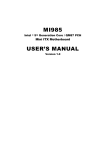Download CP6005(X)-SA User Guide, Rev. 1.0 (INTRODUCTION)
Transcript
DRAFT — FOR INTERNAL USE ONLY » User Guide « CP6005(X)-SA Doc. ID: 1055-2501, Rev. 1.0 Date: December 20, 2013 The pulse of innovation User Guide CP6005(X)-SA Revision Histor y 1.0 Brief Description of Changes Initial issue Date of Issue 20-Dec-2013 Impr int Kontron Europe GmbH may be contacted via the following: MAILING ADDRESS TELEPHONE AND E-MAIL Kontron Europe GmbH Sudetenstraße 7 D - 87600 Kaufbeuren Germany +49 (0) 800-SALESKONTRON [email protected] For further information concerning other Kontron products, please visit our Internet website: www.kontron.com. Disclaimer Copyright © 2013 Kontron AG. All rights reserved. All data is for information purposes only and not guaranteed for legal purposes. Information has been carefully checked and is believed to be accurate; however, no responsibility is assumed for inaccuracies. Kontron and the Kontron logo and all other trademarks or registered trademarks are the property of their respective owners and are recognized. Specifications are subject to change without notice. www.kontron.com 2 DRAFT — FOR INTERNAL USE ONLY Revision User Guide CP6005(X)-SA Contents Revision History .......................................................................................................... 2 Imprint ..................................................................................................................... 2 Contents .................................................................................................................... 3 Tables ....................................................................................................................... 7 Figures ...................................................................................................................... 9 Warranty .................................................................................................................. 10 Proprietary Note ........................................................................................................ 10 Trademarks .............................................................................................................. 10 Environmental Protection Statement .............................................................................. 10 1 Introduction ...................................................................................... 11 1.1 1.2 1.2.1 1.2.2 1.2.3 1.2.4 1.2.5 1.3 1.3.1 1.3.2 1.3.3 1.4 1.5 1.6 Board Overview .......................................................................................... 11 System Expansion Capabilities ....................................................................... 12 PMC Module ............................................................................................... 12 XMC Module ............................................................................................... 12 CP6005(X)-SA-MK2.5SATA Assembly Kit ........................................................... 12 SATA Flash Module ...................................................................................... 12 Rear I/O Module ......................................................................................... 12 Board Diagrams .......................................................................................... 13 Functional Block Diagram ............................................................................. 13 Front Panel ............................................................................................... 14 Board Layout ............................................................................................. 15 Technical Specification ................................................................................ 18 Standards ................................................................................................. 23 Related Publications.................................................................................... 24 2 Functional Description ......................................................................... 25 2.1 2.1.1 2.2 2.3 2.4 2.5 2.5.1 2.5.2 2.6 2.7 2.7.1 2.7.1.1 Processor and Chipset .................................................................................. 25 Integrated Processor Graphics Controller ......................................................... 26 Memory .................................................................................................... 26 Watchdog Timer.......................................................................................... 26 Battery..................................................................................................... 26 Flash Memory............................................................................................. 27 SPI Boot Flash for uEFI BIOS .......................................................................... 27 SATA Flash Module ...................................................................................... 27 Trusted Platform Module 1.2.......................................................................... 27 Board Interfaces......................................................................................... 28 Front Panel LEDs......................................................................................... 28 Watchdog and Temperature Status LEDs .......................................................... 28 www.kontron.com 3 DRAFT — FOR INTERNAL USE ONLY Disclaimer .................................................................................................................. 2 User Guide 2.7.1.2 2.7.1.3 2.7.2 2.7.3 2.7.4 2.7.5 2.7.5.1 2.7.6 2.7.7 2.7.8 2.7.9 2.7.9.1 2.7.9.2 2.7.9.3 2.7.9.4 2.7.9.5 2.7.9.6 2.7.9.7 2.7.9.8 2.7.9.9 2.7.9.10 2.7.10 2.7.10.1 2.7.10.2 2.7.10.3 2.7.10.4 2.7.11 IPMI LEDs and HS LED .................................................................................. 29 General Purpose LEDs .................................................................................. 29 USB Interfaces ........................................................................................... 31 VGA Interface ............................................................................................ 31 Serial Ports ............................................................................................... 32 Gigabit Ethernet ......................................................................................... 32 10 Gigabit Ethernet Interfaces (CP6005X-SA) .................................................... 33 SATA Interfaces .......................................................................................... 33 PMC Interface ............................................................................................ 33 XMC Interface ............................................................................................ 34 CompactPCI Interface .................................................................................. 34 Board Functionality when Installed in System Slot.............................................. 34 Board Functionality when Installed in System Slot.............................................. 34 Board Functionality when Installed in Peripheral Slot (Passive Mode) ..................... 35 Packet Switching Backplane (PICMG 2.16) ........................................................ 35 Hot Swap Support ....................................................................................... 35 Power Ramping .......................................................................................... 35 Precharge ................................................................................................. 35 Handle Switch ............................................................................................ 35 ENUM# Interrupt ........................................................................................ 35 Hot Swap LED............................................................................................. 35 CompactPCI Connectors ............................................................................... 36 Connector Keying ....................................................................................... 36 CompactPCI Connectors J1 and J2 Pinout ......................................................... 37 CompactPCI Rear I/O Connectors J3 and J5 Pinout .............................................. 40 High-Speed Serial Rear I/O Connectors J41 and J4 Pinout (CP6005X-SA) ................. 43 High-Speed Serial Rear I/O Interconnection ..................................................... 45 3 Configuration ..................................................................................... 46 3.1 3.1.1 3.1.2 3.2 3.3 3.3.1 3.3.2 3.3.3 3.3.4 3.3.5 3.3.6 3.3.7 3.3.8 3.3.9 3.3.10 DIP Switch Configuration .............................................................................. 46 DIP Switch SW1 .......................................................................................... 46 DIP Switch SW2 .......................................................................................... 46 System Write Protection ............................................................................... 47 CP6005(X)-SA-Specific Registers .................................................................... 47 Write Protection Register (WPROT) .................................................................. 47 Reset Status Register (RSTAT) ........................................................................ 48 Board ID High Byte Register (BIDH) ................................................................ 49 Geographic Addressing Register (GEOAD) ......................................................... 49 Watchdog Timer Control Register (WTIM) ......................................................... 50 Board ID Low Byte Register (BIDL) .................................................................. 51 LED Configuration Register (LCFG) .................................................................. 51 LED Control Register (LCTRL) ......................................................................... 52 General Purpose Output Register (GPOUT)......................................................... 53 General Purpose Input Register (GPIN)............................................................ 53 4 Power Considerations .......................................................................... 54 www.kontron.com 4 DRAFT — FOR INTERNAL USE ONLY CP6005(X)-SA User Guide 4.1.1 4.1.2 4.1.3 4.2.1 4.2.2 4.2.3 4.2.4 4.2.5 Start-Up Requirement .................................................................................. 54 Power-Up Sequence..................................................................................... 54 Regulation ................................................................................................ 55 Power Consumption of the CP6005(X)-SA Accessories .......................................... 58 Power Consumption per Gigabit Ethernet Port ................................................... 58 Power Consumption per 10 Gigabit Ethernet Port (CP6005X-SA) ............................. 58 Power Consumption of PMC Module ................................................................. 58 Power Consumption of XMC Modules ................................................................ 59 5 Thermal Considerations ........................................................................ 60 5.1 5.1.1 Operational Limits for the CP6005(X)-SA .......................................................... 61 Peripherals ............................................................................................... 63 6 CP6005(X)-SA-MK2.5-SATA Assembly Kit ................................................. 64 6.1 6.2 6.3 MMADP-SATA01 Module Overview.................................................................... 64 Technical Specifications ............................................................................... 64 MMADP-SATA01 Module Layout ...................................................................... 64 7 SATA Flash Module ............................................................................... 65 7.1 7.2 Technical Specifications ............................................................................... 65 SATA Flash Module Layout ............................................................................. 65 8 Installation ....................................................................................... 66 8.1 8.2 8.3 8.3.1 8.3.2 8.4 8.4.1 8.4.2 8.4.3 8.4.4 8.4.5 8.4.6 8.5 Safety ...................................................................................................... 66 General Instructions on Usage ....................................................................... 66 Board Installation ...................................................................................... 67 Hot Swap Insertion..................................................................................... 67 Hot Swap Removal ...................................................................................... 67 Installation of Peripheral Devices ................................................................... 68 SATA Flash Module Installation ...................................................................... 69 Installation of External SATA Devices .............................................................. 69 Onboard 2.5” HDD/SSD Installation ................................................................ 69 PMC Module Installation ............................................................................... 69 XMC Module Installation ............................................................................... 69 Rear Transition Module Installation ................................................................ 69 Battery Replacement ................................................................................... 69 9 uEFI BIOS .......................................................................................... 70 9.1 9.2 9.2.1 9.2.2 9.2.3 9.2.3.1 9.2.4 Starting the uEFI BIOS ................................................................................. 70 Setup Menus .............................................................................................. 71 Main Setup Menu ........................................................................................ 71 Advanced Setup Menu .................................................................................. 72 Security Setup Menu .................................................................................... 72 Remember the Password ............................................................................... 73 Boot Setup Menu ........................................................................................ 73 www.kontron.com 5 DRAFT — FOR INTERNAL USE ONLY CP6005(X)-SA User Guide 9.2.5 9.3 9.3.1 9.3.1.1 9.3.1.2 9.3.2 9.4 9.4.1 9.4.2 9.4.3 9.4.3.1 9.4.3.2 9.4.3.3 9.5 9.5.1 9.5.1.1 9.5.1.2 9.5.1.3 9.5.1.4 9.5.2 9.5.2.1 9.5.2.2 9.5.2.3 Exit Setup Menu ......................................................................................... 73 The uEFI Shell ............................................................................................ 74 Introduction, Basic Operation ....................................................................... 74 Entering the uEFI Shell ................................................................................ 74 Exiting the uEFI Shell .................................................................................. 74 Kontron-Specific uEFI Shell Commands ............................................................ 75 uEFI Shell Scripting ..................................................................................... 76 Startup Scripting ........................................................................................ 76 Create a Startup Script ................................................................................. 76 Examples of Startup Scripts ........................................................................... 77 Execute Shell Script on Other Harddrive ........................................................... 77 Enable Watchdog ........................................................................................ 77 Handling the Startup Script in the SPI Boot Flash ............................................... 77 Firmware Update ........................................................................................ 78 Updating the uEFI BIOS ................................................................................ 78 uEFI BIOS Fail-Over Mechanism ...................................................................... 78 Updating Procedure .................................................................................... 78 uEFI BIOS Recovery ..................................................................................... 79 Determining the Active Flash ......................................................................... 79 Updating the IPMI Firmware .......................................................................... 79 IPMI Rollback Mechanism ............................................................................. 79 Determining the Active IPMI Firmware Image .................................................... 79 Updating Procedure .................................................................................... 79 10 IPMI Firmware .................................................................................... 80 10.1 10.2 10.3 10.3.1 10.3.2 10.4 10.4.1 10.4.2 10.5 10.5.1 10.5.2 10.5.3 10.5.4 10.6 10.6.1 10.7 10.8 10.9 10.9.1 10.9.2 10.10 Overview................................................................................................... 80 IPMI Firmware and KCS Interface Configuration ................................................. 81 Supported IPMI and ATCA Commands ............................................................... 81 Standard IPMI Commands ............................................................................ 81 AdvancedTCA and AMC Commands ................................................................... 84 Firmware Identification ................................................................................ 85 Get Device ID Command ............................................................................... 85 Device Locator Record.................................................................................. 86 Board Control Extensions ............................................................................. 86 SPI Boot Flash Selection—uEFI BIOS Failover Control .......................................... 86 uEFI BIOS Boot Order Selection ...................................................................... 86 Set Control State (SPI Boot Flash Selection, Boot Order Selection) ......................... 87 Get Control State (SPI Boot Flash Selection, Boot Order Selection) ......................... 88 Sensors Implemented on the Board ................................................................. 89 Sensor List ................................................................................................ 89 Sensor Thresholds....................................................................................... 92 OEM Event/Reading Types ............................................................................. 93 IPMI Firmware Code ..................................................................................... 94 Firmware Upgrade ....................................................................................... 94 IPMI Firmware and FRU Data Write Protection .................................................... 94 LAN Functions ............................................................................................ 94 www.kontron.com 6 DRAFT — FOR INTERNAL USE ONLY CP6005(X)-SA User Guide CP6005(X)-SA 1 2 3 4 5 6 7 8 9 10 11 12 13 14 15 16 22 24 27 28 29 30 31 32 33 34 35 36 37 38 39 40 41 42 43 44 45 46 47 48 49 50 51 52 53 CP6005(X)-SA Main Specifications ......................................................................... 18 Standards ........................................................................................................ 23 Additional Standards for Boards Ordered with Ruggedized Service ................................. 23 Related Publications ........................................................................................... 24 Features of the Processors Supported on the CP6005(X)-SA ......................................... 25 Watchdog and Temperature Status LEDs’ Functions .................................................... 28 IPMI and HS LEDs’ Functions ................................................................................. 29 General Purpose LEDs’ Functions on the CP6005-SA ................................................... 30 General Purpose LEDs’ Functions on the CP6005X-SA .................................................. 30 POST Code Sequence ........................................................................................... 31 POST Code Example ............................................................................................. 31 Serial Port Connector J8 Pinout ............................................................................. 32 Gigabit Ethernet Controller Port Mapping ................................................................ 32 10 Gigabit Ethernet Controller Port Mapping ............................................................ 33 PMC PCI Frequency Configuration ........................................................................... 33 CompactPCI PCI / PCI-X Configuration ..................................................................... 34 CompactPCI Rear I/O Connector J3 Signals ............................................................... 41 CompactPCI Rear I/O Connector J5 Signals ............................................................... 42 High-Speed Serial Rear I/O Connectors J41 and J4 Signal Description ............................ 44 High-Speed Serial Rear I/O Interconnection Port Mapping ........................................... 45 DIP Switch SW1 Functionality ................................................................................ 46 DIP Switch SW2 Functionality ................................................................................ 46 CP6005(X)-SA-Specific Registers ........................................................................... 47 Write Protection Register (WPROT) ......................................................................... 47 Reset Status Register (RSTAT) ............................................................................... 48 Board ID High Byte Register (BIDH) ....................................................................... 49 Geographic Addressing Register (GEOAD) ................................................................ 49 Watchdog Timer Control Register (WTIM) ................................................................. 50 Board ID Low Byte Register (BIDL) ......................................................................... 51 LED Configuration Register (LCFG) ......................................................................... 51 LED Control Register (LCTRL) ................................................................................ 52 General Purpose Output Register (GPOUT) ................................................................ 53 General Purpose Input Register (GPIN) .................................................................... 53 DC Operational Input Voltage Range ....................................................................... 54 Workload: uEFI Shell ........................................................................................... 57 Workload: Idle .................................................................................................. 57 Workload: Typical ............................................................................................... 57 Workload: Maximum ........................................................................................... 57 Power Consumption of CP6005(X)-SA Accessories ...................................................... 58 Power Consumption per Gigabit Ethernet Port ........................................................... 58 Power Consumption per 10 Gigabit Ethernet Port ....................................................... 58 PMC Module Current ............................................................................................ 58 XMC Module Current ............................................................................................ 59 MMADP-SATA01 Main Specifications ....................................................................... 64 SATA Flash Module Main Specifications ................................................................... 65 www.kontron.com 7 DRAFT — FOR INTERNAL USE ONLY Tables User Guide 54 55 56 57 58 59 60 61 Navigation ....................................................................................................... 70 Main Setup Menu Sub-Screens and Functions ............................................................ 71 Advanced Setup Menu Sub-Screens and Functions ..................................................... 72 Security Setup Menu Functions .............................................................................. 72 TPM Configuration Sub-Screen .............................................................................. 72 Boot Priority Order ............................................................................................. 73 Exit Setup Menu Functions ................................................................................... 73 Kontron-Specific uEFI Shell Commands ................................................................... 75 www.kontron.com 8 DRAFT — FOR INTERNAL USE ONLY CP6005(X)-SA User Guide CP6005(X)-SA 1 2 3 4 5 6 7 8 9 10 11 12 13 14 CP6005(X)-SA Functional Block Diagram ................................................................ 4 HP CP6005(X)-SA Front Panel ............................................................................ 4 HP CP6005-SA Board Layout (Top View) ............................................................... 4 HP CP6005X-SA Board Layout (Top View) .............................................................. 4 HP CP6005(X)-SA Board Layout (Bottom View) ...................................................... Serial Port Connector J8 ..................................................................................... CompactPCI Connectors ...................................................................................... CP6005(X)-SA with Core™ i7-4860EQ (SV), 1.8 GHz ................................................... CP6005(X)-SA with Core™ i7-4700EQ (SV), 2.4 GHz ................................................... CP6005(X)-SA with Core™ i7-4700EQ (SV), 1.7 GHz ................................................... CP6005(X)-SA with Core™ i5-4400E (SV), 2.7 GHz ..................................................... MMADP-SATA01 Module Layout ............................................................................. SATA Flash Module Layout (Bottom View) ............................................................... Connecting a Peripheral Device to the CP6005X-SA ................................................... www.kontron.com 13 14 15 16 17 32 36 61 61 62 62 64 65 68 9 DRAFT — FOR INTERNAL USE ONLY Figures User Guide CP6005(X)-SA Warranty Within the warranty period, the repair of products is free of charge as long as warranty conditions are observed. The warranty does not apply to defects resulting from improper or inadequate maintenance or handling by the buyer, unauthorized modification or misuse, operation outside of the product’s environmental specifications or improper installation or maintenance. Kontron will not be responsible for any defects or damages to other products not supplied by Kontron that are caused by a faulty Kontron product. Propr ietar y Note This document contains information proprietary to Kontron. It may not be copied or transmitted by any means, disclosed to others, or stored in any retrieval system or media without the prior written consent of Kontron or one of its authorized agents. The information contained in this document is, to the best of our knowledge, entirely correct. However, Kontron cannot accept liability for any inaccuracies or the consequences thereof, or for any liability arising from the use or application of any circuit, product, or example shown in this document. Kontron reserves the right to change, modify, or improve this document or the product described herein, as seen fit by Kontron without further notice. Trademarks This document may include names, company logos and trademarks, which are registered trademarks and, therefore, proprietary to their respective owners. Environmental Protection Statement This product has been manufactured to satisfy environmental protection requirements where possible. Many of the components used (structural parts, printed circuit boards, connectors, batteries, etc.) are capable of being recycled. Final disposition of this product after its service life must be accomplished in accordance with applicable country, state, or local laws or regulations. www.kontron.com 10 DRAFT — FOR INTERNAL USE ONLY This Kontron product is warranted against defects in material and workmanship for the warranty period from the date of shipment. During the warranty period, Kontron will at its discretion decide to repair or replace defective products. User Guide CP6005(X)-SA 1 Introduction B o a r d O ve r v i ew The CP6005(X)-SA is a highly integrated 6U CompactPCI® processor board based on the 4th generation Intel® Core™ i7/i5 processor in combination with the Intel® QM87 Chipset. The CP6005-SA is a fully-compliant PICMG 2.16 processor board whereas the CP6005X-SA offers additional dual 10 Gigabit Ethernet and PCI Express to the backplane. With the powerful, 4th generation quad-core Intel® Core™ i7 and dual-core Intel® Core™ i5 processors, the CP6005(X)-SA offers extraordinary performance-per-watt values and is an ideal backbone for powerful network-intensive applications providing virtualization (VT-X, VT-D) and highest graphics performance. The new-generation graphics controller has up to 40 execution units providing OpenCL 1.2 / OpenGL 4.0 and triple independent display support. Five Gigabit Ethernet channels on the CP6005-SA provide well-weighted data throughput for external and internal PICMG® 2.16-compliant Ethernet traffic. The CP6005X-SA supports two additional 10 Gigabit Ethernet ports combined with x4 PCI Express® 2.0 via a rear I/O ZDplus connector, all based on PICMG® 2.20 for high bandwidth requirements. The Intel® Advanced Vector Extensions AVX 2.0 enhancements provide a huge performance improvement in floating-point-intensive computations, which are a key part of digital signal and image processing applications such as medical imaging and radar or sonar. Both PICMG 2.16-compliant CP6005-SA and CP6005X-SA processor boards offer up to 16 GB dualchannel 1600 MHz DDR3L ECC memory via two SODIMM sockets providing up to 25 GB/sec data throughput. Thanks to hot swap support and IPMI (PICMG 2.9-compliant Intelligent Platform Management Interface), the CPU board meets the highest demands for the management of high-availability applications. Many of these are data and telecommunications applications also including highly sensitive security-related solutions as well as image processing systems. The Intel® QM87 Chipset provides advanced I/O technology including USB and Serial ATA channels for an onboard 2.5-inch SATA hard disk or SSD and an industrial-grade NAND Flash SSD device—all usable in a 4HP single slot. The highly integrated CP6005(X)-SA features also an XMC site according to XMC.3 supporting x8 PCI Express® (alternatively a 32-bit/66 MHz PCI PMC site) for various market available extensions. Based on the Kontron rear I/O concept, existing rear transition modules are fully functional on the CP6005-SA, where the CP6005X-SA provides additional 10 GbE and PCI Express on the backplane for communication between CompactPCI® slots. Appropriate backplanes and systems are available. Delivering a stable product based on Intel®‘s embedded product line, the CP6005(X)-SA ensures long term availability. This eliminates the risk of unplanned design changes and unexpected expensive application modification. While minimizing deployment risks, the CP6005(X)-SA provides a broad range of software support to ease the process of product integration and maximize the competitive advantage of meeting the time-to-market window. The board is offered with various board support packages including Windows, VxWorks and Linux operating systems. For further information concerning the operating systems available for the CP6005(X)SA, please contact Kontron. www.kontron.com 11 DRAFT — FOR INTERNAL USE ONLY 1.1 User Guide CP6005(X)-SA 1. 2 S y s te m E x p a n s i o n C a p a b i l i t i e s The CP6005(X)-SA has a 3.3 V, PMC mezzanine interface configurable for 32-bit / 66 MHz PCI operation. This interface supports a wide range of PMC modules with PCI interface including all of Kontron’s PMC modules and provides an easy and flexible way to configure the CP6005(X)-SA for various application requirements. For information on the PMC interface, refer to Chapter 2.7.7, "PMC Interface". 1.2.2 XMC Module The CP6005(X)-SA has one XMC mezzanine interface for support of x1, x4 and x8 PCI Express 2.0 XMC modules providing an easy and flexible way to configure the CP6005(X)-SA for various application requirements. For information on the XMC interface, refer to Chapter 2.7.8, "XMC Interface". 1.2.3 CP6005(X)-SA-MK2.5SATA Assembly Kit The CP6005(X)-SA comes with an optional CP6005(X)-SA-MK2.5SATA assembly kit comprised of one MMADP-SATA01 module and the necessary components needed for mounting the module on the CP6005(X)-SA. The MMADP-SATA01 module is required for connecting an onboard 2.5" SATA HDD or SSD to the CP6005(X)-SA via an onboard SATA extension connector. For further information concerning the MMADP-SATA01 module, refer to Chapter 6. 1.2.4 SATA Flash Module The CP6005(X)-SA provides support for up to 64 GB NAND flash memory in combination with an optional SATA Flash module, which is connected to the CP6005(X)-SA via an onboard SATA extension connector. For further information concerning the SATA Flash module, refer to Chapter 7. 1.2.5 Rear I/O Module The CP6005(X)-SA provides support for one rear I/O module via the CompactPCI rear I/O connectors. For further information about the compatibility of rear I/O modules with the CP6005(X)-SA, refer to the CP6005(X)-SA datasheet. www.kontron.com 12 DRAFT — FOR INTERNAL USE ONLY 1.2.1 PMC Module www.kontron.com IPMB I2C GPIO 3.3V IPMI FPGA Board Control GP EEP Temp. Sense (standard/ recovery) SPI Boot Flashes UART dual TPM COMA Front I/O SATA Cable Conn. VGA CRT VGA Switch RTC 4x SATA SMB SATA SMB SPI LPC Bat. HDA HDA VGA CRT VGA Switch RS232 Rear I/O VGA CRT COMA RJ-45 2.5" SATA HDD/SSD or SATA Flash Module LPC RST 4x USB 2.0 USB 2.0 Intel® QM87 PCH USB 2.0 2x USB PCIe x2 PCIe DMI FDI PMC/XMC PCI 32-bit/66MHz XMC PCIe x8 2x HDMI/DVI DP to HDMI / DVI PCIe x8 DMI 2.0 FDI x2 PCIe x4 Rear I/O Intel® I350 Rear I/O PCIe Mag. 1000BT RJ-45 Quad GbE Mag. 1000BT RJ-45 PCI 32-bit / 66MHz PCIe to PCI PCIe x1 PCIe PCIe Intel® I210-IT GbE Mag. 1000BT RJ-45 GbE GbE J3 PICMG 2.16 Mag. Intel® I350 2x 10GBASE-KR 1x PCIe x4 J4 PICMG 2.20 Intel® 82599ES 10GBASE-KR dual CP6005X-SA PCIe x4 PCIe DDR3L DDR3L w ECC SODIMM memory Channel B 4th Gen. Intel® Core™ i7/i5 PCIe Mag. PCIe x4 2xDDI PCIe DMI FDI DDR3L 1600 MHz DDR3L w ECC SODIMM memory Channel A PCI 64/66 MHz 3.3V / 5V VIO Hot Swap PCI 64-bit PCIe to PCI PCIe x2 XDP Debug cPCI Front Panel Figure 1: CP6005(X)-SA Functional Block Diagram DRAFT — FOR INTERNAL USE ONLY COMB RS-422 or RS-232 TH/ WD 1. 3 IPMI Controller HS LEDs User Guide CP6005(X)-SA Board Diagrams The following diagrams provide additional information concerning board functionality and component layout. 1.3.1 Functional Block Diagram 13 User Guide CP6005(X)-SA 1.3.2 Front Panel Figure 2: 4 HP CP6005(X)-SA Front Panel I0/I1 (red/green): Indicate the software status of the IPMI controller SP System Status LEDs GbE E ACT SP HS (blue): TH (red/green): WD (green): GbE B Hot Swap Status Temperature Status Watchdog Status ACT General Purpose LEDs GbE A LED3–0 (red/green/amber): ACT Note: General Purpose / POST Code TH WD I0 I1 If the General Purpose LEDs 3–0 are lit red during boot-up, a failure is indicated before the uEFI BIOS has started. 0 1 2 3 Integral Ethernet LEDs PMC/XMC ACT (green): SPEED (orange): SPEED (green): SPEED (off) + ACT (on): Ethernet Link/Activity 1000BASE-T Ethernet Speed 100BASE-TX Ethernet Speed 10BASE-T Ethernet Speed VGA COM USB 2.0 HS RST www.kontron.com 14 DRAFT — FOR INTERNAL USE ONLY IPMI LEDs User Guide CP6005(X)-SA 1.3.3 Board Layout Figure 3: 4 HP CP6005-SA Board Layout (Top View) Battery J12 GbE E Intel® I350 Magnetics J5 MMADPSATA01 Module J11 GbE B DRAFT — FOR INTERNAL USE ONLY HDD/SSD Magnetics SATA Flash Module J15 J10 GbE A Intel® QM87 J16 IPMI/WD/TH LEDs J14 GP/POST CODE LEDs J19 J17 J20 J21 J3 J18 PMC/XMC J2 4th Gen. Intel® Core™ i7/i5 J9 J8 J7 J1 J6 HS LED J13 www.kontron.com 15 User Guide CP6005(X)-SA Figure 4: 4 HP CP6005X-SA Board Layout (Top View) Battery J12 GbE E Intel® I350 Magnetics J5 MMADPSATA01 Module J11 GbE B DRAFT — FOR INTERNAL USE ONLY HDD/SSD Magnetics SATA Flash Module J15 J10 GbE A Intel® QM87 Intel® 82599ES J16 J41 10GbE Controller IPMI/WD/TH LEDs J14 GP/POST CODE LEDs J4 J19 J17 J20 J21 J3 J18 PMC/XMC J2 4th Gen. Intel® Core™ i7/i5 J9 J8 J7 J1 J6 HS LED J13 www.kontron.com 16 User Guide CP6005(X)-SA DRAFT — FOR INTERNAL USE ONLY Figure 5: 4 HP CP6005(X)-SA Board Layout (Bottom View) 4 3 2 1 SW1 ON 4 3 2 1 SW2 ON J25 www.kontron.com 17 User Guide CP6005(X)-SA 1. 4 Te ch n i c a l S p e c i f ic a t i o n Table 1: CP6005(X)-SA Main Specifications FEATURES SPECIFICATIONS The CP6005(X)-SA supports the following 4 th generation processors: » Quad-core Intel® Core™ i7-4860EQ (SV), 1.8 GHz, 6 MB L3 cache, GT3e, Intel® Iris™ Pro Graphics 5200 » Quad-core Intel® Core™ i7-4700EQ (SV), 2.4 GHz, 6 MB L3 cache, GT2, Intel® HD Graphics 4600 » Dual-core Intel® Core™ i5-4400E (SV), 2.7 GHz, 3 MB L3 cache, GT2, Intel® HD Graphics 4600 PCH Intel® QM87 Chipset Main Memor y Up to 16 GB, dual-channel DDR3 SDRAM memor y with ECC running at 1600 MHz on two SODIMM sockets Flash Memory Two 16 MB SPI boot flash chips for two separate uEFI BIOS images Up to 64 GB SLC NAND flash via an onboard SATA Flash module (SSD) EEPROM EEPROM with 64 kbit CompactPCI CompactPCI interface: » Compliant with CompactPCI Specif ication PICMG 2.0 R 3.0: » System controller operation » 64-bit / 66 MHz PCI or PCI-X master interface with dedicated PCIe-to-PCIX bridge » 3.3V or 5V signaling levels (universal signaling support) » Compliant with the Packet Switching Specif ication PICMG 2.16. The CP6005(X)-SA supports System Master hot swap functionality and application-dependent hot swap functionality when used in a per ipheral slot. When used as a System Master, the CP6005(X)-SA suppor ts individual clocks for each slot and the ENUM signal handling is in compliance with the PICMG 2.1 Hot Interfaces Swap Specif ication. When installed in a peripheral slot, the CP6005(X)-SA is isolated from the CompactPCI bus. It receives power from the backplane and supports rear I/O and, if the system supports it, packet switching (in this case up to two channels of Gigabit Ethernet). Standard Rear I/O The following interfaces are routed to the rear I/O connectors J3 and J5. COMA (RS-232 signaling) and COMB (RS-232 signaling); no buf fer on the rear I/O module is necessar y » » » » » » » www.kontron.com 4 x USB 2.0 1 x CRT VGA, 2 x HDMI/DVI 1 x HDA 2 x Gigabit Ethernet (compliant with PICMG 2.16, R 1.0) 4 x SATA 3 Gb/s 4 x GPIs and 4 GPOs (LVTTL signaling) System write protection 18 DRAFT — FOR INTERNAL USE ONLY Memory Processor & Chipset CPU & Graphics Controller User Guide CP6005(X)-SA Table 1: CP6005(X)-SA Main Specifications (Continued) SPECIFICATIONS High-Speed Serial Rear The following interfaces are provided on the rear I/O via two ZDplus high-speed I/O Interconnection connectors, J4 and J41 (PICMG 2.20): (CP6005X-SA) » Two 10GBASE-KR interfaces » One x4 PCI Express 2.0 operating at 5 GT/s as a root complex controller only The port mapping of the high-speed serial rear I/O interconnection on the CP6005(X)-SA is capable of suppor ting two 10GBASE-KR/40GBASE-KR4 interfaces, one x8 PCI Express 3.0 operating at 8 GT/s, and two SATA 6 Gb/s ports. However, the current implementation provides support for only two 10GBASE-KR and one x4 PCI Express 2.0 operating at 5 GT/s. 10 Gigabit Ethernet Two 10GBASE-KR interfaces for high-speed serial rear I/O interconnection based (CP6005X-SA) on the Intel® 82599ES dual-port 10 Gigabit Ethernet controller Gigabit Ethernet Five 10 Base-T/100 Base-TX/1000 Base-T Gigabit Ethernet interfaces based on one Intel® I210-IT Gigabit Ethernet controller and one Intel® I350 quad-por t Interfaces Gigabit Ethernet controller: » Three RJ-45 connectors on the front panel » Two ports on the rear I/O (PICMG 2.16) USB Six USB ports supporting UHCI (USB 1.1) and EHCI (USB 2.0): » Two type A USB 2.0 connectors on the front panel » Four USB 2.0 ports on the rear I/O interface Serial Two 16C550-compatible UARTs: » One RS-232 port on the front panel and routed to rear I/O, COMA » One RS-232 port on the rear I/O, COMB XMC XMC interface: » One onboard XMC connector for connecting a standard XMC module » Up to x8 PCI Express 2.0 ports operating at 5 GT/s (up to x8 PCI Express 3.0 operating at 8 GT/s on request) » Two SATA 6 Gb/s interfaces for: » Up to 64 GB flash memory via an onboard SATA Flash module, or » Onboard 2.5" HDD / SSD is supported in combination with the MMADPSATA01 module » One standard SATA 6 Gb/s interface for the standard SATA connector » Four SATA 3 Gb/s por ts accessible via rear I/O » High-performance RAID 0/1/5/10 functionality on all SATA ports Front Panel Connectors » » » » » Sockets SATA www.kontron.com VGA: one 15-pin, D-Sub connector, J9 USB: two 4-pin, type A connectors, J6 and J7 Ethernet: three 8-pin, RJ-45 connectors, J10, J11 and J12 Serial port: one 8-pin, RJ-45 connector, J8 (COMA) XMC front panel bezel cutout 19 DRAFT — FOR INTERNAL USE ONLY FEATURES User Guide CP6005(X)-SA SPECIFICATIONS Onboard Connectors » One XMC connector, J19 (P15) » Two SATA connectors » One 7-pin, standard SATA connector, J14 » One 34-pin, SATA extension connector, J16 » One JTAG connector, J15 » One XDP-SFF (debug) connector, J25 » Four CompactPCI connectors J1, J2, J3 and J5 » Two ZDplus high-speed serial rear I/O connectors, J4 and J41 (PICMG 2.20) (CP6005X-SA) » Two 204-pin DDR3L SODIMM sockets, J17 and J18 Sockets FEATURES Front Panel LEDs IPMI LEDs: » I0/I1 (red/green): Sof tware status of the IPMI controller System Status LEDs: LEDs » WD (green): » TH (red/green): » HS (blue): Watchdog status Temperature status Hot swap status General Purpose LEDs: » LED3–0 (red/green/amber): General purpose / POST code Ethernet LEDs: » ACT (green): » SPEED (green/orange): Switches DIP Switches Network link / activity Network speed Two onboard DIP switches, SW1 and SW2 for board conf iguration on the rear side of the board Reset Switch One hardware reset switch on the front panel Hot Swap Switch One switch for hot swap purposes integrated in the front panel in accordance with PICMG 2.1 Rev. 2.0 Real-Time Clock Real-time clock with 256 Byte CMOS RAM; battery-backup available Watchdog Timer Sof tware-conf igurable, two-stage Watchdog with programmable timeout ranging Timer from 125 ms to 4096 s in 16 steps Ser ves for generating IRQ or hardware reset System Timer The Intel® QM87 Chipset contains three 8254-style counters with f ixed uses. In addition to the three 8254-style counters, the Intel® QM87 Chipset includes eight individual high-precision event timers that may be used by the operating system. They are implemented as a single counter each with its own comparator and value register. IPMI Controller NXP® ARM7 microcontroller with 512 kB f irmware flash and automatic rollback strategy IPMI The IPMI controller carries out IPMI commands such as monitor ing several onboard temperature conditions, board voltages and the power supply status, and managing hot swap operations. The IPMI controller is accessible via two IPMBs, one host Keyboard Controller Style (KCS) Interface and up to four Gigabit Ethernet Interfaces (IOL). www.kontron.com 20 DRAFT — FOR INTERNAL USE ONLY Table 1: CP6005(X)-SA Main Specifications (Continued) User Guide CP6005(X)-SA Table 1: CP6005(X)-SA Main Specifications (Continued) FEATURES » Temperature sensors integrated in the 4 th gen. Intel® Core™ i7/i5 processor: » One temperature sensor for monitoring each processor core » One temperature sensor for monitoring the graphics core » One temperature sensor for monitoring the package die temperature » One temperature sensor integrated in the Intel® QM87 Chipset for monitoring the chipset » One onboard temperature sensor for monitoring the board temperature » Specially designed heat sink Thermal Security CPU and board overtemperature protection is provided by: TPM Trusted Platform Module (TPM) 1.2 for enhanced hardware- and sof tware-based data and system security uEFI BIOS Phoenix SecureCore Tiano™ (SCT) BIOS f irmware based on the uEFI Specif ication and the Intel Platform Innovation Framework for EFI: » LAN boot capability for diskless systems (standard PXE) » Automatic fail-safe recover y in case of a damaged image » Non-volatile storage of setting in the SPI boot flash (battery only required for the RTC) » Compatibility Suppor t Module (CSM) providing legacy BIOS compatibility based on Phoenix SCT3 » Command shell for diagnostics and conf iguration » uEFI Shell commands executable from mass storage device in a pre-OS environment (open interface) IPMI Firmware IPMI f irmware providing the following features: Sof tware » Keyboard Controller Style (KCS) interface » Dual-port IPMB interface for out-of-band management and sensor monitoring » IPMI over LAN (IOL) and Ser ial over LAN (SOL) support » Sensor Device functionality with conf igurable thresholds for monitoring board voltages, CPU state, board reset, etc. » FRU Inventor y functionality » System Event Log (SEL), Event Receiver functionalities » Sensor Data Record Repository (SDRR) functionality » IPMI Watchdog functionality (power-cycle, reset) » Board monitoring and control extensions: » Graceful shutdown support » uEFI BIOS fail-over control: selection of the SPI boot flash (standard/recovery) » Field-upgradeable IPMI f irmware: » via the KCS, IPMB or IOL interfaces » Download of firmware does not break the currently running firmware or payload activities » Two flash banks with rollback capability: manual rollback or automatic in case of upgrade failure Operating Systems There are various operating systems available for the CP6005(X)-SA. For fur ther information, please contact Kontron. www.kontron.com 21 DRAFT — FOR INTERNAL USE ONLY Thermal Management SPECIFICATIONS User Guide CP6005(X)-SA Table 1: CP6005(X)-SA Main Specifications (Continued) SPECIFICATIONS Power Consumption See Chapter 4 for details. Temperature Range Operational: Storage: General Batter y 0°C to +60°C Standard -40°C to +70°C Extended -40°C to +85°C Without hard disk and without batter y 3.0 V lithium battery for RTC with battery socket Batter y type: UL-approved CR2025 Temperature ranges: Operational (load): -20°C to +70°C Storage (no load): -40°C to +70°C typical (refer to the batter y manufacturer’s specif ications for exact range) typical Climatic Humidity 93% RH at 40 °C, non-condensing (acc. to IEC 60068-2-78) Dimensions 233.35 mm x 160 mm 6U, 4 HP, CompactPCI Ser ial-compliant form factor Board Weight CP6005-SA with heat sink: 778 grams CP6005X-SA with heat sink: 796 grams The above-mentioned board weight refers to the CP6005(X)-SA without extension modules such as the SATA Flash module or the MMADP-SATA01 module. www.kontron.com 22 DRAFT — FOR INTERNAL USE ONLY FEATURES User Guide CP6005(X)-SA 1. 5 St a n d a rd s This product complies with the requirements of the following standards. Table 2: Standards ASPECT CE STANDARD Emission EN55022, EN61000-6-3 Immission EN55024, EN61000-6-2 Electrical Safety EN60950-1 Mechanical Mechanical Dimensions IEEE 1101.10 Environmental Climatic Humidity IEC60068-2-78 (see note below) WEEE Directive 2002/96/EC Waste electr ical and electronic equipment RoHS 2 Directive 2011/65/EU Restriction of the use of cer tain hazardous substances in electr ical and electronic equipment In addition, boards ordered with the ruggedized service comply with the following standards as well. Table 3: Additional Standards for Boards Ordered with Ruggedized Service T YPE ASPECT Environmental Vibration STANDARD IEC60068-2-6 (Sinusoidal) REMARKS Ruggedized version test parameters: 10-300 (Hz) frequency range 2 (g) acceleration 1 (oct/min) sweep rate 10 cycles/axis 3 axes Single Shock IEC60068-2-27 Ruggedized version test parameters: 30 (g) acceleration 9 (ms) shock duration half sine 3 number of shocks per direction (total: 18) 6 directions 5 (s) recovery time Permanent Shock IEC60068-2-29 Ruggedized version test parameters: 15 (g) acceleration 11 (ms) shock duration half sine 500 number of shocks per direction 6 directions 5 (s) recovery time Note: Customers desiring to perform further environmental testing of the CP6005(X)-SA must contact Kontron for assistance prior to performing any such testing. Boards without conformal coating must not be exposed to a change of temperature which can lead to condensation. Condensation may cause irreversible damage, especially when the board is powered up again. Kontron does not accept any responsibility for damage to products resulting from destructive environmental testing. www.kontron.com 23 DRAFT — FOR INTERNAL USE ONLY T YPE User Guide CP6005(X)-SA 1. 6 Re l a te d Pu b l i c a t i o n s The following publications contain information relating to this product. Table 4: Related Publications CompactPCI Systems PUBLICATION PICMG 2.0, Rev. 3.0 CompactPCI Specif ication DRAFT — FOR INTERNAL USE ONLY PRODUCT PICMG 2.16, Rev. 1.0 CompactPCI Packet Switching Backplane Specif ication PICMG 2.20, Rev. 1.0 CompactPCI Packet Serial Mesh Backplane Specif ication PICMG 2.9, Rev. 1.0 CompactPCI System Management Specif ication PICMG 2.1, Rev. 2.0 CompactPCI Hot Swap Specif ication IPMI - Intelligent Platform Management Interface Specif ication v2.0 Kontron CompactPCI Backplane Manual, ID 24229 XMC Module ANSI/VITA 42.0-200x XMC Switched Mezzanine Card Auxiliary Standard ANSI/VITA 42.3-2006 XMC PCI Express Protocol Layer Standard IEEE 1386-2001, IEEE Standard for a Common Mezzanine Card (CMC) Family Platform Firmware Unif ied Extensible Firmware Interface (uEFI) Specif ication, Version 2.1 All Kontron products Product Safety and Implementation Guide, ID 1021-9142 www.kontron.com 24