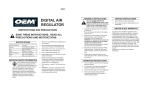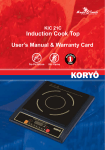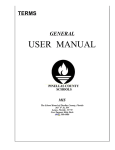Download SAS PRACTICAL USER'S GUIDE
Transcript
SAS
PRACTICAL USER'S GUIDE
This guide was developed by,
Samia Massoud, Ph. D.
Padmanabh M. Padaki
Charlie Apter, Graduate Assistant
Derya Guven, Graduate Assistant
1993 Computing Services Center
TABLE OF CONTENTS
Introduction .............................................................................................................................. 1
SAS System Overview............................................................................................................... 1
What is SAS? ......................................................................................................................... 1
A SAS Job ............................................................................................................................. 1
Summary................................................................................................................................ 2
How to Input Data into a SAS Program .................................................................................. 2
Data Statement....................................................................................................................... 2
Input Statement...................................................................................................................... 3
Skipping Data .................................................................................................................... 3
Long INPUT Statements ................................................................................................... 3
Cards Statement ................................................................................................................ ..... 3
Infile Statement ...................................................................................................................... 3
List Statement ........................................................................................................................ 4
Data Manipulation.................................................................................................................. 4
IF Statements..................................................................................................................... 4
Creating New Variables ..................................................................................................... 5
Summary................................................................................................................................ 5
SAS Procedures......................................................................................................................... 5
Proc Print............................................................................................................................... 6
Proc Freq ............................................................................................................................... 7
Summary................................................................................................................................ 9
References ................................................................................................................................. 9
Appendix A: A List of Frequently-Used SAS Procedures........................................................ 10
SAS Procedures for Statistical Analysis ................................................................................ 10
Procedures for Handling SAS Libraries and Data Sets .......................................................... 10
Procedures for Manipulating Variables within SAS Data Sets ............................................... 10
Procedures for Manipulating SAS Output............................................................................. 10
Appendix B: Some Examples of Job Control Language (JCL) for Running SAS ..................... 12
Appendix C: Some More Complicated Examples.................................................................... 15
Appendix D: SAS on VM/CMS.............................................................................................. 18
1
INTRODUCTION
This handout covers the essentials of inputting data into the SAS system, as well as some of the more
commonly-used basic SAS commands. While SAS statements are independent of the computer system
being used, the initial part of this manual (especially the parts regarding JCL) is oriented to the WYLBUR
user. Appendices can be found in the bac; the user must therefore obtain specific information about the
operating system of their choice from other materials. This handout was designed to provide the user
with a very basic understanding of SAS and was not intended to exhaustively document the system.
Many manuals already exist that document the many features available in SAS; some of these are listed in
the reference section. The first section of this manual gives a brief overview of the SAS system and
defines some of the terms and concepts used throughout the handout. The second section discusses how
to get data into the system for processing, and how to manipulate this inputted data to produce a desired
form. The final section explains several of the more important procedure statements and their uses.
Appendix A lists many of the procedures statements, Appendix B includes examples of JCL for running a
variety of SAS jobs, and Appendix C contains a few more complicated examples.
SAS SYSTEM OVERVIEW
WHAT IS SAS?
SAS is a software system for data analysis. This means that SAS is a computer program that takes
data provided by the user and statistically analyzes it, checking for errors, performing chosen
procedures, and printing the results, as requested by the user.
A SAS JOB
A SAS job, divided into 4 sections as shown below, is a set of SAS statements assembled to perform
data analysis and produce desired output.
PART 1: JCL
//JOBNAME JOB (,box,time,lines),'comment',USER=logon-id
//STEP EXEC SAS
//SYSIN DD *
PART 2: DATA STEP
DATA EXAMPLE;
INPUT NAME $ 1-15 SEX $ 16 AGE 18-19 GPR 21-23;
LIST;
CARDS;
PART 3: DATA
ADAMS
BAKER
DOUGLAS
HALE
JONES
LARUE
NICKS
OLAJUWON
PEBBLES
RAINES
SMITH
TAYLOR
PART 4: PROCEDURES
PROC PRINT;
M
F
M
M
F
F
F
M
F
F
M
F
20
19
19
21
19
18
19
22
22
21
20
19
2.6
3.2
2.8
4.0
2.5
3.8
2.9
1.8
2.4
2.8
2.7
3.4
2
A typical SAS program (like the example above) consists of four major sections:
l Job control language (JCL). These commands tell the computer who is using it and what
program is being executed (in this case, SAS). The commands listed here are those for running
SAS on the MVS (WYLBUR) system, which is most widely used at Texas A&M. A listing of
other MVS system commands commonly used to run SAS are found in Appendix B. To run SAS
on other operating systems, the user should consult the Help Manual for that particular system.
l Data step. This is usually where the user first begins inputting SAS statements. In this section, the
data variable names are defined and the data is assigned to each variable. Any data conversions
that may need to be done are carried out in this step. Data input and manipulation are discussed in
Chapter 2. You may have noticed that all of the statements in this section end with a semicolon (;)
-- this is a requirement for ALL SAS statements found in the Data step.
l The data. The third section of our example is the data that the user wants to analyze. If the user is
keying the data in, as in the example, it should appear at this point in the program. As you will
learn later, it will not appear here if the data is in a separate file. Note that only one semicolon (;)
appears in the Data, at the very end of the section.
l Procedure (PROC) statements. The final section contains SAS procedure statements that
describe analyses to be performed. Some of the many SAS statements that are available are
discussed in the third section (SAS Procedures). Again, every statement ends with a semicolon (;).
SUMMARY
The following is a summary of the steps to follow using SAS:
1. Collect the data and assemble it in a form the computer can read.
2. Put together the SAS job.
3. Submit the job to the computer and get the printed results.
HOW TO INPUT DATA INTO A SAS PROGRAM
The first thing you need to do is get your data into a form that the computer can read. This requires up
to four different SAS statements:
l DATA
l INPUT
l INFILE
l CARDS
This section introduces these four statements and ties them together.
DATA
The DATA statement is usually the first statement in a SAS job; it begins with the word DATA and is
followed by a name that you choose for the data set. Data set names must begin with a letter, and can
be no more than 8 characters in length. The form for the DATA statement is DATA dsname;
3
INPUT
Each line of data in a SAS program can be an observation; each value in this observation represents a
variable, and the INPUT statement is used to name these variables. The INPUT statement follows the
DATA statement. For example, to describe the following line of data,
ADAMS
M 20 2.6
you would begin with the word INPUT followed by the name of |the first variable, which is NAME.
Since this variable is non-numeric, a dollar sign ($) must be placed after it. This is done only in the
INPUT statement. In all subsequent uses in the job, the $ is omitted. In this example, the name ADAMS
begins in column 1 and ends in column 5. However, other names in the data set may be longer, so
room must be allocated for them. 15 spaces would probably be enough. Skip a space after the
variable name and put the first and last column numbers, separated by a dash ('-'). Repeat this for
each variable. The INPUT statement for the above example would be:
INPUT NAME $ 1-15 SEX $ 16 AGE 18-19 GPR 21-23;
Please note that it is not mandatory that column numbers be specified; as long as one blank space is
inserted between each variable value in an observation, SAS will read them as separate values. Some
special situations involving the INPUT statement exist that one should be aware of. They include:
l Skipping Data. You may not want to use all the variables in a data set. By omitting the variable
name (and the corresponding column numbers) in the INPUT statement, SAS will not include its
values in any computations. Be sure that the variables you DO want (and their column numbers)
are included and appear correctly.
l Long INPUT Statements. If you have an INPUT statement that exceeds the length of one line,
simply continue it on the next line; be sure that variable names are not broken between lines, and
that a semicolon only appears at the END of the statement. For example:
INPUT NAME $ 1-15 SEX $ 16 AGE 18-19
GPR 21-23;
CARDS
When data is entered as an internal part of a SAS program, the CARDS statement immediately precedes
the data lines. It is simply entered as CARDS; and tells the SAS system that the data follows. Note
that when a CARDS statement is used, the line length cannot exceed 80 columns (characters).
INFILE
Data may also be 'imported' from a disk or tape into your SAS program. In this case, both the
computer operating system and SAS must know where the data is to be found. An INFILE statement
is used to accomplish this. The INFILE statement goes before the INPUT statement. It consists of
INFILE followed by the file reference name. This identifies the name of the file to be used. For
example, if you are using a file called STUDENTS, the statement would be
INFILE STUDENTS;
Please note that the CARDS and INFILE statements are not used together. Using our example from
before, but with an INFILE statement, it looks like this:
4
DATA EXAMPLE;
INFILE 'ABC1234.STUDENTS';
INPUT NAME $ 1-15 SEX $ 16 AGE 18-19 GPR 21-23;
SAS statements
Indenting the INFILE and INPUT statements is not necessary. It does help, however, when reading the
program. When using the INFILE statement, you must tell the computer's operating system where the
data can be located. This is done immediately following the DATA statement, as shown in Appendix B.
The system commands (JCL) for reading external files into the WYLBUR system are listed in
Appendix B.
LIST
The LIST statement is an optional statement. It goes after the INPUT statement. The purpose of the
LIST statement is to list each line of data as it is read in. It is useful for editing and debugging. It
allows you to see if all the data you wanted was read in and if it was read correctly. The LIST
statement should appear in the form LIST;
DATA MANIPULATION
Very often data is not in its desired form, or calculations based on the data are desired. SAS allows
you to do this by using what are called program statements. Available program statements include
arithmetic operations, IF statements, comparison operators, and others that are beyond the scope of
this handout. The tables below list the arithmetic and comparison operators available and their SAS
equivalent.
Arithmetic Operators
Exponential
Multiplication
Division
Addition
Subtraction
**
*
/
+
-
<
<=
>
>=
=
~=
Comparison Operators
LT
Less than
LE
Less than or equal
GT
Greater than
GE
Greater than or equal
EQ
Equal
NE
Not equal
All program statements go after the INPUT statement, but before the CARDS statement (if there is one).
Using these operators allows you to create new variables, and with the IF statement, allow one to
'convert' data into another form. The next two sections explain IF statements and creation of new
variables.
l IF statements. With the IF statement, one can control what portion of the data is processed. The
form for the IF statement is IF condition THEN statement ELSE statement;
Using the data from the previous examples, to only process data on females, the following commands
would be used:
DATA EXAMPLE;
INPUT NAME $ 1-15 SEX $ 16 AGE 18-19 GPR 21-23;
IF SEX = 'F';
CARDS;
5
In this example the THEN and ELSE were not necessary. They are optional. Since F is alphabetic, it
must appear in quotes. If, for example, you only want to process students that are over 20, you would
use the following:
DATA EXAMPLE;
INPUT NAME $ 1-15 SEX $ 16 AGE 18-19 GPR 21-23;
IF AGE GE 21;
CARDS;
You can also use AND's and OR's in your comparisons. Such as:
DATA EXAMPLE;
INPUT NAME $ 1-15 SEX $ 16 AGE 18-19 GPR 21-23;
IF AGE LT 20 OR AGE GT 20;
CARDS;
This would eliminate all observations with an age of 20.
l Creating new variables. One may want to create new variables that do not appear in the input
data set. For example, in the data set above, one may wish to create a status variable that identifies
students with high GPR's (GT 3.2) or low GPR's (LT 2.0). The variable STATUS could be created
such that it would have a value of 1 for high GPR's, 3 for low GPR's, and 2 for all other GPR's, as
below:
DATA EXAMPLE;
INPUT NAME $ 1-15 SEX $ 16 AGE 18-19 GPR 21-23;
IF GPR GT 3.2 THEN STATUS=1;
IF GPR LT 2.0 THEN STATUS=3;
IF GPR GE 2.0 AND GPR LE 3.2 THEN STATUS=2;
CARDS;
SUMMARY
Some important things to remember are: to input data into SAS, a DATA statement must be used,
followed by an INFILE statement, or by INPUT and CARDS statements. Data manipulation is only
limited by your imagination, as long as you use the available program statements and follow their
format. This section contained only a couple of examples. Check available manuals if you are
interested in others.
SAS PROCEDURES
Procedure statements (PROCs) are used to analyze, summarize, etc. the data once it has been added to a
SAS job. Many PROC statements exist in SAS. All begin with PROC followed by the procedure to be
performed. Only a few of the many PROC statements will be introduced in this section; a description of
several other procedures can be found in Appendix A.
Each PROC statement executes some operation on the data and prints the results. They begin immediately
following the lines of data, if using the CARDS statement, or following the INPUT statement if using an
INFILE statement. This handout discusses the use of PROC PRINT and PROC FREQ (frequency), two of
the more commonly used statements.
6
PROC PRINT
Under most circumstances, you will want a printout of your data. This is done with the PRINT
procedure. The data is printed in columns labeled with their name (i.e., columns are labelled with the
variable name). For example, the following SAS job
DATA EXAMPLE;
INPUT NAME $ 1-15 SEX $ 16 AGE 18-19 GPR 21-23;
CARDS;
ADAMS
M 20 2.6
BAKER
F 19 3.2
DOUGLAS
M 19 2.8
HALE
M 21 4.0
JONES
F 19 2.5
LARUE
F 18 3.8
NICKS
F 19 2.9
OLAJUWON M 22 1.8
PEBBLES
F 22 2.4
RAINES
F 21 2.8
SMITH
M 20 2.7
TAYLOR
F 19 3.4
;
PROC PRINT;
would result in the following output:
The SAS System
OBS
NAME
SEX
AGE
GPR
1
2
3
4
5
6
7
8
9
10
11
12
ADAMS
BAKER
DOUGLAS
HALE
JONES
LARUE
NICKS
OLAJUWON
PEBBLES
RAINES
SMITH
TAYLOR
M
F
M
M
F
F
F
M
F
F
M
F
20
19
19
21
19
18
19
22
22
21
20
19
2.6
3.2
2.8
4.0
2.5
3.8
2.9
1.8
2.4
2.8
2.7
3.4
If you want the variables in a certain order and/or only some of the variables printed, you would use
the variable statement. This is done by following the PROC PRINT statement with VAR (for variable)
and the names of the variables in the order desired. In the example above, if you only wanted the NAME
and GPR, the following would be used:
PROC PRINT;
VAR NAME GPR;
The resulting output would be:
7
The SAS System
OBS
1
2
3
4
5
6
7
8
9
10
11
12
NAME
ADAMS
BAKER
DOUGLAS
HALE
JONES
LARUE
NICKS
OLAJUWON
PEBBLES
RAINES
SMITH
TAYLOR
GPR
2.6
3.2
2.8
4.0
2.5
3.8
2.9
1.8
2.4
2.8
2.7
3.4
The format and content of output can be controlled in more detail with other statements. Consult the
SAS Procedures Guide cited in the reference section for more information.
PROC FREQ
Often a summary of the data is desired; frequency tables are one way in SAS to accomplish this. The
format for the frequency table is:
PROC FREQ;
TABLES variables;
Follow tables with the variable you wish to summarize. The output will contain the frequency of all
the different values for that variable. Using the example data set you may want to know the frequency
of males and females. You would get this with the following statements:
PROC FREQ;
TABLES SEX;
And get these results:
The SAS System
SEX
F
M
FREQUENCY
7
6
PERCENT
53.8
46.2
CUMULATIVE
FREQUENCY
7
13
CUMULATIVE
PERCENT
53.8
100.0
There may also be times when you want to break the variables down even further. For example by age
and sex. This is called crosstabulation and it gives you a two dimensional table like this:
8
The SAS System
TABLE OF AGE BY SEX
AGE
FREQUENCY
PERCENT
ROW PCT
COL PCT
18
19
20
21
22
TOTAL
SEX
F
1
7.69
100.00
14.29
4
30.77
80.00
57.14
0
0.00
0.00
0.00
1
7.69
50.00
14.29
1
7.69
33.33
14.29
7
53.85
M
0
0.00
0.00
0.00
1
7.69
20.00
16.67
2
15.38
100.00
33.33
1
7.69
50.00
16.67
2
15.38
66.67
33.33
6
46.15
TOTAL
1
7.69
5
38.46
2
15.38
2
15.38
3
23.08
13
100.00
The only change in the statement is to add the next variable and separate it from the first by a asterisk
(*). For the above table the statement would be:
PROC FREQ;
TABLES AGE*SEX;
To do a 3 way crosstabulated frequency table, we could do the following:
PROC FREQ;
TABLES STATUS*SEX*AGE;
And the output:
TABLE 1 OF SEX BY AGE
CONTROLLING FOR STATUS=1
SEX
FREQUENCY
PERCENT
ROW PCT
COL PCT
F
M
TOTAL
AGE
18
1
25.00
50.00
100.0
0
0.00
0.00
0.00
1
25.00
19
1
25.00
50.00
100.0
0
0.00
0.00
0.00
1
25.00
20
0
0.00
0.00
.
0
0.00
0.00
.
0
0.00
21
0
0.00
0.00
0.00
1
25.00
50.00
100.0
1
25.00
22
0
0.00
0.00
0.00
1
25.00
50.00
100.0
1
25.00
TOTAL
2
50.00
2
50.00
4
100.00
9
TABLE 2 OF SEX BY AGE
CONTROLLING FOR STATUS=2
SEX
FREQUENCY
PERCENT
ROW PCT
COL PCT
F
M
TOTAL
AGE
18
0
0.00
0.00
75.00
0
0.00
0.00
25.00
0
0.00
19
3
37.50
60.00
0.00
1
12.50
33.33
100.0
4
50.00
20
0
0.00
0.00
100.0
2
25.00
66.67
0.00
2
25.00
21
1
12.50
20.00
100.0
0
0.00
0.00
0.00
1
12.50
22
1
12.50
20.00
TOTAL
5
62.50
0
0.00
0.00
3
37.50
1
12.50
8
100.00
TABLE 3 OF SEX BY AGE
CONTROLLING FOR STATUS=3
SEX
FREQUENCY
PERCENT
ROW PCT
COL PCT
F
M
TOTAL
AGE
18
0
0.00
.
.
0
0.00
0.00
.
0
0.00
19
0
0.00
.
.
0
0.00
0.00
.
0
0.00
20
0
0.00
.
.
0
0.00
0.00
.
0
0.00
21
0
0.00
.
.
0
0.00
0.00
.
0
0.00
22
0
0.00
.
0.00
1
100.00
100.00
100.00
1
100.00
TOTAL
0
0.00
1
100.0
1
100.00
The first variable in the TABLES statement (STATUS) is divided into the three tables above. The second
variable (SEX) is used as the rows in each table. The third variable (AGE) is used as the columns in
each table.
SUMMARY
PROC PRINT and PROC FREQ are just two of the many procedures available in SAS. There are also
many options which can be added to these procedures for more detailed analysis. The SAS manuals
listed in the Reference section give detailed descriptions of many of the procedures and utilities
available on the SAS system.
REFERENCES
SAS Language: Reference. Version 6, First Edition. 1990.SAS Institute, Inc., Cary, NC.
SAS Procedures Guide. Version 6, Third Edition. 1990. SAS Institute, Inc., Cary, NC.
SAS Language and Procedures: Usage. Version 6, First Edition. 1989. SAS Institute Inc., Cary, NC.
SAS/STAT User's Guide, Volume 1 and 2. Version 6, Fourth Edition. 1990. SAS Institute Inc., Cary,
NC.
10
APPENDIX A
A List of Frequently-Used SAS Procedures
SAS PROCEDURES FOR STATISTICAL ANALYSIS
PROC ANOVA - Performs analysis of variance for balanced data.
PROC CORR - Computes correlation coefficients between variables.
PROC FREQ - Produces one-way and n-way frequency and crosstabulation tables.
PROC GLM - Uses the method of least-squares to form general linear models. Can be used for
regression, analysis of variance, analysis of covariance, multivariate ANOVA, and partial
correlation.
PROC MEANS - Produces simple univariate descriptive statistics for numeric variables.
PROC NLIN - Produces least-squares or weighted least-squares estimates of the parameters of a
nonlinear model.
PROC REG - Fits least-squares estimates to linear regression models.
PROC UNIVARIATE - Produces simple descriptive statistics for numeric variables.
PROCEDURES FOR HANDLING SAS LIBRARIES AND DATA SETS
PROC CONTENTS - Prints descriptions of the contents of one or more files from a SAS library.
PROC CONVERT - Converts BMDP, DATA-TEXT, OSIRIS, and SPSS files to SAS data sets.
PROC COPY - Copies an entire SAS data library or selected members of the library.
PROC DATASETS - Used to modify members within a SAS data library.
PROC PDS - Can list, delete, and rename the members of a partitioned data set.
PROC PDSCOPY - Copies partitioned data sets containing load modules between storage devices
(tapes and disks).
PROC RELEASE - Releases unused space at the end of a disk data set.
PROC SOURCE - Provides an easy way to back up and process library data sets.
PROC TAPECOPY - Copies an entire tape volume or files from one or several tape volumes to one
output tape volume.
PROC TAPELABEL - Lists the label information of an IBM standard labeled tape volume.
PROCEDURES FOR MANIPULATING VARIABLES WITHIN SAS DATA SETS
PROC APPEND - Adds the observations from one SAS data set to the end of another SAS data set.
PROC SORT - Sorts observations in a SAS data set by one or more variables.
PROC TRANSPOSE - Transposes a SAS data set, changing observations into variables and vice
versa.
PROCEDURES FOR MANIPULATING SAS OUTPUT
PROC CALENDAR - Displays data from a SAS data set in a month-by-month calendar format.
PROC CHART - Produces bar charts, block charts, pie charts, and star charts.
PROC FORMAT - Used to define the output format for character and numeric values.
PROC PLOT - Graphs one variable against another, producing a printer plot.
PROC PRINT - Prints the observations in a SAS data set, using all or some of the variables.
PROC PRINTTO - Used to define the destination for SAS procedure output.
PROC SUMMARY - Computes descriptive statistics on numeric variables and outputs the results to a
new SAS data set.
11
PROC TABULATE - Constructs tables of descriptive statistics from compositions of classifi-cation
variables, analysis variables, and statistics keywords.
12
APPENDIX B
Some Examples of Job Control Language (JCL) for Running SAS
NOTE: In the following examples, a generic JOB 'card' was used. If, for example, your logon-id
(account number or DPSR number) is ABC1234, and you want to allow 14 seconds for CPU time and
produce no more than 5000 lines of output which you would find in box 5A, then your job card should
read as follows:
//jobname JOB (,5A,S14,5),'MYNAME',USER=ABC1234
EXAMPLE 1: Data in the job stream.
//jobname JOB (,box,time,lines),'comment',USER=logon-id
//*TAMU HOLDOUT,NOTIFY,PRTY=4
//STEP EXEC SAS
//SYSIN DD *
;
DATA ONE;
INPUT statement;
other SAS statements;
CARDS;
Insert data here. Each line of data must be no more than 80 columns wide.
EXAMPLE 2: Reading data from a cataloged external 'flat file' (ASCII). NOTE: RAWDATA file should
be in fixed block format.
//jobname JOB (,box,time,lines),'comment',USER=logon-id
//*TAMU HOLDOUT,NOTIFY,PRTY=4
//STEP EXEC SAS
//SYSIN DD *
;
DATA ONE;
INFILE 'ABC1234.RAWDATA';
INPUT statement;
other SAS statements;
EXAMPLE 3: Reading data from a cataloged external SAS dataset.
//jobname JOB (,box,time,lines),'comment',USER=logon-id
//*TAMU HOLDOUT,NOTIFY,PRTY=4
//STEP EXEC SAS
//SYSIN DD *
;
LIBNAME IN 'ABC1234.SASDATA';
DATA XYZ;
SET IN.SASDATA;
other SAS statements;
13
EXAMPLE 4: Reading data from a cataloged external 'flat file' (ASCII) and creating another cataloged
'flat file' on disk. RAWDATA file should be in fixed block format; BLKSIZE b (<6356) should be a
multiple of l (<=232).
//jobname JOB (,box,time,lines),'comment',USER=logon-id
//*TAMU HOLDOUT,NOTIFY,PRTY=4
//STEP EXEC SAS
//SYSIN DD *
;
FILENAME OUT 'ABC1234.NEWFILE' DISP=(NEW,CATLG,DELETE)
UNIT=DISK SPACE=(TRK,(10,5),RLSE)
LRECL=l RECFM=FB BLKSIZE=b;
;
DATA ONE;
INFILE 'ABC1234.RAWDATA';
INPUT statement;
other SAS statements;
FILE OUT;
PUT statement;
EXAMPLE 5: Reading data from a cataloged external 'flat file' (ASCII) and creating a cataloged SAS
dataset on disk.
//jobname JOB (,box,time,lines),'comment',USER=logon-id
//*TAMU HOLDOUT,NOTIFY,PRTY=4
//STEP EXEC SAS
//SYSIN DD *
;
LIBNAME OUT 'ABC1234.NEWFILE' DISP=(NEW,CATLG,DELETE)
UNIT=DISK SPACE=(TRK,(10,5),RLSE);
;
DATA OUT.NEWFILE;
INFILE 'ABC1234.RAWDATA';
INPUT statement;
other SAS statements;
EXAMPLE 6: Reading data from an uncataloged external 'flat file' on a non-labeled tape.
//jobname JOB (,box,time,lines),'comment',USER=logon-id
//*TAMU HOLDOUT,NOTIFY,PRTY=4
//STEP EXEC SAS
//IN DD DISP=SHR,UNIT=TAPE9,
//
VOL=SER=TAPE#,LABEL=(n,NL,,IN),
//
DCB=(RECFM=FB,LRECL=l,BLKSIZE=b)
//* note: code the right DCB parameters.
//*
n is the file number to be read.
//* note: l and b MUST be integers and B must be less than 32760.
//SYSIN DD *
;
DATA ONE;
INFILE IN options; /* refer to Language Guide for more on options */
INPUT statement;
other SAS statements;
14
EXAMPLE 7: Reading data from an uncataloged external 'flat file' on a standard label 9-track tape.
//jobname JOB (,box,time,lines),'comment',USER=logon-id
//*TAMU HOLDOUT,NOTIFY,PRTY=4
//STEP EXEC SAS
//IN DD DISP=SHR,UNIT=TAPE9,DSN=file1,
//
VOL=SER=TAPEX,LABEL=(n,SL,,IN)
//*
FOR CARTRIDGES UNIT=TAPEC
//SYSIN DD *
;
DATA ONE;
INFILE IN options;
INPUT statement;
OTHER SAS statements;
15
APPENDIX C
Some More Complicated Examples
The command PROC PRINT; will give you a printout of your data. For example, the following SAS job:
DATA EXAMPLE;
INPUT CASE PROD WIDTH DENS STR ID$;
CARDS;
1 763 19.8 128 86 A
2 650 20.9 110 72 B
3 554 15.1 95 62 C
4 742 19.8 123 82 D
5 470 21.4 77 52 E
6 651 19.5 107 72 F
7 756 25.2 123 84 G
9 681 26.8 116 76 I
10 579 28.8 100 64 J
11 716 22.0 110 80 K
12 650 24.2 107 71 L
13 761 24.9 125 81 M
14 549 25.6 89 61 N
15 641 24.7 103 71 O
16 606 26.2 103 67 P
17 696 21.0 110 77 R
18 795 29.4 133 83 S
19 582 21.6 96 65 T
20 559 20.0 91 62 U
;
PROC PRINT;
would result in the following output:
OBS
CASE
PROD
WIDTH
DENS
STR
ID
1
2
3
4
5
6
7
8
9
10
11
12
13
14
15
16
17
18
19
1
2
3
4
5
6
7
9
10
11
12
13
14
15
16
17
18
19
20
763
650
554
742
470
651
756
681
579
716
650
761
549
641
606
696
795
582
559
19.8
20.9
15.1
19.8
21.4
19.5
25.2
26.8
28.8
22.0
24.2
24.9
25.6
24.7
26.2
21.0
29.4
21.6
20.0
128
110
95
123
77
107
123
116
100
110
107
125
89
103
103
110
133
96
91
86
72
62
82
52
72
84
76
64
80
71
81
61
71
67
77
83
65
62
A
B
C
D
E
F
G
I
J
K
L
M
N
O
P
R
S
T
U
Proc corr is the one way to show the correlation between variables. For example,
PROC CORR;
VAR PROD WIDTH DENS STR;
results in following output:
SIMPLE STATISTICS
VARIABLE
PROD
WIDTH
DENS
STR
N
MEAN
STD DEV
SUM
MINIMUM
MAXIMUM
19
19
19
19
652.684
22.995
107.684
72.000
89.719
3.628
14.678
9.452
2401.0
436.9
2046.0
1368.0
470.0
15.1
77.0
52.0
795.0
29.4
133.0
86.0
16
PEARSON CORRELATION COEFFICIENTS / PROB > |R| UNDER HO: RHO=0 / N = 19
PROD
WIDTH
DENS
STR
PROD
1.00000
0.00000
0.21452
0.37780
0.97754
0.00010
0.98952
0.00010
WIDTH
0.21452
0.37780
1.00000
0.00000
0.24577
0.31050
0.14777
0.54600
DENS
0.97754
0.00010
0.24577
0.31050
1.00000
0.00000
0.96268
0.00010
STR
0.98952
0.00010
0.14777
0.54600
0.96268
0.00010
1.00000
0.00000
The regression (REG) procedure fits linear regression models using the least-squares procedure; for
example, the statements
PROC REG;
MODEL PROD=WIDTH DENS STR/P R XPX I VIF COLLINOINT INFLUENCE PARTIAL;
OUTPUT OUT=NEW;
results in the following output:
MODEL CROSSPRODUCTS X'X X'Y Y'Y
X'X
INTERCEP
WIDTH
DENS
STR
PROD
INTERCEP
19.0
436.9
2046.0
1368.0
12401.0
WIDTH
436.9
10283.2
47282.8
31548.0
286414.5
DENS
2046.0
47282.8
224200.0
149716.0
1358564.0
STR
1368.0
31548.0
149716.0
100104.0
907976.0
PROD
12401.0
286414.5
1358564.0
907976.0
8238829.0
X'X INVERSE, PARAMETER ESTIMATES, AND SSE
INTERCEP
WIDTH
DENS
STR
PROD
INTERCEP
5.0886
-0.0959
0.0334
-0.0892
-42.2676
WIDTH
-0.0959
0.0051
-0.0018
0.0024
0.9826
DENS
0.0334
-0.0018
0.0041
-0.0061
1.7382
STR
-0.0892
0.0024
-0.0061
0.0096
6.7386
PROD
-42.2676
0.9862
1.7382
6.7386
1598.8798
Variable: PROD
ANALYSIS OF VARIANCE
SOURCE
MODEL
ERROR
C TOTAL
DF
3
15
18
ROOT MSE
DEP MEAN
C.V.
10.32434
652.68421
1.58183
SUMS OF
SQUARES
143293.22543
1598.87983
144892.10526
R-SQUARE
ADJ R-SQ
MEAN
SQUARE
47764.40848
106.59199
F VALUE
448.105
PROB>F
0.0001
0.9890
0.9868
PARAMETER ESTIMATES
VARIABLE
DF
PARAMETER
ESTIMATE
STANDARD
ERROR
T FOR H0:
PARAMETER=0
PROB>|T|
VARIANCE
INFLATION
INTERCEP
WIDTH
DENS
STR
1
1
1
1
-42.26760
0.98246
1.73821
6.73863
23.2893832
0.7354680
0.6642529
1.0110315
-1.815
1.336
2.617
6.665
0.0896
0.2015
0.0194
0.0001
0.0000000
1.2021227
16.0532136
15.4202328
COLLINEARITY DIAGNOSTICS (INTERCEPT ADJUSTED)
NUMBER
1
2
3
EIGENVALUE
CONDITION
INDEX
VAR PROP
WIDTH
VAR PROP
DENS
VAR PROP
STR
2.03749
0.93036
0.03214
1.00000
1.47986
7.96154
0.0275
0.8289
0.1436
0.0145
0.0011
0.9843
0.0146
0.0039
0.9815
17
The factor procedure performs several types of common factor and component analysis. You can
compute scoring coefficients by the regression method, and you can write estimated factor scores to an
output data set.
PROC FACTOR SIMPLE CORR MINEIGEN=0 EV NFACTORS=3 OUT=SCORES;
VAR WIDTH DENS STR;
The output resulting from these statements would be:
MEANS AND STANDARD DEVIATIONS FROM 19 OBSERVATIONS
MEAN
STD DEV
WIDTH
22.9947368
3.6277439
DENS
107.684211
14.678225
STR
72.0000000
9.4516312
CORRELATIONS
WIDTH
DENS
STR
WIDTH
1.00000
0.24577
0.14777
DENS
0.24577
1.00000
0.96268
STR
0.14777
0.96268
1.00000
PRIOR COMMUNALITY ESTIMATES: ONE
EIGENVALUES OF THE CORRELATION MATRIX: TOTAL=3
EIGENVALUE
DIFFERENCE
PROPORTION
CUMULATIVE
1
2.0375
1.1071
0.6792
0.6792
2
0.9304
0.8982
0.3101
0.9893
AVERAGE=1
3
0.0321
0.0107
1.0000
3 FACTORS WILL BE RETAINED BY THE NFACTOR CRITERION
EIGENVECTORS
WIDTH
DENS
STR
1
0.25961
0.68919
0.67647
2
0.96284
-0.13069
-0.23636
3
0.07449
-0.71269
0.69751
FACTOR PATTERN
WIDTH
DENS
STR
FACTOR1
0.37057
0.98376
0.96560
FACTOR2
0.92871
-0.12606
-0.22798
FACTOR3
0.01335
-0.12778
0.12505
18
APPENDIX D
SAS on VM/CMS
SAS on VM/CMS can be run in two modes: interactive or non-interactive. This section describes the
latter. An advantage to running SAS on VM is that no job control language (JCL) is required (it is
required for SAS jobs run on Wylbur).
Three types of files
If SAS statements are collected in a file named SAMPLE, the program name must be SAMPLE SAS A.
Error messages and other notes generated by SAS will be stored in SAMPLE LOG A. Output from the
PROCs are saved in SAMPLE LISTING A. NOTE that each time SAS is executed non-interactively,
the LOG and the LISTING files are replaced with a new copy. To avoid this replacement, see the SAS
Companion for the VM/CMS Operating System, Chapter 8.
Creating a SAS program
To create a SAS source program, use the XEDIT command. If you wish to create a SAS source
program file named SAMPLE, the filetype must be SAS. For example, the statement Xedit SAMPLE
SAS will create an empty file for you. You can then type your source program into the empty file.
For information about using the XEDIT editor for creating SAS programs, see the VM User's
Guide.
Accessing the SAS minidisk
Before you begin execution of SAS, you must first link to the SAS minidisk. The command for this is
PRODUCTS ADD SAS
Using the CARDS statement to indicate data
Input of embedded data in a program requires a CARDS statement; data will be in-stream with the
program, and cannot be more than 80 characters long. For example:
DATA SAMPLE;
INPUT X Y;
SUM = X+Y;
CARDS;
0.33 1.25
;
PROC PRINT;
Reading an external file in SAS
FILEDEF statements are used to indicate external input or output files. See the VM User's Guide
for more information regarding FILEDEF statements. INFILE statements in SAS must accompany
a FILEDEF statement. If the program name is SAMPLE SAS A, output from PROCs are stored in a file
named SAMPLE LISTING A. In this example, the data is stored in the file named DATA.
DATA SAMPLE;
INFILE 'INPUTF DATA';
INPUT X Y;
SUM = X+Y;
PROC PRINT;
Creating a SAS dataset.
19
SAS data sets can be created only by SAS DATA steps and SAS PROCEDURES. These data sets can
only be analyzed using SAS statements. Creating a SAS dataset does not require the user to issue
FILEDEF statements. Using the example above, we wish to create a SAS data set. This is done by
using a two-part name in the DATA statement. In the example below, the statement DATA
NEW.NUMBERS, defines NEW as the first level name, and NUMBERS as the SAS internal name. This name
is placed in the SAS dataset library for later reference. The CMS filename is NUMBERS NEW A (notice
that the order of names in the DATA statement is reversed.)
DATA NEW.NUMBERS;
INFILE 'INPUTF DATA';
INPUT X Y;
SUM = X+Y;
PROC PRINT DATA=NEW.NUMBERS;
Accessing a SAS dataset.
This is how you access the saved SAS dataset system file.
DATA NEW2;
SET NEW.NUMBERS;
PROC PRINT DATA=NEW2;
or
PROC PRINT DATA=NEW.NUMBERS;
Running a SAS program
To run a SAS program, enter the command SAS filename (options. Example:
SAS SAMPLE (options
where options controls such things as certain data set attributes, SAS output features, the efficiency
of program execution, etc. For a listing of these options refer to the SAS Companion for the
VM/CMS Operating System, Chapter 8.
Sample SAS Log
At the Ready; T=0.01/0.01 12:33:45 prompt, type
PRODUCTS ADD SAS
When the Ready; T=0.07/0.08 12:34:00 prompt is returned, the following program can be
created by typing
X SAMPLE SAS A
Once this empty file is created, enter the following information in it:
DATA SAMPLE;
CMS FILEDEF RAWIN DISK INPUTF DATA A;
INFILE RAWIN;
INPUT X Y;
SUM = X + Y;
CMS FILEDEF FT12F001 TERM;
PROC PRINT;
When your entry of the above information is complete, type at the command line FILE, and when the
Ready; T=0.01/0.02 12:34:05 prompt is returned, type
SAS SAMPLE
When the Ready; T=0.01/0.02 12:34:05 prompt is returned, type
FILEL
In your listing of files, the following should appear (along with other files that might be there):
SAMPLE SASLOG
SAMPLE LISTING
SAMPLE SAS
20
SAMPLE SAS is the original file you created; SAMPLE SASLOG contains a listing of the procedures you
executed and any information SAS might provide about the execution of those procedures. SAMPLE
LISTING includes the results of the PROC statements, including statistical analyses, etc. Using our
example from above, the SAS LISTING would be:
SAS
OBS
1
X
0.33
Y
1.25
SUM
1.58