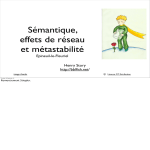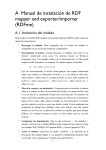Download SWARMS's User Guide Running SWARMS
Transcript
SWARMS’s User Guide First of all, make sure that the database is imported and the index is ready. Running SWARMS 1) Get Apache ant at http://ant.apache.org , if you don’t have one. 2) Get SWARMS foaf at http://keg.cs.tsinghua.edu.cn/projects/swarmsfoaf.zip 3) Unzip it to a directory, for example, d:\swarms 4) Specify the database information in build\db.prop a) user=root, your database user b) pass=root, the user’s password c) database=foaf_db, the database name you use to import the database file d) host=localhost, database’s ip 5) Open the commander and use the following command to run it d:\swarms>ant run if you are in Linux, it’s the same thing. Just use ‘ant run’ to run it. If you see the user interface as the following: Then you are successful. Congratulations! And you must use File->load index to load the index before you conduct searching. And you can search a person by typing a name in the search text field: And you can double-click the person in the Tree panel in this text-based view to go to the visualization and navigation view. Just use the button “person view”, “paper view” to see more views, for example, “person view”: Enjoy it, and if you have any questions, please contact: [email protected] or [email protected]