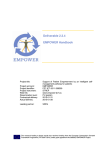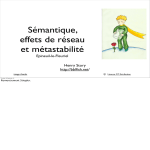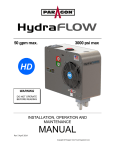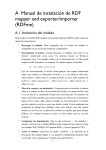Download D6.4 Implementation: Project Knowledge Management
Transcript
D6.4
Implementation: Project Knowledge Management
Project title:
Knowledge in a Wiki
Project acronym:
KIWI
Project number:
ICT-2007.4.2-211932
Project instrument:
EU FP7 Small and Medium-Scale Focused Research Project
(STREP)
Project thematic priority:
Information and Communication Technologies (ICT)
Document type:
D (deliverable)
Nature of document:
P/R (prototype and report)
Dissemination level:
CO (confidential)
Document number:
ICT211932/SRFG/D6.4/D/CO/b1
Authors:
Peter Dolog, Fred Durao, Karsten Jahn, Keld Pedersen, Marek
Schmidt, Rolf Sint, Stephanie Stroka
Reviewers:
Pavel Smrz
Contributing participants:
AAU, BUT, LMU, Logica, SRFG
Contributing workpackages: WP6
Contractual delivery:
November 30, 2009
Actual delivery:
November 30, 2009
Abstract:
This report presents the prototype for the project knowledge management in Logica. We describe
the related theories and our approach, the ‘circle of knowledge’. According to our analysis it
results in the data-based import or update process between two specialized applications, one for
project management and one for knowledge sharing. We describe the applications involved and
the features used. The main component here is a templating mechanism in the KiWi system.
Keyword List:
Knowledge management, software project management, software process improvement, ontology
1
Content
1. Introduction .............................................................................................................................. 2
2. Knowledge Problem in Logica ................................................................................................. 2
3. The Logica Circle of Knowledge .............................................................................................. 4
4. The Architecture of the KIWI application for Logica............................................................. 6
5. User Guide ................................................................................................................................ 8
5.1. Scenario Walk-Through ................................................................................................ 8
5.2. Application Explanations ............................................................................................ 12
6. Logica Use Case Application Components ............................................................................ 19
6.1. Knowledge Model....................................................................................................... 19
6.2. Enabling Technologies ................................................................................................ 21
6.3. Templates ................................................................................................................... 22
6.4. GUI ............................................................................................................................ 27
6.5. Web Services .............................................................................................................. 28
6.6. Semantic Forms .......................................................................................................... 30
7. References ............................................................................................................................... 31
1
1. Introduction
Knowledge management is a study and practice of representing, communicating, organizing and
applying knowledge in organizations (Dolog, Krötzsch, Schaffert, & Vrandečić, 2009). In this
document we will focus on an application for supporting a specific subset of knowledge
management practices, namely, knowledge management for project management in organizations
similar to Logica. We will focus mostly on knowledge sharing activities between and within project
teams and between project teams and process design teams. As identified in (Dolog, Grolin, Jahn,
Munk-Madsen, Nielsen, & Pedersen, 2008), this concerns mostly processes such as requirements
management, project planning, risk management, and change management. Knowledge in such
processes is constructed in evolutionary way, starting with discussions on specific issues, through
classification of discussions and items until preservation in data structures for numerical analysis.
KIWI system with enabling technologies can help especially in the first phases of knowledge
creation and in classification and structuring of discussion and content items. Data structures used
for preserving structured information which is one of the outcomes of aforementioned processes
usually exist in most of the companies as part of existing IT infrastructure such as ERP systems.
Therefore, we will focus on a KIWI solution for similar cases like the one briefly described above
also in integration with some specific IT systems for preserving data structures. This solution
provides us with an experimental set up for later evaluation of KIWI system in Logica use case
carried on in WP7.
We will describe the solution in the following way. We will begin with describing knowledge
management in general and the problem in Logica (Section 2). Afterwards we discuss the goal of
the use case (Section 3) and a general description of the components of our prototype system and
the use cases it has to fulfil (Section 4). Later, we will describe the prototype for the project
knowledge management use case at Logica fitting the problems of Logica. The prototype is
discussed from two perspectives: from the user’s perspectives, including walk through and a
handbook-like description of the three components (Section 5), and the realization perspective in
with more technical overview (Section 6).
2. Knowledge Problem in Logica
Knowledge Management for a company like Logica is a problem on different levels. As described
in the State-of-the-Art for Project Management (Nielsen & Dolog, 2008) there is a big difference
between the social and the technical stand for knowledge management. For this use case we try to
use a technical solution (the prototype) to solve social problems.
To do so, we start by defining our lingo, the hierarchy of knowledge: Data is raw numbers or facts,
information is processed data and knowledge is possessed information by individuals. This
definition is widely agreed on (Dretske, 1981; Machlup, 1980). As knowledge is something on the
individual level, the distinguishing between tacit and explicit knowledge makes sense. Here explicit
knowledge is expressible and tacit knowledge is not, “We can know more than we can tell”,
(Polanyi, 1966). Nonaka describes what to do, for transferring knowledge (Nonaka, 1994), see
Figure 1.
2
Figure 1: Modes of knowledge Creation (Nonaka, 1994)
Working on a system for knowledge management, we here mainly focus on externalization (i.e.,
writing down what I know) and the internalization (i.e., reading and learning, what others know).
But there are alternative perspectives on knowledge, (Alavi & Leidner, 2001) defines seven of
them:
1. Knowledge is personalized information.
2. Knowledge is the state of knowing and understanding.
3. Knowledge is an object to be stored and manipulated.
4. Knowledge is a process of applying expertise.
5. Knowledge is a condition of access to information.
6. Knowledge is the potential to influence action.
Each of these has different implications for the knowledge management and thus for knowledge
management systems. In our case we focus mostly on two perspectives here, number 3 and number
5. The 3rd perspective’s key knowledge management issue is to build and manage stocks of
knowledge, where the IT takes care of gathering, storing and transferring the knowledge. In the 5th
perspective knowledge management focuses on organized accessing and retrieving content and the
IT’s role is providing effective mechanisms for locating relevant information.
Based on our definition above, knowledge resides in the mind of individual and can thus never be
threatened directly in IT. Instead we work with data or information (i.e. content items as known in
the terminology of kiwi system). The role of our system is according to that and the knowledge
perspectives mentioned above, to provide the possibility for users to insert, to obtain, and to find
information.
In the last twenty years, various technology advancements such as Wikis (Wagner, 2004) have
succeeded in support of these tasks on a collaborative level. A wiki allows users to create and edit
basically all content inside, which already covers the required features from the knowledge
perspectives. Most of the implementations also excel with a powerful search and users may
comment on content, both increases the collaborative possibilities. Recently a new form of
communication became popular, the Social Web. The idea is, to use the connections that people (or
contacts) in social platforms have, to share knowledge (Dolog, Krötzsch, Schaffert, & Vrandečić,
2009). An application that realizes this again supports the perspectives of knowledge as contacts can
help finding or can directly provide content of interest.
Even though these considerations are very general an analysis of Logica (Dolog, Grolin, Jahn,
Munk-Madsen, Nielsen, & Pedersen, 2008) made clear, that their problems are quite similar:
• Collaboration and knowledge sharing is difficult through the different projects and
employees.
• Large gap between documented and applied knowledge.
• Finding desired information is too difficult.
• Complexity between projects is too big.
3
•
Found information has the wrong formats.
These map directly to the perspectives of knowledge described above. But Logica has an additional
requirement: The existing IT infrastructure has to be respected. Logica has a certain set of highly
specialized systems that organize processes, projects, employees or financial tasks. They are called
Enterprise Resource Planning (ERP) Systems. Switching to different systems is usually not an
option, as it is too expensive (training employees, licenses, etc) and data would be lost (complete
imports are hardly possible).
Using the KiWi system (Schaffert, et al., 2009) is thus only possible under the premise that it is part
of the infrastructure and does not try to replace it. While the KiWi system itself would be able to
manage the knowledge according to the perspectives described above (Schaffert, et al., 2008), the
Logica requires it to access data, which is already present. In other words, to follow the hierarchy of
knowledge, knowledge sharing and management with the KiWi system for Logica can only work if
the information inside the KiWi system is based on data from different applications that can be used
independently.
3. The Logica Circle of Knowledge
The project knowledge management use case supports ordinary day-to-day collaboration,
knowledge sharing and execution of project management tasks within and between software
development projects. The project knowledge management use case application consists of two
integrated parts: a sophisticated project management application (e.g., containing highly advanced
planning functionality) and the KiWi system. As illustrated in Figure 2, the two applications are
integrated through a shared knowledge model (a semantic model).
Figure 2: Connection of both applications through the shared knowledge model.
The application supports what we call the circle of knowledge through seamless integration of the
two different worlds.
4
Figure 3: The circle of knowledge for Logica.
The circle of knowledge (Figure 3) consists of five activities that extract and create shared
knowledge about project management (or another discipline). Our example covers process
management and starts (cloud 1 in Figure 3) with classical wiki collaboration about best practices:
•
•
•
Everybody can contribute ”the wiki way”; adding, sharing and commenting on project
management related ”best practices” based on their experience, etc.
Standard KiWi functionality used, the shared knowledge model is used for tagging.
Result: A set of tagged, but un-structured wiki pages…
The next activity in the circle (cloud 2) is to refine and structure this knowledge into process
descriptions:
•
•
•
The unstructured wiki pages containing experience and best practice information are refined
and structured into process descriptions that make the knowledge more operational and easy
to use for others.
Standard KiWi functionality is used, the shared knowledge model is used for tagging, links
are inserted to ”best practice pages” – the process descriptions are made using a template,
and systematically tagged
Result: Easy-to-use knowledge, linked to other pages containing the original un-processed
information
In the following activity (cloud 3) the process descriptions are transformed into sequences of task
definitions that can be used by advanced planning functions to create project plans based on
established and shared best practices:
•
The process descriptions in the KiWi system are used to prepare general tasks lists in the
Logica application – this transformation is not yet supported by the system, but could be
since the process description in the KiWi is tagged and structured in a template…
5
•
Relevant tags from the shared knowledge model can be used to tag the task list in the Logica
application and relate information in the two systems.
Afterwards (cloud 4) the advanced planning functionality is used to prepare a set of consistent
plans. Based on task lists, product information, and metrics draft plans are made that are:
•
•
•
Consistent, etc...
Officially agreed on by the process manager
Based on the ”best practice” information in the KiWi
Finally (cloud 5) in the last step the plans are made public and shared by publishing them to the
KiWi system for various purposes:
•
•
•
Early iterations in the circle of knowledge: Information gathering in the early planning
phase: Structured, but empty templates, are published on order to facilitate information
gathering and discussion about project management related issues for example template
based pages for collecting and discussing information about project risks
Later iterations in the circle of knowledge: Quality assurance and commenting on ”almost
finished plans”: Content (parts or complete) plans are published in the KiWi system for
discussion, commenting, obtaining commitment, quality assurance.
Final iterations: Supporting actual work by publishing ”work package” information and
approved plans:
o The KiWi is the place where participants get the project related information they
need.
o The KiWi is the place where people collaborate about tasks.
The activities described below form a circle, as the output of the last step of one iteration can be the
input for another. From this perspective it can also be seen as a spiral. However, in the easiest way,
it can be seen as a list of activities to be followed.
4. The Architecture of the KIWI application for Logica
The Project Management Use Case System consists of three elements1:
1. The KiWi System. The main application and the location of the collaboration work. Data is
inserted from an ERP System and wired to the project management ontology. Later the data
can be updated or exported from here. Included information takes advantage of the enabling
technologies inside the KiWi System (Schaffert, et al., 2008).
2. The Logica Application. This is an ERP system that Logica uses for project management.
We use this as an example for any possible ERP system and do not change the code of it in
any way, we access the data through a provided interface or by accessing the database
directly. This application is used only by the manager or a rather small circle of people,
cooperation on the data should take place in the KiWi System.
3. The Data Exchange Application (DxA). The tool acts as a middle-tier between the the
Logica Application and the KiWi System, to organize the data integration. This works
service-oriented through open interfaces of KiWi web services. It is a standalone tool that is
loosely coupled to the other applications.
1
Note that this is just a short overview. Details about the usage and implementation follow in later sections.
6
These three system components are loosely coupled and only make use of open interfaces. In
combination an exchange of data is possible. From the usage perspective, this can be described the
best through two use cases:
•
•
Import new data to the KiWi System (UC1)
Update already imported data (UC2)
In the update use case we also distinguish between updating the data in the Logica Application
(UC2a) and in the KiWi System (UC2b).
Figure 4: The System Architecture.
As described in the previous section, a shared knowledge model accomplishes the communication
between both applications, through mapping an OWL ontology to a data schema in a relational
database. Also web services are involved, SOAP based as well as RESTful ones that follow the
LOD idea2. All ontologies and data contained in the KiWi System made accessible through certain
URLs, with RESTful interfaces.
The idea of bringing data from one application to the other is realized through templates in the
KiWi system. These give a frame in form of text blocks into which the import publishes data. The
intention of templates3 is accordingly translating raw data into an article and thus transforming it to
information, which can be internalized by the users to build actual knowledge (see definitions in
Section 2).
The two use cases, which we will describe in the following, are the functions that the system has to
use for moving the data between those two main applications (the KiWi system and the Logica
application). The five activities as described above in the circle of knowledge (Section 3) make use
of this functionality, when it comes to getting data from one system to the other.
4.1.1. UC1: Import
The DxA provides a table-based view on data that is needed to fulfil a template. Sorted after
templates the user can thus choose the data of interest. After marking the row, the user has to click
on a button “publish” to start the import process.
The DxA takes the chosen data and creates an object for the import. And it also adds the
information, where the data is coming from, in form of an URI. This makes it possible, to find out
later, which field on the KiWi pages were based on which in the Logica Application’s database. The
2
LOD: Linked Open Data. The idea behind this is to publish data so that clients can access it, link it, etc.
See: http://www.linkeddata.org
3
How to use templates and what technically happens is described in later sections.
7
collected data (formatted in RDF and sent as a String), the data’s URI and the URI of the template
itself is then sent to the KiWi System, calling its web service.
The KiWi System receives the data and creates a new page, based on the template, by using the
external URI, and exchanges the preset data (template placeholders) to the received data.
4.1.2. UC2: Update
As soon as data is shown inside the DxA (as described above), it accesses the KiWi System to check
whether the data in the both systems are equal. This is done through the LOD interface of the KiWi
System, where the DxA searches for the correlating data by the external URI. If the data in a field is
different in both systems, this field is highlighted. The user has now the chance to update the
information inside the Logica Application or the KiWi System by clicking a specific button.
UC2a: Update the Logica Application
The DxA contains the data from the KiWi System for comparing. To integrate that data to the
Logica Application, the DxA accesses the database directly to update the specific fields. After
everything is updated, the view of the DxA refreshes, so that the new data is visible.
UC2a: Update the KiWi System
The data update for the KiWi System works analogue to the import. The DxA creates an object that
contains the update information and certain meta-data. It will then send this object to the same web
service, which, now that the page already exists, picks the originally created one. There then the
data is substituted. As after the import, a positive answer contains the URI of the updated page, so
that the DxA can call it for the user immediately.
5. User Guide
This section explains the systems and how they follow the approach described above. Our focus
here lies in the circle of knowledge (Section 3), which we will explain in a concrete scenario.
Afterwards we provide details about the different systems in a rather handbook style.
5.1. Scenario Walk-Through
To follow the process described as the circle of knowledge we will now follow the process manager
Paul with his work to improve the process for auditing. We will explain the steps that Paul has to
follow on the applications to do so. Find a more detailed description of the system’s use afterwards
(Section 5.2).
8
Figure 5: Knowledge sharing in the KiWi system.
Step 1: Establish and share knowledge.
Paul creates a page in the KiWi system where he asks for comments or other feedback regarding the
audit process. He then uses the KiWi search and recommendation to find people, that work with this
process and invites them to give feedback as well. He then watches the page and the discussion,
contributes, when needed, but mostly just reads the comments (Figure 5).
To create a page, he sets a link on another page (editing the content of any page by “Edit” from the
“Actions”) to the one he has in mind (e.g. [[Definition of the Audit Process]]). Clicking on it
automatically opens the edit screen for the new page. To invite others, he simply sends the link via
e-mail.
Figure 6: Refining the collaborative results.
Step 2: Refining Discussion.
After a while, when he does not expect any further input, Paul refines the discussion’s result. He
might do that on a dedicated KiWi page which links to the discussion page or directly underneath
on the same page. However, he analyzes the feedback and creates a list of things to change (Figure
9
6). Editing a KiWi page works basically like standard text processing tools do. The main
functionalities are represented in icons of the edit screen. To enter the editing mode, choose “Edit”
from the “Actions” menu and click on “Save” after editing to persist the changes.
Figure 7: Inserting collaborative results to the Logica application.
Step 3: Create new entity.
With this list he creates a first version of the new audit process definition. He does not just copy and
paste the refined feedback results but inserts data bits and bullet points according to that. He
understands it as a draft version and wants to develop it further at a later point in time. This version
is basically a more precise version of the refined feedback results plus general input from Paul’s
experience as a process manager (Figure 7).
In order to do so, he opens the Logica Application in his browser and uses the main navigation to
open the entity of concern, in this case ProcessDefinition. As he wants to enter a new data set, he
clicks on “create new” on top of the page.
Paul might publish it directly to the KiWi system to get feedback on this draft. In this case, he
jumps to step five, then repeats the first step and updates the data according to the comments.
10
Figure 8: Progressing the work in the Logica application.
Step 4: Improve entity’s data.
Of course the data needed for the process definition is not just given through the feedback and
Paul’s general knowledge. He has to take care about consistency with the process guidelines,
resource planning and other related topics. As a process manager it is his job to provide a complete
process. But he starts by formulating the bullet points to complete sentences and defining the data
he just put roughly before (Figure 8).
In the Logica Application he browses to the list of ProcessDefinition using the main navigation and
clicks edit behind the entity created in step three. This leads him back to the editing screen where he
can change the entries and clicks “Save” afterwards to persist his changes.
Figure 9: Publishing the data to the KiWi system.
Step 5: Publish data.
As Paul considers the process to be defined and done, he publishes it. For that he has to open the
DxA, chooses the template for process descriptions and then the audit process (Figure 9). By
clicking the button “Publish” the data transfer to the KiWi system starts. After the successful
11
import, he browses to the KiWi page with the new created process definition (Figure 10). The new
process is ready for application.
The publishing is handled in the DxA, it monitors the published data and checks whether published
data has been changed. After starting it, Paul has to ask for the Templates by clicking on “Fetch
Templates”. The DxA retrieves a list of templates and displays it. Paul then chooses the
ProcessDefinition template, which triggers the DxA to provide a list of all data sets the Logica
Application contains, which are possible for import. The DxA shows a list of all the data fields that
are affected for the import. Paul chooses the row that he created in the Logica Application
concerning the Audit Process and clicks on “Publish”. After the DxA finished the download
successfully, it provides the user the possibility to open the created page directly in a browser.
Figure 10: The imported data in the KiWi system.
Further Steps
Paul wants to create processes of high quality. The users should not have problems to follow them
or miss certain things. He also wants to make sure, that the users understand the process and the
reasons for detail decisions, etc. That’s why he links the process to the pages of collaboration during
the creation. Feedback and further changes discussions take place on the original discussion pages
or in the comments on the process page itself. He includes changes that do not require the support
of the Logica application directly right on the KiWi page. Other things are changed in the Logica
application and Paul updates the given pages afterwards again using the DxA.
5.2. Application Explanations
In the following three sub-sections we will explain the use of the applications in detail. In a
handbook-style we describe the interfaces and how to handle them. We also illustrate what to do, to
follow the scenario described above. However, it is not directly connected to the scenario and
should be seen as a user manual.
5.2.1. KiWi System
The KiWi System provides templates. They define how to create new pages of specific type during
the import. The creation of the templates is not different from the creation of any other page. It
12
starts with putting a link on a page (e.g., the StartPage) to the template page a user would like to
create. Note that we will not describe the general features of the KiWi System, but focus on those
that are needed for the data import.
Figure 11: Creating a template in the KiWi System.
Figure 11 shows the edit screen of a page, which should become a template. We use alphabet labels
to indicate what needs to be done in order to create a template. We have to add page types (A) by
clicking the green “plus” button (B). As the page should be a template, we have to choose the type
“Template” from the KiWi ontology. For importing data from the Logica Application, we have to
choose the specific type from the project management ontology as well. The next step is to create
text and connect elements from the text to the ontology, so that KiWi knows where in the text the
data can be found or needs to be inserted for particular property. To do so you have to select text (D)
and click the adequate RDFa button4 (C). A small window pops up, which allows users to choose
from the properties defined to the defined types (Figure 12). Afterwards the allocated text is
highlighted (E).
4
We will explain these buttons next; RDFa and technical details are described in Section 6.3, in the technical part in
this document.
13
Figure 12: Choosing an RDFa property.
The RDFa buttons are the user interface for connecting the text with the types of the ontologies.
During the set up of templates it also means defining the data for the import. Every property will be
fulfilled with actual data, when the user publishes data from the Logica Application. So when
creating a template the text that is marked for one property, does not matter, as it will be overwritten
when the import takes place.
Table 1: The RDFa Buttons in the KiWi editor.
Icon
Title
Description
Create/edit
RDFa property
Marks the selected text to be the data of a property of the previously
defined types of the page. Clicking on this icon opens a small dialog
where the user can choose from the available properties. E.g., “John
Doe” should be marked as Employee.hasName().
Create/edit
RDFa link
Marks the selected text to be a link to another resource. The relations of
a resource to another should be defined like this, to avoid the same data
in multiple pages. It also helps to distinguish better between the
different resources for the user. Clicking this icon opens a small dialog
where the user chooses the type of the other resource first and then
enters the name of the page. E.g., an employee is part of an
organizational unit. Thus the employee’s details are on one page, the
organizational unit’s on another, but both are linked together.
Create
component
Every page is of a certain type, these can link to other types/resources.
In case the other resource should be presented on the same page, it can
be encapsulated inside a component. Clicking this icon opens a small
dialog where the user should choose one of the relations available. This
defines the type of the component. Once a component is created it
works like the standard text. E.g., putting the details of an organizational
unit onto the page of an employee, defined through the relation
Employee.inOrganizationalUnit().
Create/edit
component list
If there is more than one resource of a relation to be put on the page, a
component list is the obvious choice. It acts like a container for
components. E.g., putting the employees that are in an organizational
unit on the page of the latter one, each employee resource is one
component in the list.
14
Figure 13: References from the
template instance view
Figure 14: References from the
template page view
Templates and their instances are related in KiWi. The connection is displayed in the references
section, on the right of the text content on any KiWi page. Figure 13 shows the incoming relation of
the template (title: “Template Page”) on an instantiation page. Figure 14 shows the outgoing
relation of a template page to its instantiation pages (here titles “Instance Page” and “Template
Instance”). These references are maintained and displayed by the KiWi system automatically to ease
the navigation.
5.2.2. Data Exchange Application
The DxA is, unlike the two other systems, a desktop application. After its start up, it connects to the
KiWi System to retrieve the templates. Only data fields defined in templates can be published. Then
it accesses the database of the Logica Application, to show the specific data that can be published.
Note that the data presented in the DxA is always coming from the Logica Application.
Figure 15: The DxA right after start-up.
After the start-up, the DxA has to ask the KiWi system for included templates (so: pages of type
kiwi:Template) first. The user can trigger that by clicking on “Fetch Templates” in the menu (A)
(Figure 15).
15
Figure 16: The DxA data overview.
When fetching the templates is finished, a list of templates in the KiWi system is displayed (A in
Figure 16). After selecting one of them, the “Data View” (B) is updated and displays now a table.
This table organizes the fields that are included in the templates inside the KiWi system and the
relating data inside the Logica application. Each row represents a possible instance of the template.
The background colors of the data rows in this table (C) indicate already published data, to give a
better overview for the user. The meaning of the different colors is described in Table 2.
Table 2: The color meanings in the DxA’s data view.
Background Color
Meaning
Buttons
white
The data in this row has not been published before.
only “Publish”
grey
The data in this row has been published before and
the data in both applications is the same (KiWi and
Logica are in sync).
none
red
The data in this row has been published before and
the data differs from one application to the other
(KiWi and Logica are out of sync).
“Update KiWi
System” and
“Update LUC”
As soon as the user selects a row (selected rows are always marked in blue) the buttons with the
possible actions (D; “Publish”, “Update KiWi System” and “Update LUC” – these correspond
directly to the use cases defined in Section 4) are activated or deactivated, according to the choice.
“Publish” only works if the data has no representative in the KiWi system (and thus is not
published, yet). If the selected row is represented in the KiWi system already and the data in both
systems are not equal, the user can choose between updating the data inside the KiWi system or the
Logica application. It is important to know, that the DxA does not provide further information here.
It shows the data inside the Logica application and tells that the corresponding data in the KiWi
system is not the same. Due to its lose coupling, the DxA has no information about changes in the
applications or which data it published. It relies on a responsible user.
A small pop-up window acknowledges the successful process of the publishing or updating. After
the work with it can the user close the DxA. Users do not have to save any settings or maintain the
connection.
16
5.2.3. Logica Application
The Logica Application is a project management system with a complex data model. Here we will
give an overview about how to handle the application. This means how to insert, update or delete
data. From this perspective the application is rather simple to handle. Use the top-navigation (A in
Figure 17) to jump to the entity page that you want.
Figure 17: An entity list screen in the Logica Application.
Each entity page is built similarly, like in Figure 17. There is a button on top to create a new entity
(B), clicking it leads to the insert/edit screen, which we describe afterwards. Below the create button
is the search mask (C), it helps filtering for certain entities. If filters are set, the result set is
displayed afterwards. Otherwise all entities are displayed in a table (D). Note that related entities
are links (blue color, underlined and bold) in the table. To view an entry, you can either click the
link or the field “View” in the last column (E).
17
Figure 18: An entity's details page.
The details page of one entity is shown in Figure 18. It is basically organized into two parts,
attributes and relations. The first box (A) shows all attributes. If this entity relates to another one, no
matter of what type you can see a link to that (here: The Organizational Unit of which the Employee
is a member). Note that only outgoing relations are presented like this. Below the details there is an
“Edit” button which allows to edit the displayed details and a “Done” button which leads back to
the list of entities. The second part organizes the entities that link to this one, so incoming
references (C). The different types are organized in tabs. New entities of these can be created
directly by clicking on the button at the bottom (D).
18
Figure 19: The edit page for an entity.
The only view missing for the Logica Application is the edit-screen, presented in Figure 19. It is
similar structured as the details page; the main difference is that the attributes are filled in a form
now and thus changeable by the user (A). Note that the reference is maintained in a list of options.
After editing the user can choose from three buttons (B); “Save” to persist the changes, “Delete” to
delete the entity from the database and “Cancel” to discard the changes and return to the details
view. Below is the box with the entities that reference to this one (C) and the button to add
additional ones (D) like in the details page.
Creating a new entity both works and looks exactly like editing one. The only difference is that the
form fields are empty. Note if a delete button is clicked, the system deletes the chosen entity
directly. The user is lead back to the entity list then.
6. Logica Use Case Application Components
This section gives an overview about how the different parts and functionalities used to realize the
project knowledge management use case. We describe their background, how they are working and
what they are used for.
6.1. Knowledge Model
The shared knowledge model between the Logica application and the KiWi system is what makes
19
the circle of knowledge possible. The DxA’s task is it to map the data from one systems knowledge
model to those from the other. It is possible to find a representative for every field of the Logica
application’s database in the project management ontology. Such completeness is mandatory to be
able to publish any data. In an earlier stage of the KiWi Project, a first Version of this ontology was
created (Dolog, et al., 2009). However, during the development for the use case it changed quite
dramatically. For simplicity reasons we decided to base both, the ontology as well as the Logica
application on the same data model. This data model was created at Logica, using relational data
technologies.
While working for the original version (as delivered) of the knowledge model, we created an
ontology that covers the major objectives of project management. But to provide full data
integration, we needed a more complete one, where the data from the Logica application can
completely be mapped to. The Logica application’s relational database contains more than 60
tables. For obvious reasons, we were not able to create a fully qualified ontology based on that in
the short amount of time. So we took the originally delivered project management ontology as a
base and extended it. We created a class with properties from every entity and its fields in the
relational database and added all of them to the ontology. If the concept existed already, then we
edited it.
The resulting ontology was rather a list of concepts and properties. The property hasName for
example was defined for 40 domains. During the following refactoring, we tried to pick some
pieces of poor design and fixed them. E.g., we introduced a logica:DescriptionClass with
properties like hasName or hasDescription and made it a super class for other classes. As an
example take a look at the Employee class, which did not exist in the original delivered ontology.
<owl:Class rdf:ID="Employee">
<rdfs:subClassOf rdf:resource="#ProcessDefinitionClass"/>
<rdfs:subClassOf rdf:resource="#ProjectParticipantClass"/>
<rdfs:subClassOf rdf:resource="#CommentClass"/>
<rdfs:subClassOf rdf:resource="#OriginalIdentifierClass"/>
<rdfs:subClassOf rdf:resource="#DescriptionClass"/>
<rdfs:subClassOf rdf:resource="#ProcessAreaDefinitionClass"/>
<rdfs:label rdf:datatype="http://www.w3.org/2001/XMLSchema#string"
>Employee</rdfs:label>
</owl:Class>
Figure 20 shows a graph of the Employee class. For readability reasons did not include property
links here, but the properties are included.
Figure 20: Graph of the Employee class.
We leave the provided information and refer to the delivered document (Dolog, et al., 2009), where
the main concepts are described. Apart from the needed concepts we created a set of parental
classes, which can be inherited from:
20
•
•
•
•
•
•
•
•
•
•
•
•
•
CommentClass
Defines a property to add a comment
DescriptionClass
Containing properties like hasName to describe a entity
OwnerClass
Defining the relation to an owner resource
PeriodClass
Defining a date and time period, with start and end point.
ProcessAreaDefinitionClass
Defining the relation to a resource of type ProcessAreaDefinition
ProcessDefinitionClass
Defining the relation to a resource of type ProcessDefinition
ProjectClass
Defining the relation to a resource of type Project
ProjectPlannedClass
Defining the relation to a resource of type ProjectPlanned
RiskyClass
Defining the relation to a resource of type Risk
StakeholderClass
Defining the stakeholder for a resource
TaskClass
Defining the relation to a resource of type Task
TaskDefinitionClass
Defining the relation to a resource of type TaskDefinition
WorkProductClass
Defining the relation to a resource of type WorkProduct
The ontology was mainly build with Protégé5, an ontology editor tool which provides facilities for
creating classes as entities and establishing relationship between them though semantic properties.
The created version contains a variety of different concepts and can likely be applied in multiple
different environments (thus: with different ERP systems) as well. However, we respect the
flexibility of semantic knowledge models, the mapping of the DxA from the ontology to the
relational data schema can be updated in an XML file without the need for recompilation.
6.2. Enabling Technologies
For a successful running system, the project management use case makes use of all enabling
technologies from the KiWi project.
Information Extraction
The functionality to relate text parts to the knowledge model is part of the information extraction
development. It realized through RDFa. This feature allows publishing data without the need to
change any text content. The import exchanges data directly which is automatically included into
the displayed text on the wiki page. Details on the implementation can be found in Section 6.3
where we discuss the templates.
5
http://protege.stanford.edu/
21
Reasoning
Every page that is used as a template has to be assigned to a type from the knowledge model. Thus
the system knows what data to import or where to link to. It is quite likely that the type inherits
attributes from parent types. In our case for example can a page describe employees and is as such
logica:Employee.
As
described
above
is
this
a
subclass
of
of
type
logica:DescriptionClass that contains attributes like hasName. Of course these are needed
as well, but the user should not bother to add parental classes. In fact users are most likely not even
aware of the fact that parental types contain desired properties. So, the KiWi reasoner runs as a
background process and takes care of this automatically. After the user added a type (and saved her
changes), the reasoned adds parental types explicitly to each content item, so that for example their
properties are usable in template definitions.
Personalization
Data import provides the ability to have a valuable personalization even on early stages in a project.
The personalization unit accesses the published data and can start recommendation services from
that knowledge base. An example, the project manager enters team members into his project
management application, the process to be followed and assigns the resulting activities. These are
the first steps in a project. Following the manager publishes all that data to the KiWi system. No the
recommendation services have access to a knowledge base that contains people data, their
assignments, their colleagues and the project’s process.
The use of personalization benefits the work of the project’s team inside the KiWi system. It is one
of the reasons why we want to import data into it and thus move the project knowledge sharing
work into a dedicated system.
6.3. Templates
The idea of having templates inside the KiWi System is, to make semi-structured data readable for
users. Basically this consists of text blocks with placeholders that are substituted during the
instantiation process by real data.
To do so we distinguish two different kinds of templates: Type-Templates and Data-Templates. We
will describe both of them in detail later. First we want to focus on the template mechanism in
general, as both have that in common.
6.3.1. Template Mechanism
Templates are pages in the KiWi System. Each one describes a certain set of information. The data
however, is not real data yet. We call these placeholders. They are visible in the text and in the RDF
data of a page. In the text, because users that view and/or edit the template have to know where a
specific data field should be placed. It is in the knowledge base as well, because the text content is
wired to the RDF data.
Let’s look at a simple example. The page “Project-Resource Template” looks like this for a user:
From
PROJECT_RESOURCE.TO_BE_USED_FROM
to
PROJECT_RESOURCE.TO_BE_USED_TO
PROJECT_RESOURCE.NAME, PROJECT_RESOURCE.NUMBER_OF_RESSOURCE is used.
The relating RDF looks like this:
prtempl
pr:usedFrom
“PROJECT_RESOURCE.TO_BE_USED_FROM” .
prtempl
pr:usedTo
“PROJECT_RESOURCE.TO_BE_USED_TO” .
prtempl
pr:hasName
“PROJECT_RESOURCE.NAME” .
prtempl
pr:hasNumber
“PROJECT_RESOURCE.NUMBER_OF_RESSOURCE” .
22
the
resource
The placeholders are highlighted in green. The template page forms a sentence that is easy to
understand by users, if the placeholders are substituted here. An appearing problem is, if I substitute
the placeholders in the page, I would have to do that in the RDF data as well. This leads to
maintenance overhead. To get rid of this, we use RDFa for the template.
RDFa allows annotating parts of a textual content, which will be saved as RDF triples in the triple
store. By editing these annotated parts, the triples in the triple store will be updated. If the triples
change, the annotated text parts will also be updated. The underlying code for the page described
above would look like this, if it was created with RDFa:
From <span property=”pr:usedFrom”>PROJECT_RESOURCE.TO_BE_USED_FROM</span> to
<span property=”pr:usedTo”>PROJECT_RESOURCE.TO_BE_USED_TO</span> the resource
<span property=”pr:hasName”>PROJECT_RESOURCE.NAME</span>,
<span property=”pr:hasNumber”>PROJECT_RESOURCE.NUMBER_OF_RESSOURCE</span> is used.
The RDFa tags are highlighted orange; the placeholders are still there (green). They now are
annotated, so the system knows what property to fill with the text.
This defines the main functionality of templates. Further features are special to the kind of template.
6.3.2. Type-Templates
The type-template represents data from one specific class only. A page is directly related to a type.
The information in here is directly related to the class it belongs to. Relations are marked as such
and work as links to other pages.
This kind of template represents a complete view on the data. Whenever users want to look at a
resource, the system provides the data by using these templates. The pages for this are not explicitly
created, but set up the moment a new resource is introduced.
Implementation Details
The templating system will produce a text content from a given RDF graph and a single URI of an
entity, based on some template definitions. The templates are linked to the types of the entities, so
the KiWi knows which template to use based on the type of the entity (as described in the RDF
graph).
All the information on an instance shall be represented using these mechanisms:
1. Datatype Properties - Correspond to triples with literal objects. The content of the property
can be edited directly on the page and this modification will directly modify the literal
value. PROJECT_PLAN.VERSION is an example of a property.
2. Object Properties (aka links) - are semantic links, that is links with an associated predicate
which defines a relationship between the page that the link is contained in and the page that
the link is linking to. A relation may be modified only by selecting some other page to link
to. It does not allow arbitrary content to be put on the place of the relation. There may also
be a type safety mechanism to allow linking only to pages with a proper type, as defined in
the template.
In the current implementation the links described here distinguished from the usual KiWi
links by the choice of the element name (<a/> for usual links, <span/> for the semantic
links.) The reason is so that both the KiWi link plug-in and the RDFa link plug-in can coexist in the current system.
23
3. Nested Content Items - Allow structuring of the page, e.g. to allow multiple project
resources on one project plan page. The components are thus useful for adding additional
information how other resources relate to the current page, when a simple relation (link) is
not enough. For example, we can create a component with a link to a project resource and
add properties TO_BE_USED_FROM and TO_BE_USED_TO, which can be seen as
properties of the relation between the project plan and the resource.
The templates for the project plan type (logica:ProjectPlan) could, for example, look like this:
<span property=”logica:hasName”/> is a project plan of the
<span
rel=”logica:belongsTo”
typeof=”logica:Project”/>
project.
It
is
currently
in
version <span property=”logica:hasVersion”/> and it is following the
<span rel=”logica:hasLifeCycleModel” typeof=”logica:LifeCycleModel”/> model.
<div kiwi:iteratedinclude=”logica:hasProjectResource”/>
The template for the project resource component type (logica:ProjectResource) could then be
something like:
From <span property=”logica:hasStartDate”/> to <span property=”logica:hasEndDate”/> the
resource <span property=”logica:hasName”/>,
<span property=”logica:hasNumberOfResources”/> is used.
To instantiate this template (which is in fact two templates, where instances of the first will contain
instances of the other as nested content items), one would only have to provide the structured RDF
data:
@prefix rdf:
@prefix rdfs:
@prefix owl:
@prefix foaf:
@prefix logica:
@prefix:
<http://www.w3.org/1999/02/22-rdf-syntax-ns#> .
<http://www.w3.org/2000/01/rdf-schema#> .
<http://www.w3.org/2002/07/owl#> .
<http://xmlns.com/foaf/0.1/> .
<http://www.owl-ontologies.com/Logica.owl#> .
<http://example.com/logica/> .
:projX a logica:Project .
:projX rdfs:label "ProjectX" .
:projX logica:hasName "ProjectX" .
:lcm1
:lcm1
a logica:LifeCycleModel .
rdfs:label "Waterfall" .
:plan1
:plan1
:plan1
:plan1
:plan1
:plan1
:plan1
:plan1
a logica:ProjectPlan .
logica:hasName "Z123" .
rdfs:label "Z123" .
logica:hasVersion "1.0" .
logica:hasLifeCycleModel :lcm1 .
logica:hasProjectResource :x1 .
logica:hasProjectResource :x2 .
logica:belongsTo :projX .
:x1
:x1
:x1
:x1
:x1
:x1
a logica:ProjectResource .
rdfs:label "Office22" .
logica:hasName "Office 22" .
logica:hasStartDate "2010-01-01" .
logica:hasEndDate "2010-05-01" .
logica:hasNumberOfResources "1" .
:x2
:x2
:x2
:x2
a logica:ProjectResource .
rdfs:label "CoffeMachine" .
logica:hasName "Coffee Machine" .
logica:hasStartDate "2010-02-01" .
24
:x2
:x2
logica:hasEndDate "2010-05-05" .
logica:hasNumberOfResources "2" .
This and the type definitions would be enough to automatically construct the instance (plus the title
of the pages linked to which are already stored in the KiWi and are used as default labels for links).
The result would look like this (the RDFa output):
<span property=”logica:hasName”>Z123</span> is a project plan of the
<span rel=”logica:belongsTo” typeof=”logica:Project”
resource=”example:ProjectX”>ProjectX</span>
project. It is currently in version
<span property=”logica:hasVersion”>1.0</span> and it is following the
<span rel=”logica:hasLifeCycleModel” typeof=”logica:LifeCycleModel”
resource=”example:lcm1”>Waterfall</span> model.
<div rel=”logica:hasProjectResource”>
<div about=”example:x1”>
From <span property=”logica:hasStartDate”>2010-01-01</span> to
<span property=”logica:hasEndDate”>2010-05-01</span> the resource
<span property=”logica:hasName”>Office 22</span>,
<span property=”logica:hasNumberOfResources”>1</span> is used.
</div>
…
</div>
Internally, the component would be stored as a separate content item, so the KiWi iterated include
would be expanded and stored internally like this:
<div kiwi:iteratedinclude=”logica:hasProjectResource”>
<div kiwi:component=”example:x1”/>
<div kiwi:component=”example:x2”/>
</div>
The kiwi:iteratedinclude attribute needs to be preserved for the refresh operation, so it is
possible to add other components to the page to where they belong without destroying the content.
6.3.3. Data-Templates
A data-template builds a data compilation from different resources. The page is, as with the type
templates, directly related to a type, but the data on it can differ. This might be in two ways. First,
the data represented on the page is not necessarily complete. A template can contain subsets of the
properties the class describes. And secondly, other types can be included. Related data can be shown
directly and not only through a link.
The main idea of this template kind is to be able to create pages and to define what data should be
represented on them. Users can edit the content and decide what data is important enough to be
viewable and what is not.
Implementation Details
To create a data-template, a new ContentItem of the RDF-type kiwi:Template must be created.
Furthermore, the ContentItem must be typed with another RDF-type, for example foaf:Person,
to be able to use RDFa to annotate parts of the text content. The text content contains free written
wiki-text and may be annotated with RDFa as required by the author. This allows us to have highly
flexible and yet structured information inside of a ContentItem.
In case more than one type is needed inside of a data-template, KiWi-includes becomes necessary.
25
Therefore, we define a kiwi:iterableInclude element with the attributes 'rel' and 'target'. The
attribute 'target' specifies the resource of another data-template that contains information about
another type; 'rel' is a RDFa specific attribute that defines the property-relation between two datatemplates.
The kiwi:iterableInclude element allows us to define more than one template-instance
compositions inside of another template instance. The listings below illustrate a code snippet of a
template with iterable including.
<div about=”http://kiwi-project.eu/kiwi/person/profile”>
Hello, my name is <span property=”foaf:firstName”>FIRSTNAME</span>
<span property=”foaf:surname”>SURNAME</span>. I was born on the
<span property=”foaf:birthday”>dd.mm.yyyy</span> and I know the following people:
<kiwi:iterableInclude rel=”foaf:knows”
target=”http://kiwi-project.eu/kiwi/person/profile/friends” />
</div>
<div about=”http://kiwi-project.eu/kiwi/person/profile/friends”>
<span property=”foaf:firstName”>FIRSTNAME</span>
<span property=”foaf:surname”>SURNAME</span>.
</div>
During the template instantiating process, the kiwi:iterableIncludes will be translates into
div elements that point to the composed template instances, e.g.
<div about=”http://kiwi-project.eu/kiwi/person/profile/StephanieStroka”>
Hello, my name is <span property=”foaf:firstName”>Stephanie</span>
<span property=”foaf:surname”>Stroka</span>. I was born on the
<span property=”foaf:birthday”>06.09.1987</span> and I know the following people:
<div rel=”foaf:knows”
kiwi:component=”http://kiwi-project.eu/kiwi/person/profile/friends/KarstenJahn” />
<div rel=”foaf:knows”
kiwi:component=”http://kiwi-project.eu/kiwi/person/profile/friends/RolfSint” />
</div>
The amount of div elements with kiwi:component attributes depends on the number of iterable
includes that have been sent by the DxA. For the example above, the DxA sends the following data:
<rdf:RDF>
<rdf:Description
rdf:about=”http://kiwi-project.eu/kiwi/person/profile/StephanieStroka”>
<foaf:firstName>Stephanie</foaf:firstName>
<foaf:surname>Stroka</foaf:surname>
<foaf:birthday>06.09.1987</foaf:birthday>
<foaf:knows
rdf:resource=”http://kiwi-project.eu/kiwi/person/profile/friends/KarstenJahn” />
<foaf:knows
rdf:resource=”http://kiwi-project.eu/kiwi/person/profile/friends/RolfSint” />
</rdf:Description>
<rdf:Description
rdf:about=”http://kiwi-project.eu/kiwi/person/profile/friends/KarstenJahn”>
<foaf:firstName>Karsten</foaf:firstName>
<foaf:surname>Jahn</foaf:surname>
</rdf:Description>
26
<rdf:Description
rdf:about=”http://kiwi-project.eu/kiwi/person/profile/friends/RolfSint”>
<foaf:firstName>Rolf</foaf:firstName>
<foaf:surname>Sint</foaf:surname>
</rdf:Description>
</rdf:RDF>
The data is stored in the triple store. During the rendering phase of the template instance, the RDF
triples are included into the text of the template instance. The div elements that point to other
kiwi:components will also be rendered into the ContentItem.
6.4. GUI
The RDFa KiWi plugin in the editor supports the functionality to create and edit the templates and
fill or modify the values in the template instances.
The editor supports both: editing the templates and editing the template instances. In fact, a
template is treated as any other wiki page. The page becomes a template just because it is used as
such.
Creating and editing templates is considered an advanced operation, because the knowledge of RDF
and the particular domain ontology is required. On the other hand, editing the values of a template
instance requires no special knowledge and is comparable to the experience of filling a form.
There are 4 types of elements embedded directly to the editor content.
1. A datatype property field. Is used to edit literal values. It corresponds to an RDF property. It
may be useful for editing names, product properties, etc.
2. An object property field. Is similar to an ordinary HTML link, but it forces the user to select
an entity of a specific type. It corresponds to an RDF relation with a specific predicate,
which can be defined in the template.
3. A nested content item. Is useful for structuring related information about an entity to better
fit the knowledge model. Since in KiWi, one content item can represent only one URI, a
nested content item may be used in such cases, where it is necesarry to have information
about multiple entities displayed on a single page. A nested content item creates a sub-page
inside the current page with its own content and own metadata. This nested component is
related to the „containing“ page by a specific predicate.
4. A nested content item list. Provides a place where the templating mechanism should insert
all the nested content items related to the current content item with a specific predicate.
(Such as a list of all project assignments of a user). A nested content item list automatically
updates the list of nested content items based on current knowledge base. This is useful in
cases, where new information about some entity (such as new tasks for an emplyee) are
imported during the update operation.
Creating templates
To create a template, user starts with an empty page, adds the types that the page should work as a
template for, and one additional type kiwi:Template, which identifies the page as a template.
User can then start to specify all the metadata, using one of the four types of RDFa elements.
27
Figure 21: A Project Plan template with datatype properties (hasName, hasVersion), object
properties (belongsTo, hasLifeCycleModel) and one iteration (hasProjectResource).
Figure 22: A Project resource template with datatype properties (hasStartDate, hasEndDate,
hasNumberOfResources, hasName).
Instantiating templates
User does not generally need to instantiate the templates manually. The instantiation is part of the
importing service. The import service will import any RDF graph; find all the relevant templates for
all the entities and instantiate the templates.
RDF data may be imported using the import tool (one has to check the “Use Templates” option to
enable instantiation of templates. After the importing of the example data (described in n3 format
above), a new content item for the project plan Z123 is generated:
Project plan Z123 is a project plan for the project ProjectX .
It is currently in version 1.0 and it follows the Waterfall .
Resources:
From 2010-02-01 to 2010-05-05 2 of resource Coffee Machine is used.
From 2010-01-01 to 2010-05-01 1 of resource Office 22 is used.
6.5. Web Services
The KiWi System contains two different kind of web services, service-oriented (through SOAP 6) to
publish data and RESTful7 to ask for the containing data. Find a explanation of the two technologies
and a comparison between them in (Pautasso, Zimmermann, & Leymann, 2008).
6
SOAP: Simple Object Access Protocol; see: http://www.w3.org/TR/soap/
7
RESTful Web Services: REpresentational State Transfer; HTTP based, see: http://www.w3.org/TR/ws-arch/
28
6.5.1. SOAP Web Service
The service-oriented interface contains basically one function for importing RDF data. It is part of
the class kiwi.api.webservice.DataAccessService:
/**
* The publishing method takes a rdf+xml formatted string and converts it into
* triples, which are imported into KiWi. Additionally a new CI is created,
* based on the given Template.
* @param rdfdata The RDFdata that contains the data to be published
* @param mimetype The mimetype, e.g., "application/rdf+xml"
* @param templateURI The URI of the template in KiWi.
* @param originURI The origin URI of the resource, external from KiWi.
* @return The URL of the created CI or null if operation was not successful.
*/
@WebMethod
public String publishRDF(
@WebParam String rdfData,
@WebParam String mimetype,
@WebParam String originURI,
@WebParam String templateURI);
Based on the inserted values, the system creates a new content item for the external resource
(field:originURI) with the RDF (rdfData) sent. Then it adds the text content and meta information
of the template that is used for publishing (templateURI). A successful import returns a link to the
new created content item, so that the user that handles the DxA can jump there directly.
The necessary WSDL8 file can be found at this URL:
http://localhost:8080/KiWi/data_access?wsdl
6.5.2. RESTful Web Service
Relevant for the data import are two RESTful web services. One that retrieves a list of all templates
(getTemplates) and one that retrieves the complete rdf to a given resource (getFields).
getTemplates
To get a list of all templates users can access a URL like this.
http://localhost:8080/KiWi/seam/resource/services/templateUpdateService/template
It returns an XML document like this:
<rdf:RDF xmlns:rdfs=http://www.w3.org/2000/01/rdf-schema#
xmlns:rdf="http://www.w3.org/1999/02/22-rdf-syntax-ns#">
<Template xmlns="http://www.kiwi-project.eu/kiwi/core/"
rdf:about="http://212.242.125.16:8080/KiWi/content/
6f319311-6f3b-45ff-bed4-764cf8502f1a">
<rdfs:label>Employee Template</rdfs:label>
[...]
<rdf:type rdf:resource="http://www.kiwi-project.eu/kiwi/core/Template"/>
<rdf:type rdf:resource="http://www.owl-ontologies.com/Logica.owl#Employee"/>
<hasWorkHoursPerWeek xmlns="http://www.owl-ontologies.com/Logica.owl#">
HRS</hasWorkHoursPerWeek>
8
WSDL: Web Service Definition Language; see: http://www.w3.org/TR/wsdl
29
<hasTextContent xmlns="http://www.kiwi-project.eu/kiwi/core/">
[...]
</hasTextContent>
<hasInitials xmlns="http://www.owl-ontologies.com/Logica.owl#">
INITS</hasInitials>
</Template>
</rdf:RDF>
Note that this represents just one template. A system that contains multiple templates returns
multiple child nodes of RDF here, one for each template. Note also that the fields are not in any
specific order and we left fields like internal id, language or title out here, to maintain readability.
The main node contains the attribute rdf:about which represents the URI inside the KiWi
System of the template.
getFields
To retrieve the fields of any contentment item (including the templates) a second URL has to be
accessed:
http://localhost:8080/KiWi/seam/resource/services/
templateUpdateService/template/{resource-URI}/fields
The URI of the resource has to be Base64 encoded. Only then the KiWi System can return an XML
document like this:
<rdf:RDF xmlns:rdfs=http://www.w3.org/2000/01/rdf-schema#
xmlns:rdf="http://www.w3.org/1999/02/22-rdf-syntax-ns#">
<rdf:ContentItem rdf:about="http://212.242.125.16:8080/KiWi/
content/6f319311-6f3b-45ff-bed4-764cf8502f1a">
<hasWorkHoursPerWeek xmlns="http://www.owl-ontologies.com/Logica.owl#">
HRS
</hasWorkHoursPerWeek>
<hasInitials xmlns="http://www.owl-ontologies.com/Logica.owl#">
INITS
</hasInitials>
</rdf:ContentItem>
</rdf:RDF>
Again the attribute rdf:about of the main node contains the URI of the resource inside KiWi and
the fields do not follow any certain order.
The DxA uses the fields page to check whether data has been published already. It also uses this
web service to check for changes of data. If the data changed, then an update might be needed.
6.6. Semantic Forms
Semantic forms bring the advantages of structured and form based systems by providing a
controlled and easy way of filling, editing and displaying data to KiWi. Technically semantic forms
are based on the RDFa templating mechanism described above.
To define a new semantic form, the creation of a template is required. A template may be any
arbitrary wiki-page of the type kiwi:template and is used to define the structure of the form.
Form fields are defined by placeholders, which are bound to the KiWi knowledge-model via RDFa.
An instance of such a template is any arbitrary wiki page which has the type kiwi:fromTemplate
and is connected via the property kiwi:instancesTemplate to the template. The template itself
is connected via the property kiwi:hasTemplateInstance to the instance. Of course several
30
instances can be linked to one template.
Once an instance is created and connected to the template, all the RDFa placeholders defined in its
corresponding template are included and replaced by inline-editable form fields.
Each KiWi ContentItem which has the type kiwi:hasTemplate will automatically include a form
according to the form defined in its template.
Figure 23 illustrates the definition of a template by using placeholders with RDFa and Figure 24
illustrates its concrete instance.
Figure 24: Inline edit form.
Figure 23: A template.
The changes and updates of the values within the form are automatically stored in the KiWi
knowledge-model. Thus semantic forms provide a user-friendly way of creating new and modifying
existing metadata to wiki-pages.
7. References
Alavi, M., & Leidner, D. E. (2001). Review: Knowledge Management and Knowledge Management
Systems: Conceptual Foundation and Research Issues. MIS Quarterly , 25 (1), 107-136.
Dolog, P., Durao, F., Grolin, D., Karsten, J., Nielsen, P. A., Munk-Madsen, A., et al. (2009). D6.3
Knowledge Model: Project Knowledge Management. EU 7FP Project KiWi. Project Number: ICT2007.4.2-211932; Document Number: ICT211932/AAU/D6.3/R/PU.
Dolog, P., Grolin, D., Jahn, K., Munk-Madsen, A., Nielsen, P. A., & Pedersen, K. (2008).
Requirements Project Knowledge Management (KiWi Project Deliverable D5.4). EU 7FP Project
KiWi. Project Number: ICT-2007.4.2-211932; Document Number: ICT211932/SRFG/D5.4/D/C/b1.
Dolog, P., Krötzsch, M., Schaffert, S., & Vrandečić, D. (2009). Social Web and Knowledge
Management. In Weaving Services and People on the World Wide Web (pp. 217-227). Springer
Berlin Heidelberg.
Dretske, F. I. (1981). Knowledge and the Flow of Information. Cambridge, MA: MIT Press.
Machlup, F. (1980). Knowledge: Its Creation, Distribution and Economic Significance, Volume I.
Princeton, NJ: Princeton University Press.
Nielsen, P. A., & Dolog, P. (2008). State-of-the-Art on Software Project Management Knowledge
(KiWi Project Deliverable D5.3). EU 7FP Project KiWi. Project number ICT-2007.4.2-211932;
Document number: ICT21193/SRFG/D5.3/D/PU/b1.
Nonaka, I. (1994). A Dynamic Theory of Organizational Knowledge Creation. Organization
Science , 5 (1), 14-37.
Pautasso, C., Zimmermann, O., & Leymann, F. (2008). RESTful Web Services vs. "Big" Web
Services: Making the Right Architectual Decision. WWW '08: Proceeding of the 17th international
conference on World Wide Web (pp. 805-814 ). New York, NY, USA: ACM.
Polanyi, M. (1966). The Tacit Dimension. London: Routlefge & Kegan Paul.
31
Schaffert, S., Bry, F., Dolog, P., Eder, J., Gruenwald, S., Herwig, J., et al. (2008). KiWi Vision (KiWi
Project Deliverable D8.5). EU 7FP Project KiWi. Project number: ICT-2007.4.2-211932; Document
number: ICT211932/SFRG/D8.5/D/PU/final.
Schaffert, S., Eder, J., Grüunwald, S., Kurz, T., Radulescu, M., Sint, R., et al. (2009). KiWi - A
Platform for Semantic Social Software. Fourth Workshop on Semantic Wikis. 464. CEUR-WS.
Wagner, C. (2004). Wiki: A Technology for conversational Knowledge Management and Group
Collaboration. Communications of the Association for Information Systems , 13, 265-289.
32