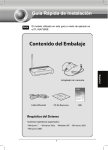Download User Guide of MeetEasy Conference phone
Transcript
User Guide of Meeteasy Conference phone User Guide of MeetEasy Conference phone (www.meeteasy.com.cn) User Guide of Meeteasy Conference phone Using Meeteasy Conference phone 1. Parts List Extended MIC Wired Extended MIC Power module Audio In/Out cable Telephone line 2. Buttons DOWN: Page down (search for dialed/incoming phone number, data selection etc.) UP: Page up (search for dialed/incoming phone number, data selection etc.) OUT: DEL: Search and display the dialed numbers. Delete the numbers displayed by LCD. Set parameter Press the key to set system parameters such as date, time etc. and select the right parameter through ¡UP¡ or ¡DOWN¡ keys. System will automatically exit setting status in 10 seconds if there are not any actions after pressing the key. Press DEL to exit the setting status directly P/V: ¡Pause/VIP¡ key. Pause function: If you have pressed this key in the dialing process, there will be a pause automatically when redialing . SET: User Guide of Meeteasy Conference phone VIP function: Press this key to set the number displayed in LCD to be a VIP (very important person) number. Press this key again to cancel the VIP setting. VIP number recorded in the phone can not be deleted except that its VIP feature is cancelled. A VIP tone will ring when a VIP call in. FLASH: Flash the Hook When the phone is at work (including handset mode and hand-free mode), pressing the FLASH button, the phone will enter hook-on or hook-off status the flash time is 0.35 second. H/R: Ring tone selection key. It functions as the hanging on when picking up the receiver or hand-free, press the key and keep playing the music, press again to terminate playing and resume the conversation Use this key to display and select ring tone when hanging off. 8 kind of ring tone can be selected in turn. R/D: Redial the latest dialed number VOL+: Increase the speaker volume in hand-free mode, the green led indicator lights when the key is pressed VOL-: Decrease speaker volume in hand-free mode, the red led indicator lights when the key is pressed MUTE: Mute the microphone When indicator lights green, the conversation is conducted normally, however, when the indicator lights red, the local conversation can not be heard by other parties, but the local participants can hear other parties¡ conversation HF: Hand-free key. Use this key to make the conference phone in hand-free conversation mode. When picking up the handset, the system will switch to handset mode automatically. Press the ¡HF¡ key and then place back the handset, the phone will switch to hand-free mode. 3. Setting up User Guide of Meeteasy Conference phone Telephone line DC power supply Wired Extended Microphone Audio input/output with PC Telephone Line Wired Extension MIC Port Power Supply Line USB Port PC Audio Output/Input Handset Port Wired Extension MIC Port Important Safety Instructions Please read the User Manual & User Guide carefully before using the phone Please use the working voltage power specified in the User Guide Please use the phones in-door only and install the phones and power supply in the ventilated environment. Avoid exposing under the direct sunlight or using or storing in the dusty environment. Please put the phone and power in the dry environment. Avoid contacting and approaching the wet objective. Please do not clean the phone by detergent, keeping the phone out of the water. Please contact the distributor if there are any problems with the phone or accessory. User Guide of Meeteasy Conference phone Technical Support in China www.meeteasy.com.cn Add: 6F Jianda Building, 10# Keyuan Road, Nanshan High-Tech Park, Nanshan District, Shenzhen, China Post Code: 518000 Tel: (+86) 0755 8884 1683 Fax: (+86) 0755 2690 5650 E-mail: [email protected]