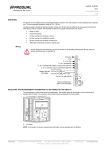Download USER GUIDE PEL 8K / PEL 8K-M
Transcript
USER GUIDE PEL 8K / PEL 8K-M V2.0.0 (24.10.2014) 1 (7) COMMISSIONING Mounting - The transmitter should be installed above the measuring point to avoid condensation problems. - The duct overpressure is detected by connecting the measuring point to + connector and by leaving the - connection open (surrounding space pressure). Accordingly, the duct under-pressure is detected by connecting the measuring point to - connector and by leaving the + connection open. - Install the measuring hoses carefully so that the hoses don't bend too tightly. Too tight curves may prevent the air flow to the sensor. - The hose length doesn't effect on the measuring accuracy. However, long hoses generate delay on the measurement. Wiring Device wiring and commissioning can only be carried out by qualified professionals. Always make the wirings while the power is switched off. USER GUIDE PEL 8K / PEL 8K-M 2 (7) Selecting the measuring range The measuring range can be selected with the jumpers S2, S3 and S4. A. Pressure selection jumpers 0…1000 0…1500 0…2000 0…2500 0…3000 0…4000 0…5000 0…8000 *) S2 S3 S4 *) Factory setting. The 0…8000 Pa range is also used for the custom range setting. The custom range is 0…8000 Pa as a default. The range can be changed by using ML-SER tool or by defining the high limit to the Modbus register 40002 (the low limit is 0 Pa). Selecting the time constant The time constant can be selected with the jumper S1. A. Time constant selection jumper 2s 8 s*) S1 *) Factory setting. Selecting the output mode The transmitter output can be either pressure linear or flow linear. The output mode can be selected with the jumper S5. A. Output mode selection jumper pressure linear*) S5 *) Factory setting. flow linear USER GUIDE PEL 8K / PEL 8K-M 3 (7) Flow linear output When the flow linear output is selected, the transmitter outputs are converted to follow the flow across the measurement area. The conversion is made by using square root extraction method. See the following figure for the output example in the 0…1000 Pa range: = Pressure linear output = Flow linear output ZERO POINT CALIBRATION The purpose of the zero point calibration is to remove the possible long term drift. The zero point is calibrated automatically every five minutes. NOTE: The zero point calibration is also executed on the start-up and a minute after the start-up. ML-SER TOOL With the ML-SER tool you can change the device settings, Modbus settings for example. Connecting ML-SER tool to the device 1. Remove the cover. 2. Disconnect the display cable (N models). 3. Connect the ML-SER tool cable to the display connector. A. Display connector When the ML-SER is successfully connected, the pressure measurement value is displayed on the ML-SER tool display. The connecting can take few seconds. USER GUIDE PEL 8K / PEL 8K-M 4 (7) ML-SER menu The device settings can be changed by using ML-SER tool. You can proceed in the menu by pressing the M and OK buttons. The values can be changed with the ”+” and ”-” buttons. The value is accepted with the OK button. The settings are saved when exiting the menu. The following menu structure contains the factory settings. The Modbus and analogue outputs are disabled when entering the menu for the measuring mode. In addition the analogue outputs maintain the same voltage, as they were before entering the menu. Communications menu (M models only) The Modbus settings can be changed through the COMMUNICATIONS menu. USER GUIDE PEL 8K / PEL 8K-M 5 (7) Custom range menu The CUSTOM RANGE menu is for setting the custom pressure range high limit. The custom range is in use when all the pressure range selection jumpers are placed. Output menu You can change the measurement output scales through the OUTPUT menu. Info menu The INFO menu can be used for checking the software version and resetting to the factory settings. Resetting to the factory settings 1. Press the “-“ button for five seconds in the software version display. 2. Change the resetting dialog answer to “yes”. 3. Press OK button. The factory settings are now reset. USER GUIDE PEL 8K / PEL 8K-M 6 (7) MODBUS Bus properties Protocol RS-485 Modbus RTU Bus speed 9600/19200/38400/57600 bit/s Data bits 8 Parity none/odd/even Stop bits 1 Network size up to 127 devices per segment NOTE: The memory durability is 10000 write cycles. Bus termination The Modbus can be terminated by placing the Modbus termination jumper. A. Modbus termination jumper Supported Modbus functions 0x01 Read Coils 0x02 Read Discrete Inputs 0x03 Read Holding Registers 0x04 Read Input Registers 0x05 Write Single Coil 0x06 Write Single Register 0x0F Write Multiple Coils 0x10 Write Multiple Registers 0x17 Read/Write Multiple Registers USER GUIDE PEL 8K / PEL 8K-M 7 (7) Modbus registers Data type: bit unsigned signed = 0 or 1 = unsigned integer (0…65535) = integer (-32768…32767) Input registers (read only) Register Parameter description 30001 Pressure measurement 30002 Time constant 30003 Selected pressure range 30004 Measurement output *) Data type signed Value Range -32768…32768 -32768…32768 Pa unsigned 0…60 0…60 s unsigned 0…7 0= 1= 2= 3= 4= 5= 6= 7= 0…1000 0…100,0 % signed 0…1000 Pa 0…1500 Pa 0…2000 Pa 0…2500 Pa 0…3000 Pa 0…4000 Pa 0…5000 Pa 0…8000 Pa / custom *) The custom range is 0…8000 Pa as a default. The range can be changed by using ML-SER tool or by defining the high limit to the Modbus register 40002 (the low limit is 0 Pa). Holding registers (read / write) Register Parameter description 40001 Not in use Data type signed Value Range Default - - 0 40002 Custom scale high limit signed 1…80 100…8000 Pa 80 40003 Voltage output scale unsigned 0-1-2 0 = 0…10 V 1 = 2…10 V 2 = 0…5 V 0 40004 Current output scale unsigned 0-1 0 = 4…20 mA 1 = 0…20 mA 0