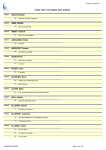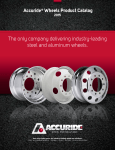Download User's GUide
Transcript
User's Guide IMPORTANT SAFETY INFORMATION ! WARNING Read All Instructions Before Operating the Quick Lift. Save these instructions for refeRence. Failure to read and follow the instructions can result in serious personal injury, damage to equipment, or voiding of factory warranty. It is the installer's responsibility to make sure all components are properly assembled and installed using the instructions provided. Entrapment/Entanglement Hazard: When operating the Quick Lift, keep hands, clothing, and hair clear of the apparatus to prevent personal injury or damage to the mechanism. • Do not operate the Quick Lift outside of a protective cabinet or structure. • Do not operate without reversal deck (figure 1). The reversal deck has Auto-Reverse technology that causes the lift to reverse direction if it encounters an obstruction as it lowers. • Do not operate with the plastic protective covers removed. Do not overload or lift may fail and personal injury may result. Maximum load capacity 120 pounds. Accommodates flat-panel television screens up to 50" diagonal and 33.5" tall. Not designed to carry human weight. • The Quick Lift assembly must be securely attached to the cabinet/structure walls. • When fully loaded with the actual intended load, the entire structure must be stable when the lift is fully extended. • Before operating the Quick Lift, ensure the cabinet/structure is counterbalanced or bolted to the floor or wall to ensure the cabinet/structure does not tip over when the lift is fully loaded and extended. Figure 1 Keep Children Clear. Children should not play on or around the lift to prevent personal injury and damage to the mechanism. Risk of Electric Shock: The Quick lift uses live electrical current to operate. To reduce the risk of burns, fire, electric shock, or injury to persons: • Do not install or service the Quick Lift with the power cord connected. • Do not install or service the television with the Quick Lift power cord connected. Continuous or excessive cycling of the Quick Lift may overheat or damage the motor. Reversal Deck Quick Lift User's Guide The following items are included with your Quick Lift: • Mounting Bracket Fastener Kit: 4 ea. M8 X 22L Screws, 4 ea. Washers, 4 ea. M8 Lock nuts • Standard remote and key fob remote. The Accuride Quick Lift will hold 50" diagonal flat-panel televisions up to 33.5" tall and up to 120 lbs. It is designed with a hole and slot pattern that will accommodate a wide variety of mounting brackets. A mounting bracket (not included) is required to attach the television to the Quick Lift. Mounting bracket selection is based on the mounting pattern of the selected television. See the television manufacturer’s recommendations for mounting bracket selection. To purchase brackets, see your local electronics retailer. Use only a flat fixed-mount television mounting bracket. Bracket Installation • Raise the Quick Lift until fully extended. WARNING: Disconnect power before continuing with the bracket and television installation. • Attach the television mounting bracket (not included) to the lift using the Mounting Bracket Fastener Kit (included). The mounting holes are slotted to provide the greatest mounting flexibility. (Figures 2.1, 2.2, 2.3) • To mount the television to the bracket, refer to the instruction sheet included with your television. The top of the television should be a maximum of 2 inches above the top of the inner member (Figure 2.3). Screen Guard Mounting Holes . 3 1 " [8 ] X 1 . 1 0 " [2 8 ] (6 X) Hole Spacing . 3 1 " [8 ] X . 5 5 " [1 4 ] (4 X) Figure 2.1 Max. 2" 4.5" [1 1 4 . 5 ] 1.87" [4 7 . 5 ] Inner Member Mounting Bracket .68" [1 5 . 8 ] . 3 1 " [8 ] (4 X) (not included) Figure 2.2 Figure 2.3 (Mounting Bracket not included) 6" [1 5 3 ] 8" [2 0 3 ] 10" [2 5 4 ] Quick Lift Screen Guard Raised User's Guide Screen Guard Lowered Screen Guard Screws After mounting the television, loosen the screws on the screen guard (Figure 3.1) and adjust the height of the guard to sit slightly above the top of the installed television. Tighten screws. The screen guard prevents damage to the television and pushes the cabinet lid upward. If a fixed lid cabinet is being used, no guard will be present. Figure 3.1 Up Stop Remote Control Operation • Button options include Up, Down, and Stop (Figure 3.2, 3.3) Down Changing the Battery (Large remote: alkaline A23; Key fob remote: alkaline A27) FRONT Figure 3.2 - Standard Remote • Remove the battery cover or the screw on the back of the remote and lift off the back cover. • Remove battery and replace. • Reattach back cover. Reset Stop Up Down Manual Operation The buttons on the Control Box located on the backboard of the Quick Lift assembly may be used for manual operation. Button options include Up, Down, and Stop (Figure 3.4). Figure 3.3 - Key Fob Remote Up Stop Down Figure 3.4 Quick Lift User's Guide Troubleshooting • Up Stop If the Quick Lift has stopped cycling, be aware that continuous or excessive cycling of the Quick Lift may overheat or damage the motor. Do not operate the Quick lift for 20 minutes to allow cooling. • If the LED light on the remote controls are off, the battery may need to be replaced. Down • If the remote control LED lights flash, but there is no response from the Quick Lift, reprogram the remote. Side Tab Figure 4.1 - Control Box To reprogram the remote control: • Manually raise the Quick Lift by pressing the "Up" button (Figure 4.1). SW 5 Button • Open the control box by pressing the side tabs (Figure 4.1) and pulling the cover off. The control box is located on the upper left-hand portion of the Quick Lift mounting board. • Locate and press the button marked SW5 (Figure 4.2) on the inside of the control box until the green LED light begins to flash. The light will continue flashing for ten seconds. • While the light is flashing, press the reset button (Figure 4.3, 4.4). • Hold the reset button until the LED light on the control box stops flashing. Figure 4.2 - Control Box Interior • Replace the control box cover. Note: To obtain replacement remote control Reset Stop devices, contact an Accuride distributor. Up Reset Button Down Visit www.accuride.com to find your local distributor. Figure 4.4 - Key Fob Remote BACK Figure 4.3 - Standard Remote www.accuride.com 3700-1168-R2-1207 1882B 3700-9497-R2-1207 1882B