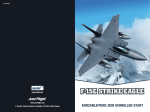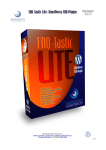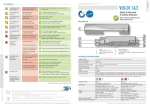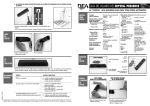Download USER'S GUIDE 1 General information 3 - bea
Transcript
FLY USER’S GUIDE PASSIVE INFRARED SENSOR FOR AUTOMATIC DOORS 1 General information Terminal block Sensor fixing screw (black) LED Dip-switch Bracket Lens Bracket fixing screw (aluminium) RED LED FLASHING LED flashes for a few seconds after power-on. RED LED LIGHTS UP Sensor detects motion. Installation 1 Opening and closing the sensor FLY 3 LED-signal To open the Fly sensor, insert a screwdriver in the hole under the bracket cam. Consider the position of the guide pin when closing the sensor. To open the FSA insert a screwdriver as shown (left) or pinch off both sides of the front cover (right). Insert the bottom of the front cover to the bottom clip of the base and push to close the FSA. FSA 2 1/4 2 Mounting the sensor 1. 2. 3. 4. FLY 5. 6. 7. 1. 2. 3. 4. FSA - FLYCATCHER WIRE OPENING FOOTPRINTS 5. 6. 1. 2. Stick the template to the wall. Drill the 2 holes to fix the FSA and the hole for the cable. Open the FSA and cut out a wire opening footprint. Fix the sensor to the FSA base with the 2 aluminum screws supplied with the Fly. Connect the sensor using the cable. Fix the sensor with the 2 black screws and close the FSA. Stick the template to the ceiling and cut out the hole. Clip the sensor on the FCA and fix it with the 2 washers and the 2 aluminum screws. Connect the sensor using the cable. Insert the complete assembly into the ceiling and fix it using the 2 long, black screws. FCA-FLYUP 3. 4. Stick the template to the internal profile. Drill the 2 holes. Fix the brackets to both sides of the sensor with the 2 aluminum screws. Fix the sensor, with the connector facing you, to the profile with the 2 black screws. Make the cut-out in the door profile. Connect the sensor using the cable. (See p. 1 for wiring) Adjust the tilt angle using the brackets. 3 Dip switch settings ON DIP SWITCH #1 DIP SWITCH #2 DIP SWITCH #3 ON Sensitivity high Passive output (NC) Hold time: 2 s OFF Sensitivity low (mounting height < 2.2m) Active output (NO) Hold time: 0.5 s 1 2 3 2/4 4 Sensing field settings profile SIDE VIEW TOP VIEW The drawings show the maximum sensing field dimensions. If you install the FLY without accessories (FCA or FSA), you can move the sensing field position by tilting the sensor to select the required vertical tilt angle. Otherwise, this adjustment is not possible. 2 1 To adjust the sensing field, use the masking lens. To tailor the sensing field, cut the segments. Sensing field examples: 4 Use the guide pins to insert the masking lens on the front cover. Position the screwdriver as shown to remove the masking lens. Installation tips The sensor must be firmly fastened in order to avoid vibrations! When mounting the Fly, make sure you apply the brackets before tightening the screws. When clipping the sensor on the FCA, make sure you apply the washers before tightening the screws. Always use the aluminium screws to fasten the accessories and the black screws to fix the sensor! Using the wrong screws could damage the sensor! 3/4 5 Troubleshooting SYMPTOMS The door will not open and the LED does not light up. The door will not open and the LED lights up. PROBABLE CAUSES The sensor power is off. The wiring of the relay output is not connected correctly. The mode of the relay output is not correct. The door opens when no detection occurs and closes during detection. The sensing field does not correspond to your The cut of the masking lens is wrong. requirements. The detection is very bad. The sensor might be installed upside down. 6 Cut out a new lens to meet the required sensing field size. Check if the sensor is installed with its connector facing you. : passive infrared and microprocessor : P.I.R. with 4 elements, 15 lenses with full independent masking possibilities : 3 m max : 2.5 m (W) x 1.5 m (D) : 0.5 m (W) x 0.5 m (D) : motion : 0.1 to 1.5 m/s : 1 red LED : 10 s : 0.5 s or 2 s : < 200 ms : 12 VDC -10% to 24 VDC+30% / 12 to 24 V AC +/-10 % : 50/60 Hz :<1W : terminal block : < 0.5 mm² : 2.5 m : from –30°C to + 55°C : 60 V DC/ 42 V AC : 1A (resistive) : 30W (DC) / 60 VA(AC) : Electromagnetic Compatibility (EMC) according to 2004/108/EEC : anthracite grey or white : anthracite grey, white or aluminum coloured : 101 mm (W) x 41 mm (H) x 27 mm (D) : 91 mm (W) x 40 mm (H) x 40 mm (D) : 121 mm (W) x 51 mm (H) x 40 mm (D) Product range & accessories + FLY = FCA: Fly Ceiling Accessory FLYUP: Kit for mounting in ceiling = + FLY 42.0235 / V2 – 04.08 Change the position of dip-switch 2. Technical specifications Technology Optical characteristics Mounting height Maximum Detection area (mounting height: 2.2m) Minimum Detection area (mounting height: 2.2 m) Detection mode Detection speed Light indicator Warm up time Hold time Response time Power supply Frequency Power consumption Connection Recommended cable section (terminal block) Length of cable Temperature range Standard output relay (free potential contact) Max. contact voltage Max. contact current Max. switching power Conformity Colors Fly FCA and FSA Dimensions Fly FCA FSA 7 CORRECTIVE ACTION Check the wiring and the power supply. Check the supplied voltage. Check the relay wiring. FSA: Fly Surface Accessory FLYCATCHER: Kit for mounting on wall Main cable 2.5m BEA SA - LIEGE Science Park - Allée des Noisetiers 5 - B-4031 Angleur - Tel: +3243616565 - Fax: +3243612858 - [email protected] - www.bea.be 4/4