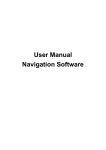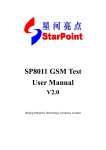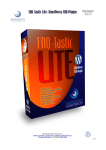Download User`s Manual - Middle Rio Grande Endangered Species
Transcript
User’s Manual for the On-Line Middle Rio Grande Endangered Species Collaborative Program Database Management System Prepared for U.S. Army Corps of Engineers Albuquerque District November 17, 2014 Daniel B. Stephens & Associates, Inc. 6020 Academy NE, Suite 100 • Albuquerque, New Mexico 87109 Daniel B. Stephens & Associates, Inc. Table of Contents Section Page Introduction .................................................................................................................................1 Part 1: Logging Into the System .................................................................................................4 Part 2: Home Page with Calendar, About, and Contact Us Options ......................................... 10 Part 3: Fish Data ......................................................................................................................14 Part 4: Bird Data ......................................................................................................................16 Part 5: Habitat Data .................................................................................................................17 Part 6: Water Data ...................................................................................................................18 Part 7: GIS Map Interface ........................................................................................................19 Part 8: Graphing Interface ........................................................................................................22 Part 9: Document Library .........................................................................................................24 Part 10: Program Data and Events ..........................................................................................26 Part 11: User Support .............................................................................................................28 Part 12: Hardware/Software System Design ............................................................................32 S:\Projects\ES09.0053_Army_Corps_DBMS\Docs\Phase_5\MRGESCP DBMS_Users_Manual_Nov_17_2014.doc i PRELIMINARY Daniel B. Stephens & Associates, Inc. PRELIMINARY User’s Manual for the On-Line Middle Rio Grande Endangered Species Collaborative Program Database Management System October 27, 2014 Introduction Daniel B. Stephens & Associates, Inc. (DBS&A) has prepared this DBMS User’s Guide for a database management system (DBMS) for the Middle Rio Grande Endangered Species Collaborative Program (Program). The project team for developing the DBMS originally consisted of DBS&A, Bohannan Huston, Inc., and SWCA Environmental Consultants. The current development team consists of DBS&A and Real Time Solutions (RTS). The DBMS is a web-accessible, multi-disciplinary, spatially referenced, relational DBMS to consolidate, organize, document, store, analyze, and distribute both scientific and project management information related to the Program. The Rio Grande is a dynamic system that requires management for natural conditions, processes, and human influences. The management of such a dynamic system requires careful coordination and integration among multiple stakeholders. Extensive research has been performed in and along the Rio Grande, including the collection of monitoring data related to critical habitats and habitat restoration metrics. Additional studies associated with water management and compliance with the associated regulatory requirements have been undertaken, as have scientific investigations related to threatened and endangered species. The existing data used to support Rio Grande Basin management have been collected by many different agencies, stakeholders, and consultants and are stored in different formats and systems. In their current form, these datasets are not easily accessible for use and analysis by the Program’s various stakeholders. The purpose of the DBMS is to integrate these data into a comprehensive database that will enable stakeholders and Program staff to readily access and S:\Projects\ES09.0053_Army_Corps_DBMS\Docs\Phase_5\MRGESCP DBMS_Users_Manual_Nov_17_2014.doc 1 PRELIMINARY Daniel B. Stephens & Associates, Inc. use these data, through custom queries and analysis tools providing visual and graphic outputs in addition to traditional tables and reports, thereby facilitating data analysis and management decisions. The primary core system functionality includes: • Web accessibility • GIS / map searching capabilities • Integration of spatial GIS and tabular data • Interactive query capabilities • Download capabilities • Security and tiered access • Templates for data input • Conversion of historical data • Links to other external databases • Library of Program publications The core system includes data model design, hardware and software configuration, training, maintenance, and backup and communication plans. The system is scalable, allowing the Program to increase the amount of data storage, number of users accessing the system, and functionality, while also providing sufficient backup and reliability. Optional components were also identified for the Program. These are important to the success and usability of the DBMS, but were not critical to the first implementation, or core system, of the DBMS. They are now included in the current Production DBMS and include: • Project tracking interface, including financial/project cost tracking. • Program decision tracking interface. S:\Projects\ES09.0053_Army_Corps_DBMS\Docs\Phase_5\MRGESCP DBMS_Users_Manual_Nov_17_2014.doc 2 PRELIMINARY Daniel B. Stephens & Associates, Inc. • Full-text search of documents in the Document Library, including OCR-processed documents. S:\Projects\ES09.0053_Army_Corps_DBMS\Docs\Phase_5\MRGESCP DBMS_Users_Manual_Nov_17_2014.doc 3 PRELIMINARY Daniel B. Stephens & Associates, Inc. Part 1: Logging Into the System The main entry point to the DBMS is the home page. From the home page a user can log in, navigate to, and access all of the various system components. Using your Internet/Web browser, navigate to the URL: mrgescp.dbstephens.com The web site has been tested with multiple versions of Microsoft Internet Explorer, Mozilla Firefox, and Google Chrome web/Internet browsers. When you first open the mrgescp.dbstephens.com site, you should see the following web page: S:\Projects\ES09.0053_Army_Corps_DBMS\Docs\Phase_5\MRGESCP DBMS_Users_Manual_Nov_17_2014.doc 4 PRELIMINARY Daniel B. Stephens & Associates, Inc. Notice that if this is the first time you are visiting this site, then you will need to provide your username and password in order to log in and use most of the features of this web site. If you forget your password, you can click on the Email Me My Password link, and the system will e-mail you a new password. You can later change your password if you so desire. Once you log in with your username and password, your login information will be saved for later sessions unless you explicitly log out or switch to a different web browser or a different computer. If you need assistance, please contact: Lloyd DeWald Direct phone line (with voice mail): 505-353-9084 e-mail: [email protected] If you want to change your password, you can click on the User Support link in the left-hand navigation panel. Then select the option labeled My Profile to display your user profile in the main screen area to the right of the left-hand navigation menu. S:\Projects\ES09.0053_Army_Corps_DBMS\Docs\Phase_5\MRGESCP DBMS_Users_Manual_Nov_17_2014.doc 5 PRELIMINARY Daniel B. Stephens & Associates, Inc. Selecting the My Profile option will display the following screen, where you can select the Update Password link near the bottom of the form to change your password (see the screenshot below). S:\Projects\ES09.0053_Army_Corps_DBMS\Docs\Phase_5\MRGESCP DBMS_Users_Manual_Nov_17_2014.doc 6 PRELIMINARY Daniel B. Stephens & Associates, Inc. After you select the Update Password link, you should see a page (see screenshot below), that prompts you to enter your old (current) password, type in the new password you want to use, and then re-type the new password to confirm your entry and minimize any accidental typographical errors that will frustrate later attempts to log in. Clicking on the Save button will change your password from the old one to the new one you entered. S:\Projects\ES09.0053_Army_Corps_DBMS\Docs\Phase_5\MRGESCP DBMS_Users_Manual_Nov_17_2014.doc 7 PRELIMINARY Daniel B. Stephens & Associates, Inc. After you have logged in, you can start using the system. If you are a public user—that is, not a member of the MRGESCP with a username and password—you will still be able to use portions of the site that are made available to public users. Users that have an MRGESCP username and password, will also have been assigned a permission level that controls what data and functionality they have access to (i.e., read-only, read and write [create new records and edit existing records], etc.) The remaining functionality of this web site is broken down into various categories, accessible through the left-hand navigation menu: • Home: The web site Home page containing the Calendar interface. • Fish data: Mostly data about the Rio Grande silvery minnow (hybognathus amarus) (RGSM). • Bird data: Data about the southwestern willow flycatcher (empidonax traillii extimus) (SWFL). You will see this option only if you have a permission level that grants access to these data. • Habitat data: Habitat Restoration data. • Water data: Data about water quality (chemistry and physical parameters such as temperature) and river/stream flow/discharge data. • Map: The GIS mapping interface. • Document Library: Displays a table/grid of documents supporting the activities of the MRGESCP. • Program data: Multiple sub-categories of data about the MRGESCP. • Graphing: Provides graphing features for selected data. S:\Projects\ES09.0053_Army_Corps_DBMS\Docs\Phase_5\MRGESCP DBMS_Users_Manual_Nov_17_2014.doc 8 PRELIMINARY Daniel B. Stephens & Associates, Inc. • User Support: Options to support users of this web site. Multiple icons are used throughout the website to provide visual guides to the different categories of information, data, and site functionality. Some of the main website icons used on the Home page include: Opens the Home page with the Calendar interface. Opens an interface allowing a user to access data related to fish. Opens an interface allowing a user to access data related to birds. Opens an interface allowing a user to access data related to habitat. Opens an interface allowing a user to access data related to water. Opens the GIS map interface. Opens the Graphing tools interface. Opens the site’s Document Library. Opens an interface to the MRGESCP’s Program data and events. Opens the User Support section to assist users of the site with support functionality. S:\Projects\ES09.0053_Army_Corps_DBMS\Docs\Phase_5\MRGESCP DBMS_Users_Manual_Nov_17_2014.doc 9 PRELIMINARY Daniel B. Stephens & Associates, Inc. Part 2: Home Page with Calendar, About, and Contact Us Options The MRGESCP Home page offers three options. You can (1) view the Program Calendar, which is the default option when you first visit the page, (2) display the About page to read general information about the MRGESCP, or (3) display the Contact Us page to contact specific people involved in the MRGESCP. The MRGESCP Calendar appears on the default view of the Home page. This calendar helps users schedule, track, and attend meetings and events related to the MRGESCP program. Controls on the calendar allow the user to select different dates, add events to the calendar if the user has permission to add events, and view the calendar by days, weeks, or months. The default view is by month. S:\Projects\ES09.0053_Army_Corps_DBMS\Docs\Phase_5\MRGESCP DBMS_Users_Manual_Nov_17_2014.doc 10 PRELIMINARY Daniel B. Stephens & Associates, Inc. If the user clicks an event on the calendar, a pop-up window will appear that displays the information for that event. The window also includes a button to allow for editing the event information if the user has the system permission levels that allow editing of the event (see screenshot below). S:\Projects\ES09.0053_Army_Corps_DBMS\Docs\Phase_5\MRGESCP DBMS_Users_Manual_Nov_17_2014.doc 11 PRELIMINARY Daniel B. Stephens & Associates, Inc. By default, when the calendar is first selected, the current month is displayed. The calendar can be modified to display by days, weeks, or months using the buttons at the top of calendar, circled in red in the screenshot below. S:\Projects\ES09.0053_Army_Corps_DBMS\Docs\Phase_5\MRGESCP DBMS_Users_Manual_Nov_17_2014.doc 12 PRELIMINARY Daniel B. Stephens & Associates, Inc. The month, week, or day displayed in the calendar can be controlled by using the controls circled in red in the screenshot below to scroll forward or backward by month, week, or day. The user can also click on the button labeled “today” to jump to the current date. If the user selects the options for displaying the About page, they will see general information about the MRGESCP program. If the user selects the Contact Us page, they will see contact information (phone numbers and e-mail addresses) for MRGESCP contacts. The e--mail addresses are hyperlinks that will open a default e-mail program to initialize an e-mail to the selected e-mail address. S:\Projects\ES09.0053_Army_Corps_DBMS\Docs\Phase_5\MRGESCP DBMS_Users_Manual_Nov_17_2014.doc 13 PRELIMINARY Daniel B. Stephens & Associates, Inc. Part 3: Fish Data The Fish Data section of the web application displays the following options in the left-hand navigation menu. This portion of the left-hand navigation menu allows the user to view the data collected from (1) Fish Survey Data, (2) Fish Rescue operations, (3) Fish Stocking operations, (4) Egg Drift Surveys, and (5) Food Availability surveys. The menu options for ‘Fish Survey Data’ and ‘Fish Rescue’ expand and contract to display additional options. Selecting one of these options will display a page in the main, right-hand body of the web application that contains an upper section where the user can enter search criteria for querying the data for matching records, based on multiple parameters, combined with logical And or Or operators. If the user expands the Fish Survey Data section of the left-hand navigation menu, the menu displays detailed information about hierarchically related data collected from the fish population surveys: • The Fish Surveys link displays detailed information about the date, place, and location of the survey. • The Collections link displays detailed information about individual collections within a specific survey. • The Species link displays detailed information about the number of each species collected in the collection samples. • The Specimen link provides detailed information about the length and age class of individual fish, where that information was recorded. S:\Projects\ES09.0053_Army_Corps_DBMS\Docs\Phase_5\MRGESCP DBMS_Users_Manual_Nov_17_2014.doc 14 PRELIMINARY Daniel B. Stephens & Associates, Inc. If the user expands the Fish Rescue section of the left-hand navigation menu, they will have options to select links for displaying (1) Salvages, which displays detailed information about the number of RGSM rescued from drying reaches of the river on a specific date and specific reach of the Rio Grande, and (2) Releases, which displays detailed information about the number of RGSM released (returned) back to the river on a specific date and specific reach of the Rio Grande. If the user selects the Fish Stockings link, they will see detailed data on stocking operations for fish, including the date, river reach, count of fish released, and whether the stocking operation was a release of reintroduced fish or population augmentation. If the user selects the Egg Drift Surveys link, they will see detailed data on surveys of egg drift, including the date and times of the survey, water temperature, river reach, counts of eggs collected, RGSM eggs collected, larvae collected, and screen cleaning frequency. If the user selects the Food Availability link, they will see detailed data on surveys of species that serve as a food resource for fish populations, including the date of the survey, river reach, and counts of collected species identified by phylum, class, order, family, genus, species, and common name (where provided). S:\Projects\ES09.0053_Army_Corps_DBMS\Docs\Phase_5\MRGESCP DBMS_Users_Manual_Nov_17_2014.doc 15 PRELIMINARY Daniel B. Stephens & Associates, Inc. Part 4: Bird Data The Bird Data section of the web application displays the following options in the left-hand navigation menu. (Note: The user will only see the menu option for ‘Bird Data’ if they have appropriate permission levels!) The user can select the Flycatcher Surveys link to display detailed information about surveys of individual birds, nesting pairs, and nest sites for the SWFL, including information about the date of the survey, location, number of breeding pairs observed, count of territories observed, nest status, egg counts in nests, fledgling counts in nests, counts of young birds, and gender of observed birds. S:\Projects\ES09.0053_Army_Corps_DBMS\Docs\Phase_5\MRGESCP DBMS_Users_Manual_Nov_17_2014.doc 16 PRELIMINARY Daniel B. Stephens & Associates, Inc. Part 5: Habitat Data The Habitat Data section of the web application displays the following options in the left-hand navigation menu. The user can choose to display detailed information about habitat restoration sites and the habitat restoration treatments that occur at each site by selecting the links for (1) Sites or (2) Treatments. S:\Projects\ES09.0053_Army_Corps_DBMS\Docs\Phase_5\MRGESCP DBMS_Users_Manual_Nov_17_2014.doc 17 PRELIMINARY Daniel B. Stephens & Associates, Inc. Part 6: Water Data The Water Data section of the web application displays the following options in the left-hand navigation menu. The user can choose to display detailed information from various data sets related to the quantity and quality of water resources, specifically, (1) River Flow and (2) Water Chemistry, including the Sites where water chemistry data was collected, the Samples taken at those sites, and the Analytical Results of the samples collected. S:\Projects\ES09.0053_Army_Corps_DBMS\Docs\Phase_5\MRGESCP DBMS_Users_Manual_Nov_17_2014.doc 18 PRELIMINARY Daniel B. Stephens & Associates, Inc. Part 7: GIS Map Interface If the user selects the Map link in the left-hand navigation menu, the web application displays a map/GIS interface (see screenshot below). The screenshot above shows the ‘Map Tools’ available to the user in this interface. The tools are (in order from top to bottom: 1) ‘+/- Zoom Tool’, 2) ‘Return to Home Page’, 3) ‘Return to Previous Page’, 4) ‘Return to Initial Extent’, 5) ‘Refresh Page’, 6) ‘Query Region’, and 7) ‘Query Point’. If the user hovers the mouse pointer over the tools in 2 through 7 in the above list, they will see ‘pop-up’ or ‘tool-tip’ text describing the tool. S:\Projects\ES09.0053_Army_Corps_DBMS\Docs\Phase_5\MRGESCP DBMS_Users_Manual_Nov_17_2014.doc 19 PRELIMINARY Daniel B. Stephens & Associates, Inc. Data-related polygons can be displayed on the map interface through two methods: (1) selecting data layers in the Standard Map Layers control (see screenshot below) and (2) selecting the icon in the grid displays of data records to toggle the display of that data record in the map interface (note that this icon only appears for data records that have geospatial [latitude/longitude] information). S:\Projects\ES09.0053_Army_Corps_DBMS\Docs\Phase_5\MRGESCP DBMS_Users_Manual_Nov_17_2014.doc 20 PRELIMINARY Daniel B. Stephens & Associates, Inc. Below is a screenshot showing records for documents in the Document Library where data records displayed in a data grid display have two different states. Records that contain the globe icon with the pop-up “Add to my map” have geospatial data associated with them. When selected, these layers will be added to the main Map view and accessible within the My Custom Map Layers option on the Map viewer. Records without the Add to my map icon do not have geospatial information. S:\Projects\ES09.0053_Army_Corps_DBMS\Docs\Phase_5\MRGESCP DBMS_Users_Manual_Nov_17_2014.doc 21 PRELIMINARY Daniel B. Stephens & Associates, Inc. Part 8: Graphing Interface The Graphing interface allows the user to create graphs from selected data sets. If the user selects this option before selecting a data set, they will see the following message in a pop-up window: After the user selects one or more data sets from other program sections (fish, bird, habitat, or water data), they have the option of adding the selected data as a series in the graph. For example, in the screenshot below, the query has selected 6 records from the Egg Drift Survey data, based on the user-entered date range, and the program offers the option to add those 6 records to a series in a custom graph (see red rectangle in the screenshot below). S:\Projects\ES09.0053_Army_Corps_DBMS\Docs\Phase_5\MRGESCP DBMS_Users_Manual_Nov_17_2014.doc 22 PRELIMINARY Daniel B. Stephens & Associates, Inc. The user is then presented with a pop-up window, where they can enter a title, select a line color, and specify the data elements to use for the graph's x and y axes (see screenshot below). Clicking on the Add button in this pop-up window will add this data series to the current custom graph being composed. When the user returns to the Graphing interface page, they will see the currently selected data sets (graph series) plotted as specified and can modify the graph or save an image file of the current graph. S:\Projects\ES09.0053_Army_Corps_DBMS\Docs\Phase_5\MRGESCP DBMS_Users_Manual_Nov_17_2014.doc 23 PRELIMINARY Daniel B. Stephens & Associates, Inc. Part 9: Document Library The Document Library allows the user to search for (query) specific documents using criteria including document date ranges, title, description, authors, publisher, category, type, and workgroup, using either And or Or options to merge the search criteria the user enters. The user can also save queries to run at a later time. Besides the option of detailed queries, the interface provides a Quick Search option (in the upper portion of the red rectangle in the screenshot below). The screenshot below shows that the search/query panel appears above the grid display of matching documents. When the Document Library is first opened, the document grid dispays the first page of all the documents in the database, and the user can then scroll forward and backward through all of the pages using the controls outlined in the lower portion of the red rectangle in the above screenshot. S:\Projects\ES09.0053_Army_Corps_DBMS\Docs\Phase_5\MRGESCP DBMS_Users_Manual_Nov_17_2014.doc 24 PRELIMINARY Daniel B. Stephens & Associates, Inc. It is highly recommended that the user enter some search criteria and run the query to reduce the total number of documents displayed in the grid. S:\Projects\ES09.0053_Army_Corps_DBMS\Docs\Phase_5\MRGESCP DBMS_Users_Manual_Nov_17_2014.doc 25 PRELIMINARY Daniel B. Stephens & Associates, Inc. Part 10: Program Data and Events The Program section of the web application displays the following options in the left-hand navigation menu. The options under the Program section allow the user to view existing or add new Activities, as well as view existing entries for Decisions, Deliverables, Milestones, and Financial Data. If the user chooses to view Financial Data, they will see a data grid (table) of financial data in the upper portion of the web page and a graph of the currently selected Activities financial data in the lower portion of the web page. A drop-down list allows the user to select financial data for different Activities, and update the graph (see screenshots below). S:\Projects\ES09.0053_Army_Corps_DBMS\Docs\Phase_5\MRGESCP DBMS_Users_Manual_Nov_17_2014.doc 26 PRELIMINARY Daniel B. Stephens & Associates, Inc. S:\Projects\ES09.0053_Army_Corps_DBMS\Docs\Phase_5\MRGESCP DBMS_Users_Manual_Nov_17_2014.doc 27 PRELIMINARY Daniel B. Stephens & Associates, Inc. Part 11: User Support The User Support section of the web application displays the following options in the left-hand navigation menu. Depending upon the current user's permission/access level, some options of the User Support section may not be available. Selecting People under the Directory section displays the screen below. If the user wants to see the data on a specific user, they can filter or query the data source to match a specific record on first name, last name, title, or organization. S:\Projects\ES09.0053_Army_Corps_DBMS\Docs\Phase_5\MRGESCP DBMS_Users_Manual_Nov_17_2014.doc 28 PRELIMINARY Daniel B. Stephens & Associates, Inc. Selecting Organizations under the Directory section displays the screen below: If the user wants to see the data on a specific organization, they can filter or query the data source to match a specific record on organization name or parent organization name. S:\Projects\ES09.0053_Army_Corps_DBMS\Docs\Phase_5\MRGESCP DBMS_Users_Manual_Nov_17_2014.doc 29 PRELIMINARY Daniel B. Stephens & Associates, Inc. If the user selects Bug Report, the web application will open the default e-mail client program on the computer system currently being used and compose an e-mail message to the DBS&A system administrator. The user can fill out the body of this e-mail message to relay specific information in the bug report. If the user selects My Profile, the web application will display the current user's login account information, links to edit the user's Identity (user account information), and the option to reset their password. S:\Projects\ES09.0053_Army_Corps_DBMS\Docs\Phase_5\MRGESCP DBMS_Users_Manual_Nov_17_2014.doc 30 PRELIMINARY Daniel B. Stephens & Associates, Inc. If the user selects User Manual, the web application will allow the user to view, and optionally download, a PDF version of this user's manual. If the user selects Data Submission Templates, the web application will display the screen below, which contains multiple links that can be used to download (or open) Excel workbook/spreadsheet (.xls file extension) files to be used for submitting data to the program for inclusion in the DBMS. S:\Projects\ES09.0053_Army_Corps_DBMS\Docs\Phase_5\MRGESCP DBMS_Users_Manual_Nov_17_2014.doc 31 PRELIMINARY Daniel B. Stephens & Associates, Inc. Part 12: Hardware/Software System Design Based on the functionality needs by the Program, the project team developed a two-server approach to hosting the DBMS: one server primarily for rendering web pages and hosting a Microsoft SQL Server and a second server to host GIS web services (ArcGIS Server). A storage area network (SAN) with 6 terabytes of storage capacity is used to store the data shared between the servers. The storage capacity is anticipated to be sufficient for the first 5 years of this project. Dell PowerEdge rack-mount servers were purchased, with hot-pluggable RAID storage and redundant power supplies, running Windows Server 2008 R2 Enterprise and using virtualization to host services in a portable and isolated operating system environment. Virtualization adds a level of portability to the network environment, allowing easier migration to a failover environment. The ArcGIS Server is maintained within a simulated 4-core environment. To provide high availability in the event of equipment failure, a 12-core server and a matching SAN for off-site backup and failover option is used. In the unlikely event that the primary servers become unavailable, the failover server can be powered on. The SAN for the failover server will be synchronized with the primary SAN to make current website data available to the failover server. Internet access to the website and underlying services is provided through a dedicated broadband connection, providing upstream and downstream rates of up to 40 megabytes per second (Mbps) with the implemented connection, which allows scalability over 100 Mbps. The broadband connection has been provisioned with a service provider that guarantees a 4-hour response time to outages 24 hours a day, 7 days a week. A SonicWall firewall appliance was placed in front of the web servers to provide protection against intruders with malicious intent. Server software and web application software are patched on a regular basis as new updates and patches are released from hardware and software vendors. S:\Projects\ES09.0053_Army_Corps_DBMS\Docs\Phase_5\MRGESCP DBMS_Users_Manual_Nov_17_2014.doc 32 PRELIMINARY Daniel B. Stephens & Associates, Inc. Maintenance The project team provides DBMS maintenance—including data hosting, technical support, backups, and necessary hardware and software upgrades and maintenance—while maintaining high availability and security. No routine maintenance, system backups, and software/hardware upgrades will be performed that would interfere with the functionality or performance of the hosted services during core business hours. The DBMS will be available to users 99 percent of the time (i.e., no more than 3.64 days of down-time per calendar year). The project team provides a web-based incident form and an e-mail address for technical support issues. A point of contact is available for service requests and technical assistance during normal business hours (Monday through Friday from 8:00 a.m. to 5:00 p.m. Mountain Standard/Daylight Savings Time). The single point of contact is able to provide support for any portion of the DBMS requiring technical support. If the issue is determined to be caused by a problem in the website code, a trouble ticket will be forwarded to the development team for further review. Security Web application security must be addressed across multiple layers and tiers. Compromised security at any layer or tier can render the application vulnerable to outside attack. The project team uses a security approach that secures the network, host, and application. includes firewalls, security patches, virus protection, and spyware protection. Security A SonicWall firewall has been placed in front of the web servers to provide protection against intruders with malicious intent. Servers The system uses two servers, consisting of a web hosting / database server and a GIS server. These servers, each with 8 cores and 16 gigabytes of memory, will spread the load of requests between the servers. Each of the two servers can pick up the slack for the other, providing a high level of redundancy. S:\Projects\ES09.0053_Army_Corps_DBMS\Docs\Phase_5\MRGESCP DBMS_Users_Manual_Nov_17_2014.doc 33 PRELIMINARY Daniel B. Stephens & Associates, Inc. Storage The two servers provide 6 terabytes of storage, a capacity that is estimated to last about 2 more years. Communications The communications package includes a 40-Mbps Internet service provider wide-area Ethernet connection with a 6-Mbps secure broadband connection to be used for secure disc-to-disc backups. The Internet service provider provides 4-hour response times and guarantees over 99 percent up-time annually. Software All software has been designed and developed in Microsoft Visual Studio to run with a Microsoft SQL Server database on an Internet Information Server host. Data and system administration are performed using comprehensive enterprise administration utilities such as the Microsoft Server Management Suite Enterprise (SMSE) and Microsoft SQL Server Management Studio (SSMS). Applications and utilities such as these allow for monitoring and reporting of system and database status, as well as management of multiple operating system environments. S:\Projects\ES09.0053_Army_Corps_DBMS\Docs\Phase_5\MRGESCP DBMS_Users_Manual_Nov_17_2014.doc 34 PRELIMINARY