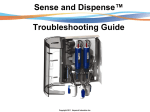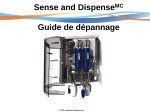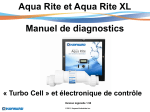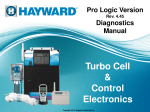Download OnCommand Troubleshooting Guide
Transcript
™ OnCommand Troubleshooting Guide © 2012 Hayward Industries Table of Contents Safety Precautions Overview Software Troubleshooting Local Display Relays Heaters Temperature Sensors Additional Error Codes Chlorinator Off Error Codes Page 1 Pages 2-5 Page 6 Pages 7-8 Pages 9-10 Page 11 Pages 12-13 Pages 14-15 Pages 16- 22 Safety Precautions Warning ! High Voltage Electrocution Hazard Hazardous voltage can shock, burn, cause serious injury and or death. To reduce the risk of electrocution and or electric shock hazards: • Only qualified technicians should remove the panel • Replace damaged wiring immediately • Insure panel is properly grounded and bonded Page 1 Overview When the “check system” light is illuminated, the first step should always be to determine what error code is listed under the Default Menu by pressing the right arrow key until the error code(s) are displayed. However, additional detailed error codes may also be available under the Diagnostic Menu, so be sure to check this menu as well. Throughout this guide, we will list the error codes as they are shown in the Default Menu. Page 2 Overview To remove the left side display panel Remove the two screws and open the door to access the wire harness connecting the display panel to the integrated control board. Next, disconnect the harness from the display board and remove the door from the hinges. To remove the right side panel Remove the two screws and open the door. Next, slide the door towards the right to remove. Page 3 Overview Left Side - Display Panel Removed 24 VDC voltage to relays 3 Amp fuse for valves Wireless Base Station (antenna) connection Air temperature sensor connection Pool/ Spa water temperature sensor connection Solar temperature sensor connection Low voltage Heater relay connection Local Display connection Variable Speed Pump & External Chlorinator connection Incoming Voltage Valve Actuator connections Page 4 Overview Right Side - Panel Removed Filter Pump Relay Lights Relay Auxiliary 1 Relay Auxiliary 2 Relay 120 or 240 VAC Incoming Power Ground Bus Bar Note: Remove screws (2) holding relay cover in place to access low voltage coil of relays. Page 5 Software Troubleshooting One of the most important parts of troubleshooting a control system is knowing what the system can do and why it is doing something. Below are some examples of how the system operates in different situations. These are the most common, but you should thoroughly familiarize yourself with the installation and owner's manual to better understand the OnCommand's operating rules. 1. If the Filter Pump is configured as a two-speed pump, the system will prevent the Low Speed Relay from activating at the same time as the filter pump relay. The auxiliary button that was programmed to function as “filter low speed” will now become inactive. The high and low speed are now toggled by pressing the filter button, first time=high, second time=low, third time=off. 2. Any auxiliary relay that is “Interlocked” will not activate unless the system is in Pool Mode and the Filter Pump Relay has been activated for at least three (3) minutes. 3. Certain features or devices have to be configured in the system so that the OnCommand knows they exist, otherwise, they will not operate. Example: If a heater is not “enabled”, a call for heat will not be generated, thus the heater relay will not close. 4. If an Aqua Rite or other external chlorinator is not wired to OnCommand, the option for chlorinator configuration will not be present in the Configuration Menu. Page 6 Local Display Blank/No Lights Step A Verify 115-120 or 220-240 Volts AC incoming voltage on white and black wires located on the right side. Blank local display Step B Unplug bus strip for remote display as well as the wireless antenna (base station) connector. Shut the system down and power back up. If the display returns, plug each connector back in one at a time and see if it affects the display. Repair or replace any device or device wiring that affects the display. If not, go to Step C. If no voltage is measured, check connection from breaker and that breaker is turned on. Also verify line in voltage to panel from main branch. Correct if necessary and go to Step B. Page 7 Local Display Blank/No Lights Measure for 9-10 Volts DC across pins 1 and 3 (red and yellow wires). Unplug local display harness. Step C Step D 1 2 3 4 No voltage, replace PCB, voltage OK replace local display. Page 8 Relay Not Working Step E Step F Verify the relay button is on and the relay LED is lit on the local display. Check for 18-24 VDC at the relay coil. If present, go to next page. If no voltage is present, check the coil wire connections. If OK, replace the Main PCB. Page 9 Relay Not Working Turn off circuit breaker supplying line voltage to relay and remove the Line and Load wiring. Next, make sure relay is ON and check for continuity between terminals 2 & 4 and 6 & 8. 2 4 6 8 If continuity exists, the relay is working and the issue is in the wiring of, or the equipment itself. If no continuity exists, replace the relay. Page 10 Heater Not Working Note: Heater must be configured for remote control operation according to the manufacturer’s instructions. Verify the temperature set point is at Verify Heater is enabled in the least 1º higher than the current water Configuration Menu. temperature and the Heater LED is ON. Step G Step H Remove the remote control communication wiring that connect OnCommand with the heater and measure continuity between terminals 7&8. Step I If continuity exists, the control is working and the problem is in the wiring of, or the heater itself. Otherwise, replace the main PCB. Page 11 Troubleshooting Temperature Sensors Place the control in Service mode. Then remove the terminal strip from PCB and measure resistance across terminals of the Pool/Spa, Air, or Solar sensor. Match the measured resistance value with the temperature chart on Page 13. If the measured value is 0.00, replace the sensor. If the measured value is open or infinity, check the sensor wiring for damage. If OK, replace the sensor. Page 12 Temperature vs. Resistance Chart Page 13 Additional “Check System” Errors Note: If Variable Speed Pump is not being used, change Filter Pump type in the Configuration Menu to remove these error codes. Below is a list of additional “Check System” error codes which relate to the OnCommand’s operation with Hayward’s TriStar Energy Solution™ Variable Speed Pump & Control: •Pool Bridge Comm •Pool VSC Comm •Pool VSC Err:xx •Spa Bridge Comm •Spa VSC Comm •Spa VSC Err: xx Please refer to the pump service manual for detailed troubleshooting. Page 14 Additional “Check System” Errors Below is a list of additional “Check System” error codes which relate to the OnCommand’s operation of an externally mounted Aqua Rite: •Chlorinator Off Test Salt Level •Chlorinator Off High Salt / Amps •Chlorinator Off Freeze Protect •Chlorinator Off PCB Error •Chlorinator Off Solar Turn on Delay •Ext. Chlorinator Comm. Error •Chlorinator Off Low Volts Troubleshooting for each error code is shown on the following pages. Page 15 Check System Light On Chlorinator Off - Test Salt Level Message Before operation, the Aqua Rite must be configured for the chlorinator cell that will be used. “t-15” is the factory default. If the incorrect cell is chosen the salt level, amperage, and voltage will not be correct and the system will turn the chlorinator off. Slide the Main Switch to the “Auto” position. Step J Push the diagnostic button until “t-15, t-9, t-5 or t-3” appears on the display. Step K To switch Cell Type, cycle Main Switch from AUTO Super Chlorinate AUTO. Step L Maximum Current (Amps) before shutdown T-Cell 3: 5.50 T Cell 9: 10.00 T-Cell 5: 6.75 T Cell 15: 10.00 Page 16 Check System Light On Chlorinator Off - High Salt/Amps Error Message Step M Step N Step O Step P Test the salt level in the pool using a suitable tester. Be sure the tester has been calibrated and is clean. Pool water will have to be removed and fresh water added to reduce the last level to the 3200 PPM level if found to be higher. Check to make sure system is configured for correct model cell. (Page 16) Has system been switched over to Spa and now gives this fault? High water temperatures, such as in Spa, combined with salt levels in the higher ranges and smaller bodies of water can possibly cause this fault. Verify this by switching back to pool for 10 minutes without a fault or by setting the chlorinator to off (zero percent) in spa mode and then running in spa without a fault. If a nuisance, the salt level will have to be reduced to the lower ranges. Remove and clean cell per the Goldline cleaning instructions. Be sure to ‘reset’ the average salt by following the instructions in the Aqua Rite Installation Manual. Replace cell if message is still displayed after cleaning. Page 17 Check System Light On Chlorinator Off – Freeze Protect OnCommand will turn the chlorinator off when the air temperature drops below the air temperature set-point (42-33°F). This is normal operation. If the ambient air temperature is above the set-point, check to make sure the air temperature sensor is plugged in and not defective (Page 12). Check System Light On Chlorinator Off – PCB Error PCB error message indicates an internal fault with the PCB of the AquaRite. Replacement of the AquaRite PCB is the solution. Page 18 Check System Light On Chlorinator Off – Solar Turn on Delay OnCommand has turned the chlorinator off while the actuators turn the valves for solar heat. This is normal operation. After three minutes, the chlorinator will continue to operate. If solar heat is not an option, make sure to disable Solar in the Configuration Menu of the OnCommand. Check System Light On Ext. Chlorinator Comm. Error Make sure the external AquaRite is powered up. Next, verify communication wiring connections from chlorinator to OnCommand PCB. The wire connections should be identical from the OnCommand to the AquaRite (1 to 1, 2 to 2, 3 to 3, 4 to 4). The AquaRite “remotely controlled” LED should be illuminated if properly connected. If error code is still displayed, verify the continuity (ohms) of each wire. If open, replace the communication wiring. OnCommand AquaRite Page 19 Check System Light On Chlorinator Off - Low Volts Verify 220-240 VAC or 115-125 VAC at input terminal TB1. Step Q Verify 20-24 VAC between yellow wires 1 2 3 4 1 2 3 4 If voltage is good, go to step Q. If no voltage, check to see that breaker and/or time clock are not off. Check input jumpers for correct position. 220-240 VAC: jumpers on 2 & 3 (factory default) 115-125 VAC: jumpers on 1 & 2 and 3 & 4 If no voltage go to step R. If voltage is good go to step S. Page 20 Check System Light On Chlorinator Off - Low Volts Shut off power to the control box. Disconnect the blue, white, gray and violet wires from the main board and measure the following: Step R Test for continuity of 20 amp slow blow fuse Step S Insert probes and measure resistance between the Blue & White wires and the Violet & Gray wires. The readings should be 2.0- 2.9 Ohms. Replace fuse if blown. If fuse OK, go to step T. If the readings of either of the two measurements are not 2.0 – 2.9 Ohms, the transformer is faulty and should be replaced. If measurements are OK, go to step S. Page 21 Check System Light On Chlorinator Off - Low Volts Verify 18-33 VDC between black & red wires on main board Step T Step U If no/low voltage replace rectifiers. If voltage OK, go to step U. Visually inspect main PCB board for any damaged or burnt components. If damaged or burned, replace the main PCB. Page 22