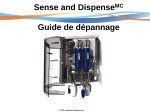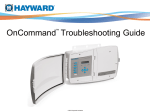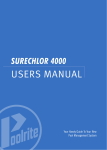Download Sense and Dispense Troubleshooting Guide
Transcript
Sense and Dispense™ Troubleshooting Guide Copyright 2011 Hayward Industries Inc. Table of Contents Important Information Page 1 Maintenance Pages 2-3 Calibrating pH Probe Pages 4-5 CSM Comm Error Page 6 pH Probe Error Page 7 pH Low Page 8 pH High Page 9 pH Time Out Page 10 pH Calibration Error Page 11 ORP Probe Error Page 12 ORP Low Page 13 ORP High / Chlor. Off Page 14 ORP Time Out Page 15 Important Information • • • • • Sense and Dispense™ is designed for use with the following Goldline Controls: ProLogic ™ (Version 3.0 or greater) Aqua Plus ™ (Version 3.0 or greater) AquaRite Pro ™ In all cases, verify that proper water flow is passing through the Probe Cell. Remember to recalibrate the pH Probe anytime it has been cleaned or replaced. Always measure the complete water chemistry using a third party test kit(s) capable of testing salt, free chlorine, pH, alkalinity, stabilizer, calcium hardness, and phosphates. Technical Support (908) 355-7995 Page 1 Maintenance Recommended maintenance schedule: • Residential – at least once every three months. • Commercial – every 30 days. • Probes must be clean and free of oils, mineral deposits, and contamination in order to function properly. • Probe tips must be kept wet at all times or permanent damage will result. • Probes will dry out if left out of water or storage solution. • Probes must be removed and kept wet during winterization. • Replace acid feed tubing annually. Probe maintenance indicators: 1. Slow response to water chemistry changes. 2. Increased need to calibrate pH. 3. Inconsistent readings. Page 2 Maintenance Probe Cleaning: Step 1: Disconnect the probe BNC connectors from the Probe Cell. Step 2: Unscrew & remove the Probes from the Flow Cell Chamber. Step 3: Clean the white teflon ring at the bottom the of the probe with a soft tooth brush and regular toothpaste. Liquid dishwashing detergent may also be used to remove any oils. Step 4: Rinse with fresh water, remove and replace the teflon tape, & reinstall the Probes. Step 5: Recalibrate the pH Probe to the level tested in the water with the test kit (next page). Page 3 Calibrating the pH Probe Step 1: Step 2: Press the “Menu” button until “Maintenance Menu” is displayed. Press the “right arrow” key to enter the menu. Step 3: Step 4: Press the “plus” key to enter the menu. Use the “plus” or “minus” keys to increase or decrease the pH value. Page 4 Calibrating the pH Probe Step 5: Press the “right arrow” key to show the current and new settings. Step 7: Press the “right arrow” key twice to complete the calibration. Press the “plus” key to save the value. Step 6: Page 5 Check System Light On- CSM Comm Error Step 1: Step 2: With the power off, check to make sure the Chemistry Sense Module (CSM) is connected to the PCB of the Control. If not, connect and the reboot system. Make sure the cable is not “open” by taking an Ohm reading between pins 1 (red)and 4 (brown), and pins 2 (orange)and 4 (brown). The Ohm reading between pins 1 and 4 should equal 90k, and 1k between pins 2 and 4. If the measured values differ substantially, the cable is defective and will need to be replaced. Page 6 Check System Light On- pH Probe Error Step 1: Check the Probe wiring connection and make sure each Probe is plugged in to the correct terminal. Also make sure the connector is clean. If OK, the Probe is defective and must be replaced. Page 7 Check System Light On- pH Low Note: The factory setting (non-adjustable) for pH Low Is a pH level of 6.9 or less. Step 1: Test the water to verify the pH reading. Step 2: Inspect the pH reduction feeder for proper operation. The injection point must be down stream of all equipment and the water connections for Probe Cell. Also make sure water is flowing through the flow cell chamber. 1 GPM is ideal, while .8 to 2.2 GPM is acceptable. Step 3: Clean and recalibrate the pH Probe in the Maintenance Menu. Run the system for 120 minutes and retest the water to evaluate Step 4: if the system is working properly. The pH level should have increased. If error code is still displayed Step 5: after resetting the Controller, call Tech Support (908) 355-7995. Page 8 Check System Light On- pH High Note: The factory setting (non-adjustable) for pH High Is a pH level of 8.1 or higher. Step 1: Step 2: Step 3: Test the water to verify the pH reading. Inspect the pH reduction feeder for proper operation. The injection point must be down stream of all equipment and the water connections for Probe Cell. Clean and recalibrate the pH Probe in the Maintenance Menu. Run the system for 120 minutes to Step 4: evaluate if the system is working properly. The pH level should have decreased. Step 5: If the error code is still displayed, call Tech Support (908) 355-7995. Page 9 Check System Light On- pH Timeout – Check Feeder Step 1: Step 2: Check the pH reduction feeder for proper operation and ensure the feeder is not empty. If using acid, make sure the suction tubing inside the tank is reaching the acid solution. Also check for broken or disconnected tubing. Increase the amount of time under “pH timeout” . The range is from 5 – 120 minutes. Step 4: Step 3: Reset the alarm. This is found in the Default Menu. If using acid, change the acid feed tubing from #3 size to #5 size. Page 10 Check System Light On- pH Calibration Error Note: This error occurs after pH probe calibration if the test results entered are different from the measured pH levels by ± 1.0 Step 1: Step 2: Step 3: Clean the pH Probe. Attempt to re-calibrate the ph Probe by smaller increments. If the error code still exists after resetting the Controller, call Tech Support (908) 355-7995. Page 11 Check System Light On- ORP Probe Error Step 1: Check to make sure the ORP Probe is connected properly and that the connector is clean. Step 2: Step 3: Clean the ORP Probe. If the code is still displayed after resetting the Controller, call Tech Support (908) 355-7995. Page 12 Check System Light On- ORP Low–Check Chlorinator Note: ORP Low will be displayed if an ORP level of 350mV or less is detected. Step 1: Clean the ORP Probe. Step 2: Verify the T-Cell is operating correctly by testing the chlorine level with a third-party test kit. Super Chlorinate for 24 hours if needed, and then retest the water. Step 3: If the error code is still displayed after resetting the Control, and tests show the Free Chlorine in the water is 1.0 ppm or greater, call Tech Support (908) 355-7995. Page 13 Check System Light On-ORP High–Check Chlorinator Note: ORP High will be displayed if an ORP level of 950mV or greater is detected. Step 1: Step 3: Measure the chlorine levels using a third-party test kit. Step 2: Clean the ORP Probe. If the error code is still present after resetting the Control, and the chlorine level is between 1.0 – 3.0 ppm, call Tech Support (908) 355-7995. Check System Light On ORP High – Chlor Off Note: ORP High-Chlor Off will be displayed if an ORP level of 950mV or higher is detected and the chlorine feed mode is ORP Auto Sensing. This will turn the chlorinator off. The troubleshooting steps are the same as above. Page 14 Check System Light On- ORP Timeout – Chlor Off Note: ORP Timeout will be displayed if the unit has been chlorinating for more than the selected sanitizer timeout setting without reaching the desired level. The chlorinator has been turned off. Step 1: Step 3: Measure the complete water chemistry, including phosphates and stabilizer, using an external test kit to ensure the water is balanced. Balance the water if needed. Verify the T-Cell is operating correctly by testing the chlorine level and Super Step 2: Chlorinate for 24 hours if needed. Then retest the water. Increase the amount of time for ORP Timeout (Chemistry Extend is default) and allow the system to run. The range is 1 – 96 hours, but should be set a maximum not greater than the pump runtime. If the error code is displayed again, call Tech Support (908) 355-7995. Page 15