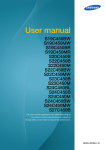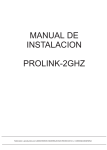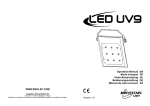Download HDMI Converter MODEL:LM-YH02 Operating Instructions Dear
Transcript
HDMI Converter MODEL:LM-YH02 Operating Instructions Dear Customer Thank you for purchasing this product. For optimum performance and safety, please read these instructions carefully before connecting, operating or adjusting this product. Please keep this manual for future reference. FEATURES • Transforms HD component video YPbPr and Audio R/L signal to HDMI output • Hardware conversion, plug and play without any software drive • Upscale composite up to 1080p • Supports full range of Component Video Resolutions:480i, 480p, 576i, 576p, 720p, 1080i • HDMI output resolution:720p/60Hz ,1080P/ 60Hz. • Support PAL / NTSC standard • Compliant HDCP . • Uses 5V power NOTICE Our company reserve the right to make changes in the hardware, packaging and any accompanying documentation without prior written notice. TABLE OF CONTENTS Specifications Package Contents Panel Descriptions Connecting and Operating Maintenance Product service Warranty SPECIFICATIONS Operating Temperature -5 to +35℃(+23 to +95℉) Operating Humidity 5 to 90%RH (No Condensation) Range HDMI HDMI 720p@50/60Hz or Range Output Audio Inputs L/R channels 1080P@50/60Hz Video Input formats PAL,NTSC HDCP Compliant HDCP . Power consumption 1watts(Maximum) Dimension (L×W×H) 95*87*29mm Net Weight 190g Note: Specifications are subject to change without notice. Mass and dimensions are approximate. PACKING CONTENTS 1) Main Unit. YPbPr-HDMI converter 2) DC5V 1A Power Supply. 3) Operating Instructions PANEL DESCRIPTIONS Input Panel Output Panel 1) Video input: YPbPr Video input 2) Audio input: Audio L/R input 3) Power input 4) HDMI output port 5) Indicator of power Input 6) 720p/1080p:Select 720p or 1080p output Connecting and Operating 1. Ensure the Converter is disconnected from power. 2. Connect source to the CVBS input and sink to HDMI output . 3. Connect 5VDC power to the converter. Attention: Insert/Extract Typical Application MAINTENANCE Clean this unit with a soft, dry cloth. Never use alcohol, paint thinner of benzine to clean this unit. PRODUCT SERVICE 1) Damage requiring service: The unit should be serviced by qualified service personnel if: (a)The DC power supply cord or AC adaptor has been damaged; (b)Objects or liquids have gotten into the unit; (c)The unit has been exposed to rain; (d)The unit does not operate normally or exhibits a marked change in performance; (e)The unit has been dropped or the cabinet damaged. 2) Servicing Personnel: Do not attempt to service the unit beyond that described in these operating instructions. Refer all other servicing to authorized servicing personnel. 3) Replacement parts: When parts need replacing ensure the servicer uses parts specified by the manufacturer or parts that have the same characteristics as the original parts. Unauthorized substitutes may result in fire, electric shock, or other hazards. 4) Safety check: After repairs or service, ask the servicer to perform safety checks to confirm that the unit is in proper working condition.