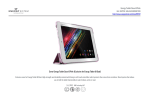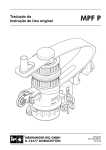Download Operating Instructions
Transcript
Operating Instructions LMT 7 english 041.920.015.01 17.10.06 Introduction / Contents Introduction Congratulations and thank you for choosing a quality product from MEMMINGER IRO. To ensure that you get top performance from this product you should be fully familiar with all its features and functions. This is why we ask you to read this instruction manual carefully before starting to use the product. This manual contains important information and instructions, which must be observed when using this equipment. Keep this manual for future reference. Contents Introduction................................................................................................................................................................. 1 Contents...................................................................................................................................................................... 1 Safety........................................................................................................................................................................... 2 Permitted Uses............................................................................................................................................................. 2 Safety Precautions....................................................................................................................................................... 2 Warranty....................................................................................................................................................................... 2 Disposal........................................................................................................................................................................ 2 Symbols used in this manual........................................................................................................................................ 2 General Description................................................................................................................................................... 3 Unit components.......................................................................................................................................................... 3 Function........................................................................................................................................................................ 4 Features....................................................................................................................................................................... 4 Installation................................................................................................................................................................... 5 Installing MPF-L IP, MER IP and Measuring Roller Towers IP..................................................................................... 5 Machine Revolution...................................................................................................................................................... 5 Mounting and Connecting the Infeed Measuring Wheel.............................................................................................. 6 Setting up and Connecting the Laptop with the LMT 7 Software................................................................................. 6 Electrical connections............................................................................................................................................... 7 Mounting the Terminal Box and Electrical Connection................................................................................................. 7 Preparation for Use.................................................................................................................................................... 8 Installing the LMT 7 Software on a Workstation........................................................................................................... 8 Installing the ST Adaptor Driver.................................................................................................................................... 8 LMT 7 USB Port Configuration..................................................................................................................................... 9 LMT 7 Parameters........................................................................................................................................................ 9 Operation................................................................................................................................................................... 10 Possible Applications.................................................................................................................................................. 10 Connecting the LMT 7 Software to the Measuring System........................................................................................ 10 User Interface............................................................................................................................................................. 10 Help............................................................................................................................................................................ 11 Version Information.................................................................................................................................................... 11 Machine, Yarn and Feeder Data Input........................................................................................................................ 12 Machine list................................................................................................................................................................ 12 Feeder list................................................................................................................................................................... 12 Establishing the Measurement Factor for Basic Yarn Feeders.................................................................................. 13 Establishing the Measurement Factor for Elastane Yarn Feeders............................................................................. 13 Yarn list....................................................................................................................................................................... 14 Production Data Input................................................................................................................................................. 15 Measuring Production................................................................................................................................................ 15 Reproducing Production on Different Machines......................................................................................................... 16 Comparing Current and Saved Production................................................................................................................ 16 Technical Data.......................................................................................................................................................... 18 Troubleshooting....................................................................................................................................................... 18 Safety Permitted Uses The LMT 7 Multifunction Tester is exclusively used for detecting and checking the production data for circular knitting machines with continuous yarn use. Any other uses are not permitted. The manufacturer will not accepted any liability for damages resulting from non-permitted uses. The user is liable for damages resulting from non-permitted uses. Safety Precautions No special training is necessary to use the LMT 7 system. The operator is responsible for ensuring that all instructions regarding the electrical installation, fitting, operation and maintenance are implemented. The electrical installation of the LMT 7 system, as well as servicing of the electrical installation, should only be carried out by qualified electricians, in accordance with electrical regulations. The LMT 7 system contains electronic components, which can be damaged by exposure to electrostatic charge. Before you open the equipment housing, you should take precautions to prevent electrostatic charges. You can discharge any electrostatic charges beforehand by touching an earthed object such as the machine or the earth contact of a socket. The power supply for the LMT 7 system is taken from the circular knitting machine and it must be possible to turn the machine on and off using the main switch of the circular knittingmachine. This means that it can only receive power when the machine is switched on. Only use original spare parts and accessories. Warranty We advise you that we accept no liabibility for damage and malfunctions, which are a result of incorrect or improper use of the equipment and the Software. As the LMT 7 system is a measuring device, which works on the basis of entered and observed data, using a different quantity of yarn to that entered will necessarily lead to incorrect results. For precise measurements, laboratory analysis is always advised. For this reason we do not accept any liability for damages of any kind, particularly for financial losses, caused by inaccurate measurements. Disposal When you need to dispose of the LMT 7 system after use, do so in accordance with the regulations for disposal of electrical equipment with electronic parts, which you usually follow. Symbols used in this manual ! i Caution! This symbol marks important instructions where failure to follow the instructions can cause personal injury or damage to the equipment. Note! This symbol marks useful information which will help you to get the best from the equipment. General Description Unit components 1 - 2 - 3 - 4 - 5 - 6 - 7 - 8 - 9 - LMT 7 software (Laptop is not included in delivery) Terminal box ST Adaptor Infeed measuring wheel Magnetic stand Machine revolution sensor (optional) Measuring roller tower IP MPF-L IP MER IP 7 8 9 1 4 2 6 3 5 General Description Function The LMT 7 system consists of a software package, to be installed on a laptop running Microsoft Windows XP, pulse generators, a machine revolution sensor, a terminal box, an ST adaptor as well as an infeed measuring wheel mounted on a magnetic stand. The LMT 7 software, the ST adaptor and the infeed measuring wheel with magnetic stand are only required to be used once per knitting machine. For the measuring process, the laptop is connected by a USB cable and the ST adaptor to the terminal box, which is permanently installed on the knitting machine. In addition to the terminal box, a machine revolution sensor, up to 6 MPF IP or MER IP units or three measuring roller towers are permanently installed on the knitting machine as pulse generators. The machine revolution sensor and MPF IP or MER IP units or the measuring roller towers are linked to the terminal box. The machine revolution sensor registers the revolutions of the machine. The pulse generators measure the movement of the toothed drive belt and registers this in the form of impulses to the laptop. The laptop converts the impulses into yarn length per revolution. Either the old type measuring rollers or the new measuring roller towers IP can be used for this process. However it is more advantageous to use the MPF IP or MER IP units, as no other devices need to be mounted on the feeder ring in addition to the actual feeders. The infeed measuring wheel is installed on the knitting machine table using a magnetic stand as close as possible to the infeed point of the elastane yarn at the yarn guide. The stretch of the elastane yarn between the feeder and the yarn guide is measured. Features Yarn infeed length per machine revolution for max 6 drive belts, Yarn infeed length per needle, Weight percentages of basic and elastane yarns used in the fabric production; blended yarn percentages can also be evaluated, Provides a machine setting deviation from the fabric specification to be achieved, as a percentage difference. Fabric production per hour, Knitting machine revolutions per minute, All stored data about the machines, yarn, feeder and production can be printed if necessary, All values are simultaneously displayed in full. Standard PC-style search and sorting. When editing or deleting data, the system automatically checks whether these files are used in other combinations. This makes it quick and inexpensive to check knitted fabric quality and calculation data regularly. Yarn count fluctuations of the elastane yarn are not taken into account by the LMT 7. Installation Installing MPF-L IP, MER IP and Measuring Roller Towers IP Lay the cable for the IP devices, and fix with cable ties. Position the cable so that it will not be damaged and it will not be disturbed when changing the drive belts. ! i Caution! An MPF-L IP or MER IP must be installed for each drive belt. Note! When installing several IP devices, mark the ends of the cables. Machine Revolution Vertical installation The machine: the cycle signal from the machine can be connected directly to the LMT 7 terminal box. PULSONIC 5.2: the machine revolution signal from PULSONIC 5.2 can be connected directly to the LMT 7 terminal box. External machine revolution sensors (optional): If neither of these machine revolution signals is available, an external cycle machine sensor must be connected. Horizontal installation NOTE! Check that the machine revolution sensor is not in a position where it can be damaged by turning machine parts. The machine revolution sensor should not touch any machine parts when the machine is running. i The machine revolution sensor should preferably be installed vertically. Installation Mounting and Connecting the Infeed Measuring Wheel Main yarn The elastane yarn is stretched between the feeder and the yarn guide. This stretching, “LX”, can be measured using an infeed measuring wheel. Elastane yarn The infeed measuring wheel is mounted on a magnetic stand. The magnetism can be turned off using a switch at the base of the stand. The infeed measuring wheel must be placed precisely in the line of flow of the yarn, as close as possible to the yarn guide. The yarn must go around the infeed measuring wheel for one full turn (360°). Magnetic stand with infeed measuring wheel After the end of every measurement, the infeed measuring wheel can be removed from the knitting machine. Infeed measuring wheel cable USB cable ST adaptor Setting up and Connecting the Laptop with the LMT 7 Software The laptop with the LMT 7 software is connected to the terminal box by a USB cable with an ST adaptor. To ensure a secure connection, the ST adaptor is held to the terminal box with two clamps. ! Caution! Make sure that the laptop is in a safe and stable position. Note! We recommend that you use a table trolley to move the laptop from machine to machine. The connecting cable is long enough to use the laptop without removing it from the table trolley. i Terminal box Electrical connections Belt 3 Belt 2 Belt 1 Belt 4 Mounting the Terminal Box and Electrical Connection The terminal box is fixed to the leg of the machine in an accessible position with two M4x12 cylinder head screws. Fix the LMT 7 ST adaptor for USB to the terminal box using the two clamps. Note! Moving machine parts should not touch the cable connecting the infeed measuring wheel and the ST adaptor. i green yellow brown white green green brown brown white white B1 B2 B3 B5 PNP NPN/ OPT MC white brown green blue brown white brown green B6 black OPT OPT white white brown brown green green B4 PE green green brown brown white white When using the MEMMINGER-IRO machine revolution sensor, the bridge must be set to the PNP position. If an NPN machine revolution sensor is used, the bridge must be reset accordingly. 12-24V AC/DC PWR Connection for machine revolution sensor Preparation for Use Installing the LMT 7 Software on a Workstation The installation wizard will normally start up automatically when the LMT 7 software CD-ROM is inserted into the drive. If this does not happen automatically, carry out the following steps: Click on Start > Run in Windows and change to the CD-ROM drive using “Search”. Select the file SETUP.EXE. Click on the “Open” button in the search dialog box and then click on “OK” in the run dialog box. The installation wizard will now start. Note! You may need administrator rights to install the LMT 7 software on a laptop. If you do not have administrator rights for the laptop, on which you wish to install the software, contact your systems administrator. i Installing the ST Adaptor Driver You must install the ST adaptor driver before you can use the LMT 7 software. To install the driver, the ST adaptor must be connected to the laptop via the USB interface. You can look for the active COM port in the system device manager of the control panel. i Note! This installation is only necessary when using the machine for the first time. Preparation for Use LMT 7 USB Port Configuration The configuration of the USB Port is called using Extra > LMT 7 USB Configuration. Enter the current USB port. i Note! The change must be made before you test the connection. If the correct USB port has been selected, a window appears with the current version of the ST adaptor when you click on test connection. LMT 7 Parameters First the parameters must be called up under Extra > LMT 7. Click on apply, and press OK 4 times to confirm. The number of measuring revolutions can adjusted at any time under Amount Main Counter. Operation Possible Applications The following settings can be used with the LMT 7 software: Load, save and print production data The production data can also be compared with current measurements from the knitting machine Input and access machine, feeder and yarn lists Demo to simulate measurement on the knitting machine Changes to the units of measurement (mm, kg, inch, pound) Change user language Turn tooltips on or off Change window size Connecting the LMT 7 Software to the Measuring System To measure with the LMT 7 software, the laptop has to be connected via the USB interface using the ST adaptor, which has been connected to the terminal box previously. User Interface New Production data Save Print Transfer Machine list Feeder list Yarn list 10 Operation Help Further explanation of the menus and buttons is contained in the help menu. Version Information The current software version is displayed under Help > Info. 11 Operation Machine, Yarn and Feeder Data Input The data necessary for calculating measurement values are entered and stored in the individual lists. i Note! Pressing the ESC key allows you to leave a menu without changing it. Machine list The machine types, needle number, yarn count and system number are entered in the machine list. Feeder list The feeders are listed in the feeder list with yarn feed amount per cycle. Feeder Name MER B-MRT-IP MER B MER C-MRT-IP MER C MER-IP MPF-IP MPF 12 Combinations MER B with Measuring roller tower IP MER B with Measuring roller tower IP MER B with Belt measuring roller MER C with Measuring roller tower IP MER C with Measuring roller tower IP MER B with Belt measuring roller MER B with MER B IP MER C with MER C IP MPF with MPF IP MPF with Measuring roller tower IP MPF with Measuring roller tower IP MPF with Belt measuring roller Operation Establishing the Measurement Factor for Basic Yarn Feeders If the feeder in question is not mentioned on the list, the conversion factor must be established using the infeed measuring wheel. Note! To establish the conversion factor, a pulse generator must be positioned on the belt to be measured. i Caution! To obtain an accurate measurement, it is vital that the feeder to be measured is positively driven by the toothed drive belt, which has been entered. If this is not the case, incorrect measurements will result. ! For the basic yarn, the infeed measuring wheel must be positioned in the line of flow of the yarn and the yarn must be wound once around the wheel. Yarn Infeed measuring wheel Machine Establishing the Measurement Factor for Elastane Yarn Feeders Feeder shaft Loop of yarn Infeed measuring wheel For elastane yarn feeders, the yarn feed amount of the drive shaft must be measured. For this measurement, remove the infeed measuring wheel from the magnetic stand. Make a loop from a length of basic yarn (approx. 30 cm long, max. 50 Nm). Place the loop of yarn around the drive shaft of the feeder and around the infeed measuring wheel. 13 Operation Yarn list The types of yarn are entered in the yarn list together with yarn count and unit. You can also enter the pre-tension of elastic yarns in % or for mixed yarns, the mix proportions in %. 14 Operation Production Data Input The specifications for the machine and the individual belts are entered in the production list. Then back up the production data Note! To compare production, the LX value of the elastane yarn can be observed using the infeed measuring wheel on the corresponding belt. i Measuring Production Load production data Start measurement Back up production data 15 Operation Comparing Current and Saved Production Load production data Start measurement The difference in production is shown in the %D column. Note! The machine settings must be altered until the difference is 0 %D. i Reproducing Production on Different Machines The following data must be identical for this type of production: Machine type (single, double) Gange of knitting machine Fabric construction Yarn used (description, yarn count, unit and stretch) The following data can be different: Machine diameter Needle number Number of feeds on the knitting machine Yarn feeder type Number of drive belts If all requirements have been met, enter all the data in the production list. For measurement, the measurement unit must be set to mm/needle or inches/needle. Start measurement 16 Operation Keep correcting the machine settings until the production data corresponds to the production data of the new knitting machine. Save production data. The production data can be printed out. 17 Technical Data / Troubleshooting Technical Data Operating system: Microsoft Windows XP or higher Voltage range: 24 V AC, 50/60 Hz ± 15% Max. input: < 10 W Ambient temperature: +10 to 50 °C Weight: MPF-L IP 430 g MER 2 IP 1500 g Measuring roller tower IP 1440 g Measuring roller tower ST adaptor 450 g Terminal box Infeed measuring wheel with stand 3500 g 1000 g Troubleshooting Fault / Message Data transfer error Possible Cause Check USB settings Infeed measuring wheel not active Hardware not found Nothing displayed in the m/U or mm/N fields Infeed measuring wheel is not plugged in to the ST adaptor. COM driver is not installed on the laptop. The MPF IP or MER IP pulse generators or the measuring roller tower were not connected to the terminal box, or were not connected correctly. After “Start Measurement” the The program is not receiving any machine revolution blue progress bar does not signal. advance, the value displayed in the m/U field does not change. 18 Solution Check the USB connection from the laptop to the ST adaptor Check connection of the infeed measuring wheel to ST adaptor Install the COM driver. Check if the LED’s corresponding to the belt, “B1 - B6”, on the ST adaptor light up or flash when the knitting machine is running. Check the connection between the pulse generator MPF IP, MER IP or the measuring roller towers and the terminal box. Check the machine revolution signal Check if the “MC” LED on the ST adaptor flashes once for every machine revolution. MEMMINGER-IRO GmbH Postfach 1240 D-72277 DORNSTETTEN Jakob-Mutz-Straße 7 D-72280 DORNSTETTEN Tel.: (0)7443-281-0 Fax: (0)7443-281-101 E-Mail: [email protected] Internet: www.memminger-iro.de © 2006 MEMMINGER-IRO GmbH / D-72277 DORNSTETTEN Nachdruck, auch auszugsweise, nur mit schriftlicher Genehmigung der MEMMINGER-IRO GmbH. Änderungen vorbehalten. Reprint, even in extracts, shall require the written approval of MEMMINGER-IRO GmbH. Subject to modifications.