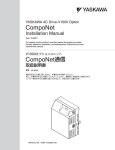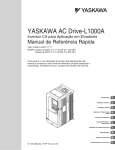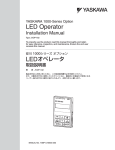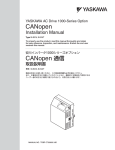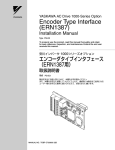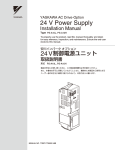Download YASKAWA AC Drive 1000-Series Option LCD Operator Installation
Transcript
YASKAWA AC Drive 1000-Series Option LCD Operator Installation Manual Type JVOP-180 To properly use the product, read this manual thoroughly and retain for easy reference, inspection, and maintenance. Ensure the end user receives this manual. 安川インバータ 1000シリーズ オプション LCDオペレータ 取扱説明書 形 式 JVOP-180 製品を安全にお使い頂くために,本書を必ずお読みください。 また,本書をお手元に保管していただくとともに,最終的に本製品をご使用になる ユーザー様のお手元に確実に届けられるよう,お取り計らい願います。 MANUAL NO. TOBP C730600 29D Copyright © 2007 YASKAWA ELECTRIC CORPORATION All rights reserved. No part of this publication may be reproduced, stored in a retrieval system, or transmitted, in any form or by any means, mechanical, electronic, photocopying, recording, or otherwise, without the prior written permission of Yaskawa. No patent liability is assumed with respect to the use of the information contained herein. Moreover, because Yaskawa is constantly striving to improve its high-quality products, the information contained in this manual is subject to change without notice. Every precaution has been taken in the preparation of this manual. Yaskawa assumes no responsibility for errors or omissions. Neither is any liability assumed for damages resulting from the use of the information contained in this publication. 2 YASKAWA ELECTRIC TOBP C730600 29D 1000-Series Option JVOP-180 Installation Manual Table of Contents 1 PREFACE AND SAFETY . . . . . . . . . . . . . . . . . . . . . . . . . . . . 4 2 PRODUCT OVERVIEW . . . . . . . . . . . . . . . . . . . . . . . . . . . . . . 9 3 RECEIVING . . . . . . . . . . . . . . . . . . . . . . . . . . . . . . . . . . . . . . 11 4 LCD OPERATOR OPTION COMPONENTS . . . . . . . . . . . . . 13 5 INSTALLATION PROCEDURE . . . . . . . . . . . . . . . . . . . . . . . 20 6 BASIC OPERATION . . . . . . . . . . . . . . . . . . . . . . . . . . . . . . . 25 7 RELATED PARAMETERS . . . . . . . . . . . . . . . . . . . . . . . . . . 33 8 LCD OPERATOR OPTION FAULT DIAGNOSTICS . . . . . . . 35 9 SPECIFICATIONS . . . . . . . . . . . . . . . . . . . . . . . . . . . . . . . . . 37 10 REVISION HISTORY . . . . . . . . . . . . . . . . . . . . . . . . . . . . . . 38 YASKAWA ELECTRIC TOBP C730600 29D 1000-Series Option JVOP-180 Installation Manual 3 1 Preface and Safety 1 Preface and Safety Yaskawa manufactures products used as components in a wide variety of industrial systems and equipment. The selection and application of Yaskawa products remain the responsibility of the equipment manufacturer or end user. Yaskawa accepts no responsibility for the way its products are incorporated into the final system design. Under no circumstances should any Yaskawa product be incorporated into any product or design as the exclusive or sole safety control. Without exception, all controls should be designed to detect faults dynamically and fail safely under all circumstances. All systems or equipment designed to incorporate a product manufactured by Yaskawa must be supplied to the end user with appropriate warnings and instructions as to the safe use and operation of that part. Any warnings provided by Yaskawa must be promptly provided to the end user. Yaskawa offers an express warranty only as to the quality of its products in conforming to standards and specifications published in the Yaskawa manual. NO OTHER WARRANTY, EXPRESSED OR IMPLIED, IS OFFERED. Yaskawa assumes no liability for any personal injury, property damage, losses, or claims arising from misapplication of its products. 4 YASKAWA ELECTRIC TOBP C730600 29D 1000-Series Option JVOP-180 Installation Manual 1 Preface and Safety ◆ Applicable Documentation The following manuals are available for the JVOP-180 LCD Operator Option: LCD Operator YASKAWA AC Drive 1000-Series Option LCD Operator Installation Manual Read this manual first. The installation manual is packaged with the LCD Operator Option and contains a basic overview of wiring, settings, functions, and fault diagnoses. For the drive setup, refer to the drive Quick-Start Guide or Technical Manual. Yaskawa Drive DIGITAL OPERATOR JVOP-182 A1000 Freq Reference : FWD/REV Sel : OutputFreq : OutputCurrent : SelectedMonitor : Monitor : Verify : SetUpGuide : ParameterSet : REV DRV ESC LO RE RESET ENTER (Hz) (Hz) (A) (V) RUN STOP CIMR-VA2A0001BAA REV LERR S/N:J00721048510054 DRV FOUT 200V 3Phase 0200kW/0100kW WARNING Riskofelectric shock. Read manual before installing. Wait 1 minute for capacitor dis charge after disconnecting power supply. To conform to requirem ents, make sure toground the supply neutral for 400V class. Hot Surfaces. Top and Side surfaces may become hot. Do not touch. ● ● ● ● 危険 有受働,触電危険。 安装,動行前務必先閲読使用説明書。 通電時及電源切断后 5分針以内,不要 打開端子排外亮。 対干 400V 級的変頻器,請将電源的 中性線接 ● AVERTISSMENT Risque de décharge électrique. Lire le manuelavant l'installation. Attendre 1 minutes après la coupure de l'alimentation,pour permettre la décharge des condensateurs. Pour répondre aux exigences ,s assurer que le neutre soit relié à la terre, pour la série 400V. SurfacesChaudes. Dessus et cotes du boitier Peuvent devenir chaud. NePas toucher. ● ● ● ● 危険 けが,感電のおそれがあります。 据え付け, 運転の前には必ず取扱説明書を読むこと。 通電中及び電源遮断後1分以内はフロントカバー を外さないこと。 400V級インバータの場合は,電源の中性点が 接地されていることを確認すること。 対応 ● ● ● ● ● 高温注意。 変頻器上部,両側面高温変了。請注意 熱肌。 ● ALM FOUT 高温注意。 インバータ上部,両側面は高温になります。やけ どに注意してください。 ● Refer to the manual of the drive this option is being used with. The manual for the drive covers basic installation, wiring, operation procedures, functions, troubleshooting, and maintenance information. It also includes important information on parameter settings and how to tune the drive. To obtain instruction manuals for Yaskawa products access these sites: Europe: http://www.yaskawa.eu.com Japan: http://www.e-mechatronics.com Other areas: contact a Yaskawa representative. Note: Check the LCD operator to make sure it is compatible with the A1000 drive. The nameplate on the LCD operator must list software number PRG 0101 or later for compatibility with A1000. ◆ Terms Note: ≥ 1012: LED: LCD: Indicates a supplement or precaution that does not cause drive damage. Indicates a drive feature or function that is only available in drive software version 1012 or greater. Light emitting diode. Liquid crystal display. YASKAWA ELECTRIC TOBP C730600 29D 1000-Series Option JVOP-180 Installation Manual 5 1 Preface and Safety ◆ Registered Trademarks Company names and product names listed in this manual are the registered trademarks of those companies. 6 YASKAWA ELECTRIC TOBP C730600 29D 1000-Series Option JVOP-180 Installation Manual 1 Preface and Safety ◆ Supplemental Safety Information Read and understand this manual before installing, operating or servicing this option unit. The option unit must be installed according to this manual and local codes. The following conventions are used to indicate safety messages in this manual. Failure to heed these messages could result in serious or possibly even fatal injury or damage to the products or to related equipment and systems. DANGER Indicates a hazardous situation, which, if not avoided, will result in death or serious injury. WARNING Indicates a hazardous situation, which, if not avoided, could result in death or serious injury. CAUTION Indicates a hazardous situation, which, if not avoided, could result in minor or moderate injury. NOTICE Indicates an equipment damage message. YASKAWA ELECTRIC TOBP C730600 29D 1000-Series Option JVOP-180 Installation Manual 7 1 Preface and Safety ■ General Safety General Precautions • The diagrams in this section may include option units and drives without covers or safety shields to illustrate details. Be sure to reinstall covers or shields before operating any devices. The option board should be used according to the instructions described in this manual. • Any illustrations, photographs, or examples used in this manual are provided as examples only and may not apply to all products to which this manual is applicable. • The products and specifications described in this manual or the content and presentation of the manual may be changed without notice to improve the product and/or the manual. • When ordering a new copy of the manual due to damage or loss, contact your Yaskawa representative or the nearest Yaskawa sales office and provide the manual number shown on the front cover. DANGER Heed the safety messages in this manual. Failure to comply will result in death or serious injury. The operating company is responsible for any injuries or equipment damage resulting from failure to heed the warnings in this manual. NOTICE Do not expose the drive to halogen group disinfectants. Failure to comply may cause damage to the electrical components in the option unit. Do not pack the drive in wooden materials that have been fumigated or sterilized. Do not sterilize the entire package after the product is packed. 8 YASKAWA ELECTRIC TOBP C730600 29D 1000-Series Option JVOP-180 Installation Manual 2 Product Overview 2 Product Overview ◆ About This Product The LCD Operator Option provides an enhanced drive user interface that can operate the Yaskawa drive at a short distance up to 3 meters. The LCD Operator Option can display information in eight languages, including English, Japanese, and Spanish.The LCD Operator Option is an LCD display that simplifies the task of interfacing with the drive to perform these tasks: • • • • Read or modify drive parameters. Read and copy drive parameter settings to another Yaskawa drive. Operate the drive. Monitor drive operation status. Note: When the LCD Operator Option is installed and connected to the V1000 it will cause the drives built-in LED operator to display a series of dots as shown in Table 1. This is normal operation. Additionally, all keys except for the STOP key on the drives built-in LED operator will not function when the LCD Operator Option is connected. If desired, to also disable the STOP key on the drives built-in LED operator, set parameter o2-02 (STOP Key Function Selection) to 0 (Disabled). Table 1 Built-in LED Display When LCD Operator is Connected to V1000 Display LED Display Drive Status Illuminated During Stop Flashing During Run YASKAWA ELECTRIC TOBP C730600 29D 1000-Series Option JVOP-180 Installation Manual 9 2 Product Overview ◆ Applicable Models The LCD Operator Option can be used with the drive models in Table 2. Table 2 Applicable Drive Models Drive Drive Software Version <1> A1000 ≥ 1010 V1000 ≥ 1012 <1> See “PRG” on the drive nameplate for software version number. Note: Check the LCD operator to make sure it is compatible with the A1000 drive. The nameplate on the LCD operator must list software number PRG 0101 or later for compatibility with A1000. 10 YASKAWA ELECTRIC TOBP C730600 29D 1000-Series Option JVOP-180 Installation Manual 3 Receiving 3 Receiving Perform the following tasks after receiving the LCD Operator Option: • Inspect the LCD Operator Option for damage. If the LCD Operator Option appears damaged upon receipt, contact the shipper immediately. • Verify receipt of the correct model by checking the model number printed on the Name plate of the LCD Operator Option. • If you have received the wrong model or the LCD Operator Option does not function properly, contact your supplier. ◆ Contents and Packaging Table 3 Contents of Package Description: LCD Operator Option Installation Manual MANUAL – Quantity: ■ 1 1 Additional Part Required (Sold Separately) Proper installation of the LCD Operator Option requires a communication cable. A communication cable is not provided. A connection cable can be purchased from Yaskawa or recommended LAN cables may be used. Refer to Table 4 for more information regarding the cable required for your application. Depending on the LCD Operator Option installation method, an installation support listed in Table 4 may also be required. Refer to Installing the LCD Operator Option on page 21 for more information regarding installation methods. To order a cable or an installation support, contact Yaskawa directly or your nearest Yaskawa distributor. YASKAWA ELECTRIC TOBP C730600 29D 1000-Series Option JVOP-180 Installation Manual 11 3 Receiving Table 4 Item Names and Part Numbers (Sold Separately) Item Yaskawa Part Number Notes Page WV001 <2> Sold Separately 24 WV003 <2> Sold Separately 24 EZZ020642A Sold Separately; For use with holes through the panel 23 EZZ020642B Sold Separately; For use with panel mounted threaded studs 23 Communication Cable (1 m) Communication Cable (3 m) Installation Support Set A Installation Support Set B <1> <1> If weld studs are on the back of the panel, use the Installation Support Set B. <2> Alternate cables (customer supplied), RJ45 8 pin Straight Connector UTP Cat 5e cable. ◆ Tool Requirements To install the LCD operator on the door of the enclosure panel, the following tools are required: Table 5 Required Tools Installation Location Installation Support External/Face Mount Internal/Flush Mount 12 – Required Tools Phillips screwdriver, M3 Installation Set A Phillips screwdriver, M3, M4 Installation Set B Phillips screwdriver, M3 Box end or adjustable wrench, M4 YASKAWA ELECTRIC TOBP C730600 29D 1000-Series Option JVOP-180 Installation Manual 4 LCD Operator Option Components 4 ◆ LCD Operator Option Components LCD Operator Option Figure 1 B D MODEL:JVOP-180ޓޓޓ L/N A :BY1-00004 REV:A PRG:0100 PASSED E S / N : J007XE273710001 YASKAWA ELECTRIC CORPORATION MADE IN JAPAN C D F A – LCD Display B – ALARM (ALM) LED C – Keys D – Installation Mounting Holes E – Nameplate F – Communication Cable Connector Figure 1 LCD Operator Option Components YASKAWA ELECTRIC TOBP C730600 29D 1000-Series Option JVOP-180 Installation Manual 13 4 LCD Operator Option Components ◆ Keys Refer to Figure 2 and Table 6 for details on key names and functions. Figure 2 ALM DIGITAL OPERATOR JVOP-180 1 F1 11 F2 2 ESC LO RE 3 RESET ENTER 10 RUN 4 9 8 STOP 5 6 7 Figure 2 Keys Table 6 Key Names and Functions No. Key Name F1 Function Key (F1, F2) 1 F2 For a description of functions assigned to the F1 and F2 keys, Refer to LCD Display on page 17. 2 ESC Key • Returns to the previous display. • Moves the cursor one space to the left. • Pressing and holding this button will return to the Frequency Reference display. 3 RESET Key • Moves the cursor to the right. • Resets the drive to clear a fault situation. RUN Key Starts the drive and motor. 4 14 Function The functions assigned to F1 and F2 vary depending on the menu that is currently displayed. The name of each function appears in the lower half of the display window. RUN YASKAWA ELECTRIC TOBP C730600 29D 1000-Series Option JVOP-180 Installation Manual 4 LCD Operator Option Components No. Key Name Function 5 Up Arrow Key Scrolls up to display the next item, selects parameter numbers and increments setting values. 6 Down Arrow Key Scrolls down to display the next item, selects parameter numbers and increments setting values. 7 STOP Key Stops drive operation. ST TO TOP TO 8 ENTER Key Note: The STOP key can be enabled or disabled when operating from the external terminal or network communications by setting parameter o2-02. • Enters parameter values and settings. • Selects a menu item to move between displays. Switches the drive between operator (LOCAL) control and control circuit terminals (REMOTE). 9 LO/RE Selection Key 10 RUN Light Note: The LOCAL/REMOTE key is only effective at a stop in drive mode. As a safety precaution, it is possible to disable the LO/RE Selection Key by setting parameter o2-01 (LOCAL/REMOTE Key Function Selection) to “0” (disabled). Illuminated while the drive is operating the motor. Refer to LCD Operator LED Status Indicators on page 16 for detail. 11 LO RE LO/RE Light Illuminated while the drive is under LCD Operator control when (LOCAL) is selected to run the drive. YASKAWA ELECTRIC TOBP C730600 29D 1000-Series Option JVOP-180 Installation Manual 15 4 LCD Operator Option Components ◆ LCD Operator LED Status Indicators Table 7 LED Status and Meaning LED Illuminated Flashing <1> Flashing Quickly <1> Off – – Run command is selected from a device other than the LCD operator (REMOTE). LO/RE LED When the run command is selected from the LO RE LCD operator (LOCAL). • During deceleration to • During deceleration at stop. a fast-stop. • When a run command • During stop by During stop. is input and the External Fault digital frequency reference is input. 0 Hz. RUN LED RUN During run. As shown <1> For the difference between “Flashing” and “Flashing Quickly” of the RUN LED, refer to Figure 3, RUN LED Status. Figure 3 1s ON ON Flashing ON ON ON ON Flashing quickly Figure 3 RUN LED Status Figure 4 Drive output frequency RUN / STOP Frequency setting RUN LED During stop 0 Hz RUN RUN STOP STOP 6 Hz OFF ON OFF OFF Flashing Figure 4 RUN LED and Drive Operation 16 YASKAWA ELECTRIC TOBP C730600 29D 1000-Series Option JVOP-180 Installation Manual 4 LCD Operator Option Components ◆ LCD Display Figure 5 1 2 3 4 㪴 5 6 7 8 9 10 Figure 5 LCD Display Table 8 Display and Contents No. Name Display MODE 1 Operation Mode Menus 2 DriveWorksEZ Function Selection 3 Mode Display Area Content Displayed when in Mode Selection. MONITR Displayed when in Monitor Mode. VERIFY Indicates the Verify Menu. PRMSET Displayed when in Parameter Setting Mode. A.TUNE Displayed during Auto-Tuning. SETUP Displayed when in Setup Mode. DWEZ Displayed when the DriveWorksEZ is set to enable. (A1-07=1 or 2) DRV Displayed when in Drive Mode. PRG Displayed when in Programming Mode. Indicates the drive is ready to run. 4 Ready Rdy 5 Data Display – Displays specific data and operation data. YASKAWA ELECTRIC TOBP C730600 29D 1000-Series Option JVOP-180 Installation Manual 17 4 LCD Operator Option Components No. 6 7 8 9 Name Frequency Reference Assignment <1> LO/RE Display <2> Function Key 1 (F1) FWD/REV Display Content OPR Displayed when the frequency reference is assigned to the LCD Operator Option. AI Displayed when the frequency reference is assigned to the drives Analog Input. COM Displayed when the frequency reference is assigned to the drives MEMOBUS/Modbus Communication Inputs. OP Displayed when the frequency reference is assigned to a drive Option Unit. RP Displayed when the frequency reference is assigned to the drives Pulse Train Input. RSEQ Displayed when the run command is supplied from a remote source. LSEQ Displayed when the run command is supplied from the operator keypad. RREF Displayed when the frequency reference is supplied from a remote source. LREF Displayed when the frequency reference is supplied from the operator keypad. JOG Pressing F1 executes the Jog function. HELP Pressing F1 displays the Help menu. ← Pressing F1 scrolls the cursor to the left. HOME Pressing F1 returns to the top menu (Frequency Reference). ESC Pressing F1 returns to the previous display. FWD Indicates forward motor operation. REV Indicates reverse motor operation. FWD/REV Pressing 10 Function Key 2 (F2) F2 switches between forward and reverse. DATA Pressing F2 scrolls to the next display. → Pressing F2 scrolls the cursor to the right. RESET Pressing F2 resets the existing drive fault or error. <1> Displayed when in Frequency Reference Mode. <2> Displayed when in Frequency Reference Mode and Monitor Mode. 18 YASKAWA ELECTRIC TOBP C730600 29D 1000-Series Option JVOP-180 Installation Manual 4 LCD Operator Option Components ◆ ALARM (ALM) LED Displays Table 9 ALARM (ALM) LED Status and Contents State Content Illuminated When the drive detects an alarm or error. Flashing • When an alarm occurs. • When oPE is detected. • When a fault or error occurs during Auto-Tuning. Off Normal operation (no fault or alarm). YASKAWA ELECTRIC TOBP C730600 29D 1000-Series Option JVOP-180 Installation Manual Display 19 5 Installation Procedure 5 ◆ Installation Procedure Section Safety NOTICE Damage to Equipment Use only Yaskawa connection cables or recommended cables. Failure to comply may cause the drive or LCD Operator Option to function incorrectly. Properly connect the connectors. Failure to comply may prevent proper operation and possibly damage equipment. Do not exceed communication cable bend radius specifications. Failure to comply may result in broken wires or loose connections. 20 YASKAWA ELECTRIC TOBP C730600 29D 1000-Series Option JVOP-180 Installation Manual 5 Installation Procedure ◆ LCD Operator Option Dimensions Figure 6 12.2 Installation holes (2-M3 screws, depth 5 (0.2)) 1.6 (0.06) (0.48) MODEL:JVOP-180ޓޓޓ L/N :BY1-00004 REV:A PRG:0100 PASSED 15 (0.59) YASKAWA ELECTRIC CORPORATION MADE IN JAPAN 78 (3.07) 90 (3.54) S / N : J007XE273710001 <1> 60 (2.36) 44 (1.73) 7.9 (0.31) minimum 50 (1.97) Unit : mm (in) Figure 6 Dimensions <1> Use only Yaskawa cables or cables recommended by Yaskawa. Refer to Item Names and Part Numbers (Sold Separately) on page 12. ◆ Installing the LCD Operator Option There are two different installation methods for the LCD Operator Option depending on the application. 1. External/Face-mount: Mounted outside a panel. 2. Internal/Flush-mount: Mounted inside a panel. Table 10 LCD Operator Option Installation Methods Installation Method External/Face-mount Description Notes Simplified installation with the LCD Operator is mounted on the outside of the panel with two screws. – Requires purchase of separate items. Refer to Internal/Flush-mount Encloses the LCD Operator Option in the panel. The LCD Item Names and Part Operator is flush with the outside of the panel. Numbers (Sold Separately) on page 12. YASKAWA ELECTRIC TOBP C730600 29D 1000-Series Option JVOP-180 Installation Manual 21 5 Installation Procedure ■ External/Face-mount Installation 1. Cut an opening in the enclosure panel for the LCD Operator Option according to Figure 8. 2. Position the LCD Operator Option so the LCD display faces outwards, and mount it to the enclosure panel as shown in Figure 7. Figure 7 M3 × 6 (0.24) Phillips recessed pan head machine screw × 2 LCD Operator Option Enclosure panel Unit : mm (in) Figure 7 External/Face-mount Installation Figure 8 26 (1.02) 2 (0.08) 22 (0.87) 78 (3.07) 22 (0.87) 22(0.87) 14 (0.55) Unit : mm (in) Figure 8 Panel Cut-out Dimensions (External/Face-mount Installation) 22 YASKAWA ELECTRIC TOBP C730600 29D 1000-Series Option JVOP-180 Installation Manual 5 Installation Procedure ■ Internal/Flush-mount Installation The internal flush-mount installation method requires an installation support that is purchased separately. Refer to Item Names and Part Numbers (Sold Separately) on page 12 for information regarding the installation support and mounting hardware. Figure 9 illustrates how to attach the Installation Support A. 1. Cut an opening in the enclosure panel for the LCD Operator Option according to Figure 10. 2. Mount the LCD Operator Option to the installation support (sold separately). 3. Mount the installation support and LCD Operator Option to the enclosure panel. Figure 9 Enclosure panel LCD Operator Option M4 × 10 (0.39) Phillips truss head screw × 4 (for panel widths between 1 (0.04) and 1.6 (0.06)) Installation Support A M3 × 6 (0.24) Phillips recessed pan head machine screw × 2 Unit : mm (in) Figure 9 Internal/Flush Mount Installation Note: For environments with a significant amount of dust or other airborne debris, use a gasket between the enclosure panel and the LCD Operator Option. +0.02 89 +0.5 ) 0 ( 35 0 120 (4.72) Figure 10 45 (1.77) +0.02 59 +0.5 0 ( 2.32 0 ) Unit : mm (in) Figure 10 Panel Cut-out Dimensions (Internal/Flush-mount Installation) YASKAWA ELECTRIC TOBP C730600 29D 1000-Series Option JVOP-180 Installation Manual 23 5 Installation Procedure ◆ Connecting the LCD Operator Option to the Drive This section contains instructions for connecting the LCD operator to V1000. For instructions on connecting the LCD operator to the other drives, see the Technical Manual of the drive connected to the LCD operator. Plug the communication cable into the communication cable connector of the LCD Operator Option and the drive communications port as shown in Figure 11. Ensure both cable ends are firmly connected. Refer to Item Names and Part Numbers (Sold Separately) on page 12 for information regarding recommended cables. Refer to Table 1 for Built-in LED Display Behavior with a Connected LCD Operator Option. Note: Use only Yaskawa recommended cables. Using a cable not specified may cause the LCD Operator or drive to malfunction. Note: The STOP key on the drives built-in LED operator is the only functional key on the built-in LED operator when the LCD Operator Option is connected to the drive and parameter b1-02 is set to 0 (LCD Operator Option). To disable the STOP key, set parameter o2-02 (STOP key Function Selection) to 0 (Disable). Figure 11 Drive LCD Operator Option LED Operator Comm Port MODEL:JVOP-180ޓޓޓ L/N STOP :BY1-00004 REV:A PRG:0100 PASSED S / N : J007XE273710001 YASKAWA ELECTRIC CORPORATION MADE IN JAPAN V1000 : 周波数指令 : 正転逆転選択 : 出力周波数 : 出力電流 : 出力電圧 : モニタ : ベリファイ : セットアップ : パラメータ設定 オートチューニング : WARNING (Hz) (Hz) (A) (V) Risk of electric shock. Read manual before installing. Wait 5 minutes for capacitor discharge after disconnecting power supply. To conform to requirements, make sure to ground the supply neutral for 400V class. 危 険 けが、感電のおそれがあります。 据え付け、運転の前には必ず取扱説明書を読むこと。 通電中および電源遮断後5分以内はフロントカバーを 外さないこと。 400V級インバータの場合は、電源の中性点が接地 されていることを確認すること。( 対応) Communication Cable Connector Figure 11 Communication Cable Connection 24 YASKAWA ELECTRIC TOBP C730600 29D 1000-Series Option JVOP-180 Installation Manual 6 Basic Operation 6 ◆ Basic Operation Menu Structure for LCD Operator Option Figure 12 - MODE - DRV Rdy FREF (OPR) U1-01= 0.00Hz Drive mode <1> Programming mode <2> -MONITR- DRV Rdy FREF (d1-01) U1-02= 0.00Hz LSEQ U1-03= 0.00A LREF JOG FWD FWD/REV U1-01= 000.00Hz 㧔0.00㨪60.00㧕 ̌0.00Hz̍ FWD - MODE - DRV Rdy Monitor Menu U1-01= 0.00Hz -MONITR- DRV Rdy Monitor U1 -01= 0.00Hz -MONITR- DRV Rdy Frequency Ref U1- 01 = 0.00Hz U1-02= 0.00Hz LSEQ U1-03= 0.00A LREF JOG FWD FWD/REV U1-02= 0.00Hz LSEQ U1-03= 0.00A LREF JOG FWD FWD/REV U1-02= 0.00Hz LSEQ U1-03= 0.00A LREF JOG FWD FWD/REV - MODE PRG Modified Consts Modified X Parameters HELP FWD DATA -MONITR- DRV Rdy Fault Trace U2 -01= oC -MONITR- DRV Rdy Output Freq U1- 02 = 0.00Hz U2-02= oPr LSEQ U2-03= 0.00Hz LREF JOG FWD FWD/REV U1-03= 0.00A LSEQ U1-04= 0 LREF JOG FWD FWD/REV - MODE PRG Quick Setting ← <4> → <3> Initial Display <5> HELP FWD DATA V1000 YASKAWA V1000 XXXVX.X/X.XkW XX.XX/XX.XXA <XXXXXXXXX> <6> - MODE PRG Programming HELP FWD DATA - MODE PRG Auto-Tuning AUTO HELP FWD DATA <1> Pressingޓg RUN will start the motor. <2> Drive cannot operate the motor. <3> Flashing characters are shown as 0 . <4> X characters are shown in this manual. The LCD Operator will display the actual setting values. <5> The Frequency Reference appears after the initial display which shows the product name. <6> The information that appears on the display will vary depending on the drive. Figure 12 LCD Operator Option Menu Structure YASKAWA ELECTRIC TOBP C730600 29D 1000-Series Option JVOP-180 Installation Manual 25 6 Basic Operation ◆ Example: Basic Operation The following procedures are examples of drive operation using the LCD Operator Option. Note: Actual LCD display data can vary based on drive parameter settings. Procedure Example: RUN/STOP Note: If b1-01 is not set to 0 (Operator), press ■ LO RE to set LOCAL. Procedure LCD Display 1. Apply main power to the drive. The Frequency Reference appears after the initial display on the LCD Operator Option. 2. Press to show the Frequency Reference display. If b1-01 is not set to 0 (Operator), press LO RE to set LOCAL. - MODE - DRV Rdy FREF (OPR) U1-01= 0.00Hz U1-02= 0.00Hz LSEQ U1-03= 0.00A LREF JOG FWD FWD/REV -MONITR- DRV Rdy FREF (d1-01) U1-01= 000.00Hz 㧔0.00㨪60.00㧕 ̌0.00Hz̍ FWD ← → -MONITR- DRV Rdy FREF (d1-01) 3. Press F1 until the frequency F2 reference changes to 006.00 Hz. U1-01= 006.00Hz 㧔0.00㨪60.00㧕 ̌0.00Hz̍ FWD ← 4. Press → to set the output frequency. Entry Accepted 26 YASKAWA ELECTRIC TOBP C730600 29D 1000-Series Option JVOP-180 Installation Manual 6 Basic Operation Procedure LCD Display -MONITR- DRV Rdy FREF (d1-01) 5. Press RUN to start the motor. The motor should accelerate up to 6 Hz while the RUN LED is on. U1-01= 006.00Hz 㧔0.00㨪60.00㧕 ̌0.00Hz̍ FWD ← 6. Press → to stop the motor. The RUN LED will flash until the motor comes to a complete stop. ■ Procedure Example: Viewing Monitors Procedure - MODE - DRV Rdy FREF(OPR) U1-01= 0.00Hz 1. Frequency Reference display. 2. Press LCD Display U1-02= 0.00Hz LSEQ U1-03= 0.00A LREF JOG FWD FWD/REV until the Monitor Menu display appears. - MODE - DRV Rdy Monitor Menu U1-01= 6.00Hz U1-02= 0.00Hz LSEQ U1-03= 0.00A LREF JOG FWD FWD/REV 3. Press to show the Monitor display. -MONITR- DRV Rdy Monitor U1 -01= 6.00Hz U1-02= 0.00Hz LSEQ U1-03= 0.00A LREF JOG FWD FWD/REV 4. Press to view the drive monitors. YASKAWA ELECTRIC TOBP C730600 29D 1000-Series Option JVOP-180 Installation Manual -MONITR- DRV Rdy Last Fault U2- 02= oPr U2-03= 0.00Hz LSEQ U2-04= 0.00Hz LREF JOG FWD FWD/REV 27 6 Basic Operation ■ Procedure Example: Display Language Selection The display language can be changed with parameter A1-00 (Select Language). Procedure LCD Display - MODE - DRV Rdy FREF(OPR) U1-01= 0.00Hz 1. Frequency Reference. U1-02= 0.00Hz LSEQ U1-03= 0.00A LREF JOG FWD FWD/REV -MODEPRG Programming 2. Press to select the Programming Mode. HELP FWD DATA -PRMSET- PRG Initialization 3. Press A1-00=0 Select Language to show the Initialization display. ← 4. Press and press F1 to select A1-00 F2 . FWD → -PRMSET- PRG Select Language A1-00=0 *0* English “1” FWD ← → -PRMSET- PRG ゲンゴ㧔Language㧕 5. Press to enter setting 1. A1-00=1 *0* ニホンゴ㧔Japanese㧕 ̌1̍ FWD ← 28 → YASKAWA ELECTRIC TOBP C730600 29D 1000-Series Option JVOP-180 Installation Manual 6 Basic Operation Procedure 6. Press LCD Display and the LCD Operator Option will display Japanese. 䉦䉨䉮䊚㩷䉦䊮䊥䊢䉡 ■ Procedure Example: Setting Parameters The example below explains how to change the Deceleration Time parameter C1-01 to 20.0 from the default setting of 10.0 sec. Procedure LCD Display - MODE - DRV Rdy FREF(OPR) U1-01= 0.00Hz 1. Frequency Reference display. U1-02= 0.00Hz LSEQ U1-03= 0.00A LREF JOG FWD FWD/REV -MODEPRG Programming 2. Press to select the Programming Mode. HELP FWD DATA -PRMSET- PRG Initialization 3. Press A1-00=0 Select Language to show the Initialization display. ← 4. Press F1 C1-01 and press to select parameter F2 . → -PRMSETPRG Accel Time 1 C1-01= 0010.0Sec (0.0~6000.0) “10.0 sec” FWD ← YASKAWA ELECTRIC TOBP C730600 29D 1000-Series Option JVOP-180 Installation Manual FWD → 29 6 Basic Operation Procedure LCD Display -PRMSETPRG Accel Time 1 5. Press F1 to enter 20.0 sec. F2 C1-01=0020.0Sec (0.0~6000.0) “10.0 sec” FWD ← 6. Press to enter and store the new setting for C1-01. → Entry Accepted ■ Read/Copy Function Procedure Read Reads and saves the parameter settings from the drive to the LCD Operator Option. Note: The LCD Operator Option can perform the Read function an estimated 100,000 times. Copy Copies the parameter settings from the LCD Operator Option to another Yaskawa drive. Verify Verifies that parameter settings in the drive match the parameter settings saved to the LCD Operator Option. 30 YASKAWA ELECTRIC TOBP C730600 29D 1000-Series Option JVOP-180 Installation Manual 6 Basic Operation The following procedure is used to read parameters from the drive. Note: Set parameter o3-02 (Read Allowable) to “1” (Enable) to read the parameter settings from the drive. Set parameter o3-02 to “0” (disable) to protect the parameter settings in the LCD Operator Option. Procedure LCD Display - MODE - DRV Rdy FREF (OPR) U1-01= 6.00Hz 1. Frequency Reference display. U1-02= 0.00Hz LSEQ U1-03= 0.00A LREF JOG FWD FWD/REV -MODEPRG Programming 2. Press to select the Programming Mode. HELP FWD DATA -PRMSET- PRG Initialization 3. Press A1-00=0 Select Language to show the Initialization display. ← 4. Press F1 F2 to select o3-01 and press . FWD → -PRMSET- PRG Copy Funtion Sel o3-01= 0 *0* COPY SELECT ← FWD → -PRMSET- PRG Copy Funtion Sel 5. Press to enter 1 (INV --> OP READ). o3-01= 1 *0* INV→OP READ ̌0̍ FWD ← YASKAWA ELECTRIC TOBP C730600 29D 1000-Series Option JVOP-180 Installation Manual → 31 6 Basic Operation Procedure 6. Press and the LCD Operator Option will read the parameter settings from the drive. 7. Automatically return to the Copy Function Selection display. 32 LCD Display READ INV→OP READING End READ COMPLETE YASKAWA ELECTRIC TOBP C730600 29D 1000-Series Option JVOP-180 Installation Manual 7 Related Parameters 7 Related Parameters Parameters related to the use of the LCD Operator Option are listed below. Set these parameters as needed for the application. Table 11 Related Parameters No. Name Description Default 0 A1-00 Language Selection Language selection for the LCD Operator Option. This parameter is not reset when the drive is initialized by parameter A103. 0: English 1: Japanese 2: German 3: French 4: Italian 5: Spanish 6: Portuguese 7: Chinese b1-01 Frequency Reference Selection 1 Selects the source of the frequency reference. 0: Operator -Digital preset speed d1-01 to d1-17 1: Terminals - Analog input terminal A1 or A2 2: MEMOBUS/Modbus serial communications 3: Option PCB 4: Pulse Input (Terminal RP) 1 b1-02 Run Command Selection 1 Selects the run command input source. 0: Operator -RUN and STOP keys on the LCD Operator Option 1: Digital input terminals S1 to S7 2: MEMOBUS/Modbus serial communications 3: Option PCB 1 b1-15 Frequency Reference 2 Selects the frequency reference input source. 0: Operator - Digital preset speed d1-01 to d1-17 1: Terminals - Analog input terminal A1 or A2 2: MEMOBUS/Modbus serial communications 3: Option PCB 4: Pulse Input (Terminal RP) 0 b1-16 Run Command Source 2 Selects the Run command input source. 0: Operator - RUN and STOP keys on the LCD Operator Option 1: Digital input terminals S1 to S7 2: MEMOBUS/Modbus serial communications 3: Option PCB 0 o2-01 LOCAL/ REMOTE Key Function Selection Enables/Disables the LCD Operator Option LOCAL/REMOTE key. 0: Disabled 1: Enabled 1 YASKAWA ELECTRIC TOBP C730600 29D 1000-Series Option JVOP-180 Installation Manual 33 7 Related Parameters No. 34 Description Default o2-02 STOP Key Function Selection Name Enables/Disables the operator panel STOP key when the drive is operated form external sources (not operator). 0: Disabled 1: Enabled 1 o2-05 Frequency Reference Setting Method Selection Selects if the ENTER key press is required when inputting the frequency reference by the operator keypad. 0: Data/Enter key must be pressed to enter a frequency reference. 1: Data/Enter key is not required. The frequency reference is adjusted by the up and down arrow keys. 0 o2-06 Operation Selection when LCD Operator Option is Disconnected Sets drive action when the LCD Operator Option is removed in LOCAL mode or with b1-02 = 0. 0: The drive will continue operation. 1: The drive will trigger a fault (oPr) and the motor will coast to stop. 0 o3-01 Copy Function Selection This parameter controls the copying of parameters to and from the LCD Operator Option. 0: COPY SELECT (no function) 1: All parameters are copied from the drive to the LCD Operator Option. 2: All parameters are copied from the LCD Operator Option to the drive. 3: Parameter settings in the drive are compared to those in the LCD Operator Option. Note: When using the copy function, the drive model number (o2-04), software number (U1-14), and control method (A1-02) must match or an error will occur. 0 o3-02 Enables or disables reading of drive parameter settings. Copy Allowable 0: Disabled - Read not allowed 1: Enabled - Read allowed 0 YASKAWA ELECTRIC TOBP C730600 29D 1000-Series Option JVOP-180 Installation Manual 8 LCD Operator Option Fault Diagnostics 8 ◆ LCD Operator Option Fault Diagnostics Error Code and Connection Messages Fault/Error code text will appear on the LCD Operator Option display to indicate a specific fault. The fault codes in Table 12 are displayed on the LED operator and/or the LCD Operator Option displays. For information on the fault codes not listed in Table 12, refer to the drive technical manual. When an LCD Operator Option fault occurs, ensure that the communication cable is properly connected to the LCD Operator Option and it is not loose. Contact your nearest Yaskawa representative or sales department if the cable appears to be connect properly but still no message appears to indicate the error. Table 12 Fault/Error Code Displays LCD Operator LED Operator <1> ..... LCD Operator LED Operator CPF00 COM-ERR(OP&INV) <1> Cause Communication cable between the LCD Operator Option and the drive is not properly connected. Problem with the LCD Operator Option. Problem with the control circuit in the drive. Description LCD Operator Option is connected This is not an error message. This is not an error message. Occurs when the LCD Operator Option is connected to the drive. Description LCD Operator Option Communication Error 1 Occurs when the drive cannot communicate with the LCD Operator Option within 5 seconds after the power is switched on. Possible Solution Remove the LCD Operator Option and then reconnect it again. Replace the LCD Operator Option. • Cycle power to the drive. • Replace the drive. YASKAWA ELECTRIC TOBP C730600 29D 1000-Series Option JVOP-180 Installation Manual 35 8 LCD Operator Option Fault Diagnostics LCD Operator LED Operator CPF01 COM-ERR(OP&INV) <1> Cause Connector on the LCD Operator Option cable is loose or damaged. Problem with the LCD Operator Option. Problem with the control circuit in the drive. LCD Operator LED Operator Description LCD Operator Option Communication Error 2 Occurs if the drive does not respond to the LCD Operator Option for over 2 seconds. Possible Solution Remove the LCD Operator Option and then reconnect it again. Replace the LCD Operator Option. • Cycle power to the drive. • Replace the drive. Description LCD Operator Option Connection Fault Data should appear on the LED operator. By reconnecting the LCD operator to the drive, data should also appear on the LCD Operator display. An oPr fault will occur if all of the following conditions are true: oPr Output is interrupted when the LCD Operator Option is disconnected (o2-06 = 1). The run command is assigned to the LCD Operator Option (b102/b1-16= 0 and LOCAL is selected). Cause Possible Solution • Check the connection between the LCD Operator Option and the drive. LCD Operator Option is not properly connected to • Replace the cable if damaged. the drive. • Turn off the drive input power and disconnect the LCD Operator Option. Reconnect the LCD Operator Option and reapply drive input power. oPr Oper Disconnect <1> Display will vary depending on operation status. 36 YASKAWA ELECTRIC TOBP C730600 29D 1000-Series Option JVOP-180 Installation Manual 9 Specifications 9 Specifications Table 13 LCD Operator Option Specifications Model Connector Power Supply JVOP-180 RJ-45 Powered from the drive (DC +5 V ±5%) Operating Temperature -10 to +50 °C <1> Humidity Storage Temperature Area of Use Altitude Shock Read Function Limitation up to 95% RH (no condensation) -20 to +60 °C (allowed for short-term transport of the product) Indoor (free of corrosive gas, airborne particles, etc.) Up to 1000 m 10 to 20 Hz : 9.8 m/s2 20 to 55 Hz : 5.9 m/s2 Estimated 100,000 times <1> The LCD display may respond more slowly if the ambient temperature falls below freezing. Higher temperatures can also shorten the performance life of the LCD display. YASKAWA ELECTRIC TOBP C730600 29D 1000-Series Option JVOP-180 Installation Manual 37 10 Revision History 10 Revision History The revision dates and numbers of the revised manuals are given on the bottom of the back cover. MANUAL NO. TOBP C730600 29A Published in Japan June 2008 07-11 Date of publication Date of Published 1 Revision number Date of original publication Rev. No. Section July 2012 8 Back cover Revised Content June 2011 7 Front cover, Revision: Format back cover October 2010 Revision: Address 6 Chapter 4 Revision: Figure5 August 2010 5 Back cover Revision: Address April 2010 4 Back cover Revision: Address December 2008 3 Chapter 3 August 2008 2 All Chapters June 2008 1 Back cover November 2007 − − 38 Revision: The part numbers of the additional parts. Revision: The title of the manual Revision: Application to the A1000 drive Revision: Address First edition YASKAWA ELECTRIC TOBP C730600 29D 1000-Series Option JVOP-180 Installation Manual YASKAWA AC Drive 1000-Series Option LCD Operator Installation Manual DRIVE CENTER (INVERTER PLANT) 2-13-1, Nishimiyaichi, Yukuhashi, Fukuoka, 824-8511, Japan Phone: 81-930-25-3844 Fax: 81-930-25-4369 http://www.yaskawa.co.jp YASKAWA ELECTRIC CORPORATION New Pier Takeshiba South Tower, 1-16-1, Kaigan, Minatoku, Tokyo, 105-6891, Japan Phone: 81-3-5402-4502 Fax: 81-3-5402-4580 http://www.yaskawa.co.jp YASKAWA AMERICA, INC. 2121 Norman Drive South, Waukegan, IL 60085, U.S.A. Phone: (800) YASKAWA (927-5292) or 1-847-887-7000 Fax: 1-847-887-7310 http://www.yaskawa.com YASKAWA ELÉTRICO DO BRASIL LTDA. Avenda Fagundes Filho, 620 Bairro Saude, São Paulo, SP04304-000, Brasil Phone: 55-11-3585-1100 Fax: 55-11-5581-8795 http://www.yaskawa.com.br YASKAWA EUROPE GmbH Hauptstrasse 185, 65760 Eschborn, Germany Phone: 49-6196-569-300 Fax: 49-6196-569-398 http://www.yaskawa.eu.com YASKAWA ELECTRIC UK LTD. 1 Hunt Hill Orchardton Woods, Cumbernauld, G68 9LF, United Kingdom Phone: 44-1236-735000 Fax: 44-1236-458182 http://www.yaskawa.co.uk YASKAWA ELECTRIC KOREA CORPORATION 9F, Kyobo Securities Bldg., 26-4, Yeouido-dong, Yeongdeungpo-gu, Seoul, 150-737, Korea Phone: 82-2-784-7844 Fax: 82-2-784-8495 http://www.yaskawa.co.kr YASKAWA ELECTRIC (SINGAPORE) PTE. LTD. 151 Lorong Chuan, #04-01, New Tech Park, 556741, Singapore Phone: 65-6282-3003 Fax: 65-6289-3003 http://www.yaskawa.com.sg YASKAWA ELECTRIC (CHINA) CO., LTD. 12F, Carlton Bld., No.21 HuangHe Road, HuangPu District, Shanghai 200003, China Phone: 86-21-5385-2200 Fax: 86-21-5385-3299 http://www.yaskawa.com.cn YASKAWA ELECTRIC (SHANGHAI) CO., LTD. BEIJING OFFICE Room 1011, Tower W3 Oriental Plaza, No. 1 East Chang An Ave., Dong Cheng District, Beijing, 100738, China Phone: 86-10-8518-4086 Fax: 86-10-8518-4082 YASKAWA ELECTRIC TAIWAN CORPORATION 9F, 16, Nanking E. Rd., Sec. 3, Taipei, 104, Taiwan Phone: 886-2-2502-5003 Fax: 886-2-2505-1280 YASKAWA ELECTRIC INDIA PRIVATE LIMITED #17/A Electronics City, Hosur Road Bangalore 560 100 (Karnataka), India Phone: 91-80-4244-1900 Fax: 91-80-4244-1901 http://www.yaskawaindia.in YASKAWA ELECTRIC CORPORATION In the event that the end user of this product is to be the military and said product is to be employed in any weapons systems or the manufacture thereof, the export will fall under the relevant regulations as stipulated in the Foreign Exchange and Foreign Trade Regulations. Therefore, be sure to follow all procedures and submit all relevant documentation according to any and all rules, regulations and laws that may apply. Specifications are subject to change without notice for ongoing product modifications and improvements. © 2007-2012 YASKAWA ELECTRIC CORPORATION. All rights reserved. MANUAL NO. TOBP C730600 29D Published in Japan July 2012 07-11 12-6-8 8 -0